A time track application helps you implement parental controls and ensure your kids do the right thing whenever required. Finding the right time track application to suit your needs may be difficult, especially when there are 10s of apps claiming to be perfect.
In this article, we’ve listed the eight best time-tracking apps that we’ve tried and tested. We’ll share their features and the most unique features of each app.
What the time track application can do?
For personal use
A personal time track application helps you track life activities, such as cooking, exercise, sleep, work periods, etc. In the process, enhancing your productivity.
These apps usually have functionalities, such as daily hours logging, automatic tracking, and provision of in-depth reports. These features enable users to track their work hours patterns better and find improvement areas.
Personal time trackers are helpful to anyone interested in understanding how he spends his free hours more effectively. So, you can choose what should be done first and set realistic deadlines for your daily goals.



For parents
A time-tracking application is essential for parents to track and control their children’s digital activities.
As committed time tracker tools, these apps allow parents to restrict screen times, monitor app usage, and set device modes.
Parents can use a time tracker to ensure their kids spend adequate time on educative and entertainment activities.
For employers
Employee time tracking applications enable employers to monitor employee working hours easily.
These tools enable employers to monitor productivity, manage resources efficiently, and ensure that payroll processing is done correctly.
Why time track applications can help parents
Time track applications help parents monitor and manage their children’s digital activities.
They enable you to set customized screen time limits, monitor apps’ usage, and adjust device schedules individually.
With screen time limits, time-track apps enable parents to prevent their kids from spending too much time online. This can negatively affect their sleep and physical activities
8 best time track application to track kid’s activity
If you’re curious to know some of the best time-tracking apps in the industry, then you’re in the right place. Here is their full breakdown:
FlashGet Kids



FlashGet Kids is a parental control app that enables you to monitor and manage your kid’s screen time. Real-time activity tracking lets you view which apps and websites your kids surf. Flashget Kids also has a fully customizable schedule feature, which allows you to set particular timeframes for different activities.
Key Features:
- Real-time activity tracking
- Customizable schedules
- Geofencing capabilities
- App and website monitoring
- Comes with a screen time feature.
Compatibility: Android and iOS.
Qustodio
Qustodio is a parental control app that has very potent time-tracking capabilities. It gives a comprehensive picture of what children do online, including the time spent on each application and site. Qustodio enables parents to establish daily screen time limits, block unsuitable material, and control social media conversations.
Key Features:
- Detailed activity tracking
- Daily screen time limits
- Tracks SMS and calls
- Content blocking
- Social media monitoring
Cons:
- Require a premium subscription.
Compatibility: Android and iOS. Price: $4.58/Month
FamilyTime
FamilyTime is an efficient parent control app that does not only track time. It provides the following features: location tracking, geofencing, and app blocking. Parents can set screen time limits and track incoming and upcoming calls and messages while receiving real-time notifications.
Key Features:
- Location tracking
- Teen safe driving
- App blocking
- It comes with a panic button
- Screen time limits
- Call and text monitoring
Cons:
- Limited web filtering options
Compatible Devices: Android and iOS. Price: $2.25 /month
Apple Screen Time



Screen time by Apple is an inbuilt feature on iOS devices that you can use to track your children’s screen time. It helps parents set up daily time restrictions for app categories, monitor device usage, and schedule downtime periods.
While it provides an integrated solution for Apple users, some more advanced features are absent compared to third-party solutions.
Key Features:
- Usage tracking
- Downtime scheduling
- Has content and privacy features.
- It can limit communications.
Cons:
- Not compatible with Androids
- Limited features
Compatible Devices: iOS devices. Price: Free
Google Family Link
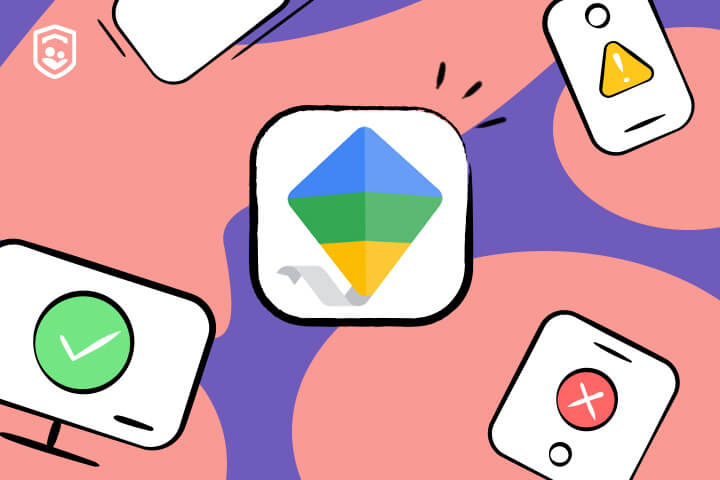
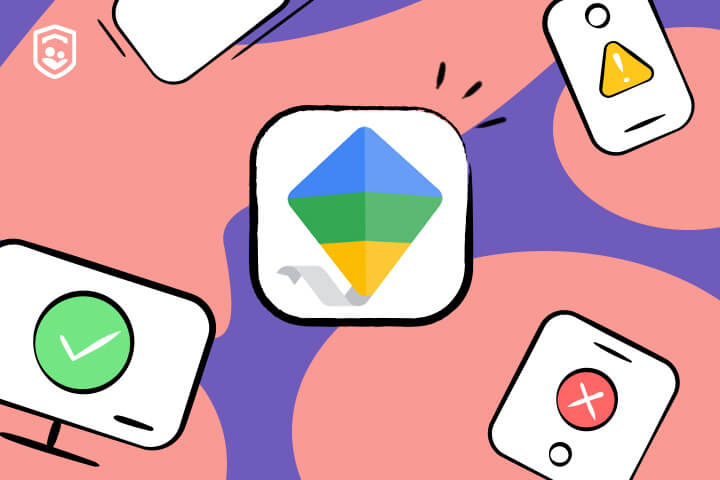
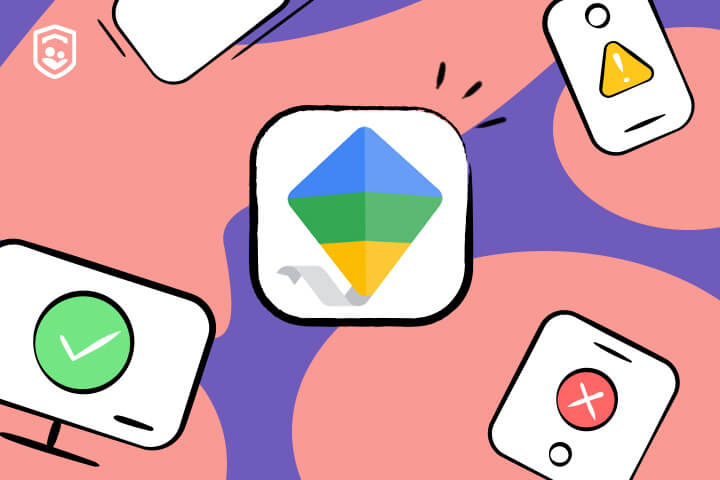
Google Family Link is one of the excellent time-tracking systems for parents using Android phones. This service helps parents allot screen time limits, lock their devices remotely, and view the reports on app usage.
Family Link also allows tracking location and filtering content, making it a comprehensive parental control tool that helps manage digital activities using Android devices.
Key Features:
- Screen time limits
- Remote device locking
- App usage reports
- Location tracking
- Content filtering
Cons:
- Limited to Android devices.
- Excessive set-up process
Compatible Devices: Android. Price: Free
OurPact
OurPact is an app that lets parents control how long their kids spend in front of a screen.
Some of the features it has include app blocking, website filtering, and location tracking. Schedules for device usage can be set up even by parents, and they may create individual blocklists.
Key Features:
- App blocking
- Website filtering
- Location tracking
- Custom schedules
- Cross-platform compatibility
Cons:
- A premium subscription is required for advanced features.
- Needs help with connectivity from time to time.
Compatible Devices: Android and iOS. Price: $6.99/Month
mSpy
mSpy is a powerful parental control solution that offers very effective time-tracking capabilities. It offers live tracking of a child’s device activities, where parents can set time limits for screens, block apps, and watch multimedia files.
Key Features:
- Real-time monitoring
- Screen time limits
- App blocking
- Multimedia file viewing
- Cross-platform compatibility
Cons:
- Advanced features can be complicated for some users.
- It requires a subscription.
Compatible Devices: Android and iOS. Price: $48.99/mo
Net Nanny
Net Nanny is a universal monitoring and time-tracking app that allows parents to ensure the safety of their children’s Internet use. It can operate on different devices such as Windows, macOS, Android, and iOS, giving parents a versatile tool to control and monitor what their children do online.
Key Features:
- Internet filtering
- App blocking
- Usage reports
- Cross-platform compatibility
- Social media monitoring
Cons:
- Some features may need further configuration.
Compatible Devices: Windows, macOS, Android, iOS. Price: $39.99/Year
How to track your child’s online time
For kids with Android devices
If you’re an Android user, you can track your kids’ time using FlashGet Kids. This app will help you manage your kids’ screen time and do more things to ensure their online safety.
How to use FlashGet Kids to track screen time limits on Android
One of the methods you can use with FlashGet Kids is to track screen time limits. Here is how this method works:
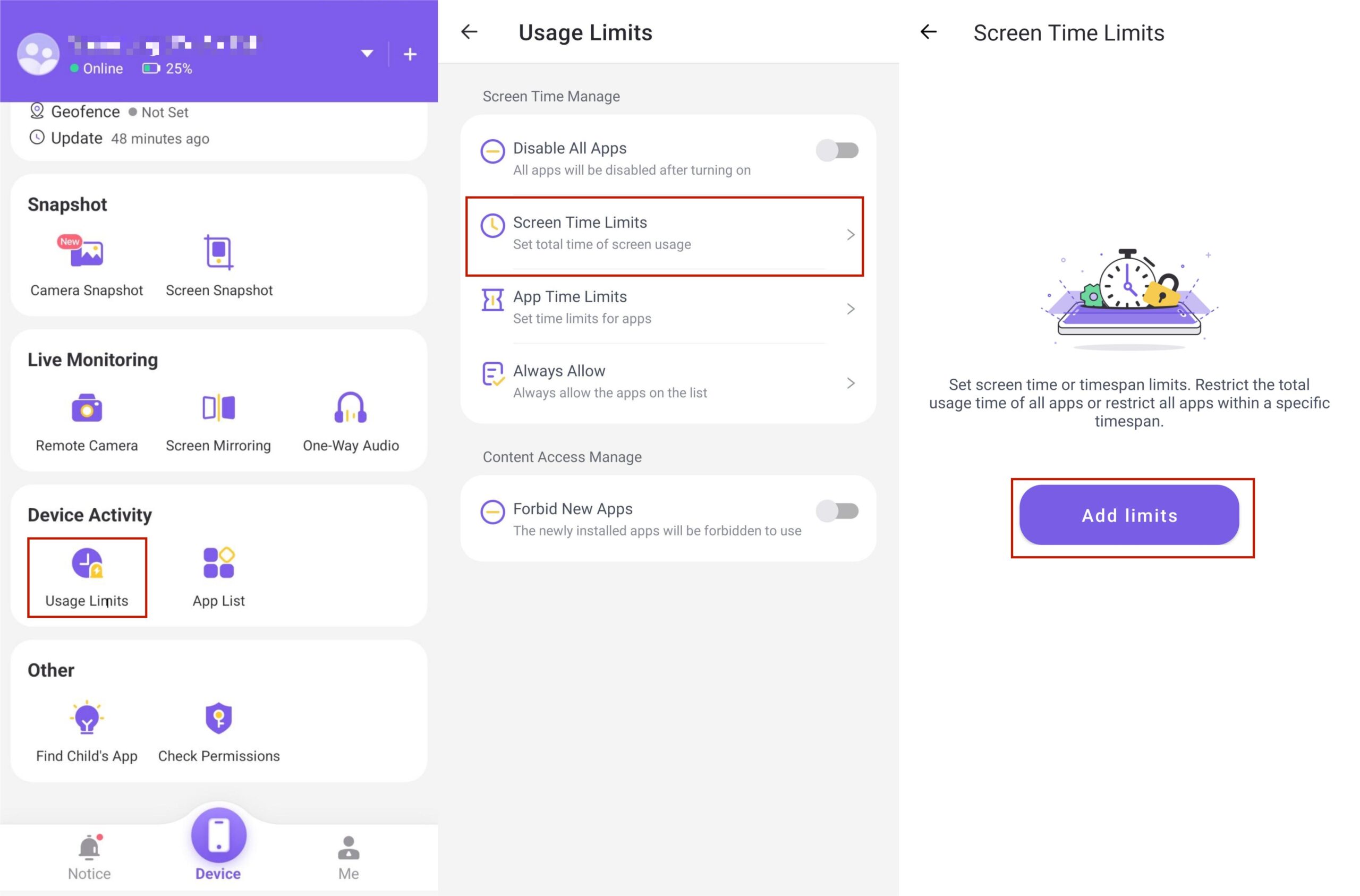
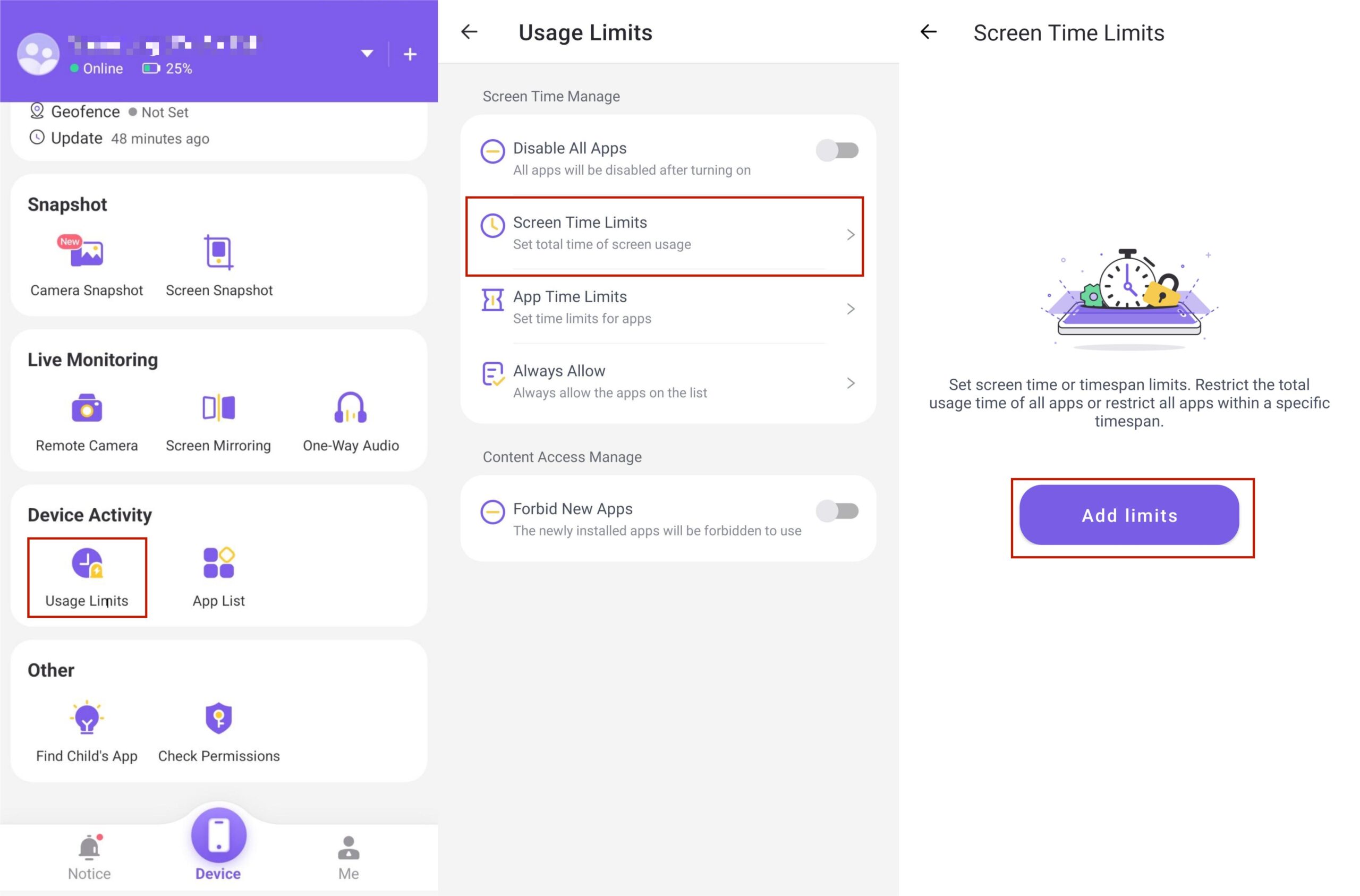
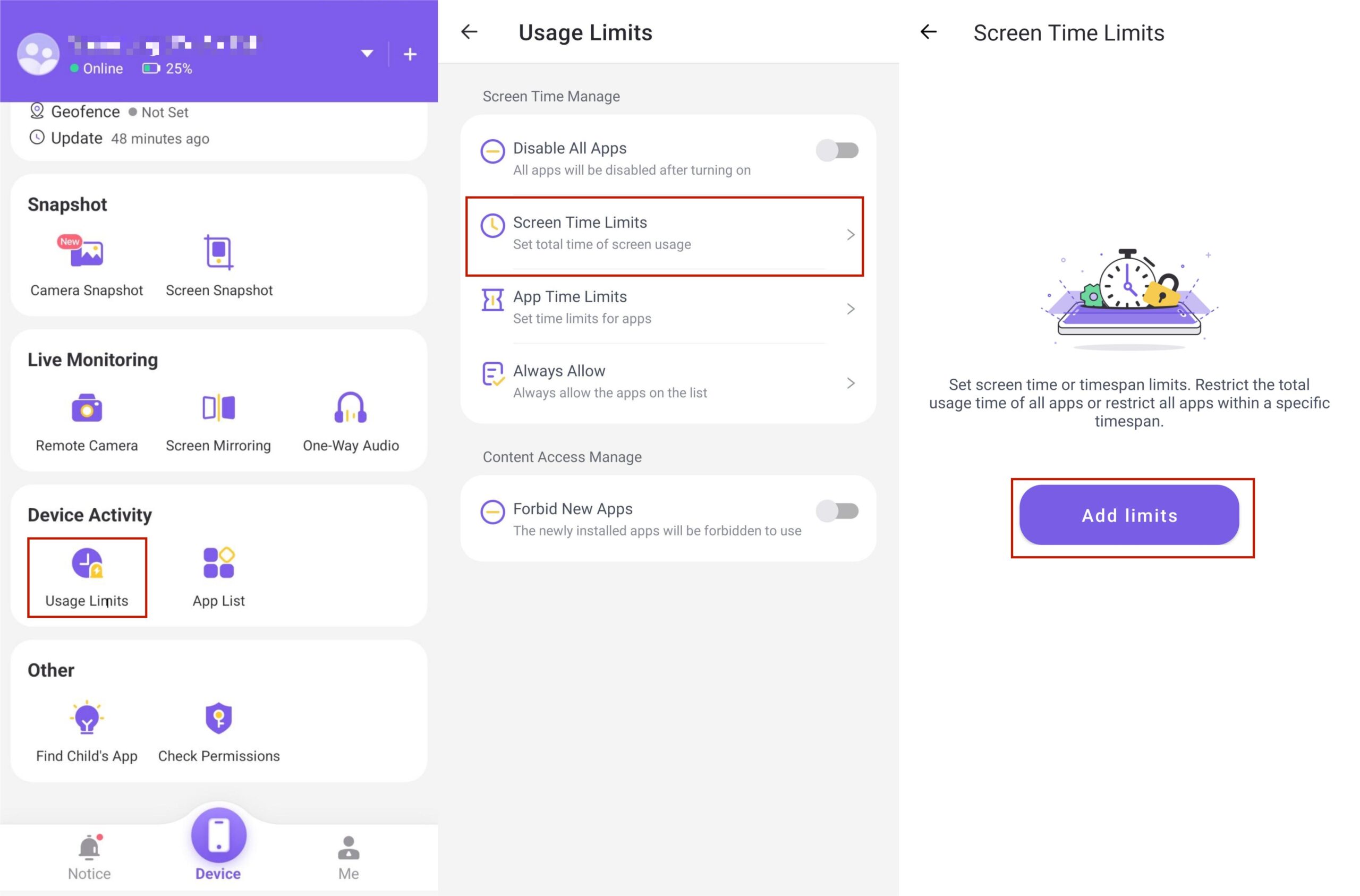
- On your FlashGet Kids app, move to the dashboard and access “Usage Limits.”
- Move to “Screen Time Limits” and then “Add Limits”
- You can access the limit type and select “Available Time Limits” or “Timespan Limits.”
- Now move to limit settings, tap “Everyday,” and click “Save.”
How to use FlashGet Kids to set app time limits on Android
You can also implement app time limits on your Android device, and this is how to do it:
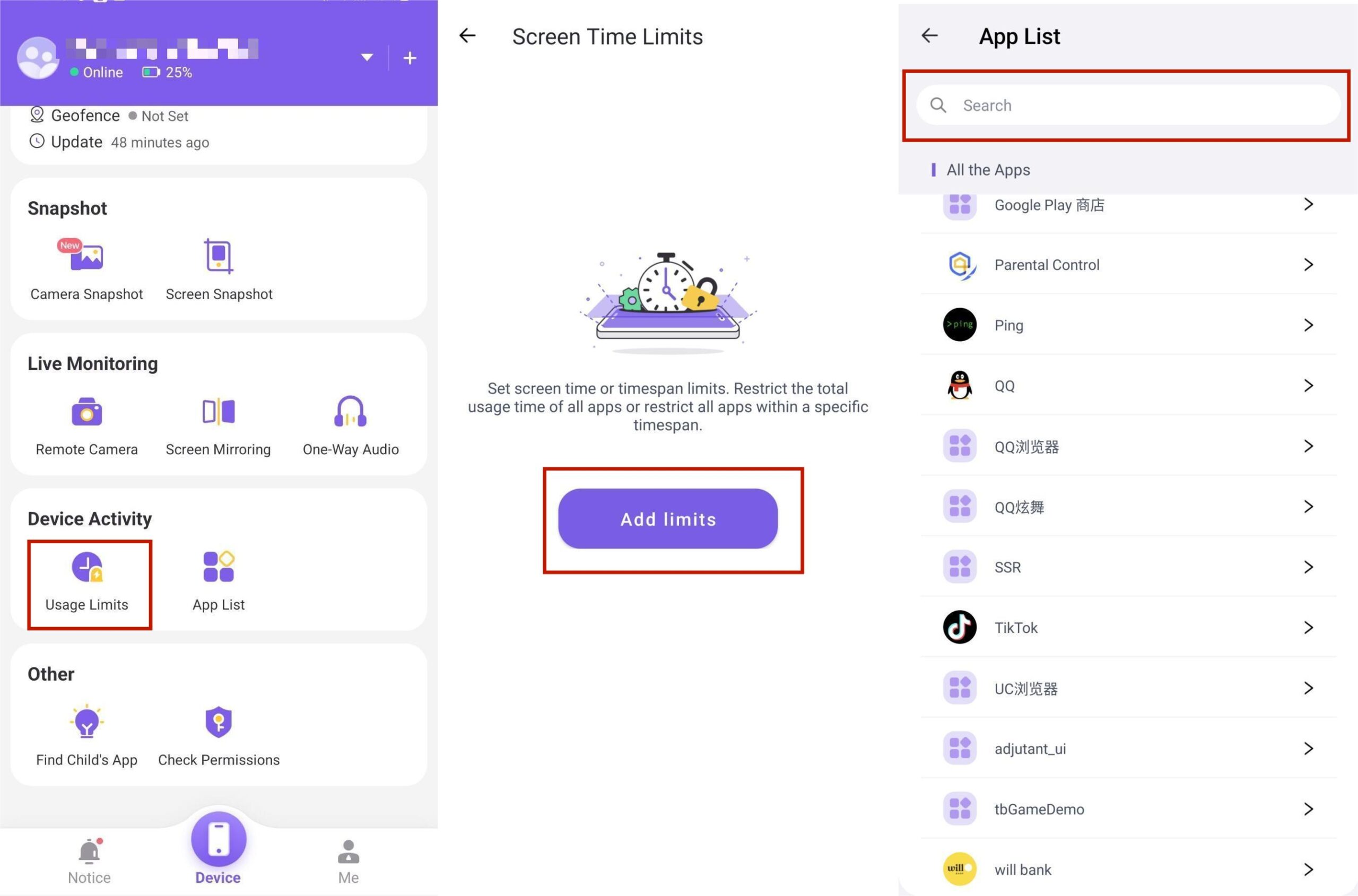
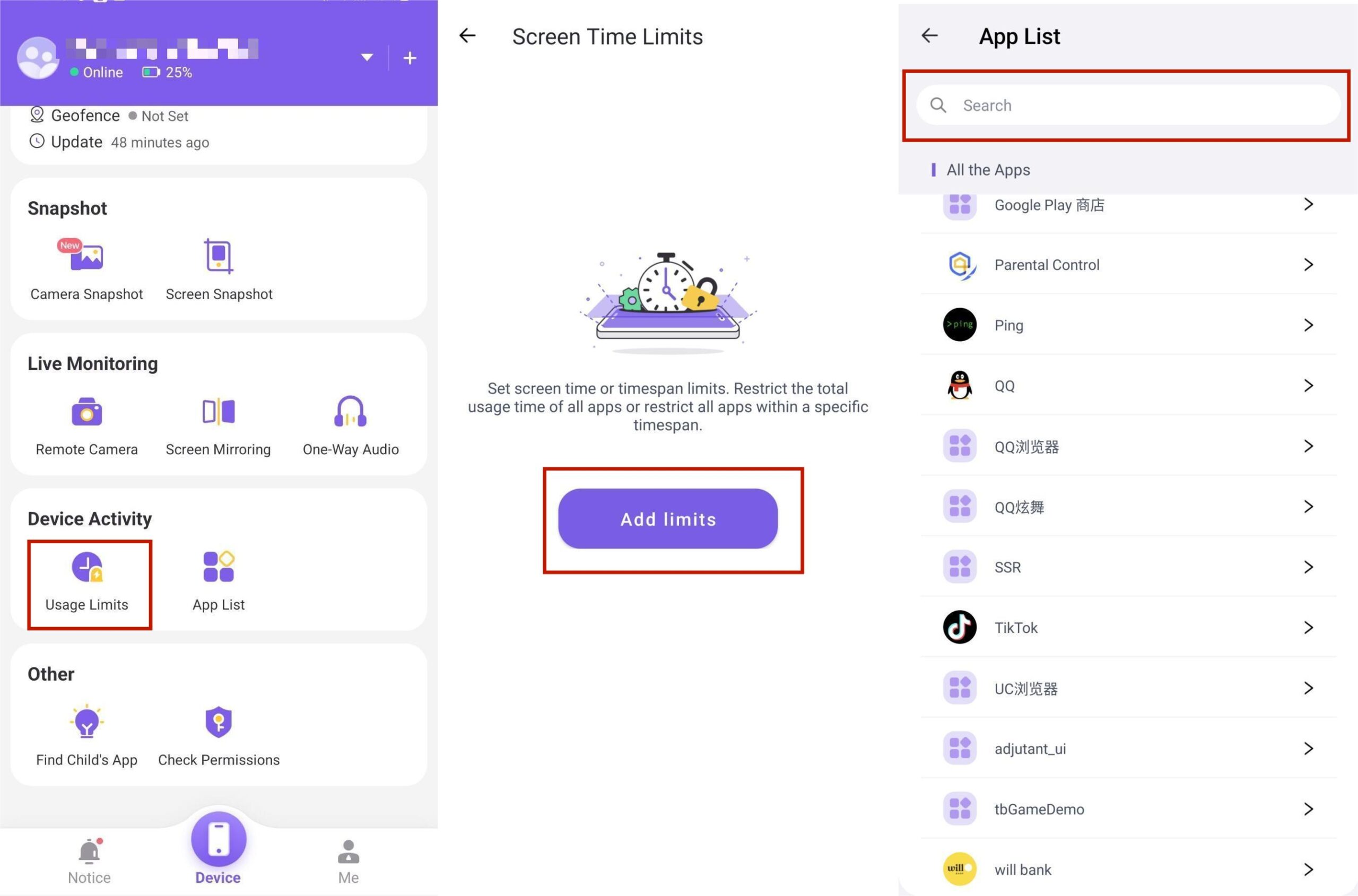
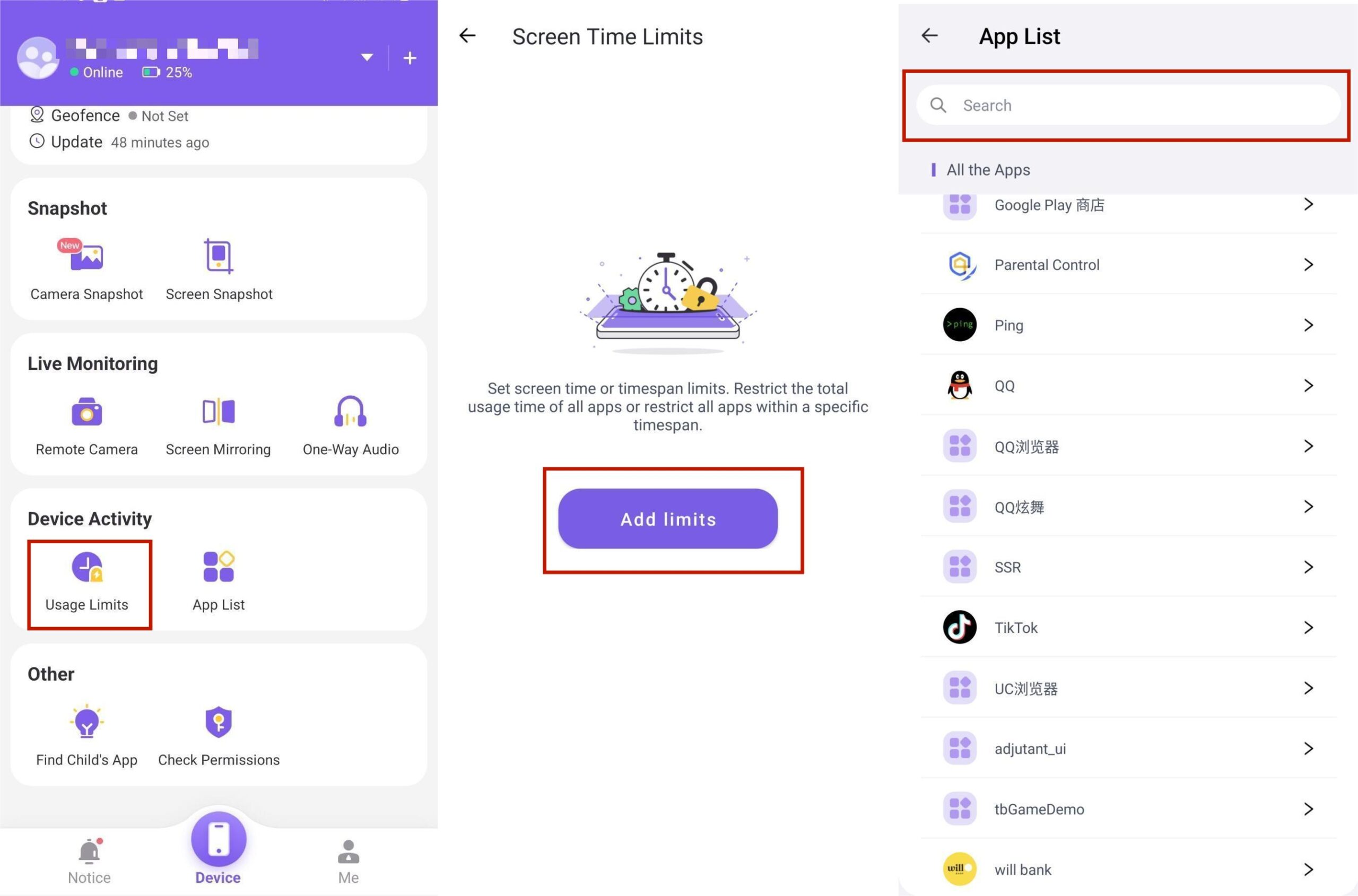
- Ensure you access usage limits and choose between “Disable All Apps” or “Forbid New Apps.”
- Now move to “App Time Limits” or “Time Span Limits.”
- From there, click on “Everyday” or “Customize Everyday Timespan.”
- Once that is done, you can click on “Save.”
How to view your kid’s Android app usage time report
App usage time lets you see the apps your kid spends most of their time on. You can then create app time limits to regulate the time spent on each app. Here is how to do it:
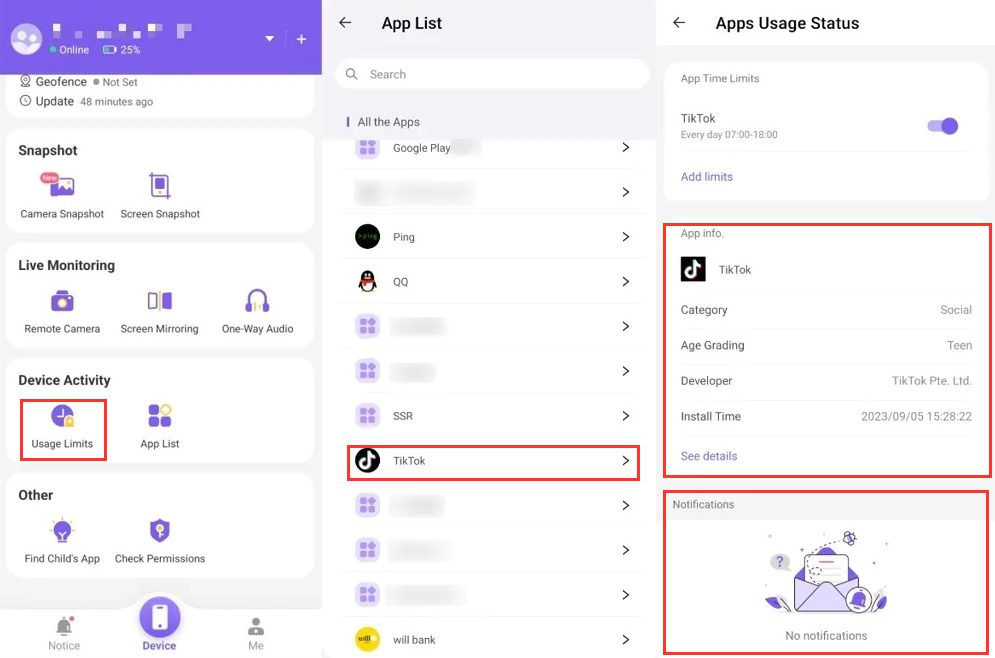
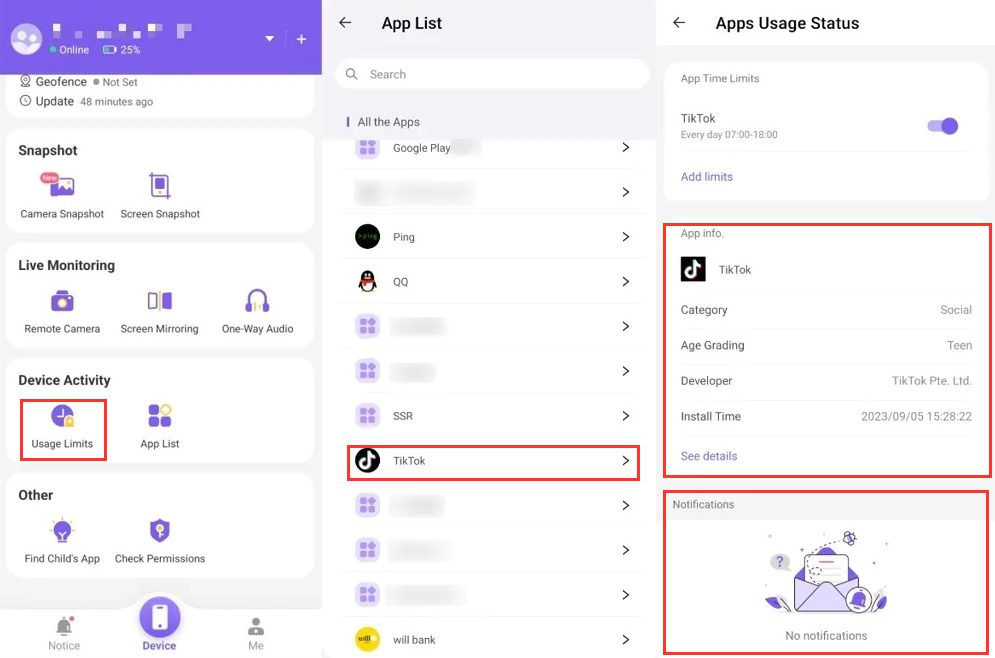
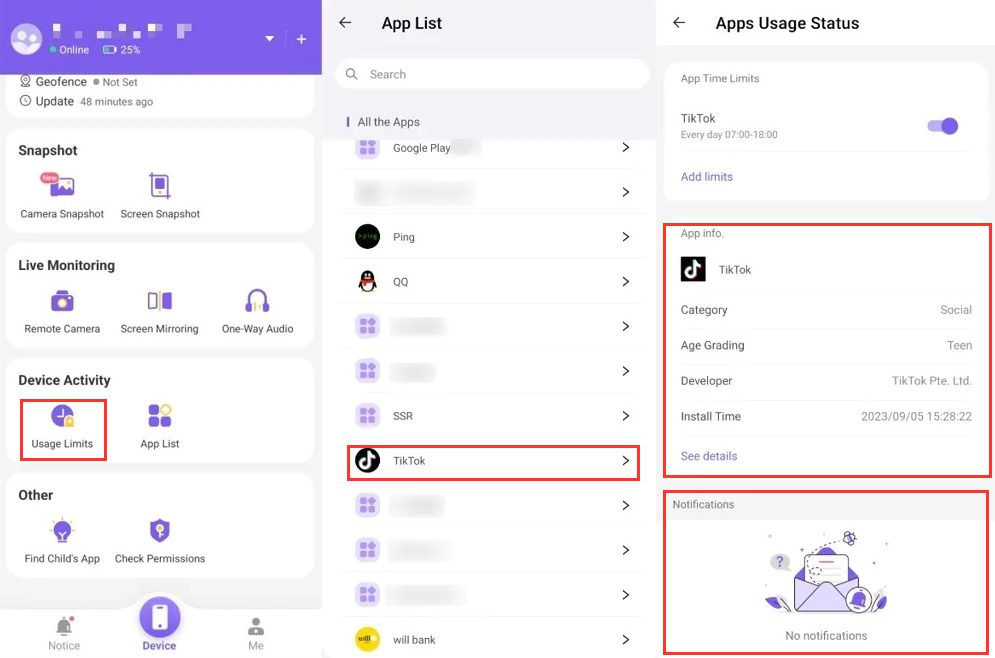
- On the parental device, head to the dashboard and tap on “Device Activity” > “App List”
- From there, you can tap on any app you’re interested in to see the app usage status.
For kids with iPhone devices
iPhone users also have a method they can use to ensure they implement time restrictions on their kids. And the best part is that there are three different ways to do this:
How to enable screen time
One of the easiest ways to ensure you implement restrictions is by using the screen time feature available for every iOS user. This is how you can enable the screen time feature on your device:
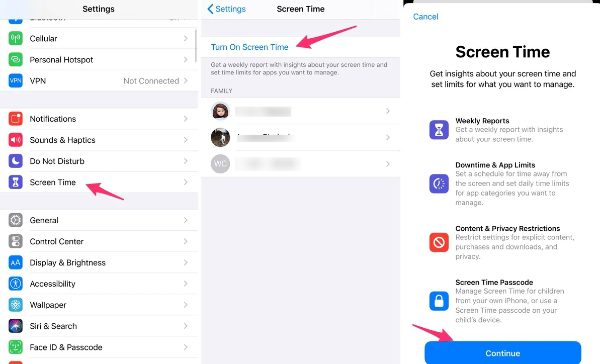
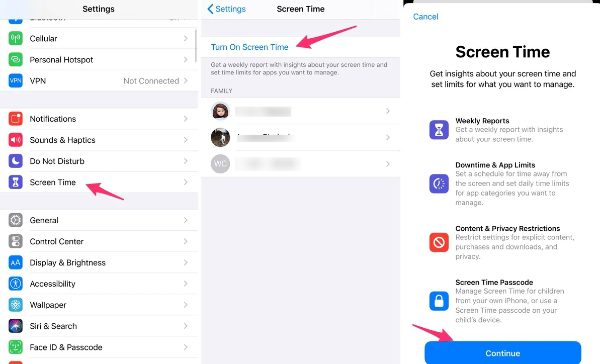
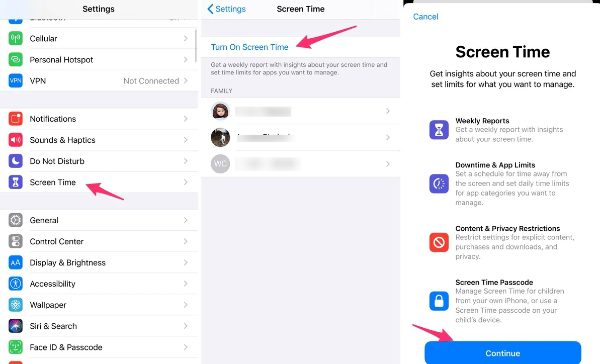
- On your iOS device, head over to “Settings.”
- Now access the “Screen Time” option.
- Click on continue, then select “This Is My Device.” or “This Is My Child’s Device.”
- If it’s a shared device, use the “Screen Time Passcode.”
- Re-enter the passcode to confirm.
- Follow any other prompts to complete the process.
How to view your kid’s Apple screen time report
Sometimes, you might just want to check your kid’s Apple time report to know what they’ve been up to. If that’s you, here are steps to make it happen.



- On your Apple device, move to “Settings.”
- Access screen time.
- Now click on the “Graph.” From there, you can see their screen time report.
People also ask
What is the best time-tracking app for parents?
There are several popular ones, such as FlashGet Kids, FamilyTime, and Google Family Link, as they provide all-around parental control features with effective time tracking and management capabilities.
Is time tracking for child required?
Time tracking is not a mandatory procedure for children. Still, it can be helpful for parents to ensure that the level of screen time does not exceed other activities. It allows parents to monitor their child’s digital behavior, ensuring they interact with content appropriate for their age.
Can I track time with Google service?
Yes, you can monitor time via Google tools. Google Family Link is a parental control app with time-tracking capabilities. It lets parents impose screen time limits, track app use, and remotely control their kid’s Android device.
How can I track my child’s online time without his knowing?
Use a stealth parental control app to track a child’s online presence without knowing. Some apps, such as FlashGet Kids, have stealth mode capabilities that allow parents to monitor their child’s activities without him knowing.

