Samsung Galaxy often offers various amazing features, which in most cases are unavailable for most other Android devices. A good example is the Dual Messenger feature that lets users run two different instances of a single messenger app . This allows the use of two separate accounts simultaneously. However, not so many of them can actually tell the main purpose of Dual messenger. Indeed, some people claim that the dual messenger is a spy app while others have different views about it. So, is Dual Messenger a spy app, or is it just an allegation? What are the uses for the Dual messenger app?
In this article, we’ll explain Dual Messenger in detail, highlighting its capabilities to dispel any rumors that it’s a secret spying tool. Hopefullly, you’ll learn what the dual messenger app, its purpose is and its features to cast out any doubts about this app. Kindly keep reading to unearth more about this amazing app.
What is the dual messenger app? Is dual messenger safe?
Some people ask, “Is Dual Messenger a spy app?” Absolutely No! It is not. The Dual Messenger feature allows users to run two instances of two different accounts simultaneously, yet they are the same messaging app.It lets users install a second copy of an app that runs independently.



For instance, a user can clone social media apps such as Snapchat, Facebook, WhatsApp, Telegram and some few others without having to compromise any feature of the app.Since the Dual messenger app is a native feature on Samsung galaxy devices, users do not require a third-party support when cloning apps.
However, the fact that Dual Messenger does not offer security features, makes some people suspicious about its activities. Basically, if you’ve been looking forward to owning a different account for private or work messaging, then it’s time to consider using the Secure Folder feature.
Use the best parental controls to ensure digital safety.
Why do people use dual Messenger?
The Dual Messenger, as the name suggests, is an application that enables users to operate two different accounts on one device. It allows users to separate between the business and personal accounts on one device. Take, for instance, with dual messenger, you can run your Facebook or WhatsApp accounts simultaneously on the same mobile device without having to switch in and out from time to time. This can help keep your home and work accounts separate and yet easily accessible on your single mobile device. The benefits of setting up Dual Messenger are;
Separation of Work and Personal accounts.
With Dual Messenger, you can separate your work and personal accounts, thus avoiding a mix-up of personal and professional communication.
For Privacy and Security.
Separating the work and personal accounts limits the information shared between accounts, hence more privacy and security.
Operate multiple accounts.
If you own multiple accounts all in one platform, such as having recreational and personal accounts, Dual Messenger makes it easier for you to manage such accounts.
Family Sharing.
If your household has multiple family members all using the same device, then Dual Messenger makes it possible for each person to own their individual account.
Compatible with multiple SIM Cards.
Dual Messenger is very useful when you own dual SIM devices. You can use a separate account for your messaging apps ,each SIM card with its own account.
How do you set up Dual Messenger on your device?
Have you been wondering, “How can I set Dual Messenger?” If that’s the case, you’re in the right place since the guide below has everything you need to know about using Dual Messenger.
Now, before you can use the Dual Messaging app, you’ll be required to install the messenger app on your phone. Once installed, you can create a second copy of the app using the original feature.
Step 1. On your Samsung Galaxy device, navigate to the “Settings” app.
Step 2. Go to the “Advanced features.”
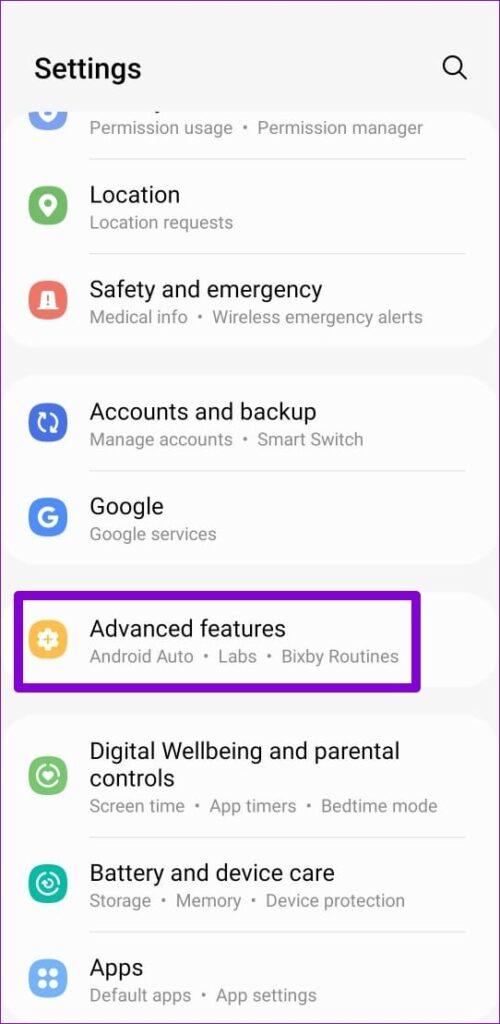
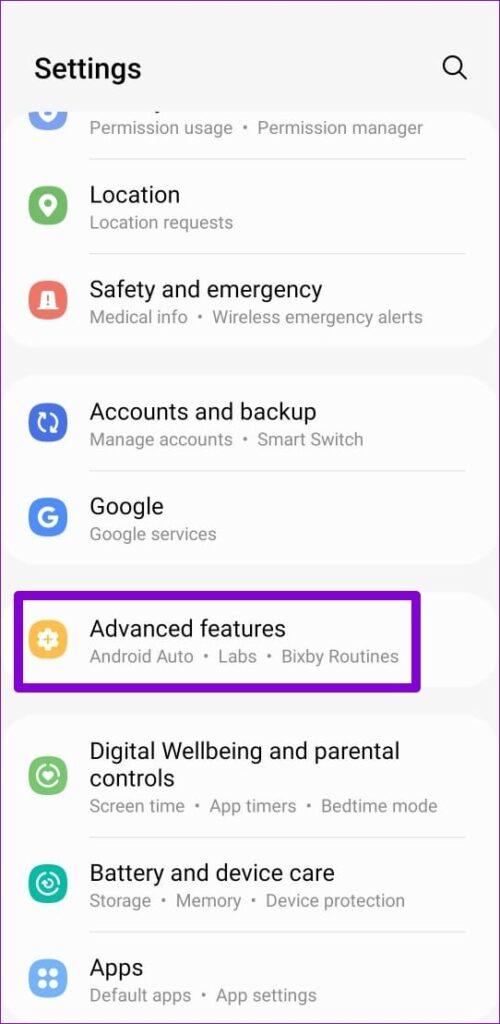
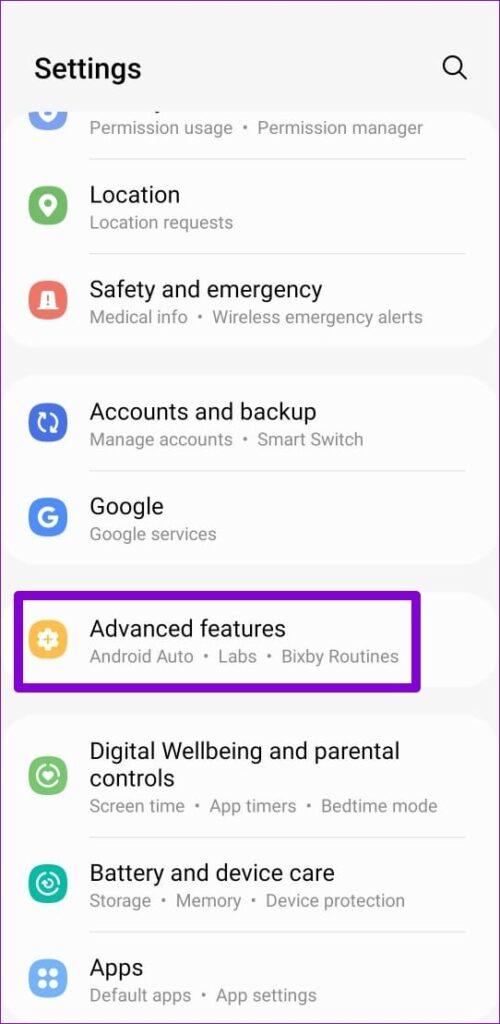
Step 3. Select “Dual Messenger.”
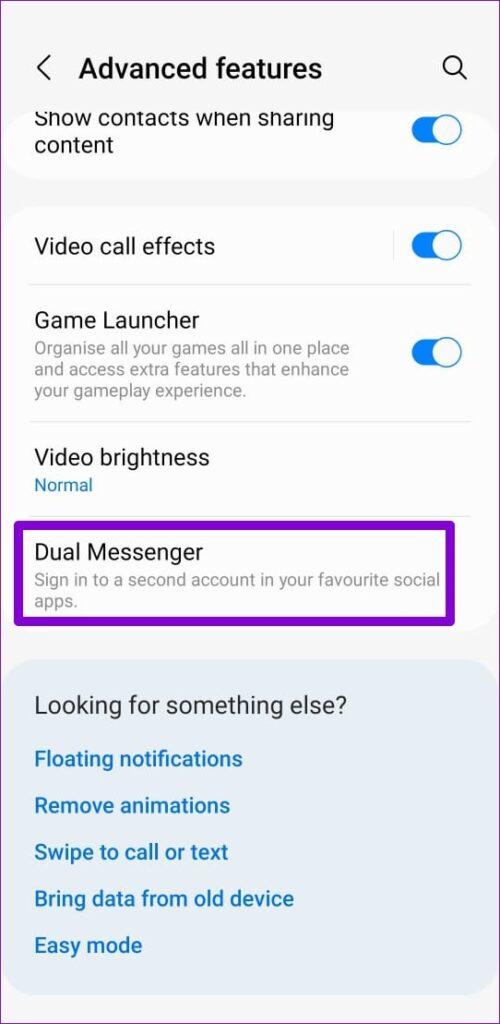
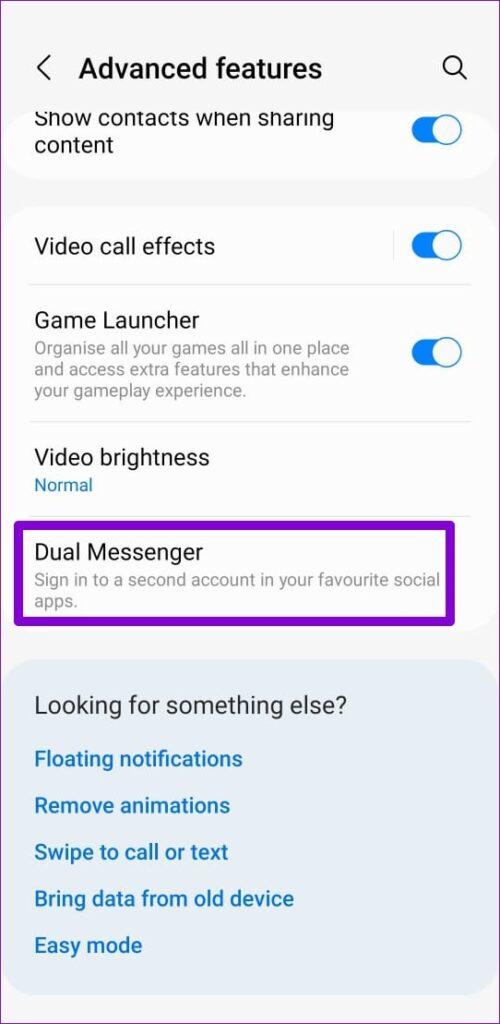
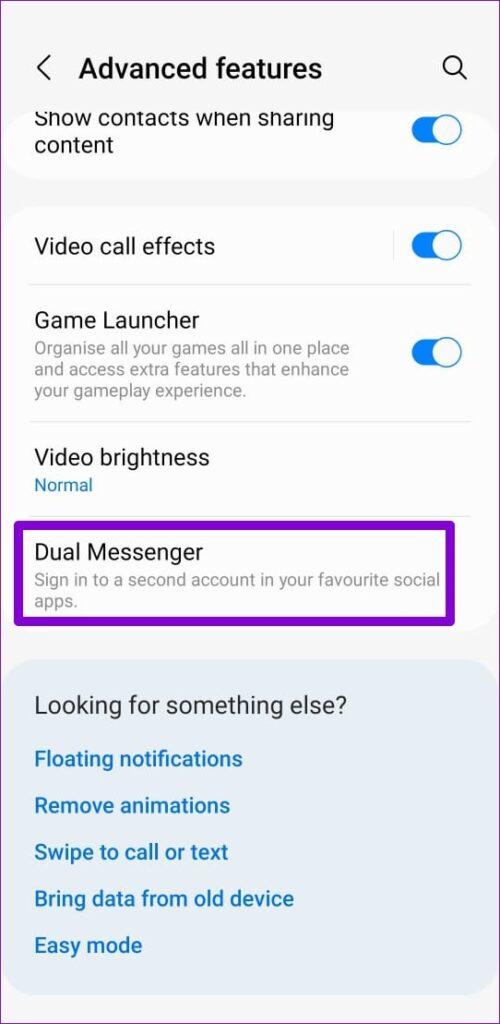
Step 4. You’ll come across a list of apps that support the Dual Messenger feature, e.g., WhatsApp, Telegram, Snapchat, Facebook, etc. Select the app you wish to clone.
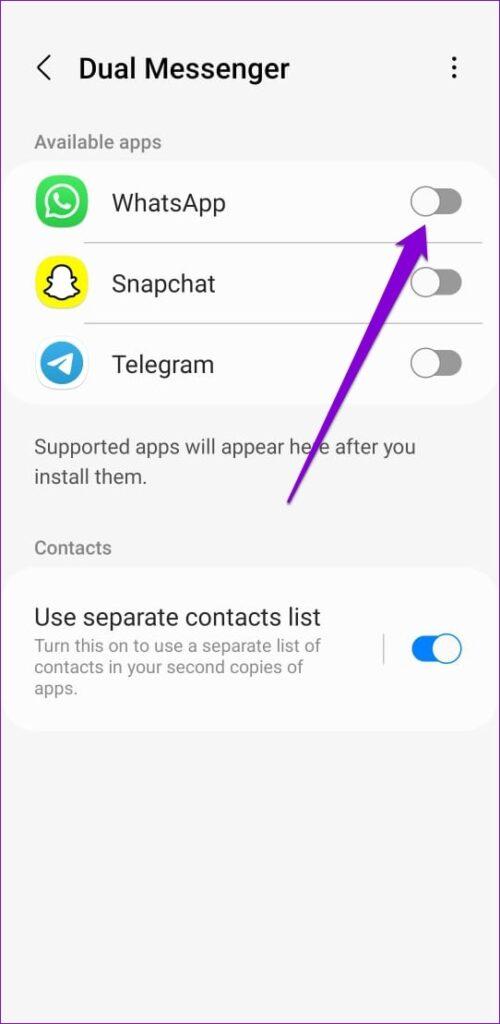
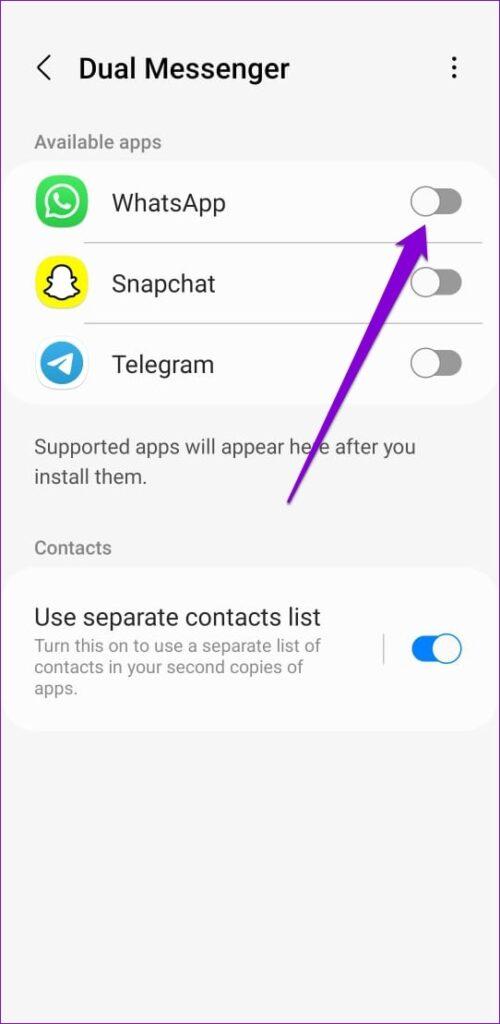
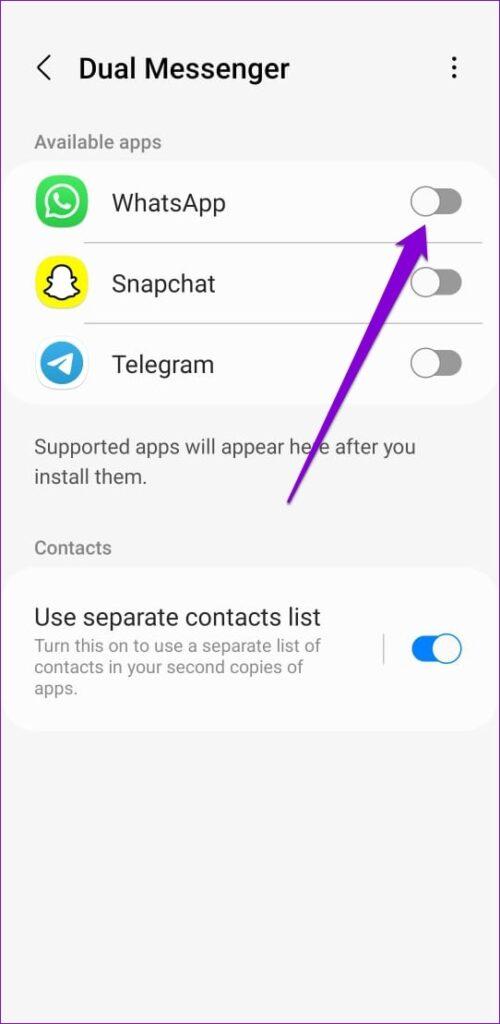
Step 5. Toggle on the “Switch” button to select the app you want to apply the Dual Messenger feature.
Step 6. Tap “install” to apply the different account features in your second app.
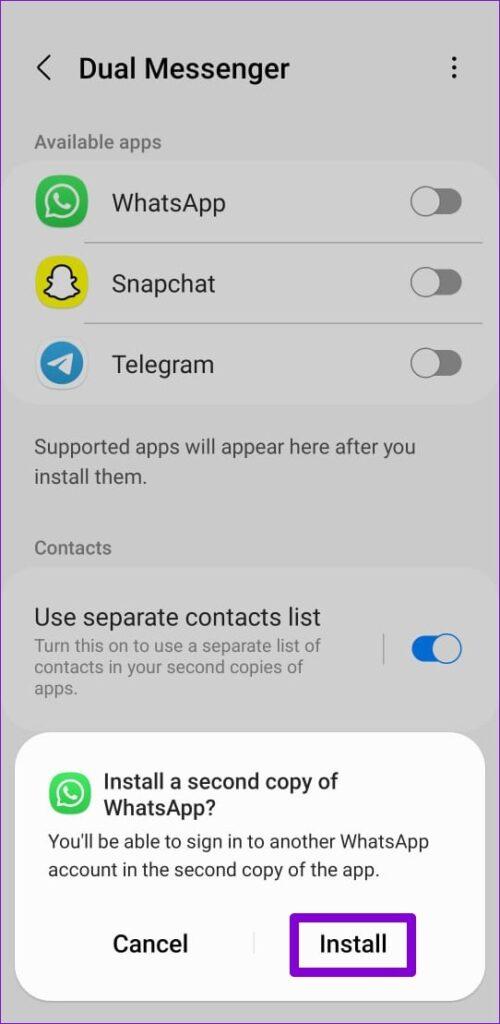
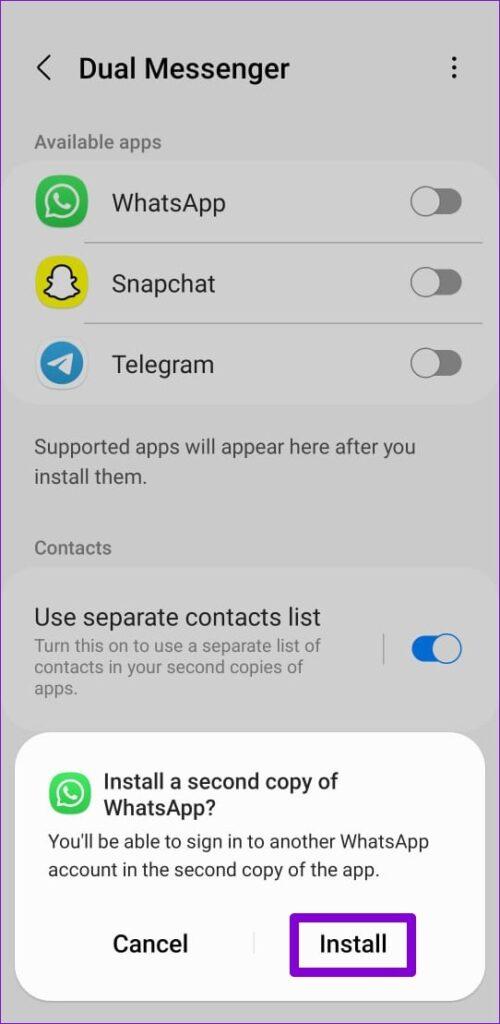
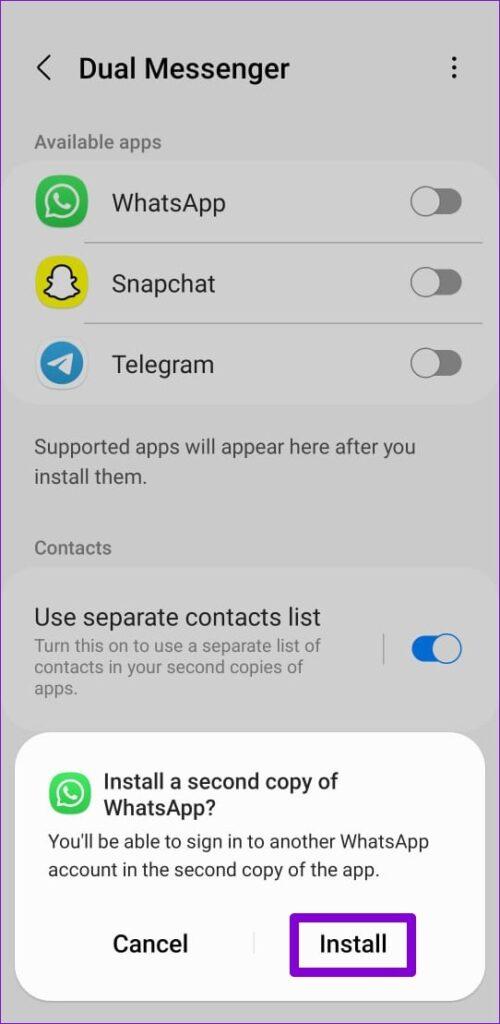
Step 7. Accept the “Disclaimer” message to finalize the setup process.
Step 8. Tap the “Confirm” button to affect the changes made.
Once the second version is successfully installed, you’ll see both copies of apps in your app drawer.
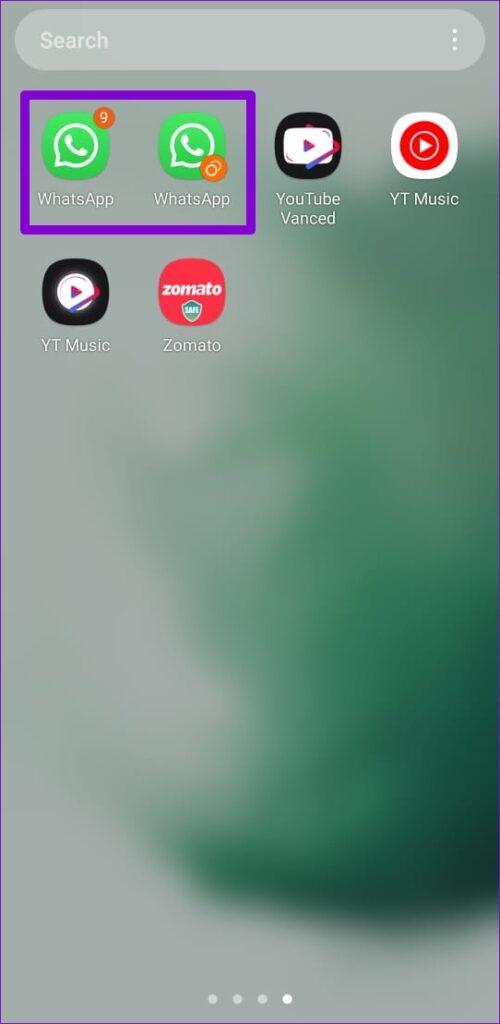
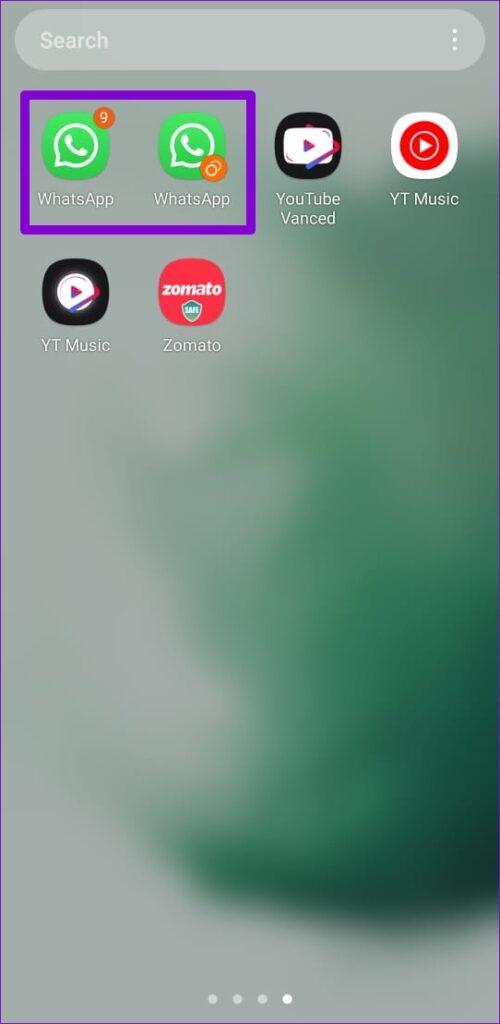
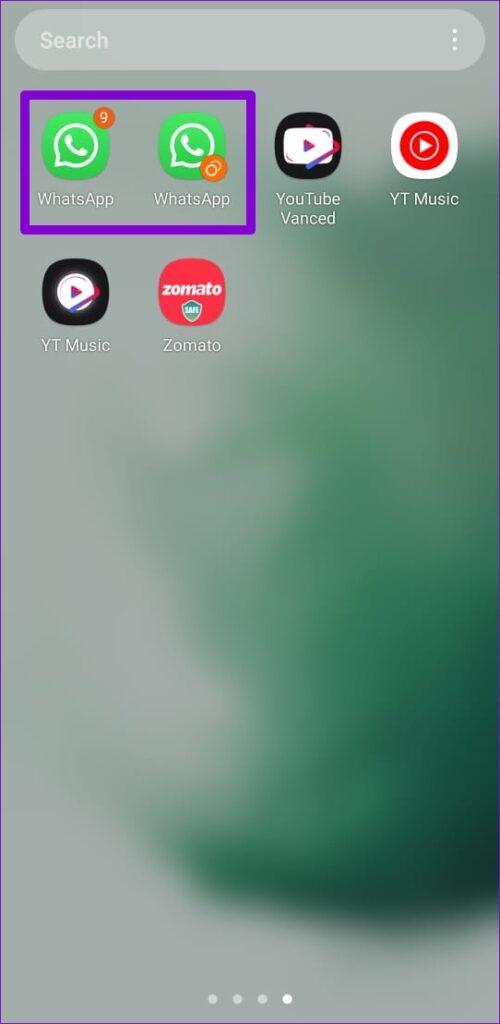
Usually, the second app features the Dual Messenger symbol on its lower-right side to make identification much easier.
How to separate the contact list between the first and second app?
Now, you may want to separate the two profiles, one for work and the other for your personal use. The Dual Messenger app enables the use of two separate contacts on the two versions of the app. To achieve this, follow the steps below.
Step 1. Go to the “Settings” app on your smartphone > ” Advanced features” > tap on ” Dual Messenger.”
Step 2. Toggle on the “Switch” button near the ” Use separate contacts list.”
That’s all it takes to maintain separate contact lists for the second apps
Now, if you want to manage contacts for the second app i,e remove or add contacts, kindly proceed with the steps below.
Step 3. Navigate to “Use separate contact list.”
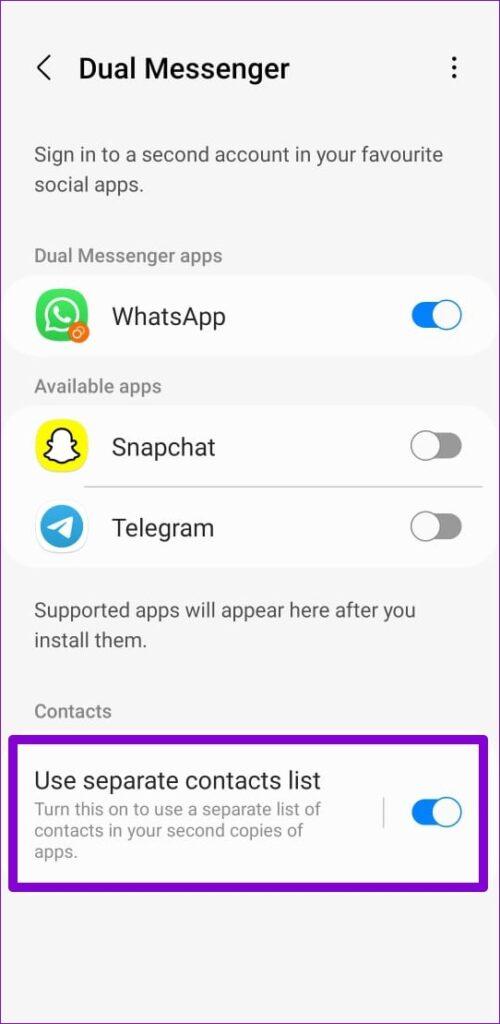
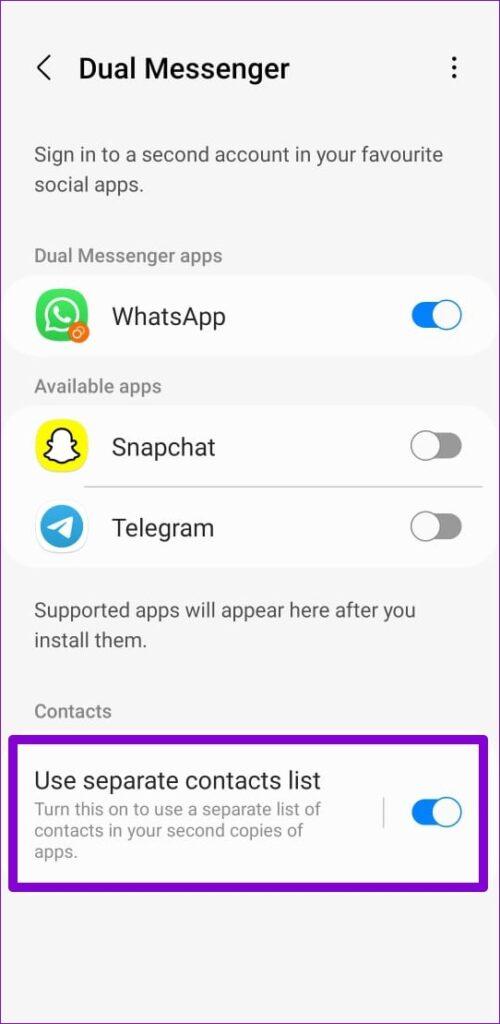
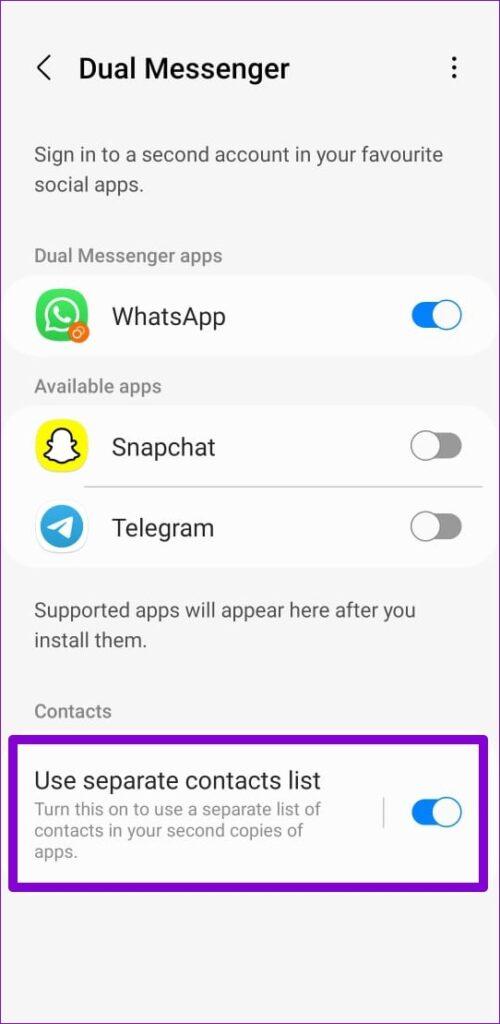
Step 4. Tap on “Select contacts.”
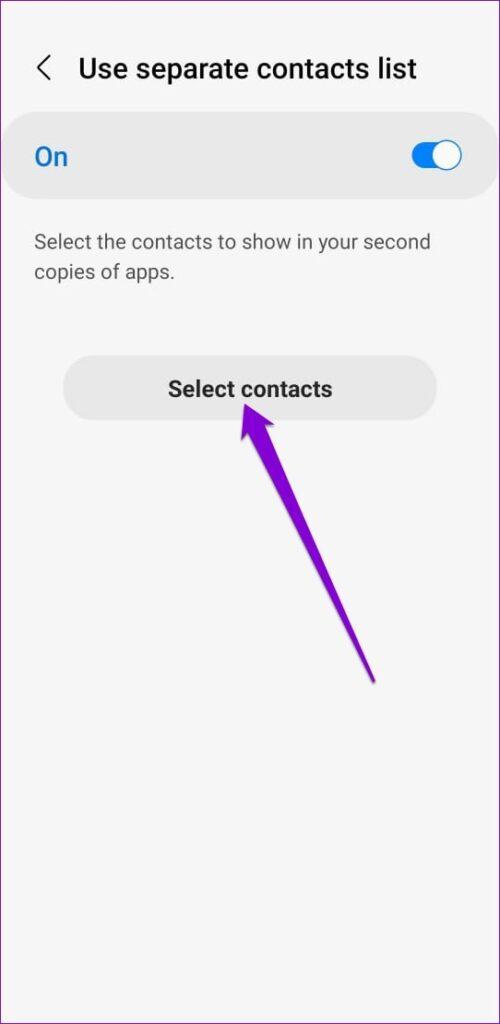
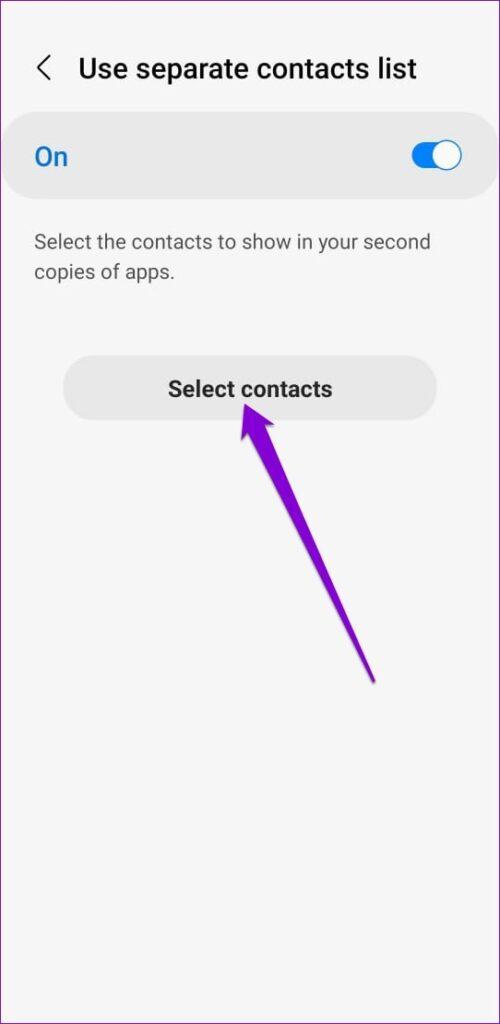
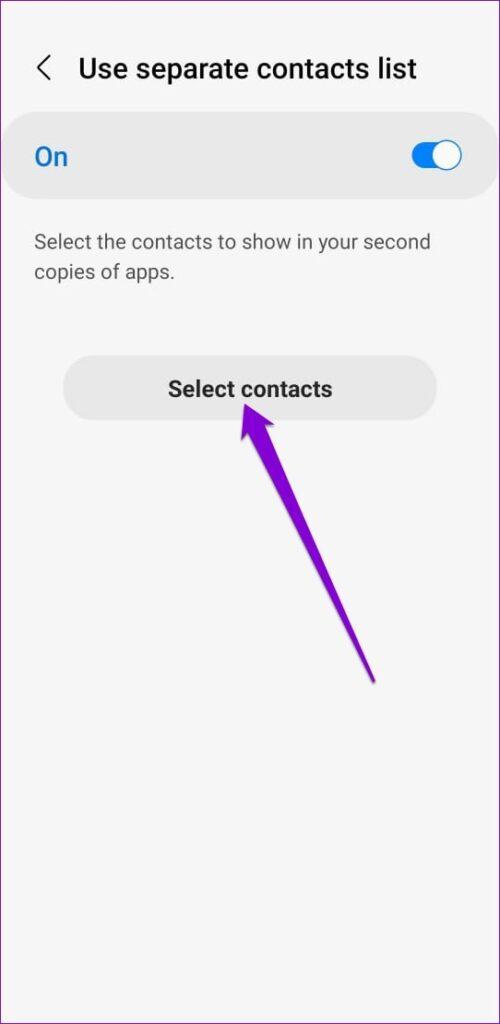
Step 5. On the top right, tap on the “Add” button to access the contact list. Choose the contacts you want to add to the new list then tap on “Done.”
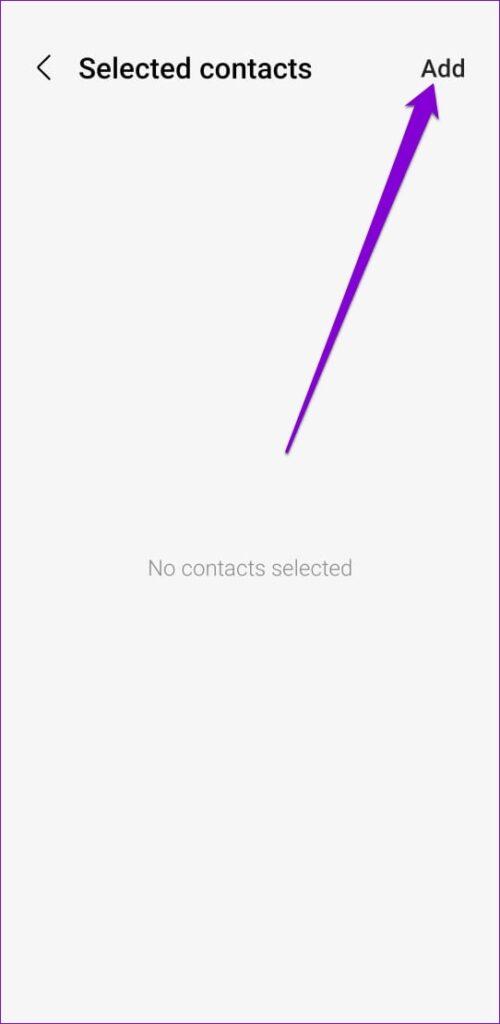
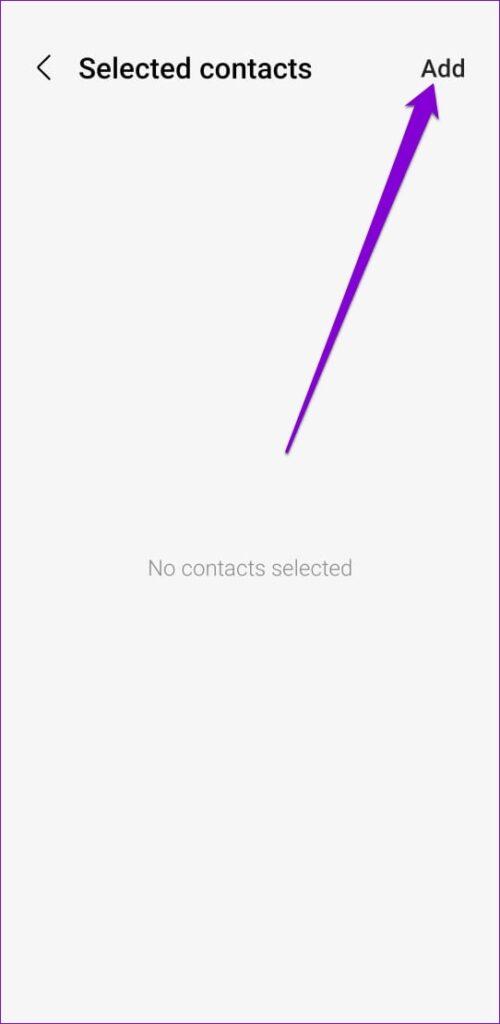
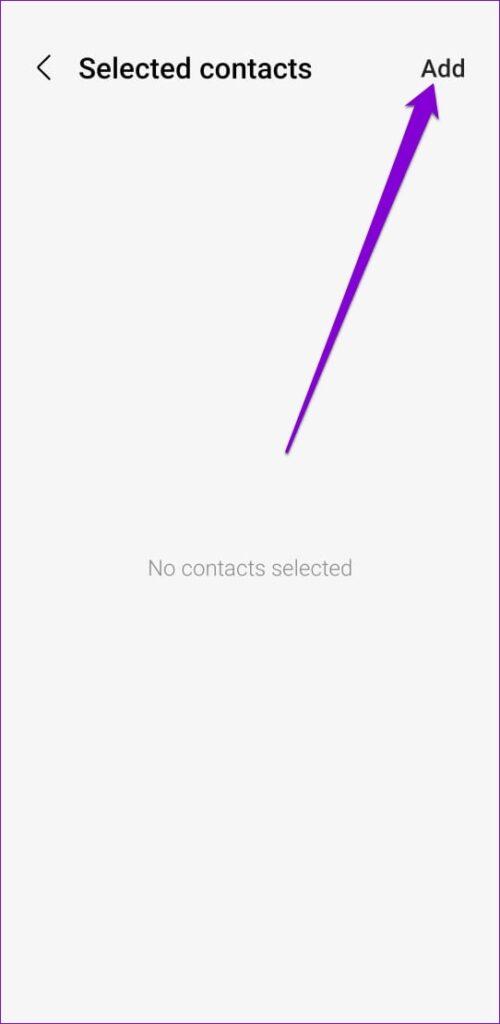
The Dual Messenger app is a breakthrough when you want to separate your professional and personal messaging profiles.
Is dual Messenger a spy app?
Now, the question of whether the Dual Messenger app is a spy app or not involves analyzing various aspects and their implications.
Dual Messenger is a legitimate app cloner tool
Basically, Dual Messenger is designed to enhance the user’s efficiency and convenience. In terms of functionality, the app aims at helping the users manage their multiple accounts efficiently. This allows the user to separate their professional and personal accounts thus no need to keep logins and logouts .
In terms of control, the users install and run the Dual Messenger app voluntarily. The application must however, request access to various permissions such as access to contacts, location and other personal data.
Official support. Some smartphone manufacturers offer built-in dual app features, thus endorsing the legitimacy for the app.
Dual Messenger is a potential spy app
Privacy risks. The fact that Dual Messenger requests access to personal and sensitive information such as messages, contacts and other data increases chances of spying. If the security of the app is compromised and a third-party app accesses such data, it can pose risks to users’ confidentiality.
Third-party apps. Some Dual Messenger apps are from third-party creators with no endorsement from the original app developers. Such apps lack official support which makes users susceptible to security breaches.
Data Collection issues. Certain dual Messenger apps are said to engage in unauthorized data collection and potentially sharing sensitive user information with other third parties. This creates doubts about the real intentions about data collection by this app.
When we examine both perspectives, it’s true that the Dual Messenger can act as a spy app or not. Basically, the nature of dual Messenger apps mainly depends on their source, the user’s intentions, and the specific application. For instance, Dual Messenger apps from original manufacturers are more secure compared to third-party apps without official endorsement. It’s also important to ensure that the permissions you grant to the Dual Messenger app are only to help the app perform its functions seamlessly.
How to protect your kids from messaging apps?
With the emergence of so many messaging apps today, kids can easily interact with online strangers, some of whom may have bad intentions. Indeed, this is the very reason as to why you should take an active role to protect your kids from online bullers, scammers or access to adult content. You can be achieved by embracing advanced third-party parental control apps that offer specialized tracking and monitoring services. A good example is the use of FlashGet Kids apps to monitor daily usage , view notifications among other advanced features.
Why do you need FlashGet Kids?
Setting up the “Alerts & Notifications” via FlashGet kids app comes with many benefits. It helps you keep an eye on what’s going on your kid’s device 24/7.
Appropriate Content Monitoring. You’ll get real time alerts if your child tries to access things that are deemed inappropriate for their age either knowingly or not.
Apps Purchases and Downloads. You’ll receive real-time alerts if the kid downloads new apps or tries to make in-app purchases without your pre-approval.
Live monitoring. Through live monitoring, which involves observation and real-time tracking helps ensure your child’s responsible device usage and safety. It provides instant alerts for various activities such as location changes, inappropriate content access, exceeding screen time limits among others.
Device Usage During Restricted time. Setting alerts for kid’s device usage during certain hours, maybe, during bedtime or school time can let you know if your kid’s device is being spied on.
How to download Flashget Kids app?
Now, before you can use FlashGet Kids Apps, you need to have the app running on both the parent’s and the kid’s device at the same time .Whether you’re using Android or iPhone devices. Below are simple steps to achieve this.
Step 1. Go to “Google PlayStore” and download the FlashGet Kids apps Android version.
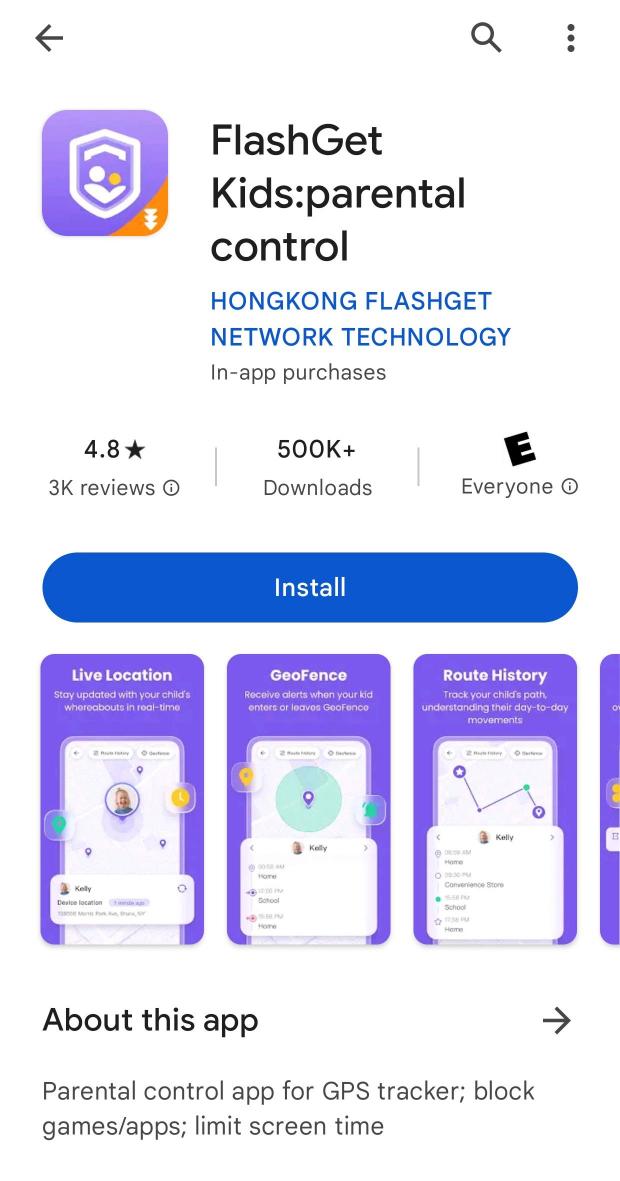
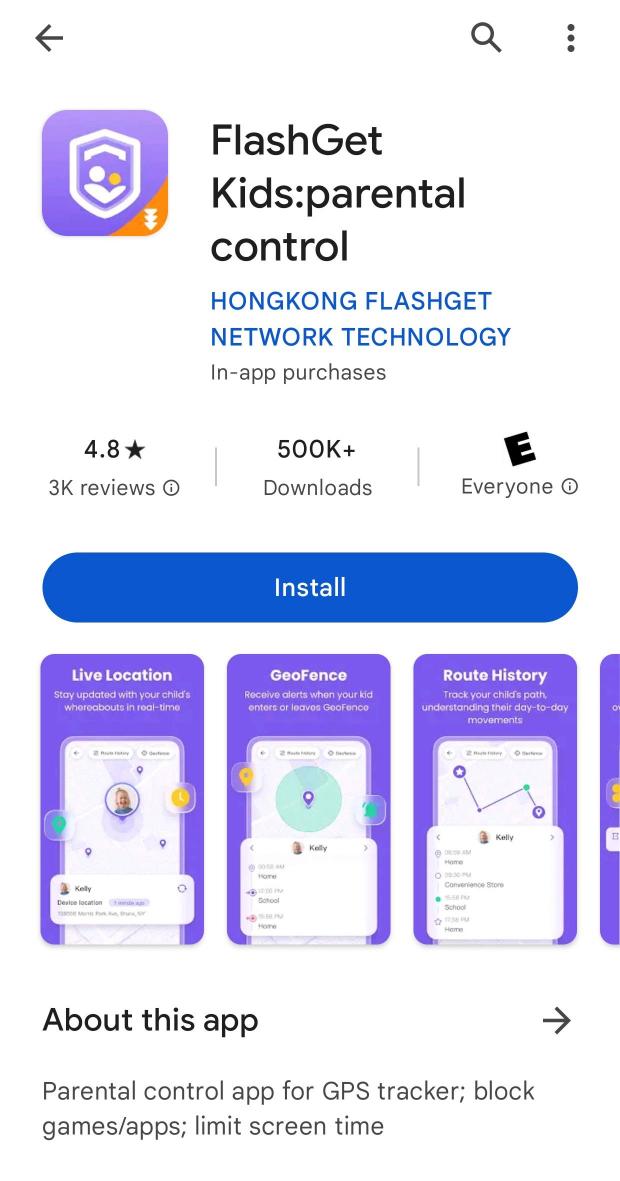
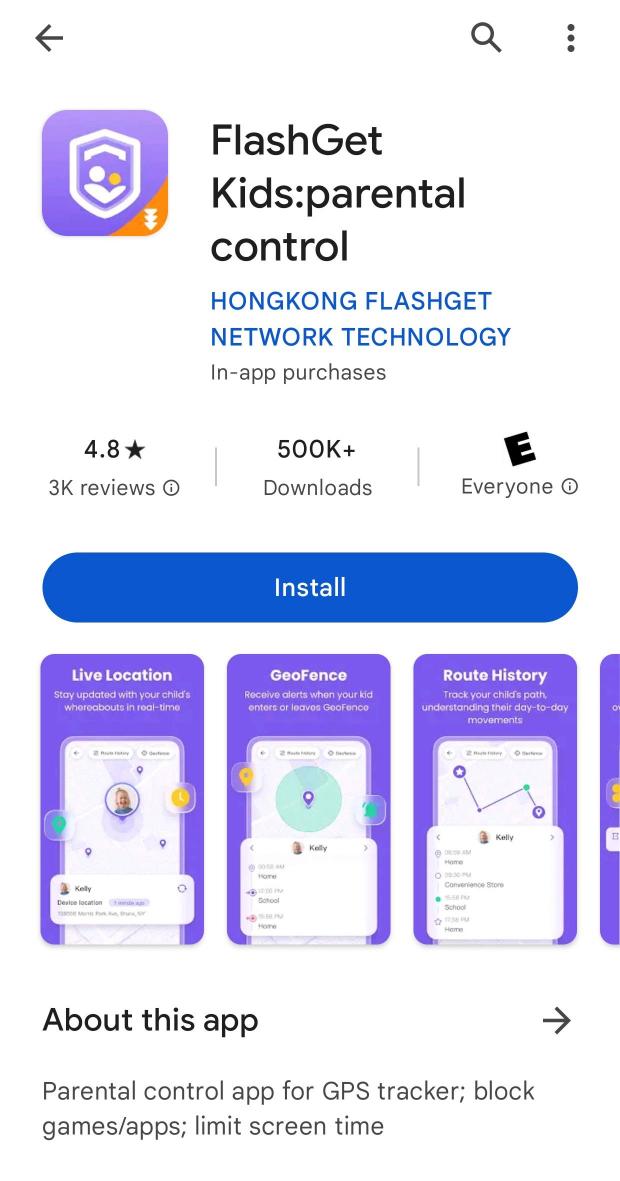
Similarly, visit the App Store and download the FlashGet Kids app iOS version.
Step 2. Register to get a FlashGet Kids account by providing the requested details. Tap ” Sign in” if already you’ve an account.
Step 3. On the kid’s device, open the browser and enter “flashget.kids” to download FlashGet Kids for the child.
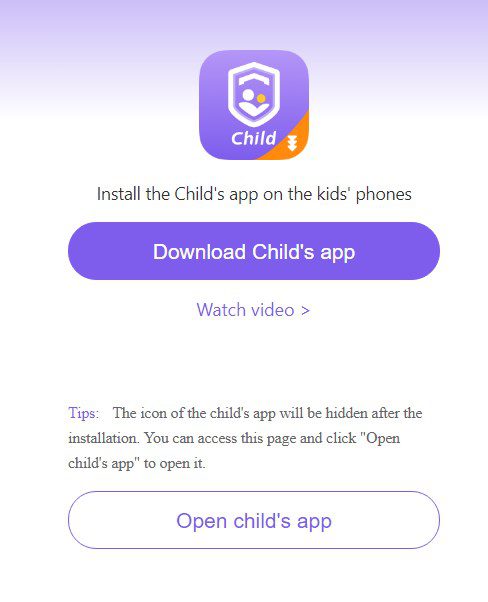
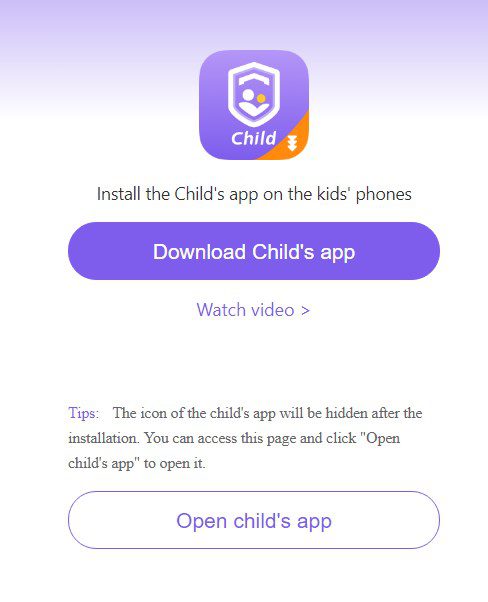
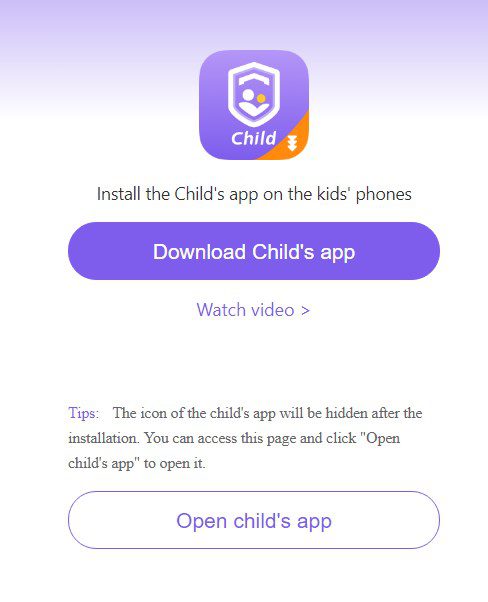
Step 4. Once you conclude downloading the APK file on the child’s device, go to the parent’s device and open the “FlashGet Kids for parent.”
Now tap “parent’s device” > “Agree.”
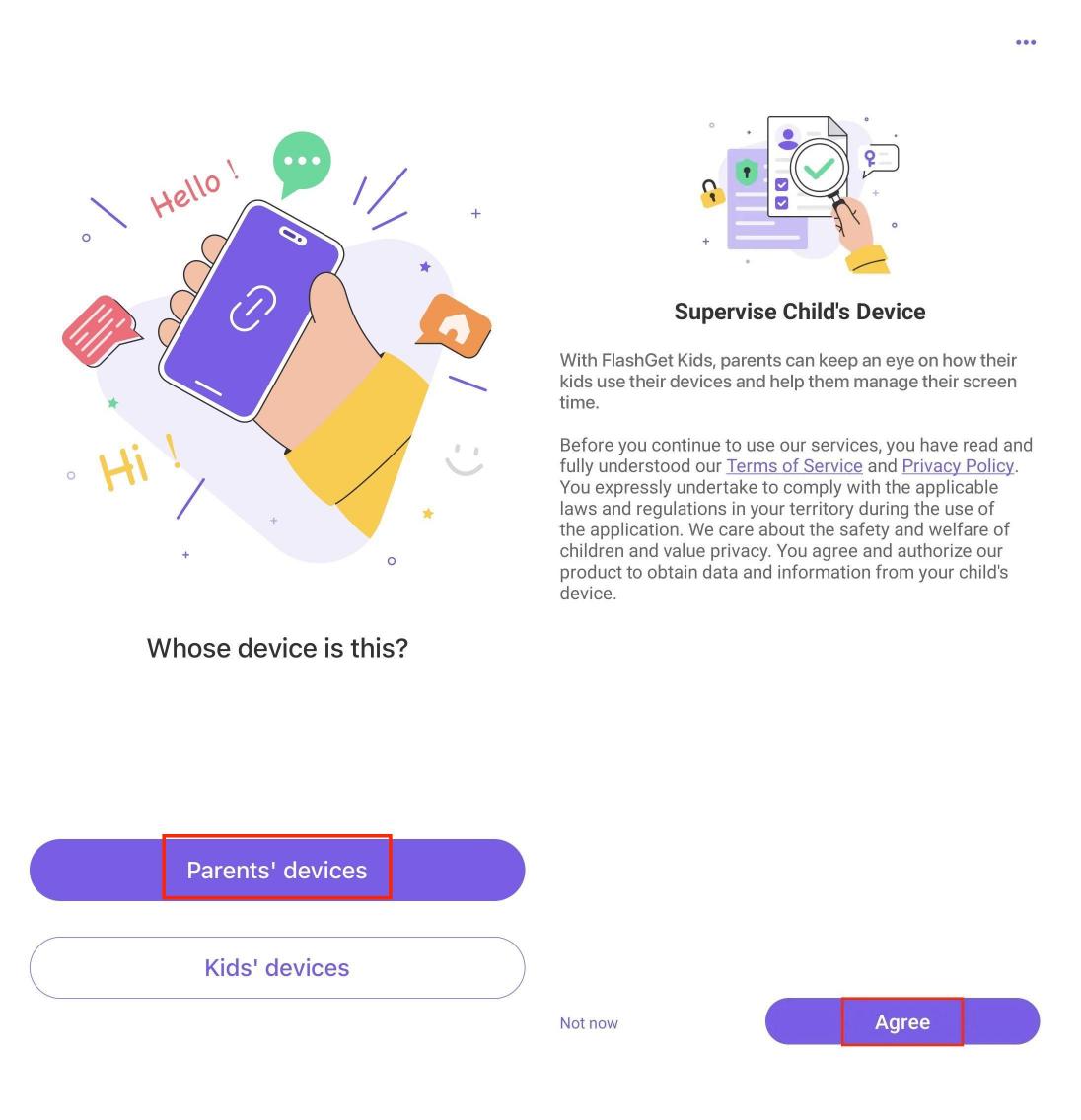
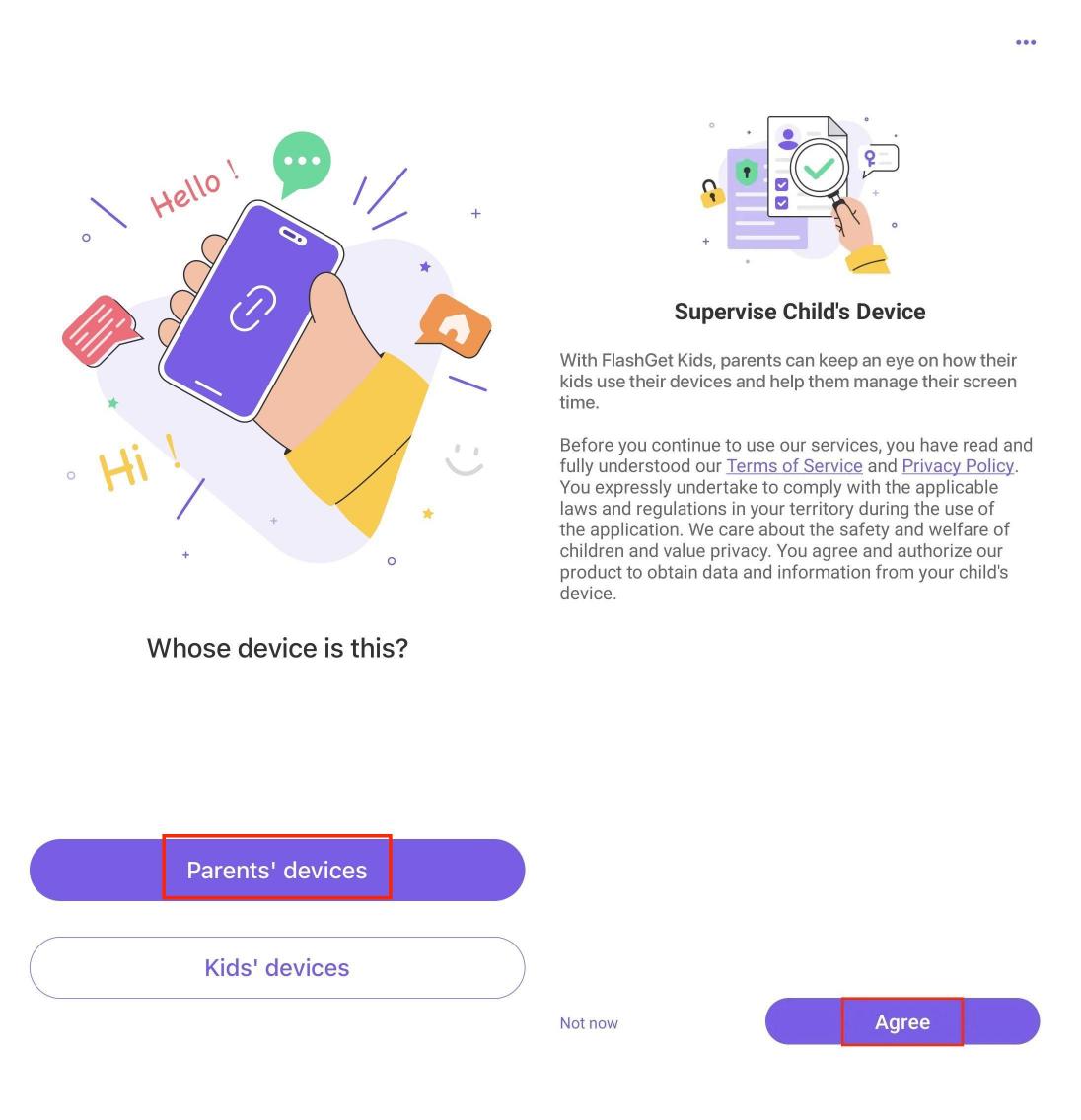
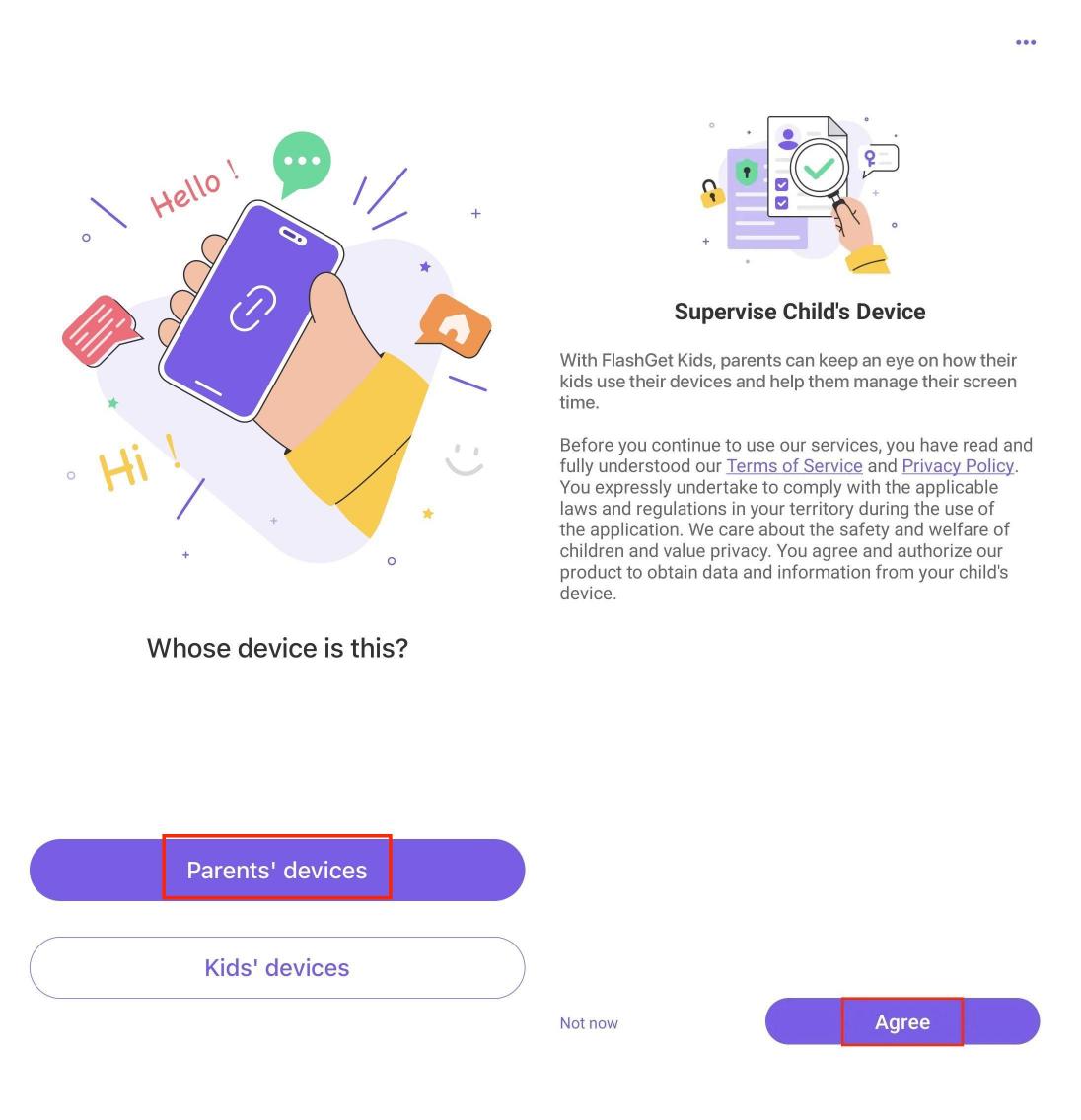
To receive a 9-digit code on the parent’s app, kindly tap “Next.”



Enter the 9-digit code you received above to the kid’s app to finalize.
Tap “Next“> “Confirm” to allow FlashGet Kids Apps access relevant efficiency permissions such as the stealth mode.
FAQs
Which apps work with dual messenger?
The Dual Messenger apps compatibility depends on the type of device you’re using Some smartphone models support built-in Dual Messenger. Typically, the Dual Messenger app can work with popular social media apps like Instagram, Facebook, WhatApps among others.
What does dual Messenger app look like?
Basically, the Dual Messenger app will appear as a feature on your smartphone. The app enables the users to simultaneously use double instances of messaging apps. It helps simplify the management of multiple accounts with separate notifications and profiles.
Do you have to download dual messenger?
Yes, the Dual Messenger feature is not always a built-in feature. This implies if your device does not support the built-in feature, you’ll have to download and install it before you can enjoy its services.
Can I uninstall dual Messenger?
Yes. However, it depends if the app is a built-in version or you downloaded. If the Dual Messenger on your device is a built-in feature, then you cannot uninstall it but if you downloaded it, then you can uninstall it.

