Today, far more than ever before, children are connected to tech. Screens play a crucial and magnified role both in education and, perhaps more so, in entertainment. This shift has parents looking for tools to analyze, contain, and restrict their children’s digital involvement. Amazon Kids and the Amazon Parent Dashboard are just what you need. The Amazon Parent Dashboard gives parents the tools to monitor their child’s app use. Similarly, Amazon Kids creates a safe, enriching learning and exploration environment for kids.
In this guide, I’ll share with you why Amazon Kids and the accompanying Amazon Parent Dashboard are something to consider. From there, we’ll cover exactly what you can do to help support your family’s digital needs. We’ll provide some actionable steps for getting the most out of the dashboard, touch on Amazon Kids vs. Amazon Kids+, and talk about additional tools that you can use to gain more control.
Why do you need Amazon Parent Dashboard?
With Amazon Kids, child-friendly content includes books, videos, and accessible educational games and experiences based on kids that are child-safe. Designed in particular for kids in the age range of 4 years old to 12 years old, it guarantees to keep all content safe. Moreover, this is totally free from ads and also encourages the healthy use of screens. But while its structure can make it a kid-friendly experience, it still doesn’t have everything. This is especially true when it comes to safeguarding your child from every angle.
Key features of Amazon Kids
- Kid-Friendly Content: Curated books, videos, games, and apps for children of all ages.
- Secure Environment: It removes potential undesirable material to provide kids with safe content.
- Educational Resources: Offers learning tools for all subjects from science to language and art.
Shortcomings of Amazon Kids
While Amazon Kids does an excellent job of providing a safe online environment, a few drawbacks can arise for parents. Here is what people who want more robust control will have to face:
- Lack of Real-Time Monitoring: You see the activity after the fact but you don’t have real-time visibility.
- Broad Controls: Amazon Kids offers general content appropriate for the ages. But all of this is without the robust filtering a parent might need.
- Potential for Overuse: With no time limit, kids can spend too much time on the platform. This can affect their screen time balance.
Importance of Amazon Parent Dashboard app
The Amazon Parent Dashboard fills the gap where Amazon Kids alone falls short. This provides parents with more comprehensive control and the ability to fine-tune their child’s online experience:
- Content Customization: With the dashboard, you can limit content by type and also by age range. This offers a more nuanced control over what your kid can see.
- Screen Time Limits: Use set screen time limits or bedtime based on relaxation and study time alone.
- Activity Monitoring: You can see exactly how much time is being spent on each app. These include different types of content, books, videos, games, etc.
- Goal Setting: Design educational goals that make time with learning-oriented apps and books. This is pretty useful education matters most in their digital engagement.
In a nutshell, the Amazon Parent Dashboard is a must-have for those who use Amazon Kids and want to get the most it offers. Moreover, you can also pair it with third party tools like FlashGet Kids.
FlashGet Kids ensure kids safe on iOS and Android devices.
What can you do with Amazon Parent Dashboard?
There’s so much you can do in the Amazon Parent Dashboard that makes it easy to keep tabs on your child’s digital activities. Here’s a closer look at the primary features and capabilities that give you control:
- Setting Time Limits: With daily screen time limits, you can figure out how much time you want your children to spend online.
- Customizing Content Access: You can either curate or ban certain kinds of content. These include books, videos, and games to ensure they match the age comfortability.
- Tracking Activity: You’ll get detailed reports on when your child is spending their time on each type of content.
- Educational Goals: Promote reading and other academic activities using goals set daily.
- Instant Pausing: The dashboard is also great for family dinners if you only need to quickly end screen time.
Supported devices
Amazon Parent Dashboard supports a variety of Amazon devices, allowing for easy access and control across different types:
- Amazon Fire Tablets: It works nicely on the dashboard, and is very popular among parents for Amazon Kids.
- Amazon Echo Devices: Works with Alexa — parents can adjust settings using their voice.
- Amazon Kids-enabled Devices: Features on the dashboard work on any device with an Amazon Kids or Kids+ subscription.
Amazon Parent Dashboard has these sorts of features so you can set up controls for your family arrangement and change things as required by your child’s needs.
How to limit kids’ activity using Amazon Parent Dashboard?
Let’s walk through the steps of using the Amazon Parent Dashboard app to set up and manage your child’s digital experience:
Step-by-Step guide to limiting kids’ activity
Log In to the Amazon Parent Dashboard: Access the dashboard by logging into your Amazon account on any device.
Select Your Child’s Profile: You’ll see profiles for each child. Choose the one you want to manage.
How to set daily limits:
Log In to the Amazon Parent Dashboard: Access the dashboard by logging into your Amazon account on any device.
Select Your Child’s Profile: You’ll see profiles for each child. Choose the one you want to manage.
Set Daily Limits:
- Navigate to the “Daily Goals & Time Limits” section.
- Toggle the “Daily Limit” option to enable control.
- Set a specific time limit for each activity type (e.g., reading, videos, games) to ensure variety.
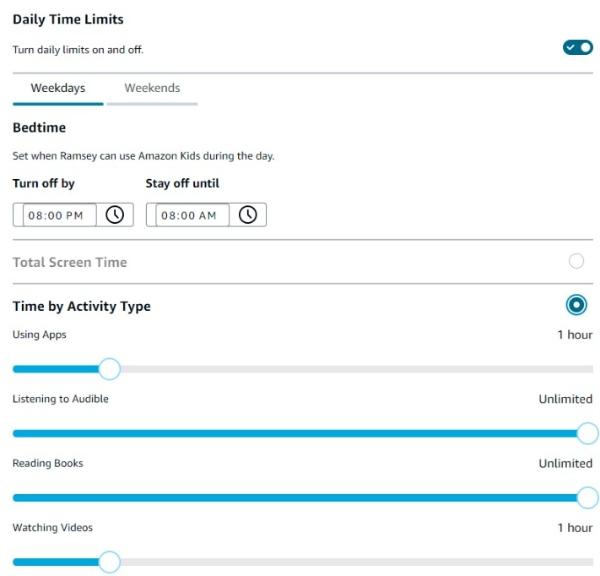
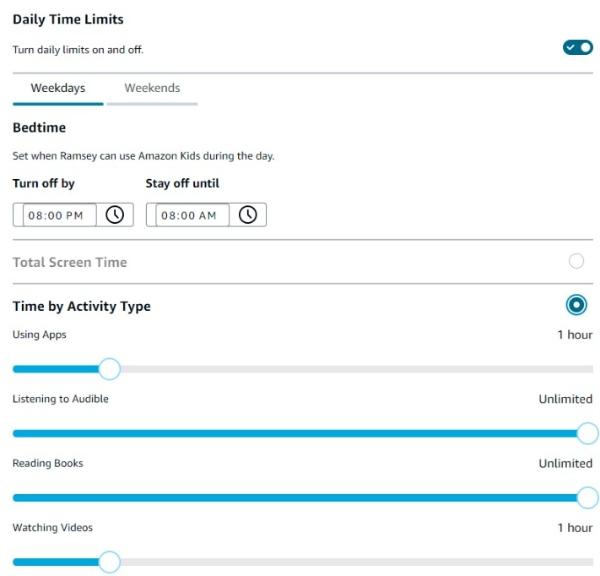
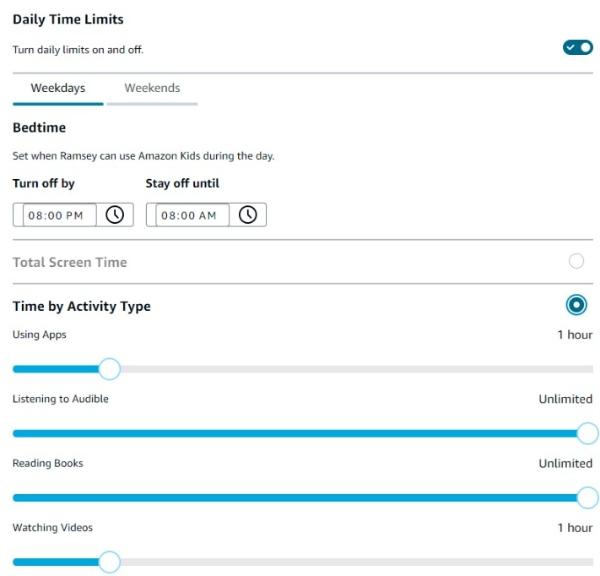
Implement Bedtime Restrictions:
- Go to the “Bedtime” section and turn on the bedtime option.
- Specify start and end times for bedtime, creating a digital boundary that locks the device automatically.
Review recent activity:
- In “Activity Reports,” you’ll see an overview of your child’s recent engagement.
- Analyze how much time is spent on various content types, helping you make adjustments.
Set Educational Goals:
Access the “Educational Goals” tab and select daily reading or learning targets, such as 30 minutes of reading.
These goals encourage productive engagement with educational content.
Pause device if necessary:
The “Pause Device” function allows you to stop device usage instantly, ideal for unplanned breaks.
The Amazon Parent Dashboard app provides a straightforward way to create a well-rounded digital environment, balancing fun, learning, and safety.
Amazon Parent Dashboard permissions differences between Amazon Kids and Amazon Kids+
There are differences between Amazon Kids and Amazon Kids plus subscription. While Amazon Kids is free, it is basic access to child-safe books, videos, and games. For parents who want a more flexible experience that’s still highly curated, Amazon Kids+ is great at helping you branch out into more than just what’s, well, kid-friendly.
| Feature | Amazon Kids | Amazon Kids+ |
| Content Access | Limited Content | Extensive Library |
| Games and Educational Content | Restricted | In Thousands |
| Time Limits | Limited | Enhanced |
| Parental controls | Basic Monitoring | Detailed Reports |
| Access to premium stuff | No | Yes |
| Customizations | None | Highly personalized |
Selecting between Amazon Kids and Kids+ depends on your child’s age, needs, and preference for control:
- Younger Children (Ages 3-5): For younger kids, Amazon Kids usually works, with simple books, games, and videos as they usually suffice.
- Older Kids (Ages 6 and Up): Amazon Kids+ is best, with more content based on the interest your child has and age-appropriate games, educational apps, and interactive videos that continue to grow as your child’s interests change.
- Parents Who Want Complete Control: The range of control options available with Amazon Kids+ makes it the perfect service for growing children.
The limitations of Amazon Parent Dashboard parental controls
The Amazon Parent Dashboard is loaded with parental control tools, but those tools aren’t perfect. Here are a few areas where it falls short:
Limited Cross-Platform Control: Unfortunately, Amazon Kids can’t manage other devices like smartphones or tablets. As the dashboard won’t be reaching those, so its reach is limited to Amazon devices.
App-Specific Restrictions Not Available: You can’t block specific apps. So you can’t tailor access according to the app’s content type.
No Real-Time Monitoring: Not only does the dashboard not have real-time updates, but you won’t see what your child is watching or playing as it happens.
General Educational Goals: Goals such as “20 minutes of reading,” are broad and you can’t control within-subjects or levels.
FlashGet Kids — Parental Control Solutions.



FlashGet Kids is a great parental control tool that can help your child stay safe in the digital world. It comes with all the bells and whistles you might need to monitor and direct your child on their mobile device. Consider it a digital nanny that will help your kid develop good internet habits and stay safe from predators and inappropriate content. Overall, it’s on a whole other level when compared to Amazon parent dashboard parental controls. So, here’s how FlashGet Kids addresses some of the gaps left by the Amazon Parent Dashboard:
- Real-Time Monitoring: With FlashGet Kids, it’s easy to see what your kid’s doing in real-time. From there, jump in to help when they need it.
- Cross-Platform Control: It doesn’t only monitor Amazon devices, you can monitor multiple devices across different platforms.
- App Blocking: With FlashGet Kids you can customize your child’s online experience. This is done by restricting specific apps.
Now, by partnering FlashGet Kids with Amazon Parent Dashboard, you can achieve a greater holistic approach to children’s online safety and screen time management, especially when you have more than one device. Moreover, you’ll get all the advanced monitoring tools with screen time mirroring and remote snapshot features.
Last thoughts
The Amazon Parent Dashboard is a great way for parents to create a balanced digital world for their kids if they are using it. This contains practical tools like specifying the time on the screen, customizing content, and following activity, and is very important now when we live in a digitalized world.
While no single tool can completely control your Amazon, understanding the Amazon Parent Dashboard can give you control over the parts you most want. If parents require more advanced controls, they can try FlashGet Kids. It gives them more security and more customization options.
And, as with all things, the key to creating a safe and productive digital world for your child is to take it seriously. From there, you can work with tools that are right for you. Amazon Parent Dashboard gives you peace of mind. It stands behind you as your child makes their way through the digital learning journey. It allows them to enjoy what technology has to offer in a safe, balanced way. Moreover, by pairing it with FlalshGet Kids you build an impenetrable wall of safety features. These will keep your child protected at all times.

