Are you searching for ways to overcome all limitations regarding your streaming sessions? Stremio add-ons are the best options. Stremio add-ons are the new face of entertainment as they provide the latest movies, dramas, sports, and even documentaries. Besides, with the right selection of Stremio add-ons, you can customize the app and view all sources of the content using one app. However, with so many choices available, it is difficult to select the best and safest Stremio addons. Don’t worry. In this article, we’ll discuss the top 10 Stremio add-ons. So, keep scrolling!
What is Stremio?
Stremio is a streaming application that allows users to watch animes, films, and television series on one platform.
Its user-friendly nature allows you to download the app onto your mobile phone, laptop, or television for ease of entertainment on the go. Moreover, the structure of Stremio provides a distinct level of comfort as you are able to manage all your content. You can also use recommendation features to find entirely new shows. Besides, the app also allows integrations with third-party services expanding your options even more.
What TV shows are on Stremio?
Limit screen time, block adult content, monitor usage for youth
Stremio allows you to enjoy many TV shows in various genres. You will find popular shows, including Game of Thrones, Stranger Things, and Breaking Bad, as well as interesting new series. No matter whether you are a fan of dramas, comedies, or documentaries, there is always something for you to check out.
You know by installing Addons you will unlock a wider variety of shows from other popular apps such as Netflix, Hulu, or HBO. According to your preferences, Stremio also recommends shows that you may like. Therefore, whether you want to revisit your favorite shows or find something new, Stremio does that for you conveniently.
What are Stremio addons, and how do they work?
The Stremio addons enable you to access more content by linking the app to different streaming services and media sources. For example, you could install add-ons that would allow movies, TV shows, live channels, YouTube videos, etc. Some add-ons allow you to stream content from paid services like Netflix or Amazon Prime, as well as other free ones.
By using these add-ons, there is no need to switch apps to look for what you love. In this way, Stremio tries to allow you to have a seamless and enjoyable experience when it comes to consuming media content since it is all targeted for you.



How to add and use addons on Stremio?
If you are confused about how to add and use these addons on Stremio. Then just calm down! Here, I’m going to share two methods with detailed guidelines. So, be with us!
Through Stremio web addon library
- Download and sign into your account using the app on your device or Firestick.
- Now, you need to click on the puzzle icon at the top right corner of your screen.
- Now, you will see a list of add-ons. To get an add-on, click on “Install,” and it will automatically connect to your account.
- After the installation process, the addon will display the content through the Stremio application, which you can use.
Precaution: To make sure you do not break any laws regarding copyright, always use only those add-ons that are official or trusted sources.
Using external links
- First of all, you need to get Extensions through community websites or developers. A quick search will give you reliable external add-on links.
- Now, open the Stremio app. Click on a puzzle, and click install via URL or Add Addon option at the top of the screen.
- Now insert the copied external link of the add-on into the appropriate box.
- To add the addon click on “Add”. The addon will instantly be visible in your catalog.
Precaution: Since external links can sometimes contain malware, always check their source to ensure your security. Following all these steps will allow you to safely use Stremio addons.
How to uninstall Stremio addons?
You should note that you always have the option of uninstalling that Addon, which you do not need. It will help you to free up hardware space. It will also make everything else run faster.
You just need to follow the procedure below to uninstall Stremio add-ons.
- You should download the application on your device or Firestick and log in.
- Now, you need to go for puzzle icon which is located at the top right corner.
- At this point, you should locate the add-on you want to uninstall from the list.
- So there is a ‘Details’ page for the ‘Addon’, and now you have to select the addon.
- Congratulations, now all you have to do is click on the click the option ‘Remove’.
Now, when you look in your library, you will see that the Add-on is looking for its included information videos and is useless.
To avoid unnecessary disruption, instead of attacking it with features that you don’t use, it’s better to delete them. And in case you do experience problems after closing Stremio, you simply restart it. With these procedures, your add-on management will be flawless and smooth in Stremio.
Top 10 Stremio addons list – which is the best?
Disclaimer: You should know that some Stremio add-ons include sports, live TV, movies, and adult content. So that you will not stream illegally, you should be keen on what you select, as it’s needed by your country’s regulations and your own tastes.
PirateBay Addon
Best for: Torrents, Television Series, Movies.
PirateBay Addon retrieves torrents from the multi-grand scheme of Pirate Bay, thereby allowing you to view movies and television series. It is perfect for those who would rather not have to bother with separate file downloads and prefer streaming the latest releases in videos. Just be sure to cover your back with a VPN beforehand, as torrenting may stir up some legal chaos for you.
Netflix Stremio Addon
Best For: Television Series and movies that many people see as first class.
This add-on allows the Stremio App to function. You do have to be a member of Netflix for the Stremio App to function, but it makes your search much easier as all media options are located in one region. If you are concerned that other television shows and original series from Netflix will not be accessible alongside premier shows, then this is good news.
Juan Carlos 2
Best for: Movies and TV series available in diverse languages.
One of the best free streaming services is Juan Carlos 2, which integrates various movies and TV shows from various free sources. Because it has different languages, it is quite popular among the international audience. The latest episodes and films are almost always available due to constant updates. Because it streams through torrents, a virtual private network allows for secure surfing.
OpenSubtitles
Best for: Various foreign language subtitles.
OpenSubtitles is a wonderful add-on if you are a fan of international films and series. It allows you to look for the required subtitles in the desired language for every film you watch. This works whether you are watching a foreign movie or just looking for closed captions. This add-on also provides assistance in getting everything in detail.
RARBG Addon
Best for: Video and movie torrents with the best quality.
RARBG add-on delivers some of the best-quality torrents, mainly HD movies and TV shows. This add-on is for those who prefer watching high-quality videos and good audio. It is very simple to find the top-rated movies. However, a VPN must be utilized because torrenting can be illegal in some areas.
YouTube Addon
Best for: Accessing free material such as tutorials and music videos.
With the help of the YouTube add-on, YouTube videos can now be watched on Stremio alongside the vast resources on the site. The app offers music videos, tutorials, vlogs, or any informative videos in one place, and users do not have to navigate between websites. It is a very convenient way to facilitate multimedia content online without looking up each video from different sites.
Twitch.tv Addon
Best for: E-sports and gaming content.
If you are fan of e-sports and gaming, the Twitch.tv add-on is for you. Stremio will now combine all of your favorite gaming streams and e-sport events into one single application. Now, you can continue watching the telecasts of your preferred gamers and contests without having to download the Twitch app.
VODO Addon
Best for: Independent cinemas and documentaries.
VODO focuses on independent films and documentaries produced by independent filmmakers. It aims to fulfill content lacking in the conventional film industry. It provides a refreshing change from more conventional television by allowing audiences to experience different stories through different lenses. If you enjoy new and different kinds of stories, you would love the VODO add-on.
Adult Content(XXX)
Best for: Adult content is its vast range of pornography.
The Adult Content add-on caters to a vast selection of adult-themed content. It enables you to watch adult-oriented videos and live stream. You have to ensure that you change the privacy settings and follow the age restrictions when using this add-on.
Popcorn Time Addon
Best for: Movies and TV shows with integrated torrent streaming.
Popcorn Time provides a collection of movies and TV shows for those seeking entertainment, all easily accessible via torrents and eliminating long download times. It is one of the best ways to quickly access the latest content, but bear in mind that you should utilize a VPN to protect your privacy while streaming.
Comparison Chart
| Category | VPN needed | Subscription | |
|---|---|---|---|
| PirateBay | Movies | ✅ | 🆓 |
| Netflix | Movies/TV | ❌ | 💰 |
| Juan Carlos 2 | TV Shows | ✅ | 🆓 |
| OpenSubtitles | Subtitles | ❌ | 🆓 |
| RARBG | Movies | ✅ | 🆓 |
| YouTube | Live TV | ❌ | 🆓 |
| Twitch.tv | Sports | ❌ | 🆓 |
| VODO | Movies | ❌ | 🆓 |
| Adult Content (XXX) | Porn | ✅ | 🆓 |
| Popcorn Time | Movies/TV | ✅ | 🆓 |
Are Stremio addons safe and legal?
Stating the Stremio add-ons is a good introduction, but while setting it up, both safety and legality issues must be considered. The general sections state that many addons have clearly marked public resources, so these are quite safe to use. The part at hand is that some add-ons have copyrighted materials, and using them without authorization could lead to legal problems. The above principles are correct but do check the add-on’s reputation and user review summary for reliability.
In order to enhance your security consider using a VPN while streaming. It assists in protecting your identity by hiding your IP address and securing your internet connection. Also make sure that any add-ons you have installed are legal in your country with respect to streaming content. For example, certain regions are known to have limitations on how certain types of content is accessed such as adult content or live streaming of sports events.
How to prevent kids from becoming addicted to streaming?



It’s your duty to manage the child’s streaming time to prevent them from getting addicted. Research has shown that prolonged screen time has negative effects, such as poor educational results and violent behavior. The American Academy of Pediatrics suggests that children aged 2 to 5 should spend no more than 60 minutes viewing screens, while children of 6 years and older must have boundaries to have a basic use of media.
It’s helpful to establish reasonable guidelines on how long children can use screens and help them participate in other activities. For instance, you should promote activities like going outside to play, reading books, or even developing other skills and strategies that take time off the screen.
If monitoring would be problematic, try a parental control app like FlashGet Kids.
Bonus tip: FlashGet Kids parental control app
FlashGet Kids effectively monitors any excess device usage and promotes a healthy regime. The benefits are as follows:
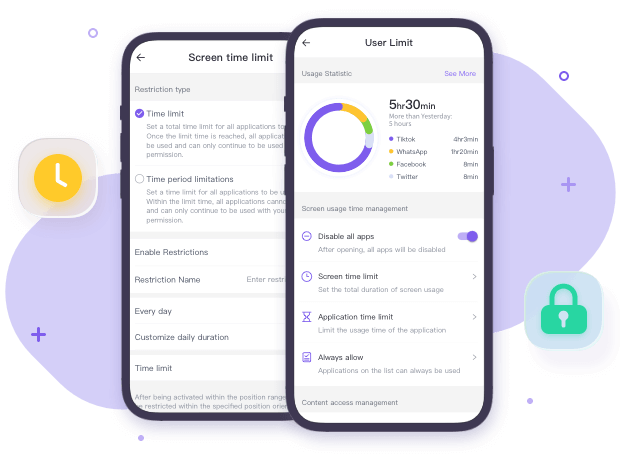
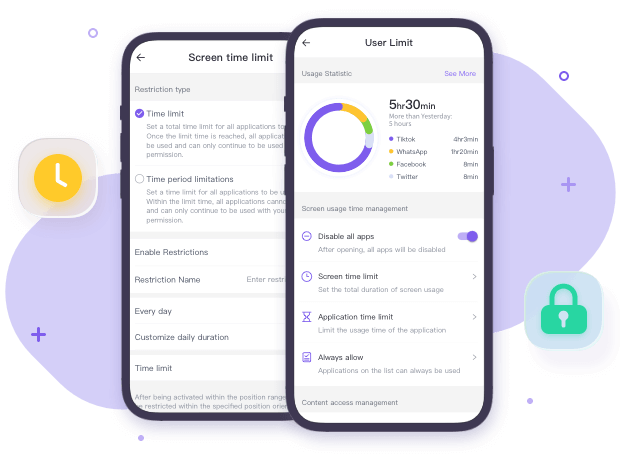
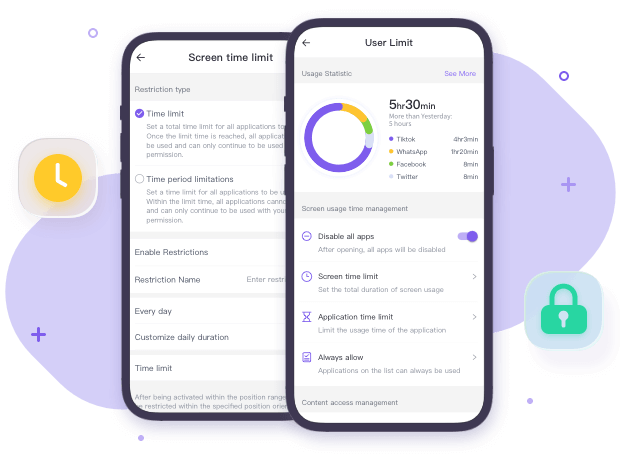
Usage report
FlashGet Kids allows parents to receive a detailed week, month, or annual report of their children’s device activities. This allows parents to easily determine if their children are using other applications excessively and set limitations at the right time.
Keyword detection
This feature allows you to set keywords related to inappropriate content. Whenever their children search for any inappropriate keywords, parents can get an instant alert, which will help them understand their children’s behavior and mental age. So, parents can talk to even related to adult topics and guide them on the right path.
Screen time
With FlashGet Kids, it is possible to limit the screen time of kids. For instance, you may set particular days of the week where or specific times of the day your child is permitted to use the device. You can restrict access to some applications during studying or sleeping hours.
This feature allows parents to monitor what type of applications their children are currently engaging in.
Wrap up
To wrap up the above discussion, the good thing about Stremio addons is that they have various functionalities, making it possible for everyone to find suitable options and still be safe to use. In short, the insights provided in the tips section and legal matters will help you as a Stremio consumer to use the Stremio addons without violating any legal requirements.
Frequently asked questions
Do l need a VPN to watch Stremio?
It is advisable to use a VPN when streaming on Stremio so as to enhance security and access content that could be geo-blocked.
Can you watch TV channels on Stremio?
Yes, you can. Some specific add-ons allow streaming certain TV channels, which are also live. These, in turn, add more streaming content to the user, as different media networks will be depicted.
Which Firestick for Stremio?
With the Amazon Fire TV Stick 4K, Stremio will be pretty quick and allow for better performance and streaming of 4K-quality content. However, if 4K is not required, then sticking with the basic Fire Stick would also work perfectly.
Does Stremio have Netflix add-ons?
Please note that to use Stremio’s integration of Netflix film and series into the app you must have a current Netflix subscription. Nonetheless, the Stremio website makes this possible with their Netflix add-ons.

