If people in your household love consuming YouTube content, then by now, you’ve contemplated signing up for YouTube Premium. The problem is that it doesn’t sound as cost-effective when you buy individual plans for every family member. There i where the YouTube family plan comes in.
With this plan, you get up to 6 profiles for your family members in one account. Even better, it’s not as expensive when you consider the cost per individual member of the account. In this article, we’ll guide you on how to set up your YouTube family plan. You’ll also learn some of the pros and cons of both individual YouTube Premium accounts and the YouTube family plans.
What is the YouTube family plan?
The YouTube Family Plan is a monthly subscription service that enables family members to enjoy YouTube Premium features at an affordable rate.
In the Family plan, up to 6 members of your family living under the same roof can access ad-free videos and music on different devices. They also get their own personalized experience, which includes customized recommendations based on their watch history and interests.
The YouTube Family plan also helps you control the type of content your kids may access. It has parental control options that allow you to determine age-appropriate content for your kid’s profile.
Key features:
- Ad-Free experience: You will not get any interruptions when listening to music or watching videos on YouTube when you sign up for the YouTube Family Plan.
- Background play: You can listen to music or your favorite speaker while the screen is locked or when you’re using other apps on the phone. This makes the plan suitable for people who like to multitask.
- Offline access: This plan allows you to download videos that may not be possible with the free YouTube version. In turn, you can listen to these video content when traveling or at a place where there is no internet connection.
- YouTube music premium: The plan enables you to listen to your favorite songs with any interruptions by ads. You can also switch to audio-only mode where you don’t have to watch the video too.
- Personalized experience: Despite sharing one account, each family member gets their own profiles. This way, you each have unique recommendations and watch history.
Benefits of YouTube family plan
There are many benefits of the YouTube Family Plan that your family members will enjoy. Here are some of them:
1. Access to YouTube music premium
Your family can access over 100 million songs on YouTube Music Premium when you subscribe to the YouTube Family Plan. So if you’re music lovers, you’ll definitely enjoy this subscription.
2. Ad-free viewing experience
Ads can be annoying especially if you were immersively enjoying a YouTube long-form video content or even a music video. With YouTube Family plan, all your family members will enjoy ad-free videos. Unnecessary interruptions will be a thing of the past.
3. Offline viewing for convenience
The YouTube family plan enables you to download your favorite video content and consume them at another time. This is useful if you plan to travel or you’ll be in a remote location where there may be internet connection issues.
5. Parental control features
The YouTube Family plan gives you access to numerous parental control features including access to watch history, and ability to manage your kids’ playlists. You can also block certain videos you feel are inappropriate to your kid. You can also manage the screen time of the YouTube app, allowing your kid to focus on other important things.
6. Cost-effectiveness
Compared to the individual YouTube premium plan, buying the YouTube family plan may be more affordable. The individual YouTube premium plan goes for $13.99 per month while the YouTube family plan is $22. 99 per month. The underlying benefit is that the Family plan gives upto 6 family members access to YouTube premium and other benefits. On the other hand, the individual premium account only gives one person access to the same benefits.
How to set up YouTube family plan
Now that you know what the YouTube Premium family plan is all about, how do you go about signing up? Here are the steps to get you started:
- Go to YouTube and tap on your profile picture at the top right corner of your PC.
- Once a drop-down pop-up appears, tap on the “the purchases and memberships” option.
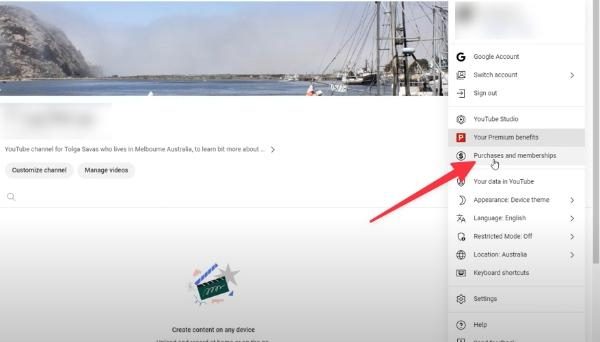
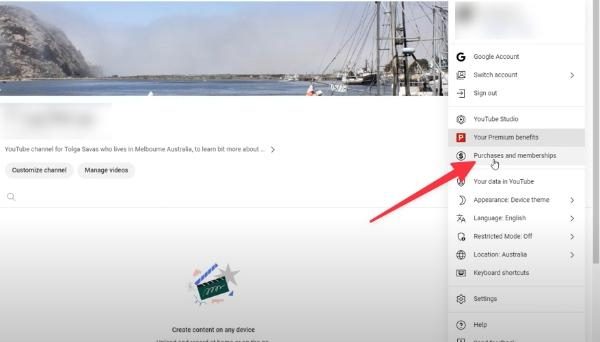
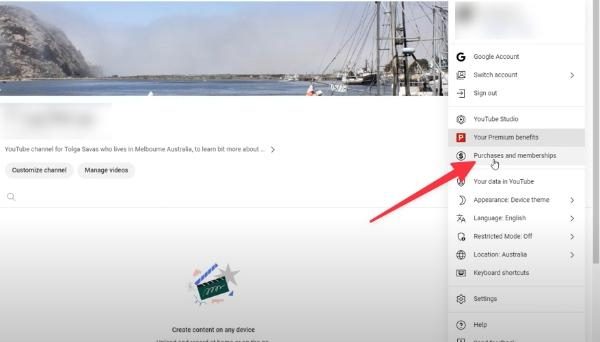
- You’ll see YouTube Premium under offers from YouTube. Go ahead and click on learn more under the YouTube premium option.
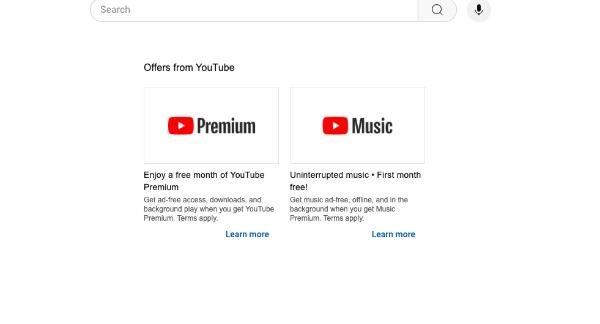
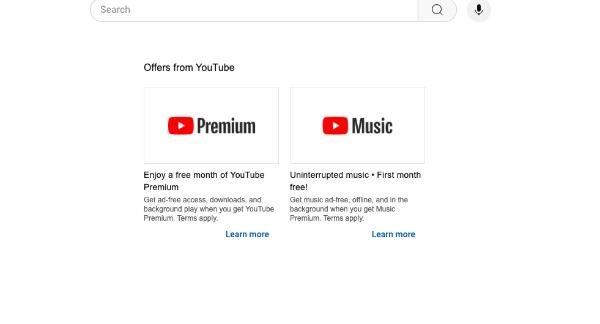
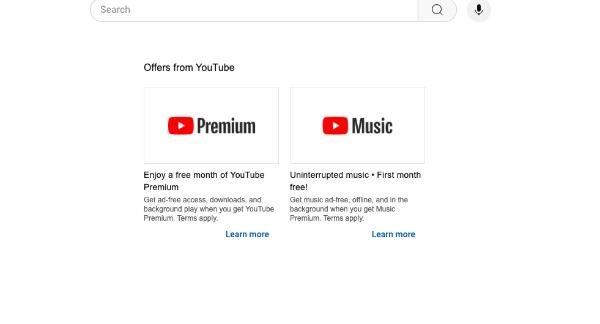
- If you already have an individual plan, you can select the family plan.
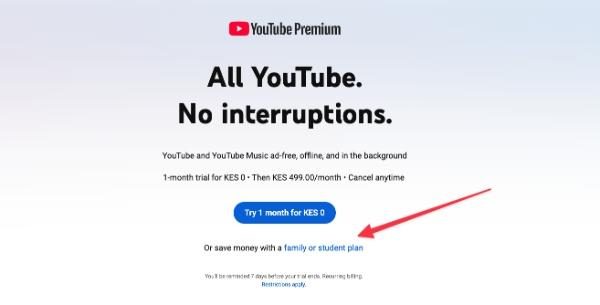
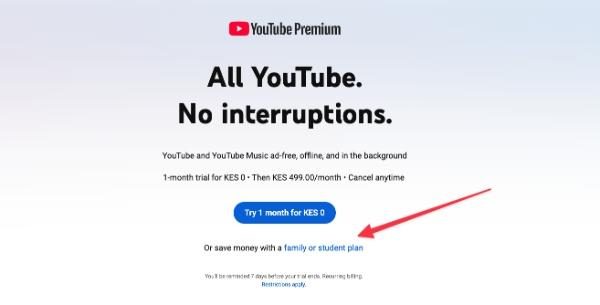
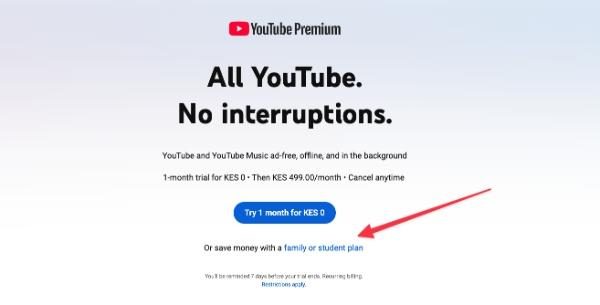
- Confirm the YouTube Family plan option to get started.
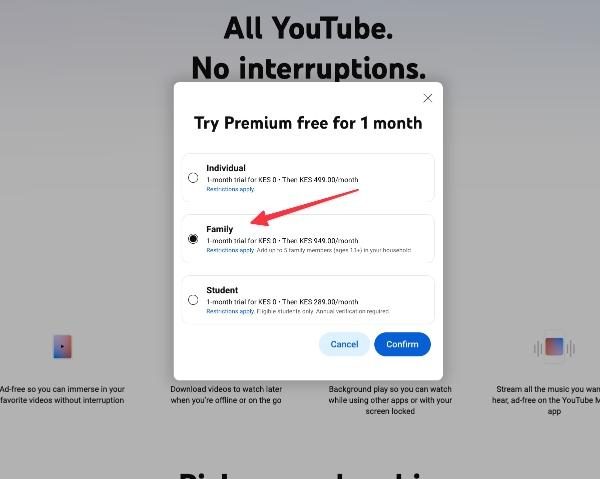
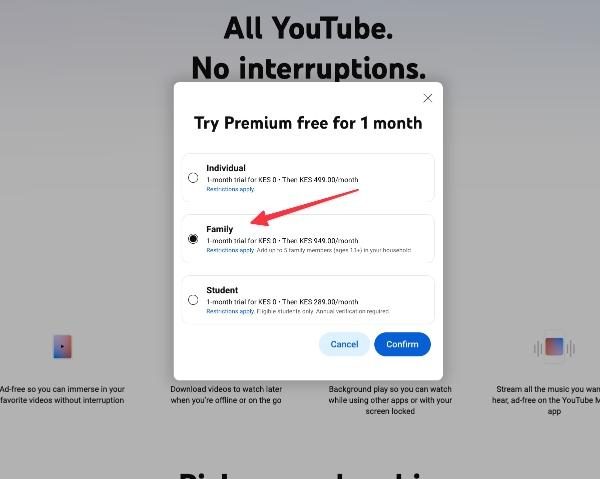
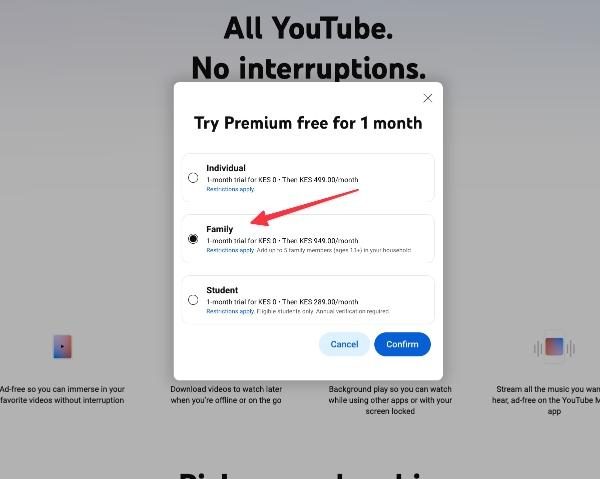
- To complete your purchase, all you have to do is add your payment method and billing address.
- If the payment method is accepted, you’ll get an email informing you that you can go ahead and invite members to enjoy the premium account.
YouTube family plan vs. individual plan
When deciding between a YouTube Family plan and individual plans, it’s essential to consider their pros and cons including the features and prices. We dive into just that in this section.
YouTube family plan:
Pros:
- Cost-effective:It’s more affordable to purchase the YouTube family plan when you have many family members.The cost per person is much lower when compared to buying individual plans for every family member.
- Comprehensive parental controls: The YouTube Family plan comes with useful parental control features that the individual premium account may lack. For example, you can access your child’s watch history as the account manager.
- Shared benefits: All members of the family plan get to enjoy ad-free watching experience, background play and even offline viewing.
- Separate accounts: Your family members get their own profile, so they have their own unique watch experience based on their interests.
Cons:
- Eligibility restrictions: All members must reside under the same roof to be able to enjoy the benefits of the youTube family plan. So family members who are living far away may not be able to consume ad-free content on YouTube.
- Privacy concerns: The account manager has access to all the profiles of the family members. So they can access your watch history even if you may not consent.
Individual plan:
Pros:
- Complete privacy: Unlike the YouTube family plan, here no one else can access your watch history and interests without your consent. There is no account manager who oversees your YouTube premium profile.
- Flexibility: You don’t need to confirm that you’re staying at a particular address. So individuals can move freely and even live with non-family.
Cons:
- Higher costs: The cost of the premium account is higher per person when compared to the YouTube family plan. This cost may rise if you decide to buy an individual account for every member of the family.
- No shared benefits: Only the owner of the YouTube premium account will enjoy the benefits such as ad-free viewing and also offline viewing.
| Feature | YouTube Family Plan | Individual Plans |
|---|---|---|
| Pricing | $22.99/month | $13.99/month |
| Ad-Free Viewing | ✔ | ✔ |
| YouTube Music Access | ✔ | ✔ |
| Offline Viewing | ✔ | ✔ |
| Background Play | ✔ | ✔ |
| Parental Controls | Enhanced | Limited |
| Number of Users | 5 family members | 1 per subscription |
| Shared Benefits | ✔ | ✖ |
| Community Features | Encourages bonding | Limited community engagement. |
The potential risk of YouTube for kids
Even though YouTube is a source of educational and entertaining content, it may also contain mature content that may be inappropriate to kids. Here are some of the potential risks that YouTube may pose to kids:
1. Exposure to inappropriate content
While YouTube may have filters in place to keep away inappropriate content, sometimes mature content may find its way to your child’s online feed. They may be exposed to sexual content, violence and other things that may be considered mature. Such content may impact their mental health negatively.
2. Cyberbullying
YouTube has social features such as comments that may expose your child to cyberbullying. If they have a channel, then YouTube viewers may critique their videos. This may affect them negatively, leading to depression and other mental health issues.
3. Screen addiction
Since the algorithms can sense your interests based on your behavior on the platform, they’ll be pushing content that matches your interests. This can keep your kid glued to the screen longer than is healthy.
4. Misinformation
YouTube videos may contain information that may not entirely be true. If your kid doesn’t have critical thinking skills to go and do research on the same topic, they may become victims of misinformation. For example, they may try out health advice from fake gurus that may end up becoming dangerous.
5. Manipulative advertising
Free YouTube version usually has ads. Your kids may fall victim to manipulative advertising as the influencers have mastered how to make you feel the need to buy a specific product. Most of the time, you may not really need the product at the moment.
How to keep a safer viewing for your kids?
If you’re worried about keeping your children safe from potential dangers when on online platforms such YouTube, here are some tips to mitigate that.
Set up YouTube kids
YouTube Kids is a YouTube app primarily designed for younger viewers. This allows parents to have more control over the kind of content their kids can consume. It has features such as content filtering that automatically filters inappropriate content from your kid’s feed.
Enable restricted mode on the normal YouTube
You can also turn on restricted mode to screen out potentially inappropriate content from your children’s YouTube. This is useful when you have older kids who can no longer use YouTube Kids.
Educate about online safety
Teach your kids about the dangers of sharing personal information like contacts, home address or even your name online. Online predators could use these information to get closer to to them and manipulate them.
Utilize third-party apps like FlashGet Kids:
You can go the extra mile to protect your kids from potential online dangers by using third party parental control apps. The FlashGet Kids app is one of these effective parental control apps that can help you control your kids’ online activities.



Here are some key features of FlashGet Kids to help you understand its capabilities better:
- Screen time management: It enables you to adjust the time your kid can spend on YouTube and similar apps in a single day or the entire week.
- Screen mirroring: This feature enables you to see what your kid is doing on their phone in real-time. You can block the app or discuss the issue with your kids if you spot something inappropriate.
- Keyword detection: FlashGet Kids can display keyword alerts each time your child encounters a prohibited word or phrase in videos or comments.
- Usage reports: Get activity reports with schedule information about your child’s video use and the favorite videos of your child. That is why transparency allows you to see their interests and determine if there are destructive tendencies.
Conclusion
Safety while browsing YouTube and watching videos requires a much more aggressive action plan to ensure the children are always safe.
The advantages of the YouTube Family Plan are ad-free access and the opportunity for parental control, but the disadvantages include access to indecent content and cyberbullying.
However, if parents set proper parental control, teach children the laws of the internet, or use third-party applications such as FlashGet Kids to keep them safe.

