Animal Jam is an online multiplayer game that is kind of an undulating oasis for young adventurers in the constantly shifting gaming landscape. Kids from all over the world are hooked on this fun online platform that combines this action-packed video game with learning lessons. However, attractive though it may be, parents tend to worry about their children’s safety in this online realm. That’s where the Animal Jam parent tools come in. It offers a bundle of features created to make sure that your little one can have fun online and remain completely safe at the same time.
With this reliable tool, parents have everything they need to keep track of their child’s comings and goings, from monitoring tools to powerful safety features built right into the game itself. The following details will further expand your perspective on Animal Jam and how you can keep your kids safe in this game.
Overview of Animal Jam
Animal Jam is a fresh virtual world designed to appeal to kids aged 7-12. It mixes enjoyment with education by permitting players to explore various ecosystems, alongside learning about animals. Animal Jam became a massive hit after its launch in 2010 and now has millions of users around the world.
What is Animal Jam?
It is a multiplayer online game. Animal Jam allows players to create and customize animal avatars that inhabit a world that spans regional biomes. This is a game that promotes education about animals and their environment, so there is plenty of information for children to learn while playing. It provides a large, virtual world for social play and item trades with quests.



Children begin the game by creating an animal to dwindle, it can be wolves or rabbits, etc. You can personalize avatars with different sets of clothes and accessories, giving you a lot to play around with in the avatar design aspect. Players can move around in the virtual world once their avatar is ready, and it consists of different biomes that mimic real-world habitats.
Why is it so popular?
Animal Jam has some unique features that are responsible for its popularity:
- Learning Value: The game has a lot of educational information on animals and their habitats. Interactive elements and mini-games teach the players about wildlife, species behavior, and environmental conservation.
- Creative Expression: This game allows you to customize not only your avatars but also dens for dreaming big and being creative. It is great for kids who like building and decorating their rooms on screen.
- Human Interaction: Animal Jam makes sure that only the people you allow can interact with you and people other than your friends are prohibited from making contact.



What should parents be aware of in Animal Jam?
Animal Jam is a safe game for kids, but it still helps to know the risks and how you can fight against them. So, to improve child safety in Animal Jam, you consider some of the following pointers.
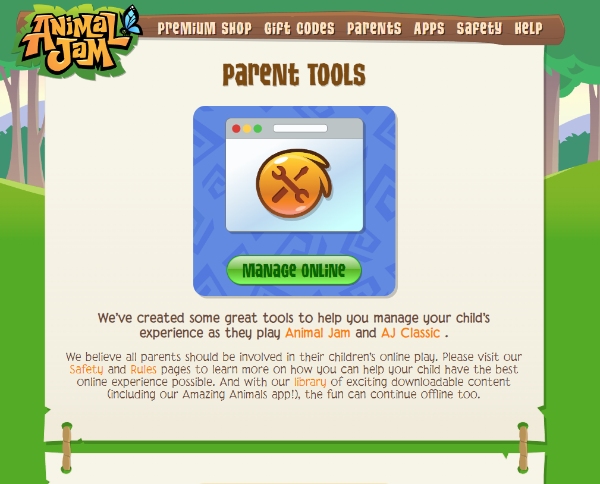
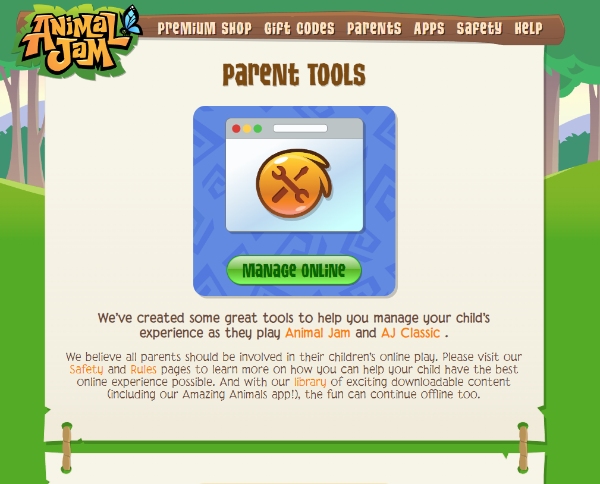
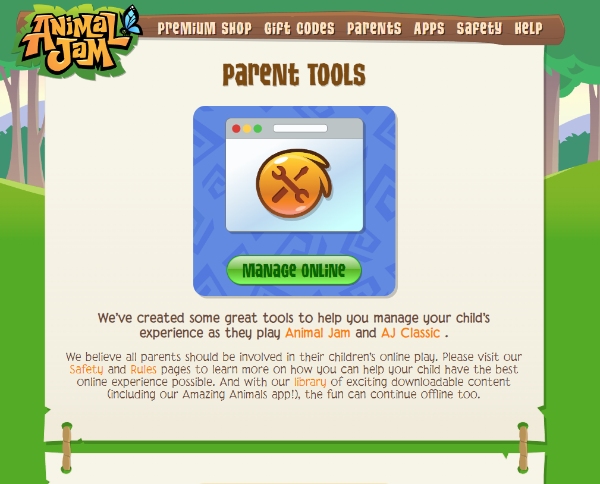
- Monitoring online interactions: Keep an eye on who your child is interacting with so that they are not exposed to unsuitable content or strangers. While Animal Jam uses a filtered chat to stop players from using bad language and sharing personal information; parents should still monitor who their children interact with.
- In-Game Purchases: The game includes optional in-game purchases; although some limits may apply. One of the ways in which Animal Jam makes money is by selling items and accessories that can be purchased with real cash. So, parents need to monitor their child’s spending. They can set up parental control, wherein they can approve the purchase being made by their child.
- Privacy Settings: Use privacy settings to dictate the information shared and who can get in touch with your child. The game, in the meantime also gives parents options to alter privacy settings so they can set parameters. For example, when they receive friend requests or messages, they can monitor and permit their kids to form a host server that allows friends only.
- Screen Time Monitor: Parents can limit & ensure a healthy balance between online and offline time for their kids. This game can be addictive for children, so parents need to put a limit on how long they can play and take breaks in between their sessions.
What Animal Jam parent tools can help parents?
Monitoring kids on Animal Jam is necessary when you wish to keep them away from predators and harmful content online. Luckily, the Animal Jam Virtual World Game Tools help parents in this regard. The game developers made these tools to assist parents monitor their child’s in-game activities effectively. Here are more details on the controls you’ll get as a parent.
Animal Jam parent tools
Animal Jam account management for parents features a set of parental controls that enables quick customizations. With the parent controls features, parents can easily restrict several communication functions including the chat mechanism, friend requests, and purchasing from within the game. These features help create a safer online environment for one’s child. The following are the primary parental controls:
- Chat Restrictions: It only allows children to communicate with pre-approved words and bubble chat, where they can only converse using limited and pre-set messages. This eliminates sharing personal information or instances of exposure to inappropriate language.
- Friend Request Management: Parents can choose who is allowed to send friend requests to their kids.
Animal Jam safety features
Animal Jam includes a range of safety features to protect young players. These features include:
- Chat Filter: The game incorporates a chat function that enables kids to send text messages to other participants during gameplay. This tool features a filter that eliminates interpretations of individuals sharing their personal contacts or use of dirty language.
- Reporting Tools: The dashboard control allows gamers to report people who violate the set guidelines. Moderators can then handle offenders independently.
Parental monitoring tools for Animal Jam
There are numerous tools and features available for parents to keep an eye on what their kids do in Animal Jam. These include:
- Activity Logs: Parents are able to view activity logs such as chat reports and in-game behaviors of their child. This is a fact-based resource for parents so they can learn about what their kids are doing and make sure it’s safe.
- Time Management: Time limits encourage children not to spend excessive amounts of time on the platform. Parents can schedule play time and enforce breaks to ensure that the game is a minor part of their children’s lives and is restricted for entertainment purposes only.
- Communication Block: Limit who can communicate with the child in-game, therefore, reducing unwanted interactions. Parents can narrow the window to friends or turn off the chat function completely.
- Purchase Controls: The ability to approve the purchase of any in-game item or currency, and set restrictions on who can make the purchase. Parents always get the final say over purchases involving real money. So, you don’t have to worry about your kid wasting your monthly budget on a virtual item.
These monitoring features help parents remain connected with the gaming world of their children and check that they are playing games safely and responsibly.
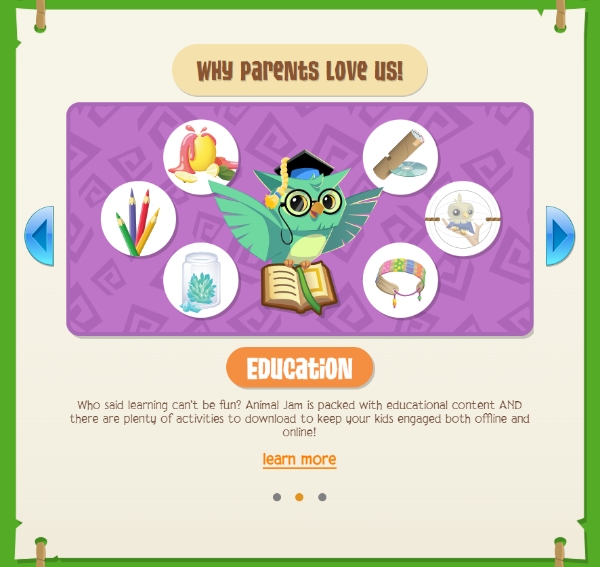
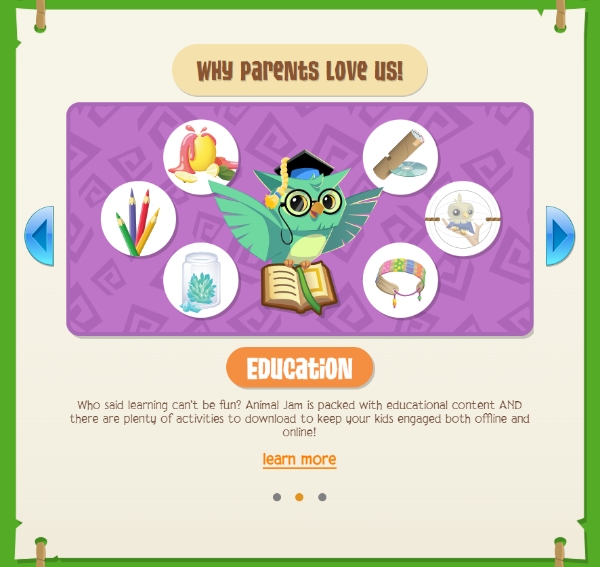
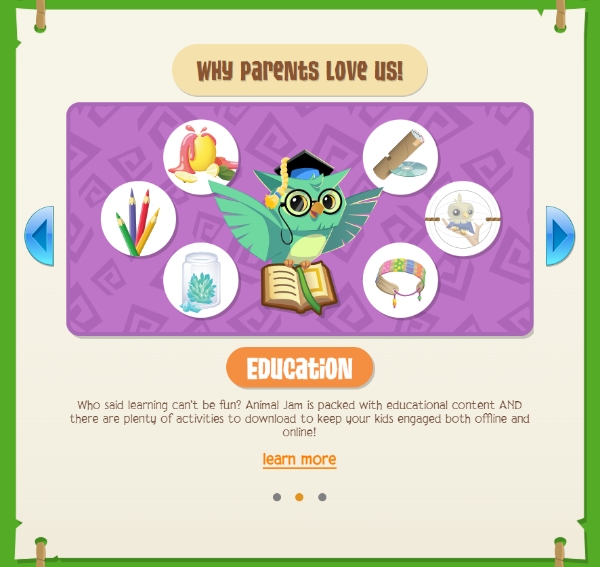
Benefits of using parental control apps for kids
I can’t understate the importance of parental control tools when it comes to keeping kids safe in the online world. There are just too many predators and pedophiles lurking in seemingly innocent kids’ games. So, you need to be proactive with parental control tools like FlashGet Kids to keep your child safe.



- Complete oversight: Monitor your child’s online behavior on more than just Animal Jam. FlashGet Kids Parental Controls make it possible for parents or guardians to monitor their child’s browsing history, apps used, and screen time.
- Parental Controls: Set screen time limits, manage apps, and set usage limits similar to the way you do with your other devices. You can ensure a healthy balance between online and offline activities. Furthermore, you can also use the app to block devices.
- Keyword detection: This feature lets parents keep their kids safe on social media. You can set up alerts for certain provocative or vulgar words, and the FlashGet Kids will inform you each time your child engages in inappropriate conversations. From there, you can intervene directly and educate your kid about appropriate behavior in the digital world.
- Location Tracking: Some apps come bundled with location tracking to allow parents to have better control over their children at any given time. It includes live location tracking that lets parents know exactly where their kid is. With FlashGet Kids, you can access features like geofencing as well.
- Immediate Notifications: Get notified instantly at any time when there is a risk, concern, or inappropriate behavior for immediate action.
Parents can download tools like the FlashGet Kids app to enjoy a little more peace of mind, knowing that they are armed with the necessary defenses to protect their offspring from predators online.
Conclusion
It is a natural concern for any parent to safely raise and guide their kid in this digital era, but it could be simple if you have some proper tools at hand. The parental dashboard from Animal Jam provides a wide range of tools that not only monitor but also add layers of protection around young players. From comprehensive safety settings and chat filters to in-depth activity logs, these tools allow parents to be as hands-on or laid-back regarding their child’s online escapades.
For maximum online safety of your child, parents should use some additional free parental control apps like FlashGet Kids together with Animal Jam’s built-in safety features. Besides, helping parents with screen time control and interaction management for their kids, they also offer real-time alerts with monitoring everywhere. You can utilize these resources to keep your child safe, happy, and learning while playing on Animal Jam. By parenting them with information and a little bit of proactive guidance, you can unleash your children to wander the marvels this game provides.

