Do you find it difficult to track your child’s internet activities due to your busy schedule? Don’t panic—Aura Parental Controls may be the solution. With different options available at Aura, you can limit your child’s time on a screen.
Additionally, inappropriate content can be blocked, and safety can be ensured online. We will discuss the features of the Aura and pricing plan and compare them with other alternatives. Thus, you will make an informed decision for your family’s digital wellness.
What are Aura’s parental controls?
‘Aura Parental Controls is third-party software that aids parents in managing their children’s digital activities.”
Through this app, the user can decide what his or her child views. Moreover, you can control when they should use devices and how long they do so. As such, this app has some features that make it unique. These may include content filters, safe searches, and a one-click pause of internet use.



Moreover, Aura also has a Safe Gaming option that covers more than 200 popular games online. It allows checking in-game chats for signs of cyberbullying or predators. It also prepares detailed reports about your children’s gaming activities. Thus, allowing parents to understand their kids’ threat levels.
Furthermore, it contains different settings for young kids and teenagers. It enables users to check web history or block certain apps/websites.
Pros and cons of Aura parental controls
Aura has lessened parents’ worries by removing inappropriate material from web pages. And also helps to monitor the time kids spend digitally. However, like anything else, it has its pros and cons.
Pros
- It has a user-friendly interface.
- In-game chat monitoring identifies cyber bullies & predators through instant alerts.
- Block access to inappropriate websites/apps, ensuring children only come across safe materials.
- It helps parents encourage good online habits by setting limits, such as on overall screen time or specific app usage.
Cons
- Security and privacy issues of personal data.
- Doesn’t have all-inclusive web filtering options.
- There are no provisions for children to request access to blocked content when needed for educational purposes, as in competing products.
- Can be more expensive than other parental control options.
How much is Aura parental control?
Aura comes in two versions: free and premium, each with its own features. The free version comes with such basic options as content filtering and screen time management. It could help manage kids’ digital activities without spending money but does not have most functionalities found in the paid one.
The paid version provides advanced features at $50/month or $37/month billed yearly. For example, it has improved content filters and safe gaming. Other features include alerts on identity theft and social media account monitoring. It also provides customer support all day long. Additionally, up to 50 devices are supported by Aura’s Premium subscription plan.
How does aura parental control work?
It has powerful features that enable parents to monitor their children accurately.
Here, we’ll discuss how it does so:
- Download the Aura app from the Google Play Store or App Store.
- Open the app, then log into your personal Aura account.
- You will see the Family Icon; click on it and proceed to Add Family Member > Add Child
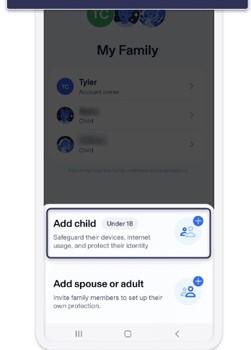
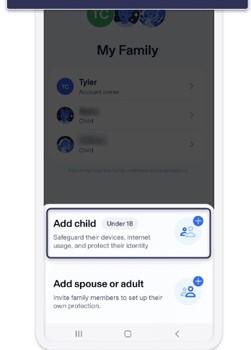
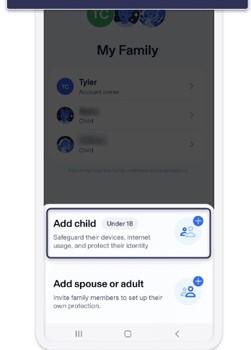
- Write children’s names and birthdates in order to make a profile set for them.
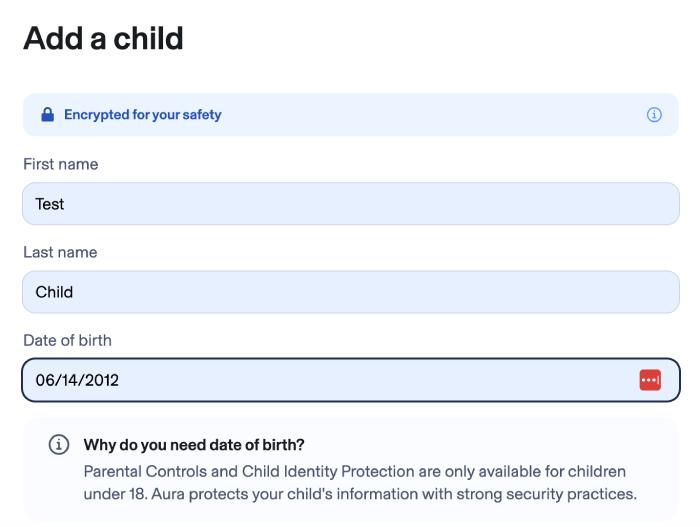
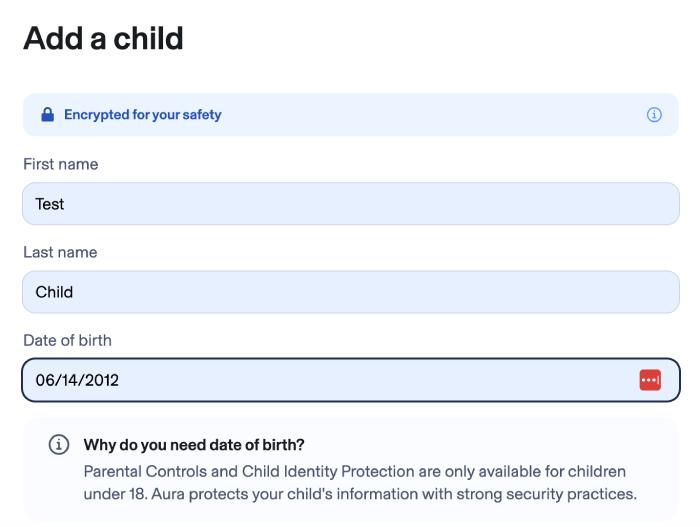
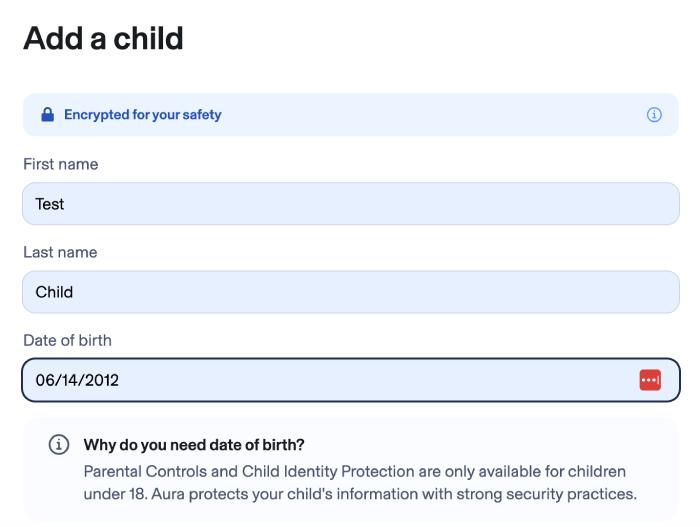
- Click on your child’s icon, then open his/her profile.
- Now, choose Parental Controls and click the Ready blue button. You will see an interface that may ask if it’s your device or not. Go for Me! What’s next?
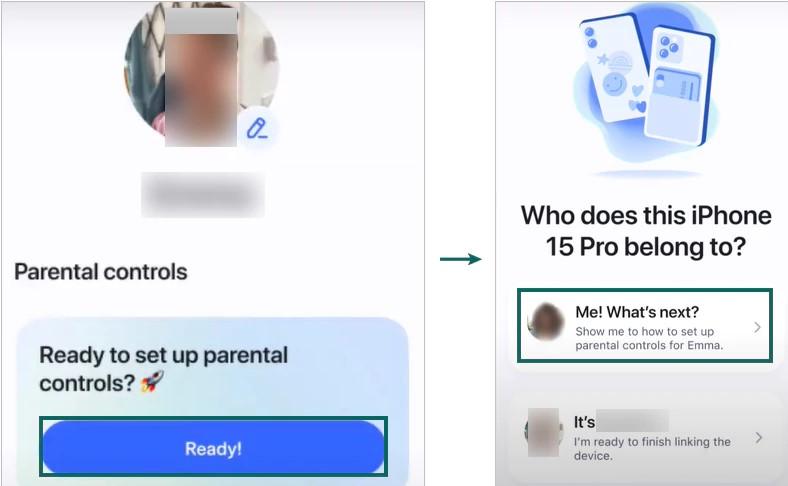
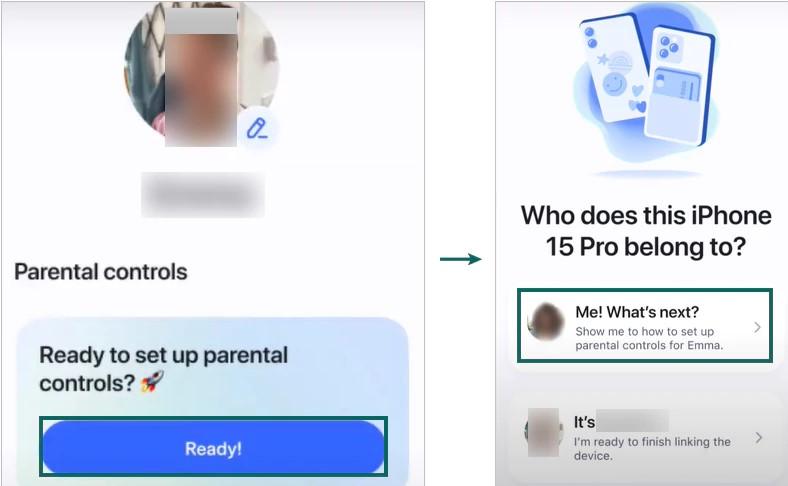
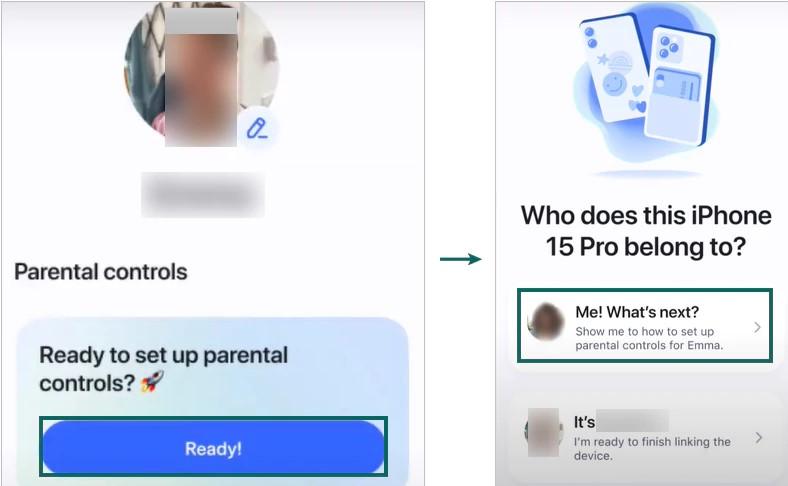
- Then, download the Aura onto your child’s device. Now, either scan the QR code with your child’s device or send it via text message to link it to your phone.
- Go back to your child’s profile page and tap on “Parental Controls” followed by “Content Filter.”
- Now, select certain apps within which time limits should be imposed. OR want to set limits for whole devices. To do this, personally, Parental Controls > Screen Time Limits and adjust these settings.You can also pause the internet access by visiting your kid’s profile and clicking on pause internet.
Moreover, make it a habit to visit the Aura app to check your child’s online activity time. There are also instances where Aura will send you messages, whenever a restricted site is being accessed by your child. OR even if one tries to access blocked websites.
Additionally, Aura can help protect against other hazards. Like identity theft and fraud, making it a complete family safety tool.
Is Aura’s parental control good?
However, Aura Parental Control is an effective software with some disadvantages. In terms of basic features, this platform stands out as the best in terms of content filtering (age-related), which helps parents control website accessibility for their children.
Aura’s pricing is also fair. It starts at $8.33/ month for one adult and unlimited children, while another package costs $20/month yearly for Aura Ultimate Family, which includes identifying theft features for up to five adults and unlimited children. This makes it a great option for families seeking a complete digital security bundle.
Other parental control apps have more advanced characteristics than Aura doesn’t, such as geographical fences or blocking content within apps. But even if setting it up is so simple for users, it is still sometimes hard to use for others.
Is aura really worth it?
Yes, Aura Parental Control is one of those apps that may be worth it for the following reasons:
- It enables parents to control what kids can access online and how long they stay connected through their devices. As a result, parents can influence reasonable digital behaviors.
- There are other cheaper alternatives, but considering its specifications, Aura has average prices. In terms of security, the package’s add-ons offer good value for money.
- 24/7 customer support is available whenever needed. Because some people might require assistance with features within this application, thus, these aids may be more beneficial to such parents.
It comes with an easy-to-use interface and a simple setup process. And this simplicity is suitable for parents without technical knowledge. Who just want to keep their children safe when they are surfing the internet. - It guarantees full cybersecurity by including a VPN, antivirus, and theft prevention mechanisms. This feature captures not only kids’ safety online but also enhances protection in other areas of your family’s digital space.
- It stands out because its safe gaming mode monitors in-game communication and notifies parents if there is any possibility of cyberbullying. Thus, it’s a plus point that cannot be seen with other parental control apps.
Thus, it’s best suited for families looking for a solution for basic and advanced digital safety needs. It combines content filtering, screen time management, and extra security measures features, making it a valuable tool for safeguarding your family online.
The alternative to Aura parental controls
The choice of parental control solutions may influence your child’s online life. FlashGet Kids and Aura are among the most popular apps. But FlashGet Kids offers a wide range of solutions for modern parents. Here, we’ll compare FlashGet Kids with Aura parental control based on major features.
| Features | FlashGet Kids | Aura parental control |
|---|---|---|
| Location Tracking | Live tracking of the present location with the ability to create a boundary for movement. | Simply put, basic location tracking lacks the geo-fencing aspect. |
| App Management | Detailed tracking and management of apps, including App blocker. | Some basic app-blocking but no visibility into them at all. |
| Alerts and notifications | Instant alerts coupled with adjustable notifications. | Notifications along with limited alerts (less customizable). |
| Screen Time Management | Full-fledged screen time schedules alongside settings for restrictions. | Screen time management within a few observations. |
| Screen Mirroring | Mirror the phone screen of a kid to your phone worldwide. | Not available |
| Remote Camera | Access kid’s phone camera from anywhere in the world and see the surroundings. | Not available |
| Snapshot | Take a snapshot of the screen anytime to see what your kid is watching or chatting with. | Not available |
| Daily Usage report | You can get a detailed report of app usage, calls, and everything else. | Very basic data is available |
| Hidden icon | The icon get hidden after installation on kids phone, so your kid will not know you are watching. | Icon stay visible, so kids gets cautions and don’t reveal any secrets. |
Why is FlashGet Kids better than Aura parental controls?
Let’s examine these comparative conclusions!
FlashGet Kids offers real-time location tracking and social media monitoring capabilities so that parents always know where their kids are, both online and physically. This level of detailed information is vital in sustaining safety and security in today’s technological world.



FlashGet Kids takes total charge of your child’s screen time, and app usage than other parental control apps. Furthermore, it has a user-friendly interface that helps manage and make adjustments.
Therefore, FlashGet Kids is seen as a powerful and flexible tool with many features and better customer support. These characteristics will make FlashGet Kids more effective in controlling children’s digital journeys.
FAQs
Can my child uninstall the Aura app?
Yes, children can uninstall the Aura app only if they can access device settings. However, Aura includes features restricting kids from removing it without parental permission.
Can Aura see text messages?
No, Aura cannot see text messages. Instead of trying to learn about private communications like text messages, it mostly focuses on monitoring screen time, app usage, and web content.
Can Aura block YouTube?
Yes, Aura can block YouTube. Its content filtering feature allows parents to restrict access to specific applications such as YouTube, which assists parents in deciding what their children may see on the Internet.

