Are you sick and tired of non-stop notifications while watching YouTube videos? Finding the best blocker for YouTube ads has become necessary for iPhone, Android, and web services.
YouTube ads are invasive in interrupting entertainment and productivity, making users angry. Sometimes, they present content that may harm children in some way.
In this guide, we’ll look at the best ways to make your video-watching experience on YouTube videos uninterrupted. On your mobile, tablet, or computer.
Block YouTube ads with YouTube premium



The easiest and perhaps the most effective method for removing YouTube ads is to pay for YouTube’s Premium service.
With this official solution from YouTube, ads are often obliterated, allowing uninterrupted and ad-free viewing.
YouTube Premium has the following features as one of the market’s most advanced streaming platforms.
- Ad-free videos. It excludes all ads from any YouTube content you watch through streaming or download for offline purposes.
- Background play. Videos keep on playing whether the application is minimized or the phone’s screen is turned off.
- Offline downloads. It offers the ability to download either the video or create a playlist to watch them at any time.
- YouTube Music Premium. It lets you enjoy an uninterrupted music streaming service with the package.
- Exclusive content. You can watch movies, shows, and series exclusive to YouTube Premium in YouTube Originals.
Some benefits of using YouTube Premium to help block YouTube ads include the following.
- Official and legal solution. There are no risks of violating terms of service by using this method.
- High-quality streaming. Advertisement breaks are eliminated, meaning the video’s flow is not interrupted.
- Additional features. Offline viewing and background play improves the ease of use.
- Family plans available. One subscription can be used by more than one member of the family.
However, below are some of the disadvantages of Using YouTube Premium.
- Monthly subscription fee. Unlike free blockers, YouTube Premium demands subscription renewal, which implies constant payments.
- Limited to YouTube. It does not prevent advertisements from appearing on other apps or websites that a person may be using.
- Regional availability. YouTube Premium is not offered in every country.
Best blocker for apps not suitable for kids
Best free ads blocker for YouTube on the web
Suppose you want to watch YouTube for free and block ads on the web. Several efficient techniques can be helpful to reduce interferences during the watch.
Free extension to block YouTube ads
Extensions are, perhaps, the most popular tools used to filter and, consequently, remove ads on YouTube.
These extensions are effortless to use and run in the background to block advertisements from being displayed.
Here are some standard options:
- AdBlock. It has become one of the most popular ad-blockers and most downloaded applications.
- AdBlock Plus. Specialized in preventing pop-ups and video advertisements successfully.
- uBlock Origin. A simple, fast, and efficient blocker for ads on YouTube.
- AdGuard. Provides extra privacy shield measures.
How to use uBlock Origin to block YouTube Ads
Step 1. Go to the Chrome Web Store (or Mozilla Firefox Add-ons).
Step 2. Type uBlock Origin in the browser’s search field. And then click on the Add to Chrome (or Add to Firefox) link.
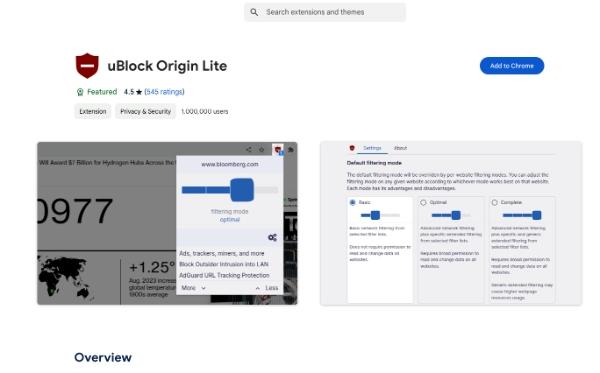
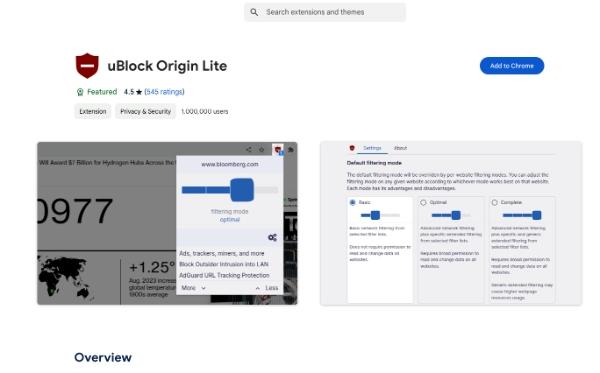
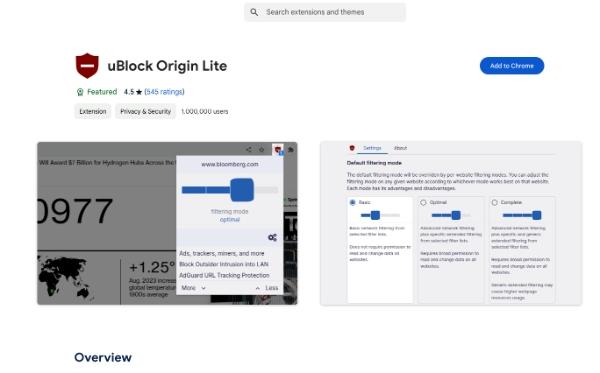
Step 3. After installation, click on your browser’s puzzle or extension icons.
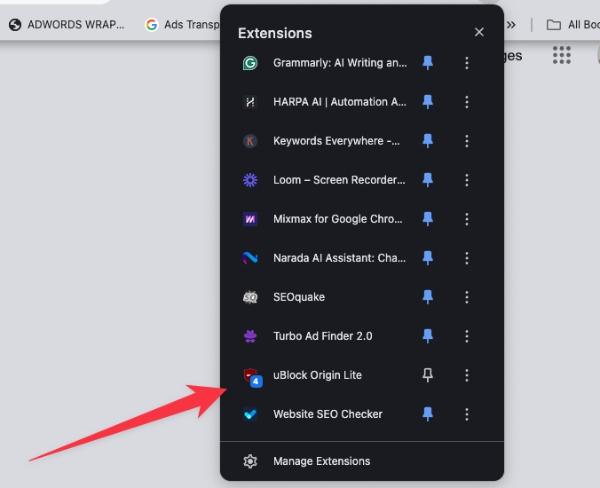
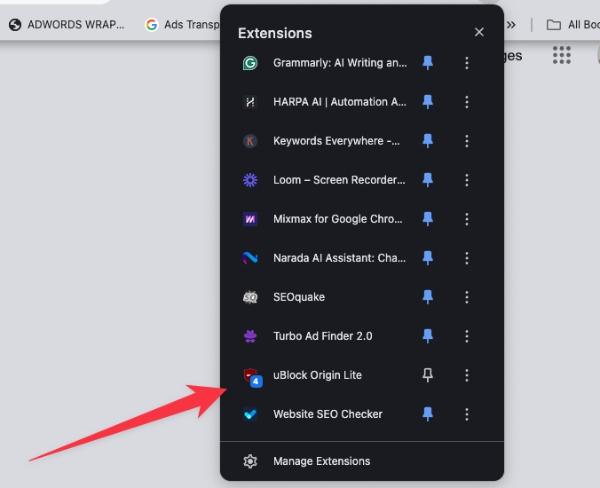
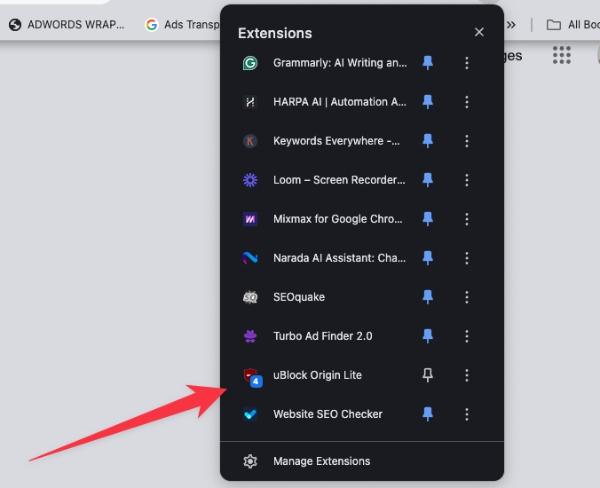
Step 4. Make sure you have turned on uBlock Origin.
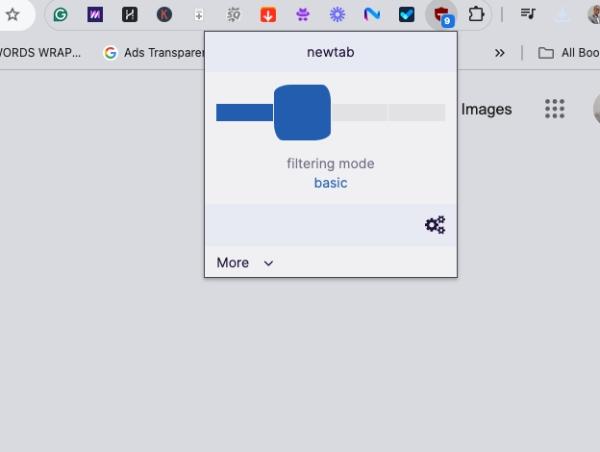
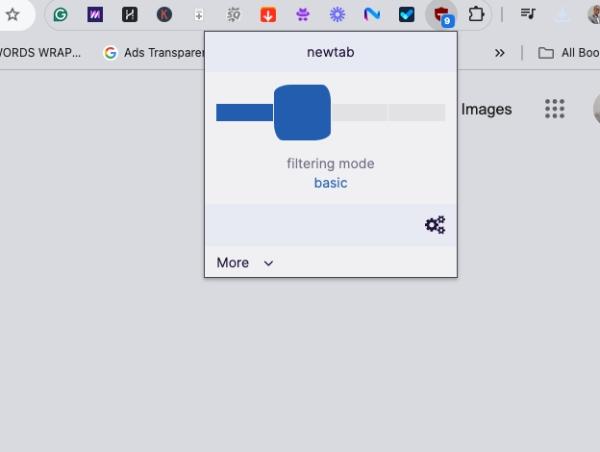
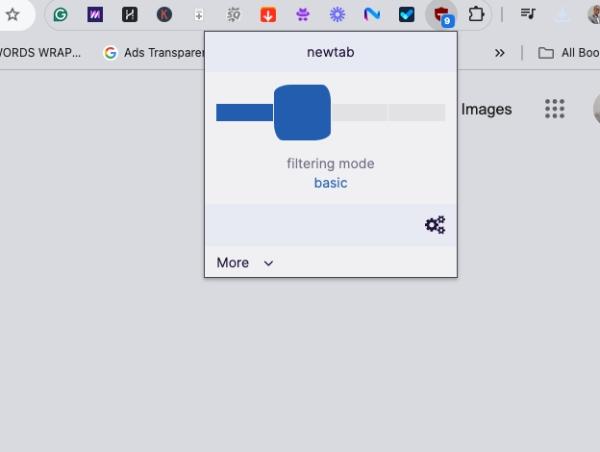
Step 5. Launch YouTube and begin to watch videos.
The extension disables pre-roll and mid-roll ads as soon as they are applied.
Pros
- Free and Easy to Use. The installation and setup process is not complex.
- Lightweight Performance. Does not slow down the browsing speed of the browser.
- Customizable Filters. There are also other options to filter the ads further.
Cons
- Compatibility Problems. It may occasionally fail after new updates in browsers have been installed.
- Limited Support. Lacks endorsement and support from the official authorities. Depends on word of mouth.
Using Modify browser settings
Another free way to block ads is by changing the browser settings for users who do not want to install extensions.
This approach relies only on the browser’s set of functionalities to address the issue of trackers and ads.
How to modify browser settings in Chrome.
Step 1. Tap the three-dot menu in the top right corner.
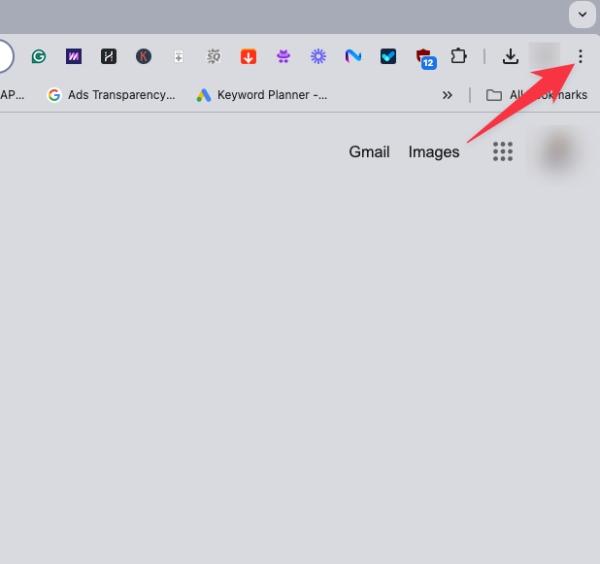
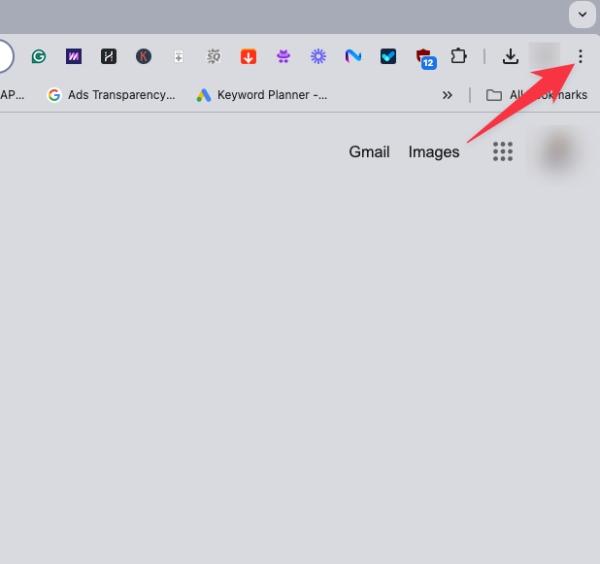
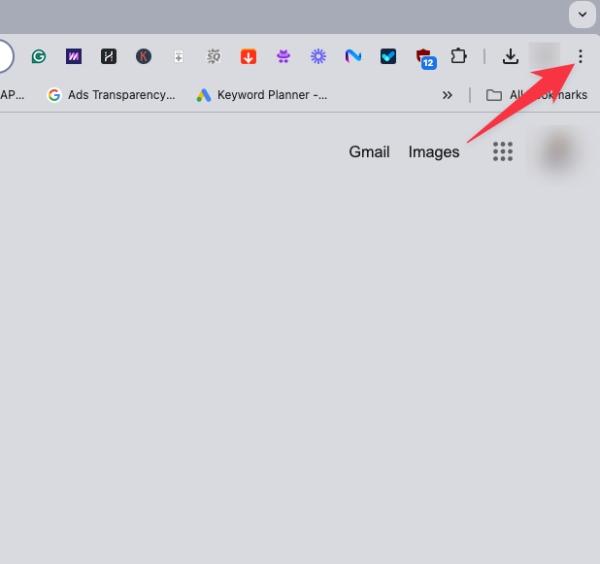
Step 2. Click on the settings icon, then privacy and security.
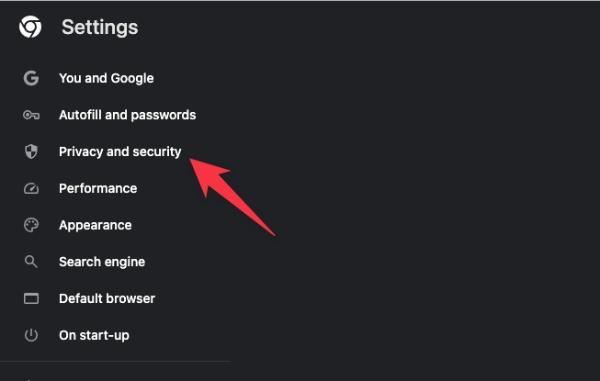
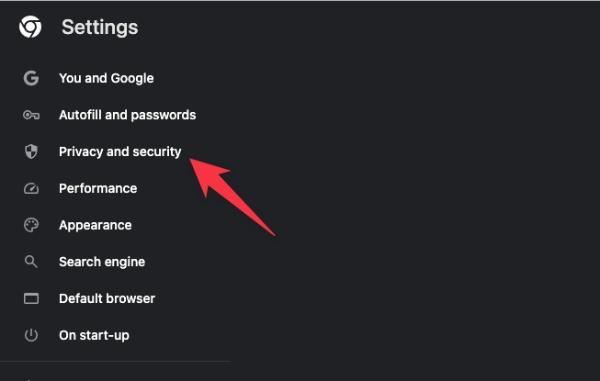
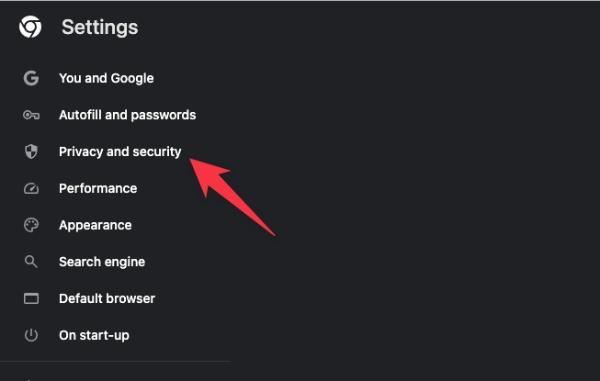
Step 3. Go to site settings and look for ads on the list.
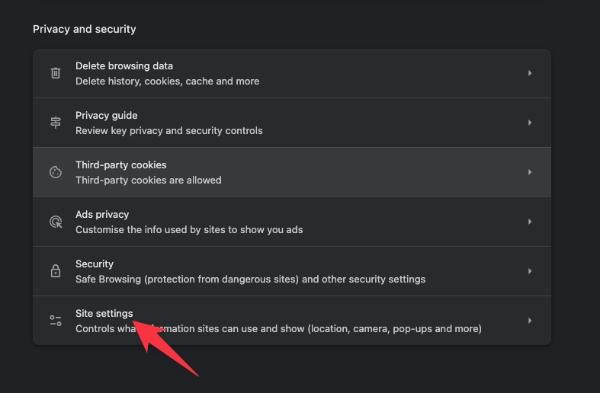
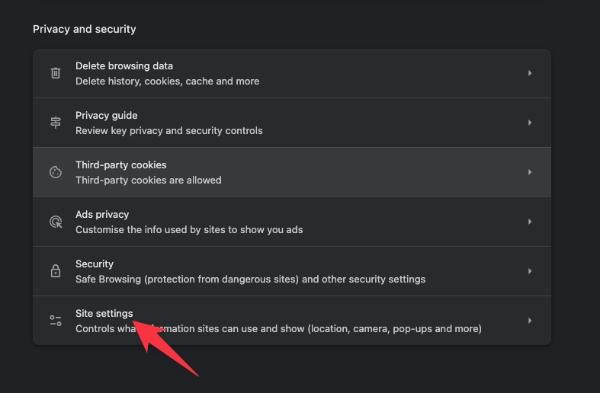
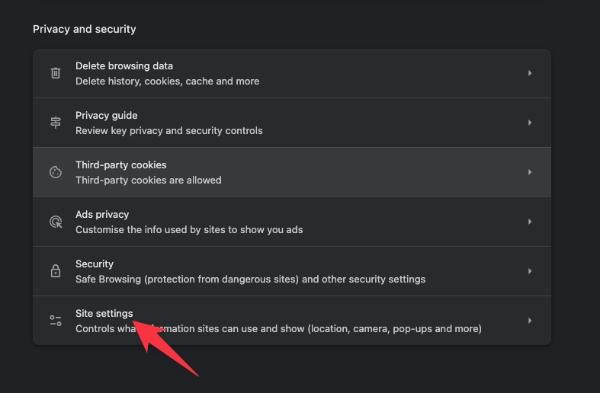
Step 4. Toggle block intrusive or misleading ads to ON.
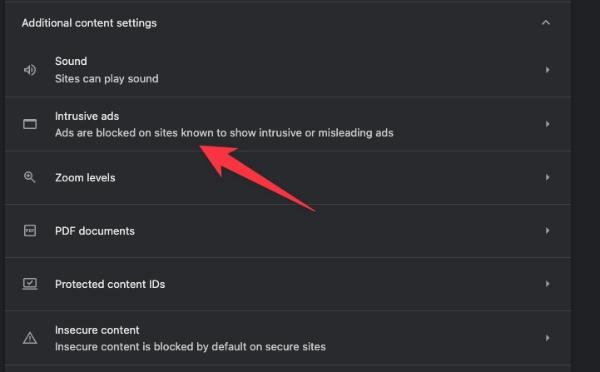
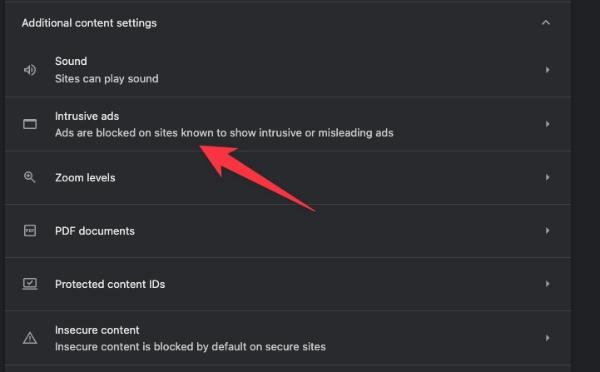
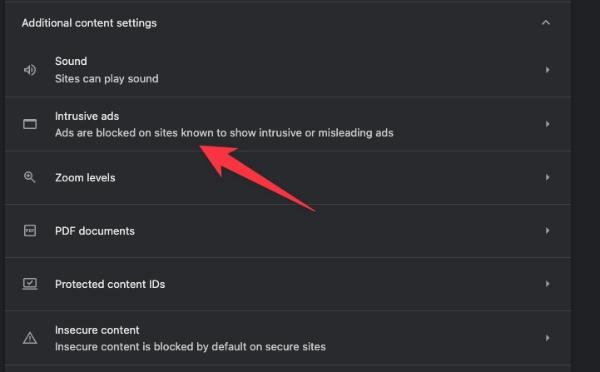
Step 5. Under Privacy and Security, select Security.
Step 6. Choose enhanced protection to prevent the display of risky ads.
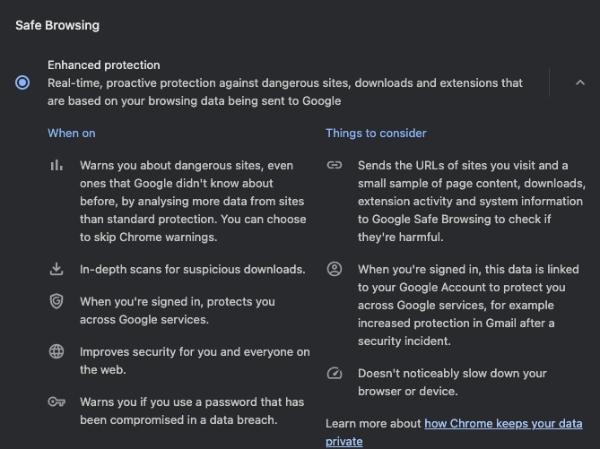
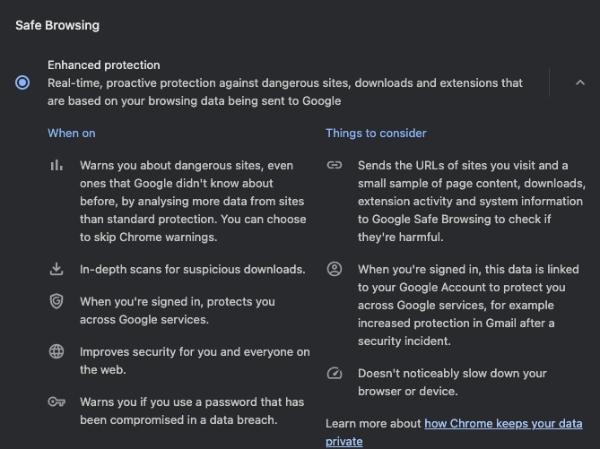
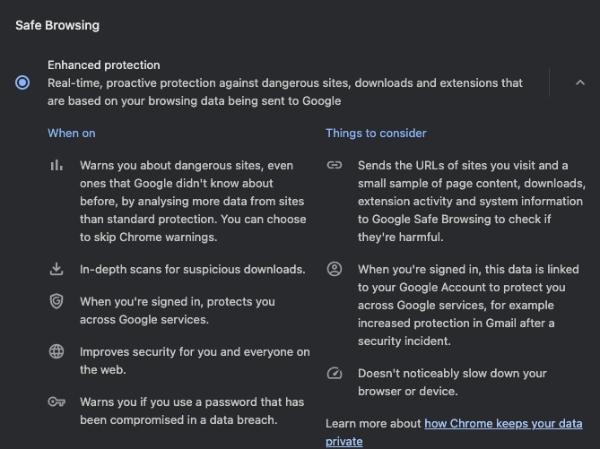
Pros
- No need to install others. Runs its operations directly within a web browser.
- Improves Privacy. It blocks both trackers and ads.
Cons
- Limited Effectiveness. It may not eliminate all forms of YouTube ads.
- No Customization Options. It is less flexible than extensions.
Best free ads blocker for YouTube on Android and iPhone
Challenging though it may be to block ads on mobile devices because of restrictions in app stores, several approaches offer effective ways.
Here is a breakdown of these methods.
VPN services
VPNs with ad-blocking features cover your IP address and block ads and trackers, including YouTube ads.
These VPNs filter traffic at the network level to provide you with a smoother, ad free experience across all apps.
Most popular Free VPNs with Ad Blocking features.
- ProtonVPN. Provides free service using built-in ad blocking.
- Windscribe VPN. Its free version includes ad blocking capabilities.
- Atlas VPN. It provides the ad and tracker blocking features.
How to use Windscribe VPN to block YouTube Ads.
Step 1. Head to the App Store (iPhone) or Google Play Store (Android).
Step 2. Look up the Windscribe VPN app and install it.
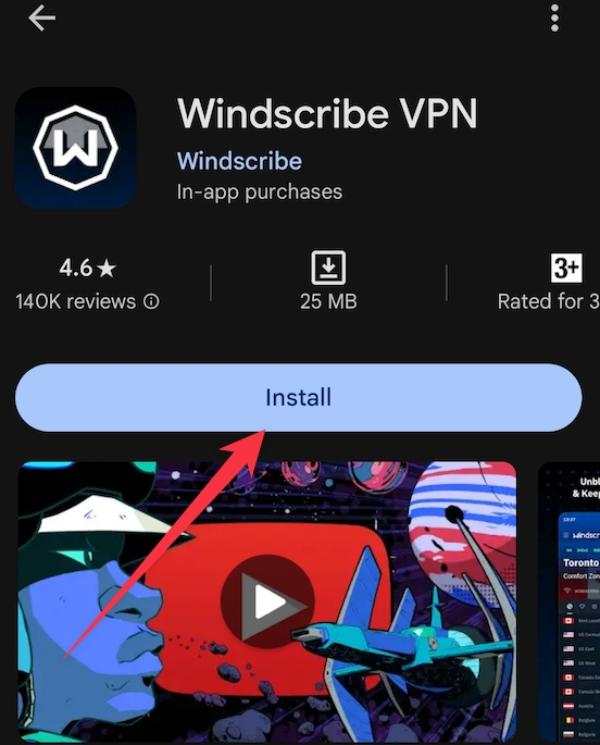
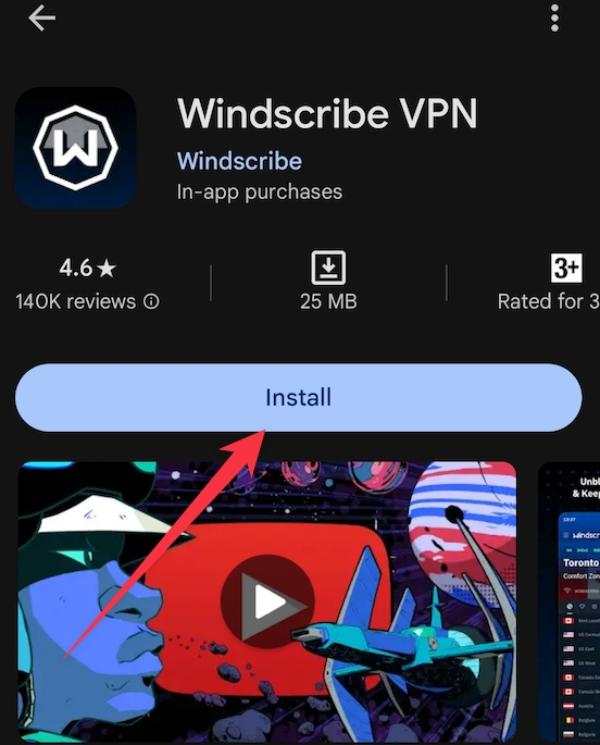
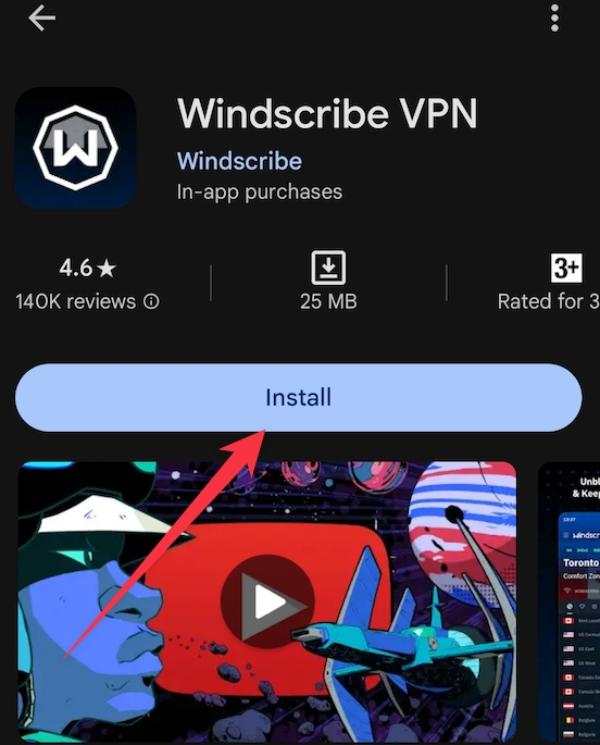
Step 3. Tap on the app and sign up for a free account.
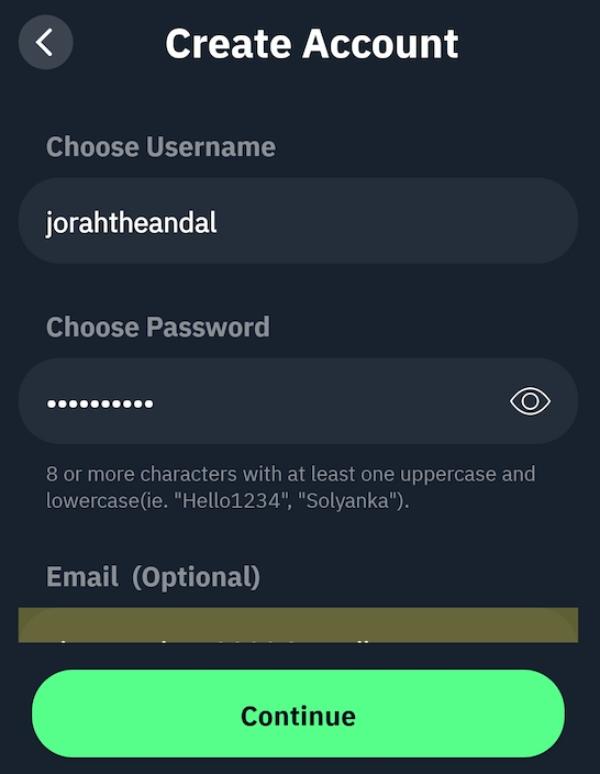
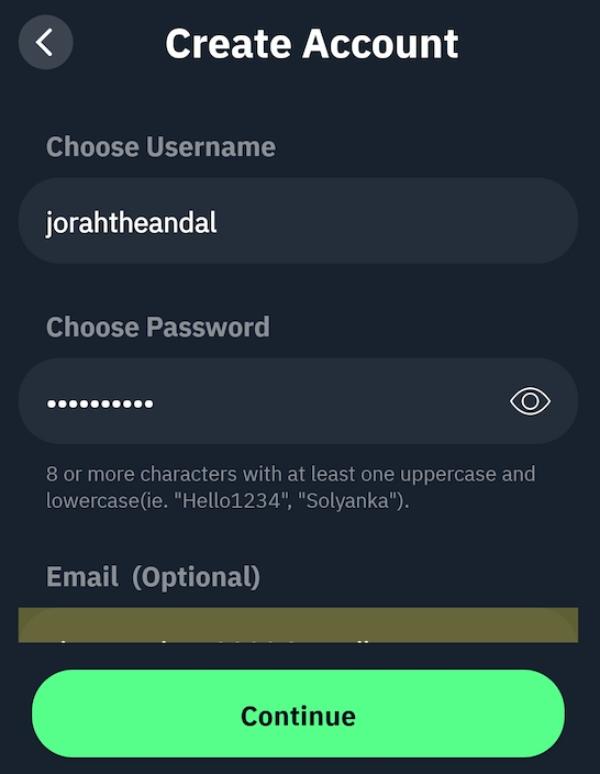
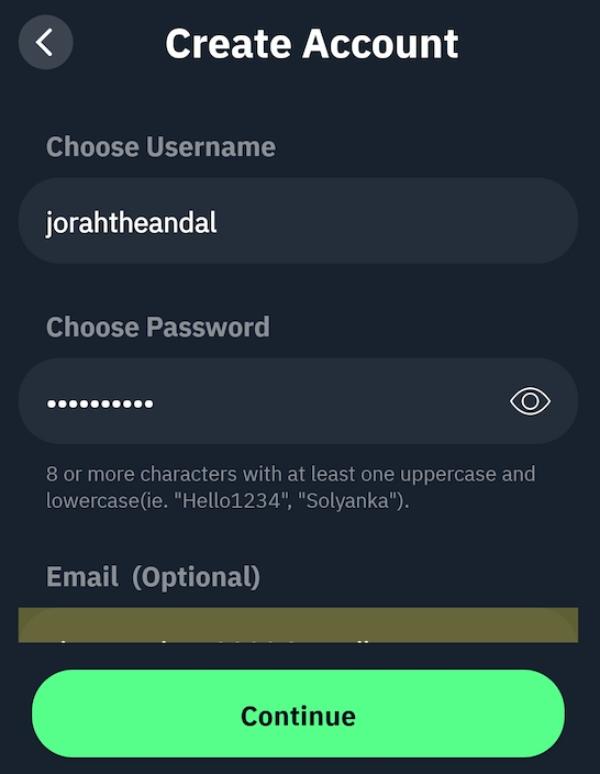
Step 4. Go to settings, then privacy features, and turn on R.O.B.E.R.T. Ad Blocker.
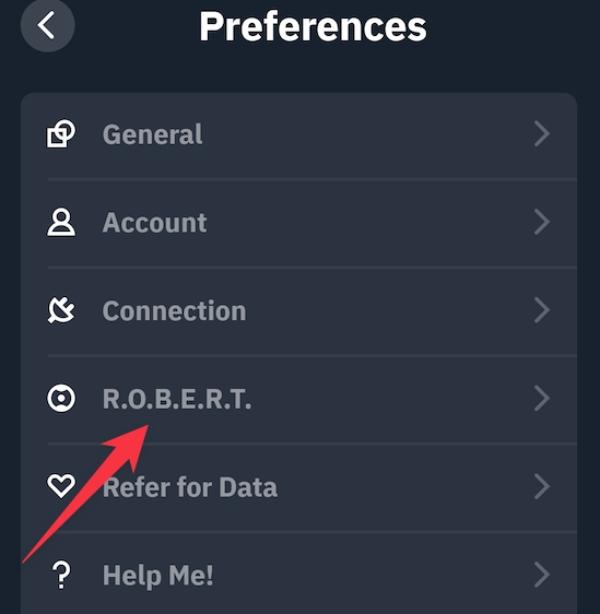
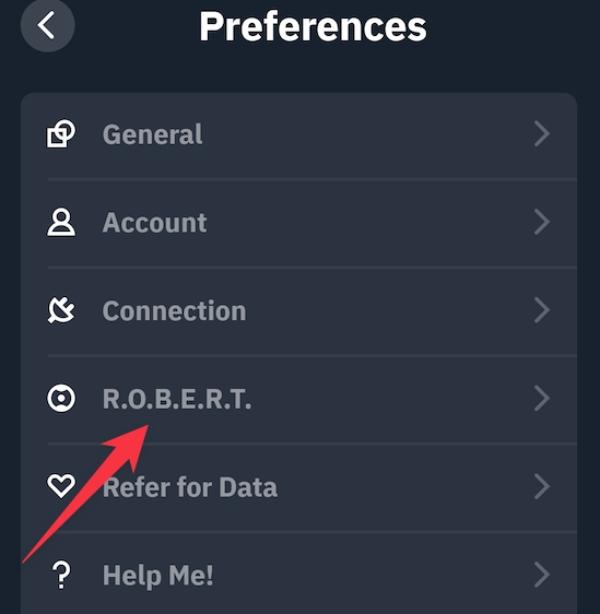
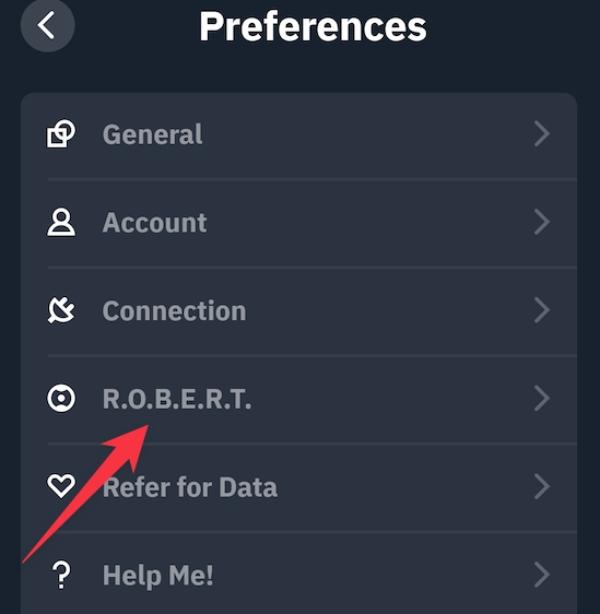
Step 5. Select a server location and press connect.
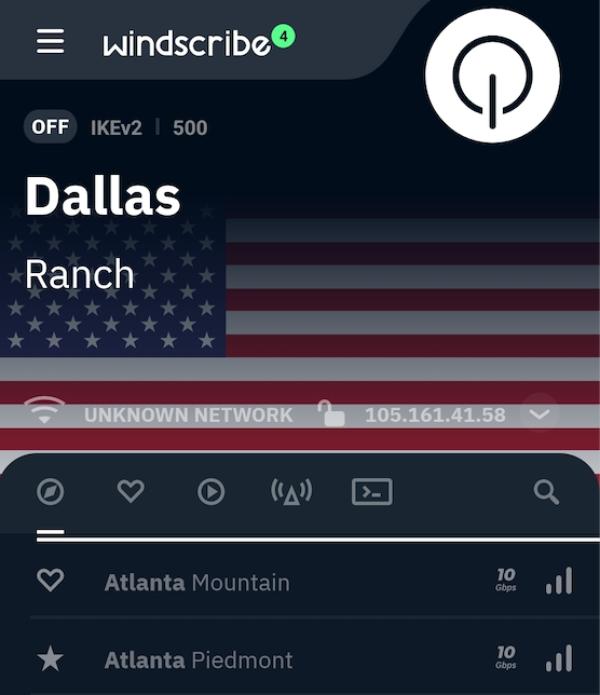
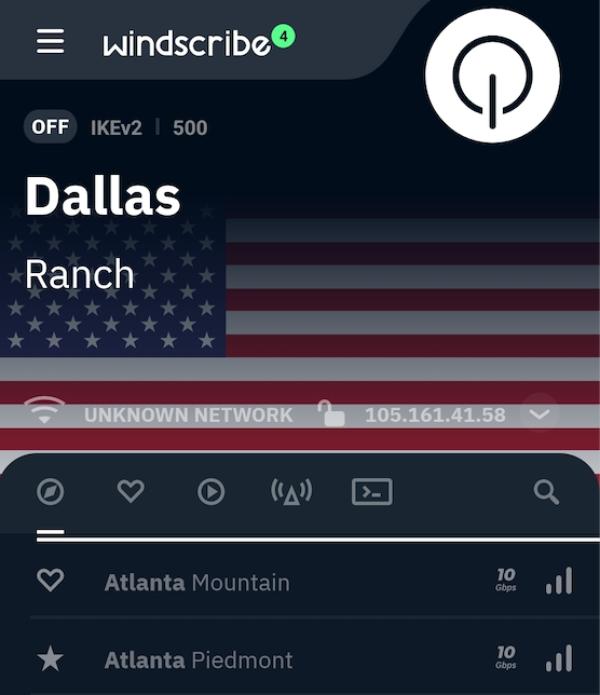
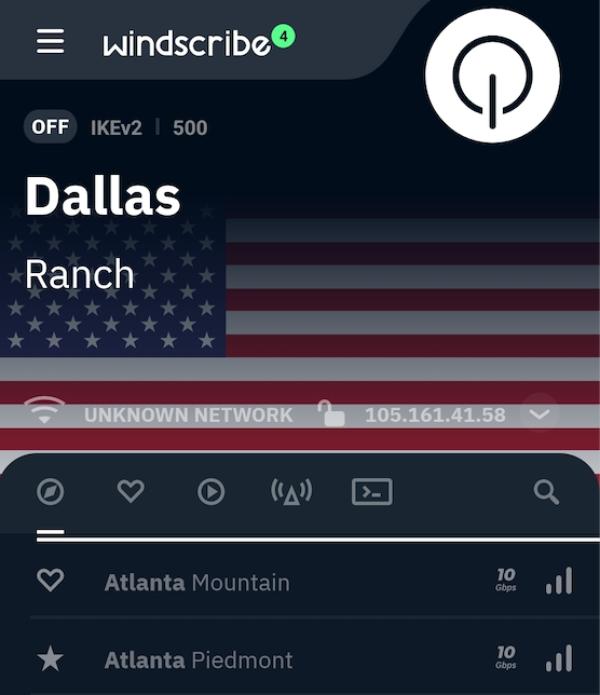
Step 6. Finally, launch YouTube, and ads should automatically block.
Pros
- No Root/Jailbreak Required. It’s easy to set up without hardware modification on the device.
- Additional Privacy Benefits. Secure browsing is achieved by encrypting internet traffic.
- Enhanced Privacy. It makes your online activity untraceable by the ISP and advertisers.
- Geo Restricted Content Access. It allows users to access the content that is blocked in their region.
Cons
- Variable Performance. The location of the server will affect the speed of the internet.
- Subscription Costs. Most good VPNs come with a price tag for all its features.
YouTube hacked/Modified version
YouTube Vanced (for Android) and uYouPlus (for iPhone) are modified versions of the YouTube app that skip ads and provide premium features for free.
These apps aren’t available in official app stores and must be installed manually. Here is a description of these famous free mod YouTube tools.
- YouTube Vanced (Android). It offers a free ad experience and background playback.
- uYouPlus (iOS). For those using iPhones, a modified app that provides viewing without ads.
How to Block Ads on Android with YouTube Vanced.
Step 1. To download Vanced, visit Vanced’s official GitHub page or a trusted community site.
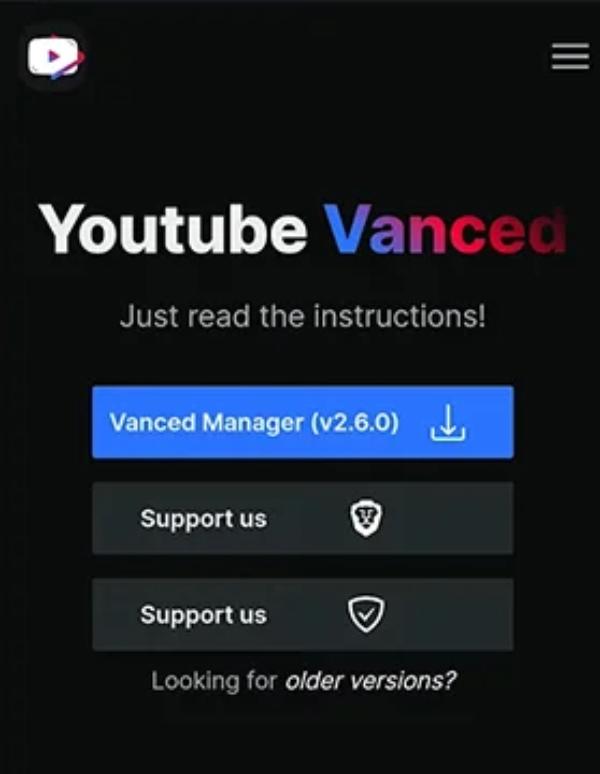
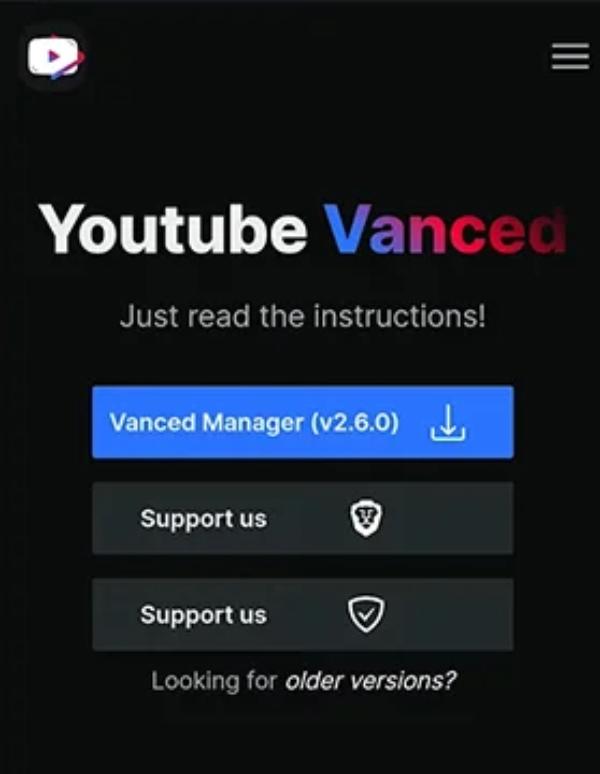
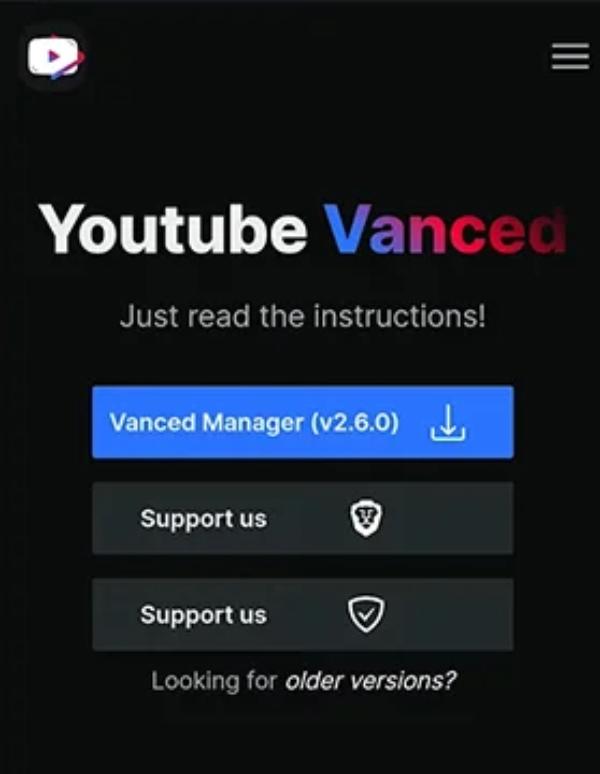
Step 2. Download the Vanced Manager APK to install.
Step 3. Install MicroG APK and download it to allow Google account login.
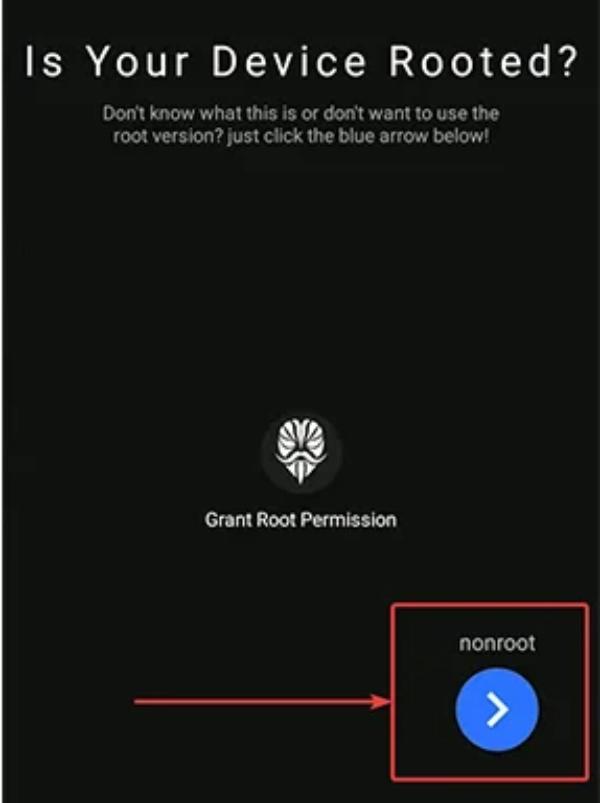
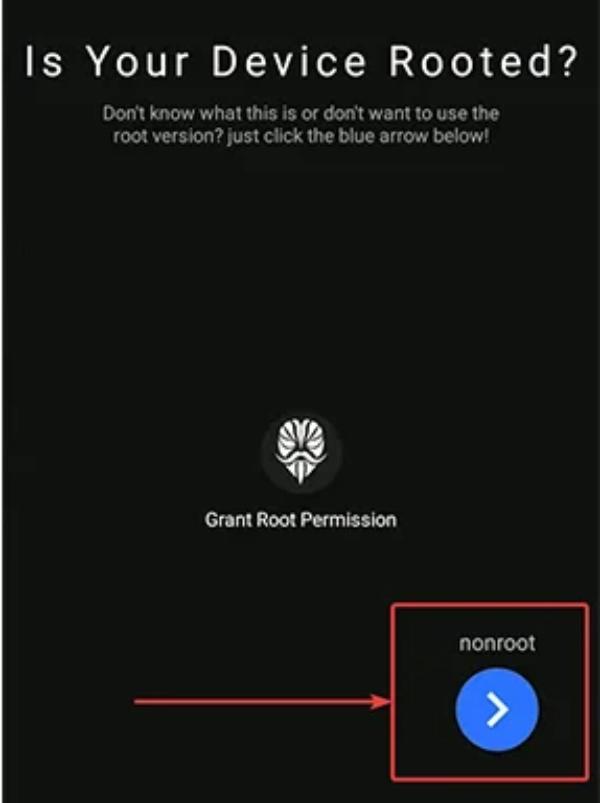
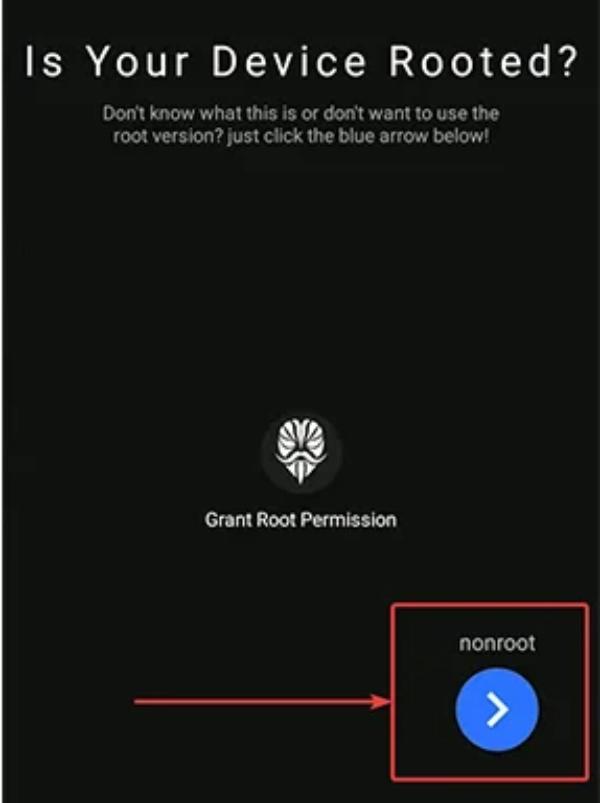
Step 4. Then open Vanced Manager and choose the official YouTube APK to patch.
Step 5. Follow the on-screen instructions when completing the patch.
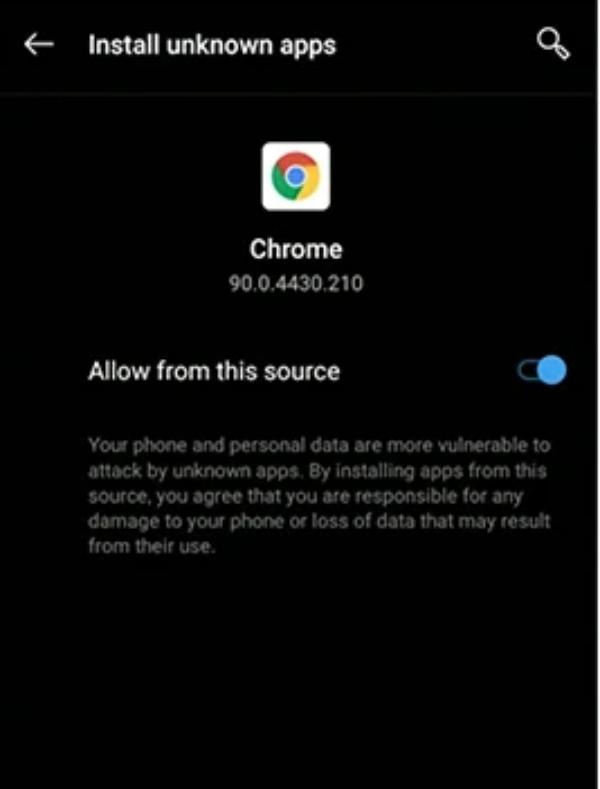
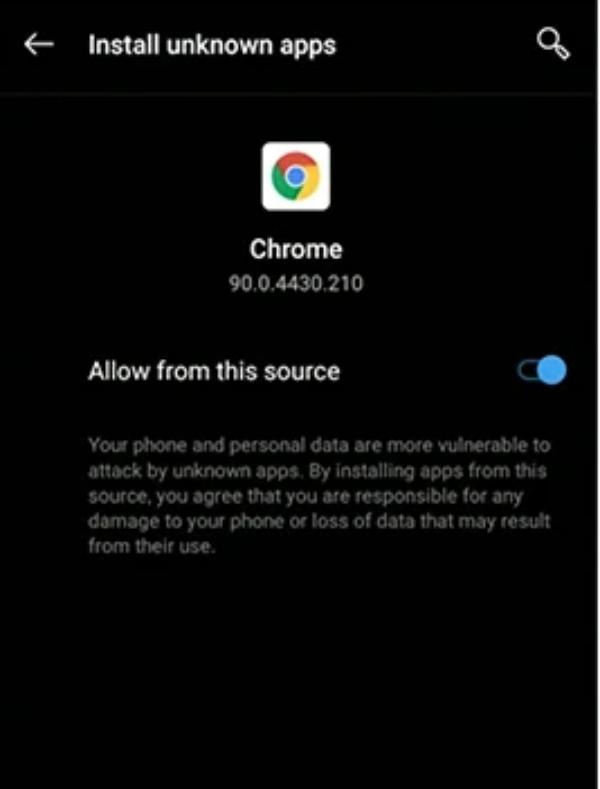
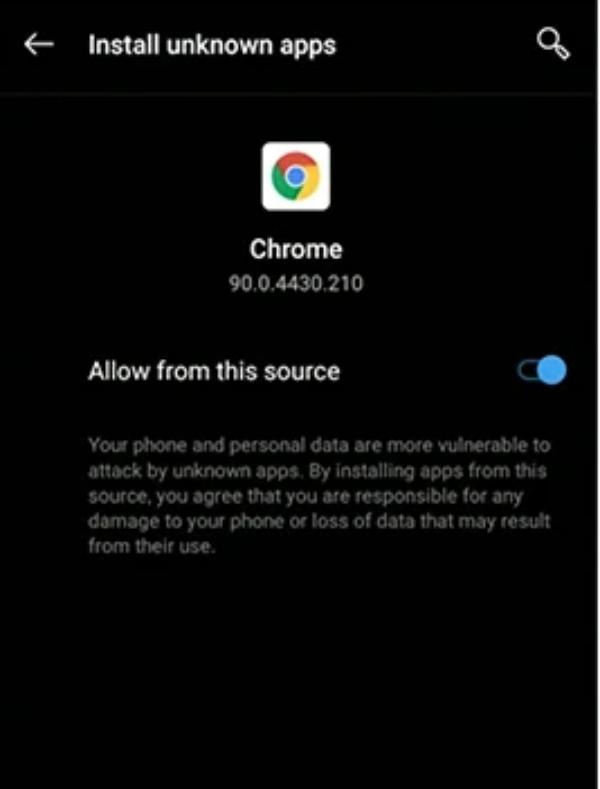
Step 6. Last, enjoy ad-free videos with premium features, and open the modified app.
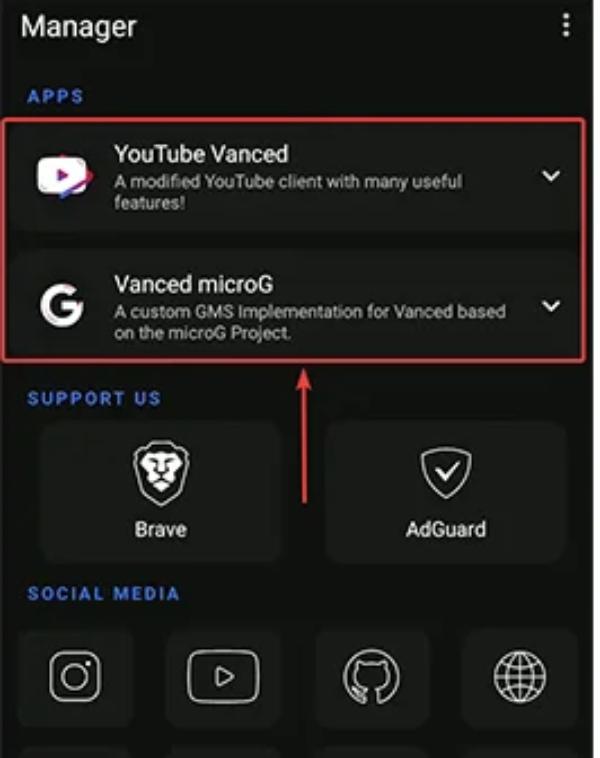
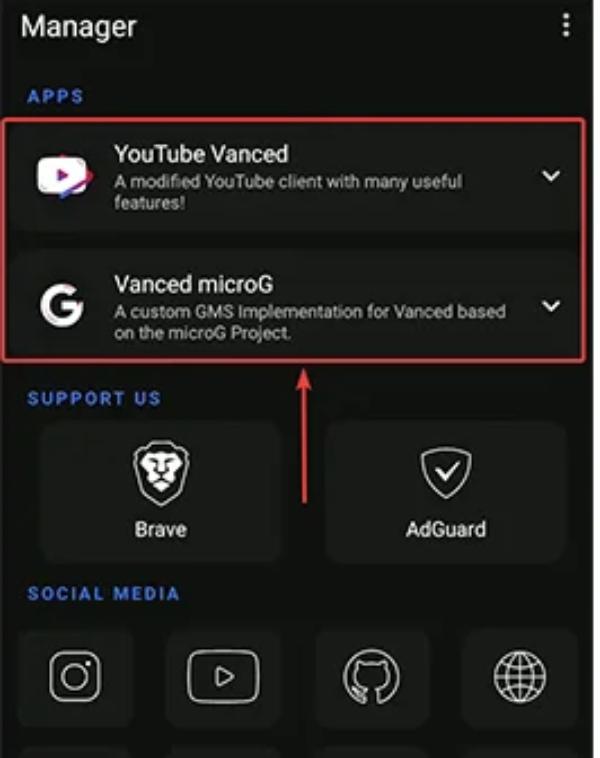
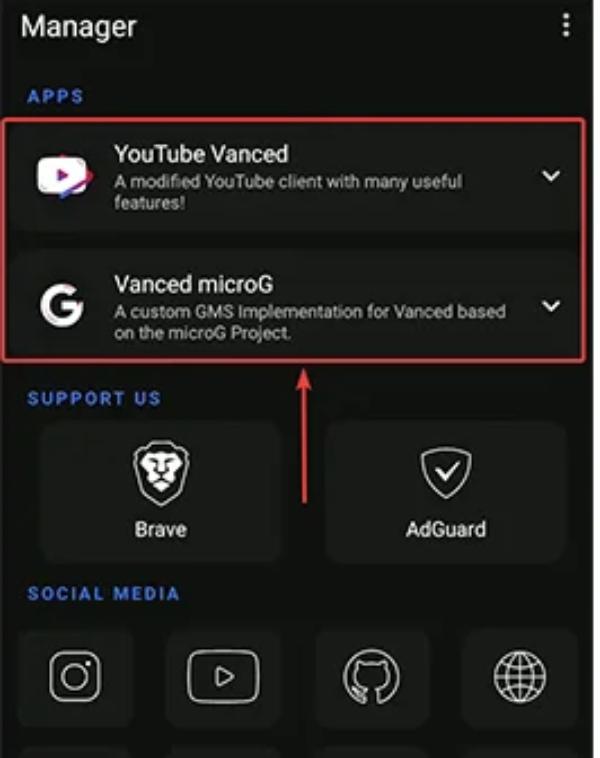
Pros
- Completely Free. There is no subscription or fees required.
- Premium Features Unlocked. It supports background playback and offline downloads.
- Customizable Settings. Includes sponsor block and theme customization.
Cons
- Security Risks. If you download apps from sites other than official stores, there is a risk of security threats.
- Manual Updates Required. Apps won’t auto-update and have to be reinstalled manually.
- Installation Complexity. It’s more complicated than VPNs or extensions.
Risks of using YouTube ads blockers
While using ad blockers for YouTube is appealing as you get an ad-free experience. It has significant hidden dangers, especially if you opt for free solutions.
Some of the key risks involved in ad blocking are explained below.
Privacy risks
If you are using a free ad blocker, it likely collects data about its users. This includes tracking user behavior and preferences, which creates a huge privacy issue.
Unknowing users can share sensitive information with third parties, which can be used for targeted advertising or get hacked into.
Privacy advocates also argue that the detection scripts used by platforms like YouTube to identify ad blockers. Can they violate users’ privacy rights?
Security risks
Some third-party applications that claim to block ads may carry security risks. These apps may not be adequately vetted, and malware could exist and compromise the user’s device.
Furthermore, there are more app flaws in modified versions of YouTube apps since such apps tend to overlook basic security checks that are part of standard procedures in official apps.
Doing so can expose them to phishing attacks or other malicious activities.
Account and access issues
YouTube has stepped up its crackdown on ad blockers, especially third-party apps that break its Terms of Service.
Users who use these tools will have restrictions and possibly bans on their accounts or will not be allowed to view content.
YouTube detection mechanisms can disable the viewing of videos if an ad blocker is enabled. This results in losing access to content that users want to watch.
Legal implications
Sometimes using certain ad blockers can get you into legal trouble.
YouTube may violate privacy laws like the EU’s ePrivacy Directive. Which stipulates that users must consent before device information can be accessed.
If regulations are enforced against such practices, users who rely on these tools could find themselves pulled into legal disputes and fined.
Conclusion
Blocking YouTube ads dramatically improves your viewing experience. You will particularly enjoy watching YouTube videos without any interruptions.
In addition to ad blocking, using a parental control tool like FlashGet Kids is also beneficial for the parents.
With this app, the parent can monitor how much time their children spend on Devices. And make sure they do not install inappropriate apps for the child.
Additionally, FlashGet Kids allows parents to set viewing times for YouTube and blacklist specific content that maybe not be for children.
With these features, parents can make YouTube safer for kids online and still have an ad-free YouTube experience.

