Whether you wish to enjoy a massive library or stay up to date with the latest TV Shows, Hulu is the ideal streaming service for most viewers. There are tens of millions of viewers behind this streaming service. Moreover, the price tag is somewhat affordable, especially on the student plan. However, people often wonder, “How to block ads on Hulu?”
It is incredibly frustrating to deal with ads in the middle of your favorite show. Luckily, you won’t have to deal with this ad issue forever. Even if you’re not on the most expensive plan, a few browser extensions and workarounds can help limit ads on Hulu. If you have a similar concern and don’t know how to block ads on Hulu, try following the guide below.
Why does my Hulu get stuck on ads?
It is common for Hulu viewers to get stuck on ads. This issue is mainly faced by viewers working with a poor network connection. Ninety percent of the time, the frozen ads issue can be traced back to poor connection speed. You might be in the same boat if your network speed is less than five megabits per second.
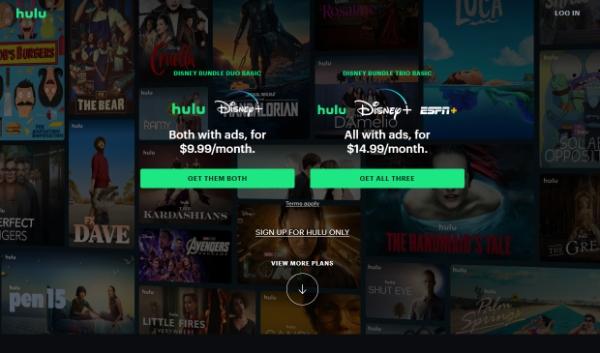
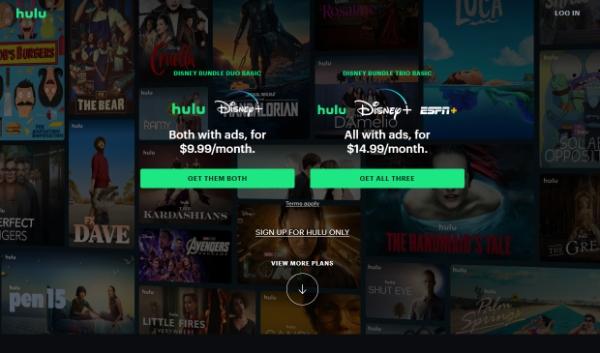
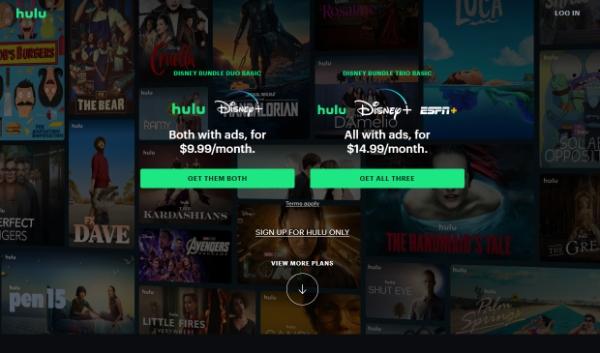
However, that is not all. You must consider other factors like browser extensions, adblockers, VPNs, firewall settings, Antimalware programs, and more. Before you get overwhelmed, it is recommended to always power cycle your router and try a different browser to narrow down the issue.
However, if you need help even after fixing the network, the following methods should help you:
- Clearing browser cache.
- Removing unnecessary extensions.
- Checking firewall configurations.
- Disabling VPNs or Antivirus programs.
- Trying out a new browser.
- Using the Hulu app.
- Asking for Hulu support.
If you’re lucky, simply changing the browser will do the trick. Just make sure to go through these methods individually to isolate the error. If you find an issue with a VPN and need it to protect yourself online, try changing your location. That way, you won’t risk your online security.
Similarly, trying out a new VPN compatible with Hulu is a good idea. You will have to go through a bit of hassle to figure out a suitable solution, and there are no quick workarounds here.



How many ads on Hulu?
Unlike other streaming platforms, Hulu offers a variety of subscription plans (including ad-free options). The number of ads on Hulu can vary greatly depending on the subscription plan that you’re using. So, there is no definite answer to “How many ads can you expect on Hulu.”
Still, if you look at the viewer experience and online forums, people would like to be happier with the ad quantity. Most viewers are enraged by the constant spam of commercials. While Hulu claims that the content owned by this streaming service is ad-free, most of the “latest” content is still from other sources.
New subscribers can expect one commercial every 8 to 10 minutes. However, if you’re watching a shorter episode (let’s say 30 minutes long), you can expect anywhere from 4 to 5 minutes of ad breaks.
You can limit this time by refreshing the tab or using a third-party ad blocker. So, if you’re worried about extensive ads on Hulu, there are methods to help you address this concern.
How to turn down Hulu commercials?
While no direct method will help you turn down Hulu commercials, you can still implement a few workarounds. From extensions to upgrading your subscription, here are some pointers to help you with this concern.
Upgrade subscription.
The most surefire method to turn down Hulu commercials is to upgrade your subscription. You only have to spare a few more bucks to overcome this inconvenience. Moreover, you won’t have to worry about commercial breaks, let alone turning down their volume.
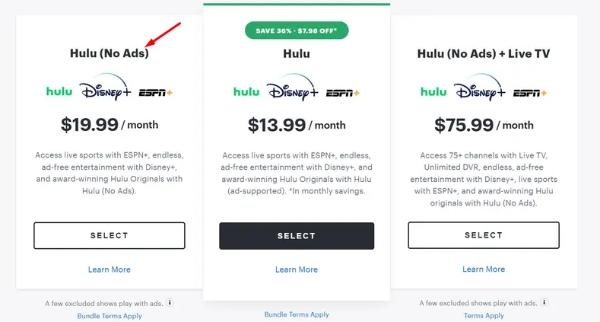
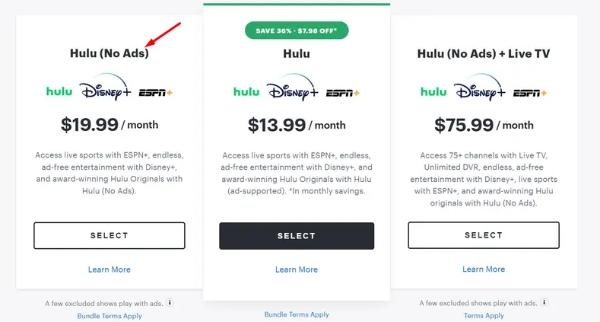
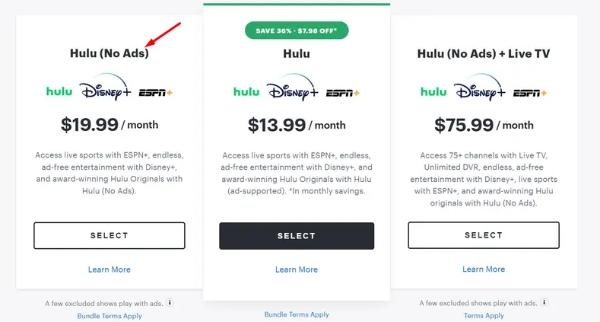
Try browser extensions.
If you’re using Hulu on your desktop browser, installing different extensions can automatically mute the commercials. After the extension is installed, you won’t be startled by the loud commercials ever again. However, there is a slight chance that Hulu will freeze up on the ad break if you use a sketchy extension.



Mute commercials manually.
One of the more practical solutions to turn down Hulu commercials is to keep your TV remote nearby. You can hit the mute button as soon as the commercial break hits. Some devices also allow you to set a macro to detect commercials. However, manually mute the commercials if you’re on an older device. It is inconvenient, but you’ll save a few bucks on the upgrade.



Report to FCC.
Lastly, you have to throw in the towel and let the FCC deal with this issue. While it is not illegal for advertisers to have a louder playback volume, many reports to the FCC might nudge Hulu to address this situation. So, voice your concerns and file a complaint to the official FCC authorities. They will be more than happy to listen to your concerns and take appropriate action.
The main point behind Hulu pumping up the commercial volume is to nudge people to upgrade their plans. Similarly, louder commercials grab the viewers’ attention. You might be annoyed with the loud voice, but you will surely notice what the commercial is pitching.
So, there is not a direct case here. The only method that helped out most viewers was to upgrade subscriptions. Also, consider expanding your budget and spending more on the Hulu subscription. If you use Hulu as your primary source of entertainment, then the added expense of the ad-free plan will be worth it. You won’t notice its impact on your monthly budget.
However, if you’re still trying to discover methods to block ads on Hulu, let’s dive into that aspect further.
How to block ads on Hulu?
If you’re not sold on the idea of paying for the premium plan for the Hulu experience, then there are a few methods to help you block ads on Hulu. You will find some of these methods to be complex, but they do work. However, remember that Hulu does not endorse these methods and can sometimes freeze up the stream.
Let’s discuss a few methods to block ads on Hulu with that out of the way.
Method 1: Use ad blocker extensions.
If you live using Hulu on Chrome, there are many ad blockers for Hulu specifically. You can go to the Chrome web store and download any ad blocker that suits your needs. Once the extension is installed, immediately test it by streaming your favorite shows. If you downloaded the correct ad blocker, the extension will fast-forward or skip the app as soon as it comes up. Options like Hulu Ad Skipper and Ghostery are usually optimal when using Chrome.
Hulu Ad Skipper, as the name implies, skips through Hulu ads. This extension will detect ads and then mute or fast-forward through them. So you won’t have to cut the advertisement with this extension manually.
Ghostery is a similar ad blocker and works exceptionally well to block Hulu ads. However, its scope expands beyond Hulu and will work on many platforms. It blocks most trackers and ads while also improving loading speed.
Method 2: Try Opera or Brave.
Experimenting with other browsers and new add-ons is excellent when you want to block ads on Hulu. While Opera, Brave, or even Microsoft Edge are less popular than Chrome, their features are great. You can easily rely on Opera’s built-in ad blocker to skip Hulu apps. Similarly, the add-ons on Edge and Brave browsers will help you with a similar performance
Method 3: Use third-party blockers.
Trying out third-party ad blockers is excellent if you like to stream Hulu on your mobile device. Most ad blockers also feature a built-in VPN to change location and get better show recommendations. However, you might also have to pay for a subscription to some of the features offered by these blockers. Options like Blockada and AdLock are usually suitable for Android and iOS users.
Blockada is a mobile app dedicated to blocking ads & trackers. It works with all apps and browsers, and you won’t have to jailbreak your device to use this app.
AdLock offers a similar service but goes beyond firewall features and an HTTP filter. Moreover, the battery strain is even less when using AdLock over Blockada. So, test out either one of these third-party blockers and VPNs.
Method 4: Refresh the Hulu show.
It might sound like it could be more convenient, but refreshing the show or the browser tab as soon as the ad comes will shorten its duration. It will still take some hassle, but you won’t have to sit through 45 to 60 seconds of ads to watch your show. This method is especially suitable for users who wish to avoid addons and extensions.
Method 5: Use multiple tabs.
You can open up Hulu on two different tabs to stream the same show. You can mute the current tab and switch to the other tab to enjoy your show when the ad shows up. This method is unconventional, but it works when you’re trying not to waste time on meaningless ads and TV shows.
Method 6: Try parental controls.
Another quirky way to block ads on Hulu is to turn on Hulu parental controls and block the Hulu ad domain. The purpose of this feature is to allow parents to monitor their child’s viewing experience. However, you can experiment with these controls to block off ads. So, access parental control options and add “ads-e-darwin.hulustream.com” to the block list.
These methods are great when you’re trying to block ads on Hulu without paying for the subscription. However, upgrading your plan would be better if you’re not extremely short on budget. You will barely have to pay five more dollars monthly to enjoy a seamless streaming experience. So, try to extend your budget, which will be a much better way to eliminate annoying Hulu ads.
Conclusion
While Hulu is a great streaming platform, the limited ad plan still has a lot of room for improvement. Viewers are beyond annoyed with the budget or student plan offered by this service. Even though this plan is affordable, the constant spam of commercials and ads ruin the viewership experience. So, consider upgrading your plan to enjoy it fully.
Aside from the ad spam, Hulu is an excellent platform for every viewer. Even parents can rely on this family-friendly streaming service to modify content exposure for their children. However, if you wish to monitor your child’s online activity further to keep them safe, trying out dedicated parental apps like FlashGet Kids is better. These apps will monitor your child and help you limit their screen time and app usage.
FAQs
How do I change my Hulu account to no ads?
You can access the Hulu account settings to upgrade the no-ads plan. If you’re on the budget plan, you’ll have to pay a few bucks extra for the upgraded subscription.
Why am I paying for Hulu and still getting ads?
Hulu offers different budget and student plans with limited ads while offering access to thousands of shows. So, if you’re getting ads, you’re likely on the budget plan.
Can you upgrade Hulu bundle to no ads?
Yes, you can get to the premium subscription plan to enjoy Hulu without ads. It might be more expensive, but at least you won’t be bombarded with lengthy commercials.
What is the cheapest way to get Hulu without ads?
The cheapest way is to subscribe to the student’s plan and then use addons to skip or fast-forward the commercials. That way, you won’t have to pay the full price while enjoying a decent experience.
Is Hulu with no ads worth it?
Yes, paying a few dollars each month will save you a lot of hassle. If Hulu is your primary source of entertainment, then it is well worth subscribing to Hulu with no ads.

