FaceTime is certainly a great app that can help you to stay in touch with your friends and family. The fact that it is impossible to make a call when someone blocks you on FaceTime means losing content with them. An attempt to call someone who has already blocked you will result in being disconnected immediately or calling not connecting. In this article, you’ll learn how you can block and unblock someone on FaceTime.
How to tell if someone blocked you on FaceTime?
There are several signs that can indicate when someone has blocked you on FaceTime. They include undelivered messages, all calls going to voicemail and a very short ring before the call is ended. When you understand some of these signs of being blocked, it can really help in decision making such as tracking them or even getting help when they’re in danger.
Calls Not going through:
If you have been trying to FaceTime someone but the call does not connect. Instead, the call may go straight to voicemail or you don’t receive a ring at all.
No answer even after making several calls:
When you try to call someone multiple times at different times but the person never answers.
No undelivered messages:
When you notice that your FaceTime messages are not delivered. Note, undelivered messages are indicated by no “Delivered” or “Read receipt.” This can be a sign that someone has already blocked you on FaceTime.
Unavailable Status:
If the person is always appearing “unavailable” whenever you try to reach them through FaceTime.
You don’t see call history:
When a person does not appear in your FaceTime call history, there are chances they’ve already blocked you on their FaceTime app.
Try to track their location or other ways to contact them.
Other FaceTime not connecting reasons
Although being blocked is one of the main reasons why you may encounter connection issues with your FaceTime, there are other possible causes. They include but not limited to;
Unstable internet connection.
The other person you’re trying to reach could be experiencing unstable or weak cellular or Wi-Fi connection.
Device is on airplane mode or it’s off.
Device turned off or on Airplane mode. When you try to reach someone whose device is on Airplane mode or has been switched off then you may be unable to reach them even though they’ve not blocked you on FaceTime.
Do not disturb mode.
When you enable the Do Not Disturb Mode, it means that the device won’t alert them about any incoming calls including those from FaceTime.
FaceTime being inactive.
You better consider if the other person’s FaceTime is enabled or they could have signed out . When someone signs out of their FaceTime account, it means you cannot reach them so your messages and calls will go unanswered.
Call restrictions.
The other person could have set up some restrictions on their device to deliberately block FaceTime incoming calls.
Non supported FaceTime region.
Some regions have restrictions on social media platforms so if someone you’re trying to call or send a text message is in those areas it therefore means that you won’t be able to reach them until they’re back in the region supporting such apps.
How to block someone on FaceTime
Blocking all those unwanted FaceTime calls is crucial for various reasons. Firstly, it enables you to avoid interruptions from unknown numbers or spam calls thus ensuring your FaceTime experience is pleasant. Secondly, it enables you to maintain your privacy and also stop those unwanted interactions. However, tech savvy kids can still manage to block their parents especially to prevent them from getting into contact or following. Remember, blocking someone on FaceTime app is incredibly easy so let’s discuss the simple on how to block someone on FaceTime.
1. Launch FaceTime and head to the “Call History” section.
2. Identify the name of the contact you want to block and tap on the “i” icon inside the right side of their name.
3. You can now access the contact page of that particular contact. Now scroll down the page to access the various options including the “Block This Caller” option.
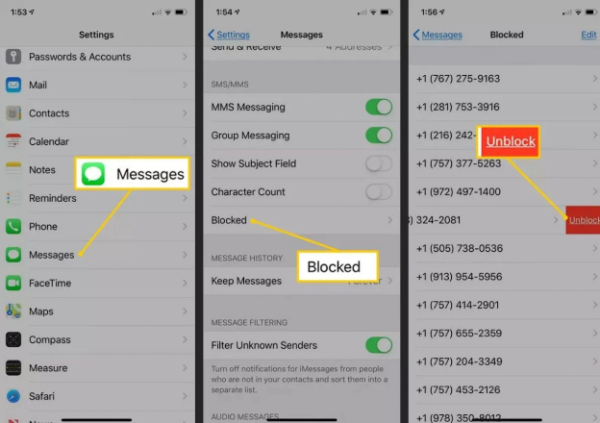
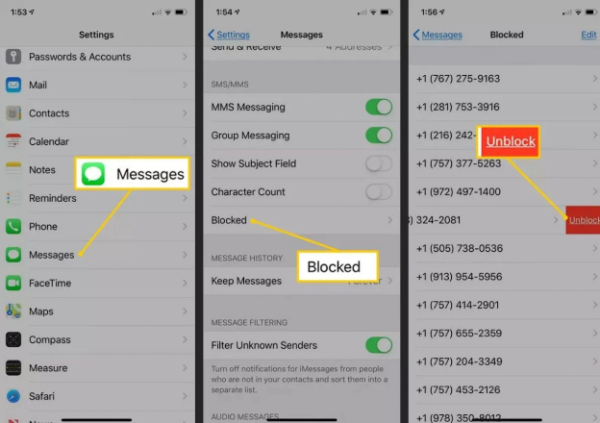
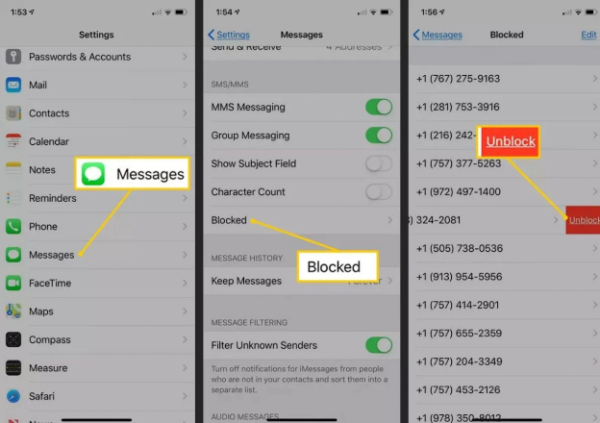
4. Confirm your action by tapping on the “Block Contact” from the displayed menu.
5. You’ve successfully blocked that contact and they will no longer bother you anymore.
How to unblock someone on FaceTime
– Launch the FaceTime app on your smartphone.
– Tap on the “i” icon i.e the Info button adjacent to the contact name you want blocked.
Tap “Unblock this Caller” near the bottom of your screen.
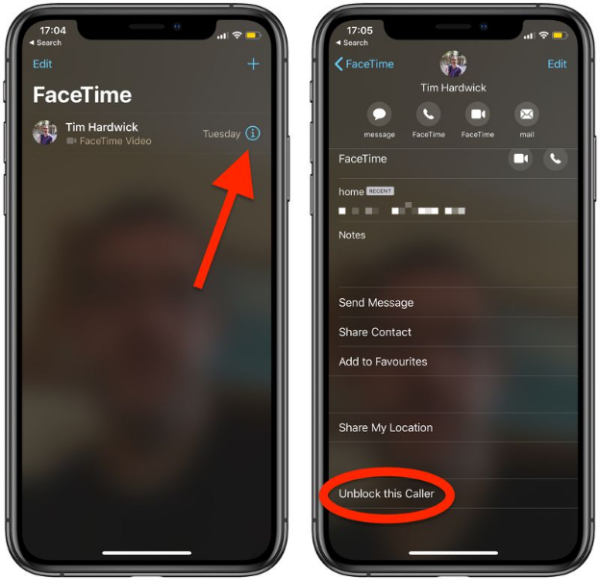
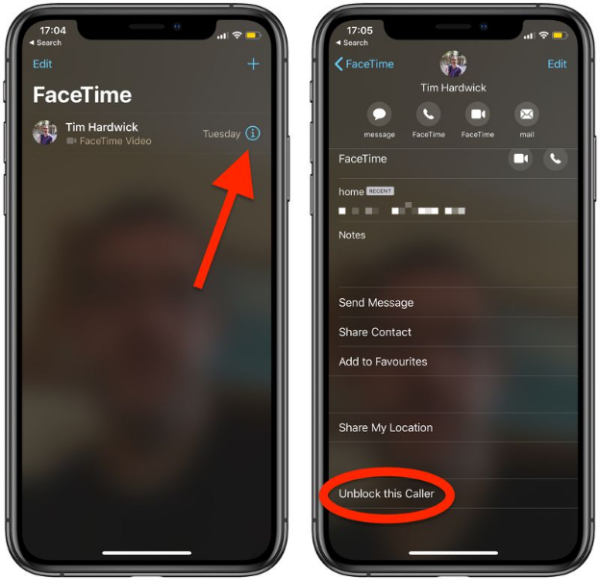
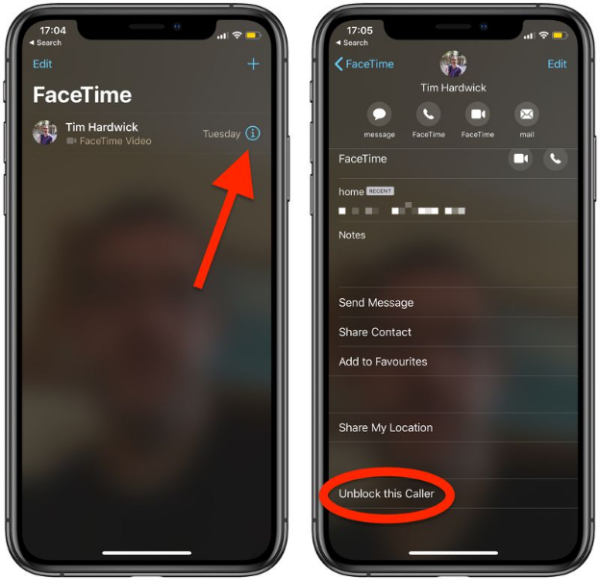
– The number, name and email address of the unblocked contact will now be removed from the block list.
How can you track your kids when you are blocked by them?
Although tracking someone who has blocked you on FaceTime or any other can be a challenging task but there’s still a way of going around it. Yes, there are times when our kids feel offended by our strict restrictive measures resulting in conflicts. Out of peer pressure or emotional breakdown, kids may end up blocking us from calling or texting them. This can result in you getting worried about their safety and since you cannot contact them in real time it ends up causing much anxiety . However, the good news is that FlashGet Kids app can help you monitor and track your kids phone activities in real time even when they’ve blocked you. FlashGet Kids apps helps you to;
- Track Location:
The feature enables you to monitor your kids location in real-time thus ensuring that they’re in safe areas. This can provide peace of mind even though they’ve blocked you.
- Geo-Fencing:
The Geo-Fencing feature enables you to set up virtual boundaries or even setting up safe zones. When they leave such a predefined area, the app will send an instant alert to you and in case they are in a danger area you can take immediate action.
- Emergency SOS:
The Emergency SOS feature enables your kids to send an instant alert message in case they are in danger. This ensures that they can get help immediately when they contact you.
This feature enables you to check your kids mobile phone environment and information in real-time.
FAQs
Can you FaceTime someone if they have blocked you?
Certainly No. If someone has already blocked you on FaceTime, you can reach them via their FaceTime account. Your calls and messages won’t be derived and you won’t be able to receive notification from them if you attempted to reach them.
Will I get a notification if someone blocks me on FaceTime?
No, you don’t get notification from a contact which has already blocked you. Besides, they too wont receive notification from you if you’ve blocked them. This is what makes it quite difficult to know if someone blocked you.
Is it possible to unblock myself from someone else’s FaceTime?
Not really, it’s not possible to unblock yourself from a contact that has blocked you on FaceTime. Only the person who blocked you can unblock you since you’ve no control over the blocking process.
Can I leave a message or voicemail if someone blocks me on FaceTime?
It’s not possible to leave a voicemail or a message from someone who has already blocked you. All your attempts to reach them through FaceTime won’t go through and you won’t receive a notification.
Conclusion
When someone blocks you on FaceTime, all communication including FaceTime calls, messages and notification are automatically blocked. This means that all directed communication between the parties wont go through. However, you can still use other third-party apps to trace and monitor someone who has blocked you on their FaceTime app. So, if you’re worried that your kids have blocked you, you can consider using the parental control software FlashGet Kids to manage their online and offline activities.

