In the world of streaming, families around the world are getting their fun from the likes of Netflix. Although these services provide a lot of content (catering to all ages), they also present some problems. Parents often seek to regulate and control the content their children are exposed to. Sometimes, they might wonder about cancelling the Netflix subscription altogether. This could be due to a number of reasons. This guide will give you all the necessary information you need to cancel Netflix subscription and troubleshoot any problems that may occur. It will also present alternatives to Netflix. By the end of this article, you will be able to make an informed decision based on your family’s streaming needs.
Why are people canceling Netflix?
Netflix has been a huge player of the streaming industry for very long now. However, parents are finding it difficult to justify the cost and content diversity that Netflix provides. Below, we take a look at some of the key reasons as to why people and families are deciding to cut their Netflix subscriptions.
Price increase
One of the biggest reasons why people are cancelling Netflix is the constant increase in subscription rates. Eversince Netflix has extended the domain worldwide, the platform has shifted focus to the production of new original content. However, members have had to pay more due to price increases almost every year.
Content saturation
Another reason why people cancel Netflix is because of the excessive content provided on the platform. Though having variety is often a good thing, Netflix’s vast library can become frustrating if you cannot find something specific. For parents, it becomes a challenge to filter out age appropriate content for children. The catalog of films, TV shows, and documentaries can leave the parents confused.
Quality of content
In recent years, some Netflix subscribers have mentioned their disappointment with the quality of Netflix’s content, especially original shows. In the wave of competition that was spurred on by services such as Disney+, Apple TV+, and HBO Max, many consumers have come to believe that what Netflix offers has weakened with an undeniable focus on quantity rather than quality. This is alarming for parents who are more likely to opt for platforms that provide better learning and entertainment material for their children.
Better alternatives for families
With the rise of new streaming services, families are experimenting with the platforms curated for children’s content. Services such as Disney+ provide a great number of family movies, comics, and TV shows that are suitable for any age. Platforms such as Amazon Prime Video provide a variety of educational programs for children. Families are discovering that Netflix may no longer be the perfect fit for children’s entertainment.
Changes in account sharing policy
Netflix introduced new rules to prevent account sharing in 2023. Back then, families could still use their Netflix accounts in their respective households or across different devices. Netflix implemented restrictions on sharing accounts to different locations, which led to the cancellation of many subscriptions. These alterations prompted frustration among users who were used to sharing accounts with relatives or friends.
Netflix pricing table:
In line with the competitive streaming terrain, Netflix has also changed its willingness to set prices for its subscription plans. The following are the Netflix subscription plans for 2025. These plans offer a variety of options, and knowing how much they cost can allow you to make a more intelligent choice.
| Plan Type | Monthly Price | Screen Quality | Simultaneous Screens |
| Basic Plan | $7.99 | SD | 1 screen |
| Standard Plan | $17.99 | HD | 2 screens |
| Premium Plan | $24.99 | 4K | 4 screens |
The Basic Plan may be attractive because it is so inexpensive. However, the availability of only 1 screen and lousy video quality may not offer a good experience, especially for kids. The Standard plan offers a more balanced option, HD quality content without ads. Meanwhile, the Premium plan provides 4K quality, and it may be important for households with a lot of devices and large screens. The final decision, however, will depend on your budget and preferences.
Protect your children from excessive screen time and unwanted content with ease.
How do I cancel my Netflix subscription?
If you have opted to cancel Netflix, the process is simple and easy and can be done within minutes. This is a guide in full detail on how to cancel your Netflix subscription:
1. Log in to your Netflix account
- Access the Netflix website or the application on your device.
- Input your login details to access your account. If you use a shared account, ask the owner of the account to help you log in.
2. Navigate to account settings
- At the top right corner of the screen, click on your profile image to open a drop-down menu.
- Choose “Account” from the menu to enter your account settings page.
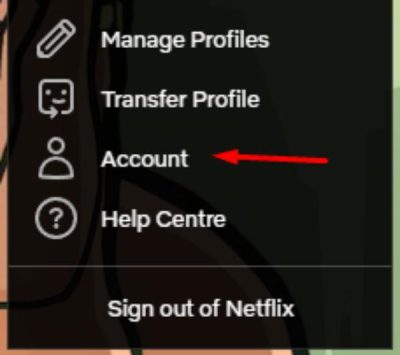
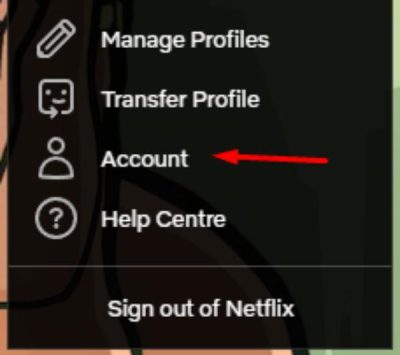
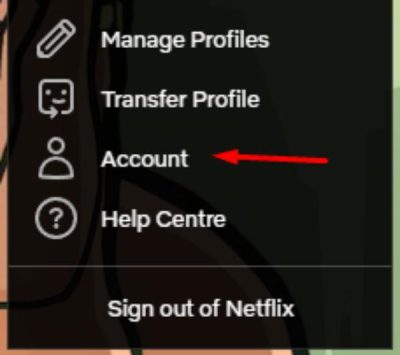
3. Select the “Cancel Membership” option
- On the account page, scroll down to the “membership and billing” section.
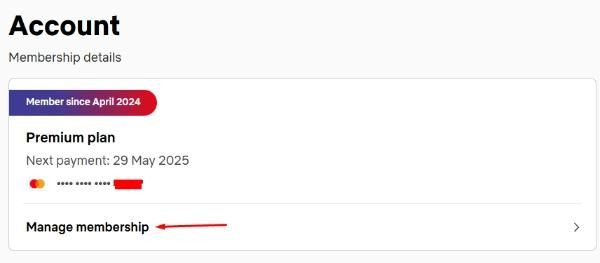
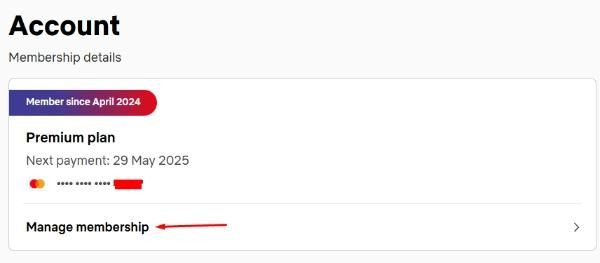
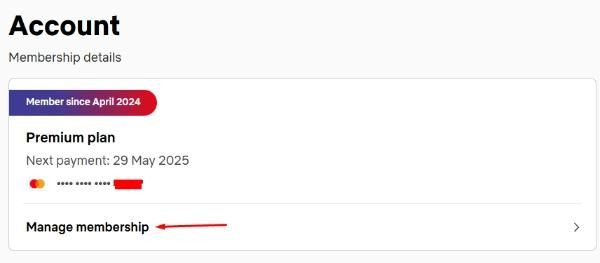
- There will be a highlighted option “Cancel Membership”. Click here to continue with the cancellation.
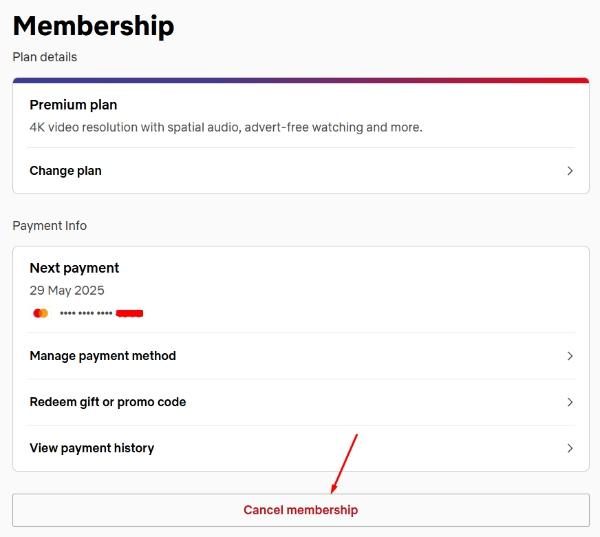
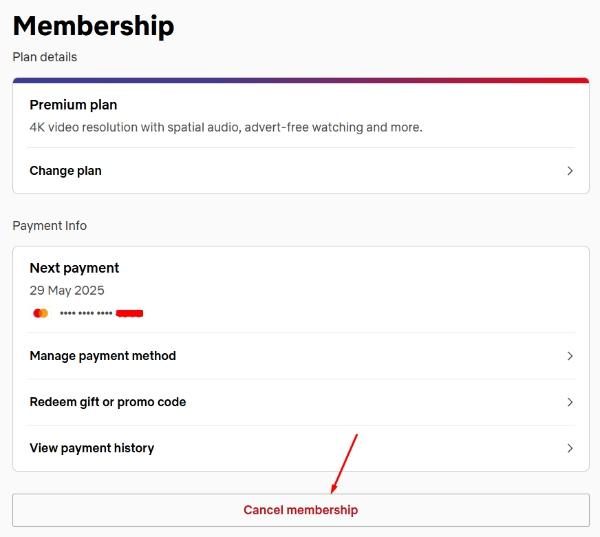
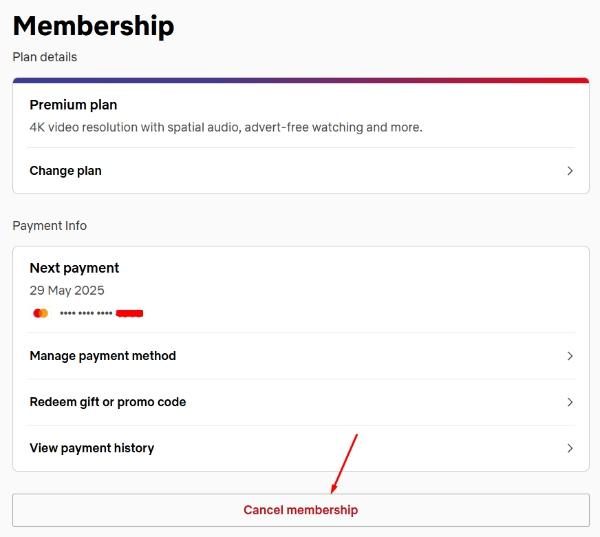
4. Confirm the cancellation
- Netflix offers the opportunity to suspend your subscription or change to a less costly one. To cancel, click on “Yes, Cancel.”
- You will need to confirm your choice. Upon confirmation, Netflix will email you to confirm the cancellation.
5. Confirmation Email
- Netflix will email you to confirm the date when your subscription expires officially.
- Your account can be used until your current billing cycle ends.
Common issues when cancelling Netflix
Although it’s typically easy to cancel Netflix, it is not necessarily straightforward for all users. Below are the common problems that may occur and how to tackle them.
What to do if you can’t find the “Cancel” button
- Check your subscription Status: If you have just changed something in your plan (downgraded or upgraded), you may not see “Cancel Membership” for a while.
- Verify your login: Ensure you are registered to the correct Netflix account. If you have several profiles or accounts, you are on an account different from the one you want to cancel.
- Device-specific issues: Occasionally, mobile devices may not display options correctly. Try cancellation from a web browser on a desktop computer.
What happens after you cancel your Netflix account?
After you cancel your Netflix subscription, you can still access the service until the billing period ends. Once the billing cycle is over, your account will be deactivated.
- Saved profiles: After cancellation, you will not lose any data concerning your child’s profile. Analytics will keep track of your profile’s details for up to a decade. This means that your children’s profiles, viewing history, and preferences will remain intact.
- Billing: You won’t be charged after your subscription is over. If you choose to renew your subscription, Netflix will continue billing you at the effective rate.
- Downloaded content: If your kids have downloaded content for offline viewing, they can still access these downloads until your subscription ends.
Ensure your kids use Netflix safely and healthily.
Unsupervised watching sessions may expose kids to unwanted content or cause them to spend too much time on screens, harming their health.
Adverse effects of Netflix on kids
– Screen Time: Excessive Netflix use can cause children to forget their studies, play outdoors, and interact with their families, which can lead to health problems such as obesity.
– Inappropriate content: Although there is a kids’ mode available, Netflix lacks full protection to prevent children from accessing the wrong content. Explicit communication, violence, and adult topics may still pass through the cracks and endanger young viewers.
– Impact on sleep: Watching content nonstop can be harmful to children’s sleep patterns. Research has established that the high use of screens, especially just before bed, can disrupt melatonin production, making it difficult to sleep.
Safe streaming with parental control tool
Parents these days can rely on robust apps like FlashGet Kids. It is an excellent tool for parents trying to regulate their children’s screen time and ensure appropriate content consumption. FlashGet Kids will be helpful to:



- Track Screen Time:
FlashGet Kids allows parents to track their kids’ Netflix sessions. This feature enables you to set time limits indicating how much content your kids can view daily or weekly.
- Content Control:
The app allows you to monitor all content in real time. This way, you can step in if your child tries to stream an R rated movie on Netflix or some other streaming platform.
- Excessive Use Alerts:
FlashGet Kids will send you alerts if your child crosses the screen time limit you have set. With this alert system, you can act immediately by switching off Netflix or confiscating their phones.
Similar apps for kids to replace Netflix
If you are considering it, some suitable replacements for children’s entertainment exist. Here is the table with popular alternatives:
| App | Features | Monthly Price |
| Disney+ | Family-friendly, Disney classics & Pixar films | $7.99 |
| Apple TV+ | Original children’s content, educational shows & movies | $9.99 |
| Hulu | Kid-safe variety of shows, movies & documentaries | $5.99 |
| Amazon Prime Video | Free with Prime membership, includes kid-friendly content | $12.99 |
| YouTube Kids | Child-friendly videos, parental controls | Free (with ads) |
| PBS Kids | Educational content for children | Free |
These alternatives have a variety of content from educational programming to fun family films. Depending on your preferences, there is a platform that meets your needs.
Conclusion
This guide has given you step-by-step instructions on canceling your Netflix subscription and even troubleshooting some of the common issues that might arise in the process. Also, we have delved into the negative impacts of unrestrained use of Netflix and presented FlashGet Kids as a handy template for managing kids’ screen time. Ultimately, venturing through alternatives like Disney+, Amazon Prime Video, and Hulu could provide safe, educational, and entertaining options. If you are proactive in your children’s entertainment, you can make their screen time healthy and enriching.

