Being able to view your chrome ig stories on a desktop allows you to get the same experience you would with Instagram mobile, but in your browser.
This article will therefore take you through the steps to watch IG stories on Chrome without any complications, providing a convenient alternative to small phone screens.
We will also discuss key measures to consider in managing the privacy of kids as they interact with Instagram Stories so that their online activities can be safe and regulated.
What is Chrome IG story?
The term Chrome IG Story refers to third-party browser tools that help optimize your Instagram experience through the Chrome web browser.
Instagram has its own web interface. However, these extensions offer extra features that are not usually natively available on the official interface, like viewing Instagram Stories.
Such tools are intended to help narrow the divide between the capabilities of the mobile app and the comfort of desktop Browsing.
Overview of Chrome IG story
The Chrome IG story feature mainly operates with the help of third-party browser extensions or websites that are compatible with Instagram’s web platform.
These tools act as intermediaries that retrieve content from Instagram and present it in a more desktop-friendly manner.
They do this by using Instagram web API or scraping publicly accessible content. They then display the stories in a clean, well-structured, and easy-to-navigate interface in your browser.
Majority of extensions require a user to log in to their Instagram account and authorize the extensions to access story information.
Why use Chrome IG story?
Viewing Instagram Stories in Chrome has quite a number of benefits.
- Desktop convenience. It is more comfortable to watch stories on a larger screen when you are already sitting in front of a computer. You will not need to go to your phone every few minutes.
- Anonymity and Privacy. There are Chrome IG Story tools where you can view anonymously. This is useful in case you do not want your profile to be shown in the story viewer list of someone.
- Improved parent oversight. For parents who may want to monitor the Instagram activity of their children, Chrome IG Story tools may be a good alternative to tracking activity.
- No use of the app. You may not want to download the Instagram app, or your device may not be compatible with the app. In such cases, the Chrome IG Story features are a good alternative.
Chrome IG Story extensions will make Instagram more manageable on the desktop, especially as a parent, taking privacy into consideration.
Block explicit content and ensure a secure browsing experience for your child.
How to install and use Chrome Instagram story
Chrome ig story content can be viewed in two main ways on your desktop.
You can use a Chrome extension to access Instagram when logged in or using third-party websites to access stories anonymously.
Every method has its own advantages and considerations.
Using Chrome IG story extension
An excellent Chrome extension will allow you to view your Instagram stories on your desktop and manage them.
You can install and use it following this easy guide.
1. Launch Google Chrome and navigate to the Chrome Web Store.
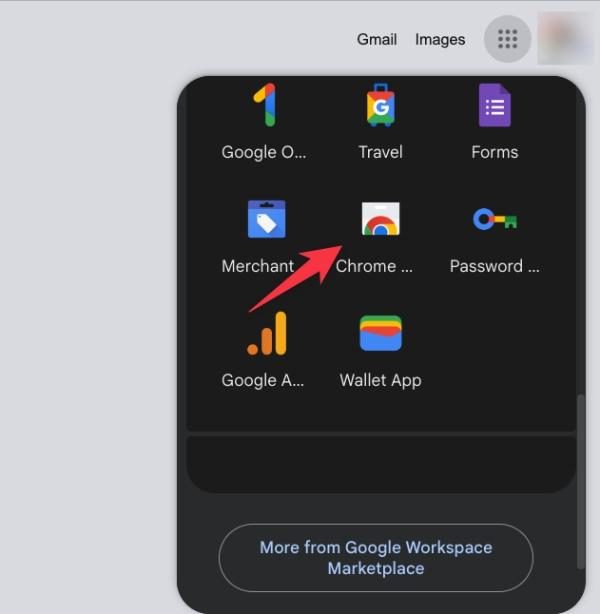
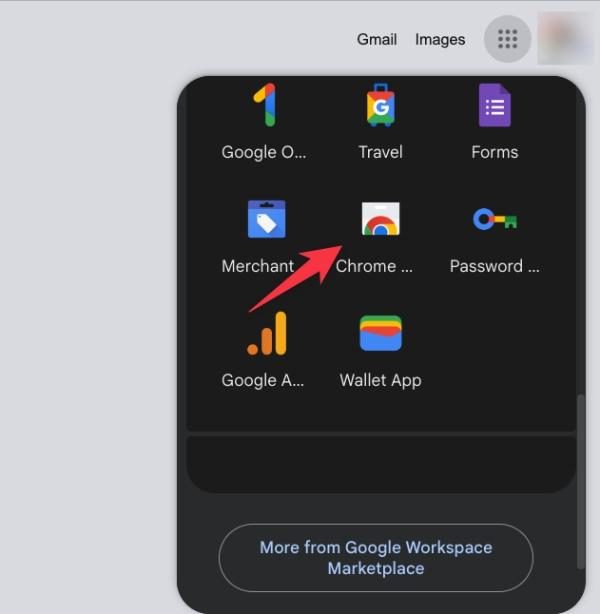
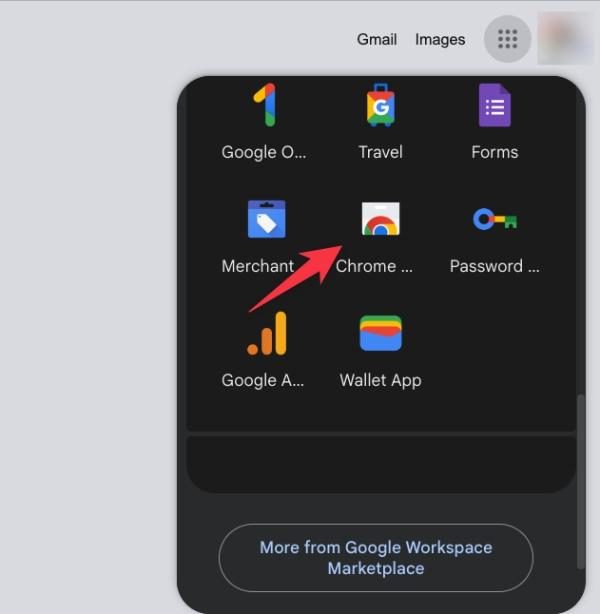
2. Enter in the search bar, “Chrome IG Story” and press Enter.
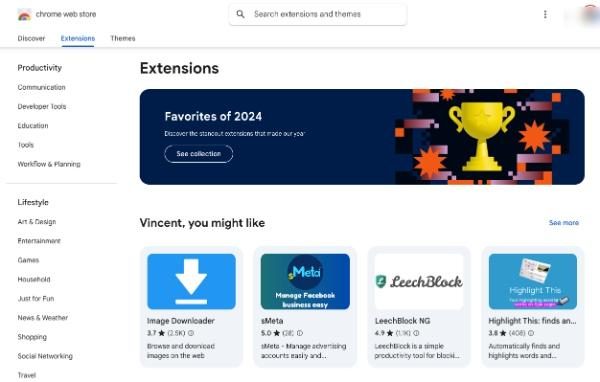
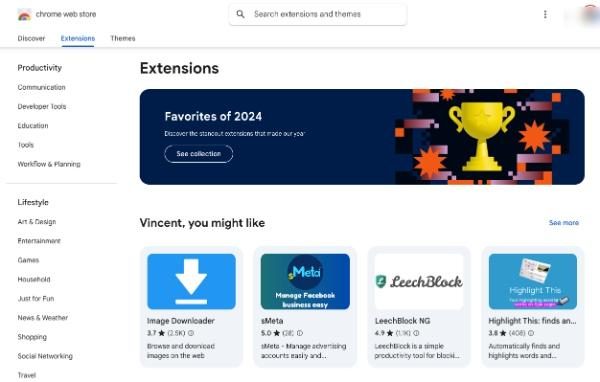
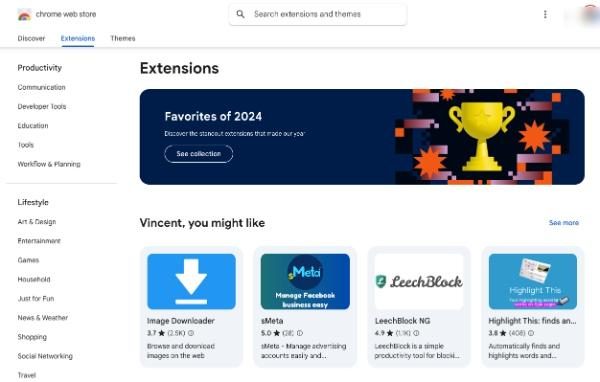
3. Find the extension you are interested in the results and click Add to Chrome.
4. Upon clicking, a pop-up will show up; choose the option to add Extension.
5. Wait several seconds until the extension is installed. When it is added, the icon will be displayed close to the Chrome address bar.
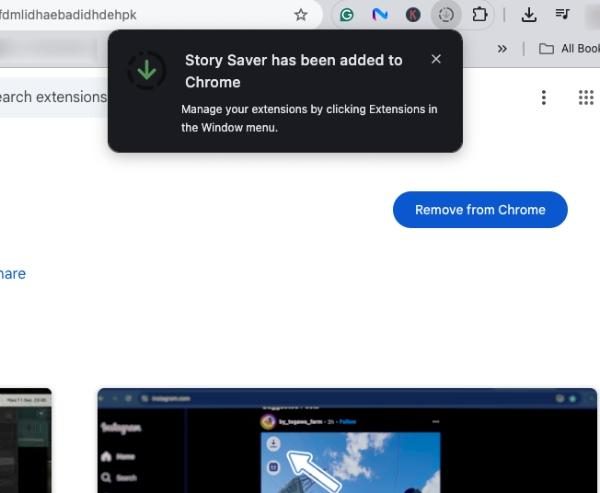
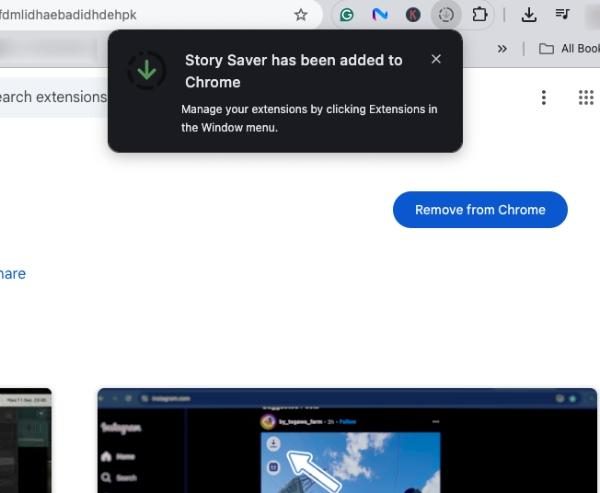
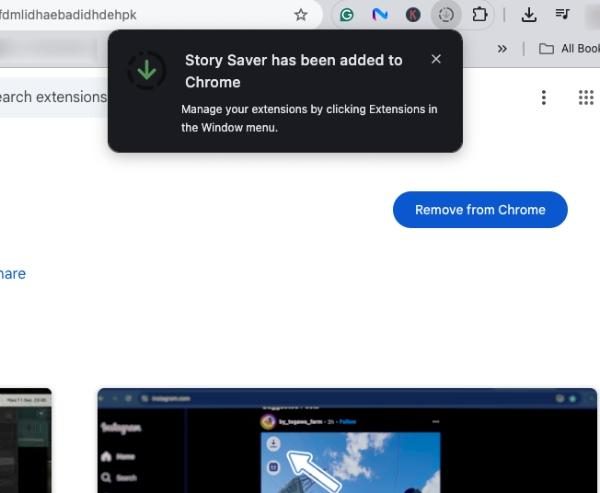
6. After doing this, open a new tab, visit instagram.com, and sign into your account.
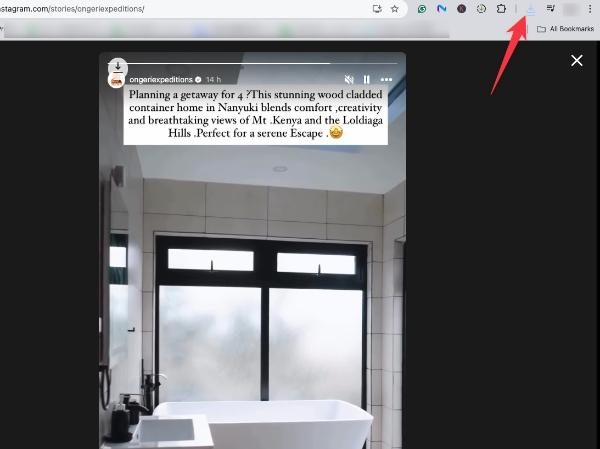
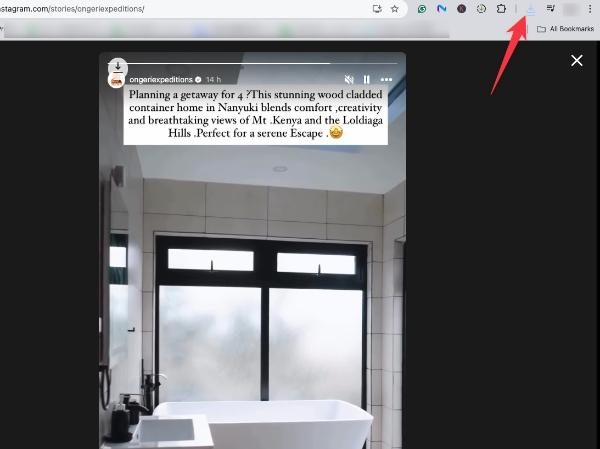
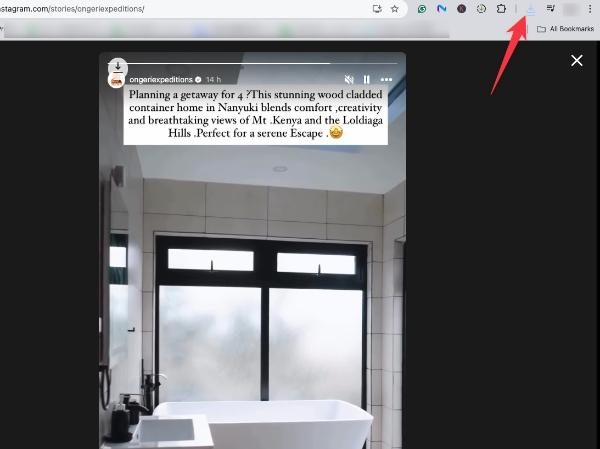
7. Now, Instagram Stories will appear at the top of the page, as it is in the mobile app.
Most of the Chrome IG Story extensions have an anonymous feature. This allows you to view stories without your name showing up on the list. In order to make this possible.
- Click the extension icon to open the settings.
- Find a toggle or a checkbox labeled as “View stories anonymously” or some other variation of this.
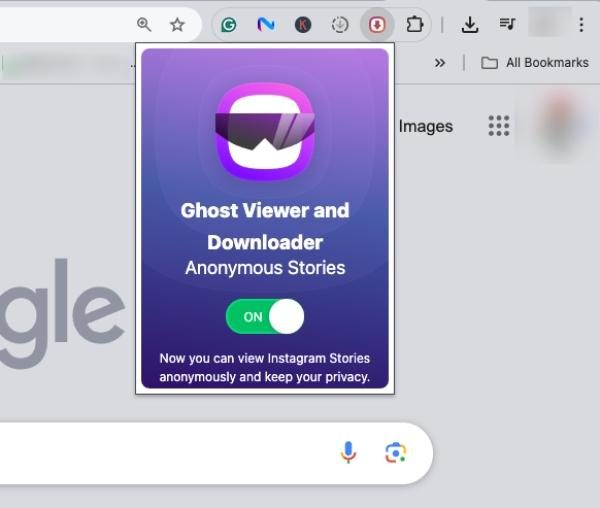
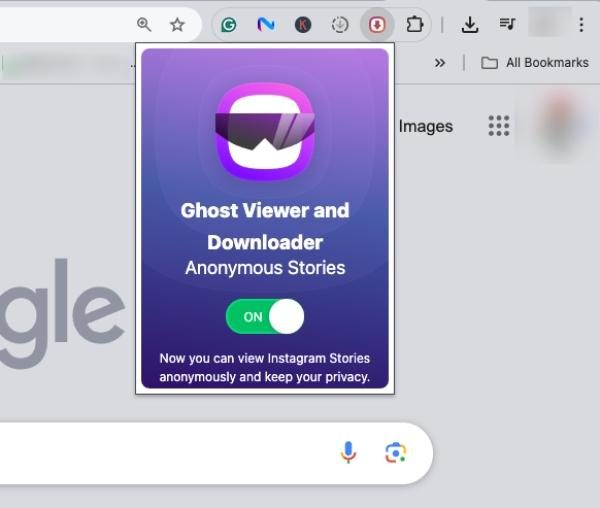
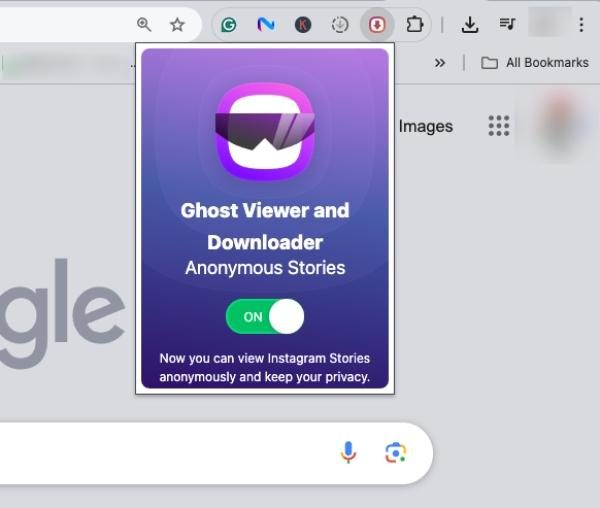
- Switch it on before watching any stories.
Remember that anonymous viewing is only assured when using the extension. When disabled or when you revert to the mobile app, your views can once again be tracked.
These steps will give you unrestricted access to Instagram stories on desktop, and even privacy options than the app offers.
Watch Instagram stories without logging in (via websites)
In addition to dedicated Chrome extensions, there are also third-party websites that enable you to view chrome ig stories without logging in.
Such services are especially attractive to individuals interested in reading stories posted by other accounts without leaving digital traces or even creating their own Instagram accounts.
These websites serve as proxy, retrieving the content of the public stories on Instagram and posting it on their websites.
This implies that your personal Instagram account is not involved, and the view is not recorded by the owner of the story.
Here is how you can view Instagram stories without logging in.
1. Launch Google Chrome.
2. Enter this in Google search: “Instagram story viewer without login” or “anonymous Instagram story viewer.”
3. You will find different sites such as Inflact, InstaNavigation, Dumpor, Stories IG, Anon IG Viewer, and others
4. Open one of these reliable sites by clicking on them.
5. You will find a search bar on the website. Type in the Instagram name of the profile that you want to see the stories.
6. Press the search button or the view button.
The account’s stories will be posted on the site and in many cases accompanied by posts, highlights, and even reels. There are also downloading options in some sites.
These sites, however, are only able to access and show stories from Instagram accounts that have been set to be public.
In case an account is set to be private, you will not see their stories. This is unless you follow them and your follow request is accepted using a logged-in Instagram account.
Is it safe to use Chrome IG story?
Viewing Instagram Stories using chrome ig story tools, like Chrome extensions or third-party websites, could be a convenient method.
This is particularly to parents who are in search of a way to follow the actions of their children on the internet.
However, these tools are associated with certain risks that might jeopardize the safety, account integrity and the privacy of the user.
Let us explore major issues related to the use of chrome ig story tools.
Data privacy breaches
To use most chrome ig story extensions and websites, you have to allow access to your Instagram data or browsing activity.
Untrustworthy applications could gather your confidential data, including your IP address, and cause data leakage or identity theft.
Moreover, an extension not carefully vetted may end up sending your browsing history to third-party advertisers without your knowledge.
Malware and phishing risks
Your device may be infected by malware by downloading extensions through unverified websites or using third-party websites that are shady.
A rogue chrome ig story site may also encourage you to download a file that stocks malware. In turn, these harmful programs could damage your computer or even steal your personal details.
Violation of Instagram’s terms of service
The use of chrome ig story tools, particularly to view or download Stories anonymously, goes against the terms of Instagram.
In case it is detected, Instagram could block your account, restrict access, or even ban it. Use of a website without logging in can also result in IP-based restrictions.
Unreliable anonymity
Though other programs such as Ghost Viewer claim to allow anonymous viewing of Stories, Instagram might still monitor automated access.
This may alert the account you are looking at or expose your surveillance to your child, which might cause trust issues.
Inconsistent performance and functionality
The chrome ig story tools depend on the API or web scraping of Instagram which can be disrupted with platform updates.
It may result in unstable access, or content loading failure, annoying and frustrating users who rely on such tools to monitor.
How to safely monitor Instagram stories and manage kids’ privacy?
With the high security threats posed by third-party Chrome ig story tools, parents require secure and reliable alternatives in tracking the activity of their children on Instagram.
Rather than using third-party tools that might be hazardous, parents must think of using holistic parental control software, which provides legit and safe monitoring functions.
FlashGet Kids is one such solution. It is an effective parental control application that helps parents to keep their children safe in the modern digital environment.



This legal software offers various levels of protection and tracking that are compatible with different devices. This is without compromising the privacy and safety of the family.
Some of the most exciting features that FlashGet Kids offers include.
Screen mirroring for real-time monitoring
Screen mirroring is one of the strongest functions of FlashGet Kids. It enables parents to see the screen of their child in real-time, including Instagram stories.
This capability avoids the necessity of third-party extensions, which are risky since parents can monitor the activity of their child on Instagram within the official app interface.
Screen mirroring allows parents to see the entire content of their children’s phone. And this is without the need to log into Instagram or use illegal viewing devices.
Screen time and usage insights
FlashGet Kids also gives in-depth screen time statistics indicating the precise amount of time that children spend on every application.
Parents are able to set definite time limits on Instagram use. They could set the app to be available at particular hours and get detailed reports on viewing story patterns.
This aspect enables parents to monitor their child’s social media activities without necessarily resorting to unsafe chrome ig story viewing tools.
Social app detection and app blocker
The social app detection feature presents in-depth information on the children’s interaction on various platforms.
Parents get consolidated reports that include behavioral patterns. These help them to pinpoint issues that are not easily noticeable when parents monitor each platform independently.
Also, you might notice that Instagram (or any other application) has become an issue. The app allows you to completely block it on your child’s device, so that he or she cannot access it.
Conclusion
The Chrome ig story extension is a convenient feature. It allows you to see Instagram Stories on your desktop, closing the gap between mobile and browser usage.
Nonetheless, users should be careful as third-party Chrome extensions pose serious security and privacy risks, such as data leakage.
To parents, it is not just enough to monitor stories. There is a need to integrate tools like FlashGet Kids to manage kids’ privacy in a safer and more comprehensive manner.

