The safety of kids that can be achieved online should be of the highest priority to parents in this Internet era. Wondering how to monitor Snapchat without spending a cent? Its vanishing snaps and personal scenery tend to leave you out of the loop. Luckily, there are no expenses for monitoring Snapchat actions with the help of built-in settings and online free tools.
This guide explains why monitoring makes a difference and walks through simple, effective methods, such as adjusting privacy controls, setting up alerts, and leveraging free parental‑control features. This article is mainly to help you learn about monitoring Snapchat for free. At the end, you will have simple ways of watching stories, chats, and places without any fee.
Why should parents monitor their kids’ Snapchat?
Children are sharing seconds of their lives via apps such as Snapchat and leaving themselves open to inappropriate pictures, cyberbullying, and communication with strangers. They can talk with strangers, exchange their intimate photos, or accept requests from unfamiliar friends without control. The capability of monitoring provides an idea about how messages are sent and viewed by people and parents can see when they are facing a problem.
Adults can tell the dangerous trend ahead of time by checking privacy settings, monitoring friend lists, and location-sharing services. Active monitoring not only shields children from explicit content and Internet predators but also allows open discussion of the nature of digital boundaries. Below are some of the top reasons why one should monitor kid’s Snapchat:
Inappropriate content
Snapchat may show your kid explicit photos or a video that was not intended to be seen by young people. Screenshots and screen records can disseminate snaps even if they disappear. You also avoid exposing them to sexual or violent content to frazzle or mislead them by viewing their Stories and chat threads. Also, you can access those that have been saved and check who has watched them so that no one in their circle can circulate inappropriate content.
Monitoring these communications regularly also aids in you becoming aware of patterns (such as frequent send requests of suggestive snaps) so that the grounds can be brought up in conversation in time to discuss the healthy boundaries and online safety.
Cyberbullying
The bullies can start to harass your child without you paying attention to it, using their quick messages and group chats. Insensitive remarks or being mistreated in group narratives can destroy their self-esteem. Observing Snapchat will help you to spot the tip of bullying. Then you will be able to talk it out, block the bully, or report the offender before it gets worse. What is more, you can monitor swings in mood or social behavior of your child following online communication. Knowing where harassing language and the presence of hostile group dynamics can allow you to step in with resources on how to cope, with the school administration, or peer mediation to make the place healthy again.
Online predators
Snapchat’s “Quick Add” and public Stories make it easy for strangers to reach out. Predators sometimes use fake profiles to befriend kids and gain trust. If you track friend lists and message requests, you can spot unknown contacts and remove them. Monitoring also lets you detect grooming tactics, such as excessive compliments, personal questions, or requests for private snaps. By proactively reviewing new friend prompts and verifying profiles, you reduce the chance that your child engages with someone who might exploit their naivety or manipulate their trust online.
Privacy and reputation
Even innocent pictures may leave a mark on the footprint of your children. An embarrassing picture may haunt them for many years in case it comes up once again. You will be ahead of the game by maintaining a post that is age-appropriate and making them understand that they need to think before they snap.
It is also useful to encourage your child to make privacy settings adjustments, e.g., limit Story viewers to close friends and be responsible in using ephemeral messages. By checking through saved conversations and explaining to them about how long a screenshot can last, you can remind them how vital a good online image is to not spoil the chances in life and further relationships with other people.
Instantly monitor Snapchat activity to protect your child from online threats.
How to monitor Snapchat activities: Basic methods
You don’t need fancy software right away. Start with Snapchat’s built-in features to learn how to monitor Snapchat activity on your child’s account.
See my friends
Simply open Snapchat on their phone.
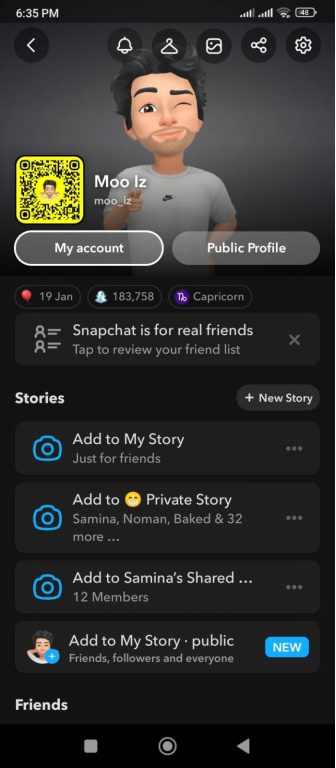
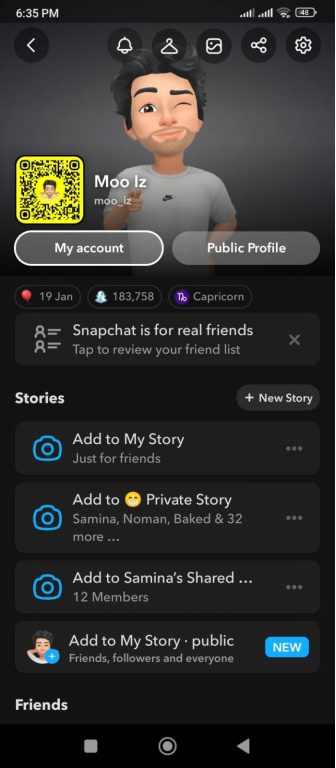
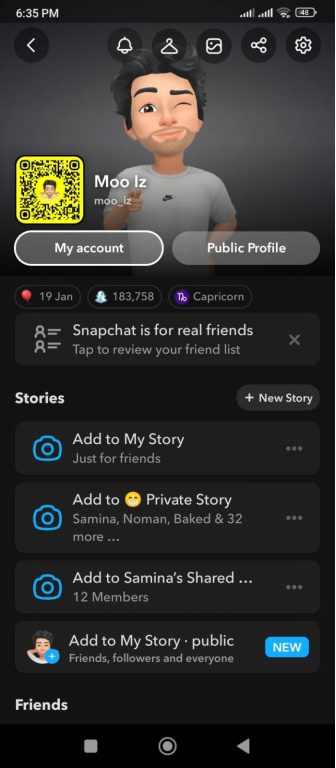
Tap their profile icon, then the gear icon to enter into Settings.
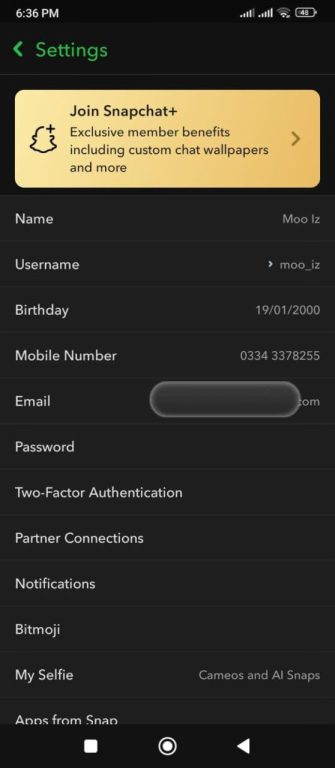
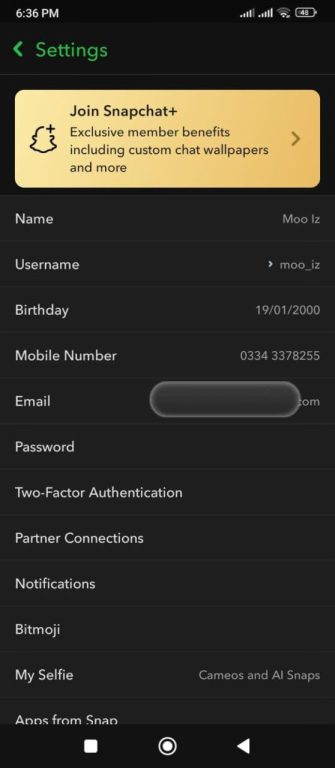
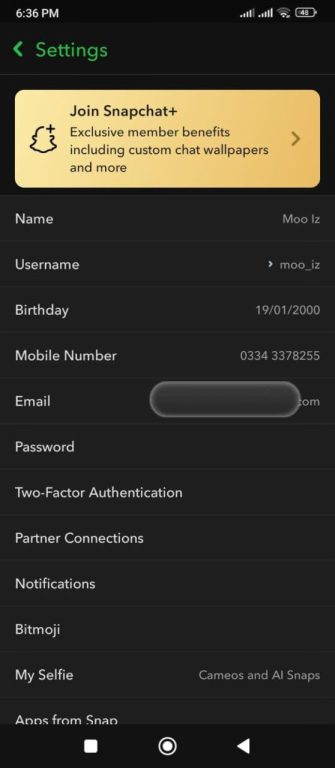
Scroll down and select “See me in Find friends.”
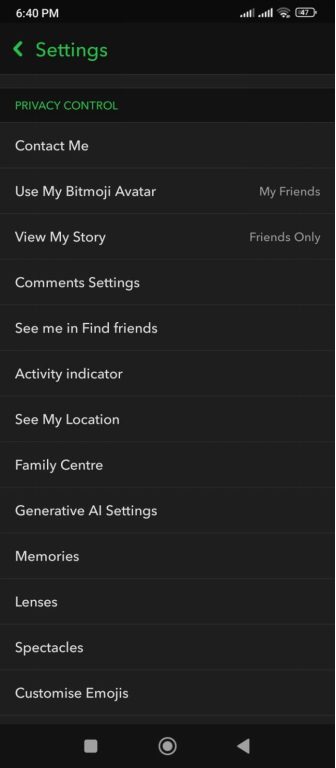
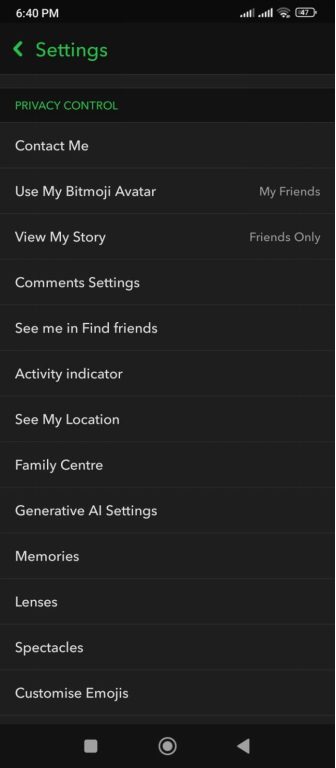
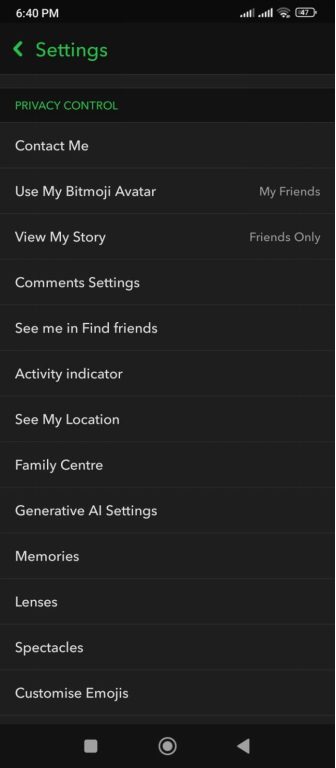
Disable it so strangers can’t find them through mutual friends.
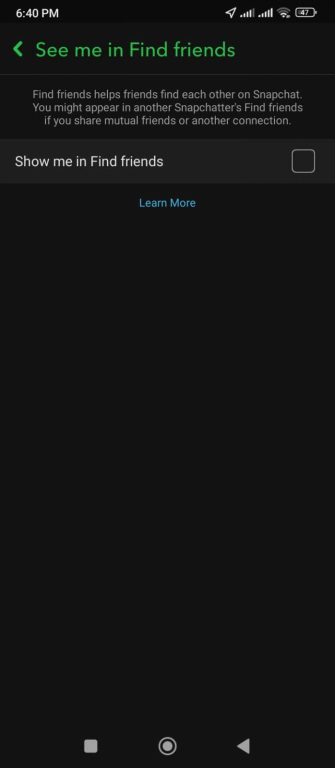
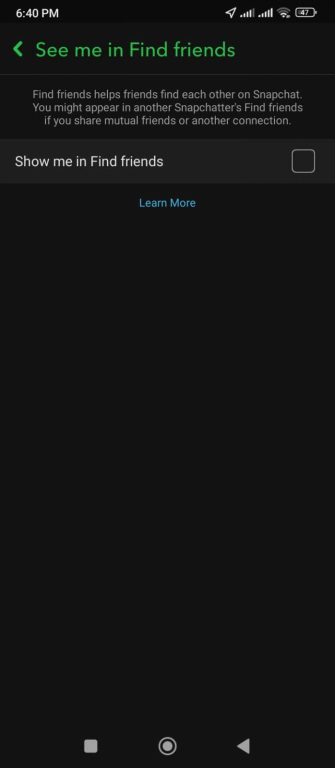
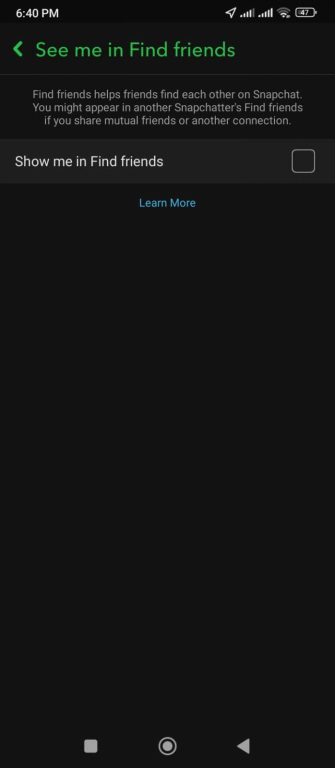
Ghost mode
Go to Snap Map by pinching the camera screen.
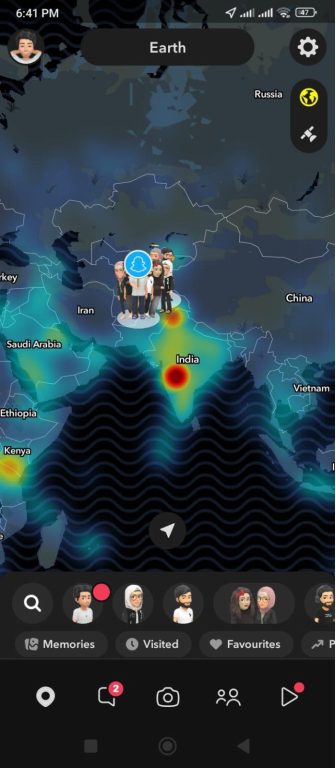
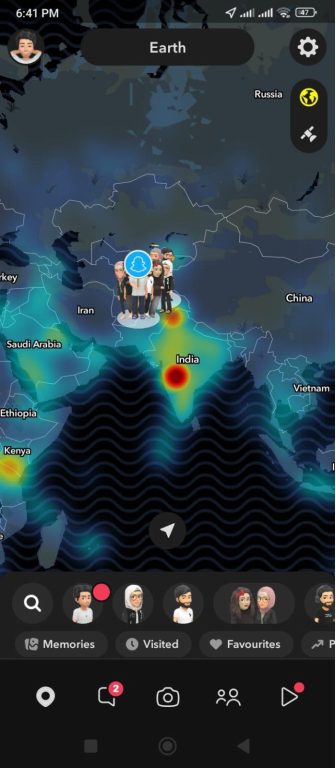
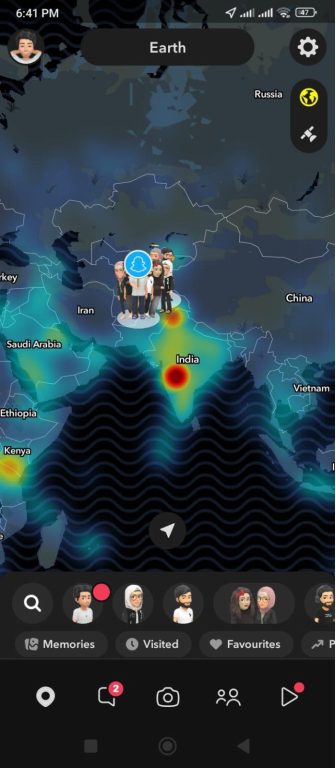
Tap the Settings (gear icon) at the top right to access the Ghost Mode settings.



Toggle on Ghost Mode to hide their location from everyone or select specific friends.
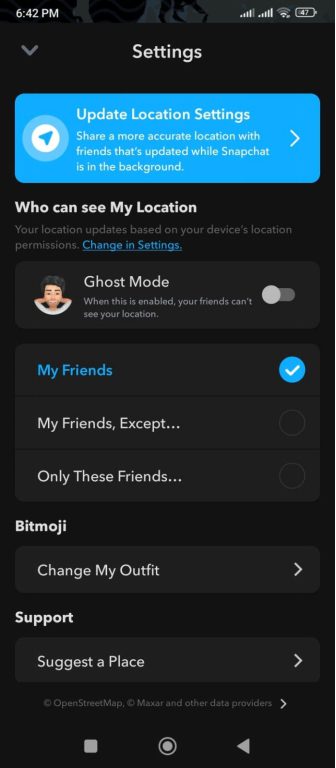
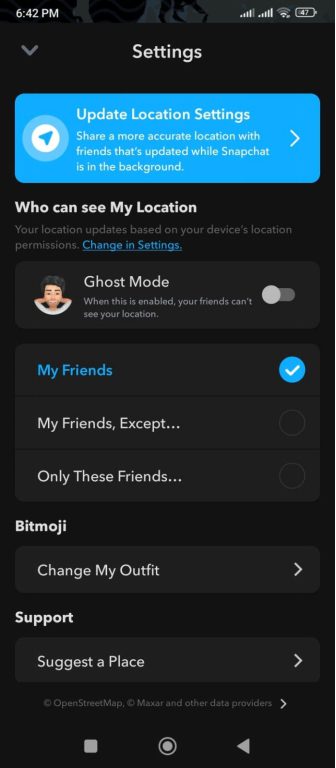
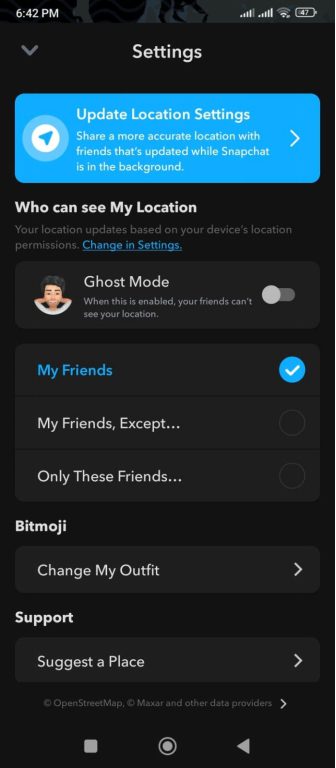
Story privacy settings
In Settings, scroll to”Privacy Controls.”
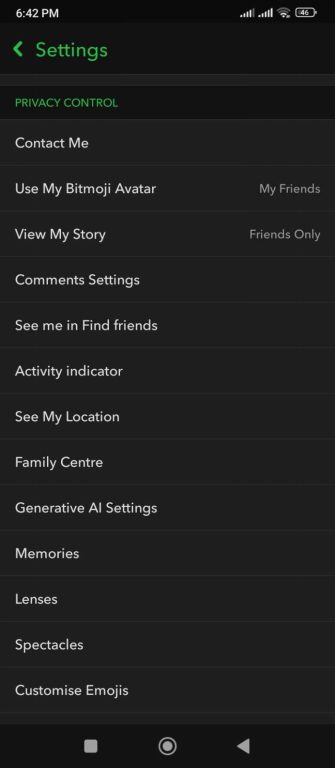
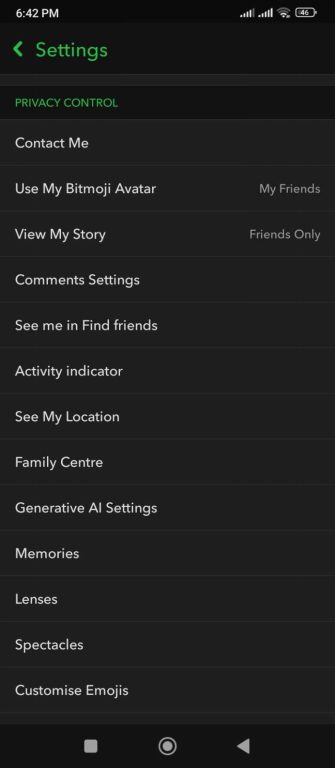
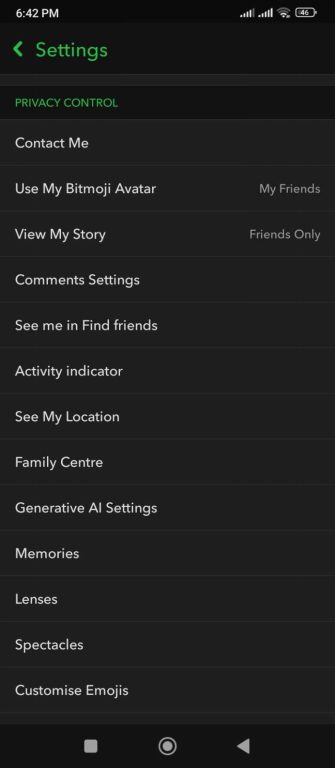
Tap “View My Story” and choose “My Friends” or “Custom.”
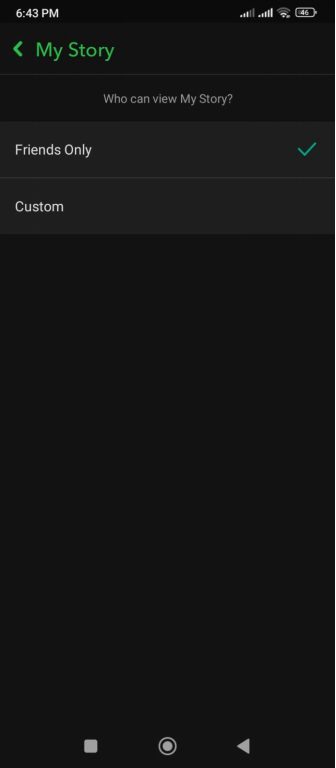
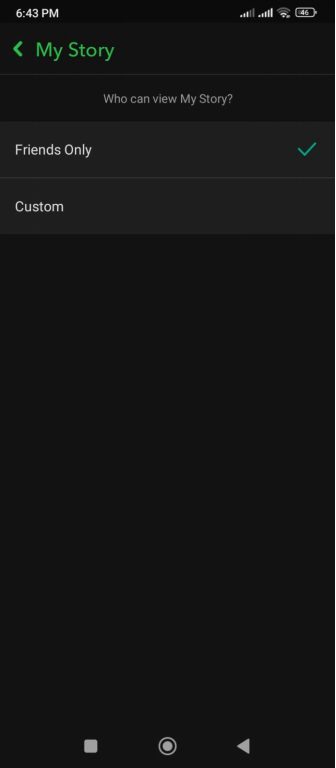
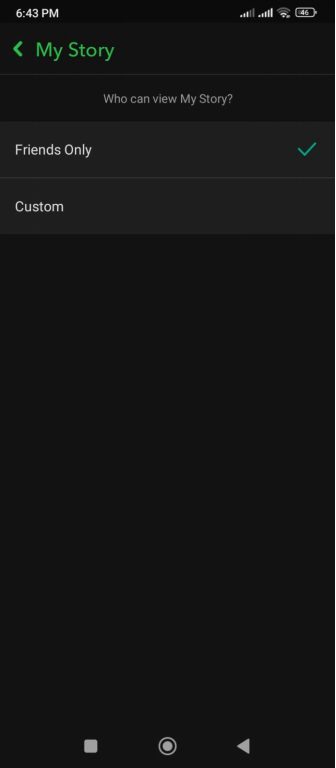
Block unknown or risky users from seeing their Stories.
Disable quick add
In “Privacy Controls,” find “See me in Find friends.”
Turn it off to stop Snapchat from suggesting their account to strangers.
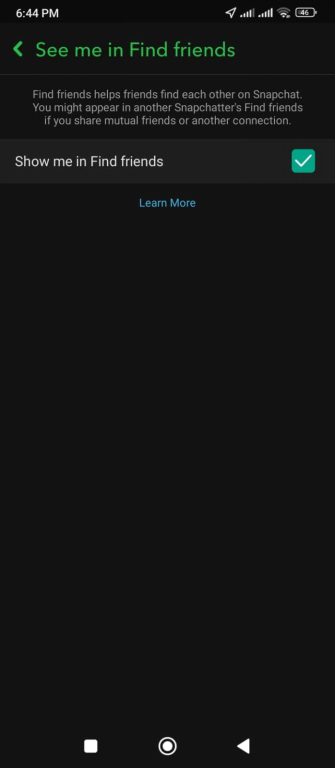
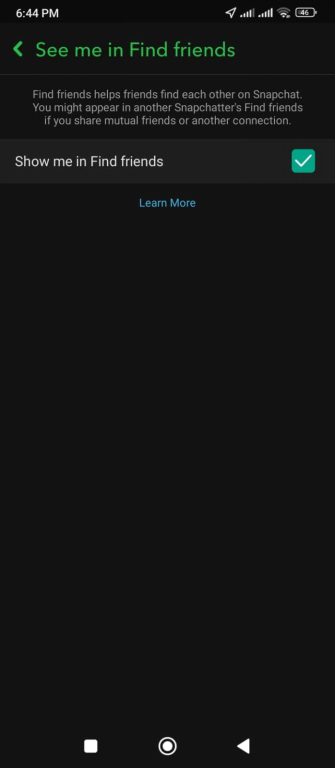
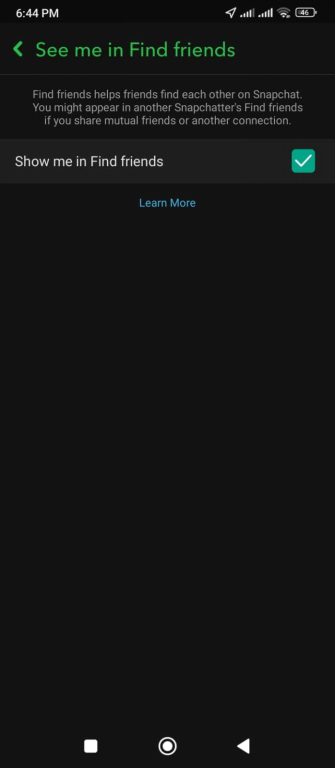
Teach blocking & reporting
Show your child how to press and hold onto a user’s name.
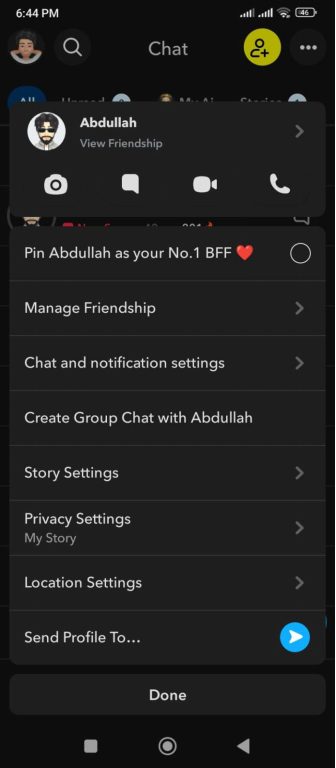
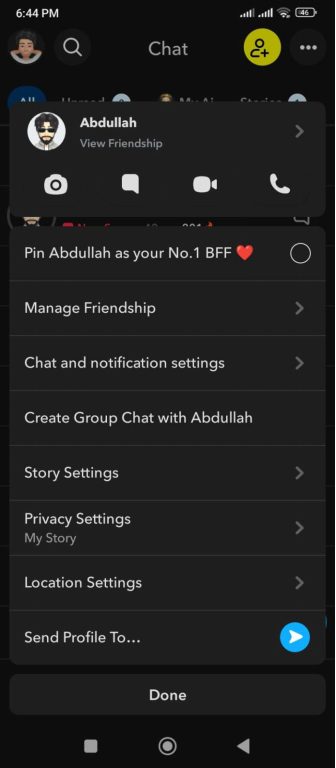
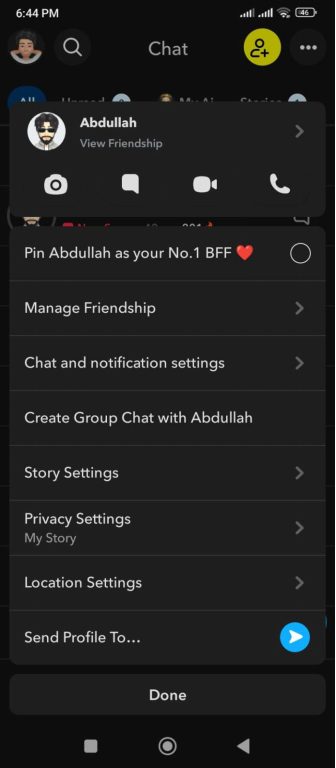
Tap “Block” or “Report” when they see suspicious or mean behavior.
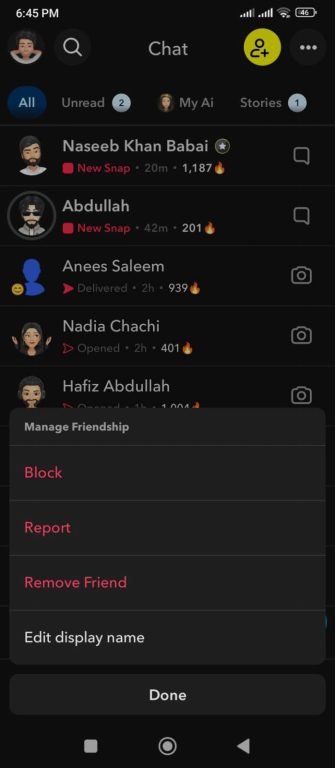
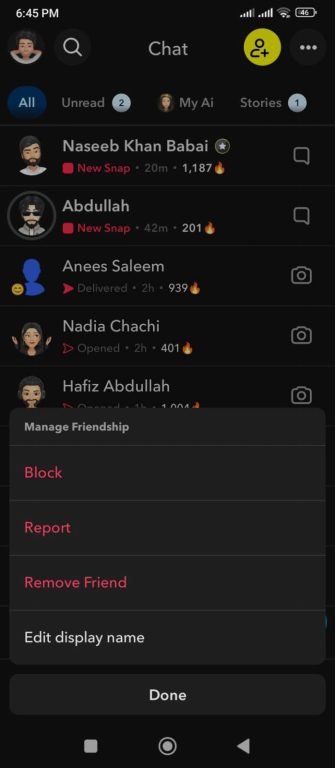
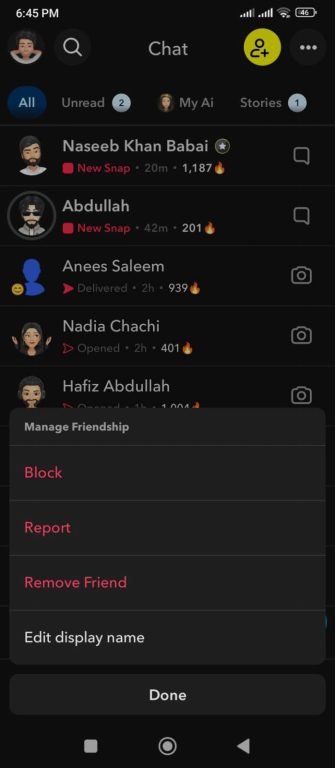
Advanced monitoring techniques using parental control apps
As the world gets increasingly digital, kids see more than ever before on websites, applications, and social networking sites accessible to them. This might lead to inappropriateness, cyberbullying, and even online predators. Parental control software empowers parents to set age-specific restrictions, limit screen time, and monitor messages without being intrusive. Instituting the limits on the use of the digital world, the caregivers create positive behavioral patterns, promote learning materials, and safeguard against harmful contact with the digital world. The use of real-time notifications and reporting on use helps introduce timely mediation to the online safety issue to increase open communication.
There is a limit to free tools. The gaps are met by trusted FlashGet Kids. For example, offers a suite of powerful features designed to help you master how to monitor Snapchat beyond basic settings. Parents have been using specific applications because Snapchat does not keep all the history of your chat, and it also does not give you an activity log. Otherwise, without these tools, you would be missing lost snapshots or private groups. Hence, there is a need to have parental control tools, such as FlashGet Kids, today in digital parenting.



Alert for risky behavior
FlashGet Kids enables you to configure keyword-based filters through its Content Shield and Notifications Tracker features. In the Content Shield settings, you specify words or phrases tied to bullying, sexting, explicit content, or self‑harm; the system then blocks matching web and in‑app content across social platforms and search engines. Simultaneously, the Notifications Tracker pushes real-time alerts to your parent device whenever these keywords appear in received or sent messages, complete with a timestamp and message snippet.
Screen mirroring
With FlashGet Kids’ screen mirroring feature, you gain live access to your child’s entire device display, including every tap, swipe, and app navigation. It streams the device screen directly to your parent dashboard. This enables you to observe content that may bypass standard filters, such as hidden videos, private social media post,s or disguised hyperlinks, without alerting the child. High‑resolution screenshots are captured at regular intervals and stored securely, giving you a way to review any questionable activity retrospectively.
Remote camera & audio
FlashGet Kids’ live monitoring suite combines Remote Camera and One‑Way Audio into a seamless safety net. You can remotely activate the child’s front or rear camera to get a clear visual of their surroundings and initiate the silent One‑Way Audio feature to listen in on ambient sounds. Whether you need to confirm they’re in a secure location, verify their companions, or detect environmental hazards.
Keyword detection
Beyond on‑the‑fly alerts, this parental tool maintains a detailed log of every instance when configured keywords appear in your child’s online communications. Within the Content Shield dashboard, you can access the Keyword Detection report, which organizes filtered terms by date, contex,t and frequency and allows you to export these logs for deeper analysis.
Geofence & location history
Using the Location Tracker, you can create virtual boundaries – also known as Geofences- around important places such as home, school, or extracurricular places. As a child enters or leaves a given area, FlashGet Kids will provide an immediate entry/exit alert with geotagged times. Simultaneously, there is the Location.
Setting boundaries and guidelines for safe Snapchat use
You have done the technical part. Now you just want healthy laws and free speech. Here are 5 simple guidelines to help you learn how to monitor Snapchat responsibly and support your child’s growth.
1. Establishing clear communication with your child
Discuss the advantages and the dangers of Snapchat. Make them feel free to approach you in case of whatever is disturbing. Put open questions such as, who did you snap today? Be able to listen without judgment. In this manner, your child will not be afraid to admit mistakes. They will tell you about their problems early since they trust you.
2. Encouraging positive online habits
When they put up friendly snapshots or decent social posts, praise them. Encourage them to post humorous material that is, at the same time, suitable. Transform Snapchat into a creative, rather than a dramatic outlet. Teachers earn the responsible use of filters. By mentioning positive behavior, you make them avoid risky chats.
3. Defining screen time limits
Put some Snap‑free hours into the schedule: mealtime, homework, or bedtime. Enforce these periods using Snapchat’s built-in do-not-disturb and parent controls screen time devices. Boundary also instills discipline and make sure that they have no imbalance in internet socializing and face-to-face duties.
4. Modeling healthy behavior
Set their example. Set a good example of using the phone. Rather, stop snapping at the table during dinner. Exemplify them that you are able to take a step back and spend time with the family as well. Children do everything you do rather than what you tell them. Turn off notifications when enjoying a common activity, and face your device down to indicate that you are not a distracted person.
5. Creating device‑free zones
Determine no Snapchat-off zones, such as bedrooms. This avoids late night scrolling which affects sleep. Decide on shared places where one leaves gadgets in a charging cradle. It promotes face-to-face communication and enhances family units and yet allows it to be free to use whenever. Do not encroach on the personal space of one another and uphold such norms regularly to know the consistency and have better sleep.
Conclusion
You’ve now discovered how to monitor Snapchat, using built-in settings, privacy controls, and FlashGet Kids. With the help of open talk, boundless boundaries, Ghost Mode, Story Privacy Setting, and keyword checks, you can keep your child safe, free of explicit content, online predators, and bullying. Monitoring does not mean spying, but rather showing some direction and tutoring. Having these tips and tools at your fingertips, you will assist your child in healthy habit building and get to know Snapchat safely. Remember, mastering to monitor Snapchat empowers you to keep your family secure and connected.

