Social media has been booming more than ever before. The introduction of new innovative apps like Snapchat has made it easier for people to connect. Such developments are a point of joy and worry at the same time for parents. They may allow their child to use these apps. At the same time, they may have a question in mind like can you monitor Snapchat?
Monitoring your child’s activities may not be considered a usual act by many critics. But if you don’t monitor, your child may get into trouble. That’s because there are different kinds of threats in the internet world. Talking to strangers may be good and bad at the same time. You don’t know the intentions or the reality of the other person. Parents may be worried about their children falling prey to predators and scammers.
This article will explore how you can monitor your child’s Snapchat. You will also know the importance of parental controls and the harm of not monitoring your child’s digital activities.
Can you monitor Snapchat?



Yes. Fortunately, there are ways in which you can monitor your child’s Snapchat. You may use a variety of family canters or third-party apps to see your child’s snaps.
Spying apps also claim to monitor Snapchat. Additionally, it is best to use a parental control app for this purpose. These apps are usually installed on your child’s phone. You will bind your account with your child’s app. After that, you will get all the information about your child’s Snapchat activity on your phone. By the way, these parental control apps also offer other monitoring activities. You can have full supervision of your child’s phone, including calls, messages, app usage, and mobile media. These features vary from one app to another.
Risks of unmonitored Snapchat usage
There are many risks involved in using Snapchat. Trusting your kids and giving them confidence are different things. You cannot risk your child’s future by letting them do whatever they want online. That’s especially true with apps like Snapchat.
Kids are young enough to know about all the risks. Therefore, the parent must keep the activities of a child under supervision. Following are some of the risks of not monitoring the Snapchat usage:
- Cyberbullying: One of the main risks of unmonitored Snapchat activities is that your child can be prone to cyberbullying. Your child may experience aggressive or threatening language. It may affect your child’s mental well-being.
- Explicit communication: Activities like sexting and the use of explicit language are common on the internet.
- Inappropriate content: Snapchat involves the sharing of media. The quality of pictures shared between teens and children may be objectionable to parents.
- Blackmailing: Children may also get into the wrong hands on apps like Snapchat. This could result in undesired acts like blackmailing and dangerous threats.
- Fraudulent activities: Children may share their sensitive information with other users after getting emotionally involved. This could result in scams or frauds.
Why do you need Parental Control in the Digital Age?
The current digital age is full of uncertainties. Every day, there is an addition of a new app that may go viral within days. Apart from their benefits, such speedy advancements may also cause harm to children. That’s the point of worry for most parents. Due to such reasons, good parents try to check about their kids’ involvement in digital acts.
Let’s explore some of the most common reasons why parental control is absolutely necessary for parents:
- Prevent unhealthy screen time: Digital activities have a high probability of making kids addicted. They can play certain games or use social apps for hours without getting bored. This could waste their important time. Parents don’t want such consequences for their children.
- Balanced daily life activities: Spending prolonged time on digital activities may result in unbalanced daily life activities. Parents don’t want their children to prefer their devices over human beings.
- Child safety and protection: Digital life is full of scams and illegal actions. Parents may worry about their children getting involved in legal troubles.
In short, parental controls are necessary to give your child a healthy environment on and off-screen. Responsible parents need parental controls to supervise their children’s online activities.
Monitoring Snapchat: Features to look for in Parental Control apps
Let’s discuss some essential features that parents would require to monitor their children’s Snapchat:
- Monitoring snaps: Snapchat involves sharing pictures and videos. Therefore, parents would need to know if their children are sharing appropriate images. They may want to monitor if their kids are involved in nudity. They may not want their children to send or receive inappropriate images or videos.
- Nature of conversation: Parents would also need to know what kind of conversation their kids are involved in. They may worry if their kids get into a discussion that is not suitable for their age. This monitoring helps them ensure that their kids are on the right track.
- App usage limitations: Snapchat is one of those apps that may turn out to be addictive for kids. Parents would not want their kids to spend a lot of time on Snapchat or similar. Therefore, parents would want a parental control application that could monitor and limit the overall screen time of their children. They may also want their children to use Snapchat during specific hours.
- Online security: As discussed earlier, parents worry about their kids getting involved in any kind of dangerous activity. Parental control ensures their kids’ safety online.
How to monitor child’s Snapchat?
You can use different ways to monitor your child’s Snapchat. Let’s explore a few methods below:
How to Set Parental Controls on Snapchat?
Snapchat shows responsibility by offering automated parental control to some extent. Parents can control their children’s Snapchat accounts with an option called Family Center. Let’s see how you can do this in the following steps:
Step 1. Launch Snapchat on your phone and log in with your account.
Step 2. Click your avatar on the top left side of the app and tap the settings button on the top right side.
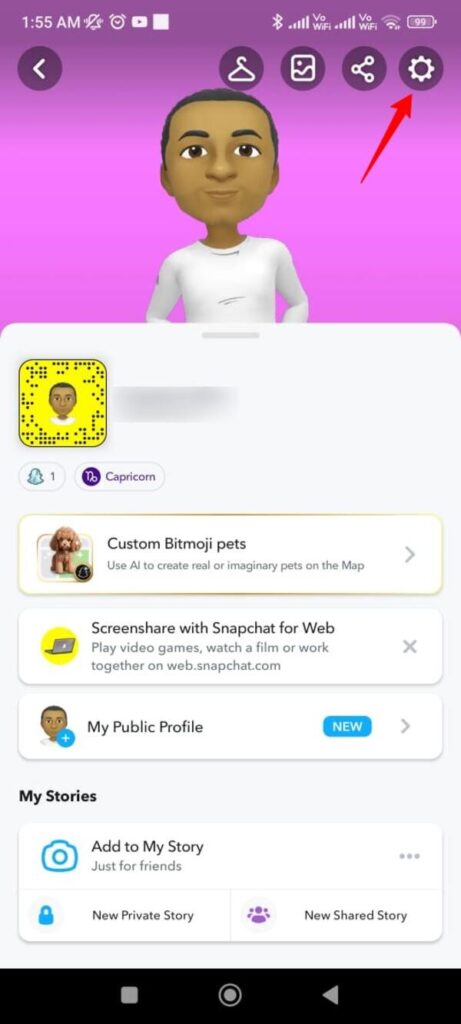
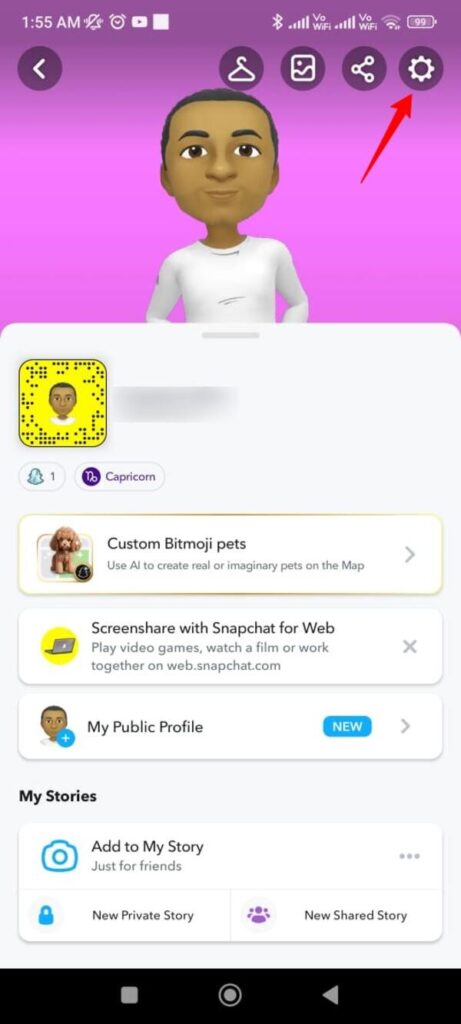
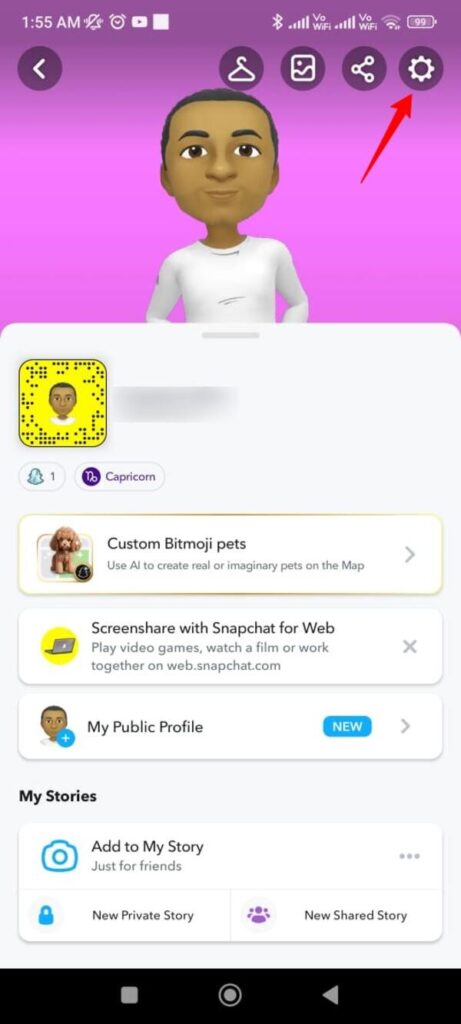
Step 3. Find and tap the “Family Center.”
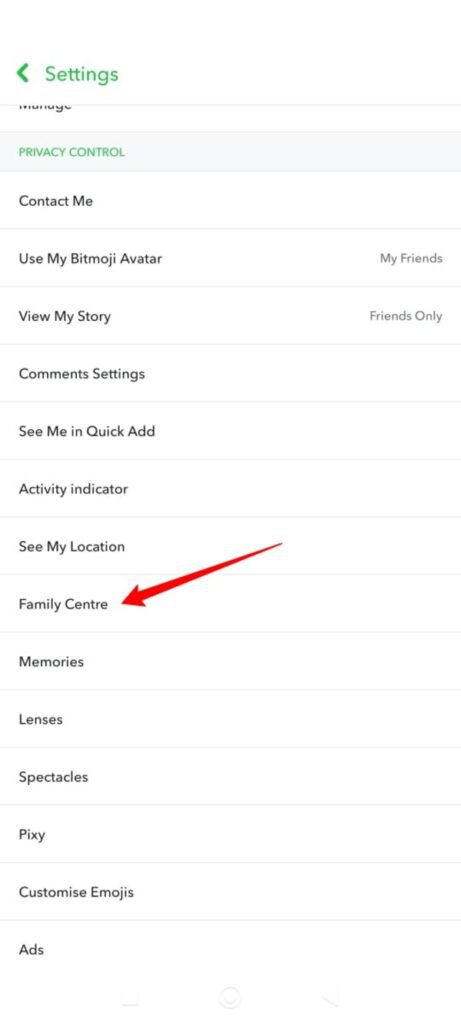
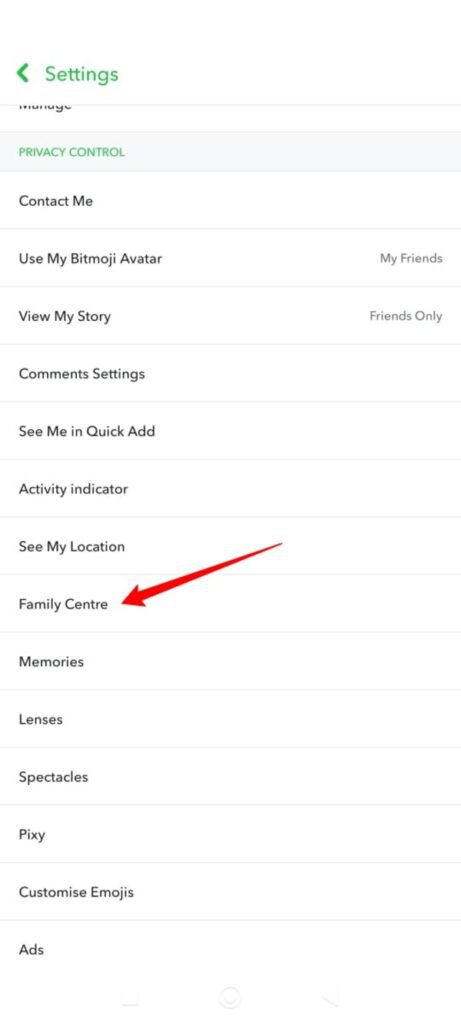
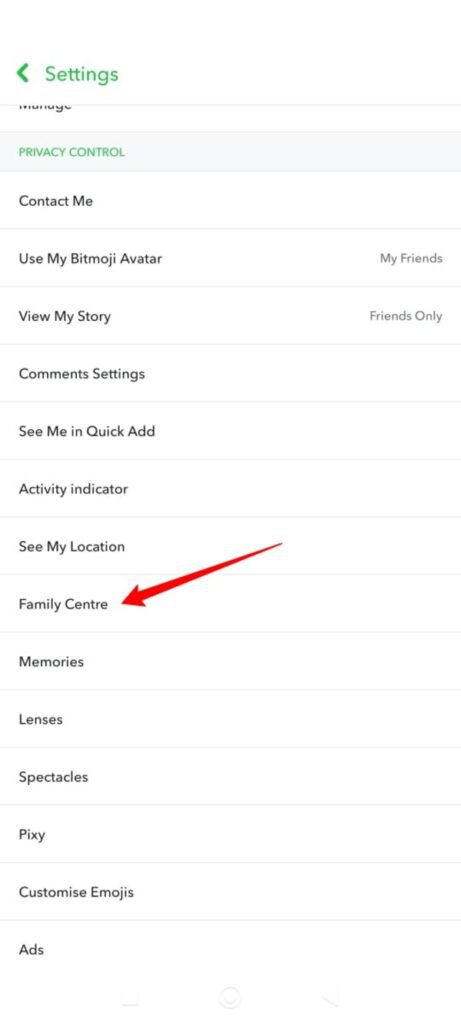
Step 4. Tap the “Add a teen” icon.
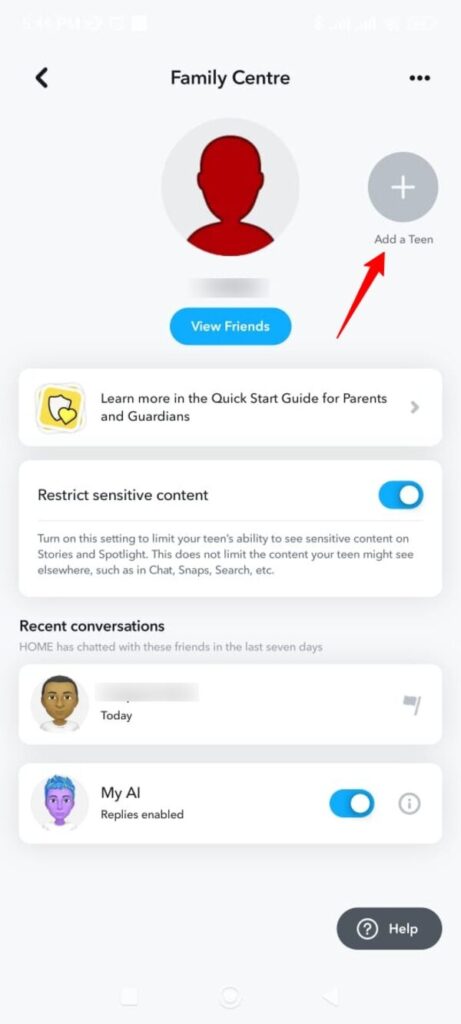
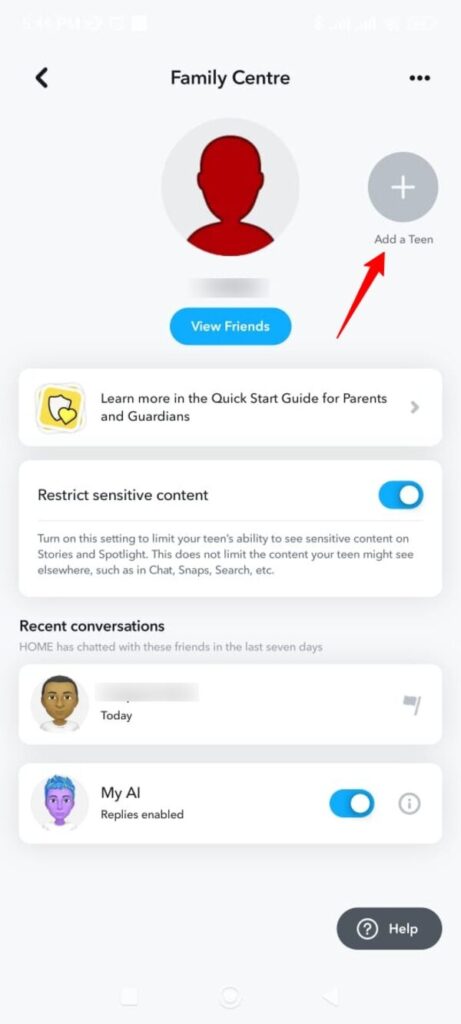
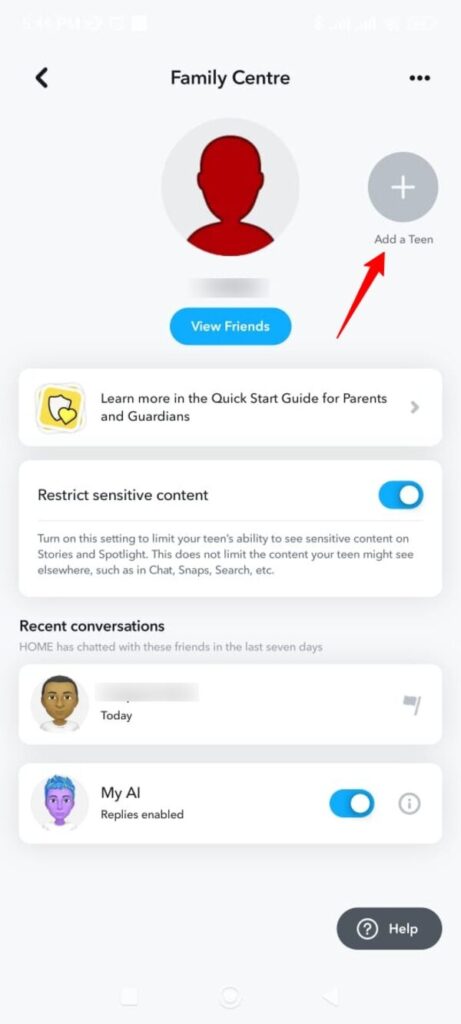
Step 5. The teen will get a notification. When your invitation is accepted, toggle on the switch for “Restrict sensitive content.”
How to use Parental Controls for Snapchat without them knowing?
Snapchat offers built-in parental controls that are completely free, but they are limited in functionality, they don’t allow you to see your children’s interactions on Snapchat, there are no screen time management tools, etc. So, you’ll need a more comprehensive third-party parental control software.
For more detailed parental controls, you can use the FlashGet Kids app. It’s a third-party app for parental controls. Let’s see how you can use this app to monitor your child’s activities on Snapchat:
Step 1. Download the FlashGet Kids app on your device. You will have to download the version for parents on your phone.



Step 2. Download the kids version of the FlashGet Kids app on your child’s phone. You also need to give all the permissions you get prompts after downloading it on your child’s phone.
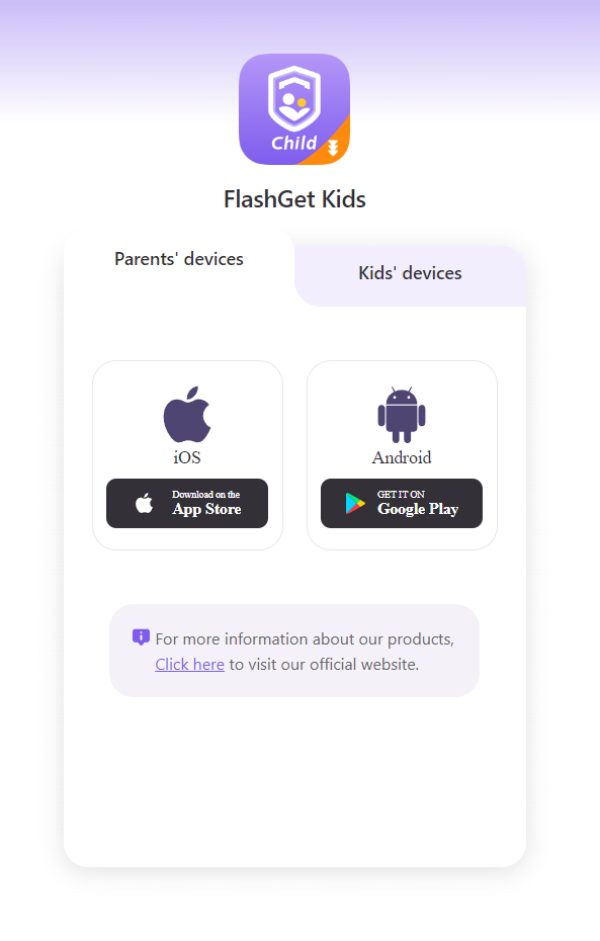
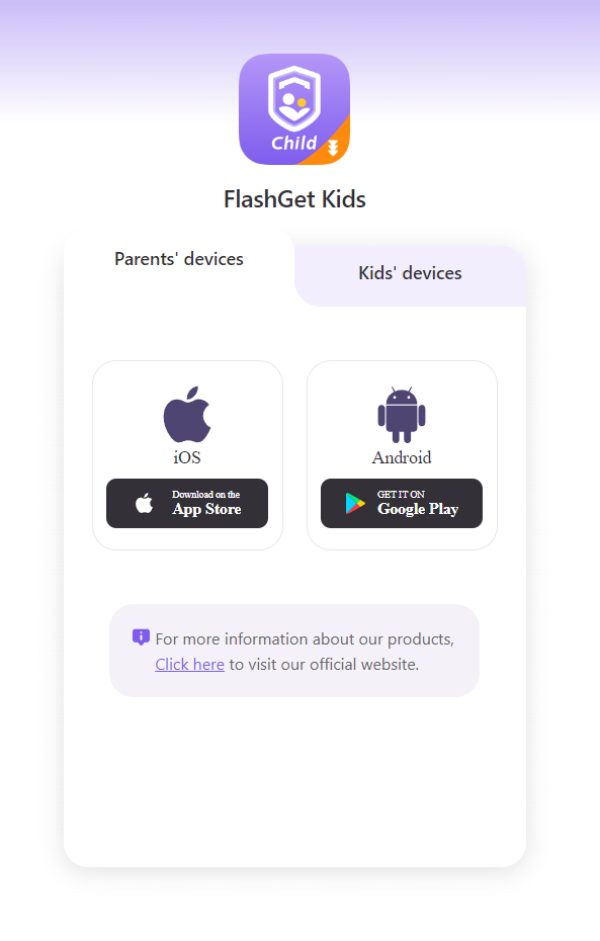
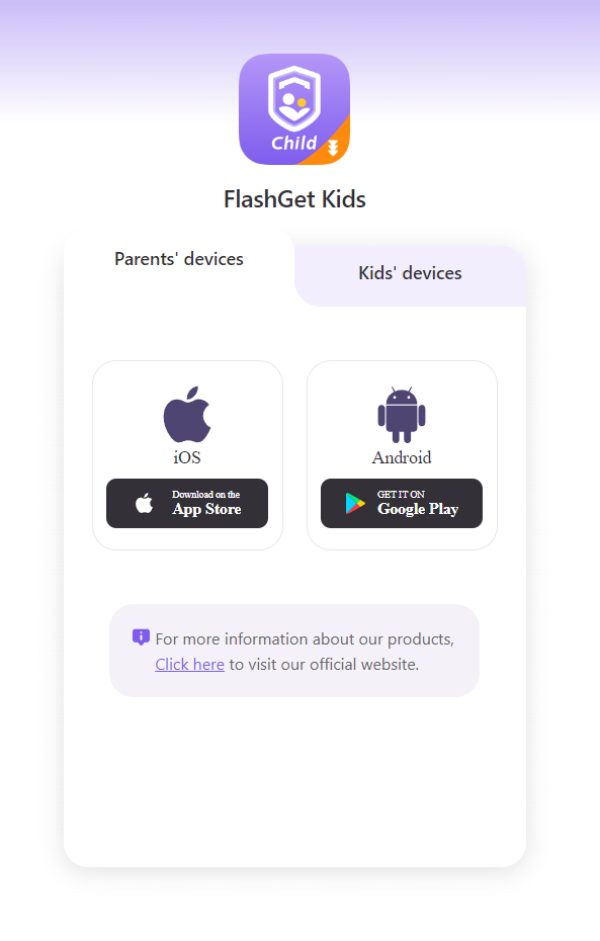
Step 3. Link or bind both phones. You will have to use the emails for binding both apps. Use the working emails, so you can confirm both accounts for successful binding.
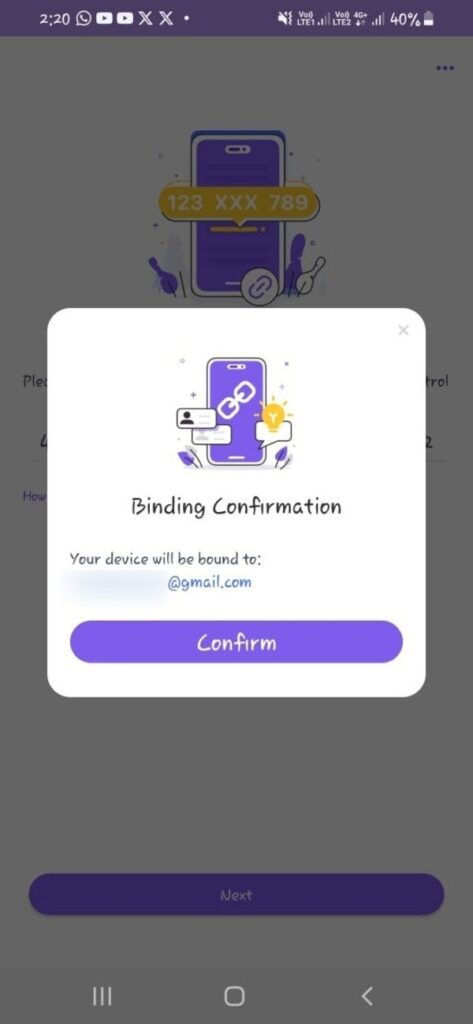
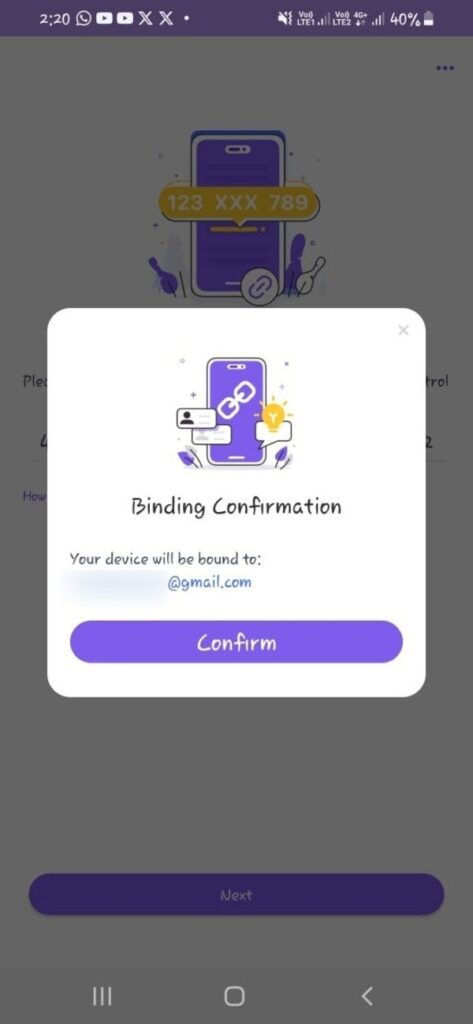
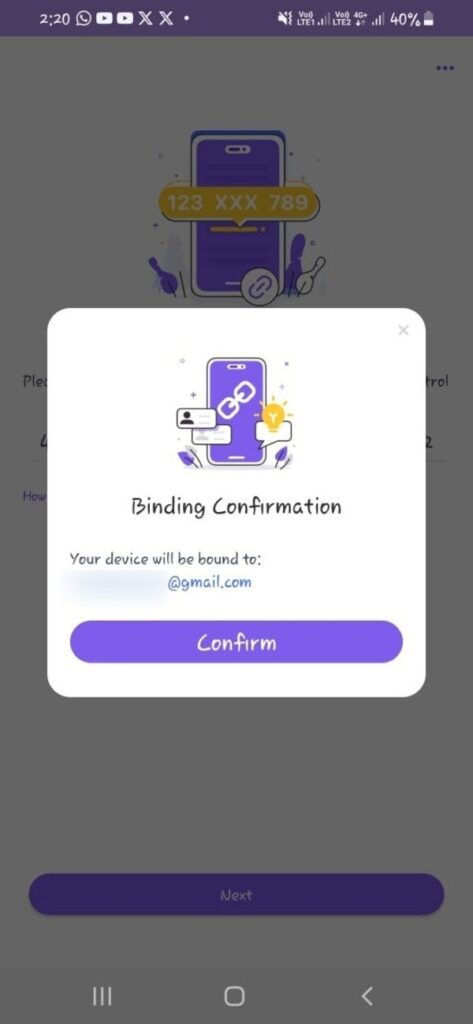
Step 4. Go to the Screen Time option in the FlashGet Kids app and select Snachat from the list of apps.
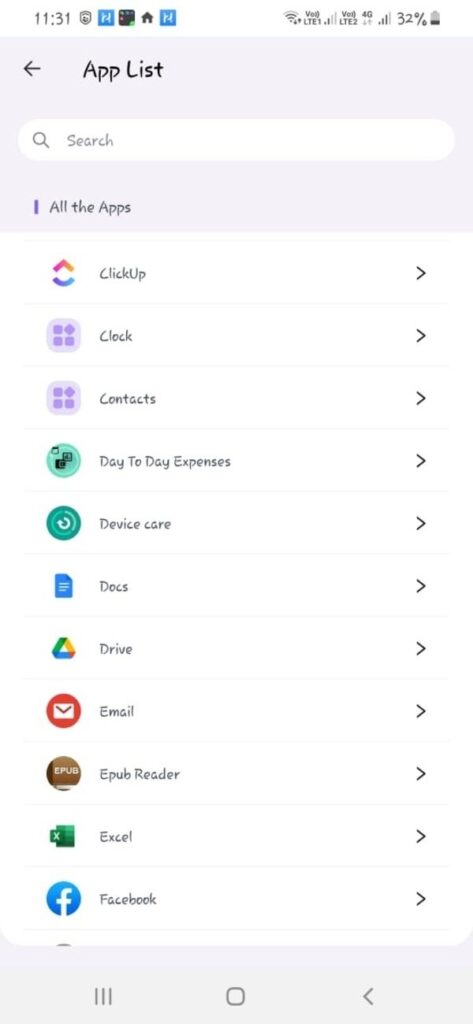
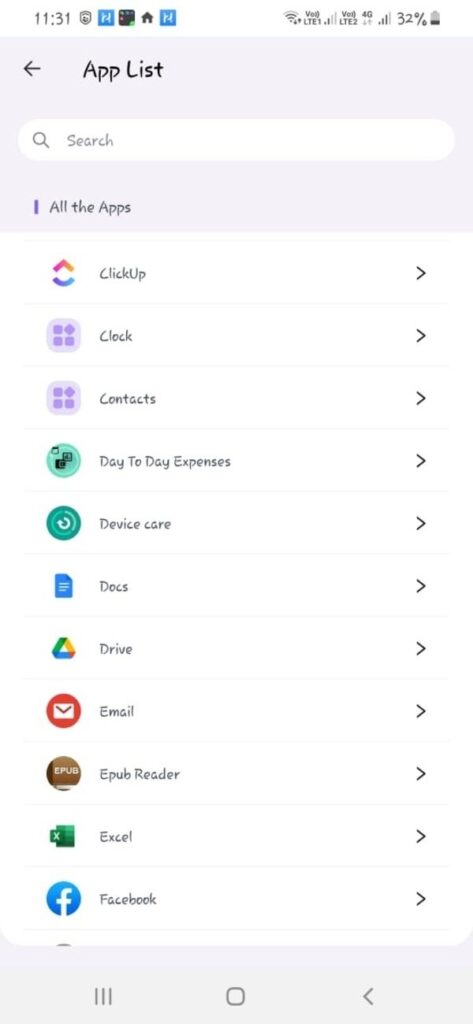
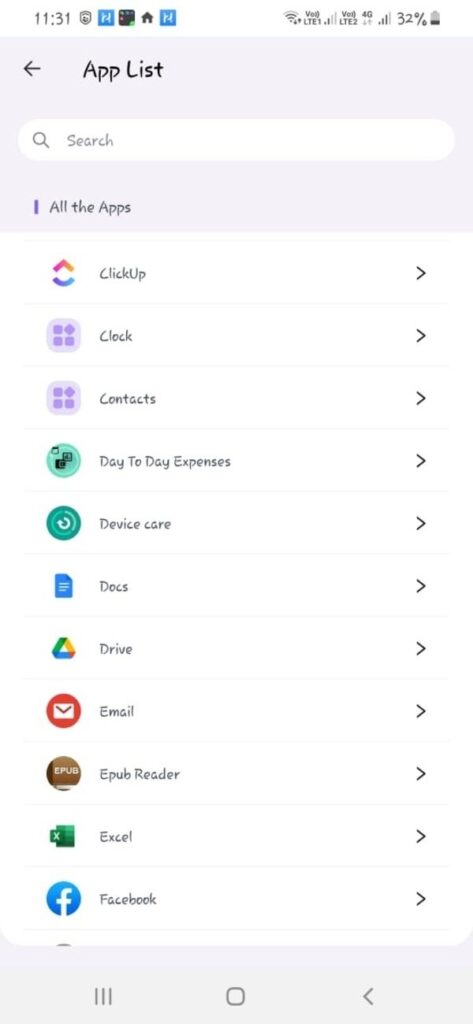
Step 5. Set the daily or weekly time limits to use Snapchat.
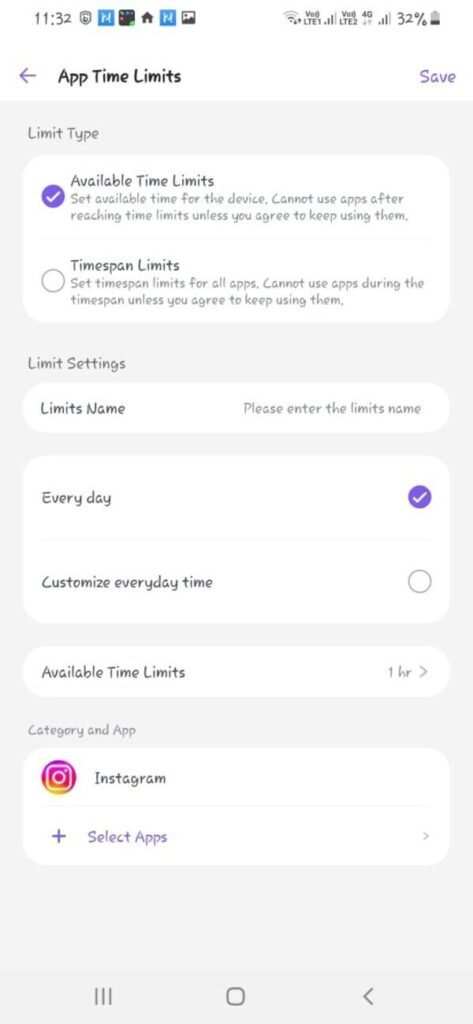
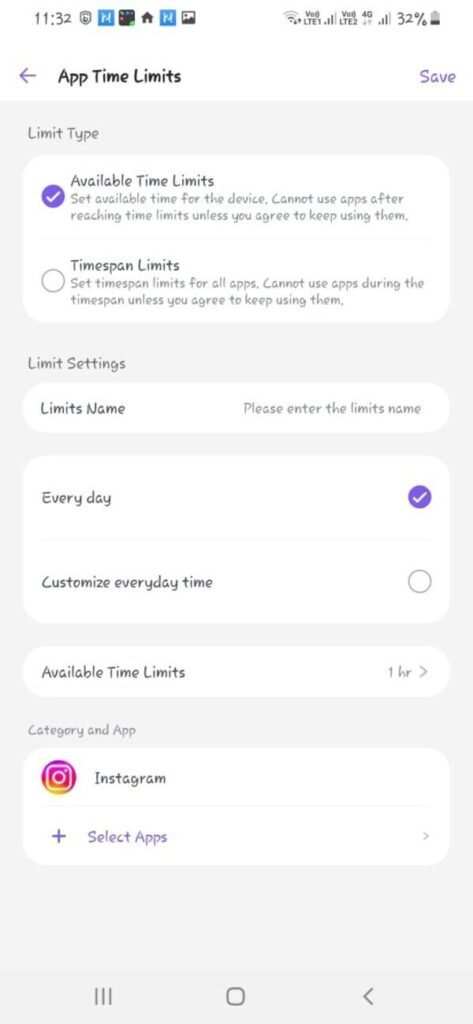
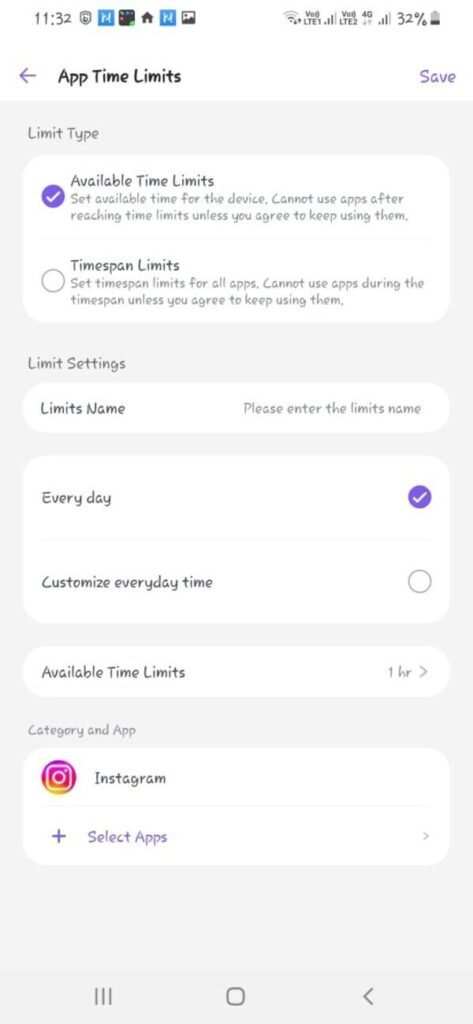
The FlashGet Kids app is the best available app for monitoring your child’s app usage and other activities. In addition to controlling the app usage, you can also use this app for other features. You can know about your kid’s location, initiate one-way audio, and mirror the screen of your kid’s device to have live updates.
How to check Snapchat media by restoring cache files on Android?
A phone’s cache has a lot to say about the history of that device. You can check Snapchat media by restoring cache files on your kid’s device. This is not something to breach your kid’s privacy. You may want to do this to ensure his or her safety and security. You can receive snaps of your child from a device by restoring the cache using the following steps:
Step 1. Go to the File Manager on your kid’s phone and open the folder named “Android.”
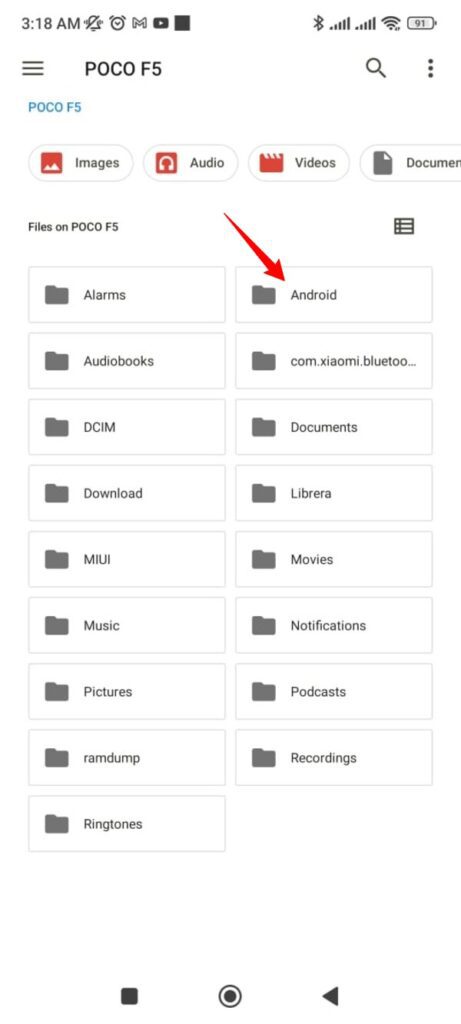
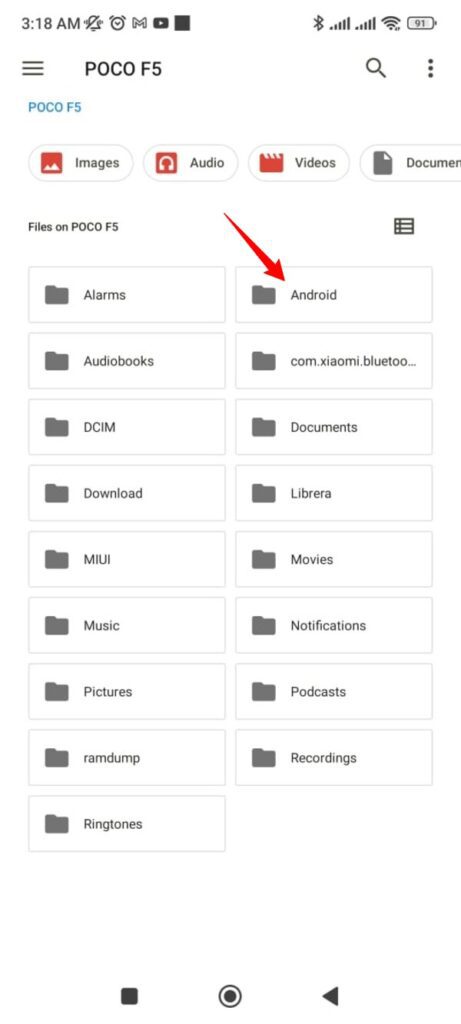
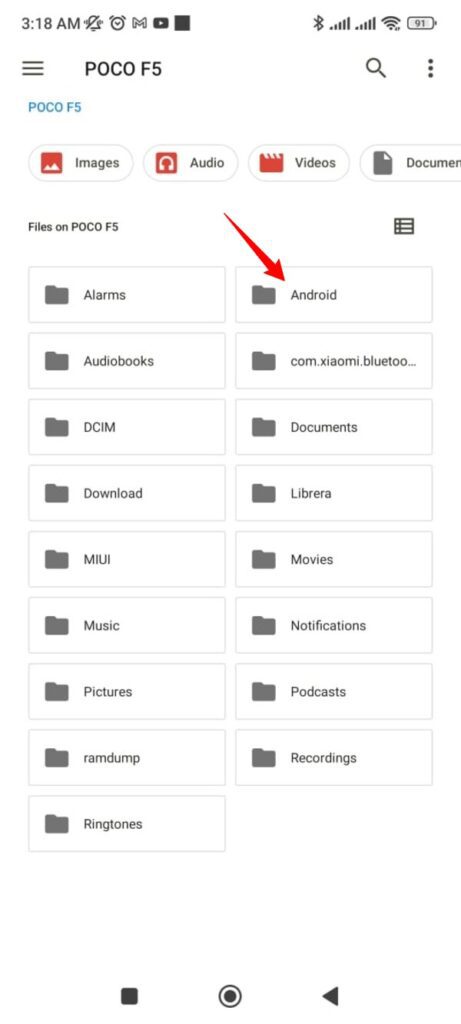
Step 2. Tap on the “Data” folder.



Step 3. Tap “com.snapchat.android“
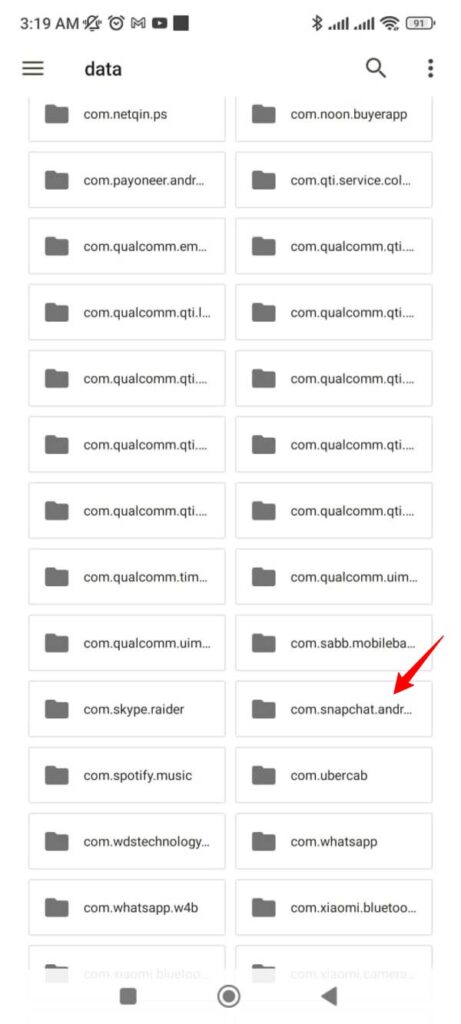
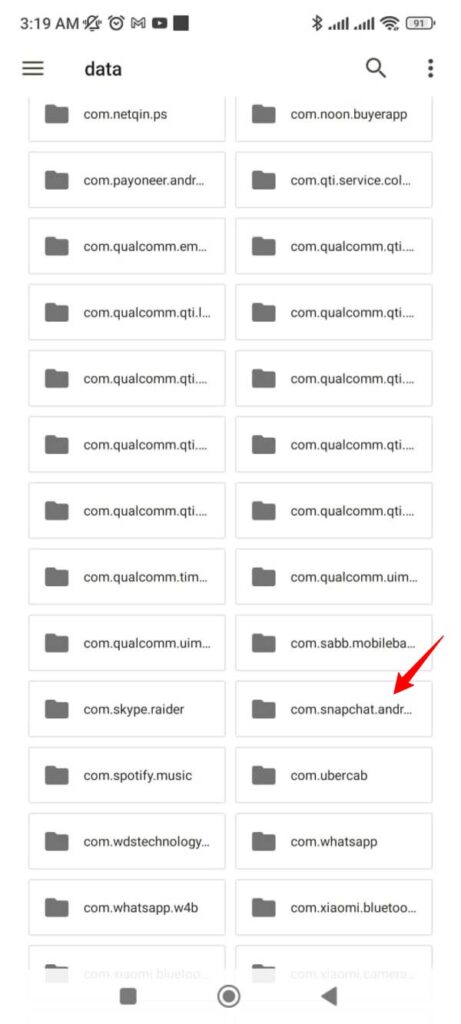
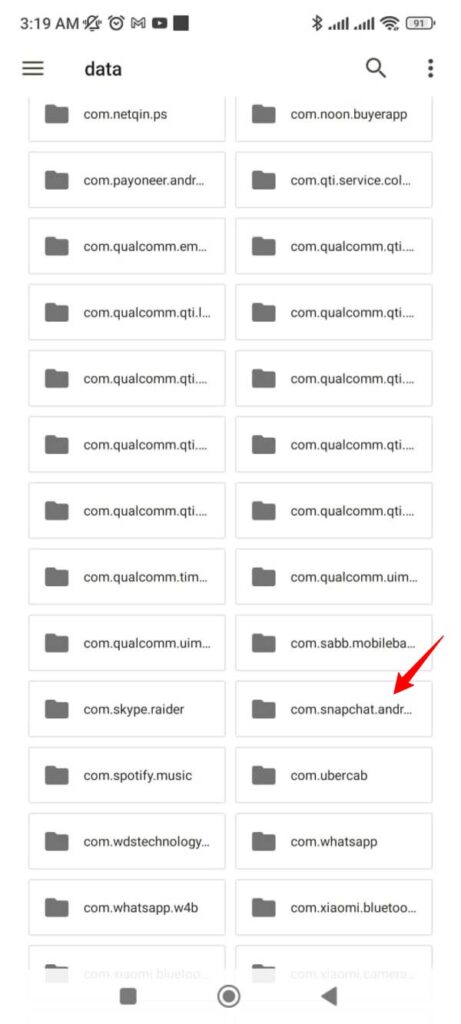
Step 3. You can restore Snapchat files or media from here. Just open the “Cache” folder with the name “received_image_snaps.”



This will give you an idea about your kid’s media activities on Snapchat.
Additional features and tools provided by Parental Control apps
Let’s face it. Snapchat is just one of the social networking apps. There are hundreds of more apps and platforms like that. The scope of these apps can even get bigger in the future. So, what would parents exactly need? They need comprehensive tracking and supervision features.
A good parental control app provides all of those features. Let’s discuss some of them below:
- Live notifications: Good parental control apps provide live notifications for every activity on the target phone. You can get notifications for the calling and messaging activities of your kids. You can also check which apps and websites your kids are using.
- App blocking: A detailed parental control app offers to block certain apps of your choice. If you think an app is not appropriate for your kid, you can just block it from your child’s device. Your child won’t be able to use it anymore.
- Location tracking: You can also track the location of your kids using a good parental control app. These apps keep you informed about the movement details of your kids. You can also check the last location where your kid was present.
- Geofencing: As an added feature of location tracking, a good parental control app uses GPS to offer geofencing services. You can define a designated or safe area for kids. If your kid goes outside that area, you get an instant notification. Therefore, you can be sure of your child’s safe locations with a parental control app.
Such monitoring activities improve the overall digital safety and security of your children. As parents, you must not only monitor the Snapchat of your kids. You should also extend your protection initiatives beyond one app.
Conclusion
Social media is taking new shapes day by day. Apps like Snapchat may promote positive developments. But parents need to be sure that their kids don’t get involved in wrong practices. That’s why they need to monitor their kids.
Monitoring Snapchat via built-in features is beneficial. But for detailed tracking and monitoring activities, you need a detailed parental control app. The added advantages and features offered by parental control apps are far more beneficial than leaving your kids unmonitored. Digital parental controls are the need of the hour for parents.
Timely intervention and taking steps in the right direction is always advised for parents. This is only possible if you are fully aware of your kid’s digital activities. Consider using a trusted parental control app like FlashGet Kids Parental Control for comprehensive monitoring of your kids.

