Are you wondering how to track your kid’s phone? You’re not alone. Many parents want to know who their kids interact with online and protect them from potential dangers. But they don’t know the most efficient methods or apps to use.
In this article, we’ll share four methods you may use to track your kids’ phones. Whether it is an Android or iOS device, these methods will help you monitor your kids’ online activities.
Can I monitor my child’s phone from my phone?
Yes, it’s possible to monitor your child’s phone from your phone. However, you need to consider these two elements.



Technical aspect
Several parental control apps and monitoring software allow one to monitor their child’s phone using another device. Various apps offer location monitoring, content filtering, and activity tracking features. Despite this, the compatibility of devices and also operating systems may differ.
Ethical and legal considerations
While it may be possible to remotely monitor your kid’s phone, you should consider the legal and ethical implications.
Respect for privacy boundaries and openness in communication with your child regarding the monitoring practices are critical. Your kids would trust you more when you tell them you intend to track their phones.
Knowing the laws regarding phone tracking is also important. Some countries may not permit tracking someone else’s phone without their knowledge. Some countries may allow guardians to monitor a minor’s device if their intentions are for safety.
Use FlashGet Kids app to track your kid’s phone with ease.
4 ways to track your kid’s phone for free
Here are the four major ways to track your kid’s phone for free without them knowing:
1. Find my devices (Android)
The Find My Device built-in function is available on Android to track your child’s location. This functionality was released in 2013 under the name Android Device Manager. It had this name until 2017.
- Create a Google account on your child’s phone, and the Find My Device will be automatically active.
- Go to “Find My Device” on the Google Chrome browser and sign in with the account used on your child’s smartphone.
- Now, It shows the current location of your child’s phone on Google Maps.
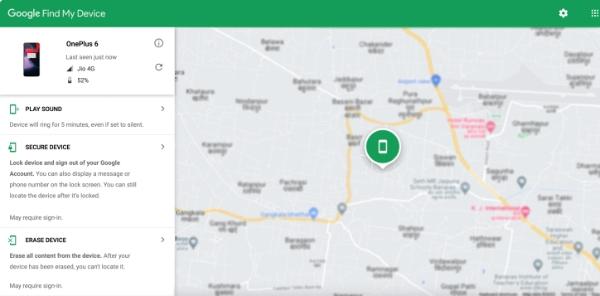
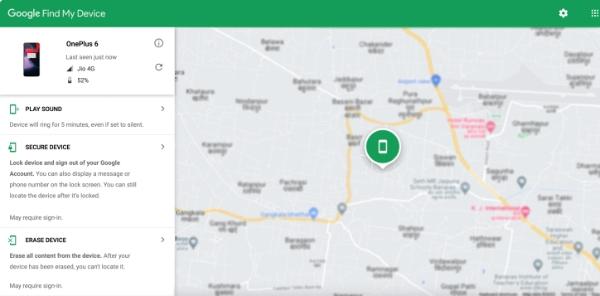
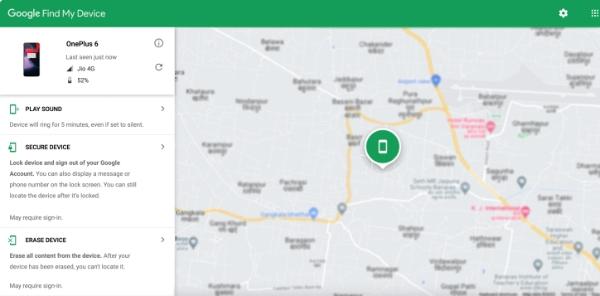
2. Find My (iPhone)
Like Android, iOS also has an integrated location-tracking tool that allows users to track their phones easily.
The Find My app is built-in if the kid’s iPhone is on iOS 13 and up. So, this app is divided into several parts to locate the individuals, your own devices and things effortlessly.
However, you must request your child’s location information from the latter.
1. Access the child’s iPhone Settings > Tap on your profile pic > Find My > toggle Find My iPhone.
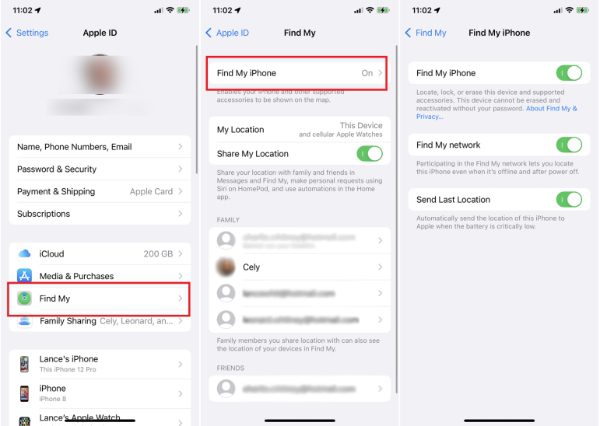
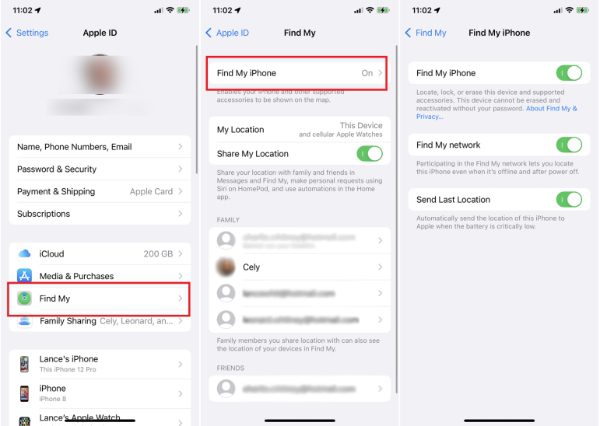
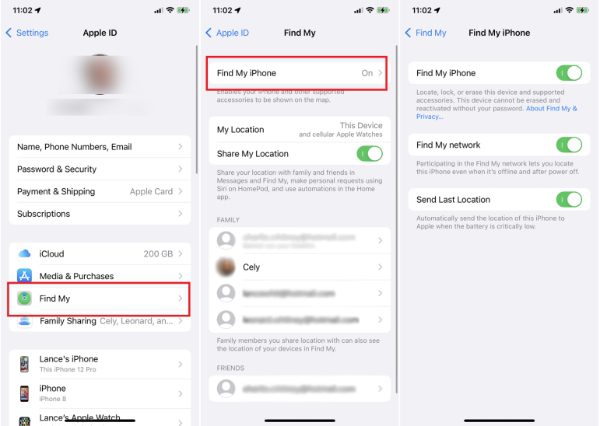
2. Alternatively, you can open Find My app on your iPhone. And then select the “People” from the bottom tab and tap “Start Sharing Location.
3. Then, enter your phone number and press “Send” > “Share Indefinitely”.
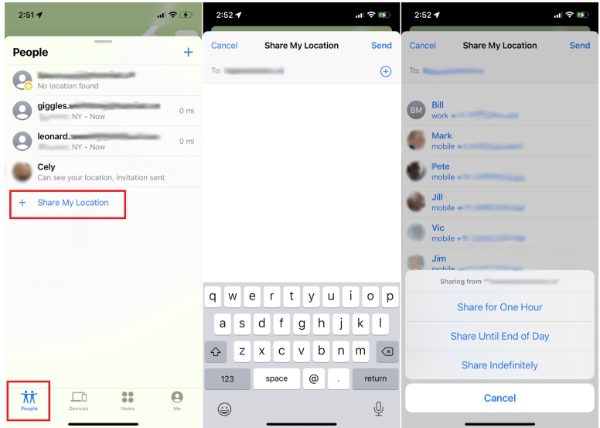
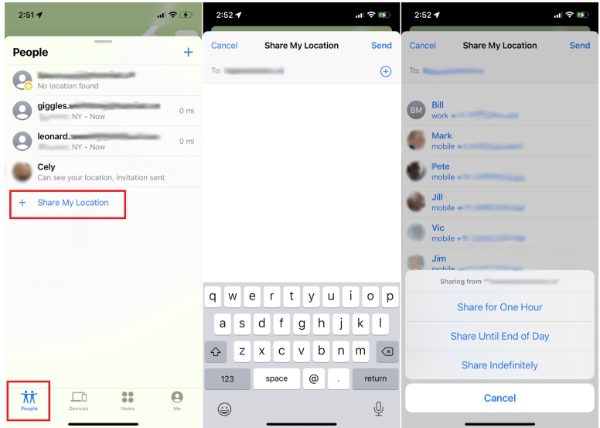
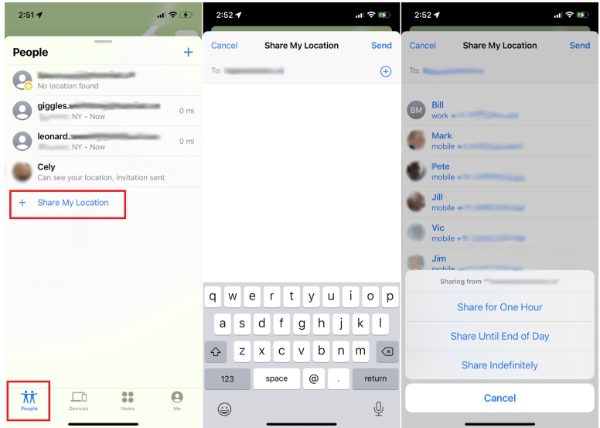
With the Find My app on your iPhone, you can see where the child’s position is and even turn notifications on when he arrives or leaves a location.
3. Google Family Link
Google Family Link is a free parental control app created by Google to help you keep track of all your kid’s digital activities.
Monitor your child’s Android and iOS devices with Google Family Link using these steps:
1. Click on Google Family Link from the App Store or Play Store on your device.
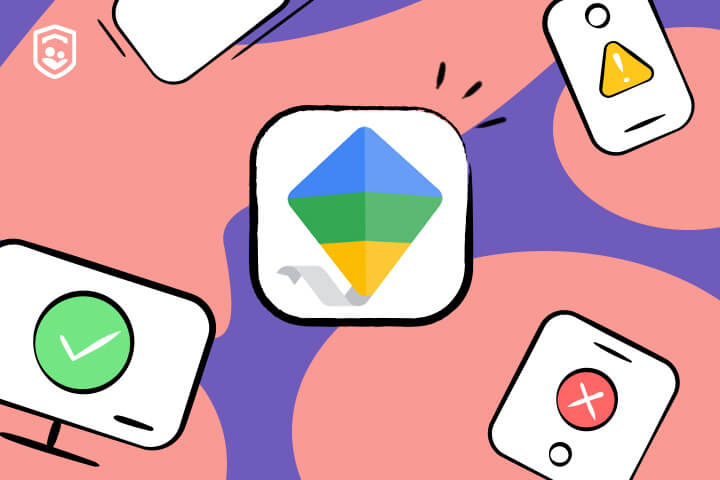
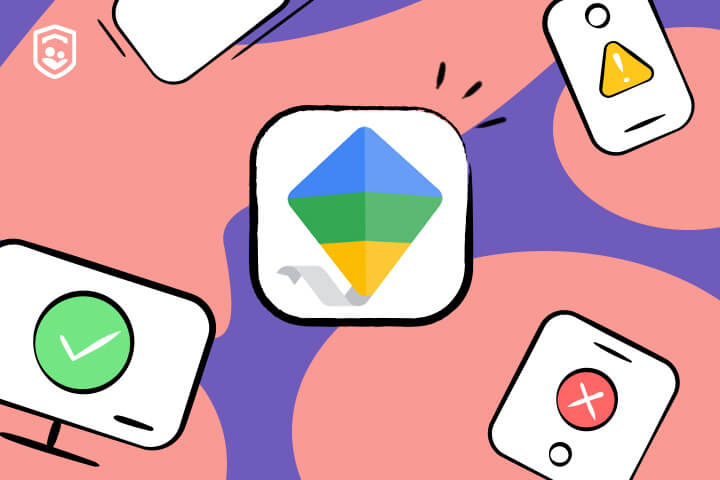
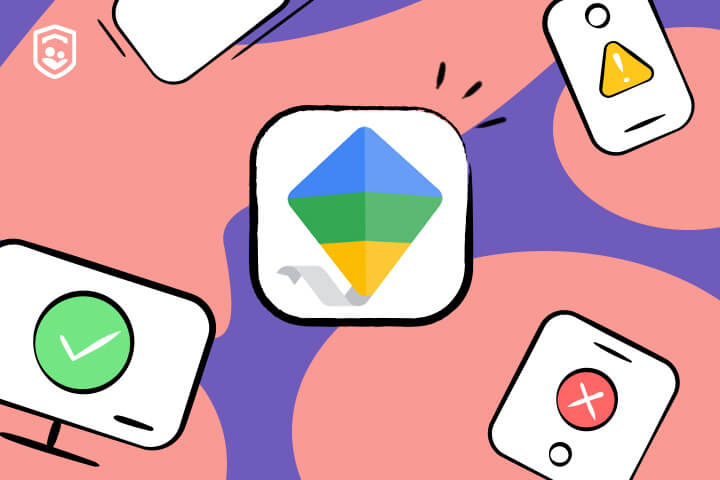
2. If your child already has a Google Account on your device, tap “Yes” and follow the instructions to finish setting it up. If not, click “No” to set up an account for your child.
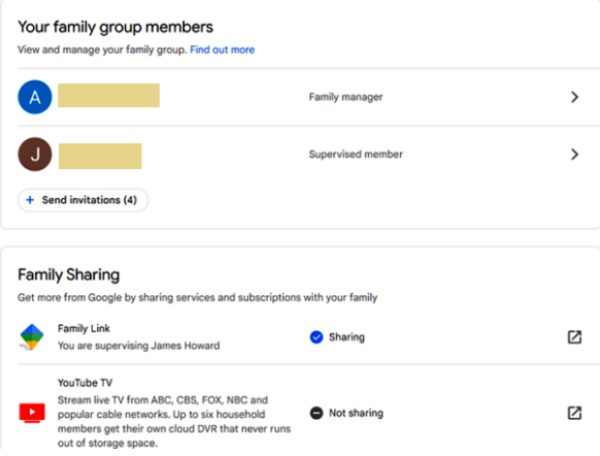
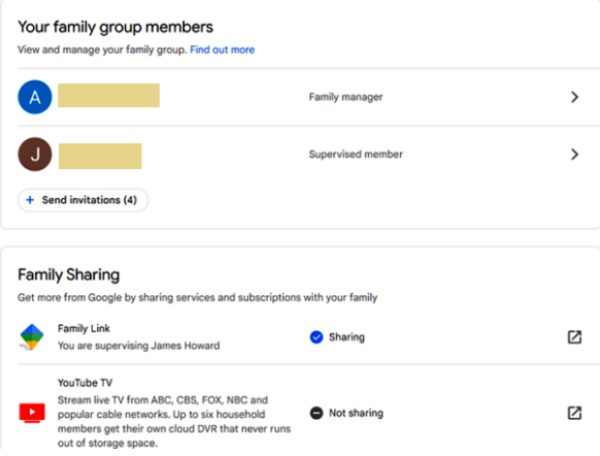
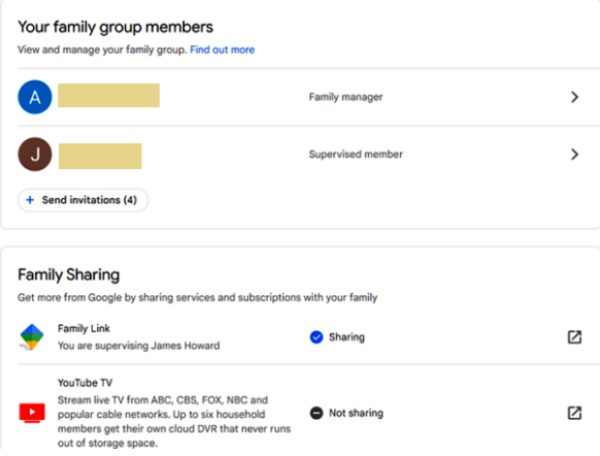
3. Open “Google” from the “Settings” on your child’s Android phone.
4. Choose the Parental Controls to verify this is your child’s phone, and follow the instructions.
5. Open the Google Family Link and go to the “Location” section to access your child’s current location with their phone battery level.
4. Google Maps
Google Maps offers a realistic option for parents who wish to monitor their children’s locations. It has real-time location-sharing and geolocation features, which provide a very convenient mechanism for increasing parental supervision. Follow these quick steps to set it up:
- So go to Google Maps, touch “My profile”, choose “Location sharing“, then share your child’s location with their account.
- Indicate the duration of time where you are sharing – time or forever.
- Ensure your child’s phone settings enable location permissions for Google Maps.
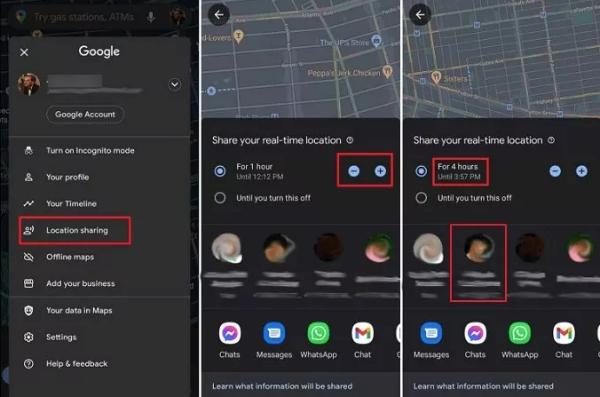
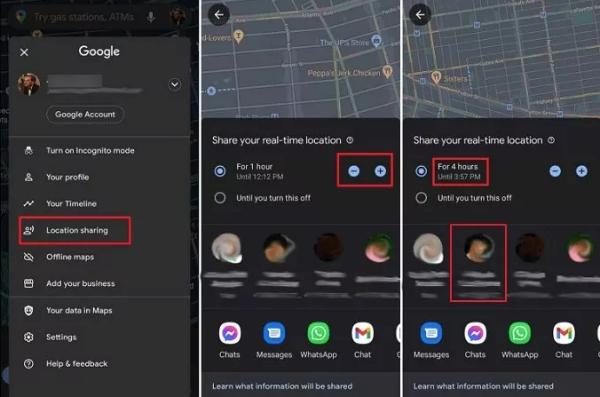
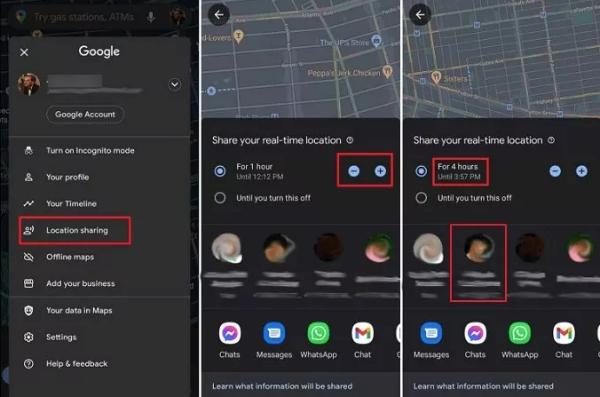
If you open Google Maps on your end device, then click the menu item and choose “Location Sharing” it will show where your child is at any moment. Periodically revisit the sharing settings and optimize the controls, stressing continuous dialogue with your child regarding tracking’s goal.
Ultimate solution: How to track your kid’s phone without them knowing?
Even though free phone tracking methods are available, they may need stronger tracking features to be more accurate. If you need a better alternative, use FlashGet Kids – an effective parental control app with strong tracking features.
FlashGet Kids offers top-notch monitoring and tracking features such as geofencing, screen mirroring, and audio recording. You can even set screen time limits to regulate how much time your kid spends on phone.



Key Features of FlashGet Kids:
- Live Location Tracking: Offers live location tracking so you can always be sure where your child is.
- Phone Activity Monitoring: It tracks calls, text messages and application usage to help you understand your child’s digital communication.
- App Usage Control: Permits parents to impose limitations regarding the specific apps and encourages a healthy user interface.
- Geofencing: Constructs virtual fences that send alerts when your child enters or exits specified areas.
How do I connect my child’s phone to mine via FlashGet Kids?
Enabling smooth connectivity between your phone and your child’s device is the requirement to track your kids’ phones successfully via FlashGet Kids. It is a simple process aimed at user-friendly use.
A few easy steps will help you create a secure connection, so supervising and controlling your child’s phone usage becomes quite effortless.
Step 1. Download FlashGet Kids on your own (parent) and kids’ devices and install them, respectively.



Step 2. Register an account and sign in.
Step 3. Now, bind the kid’s account to that of the parents by keying the 9-digit code from the parents’ app on your phone to the kid’s app on your child’s device.
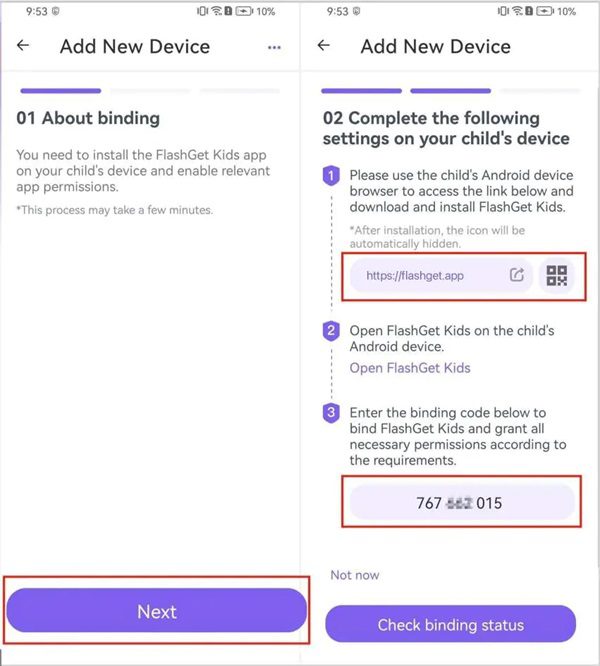
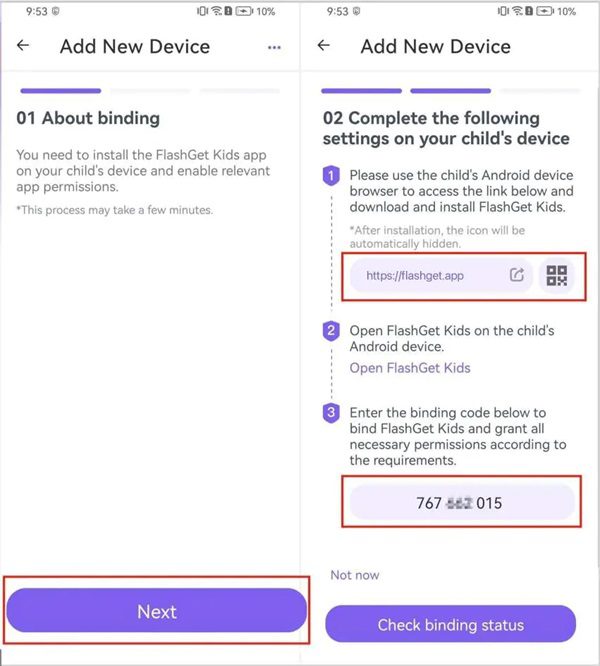
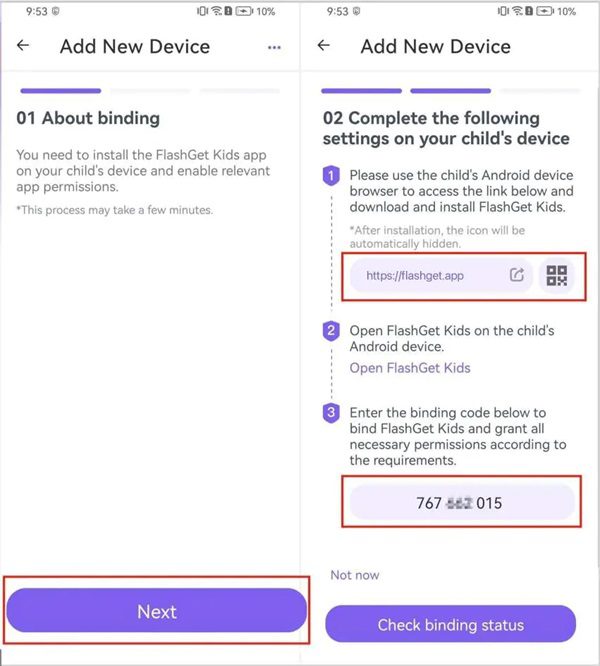
Step 4. Now tap on the parent’s app dashboard and implement the necessary restrictions or tracking features as you please.
What is the best app to track your kid’s phone?
Choosing the most appropriate app to track your kids’ phone should not be taken lightly, as it necessitates properly analyzing relevant parameters.
From features and compatibility to user-friendliness and privacy policies, making an informed decision allows for successful but ethical monitoring.
1. Features and functionality
Find a good phone tracker that gives you the required set of features. This may consist of live tracking, geofencing, mobile app management, and content filtering.
Evaluate whether the features meet your needs in monitoring the child’s phone usage.
2. Compatibility
Ensure that the tracker is compatible with the operating system used for your child’s device. Whether the tracker is for Android or even iOS, it should function perfectly well to give true data that’s true and reliable.
3. User-friendliness
Find a tracker that has an accessible and also user-friendly interface. Tools that are very convenient to use, configure and personalise often appeal more than their parents.
The simple interface guarantees that parents can easily manage and monitor their children’s activities without any complications.
4. Privacy and Security Measures
Give preference to phone trackers that provide reliable privacy and security solutions. Ensure the application observes strict data protection standards and security measures to prevent unauthorised access.
Confidentiality of the data being monitored is a key factor in providing trust and ethics on this tracking tool.
FAQs
Can I track my kid’s phone when it is turned off?
No, tracking a phone when it’s turned off is impossible. Location tracking requires that the phone is turned on and active in communicating with a network. When the phone is off, it stops communicating with a network and cannot be tracked.
Can I track a cell phone with just a number?
It is usually only possible to track a cell phone using just its number if it has some additional tools or services. Although some apps and services have phone tracking functionality, they often need installation on the target mobile device.
How can I track my child’s phone without installing an app?
Tracking a child’s phone without installing an app involves using pre-installed features like Find My for iPhone and Find My Phone for Android devices. However, you’ll have to install third-party apps for more accurate real-time monitoring.
At what age should I stop tracking my kid’s phone?
The most suitable age to stop monitoring a child’s phone is influenced by factors, including the kid’s maturity level, the degree of responsibility demonstrated by them, and trust between parents and their children.

