As Snapchat grows in popularity, so do the concerns! Yes, Snapchat is one of the most adored apps by teens with a variety of fun features, especially for its playful filters and disappearing messages. It also has hidden parts that most parents are unaware of, indeed, potential dangers lie beneath the surface of fun Snapchat.
Although teens sharing their private information may seem as a temporary event, this impact might end up turning permanent. Take for instance, cyberbullying can hide behind the disappearing messages and yet cause long-lasting psychological issues to the teen.
The pressure to maintain high streaks can also lead the kids to spend too much time on the platform. Besides, potential chances of exposure to inappropriate content. In this blog, we’ll help you to understand these risks and potential solutions.



Why is Snapchat so addictive for kids and teens?
Today teens can spend tens of hours on social media platforms with Snapchat taking the bigger pie. This is particularly true because of the captivating features that Snapchat has to offer. So, is Snapchat dangerous? Let’s dig deeper and reveal the truth about Snapchat’s addictive behavior to kids.
Disappearing content. The Snapchat app allows chats and snaps to vanish once viewed, which can be a cool deal for teens who are worried in case they post something that’s embarrassing and especially if it lasts forever. This can also make chatting feel more exciting and indurging.
Snapstreaks. The feature allows gamifying friendships through rewards to users for sending and replying to snaps back and forth constantly for days. Now, teens tend to feel pressured to uphold their streaks even when it means snapping aimlessly as long as they keep the counter going.
Creative and fun features. Snapchat includes a number of lenses, filters and editing tools to enable teens to express their inner self in a playful or silly way without fear of reprimand.
Social connection. Just like most social media platforms, Snapchat enables teens to connect to their peers and feel the sense of being in a group. Snapchat’s private nature can make them feel secure to share secret content freely since parents won’t know about it.
Keep your kids safe with smart parental monitoring and controls.
Is Snapchat safe for kids?
Snapchat isn’t all bad for teens, it is however important for parents to regulate the amount of time kids spend on such addictive social media platforms and also the type of content accessible.
Besides, the disappearing messages feature can also pose potential risks to teens. Although Snapchat age rating is 13 years, the platform only relies on self-reported birthdays to verify users which makes it easy for cheats to bypass it.
- Content – Although some Snaps are general, there’s a chance of teens getting exposed to inappropriate content on the platform.
- Privacy – Even with Snapchat’s disappearing messages, you can use third-party apps to capture screenshots or even use screen recording software. Especially when people share some important private information that could be used by unsuspecting people.
- Encounter with strangers – Yes, teens can easily contact strangers on Snapchat especially if some predators use fake profiles.
Thankfully, Snapchat includes a number of safety features:
- Privacy Controls. The app allows users to limit those who can interact with their stories and Snaps.
- Reporting and blocking. The tool allows someone to report explicit content or block unwanted contacts.
- Family Center. The feature enables parents to monitor Snapchat activities from their teens’ devices.
7 hidden dangers of Snapchat for your kids
As we’ve discussed above, Snapchat poses many hidden risks for teens especially when the parent isn’t aware of what could be going on behind the scenes. Let’s explore the hidden dangers of Snapchat and how parents can pinpoint them in case teens try to hide something on their app.
“My Eyes Only”
Your kids may store some secret explicit photos in this private place “My Eyes Only”, and even import photos or screenshots saved from other platforms in this locked photo vault. Parents may ignore the hidden dangers of this Snapchat feature.
Besides, this feature seems like a secure haven for personal photos, it’s not always a foolproof photo vault. The device password recovery can potentially expose the teen’s photos even those saved in protected files.
Snap Map
Although Snap Map is a fun feature that allows teens to share their location with close friends, stalking location with everyone on the platform can end up jeopardizing the kid’s security. Online predators can exploit an innocent teen via location-sharing. It can even escalate to physical harm when an unintended audience ends up accessing the teen’s exact location thus exposing them to unwanted encounters.
Discover Page
While the “Discover Page” feature on Snapchat can be very entertaining, it can potentially expose teens to hidden dangers such as exposure to inappropriate content, explicit body images, and misinformation. This has the potential to ruin a teen’s mindset if not countered appropriately.
Sexting on Snapchat
Often, the disappearing messages bring a false sense of privacy and security. Sexting on this app is endless and teenagers’ curiosity and desire for freedom are limitless. Moreover, pressure and excitement to receive or send nude photos can have long-lasting consequences on their psychology or lead to emotional distress.
Stranger’s chats
Interacting with new people is all but fun until the consequences are dire. Strangers can easily use anonymous profiles to harass and bully others and especially teens who seem defenseless on social platforms. Besides, online predators can pose as someone caring and loving yet with a hidden agenda to exploit the teen’s naivety.
Screen time addiction
Undoubtedly, Snapchat is a very addictive platform for teens. Spending too much time on it can deprive the teen of adequate time to sleep, become socially isolated, and develop FOMO (fear of missing out).
Snapchat affecting mental health
The constant need to stream updates by teens to maintain their streaks and gain likes has a high chance of creating anxiety about missing out. If the trend increases, the teen may end up neglecting other important duties like sleeping, homework, and even social isolation to focus on the app.
Also, cyberbullying from anonymous users on the platform can lead to self-hate or fear. It’s the parent’s responsibility to ensure the teen is using social media platforms including Snapchat appropriately.
Can you monitor your child’s Snapchat?
Definitely yes. As a caring parent. You must keep your teens safe online. Although Snapchat is not the most risky app for teens, its disappearing messages and other hidden dangers can raise genuine concerns. Here’s how to ensure teens’ safety while on the platform through built-in tools and third-party parental control apps like the FlashGet Kids app.
Method 1: Set up the Family Center on the Snapchat app
Note: Before you can set Family Center on the Snapchat app, you need to have a registered Snapchat account.
Step 1. Download the Snapchat app.



Step 2. Sign Up to create your account and hence your Snapchat username.
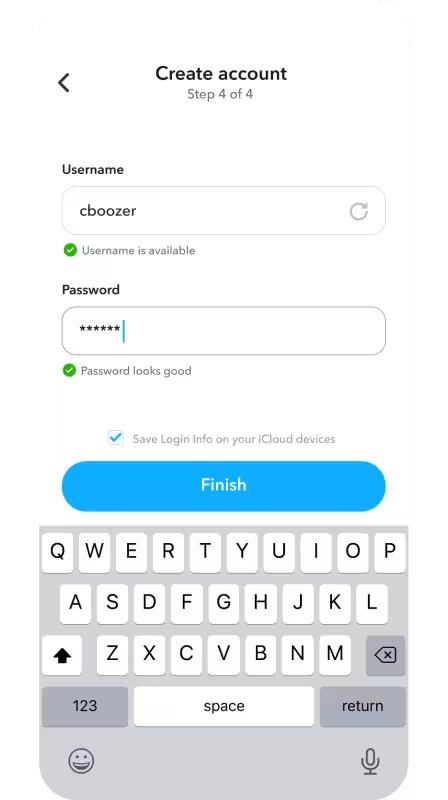
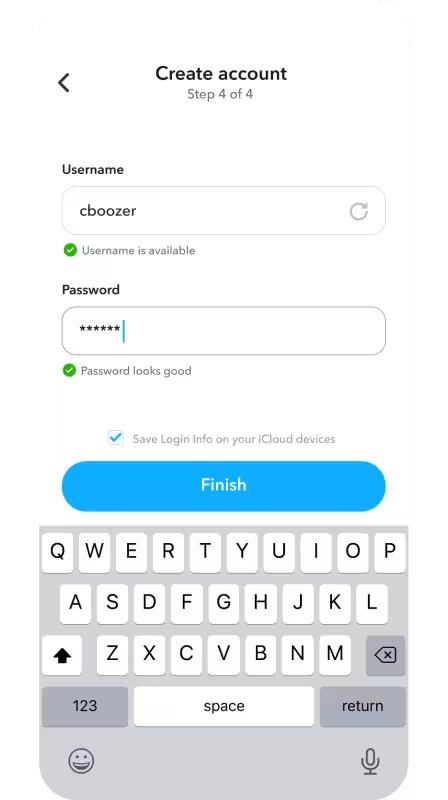
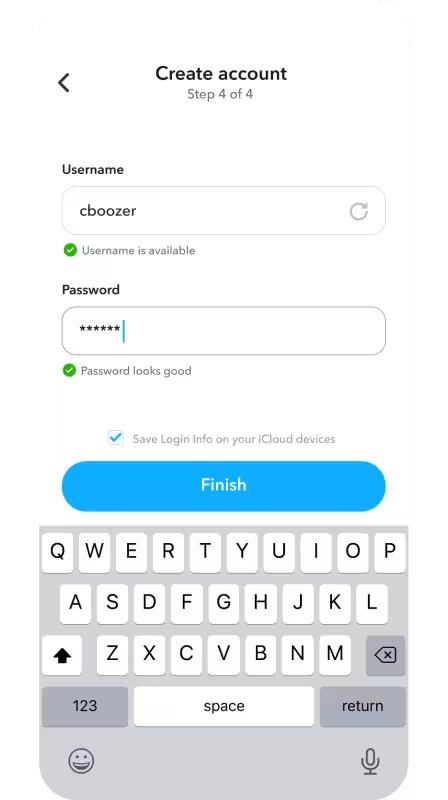
Step 3. Add your teen’s username to your friend’s list.
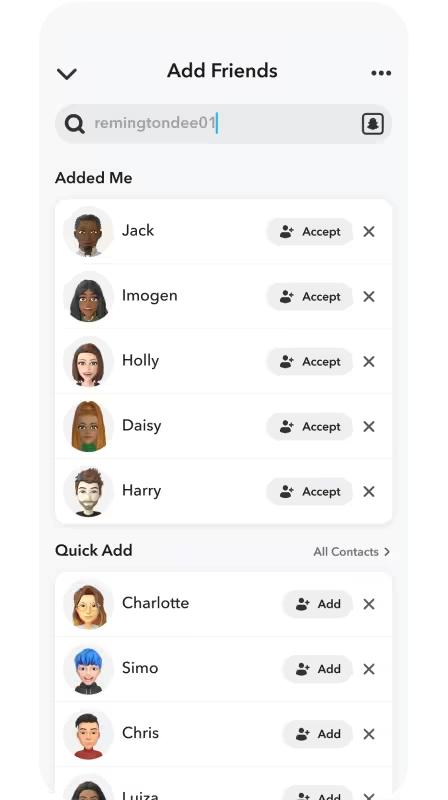
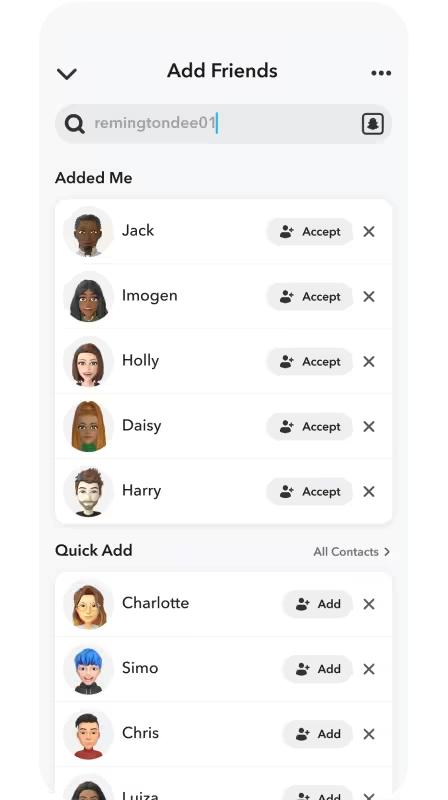
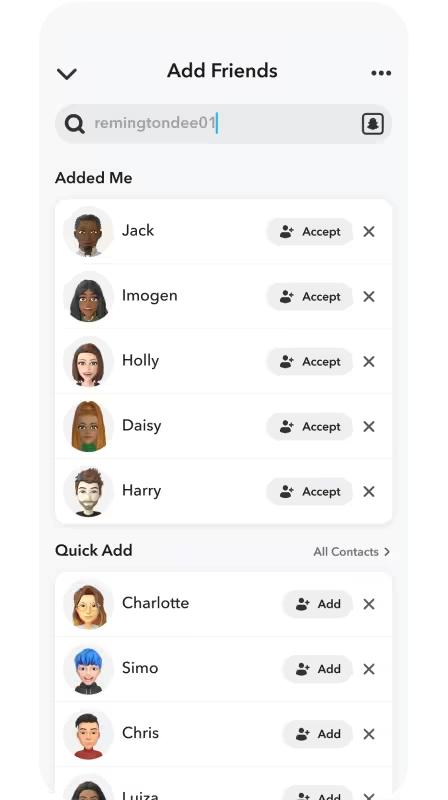
Step 4. Once the teen accepts your friend request, you’re now ready to kick-start the Family Center feature.
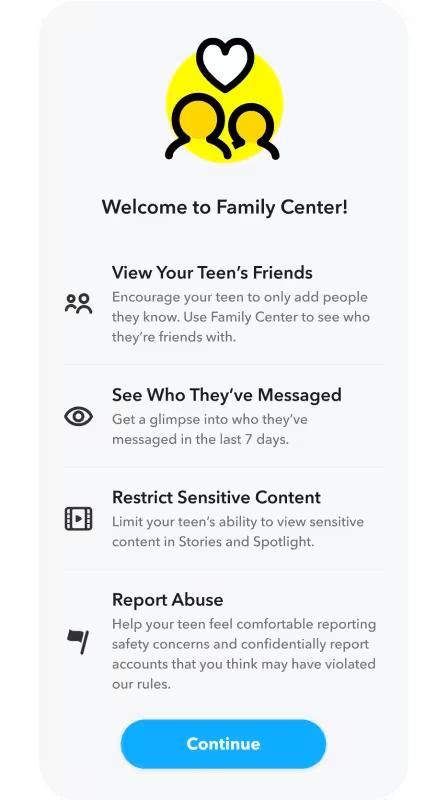
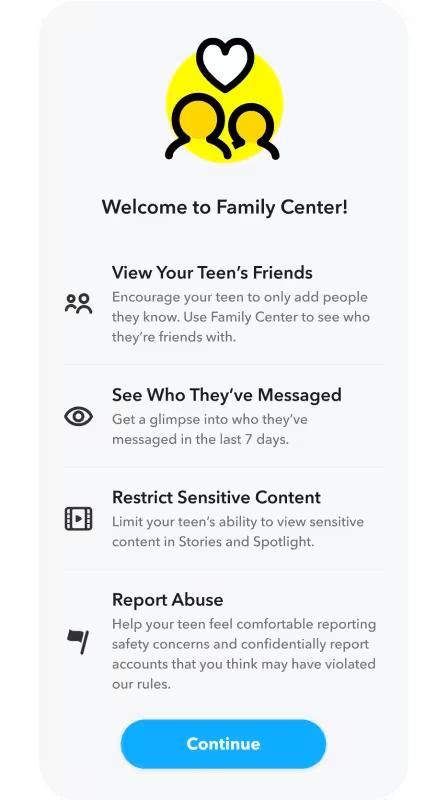
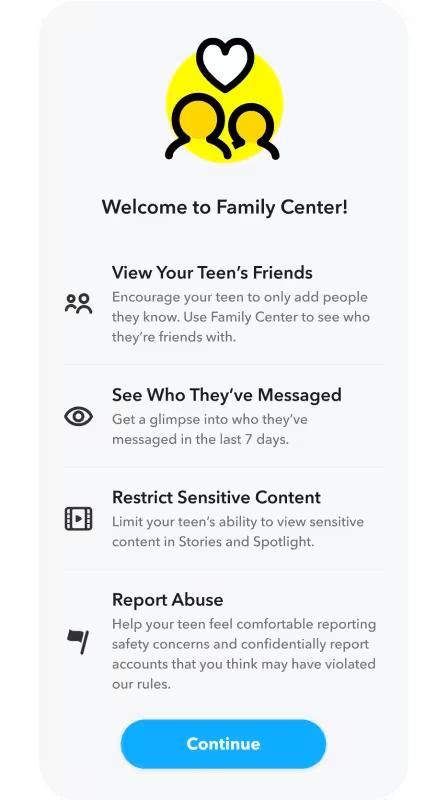
Step 5. To access the Family Center feature on Snapchat:
- Head to the “Search bar” and type related key terms like Parent, Family, or even Safety. “Family Center” will pop up.
- Alternatively, Go to “Settings” > “Family Center”.
Step 6. Invite the teen to join your Center through an invitation card. They should opt in without hesitation and participate.
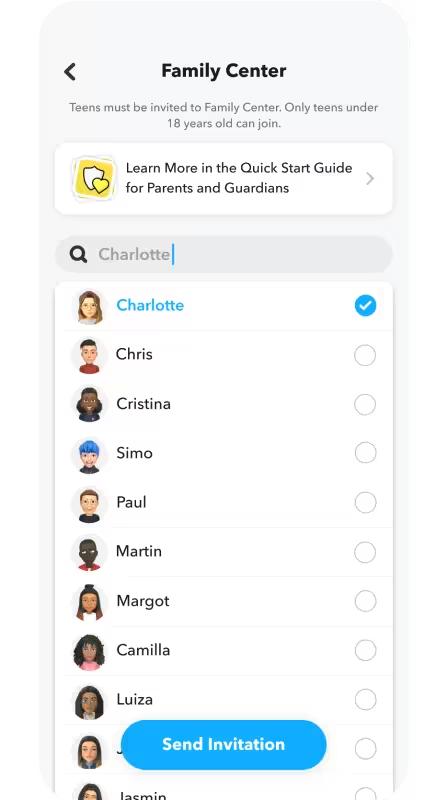
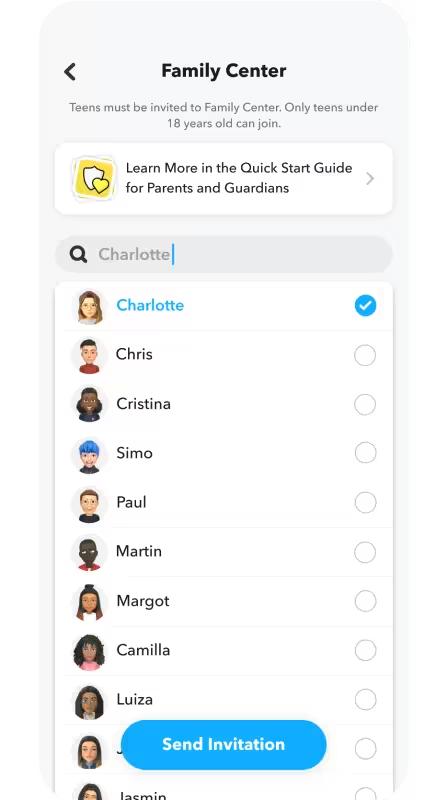
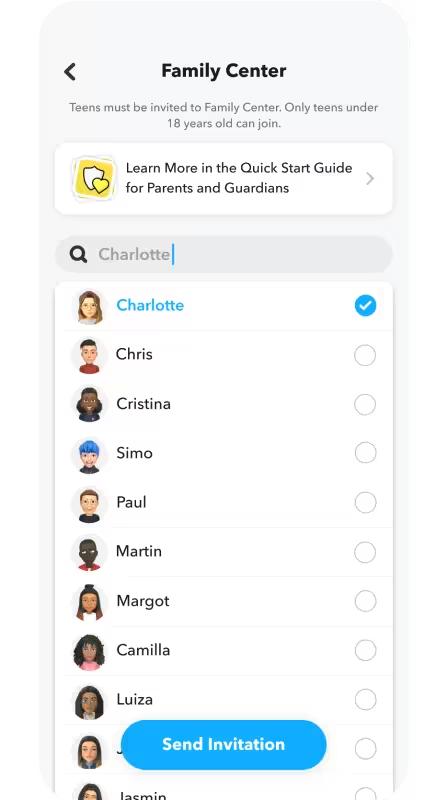
Step 7. Your Teen can now tap on the “Accept” button and you’ll receive a notification of invitation update.
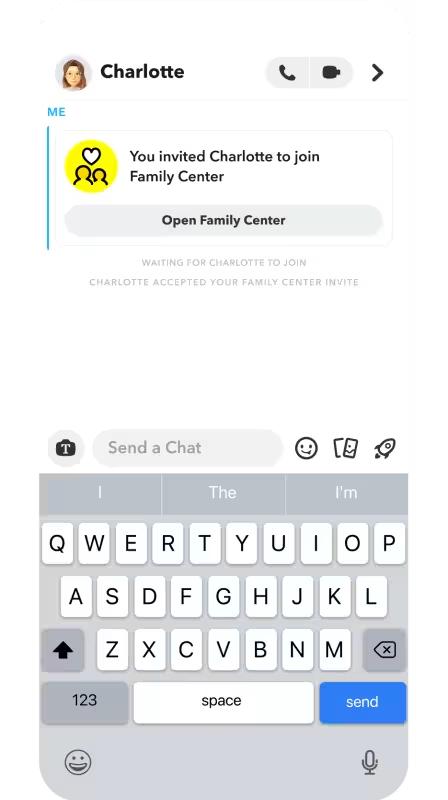
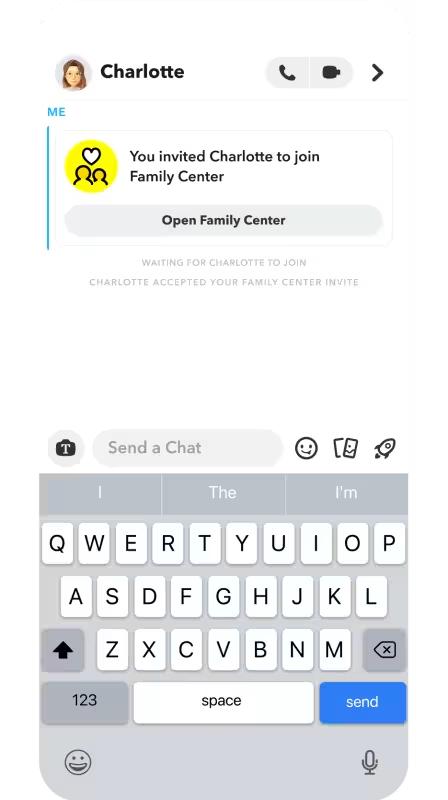
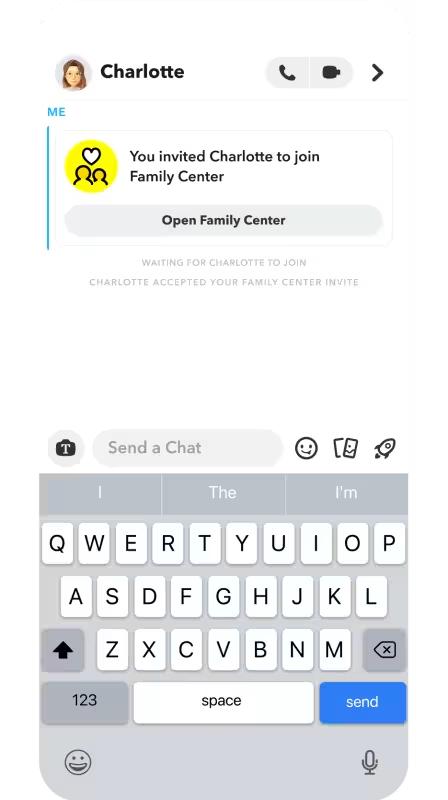
Step 8. You can now access who and what your teen is interacting with and also set up the various Content Controls measures.
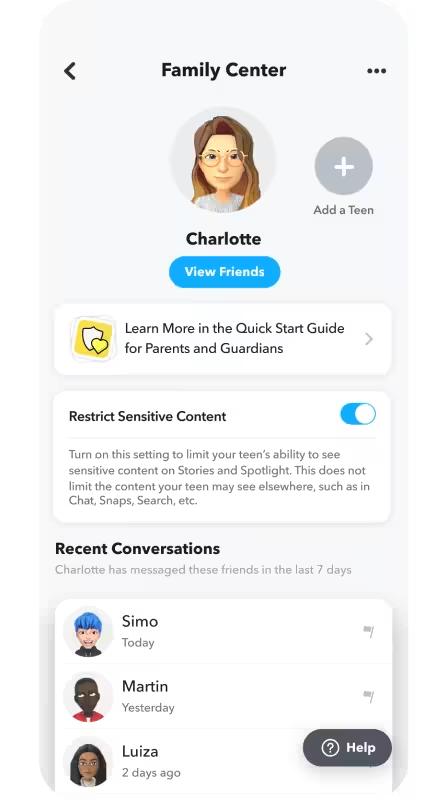
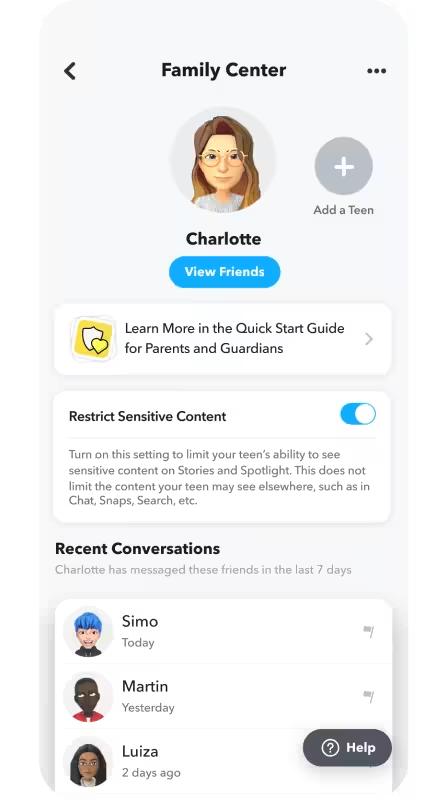
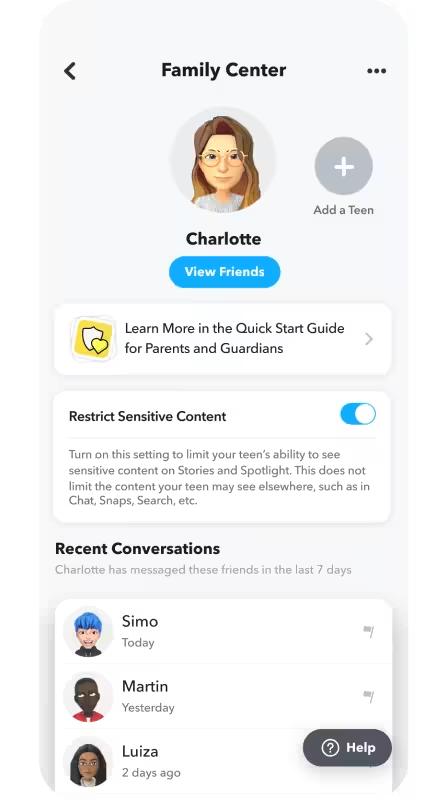
Method 2: Use FlashGet Kids parental control app
The FlashGet Kids app is better positioned to monitor your teen’s activities on Snapchat and other social media platforms than the built-in parental measure in some apps.
Take for instance, tech-savvy kids can create two simultaneous accounts and use one account to trick the parent into believing that they’re not doing something fishy on the platform.



Limit screen time and daily usage
FlashGet Kids app allows you to set limits for your teens screen time and tracking their app usage, set locations and specific time to use the device remotely and also lock the screen once the time limit is reached.
Block and track app including Snapchat
FlashGet Kids offers app management and app-blocking service. Customize your blocking options such as blocking zones and time so that the teen can only access the apps when you deem it appropriate for them to.
Take SnapShots on your kids device
The Snapshot feature of FlashGet is as sharp as an eagle’s eye. It lets you capture images on your teens’ devices in real time. It accesses both the front and back-facing camera images on the teen’s device so you’ve detailed information about your kid’s safety online.
Monitor the teen’s device in real-time
Screen mirroring feature enables parents to catch every moment on kids’ phones. It also captures the content your teens are viewing in real-time including on the Snapchat app. One-way audio and the remote camera help parents to see and listen around your teens’ devices.
Receive notifications and alerts in real-time
In case the teen tries to bypass the parental control measure you’ve put in place, FlashGet Kids app sends you a notification so you can make a follow up. You can also tell when the teen turns off their device and even set verification code to avoid the teen modifying or deleting the parental control measures put in place.
More tips on using Snapchat safely
- Make the account private: When you limit the account to “Private” you simply limit those who can access your teen’s stories and snaps. It could be only to approve friends thus reducing chances of interacting with strangers.
- Teach social media smarts: This helps your teen to understand how to be responsible while using social media platforms including Snapchat such as what, who, and when they can share something on their account.
- Keep location hidden: When you disable location sharing feature on the app, you simply protect your teen whereabouts being visible to strangers on the Snap Map.
- Discuss online risks: Holding an open discussion about possible risks of online interactions such as exposure to inappropriate content, cyberbullying, emotional distress from strangers interactions and requests. This can help the teen to develop self-discipline about social media platforms.
FAQs
1. Can I monitor my child’s Snapchat?
Yes! FlashGet Kids offers comprehensive monitoring features such as an app blocker, live monitoring, and screen time limits. It will help you monitor the specific apps on your teens’ devices, including Snapchat.
2. Can strangers contact my child on Snapchat?
Yes, depending on your child’s device privacy settings. Educate your kids on how to only interact and accept friend requests from known people.
3. What if my child gets inappropriate content?
Advise them to report on the app and block the sender, then let the parent or guardian know about it immediately.
4. How to keep Snap Map location private?
Visit “SnapMap” settings > change visibility to “Only Me” or “My Friends.”

