Even though you don’t need the Snapchat Plus features to share your daily highlights, a lot of people still invest in this subscription. Most of the time, these people just want to spy on their friends and enjoy the quirky themes. However, in my opinion, Snapchat Plus is just a waste of your money. I know the monthly subscription isn’t much, but it will still add up over the years. The only worthwhile feature that you will get from this paid package is the story rewatch indicator. Other than that, all the themes and the quirky icons just seem childish. So, if you’re also on the edge about Snapchat Plus features, it is a good idea to stay away.
On the other side, if you use the Snapchat app daily and don’t mind spending a couple of bucks each month, then go for it. The subscription prices won’t sting your budget even if you’re working a minimum-wage job. It all comes down to how frequently you use this app and whether or not you want to spend money to spy on your friends.
What is Snapchat Plus?
Snapchat Plus is a paid subscription that offers exclusive features and themes to subscribers. You will have to pay around four dollars a month to enable these features. After subscribing, you’ll get access to exclusive app icons, rewatch indicators, themes, and much more. Moreover, it gives you the Snapchat Plus badge and priority replies over the standard users.
Snapchat Plus features you need to know
The features of Snapchat Plus might not seem that handy at first. However, if you use this platform daily, then features like priority replies and the rewatch indicator are pretty useful. Moreover, you can better socialize with your friends by using the Friend solar system and pinning options. Let’s explore these features further.
Features of Snapchat Plus
You’ll get the following exclusive features from Snapchat Plus that are absent in the standard version of this app.
- Pinning your best friend.
- Custom themes and app icons.
- Friends Solar system.
- Custom emojis.
- Priority story replies.
- Story rewatch indicator.
- Streak reminders.
- AI caption support.
- Color capturing.
These are just some of the exclusive features that you will get from Snapchat Plus. The price tag is pretty cheap on these features, and you should also give them a shot if your Snapchat usage is high. You won’t even feel the extra monthly expense of four dollars charged by Snapchat Plus.
Monitor usage and safeguard your child’s digital experience
What can you do with Snapchat Plus?
Snapchat offers a lot of data to users about who watches your story or views your streaks within the application. However, when it comes to Snapchat Plus, you can get even more data and customizations. Here is what you can do with Snapchat Plus.
Profile customizations: These features include creating custom Bitmoji backgrounds, app themes, and even app icons. You will be able to change anything you want related to your profile within the app after subscribing to this package. Here are the features within this category.



- Custom app icons.
- Custom app themes.
- Snapchat+ Badge.
- Custom notification sounds.
- Custom capture buttons.
Spying features: These features offer you great details on who watches and rewatches your story within the application. Moreover, you will get access to the Peek-a-Peek feature that allows you to figure out when a friend is peaking into any shared group chat or standard conversation. Here are the features you will get within this category.
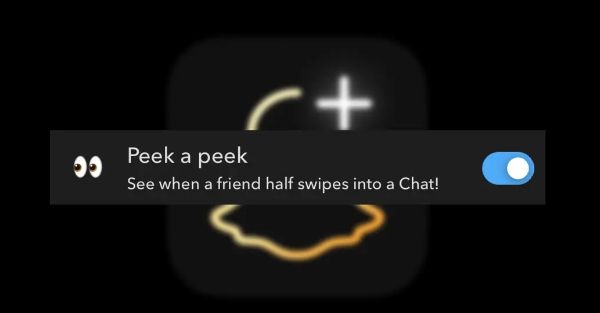
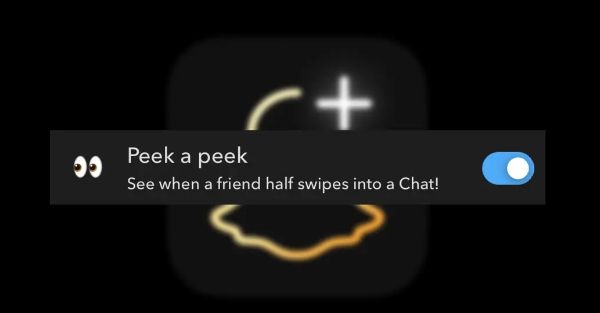
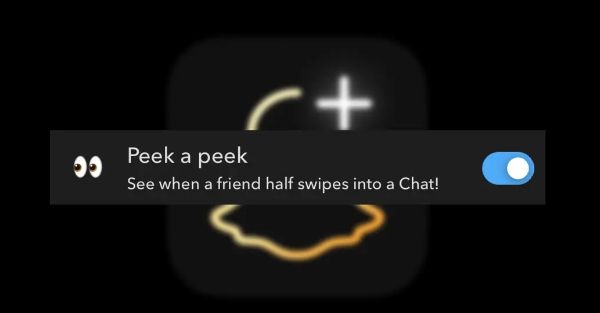
- Peek a Peek feature.
- Story rewatch indicator.
- Replay again feature.
- Friend snapscore change.
AI assist: You will get access to creative AI tools to help with the captions and content generation for your Bio. It can be hard to come up with quirky things to say about yourself on the fly. However, with Snapchat Plus, you will have to pay little attention to creating phenomenal captions and descriptions for your streaks. Here are the features you’ll get within this category.
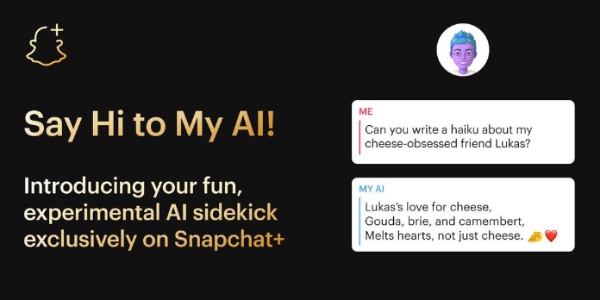
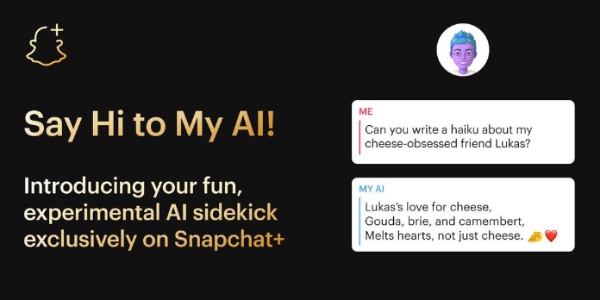
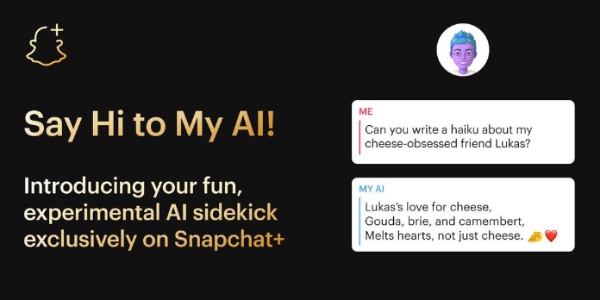
- Create a Bio for My AI.
- AI Captions.
- AI Creative tools.
Reminders: Even if you don’t have a routine that busy, you can still forget to send streaks sometimes. However, with the Snapchat Plus features, you won’t have to worry as much about such problems. You’ll get reminders for streaks before they expire.
Social circle management: These features can come in pretty handy when managing all the friends in your circle. Moreover, your social experience can be boosted quite a bit when you access Frinds solar system and pin your best snap buddy. Here are the features you’ll get within this category.
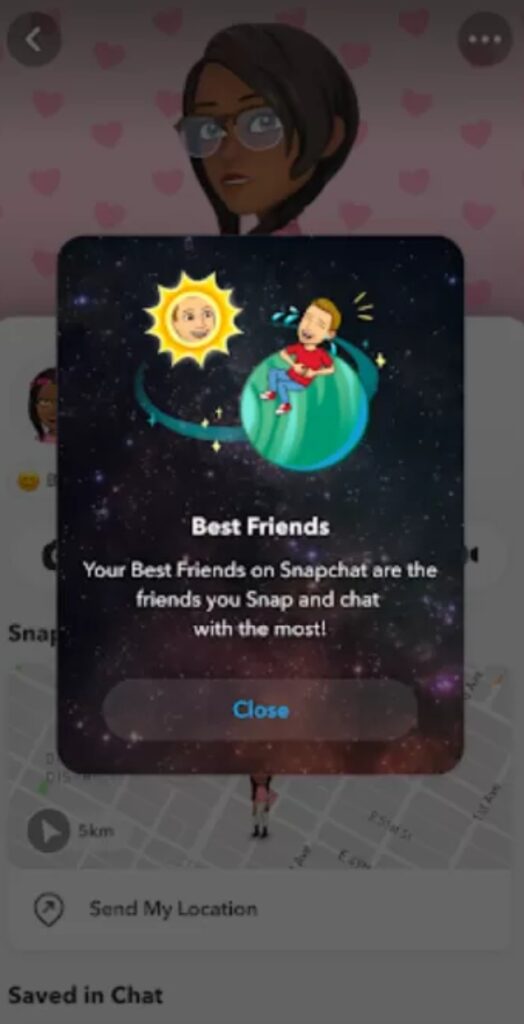
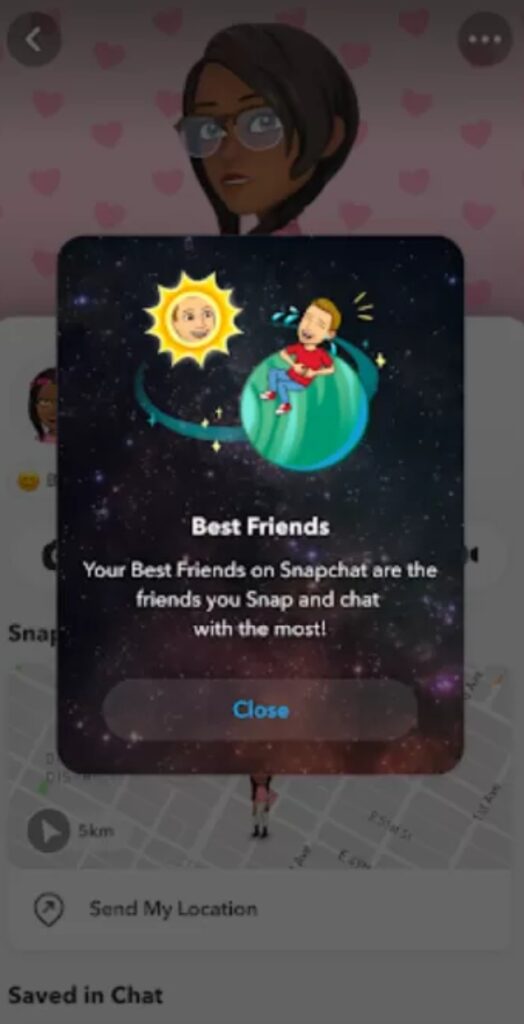
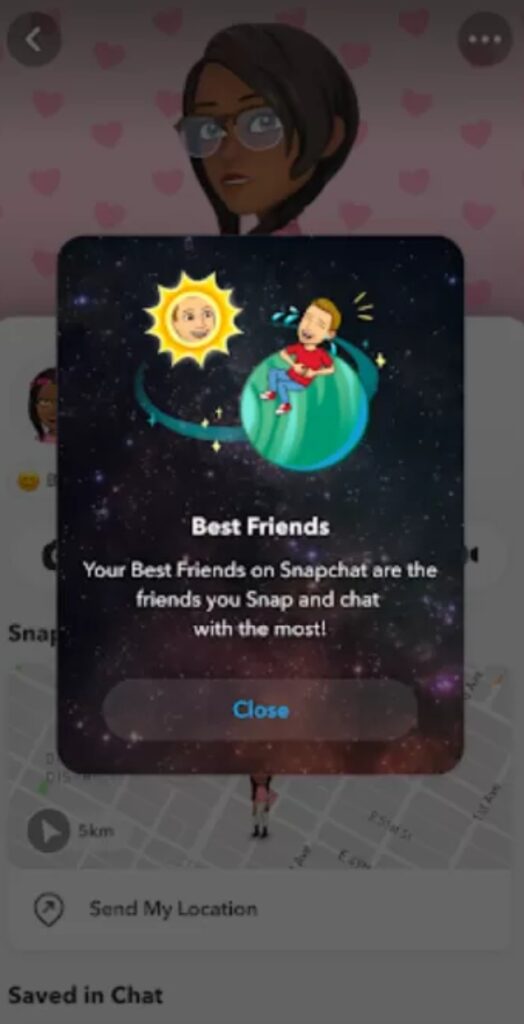
- Pin your best friend.
- Free monthly SnapStreak restore.
- Extended best friend list.
- Friend solar system.
Is Snapchat Plus worth it?
The Snapchat Plus benefits might seem like a ton to people who use this app daily, but they aren’t worth the investment for most. If you’re a casual user and just rely on Snapchat to stay connected with your friends, then there is no need to sub to the Snapchat Plus service. You’ll only get addicted to this application and will spend most of your time spying on your friends.
On the other hand, if you’re an influencer and need some help managing your social circle, then Snapchat Plus is a worthwhile investment. It all comes down to your usage of this platform. I know that four dollars a month isn’t a lot, but not subbing for this service will at least help you divert your focus from this platform. Otherwise, you will end up spending all your day spying on your friends and customizing your profile. So, give it a good thought and consider how much more time you’ll be spending on this application after subscribing to this service.
Is Snapchat Plus OK for kids?
Snapchat Plus isn’t suitable for kids, and you should focus on keeping your child away from this platform. Even though this platform is rated for teenagers above 13, you should keep your child away from this app until they are above 17. This platform is notorious for sexting. Most of the adults use it to send explicit photos and messages to their partners. The disappearing message features within this application remove all such messages once the receiver has read them. So, Snapchat in itself (including Snapchat Plus) is not OK for kids.
A lot of parents do give in to the pressure and let their kids use this app once they are above 13. These parents think that they can modify Snapchat’s privacy settings to keep their children safe. Sadly, there aren’t features within Snapchat or Snapchat Plus that can help parents keep their children away from the dangers of this app. So, you’ll have to rely on a third-party parental control solution like FlashGet Kids.



If you find that you have no other option but to let your kid use Snapchat, just keep an eye on them using tools like FlashGet Kids. These apps will help you monitor your child’s every move and give you alerts when they are sexting. From there, you can intervene and have a serious talk about appropriate behavior online. You can also choose to block Snapchat by using FlashGet Kids or take away your child’s device altogether. It all comes down to how you wish to discipline your child when they get interested in mature stuff on Snapchat.
Subscribing to Snapchat Plus
There aren’t any extensive verification gates that you or your kid will have to bypass to subscribe to Snapchat Plus. All you need to do is go to your profile and tap on the Snapchat Plus banner. The banner is always there as a promotion for the standard users, and you can use this banner to proceed with the subscription. From there, you can just follow the in-app instructions and refresh the app after the payment. Once the payment is through and your subscription has been confirmed, your app will be upgraded. You can now use all the features that are marketed as exclusive within the Snapchat application. Moreover, the annoying banner ad about the Snapchat Plus features will also disappear once you’re done subbing. So, if you think that the Snapchat Plus features are worth it, just subscribe to its package within the app directly.
Conclusion
Snapchat Plus features are a must if you’re an influencer or a content creator. However, for an average Joe, the value behind these features isn’t that great. I mean, it does sound appealing that you can get extra spy features. However, you need to also consider that you’ll just be spending a ton more time within the Snapchat application. So, save yourself the hassle and avoid subbing to these features altogether.
The issue with this subscription is not the four-dollar price but rather the time investment that you’ll have to make after subbing to the service. Similarly, if your kids are nagging you about Snapchat Plus, I’d recommend that you start keeping an eye on their online activities. They might be getting curious about explicit stuff, and it’s your responsibility as a parent to steer them in the right direction. So, consider relying on tools like FlashGet Kids, and you’ll be in the green about monitoring your child.
FAQ
Can you see the best friends list with Snapchat Plus?
You can see the extended version of the best friend list within Snapchat Plus to better manage your social circle. This feature allows you to keep a close eye on more of your friends.
Can you see the best friends list with Snapchat Plus?
You can see the extended version of the best friend list within Snapchat Plus to better manage your social circle. This feature allows you to keep a close eye on more of your friends.
Does Snapchat tell you when someone looks at your location?
Even with the Snapchat Plus features, you will not be able to tell if someone is looking at your location. All of your friends and contacts can freely access the shared map to look at your location unless you’re using ghost mode.

