A subject of large concern nowadays is in privacy and security. Be it work-related browsing, shopping online, or just looking around — all of it gets added to the browsing history of your iPhone. It will contain the sites you go to, all your questions asked while searching, and cookies with cache. Thus, knowledge of how to clear browsing history on iPhone is essential to maintain privacy. This also has additional effects like freeing up storage space and ensuring your device runs smoothly. Today, we will cover why it’s important to clear your browsing history, how to do it on various different browsers and how parents can help effectively control the online activities of kids with the assistance of FlashGet Kids.
Is it good to clear browsing history on iPhone?
Deleting your browsing history on iPhone is not just a good practice; it is basically among the essentials. There are many reasons why it is advisable to clear this data from time to time, running from privacy to general performance considerations.
1. Privacy protection
Your browsing history can say a lot about you. Your interests, habits, all websites that are visited, all searching that you do, all data entered and personal data in general all remain in the browsing history. And if somebody else gets access to your iPhone—intentionally or accidentally—it can easily be viewed. For this reason, clearing your browsing history makes you much safer from such possible encroachments on your privacy.
In the Worst-case scenario that your iPhone gets lost, stolen, or hacked, unauthorized users will get access to your browsing history. As such, cleaning it every now and then gives you that extra assurance that this sensitive information will never fall into the wrong hands.
2. Freeing up storage space
Clearing browsing history on iPhone can also help save some space. All the caches, cookies, and stored data on the web browser take up large amounts of storage over time. In the beginning it might be unnoticeable, but slowly and progressively, your device will begin to lag and the performance will degrade.
For some, clearing history can free up fairly important space; which is crucial if your mobile has very little storage capacity, or if you download many apps, take many pictures, or save many files. Getting rid of irrelevant browsing data can help you say goodbye to the “Storage Almost Full” notification and also keep your iPhone fast and responsive.
3. Improving device performance
As aforementioned, uncleared browsing history can result in reduced performance of devices. Overfilling the browser with data from past sessions can sometimes take time to open a site, causing delays. Besides this, at times, websites could be displayed poorly or refuse to load due to too much cached data. It will be easier for your browser to display pages faster with a cleared history, thus ensuring smaller load times and generally smoother browsing. Your iPhone may have become slow, or some websites might not be rendering correctly; cleaning your browsing history can resolve these issues.
4. Reducing targeted advertising
Targeted Advertising is widely used on a large scale to track your behaviors. And it is commonly used to serve advertisements. While such advertisements will be more relevant to your interests, some can sometimes appear too relevant. Deleting your browsing history can be a possible fix for this. Deleting your history can decrease the information available to advertisers. And it can limit the extent to which your online activities can be traced.
How to clear browsing history in Safari on iPhone
Be it for privacy, creating space or hunting down better performance – deleting Safari browser history is quite a simple process. Here’s how:
- Tap your iPhone’s “Settings” app.
- Slide down the list of options in the Settings App until you come to “Safari.” Tap to open options/settings for Safari.
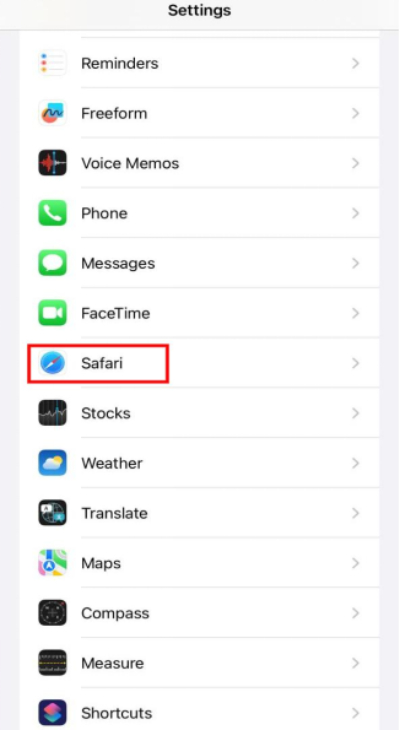
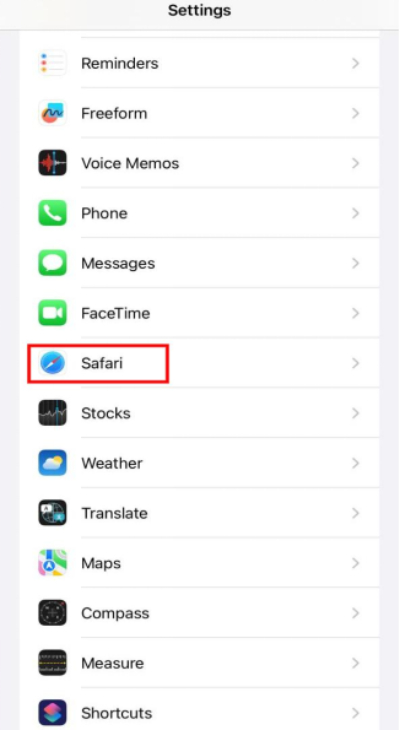
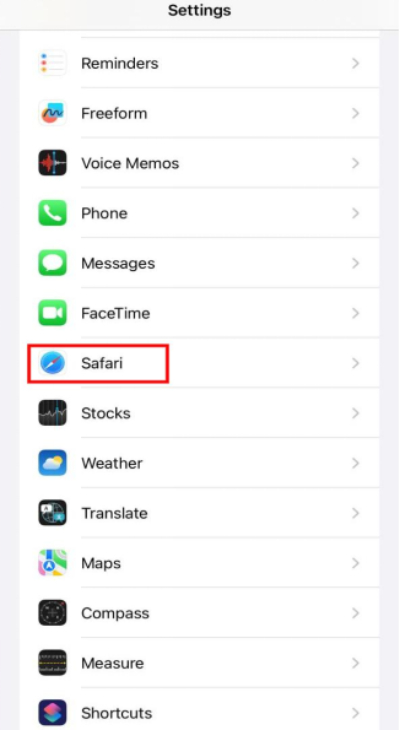
- Scroll down until you find “Clear History” and Website Data. Tap it.
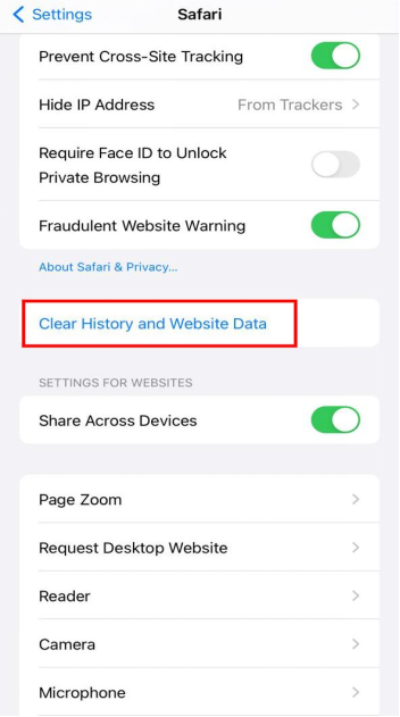
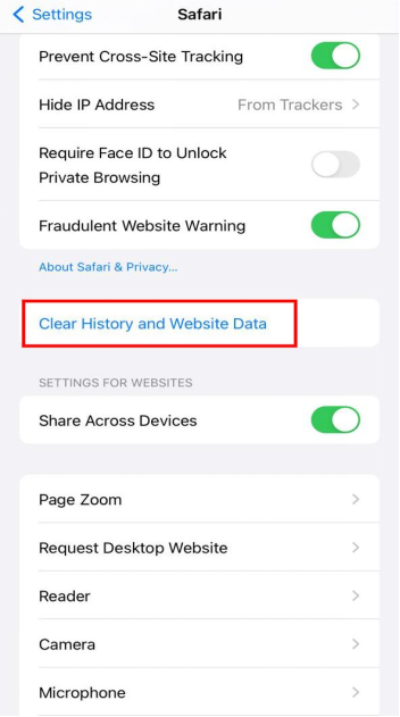
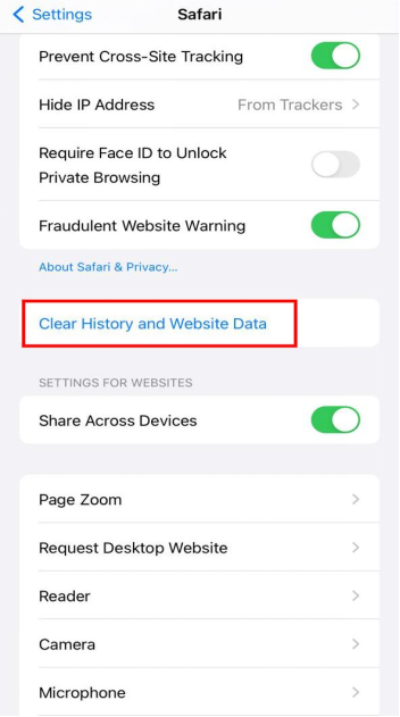
- If you are on iOS17 or newer versions, a window will popup asking what timeframe you want the history to be cleared from. Here you can choose between “Last Hour,” “Today,” “Today and yesterday,” and lastly, “All history.” Additionally it will also give you the option to Close All Tabs.
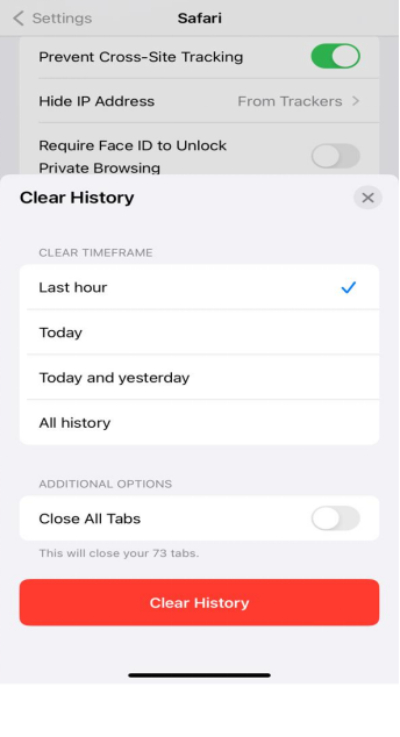
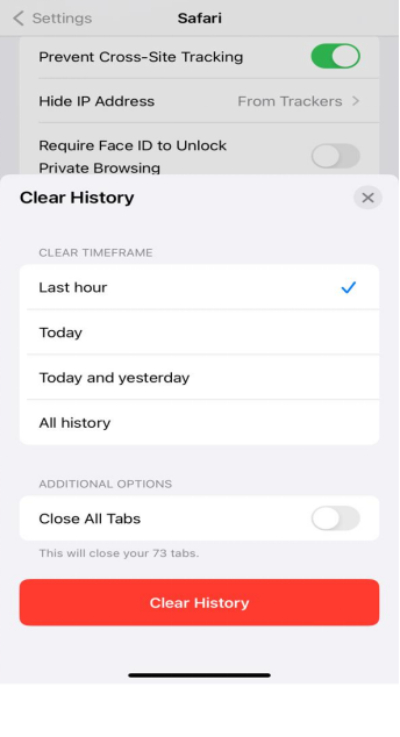
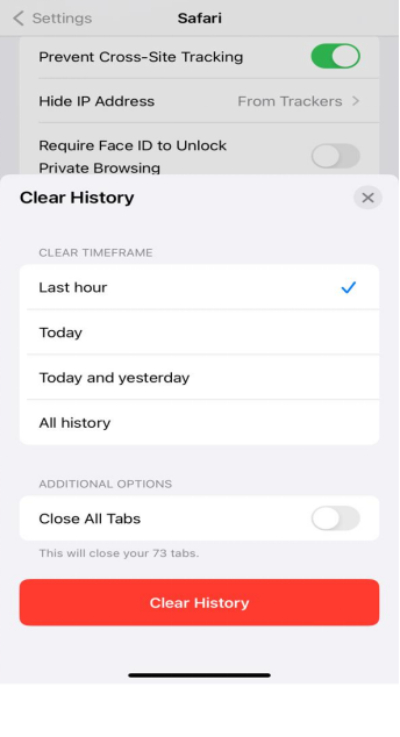
- Once you tap the Clear History button at the bottom, you’ll have cleared all the history on your iPhone.
When confirmed, the browsing history, cookies, cache, and other information will be deleted and your privacy will have been secured.
How to clear browsing history in Chrome on your iPhone?
Another popular browser for iPhone users is, of course, Google Chrome. Many users are impressed by the functionality and speed of the browser. If you use Chrome on your phone, you’ll also want to know the process of cleaning the browsing history. The process is just as simple as with Safari:
– Open the Chrome app.
– Tap the three dots at the bottom right of your screen.
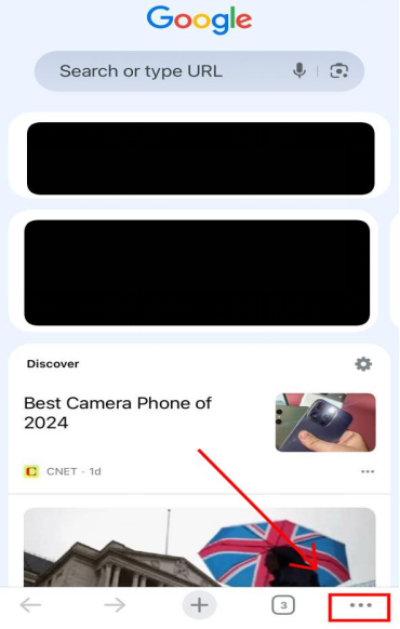
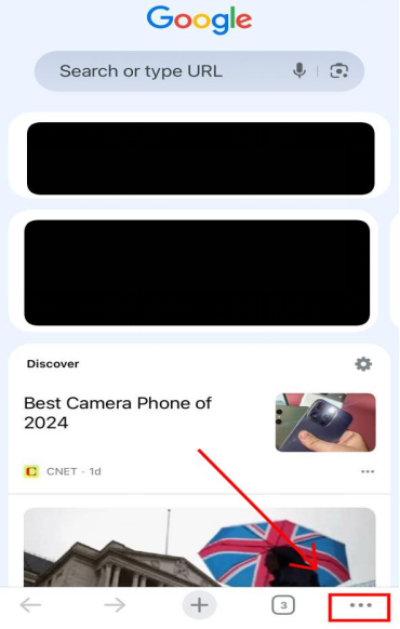
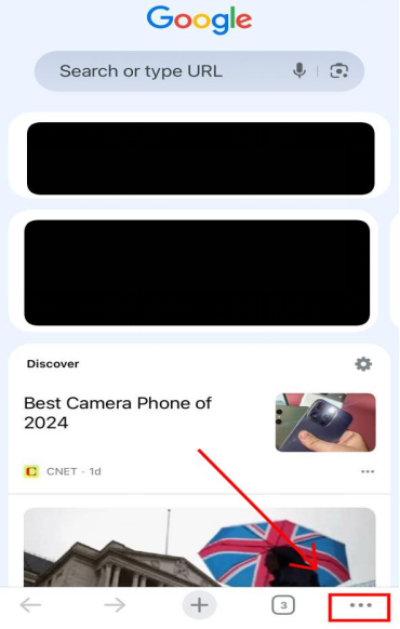
– Scroll down, and click on Clear Browsing Data.
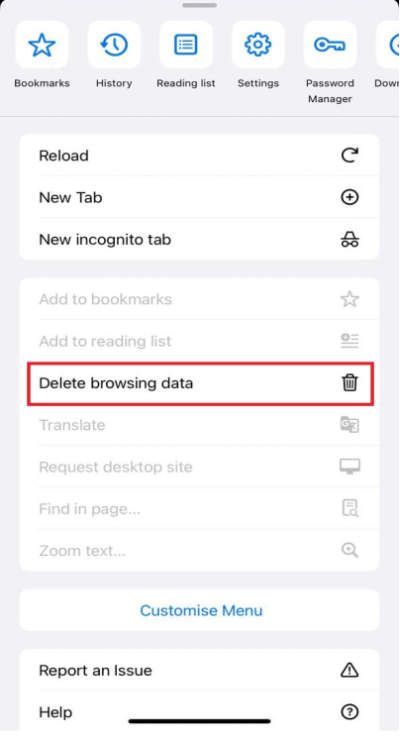
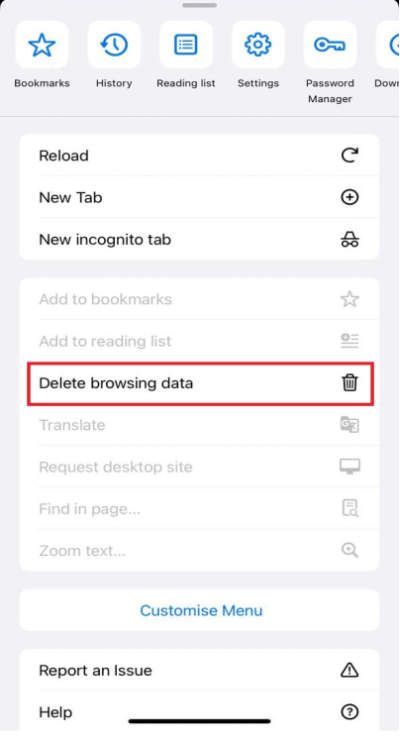
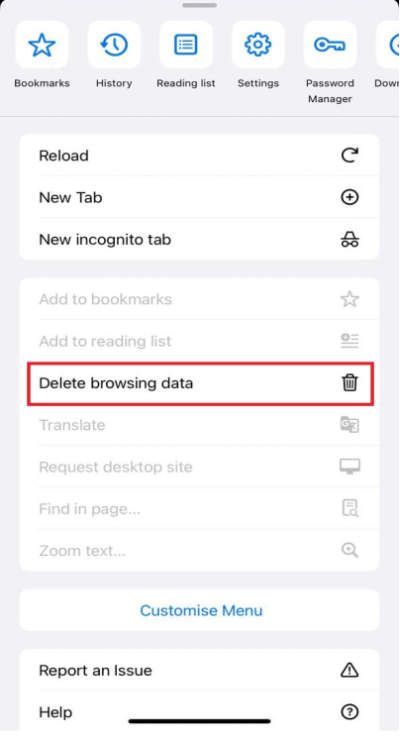
– Here, similar to Safari, you can choose the time range of which you can clear your history. You can also choose what it is you want to clear between “Browsing History,” “Cookies, Site Data,” “Cached Images and Files,” “Saved Passwords,” and “Autofill Data.”
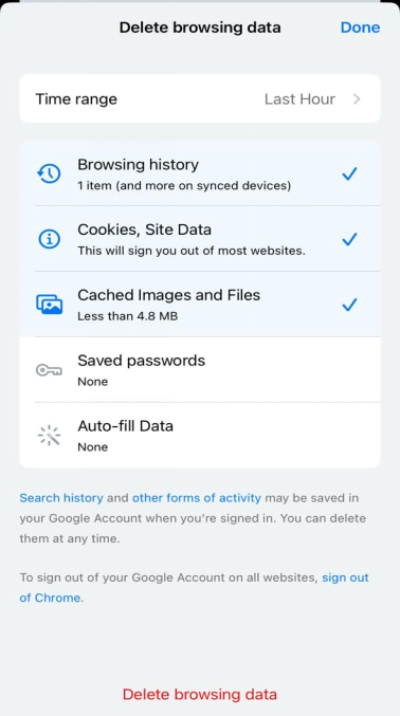
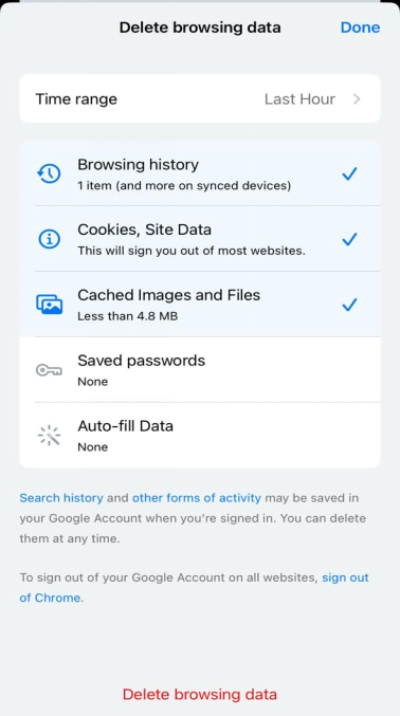
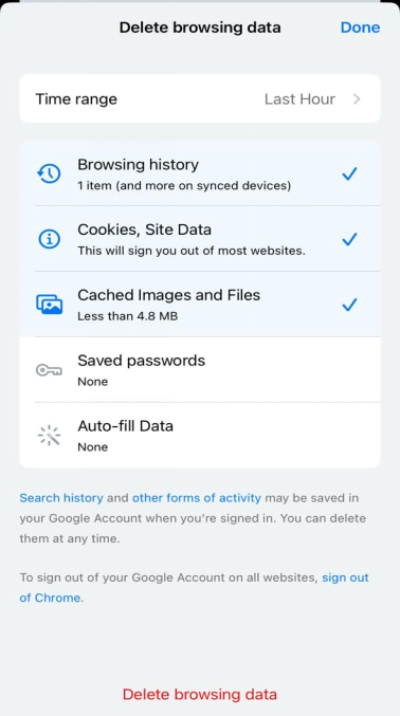
– Once you have made your selection, you can click “Clear browsing data” at the bottom of the screen, then tap it again in the pop-up window to completely clear all the browsing data in Google Chrome.
By doing this, you can maintain your privacy and the efficiency of your iPhone while also managing your online footprint.
How can parents help their children use mobile devices more safely?
Within the modern world, children are put in front of various devices at a tender age. The internet contains a host of materials that can prove useful for both education as well as entertainment. However, not everything that’s on the internet is safe for kids. And sometimes when kids are exposed to undesirable material on the internet. They may try to hide it and delete their search history. This makes it hard for the parents to keep a track of their kids’ activities online.
There are, however, solutions to this. Parents can ensure the safety of their children with the installation of parental control apps like FlashGet Kids. FlashGet Kids has many functions that can aid concerned parents in keeping track of and managing their children’s usage of these devices. Some are such features are as follows:



Usage Reports: They log various applications and websites your child uses or visits. This way, a parent can know just what their child is doing on their phone and thus be better placed to identify risky behavior.
Screen Mirroring: Parents get to mirror everything the children are doing and can respond immediately in case of any access to inappropriate content.
Time Management Controls: A parent can restrict the time his child spends behind the screen in order to ensure balance between the activities on the screen and other important tasks.
App Monitoring and Blocking: Parents can block certain apps that can be injurious to a child’s development. For example, some forms of social media platforms, or mature games etc.
It’s with these features in mind that FlashGet Kids allows a parent to be confident that their child will only view safe material on the internet.
Final words
Clearing browsing history on iPhone is essential to maintain privacy, the performance of the device and also to save storage. Done either in Safari or Chrome or in any other browser. Then, it will make a huge difference in your digital life. There are, however, deeper concerns especially on matters of child safety. Children could possibly clear their browsing history as a way of keeping secret their activities on the internet; therefore, making it harder for parents to monitor what they are exposed to.
To tackle this issue, parental control apps, such as FlashGet Kids, are an all-inclusive tool in ensuring the protection of the online experience for children. Various features such as Usage reports, screen mirroring, time management controls and app monitoring keep parents informed and at the reins with their children.

