Instagram Reels have taken off and users are creating and sharing short fun videos with trending music, effects, and viral challenges. There’s great content to save and many people look for ways to download Instagram reel videos for offline viewing or inspiration. Instagram doesn’t have a built-in download option but there are several ways to save Reels easily. From third-party apps and websites to simple screen recording tools, these solutions cater to different preferences. Let’s get into it.
Why do you want to download Instagram reels?
Instagram Reels have become super popular for fast paced content that captures trends, creativity, and valuable insights in seconds. With their unique mix of music, effects and visual appeal Reels are being shared across all social media platforms. But Instagram doesn’t offer a download option so many users are looking for alternatives to save this content.



Here are some reasons why users may want to download Instagram reel videos:
Offline viewing:
Internet is not always available especially when your’re traveling, in remote areas or during connectivity issues. Download Reels so you can watch your favorite content anytime without needing Wi-Fi or mobile data.
Content inspiration:
Content creators download Reels to analyze trends, study editing techniques or get inspiration for their own posts. Saving engaging videos can spark ideas for your future content.
Sharing with friends or family: While Instagram allows you to share Reels within the app, downloading them makes it easier to send videos via messaging apps like WhatsApp, Telegram or even email. This is especially useful if the recipient is not an Instagram user.
Educational and informative content:
Many Reels offer tutorials, fitness routines, cooking tips or DIY hacks. Downloading these videos helps users build a library of useful content that can be accessed anytime.
Preserving memorable moments:
Users may want to save special content, like travel highlights, heartwarming stories or funny clips that hold sentimental value. Downloading these Reels so they’re safely stored for future viewing.
Track your child’s phone usage with FlashGet Kids
Can you download Instagram reel on your phone?
Instagram doesn’t have a built in option to download Instagram reel videos to your phone’s gallery. This is part of Instagram’s effort to protect content creators’ intellectual property and privacy. But there are still ways to save Reels for personal use, either within the app or through external methods.
5 worked ways to download Instagram reel video
Below are 5 working methods, each with steps, pros, and cons to help you choose the best method.
1. Save your reels using Instagram’s built-in tool
Instagram has a built in “Save” feature that allows you to bookmark Reels within the app. But this doesn’t download the video to your phone’s storage — only saves it in your Instagram account for later viewing.
Step 1. Open the app.
Step 2. Find the Reel you want to save.
Step 3. Tap the bookmark icon below the video.
Step 4. Go to your profile and then tap the “Menu (☰)” in the top-right corner. Then select “Saved” to view your saved Reels.
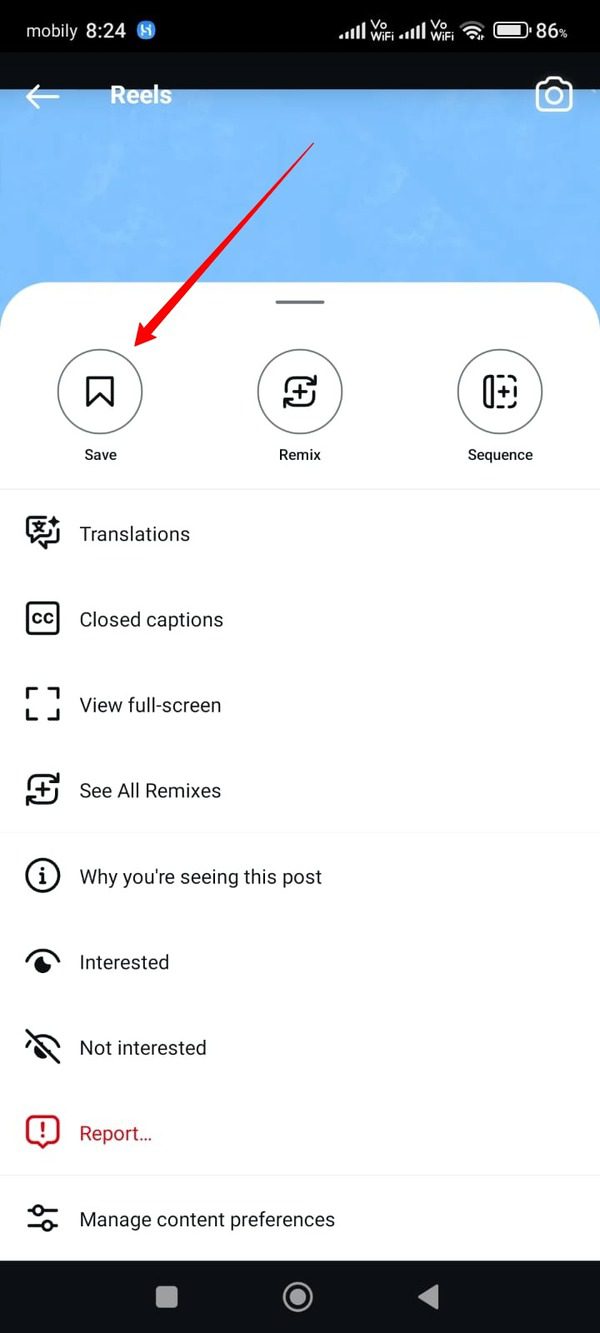
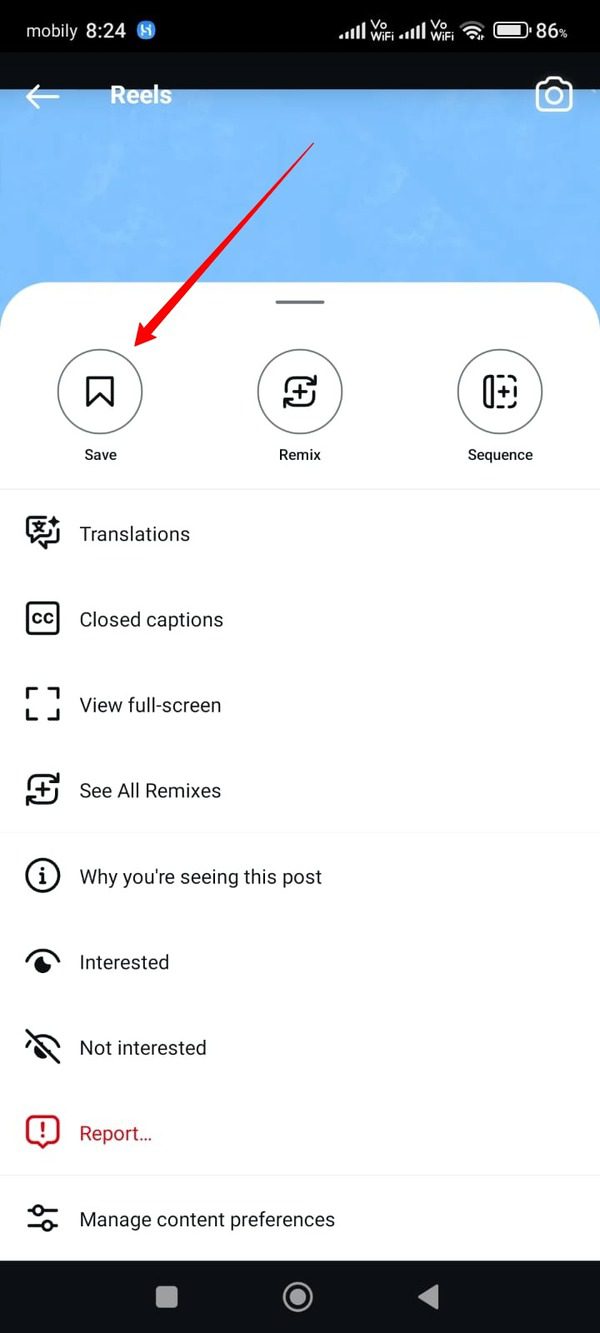
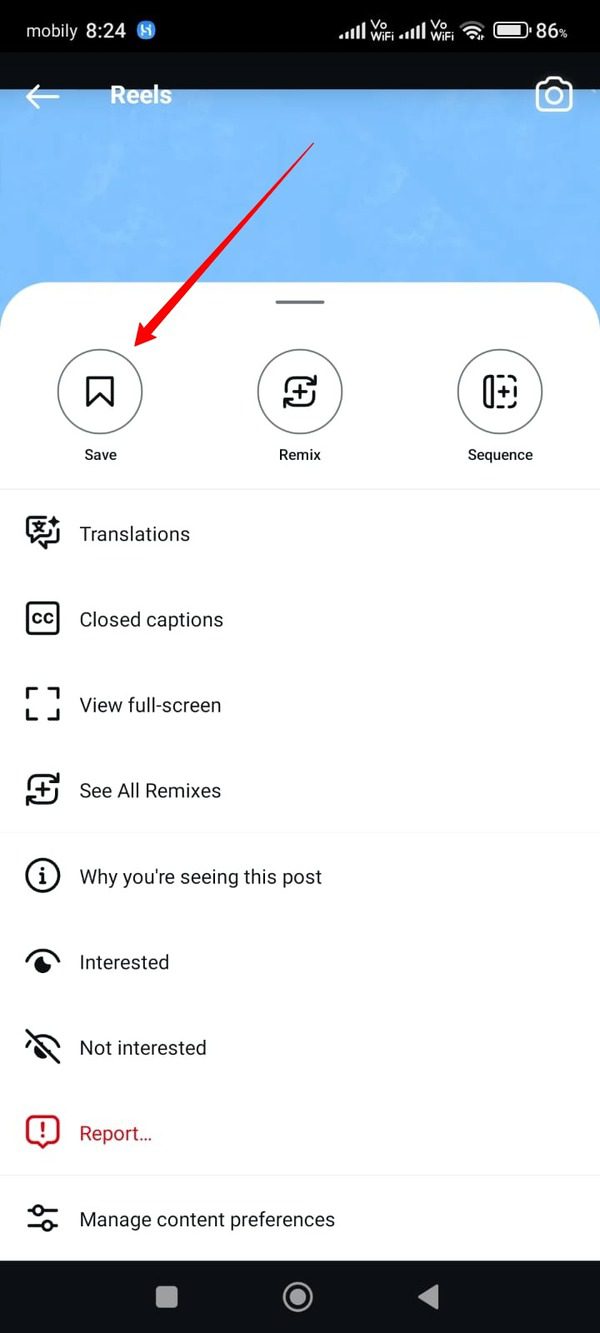
Pros:
- No extra apps or websites needed.
- Great for organizing favorite Reels in one place.
- Quick process.
Cons:
- Saved Reels are only within Instagram; not offline accessible.
- If the original Reel is deleted or the account is private, the saved video will no longer be available.
2. Download other’s Instagram reel via stories
If the Reel creator has allowed sharing, you can download the Reel by sharing it to your Instagram Story and saving the Story video.Here’s how to download others’ Instagram Reel via Stories:
Step 1. Find the Reel you want to download.
Step 2. Tap the paper airplane icon below the Reel.
Step 3. Add Reel to Your Story.
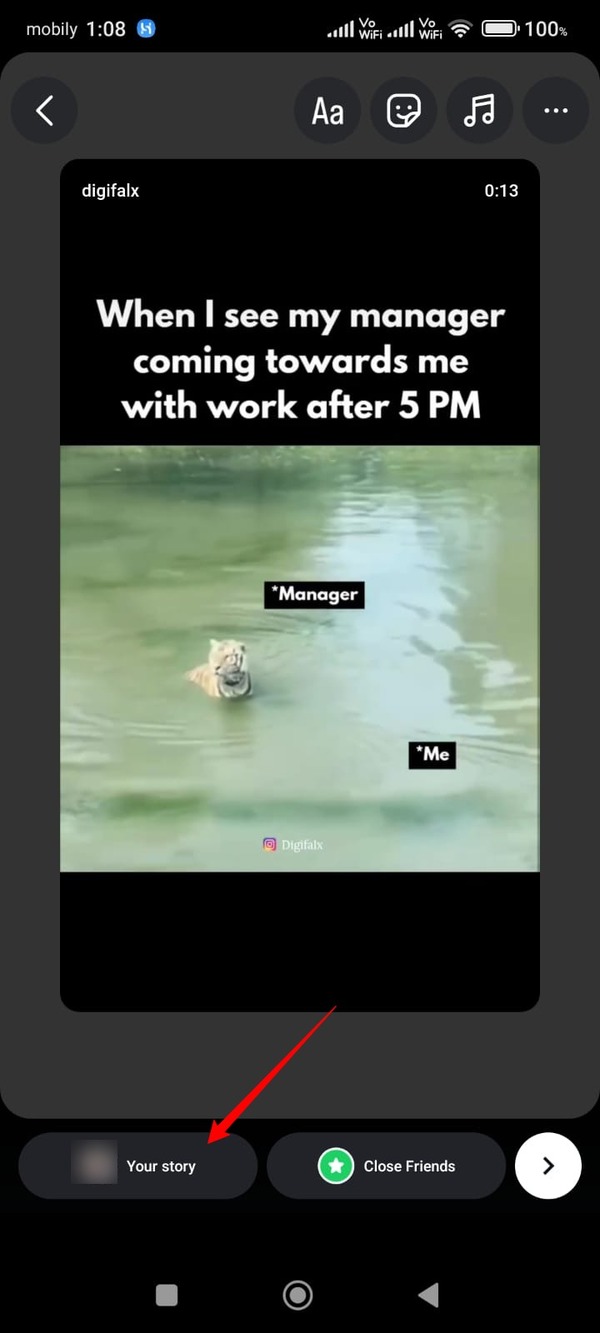
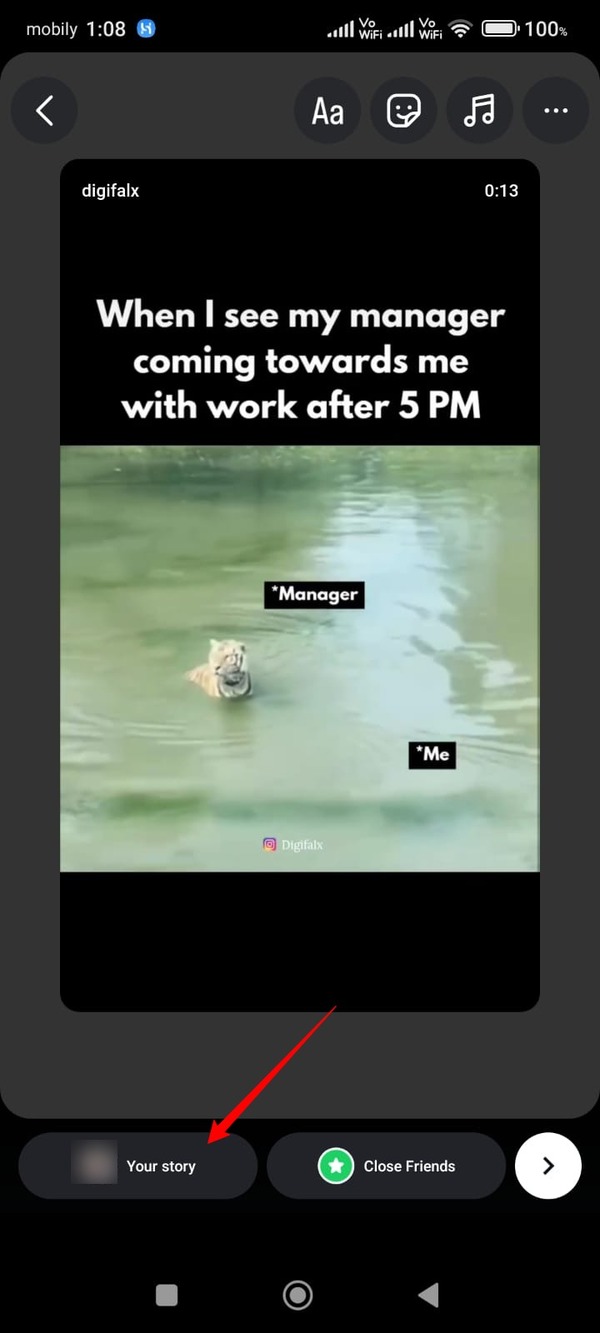
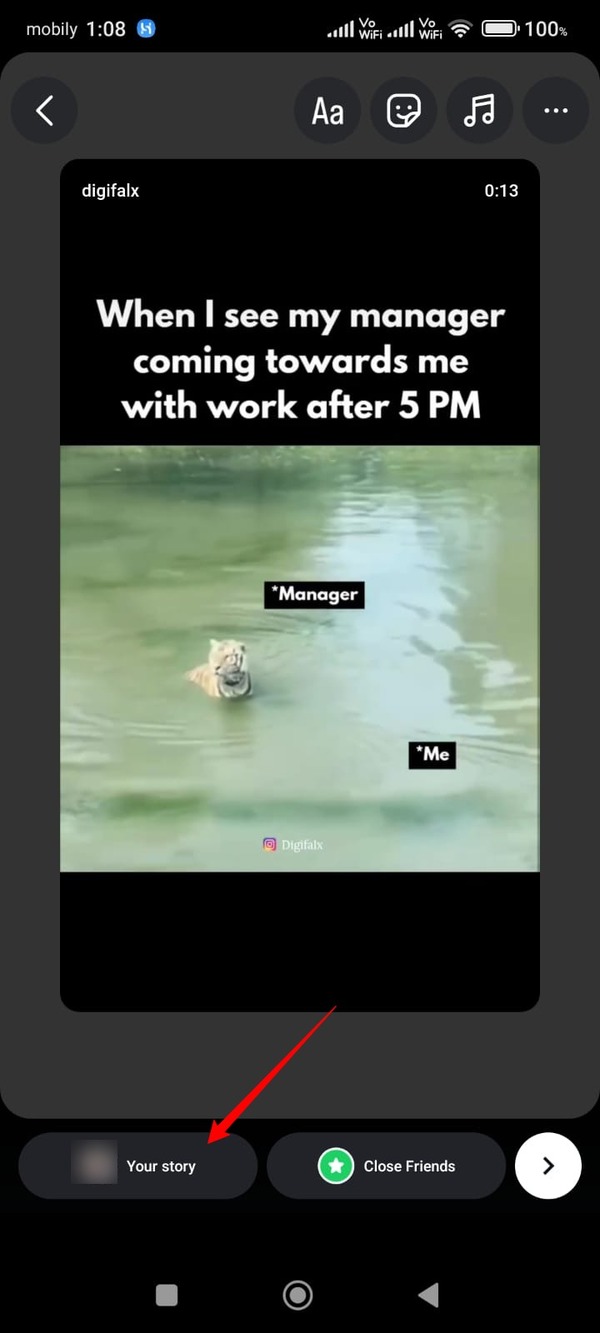
Step 4. In the Story preview, expand the video to full screen for better quality.
Step 5. Tap the three dots (…) in the top-right corner.
Step 6. Save video to download the Reel directly to your phone’s gallery.
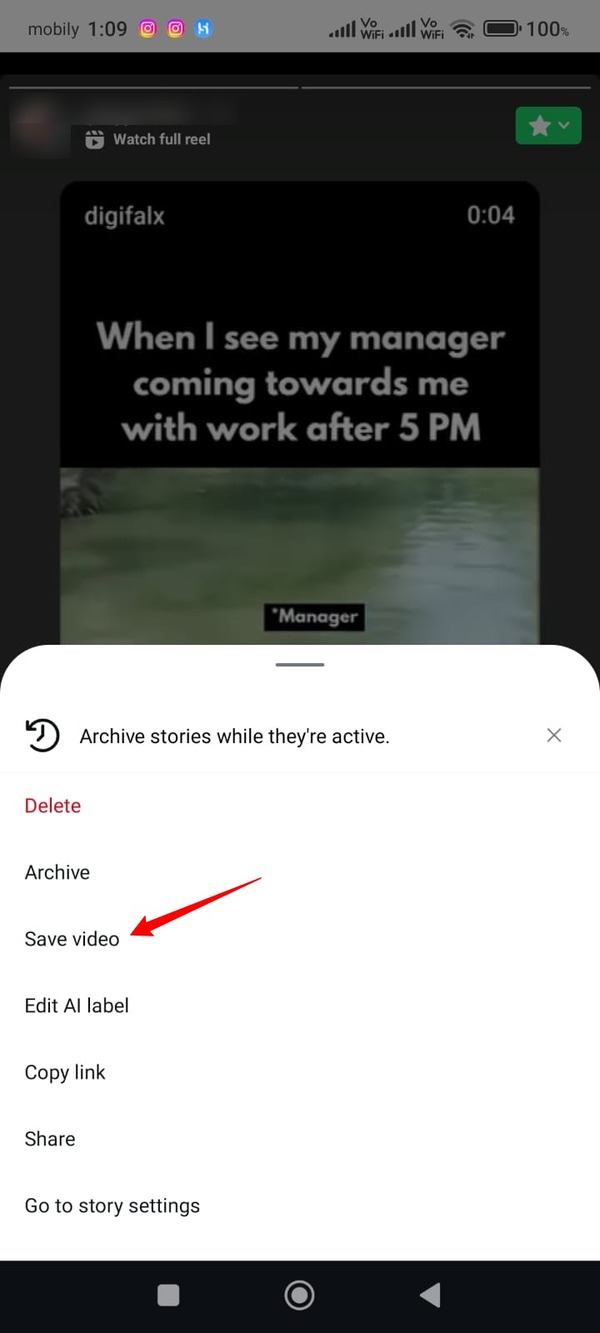
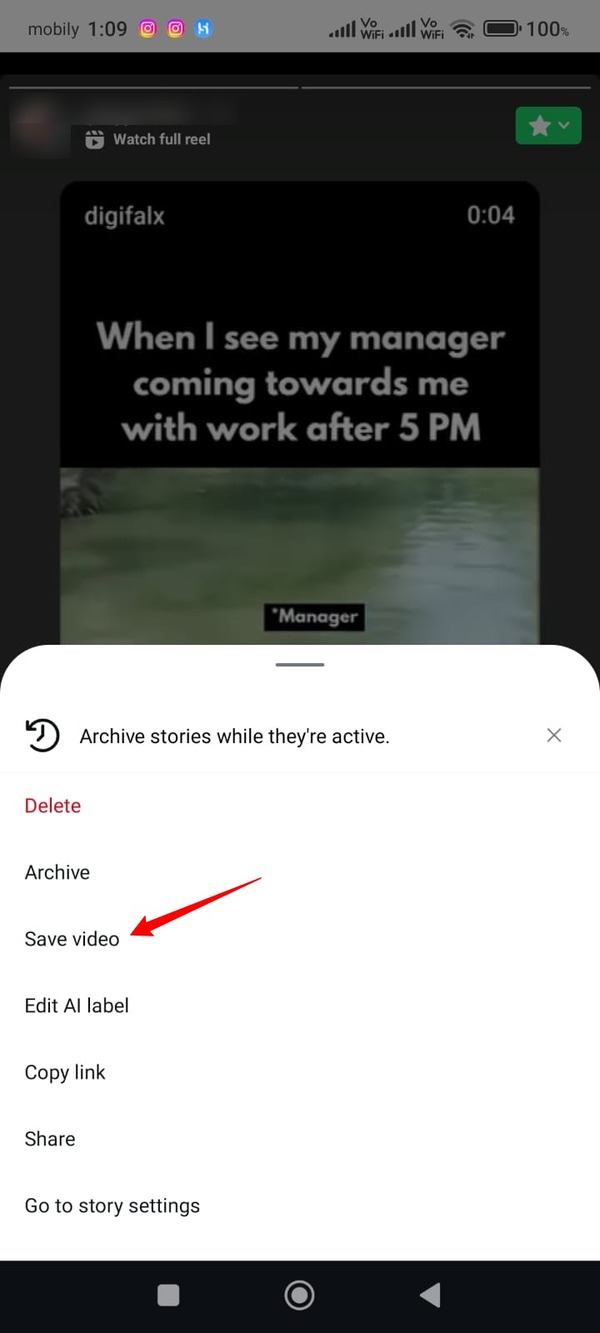
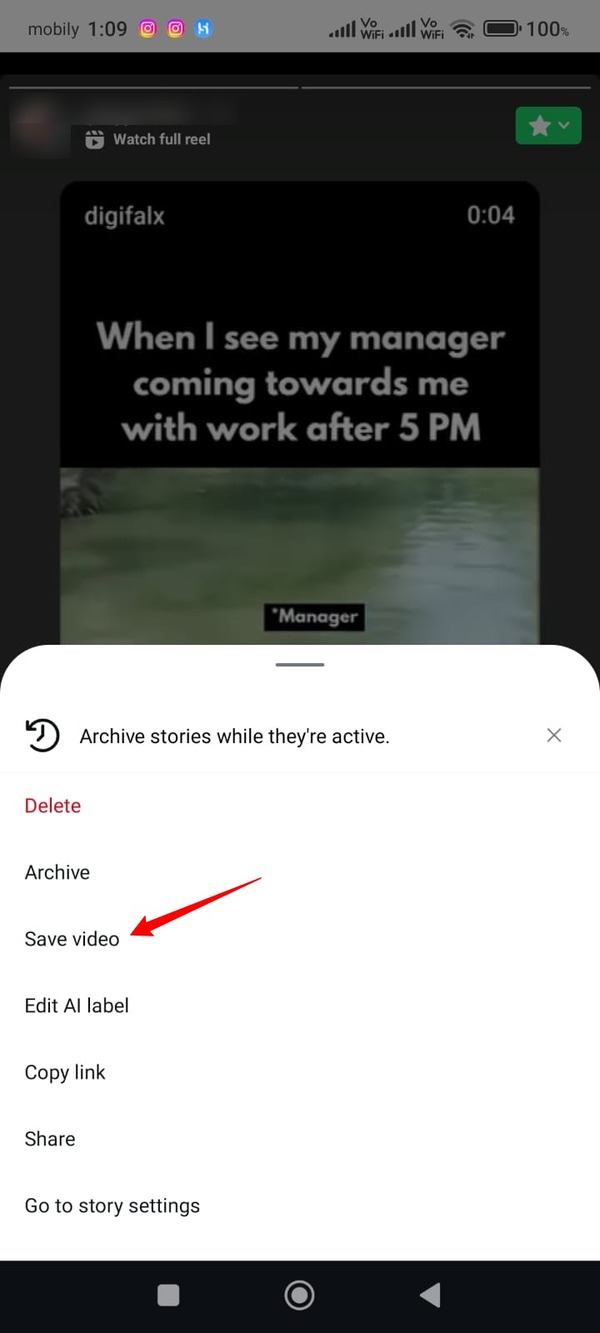
Pros:
- Quick and easy with no extra apps.
- No watermark on the downloaded video.
- Good for shareable Reels.
Cons:
- Only works if the Reel owner has allowed sharing.
- Need permission from the creator to download their content.
3. Screen record any Instagram reel you want
Screen recording is the easiest way to save Instagram Reels from your phone. Both iOS and Android have built-in screen recording features. Here are the steps:
Step 1. Swipe down to access Quick Settings (Android) or Control Panel (iOS).
Step 2. Tap Screen Recorder.
Step 3. Open Instagram and play the Reel.
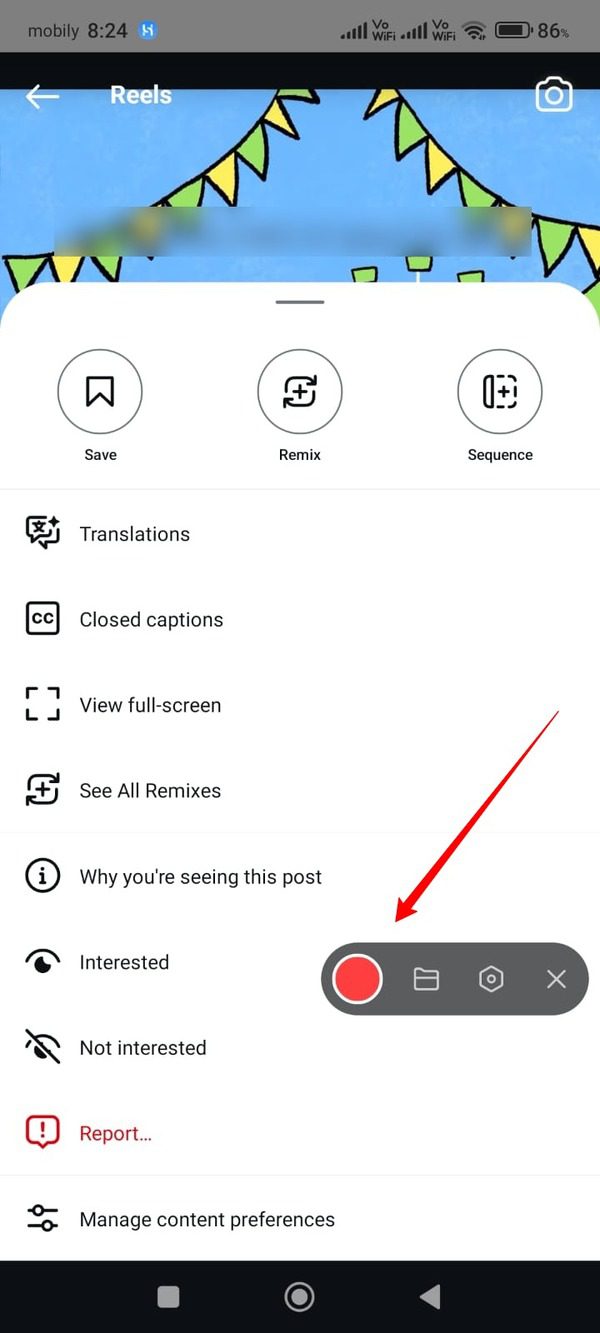
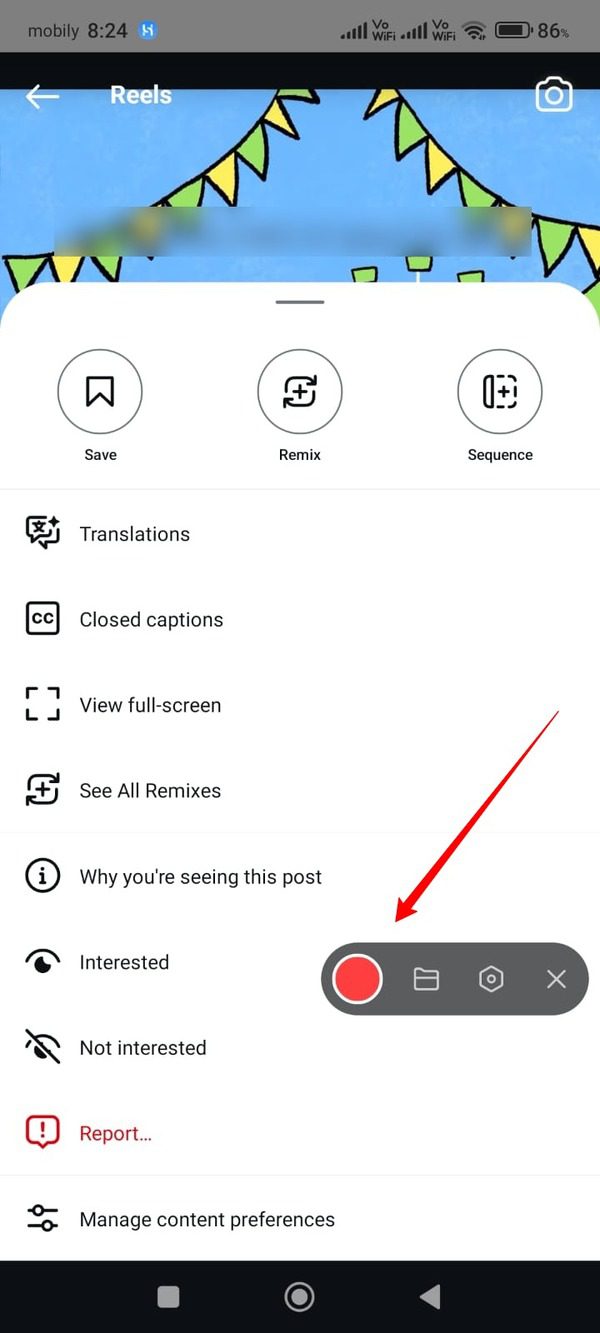
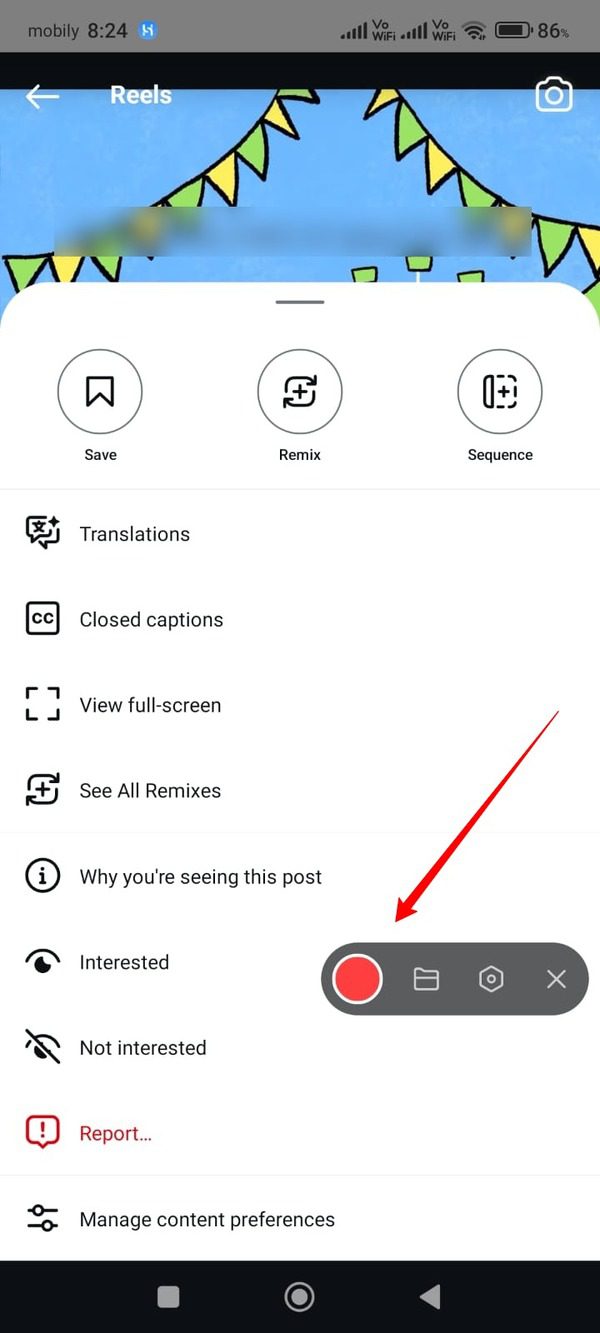
Step 4. Once done, stop the recording; the video will be saved to your Gallery.
Pros:
- No third-party apps or websites needed.
- For Reels that can’t be downloaded.
Cons:
- Background noise unless muted.
- Lower video quality if screen resolution isn’t optimized.
- Users must respect creators’ rights; downloading for commercial use without permission may violate Instagram policies.
4. Download Instagram reel with online tools
Online tools like SaveFrom.net, Ingramer and SnapInsta allow you to download Reels by pasting the video link.
Here are the steps to download Instagram Reel with online tools (apps or website):
Step 1. Open Instagram and find the Reel you want to download.
Step 2. Tap the three dots (…) on the Reel post.
Step 3. Copy Link.
Step 4. Open a browser and visit a trusted site like SaveFrom.net.
Step 5. Paste the copied link in the field.
Step 6. Click Download and save the video to your device.
Pros:
- Fast and easy.
- No extra apps to install.
- Works on mobile and desktop.
Cons:
- Some sites have ads or pop-ups.
- Quality varies on the platform.
- Only use trusted sites to avoid malware.
5. Save Instagram reel with downloader Apps
For frequent downloads, apps like Video Downloader and Reels Saver are the way to go.
Use these steps to save Instagram reel with downloader apps:
Step 1. Download a downloader app like InstSaver. You can also use websites like SaveFrom and SnapInsta.
Step 2. Open Instagram and find the Reel you want to save.
Step 3. Tap the three dots (…) and copy Link.
Step 4. Open the downloader app and paste the link in the download field.
Step 5. Tap Download and save the video to your gallery.
Pros:
- For frequent downloaders.
- Better quality than screen recording.
- Some apps allow batch download for multiple Reels.
Cons:
- Some apps have ads or in-app purchases.
- Malware risk if you use unreliable apps.
- Downloaders may bypass privacy settings so ensure you use content ethically.
Important Note: Always respect Instagram’s content policy and get permission from the original creator before sharing downloaded Reels. Responsible content use ensures a good experience for both creators and viewers.
Is Instagram reel safe for kids?
Instagram Reels are fun and engaging but can be risky for younger users. Parents should be aware of the risks so their kids have a safe experience on the platform.
Instagram requires users to be at least 13 years old to create an account. In some countries the age limit may be higher to comply with local laws. Despite this rule, younger users can bypass the restriction by providing false birth information.
Let’s talk about the most common risks for kids using Instagram reels:
Inappropriate content:
Despite Instagram’s content guidelines, some Reels may have language, themes or visuals not suitable for kids. The “Explore” page often suggests content based on trends which may not always be age-appropriate.
Cyberbullying and online harassment:
Kids may encounter negative comments, trolling or direct messages that can affect their self-esteem. Engaging with viral trends can sometimes lead to peer pressure or unsafe behavior.
Privacy concerns:
Kids may accidentally share personal info while creating or commenting on Reels. Public accounts share their content with strangers making it riskier.
Parental control options on Instagram
To help parents manage their kid’s Instagram activity, Instagram has:
- Supervision tools: Parents can set up Family Center, a tool that lets them monitor their child’s Instagram activity, including time spent on the app and reported content.
- Private accounts: Encourage kids to switch their account to Private mode which limits interactions to approved followers only.
- Comment controls: Parents can restrict who can comment on their child’s posts or block offensive comments.
- Sensitive content control: Instagram allows users to hide sensitive content from their feed with this feature.
- Direct message limits: Instagram limits adults from messaging teens who don’t follow them, so unwanted interactions are reduced.
Strategies to keep kids safe on Instagram reels
Keeping kids safe on Instagram Reels requires a combination of privacy settings, open communication, and monitoring. Here are some strategies parents can use including some of the most reliable parental control apps like FlashGet Kids to manage their child’s online activity.
Use Instagram’s parental controls and privacy settings
Instagram has a range of built-in parental controls that can help parents manage their kids’ activity on the platform. Here’s how parents can use them:



- Private accounts: Switch your kid’s account to Private so only approved followers can see their posts and interact with their content. Go to Settings > Privacy > Account Privacy and toggle on Private Account.
- Comment controls: Parents can restrict who can comment on their child’s posts. Go to Settings > Privacy > Comments and select who can comment (e.g. everyone, people you follow or just your followers). You can also block comments and they won’t show up.
- Limit direct messages: Parents can control who can message their child by going to “Settings” > “Privacy” > “Messages”. Set the account so only people the child follows can send direct messages. This reduces unwanted interactions and harmful messages.
- FlashGet Kids integration: FlashGet Kids can help parents track and set limits on social media activity including Instagram. It gives an extra layer of control over what kids can see and who they can interact with.
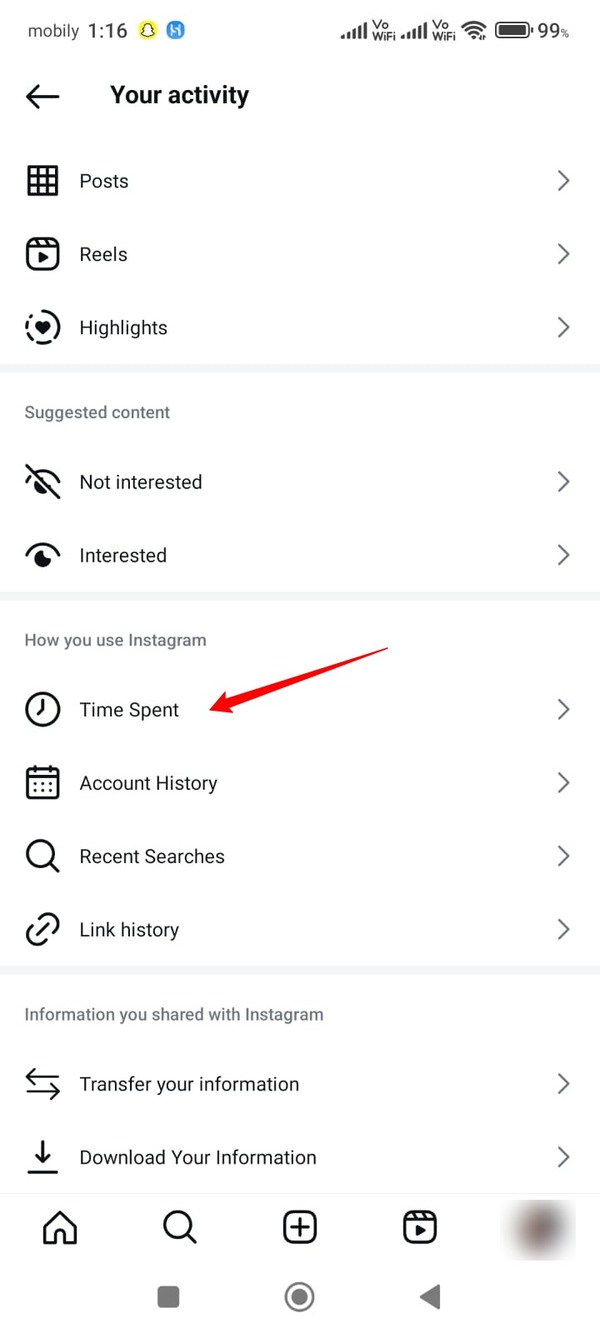
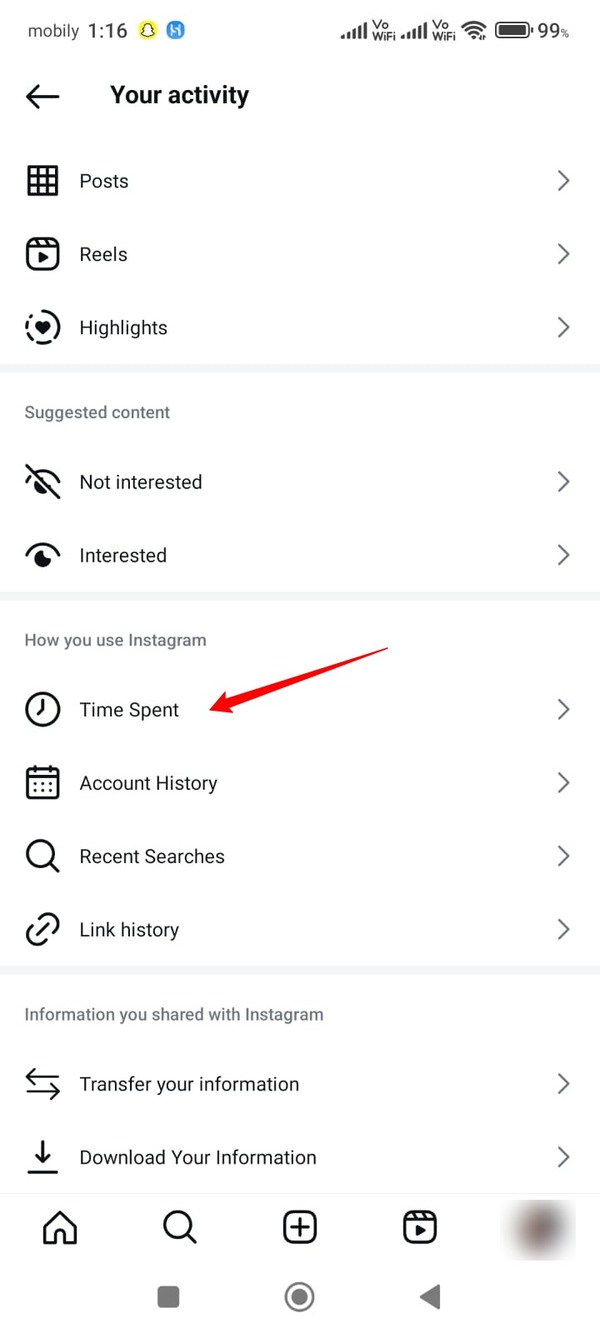
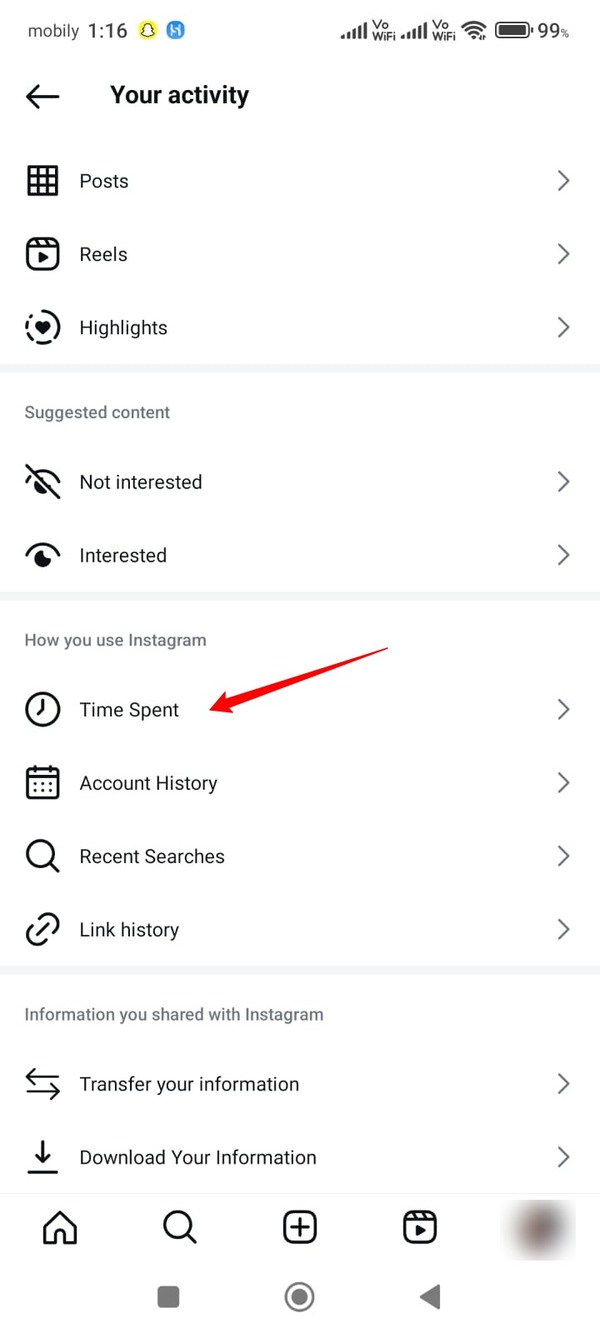
Talk about content
Open and honest conversations are key to raising online responsible kids. Talk to your kids about the content they watch and share on Instagram Reels. Here’s how:
- Talk about content boundaries: Regularly talk to your child about the kind of content they watch and share on Instagram Reels. Help them understand when content might be inappropriate or harmful whether through language, themes or visuals.
- Set sharing expectations: Encourage your child to only share content they feel comfortable with and that respects others’ privacy. Make sure they understand once content is shared online it can be seen by a wide audience.
- Tell them: Instagram has a “Report” button to report harmful or inappropriate content. Tell your child to report anything that makes them feel icky or unsafe.
Monitor and set time limits
Screen time and limiting Instagram can stop kids from getting too stuck in social media. Here’s how to monitor:
- Use Instagram’s built-in screen time tools: Instagram allows users to manage their time on the app. Go to “Settings” > “Your Activity” > “Time Spent” to see daily usage and set daily limits. Tell your kids to stay within those limits.
- Use third party apps to monitor: Third party apps like FlashGet Kids are awesome tools for parents to track their kid’s Instagram activity. The platform gives detailed reports on which Reels are being watched, who’s commenting, and how much time is spent on the app.
- Set screen time limits: Use built-in phone features like Screen Time (iOS) or Digital Wellbeing (Android) to limit how much time your kid can use Instagram each day. Enforce regular breaks so they don’t get too stuck on the app.
Teach kids about cyberbullying and reporting
Teach your kids how to protect themselves from cyberbullying on Instagram Reels. Tell them what cyberbullying is and how it can happen on social media like Instagram. What are the signs of bullying in comments and messages and how to respond. Show them how to report content that’s inappropriate, harmful or makes them uncomfortable. Tell your kid to block users who bully or harass.
Conclusion
In summary, downloading Instagram Reels can make your social media experience better by allowing you to save, share, and revisit your favorite content. Instagram doesn’t have a download feature but methods like screen recording, third party apps, and online tools make it easy to save Reels for offline use. Just remember to respect creators’ rights and ask permission before sharing downloaded content.
For parents concerned about their kids’ safety on Instagram, tools like FlashGet Kids can monitor usage, set time limits, and track activity. And using Instagram’s built-in parental controls, having open conversations about content, and teaching kids how to handle cyberbullying means a safe and responsible Instagram experience.

