Remember Dubsmash, where people lip-sync the word to a video that played in the background? It officially closed shop.
But what could have happened to this app that has been so popular? And what are the apps that could have replaced Dubsmash in the hearts of the users?
In this article, we look at the events that led to the shutdown of Dubsmash and the apps that have replaced it.
Why and when did Dubsmash shut down?
Soon after Reddit acquired the company in December 2020, Dubsmash shut its platform on February 22, 2022.
Reddit wanted to integrate Dubsmash’s video creation functionalities into Reddit and thus made this decision.
The initial belief was that these two businesses could be combined in an effective way and have a positive impact.
However, retention rates dropped, and the platform didn’t have any audiences specifically targeted for engagement.
A data breach that took place in February 2019 is among the major causes of this decline. More than 162 million accounts were stolen by cybercriminals and then posted on the internet.
The user’s confidence in the app was hugely impacted by this kind of breach and this was the underlying reason behind its retention decline.
In late 2021, Reddit declared Dubsmash’s shutdown. It was the end of an app that had been a big hit for the lip syncing video format once.
Will Dubsmash return? When?
At the moment, there are no signs or any indications to the effect that the Dubsmash app will be back.
The developers of the app have not come out publicly to say that they intend to reactivate the platform.
But since lip-syncing applications are still trending and popular, who knows, Dubsmash may be launched again someday in the future.
But may be under a different name or with a totally new angle to it.
Monitor children’s interactions with technology and limit the screen time.
Troubleshooting Dubsmash’s old version
While the Dubsmash app is no longer functional, there are a couple of things users of the old app are likely to run into.
This could be because of a technical issue from the application end or fear of data privacy after the September 2018 Data Breach.
How to delete a Dubsmash account?
If you decide to delete your Dubsmash account due to the data breach or the app stopped working then follow the below steps.
- Visit the Dubsmash help page. Now that Dubsmash is no longer running, you may have to seek help from Reddit’s help center to delete it.
- Contact support. Contact Reddit’s customer support via their help center. Request for help on how to delete your Dubsmash account or check on your data after the leakage.
- Give required information. When reporting, provide your email address connected to the Dubsmash account. Also, give any other information you have that will help them figure out your account.
- Wait for confirmation. After you place your request, you’ll just have to sit and wait for an email from Reddit’s support team telling you that your account has been deleted.
- Check data status. You may also want to verify if all of your data is deleted. You can do this by using sites like “Have I Been Pwned” to check if your data is still online.
If you perform these steps you will delete your Dubsmash account and avoid any problems regarding your personal data.
Can I still download the Dubsmas app?
Unfortunately, Dubsmash was pulled down on the 22nd of February 2022 and is no longer available for download.
Reddit bought Dubsmash with the intention of incorporating some of the features of the app into the Reddit platform.
As such, it was pulled from the Apple App Store and Google Play Store. People who had already installed the app cannot use it anymore.
Content concerns: Is there porn on Dubsmash?
Originally, Dubsmash was just an application dedicated to lip dubbing and other forms of creative videos.
User-generated content was reported to be diverse. But, there was no specific evidence of pornography as a major problem in the platform.
But of course, like most social media applications, users could post indecent pictures and videos. Although the primary function of the app was not for adult content.
What replaced Dubsmash? Apps like Dubsmash
Since the shut down of Dubsmash there are other applications that have cropped up. They offer users the same kind of functions for creating videos and sharing them.
Well, here are eight of the most prominent applications that have arguably filled Dubsmash’s space.
TikTok



TikTok is the world’s most popular social media for sharing short videos. The application enables users to post videos that do not exceed 180 seconds in length.
TikTok is known for its clear and user-friendly interface as well as the giant number of people engaged. It has many tools that let people create videos easily.
Features
- Extensive music library
- Advanced video editing tools
- Filters and effects
- Social networking capabilities with different platforms.
Comparison with Dubsmash. Dubsmash concentrated solely on lip syncing. Tiktok, instead, has a wider variety of things that one can create; challenges, duets, and many more editing tools.
Funimate
Funimate is for those users who want to make an entertaining video with the help of numerous effects.
The app offers simple control, where a user can record a lip-sync video with integrated effects and filters in real-time.
Features
- Real-time effects and filters
- Music library for lip-syncing
- Video compilation tools
- Collaborative features
Comparison with Dubsmash. Dubsmash lets its users record videos with backing audio. Funimate offers more customization features and effects as the means to generate new videos.
Triller
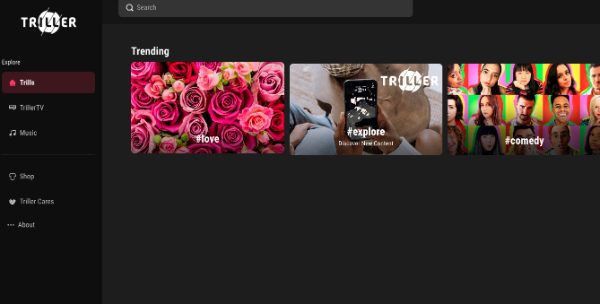
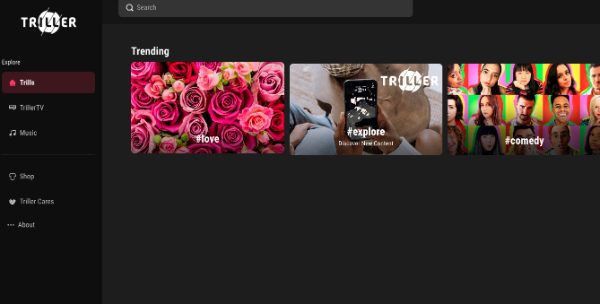
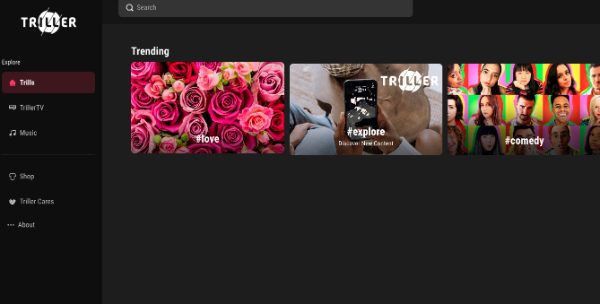
Triller is an application that allows users to make music videos with great ease and achieve professional results.
In this sense, Triller is for creators who want to create a high-quality output especially for their music videos.
Features
- Automatic video editing
- Music integration
- Collaboration with friends
- Social sharing options
Comparison with Dubsmash. Triller is about music videos and has better video editing while Dubsmash was more about lip-syncing videos.
MadLipz
MadLipz is one of the most creative platforms for creating videos. It involves adding voice recordings to a video that already exists.
This application is especially useful for generating humorous videos. It allows you to insert funny commentary on scenes from movies or TV series.
Features
- Large collection of video segments
- Easy voice-over recording
- Social sharing features
- Chances for developing short funny scenes
Comparison with Dubsmash. While Dubsmash focuses on lip-synching to music or quotes, MadLipz focuses in funny voice-overs, thus very suitable in making parody.
Likee



Likee is a social media platform through which users develop various forms of content from dancing to lip-syncing videos using various filters.
It centers on the social participation since it makes the people participate in the popular challenges.
Features
- Diverse music library
- Special effects and filters
- Live streaming capabilities
- Community-driven challenges
Comparison with Dubsmash. Likee also offers live streaming as well as several more features than Dubsmash which is focused only on lip sync.
MuStar
MuStar is an entertaining application that is mainly focused on generating lip-sync videos that let users share their creativity.
It offers an elaborate list of songs from which users can select the tracks to map their dance moves.
Features
- Long list of songs for lip-syncing
- Different video effects or filters
- Easy and clear navigation which can be useful for clients
- Community sharing options
Comparison with Dubsmash. While Dubsmash enabled the user to match the dialogues from movies or songs, MuStar is solely into music.
Cheez
Cheez is an entertaining application where users can vlog, make lip synching videos and shoot different kinds of funny clips.
It supports the engagement of its users, for instance, through DanceOffs that allows participants to dance with each other.
Features
- Possibilities of vlogging in addition to lip-syncing
- Competitive challenges such as DanceOffs
- Incentive programs depending on the activity of the users
- Basic controls for creating videos within a short period
Comparison with Dubsmash. Cheez is all about challenges and competition where users can participate in them. Dubsmash was all about lip-syncing where users could just express themselves.
InShot
InShot is a functional video editor that not only lets users edit videos but also adds voice or music to them.
This app could be of great help to a content creator who wants better on-screen control over a video.
Features
- Advanced options of video cutting and splitting.
- The ability to record voice-over
- Music library integration
- Adjustable video resolution for various channels
Comparison with Dubsmash. Dubsmash concentrated on creating lip-sync videos from pre-recorded audio without many editing options. InShot offers customized options of editing apart from the voice-over option.
Trends in teenagers using video social apps
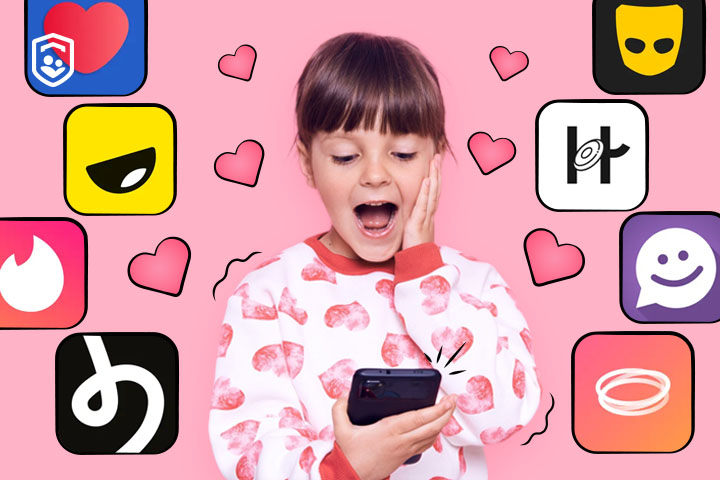
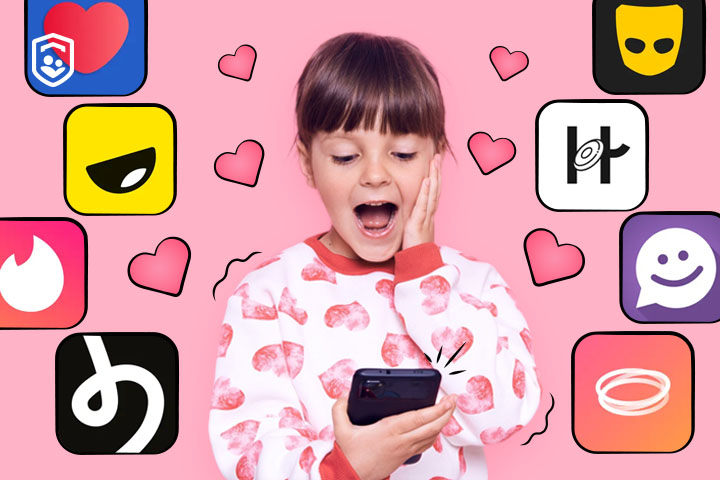
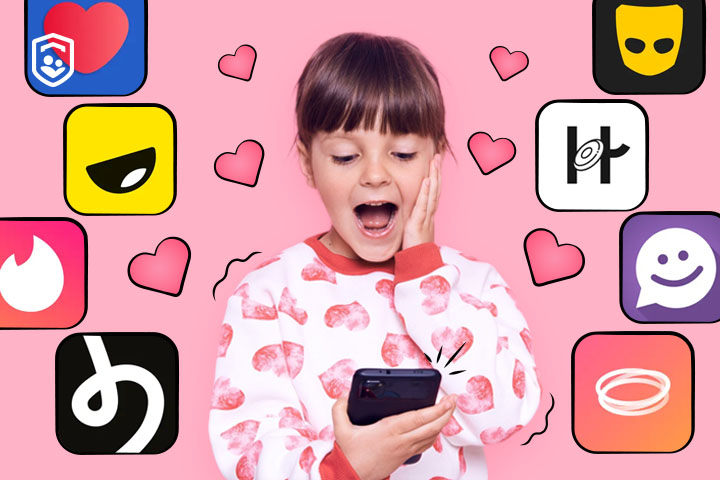
The way teenagers use social media has dramatically changed in the recent past, especially with the popularity of short video platforms.
For instance, 58% of teens claim to use TikTok every day, and 70% of the same teens use YouTube frequently.
This trend shows a remarkable change in preferences of the youth towards videos as social and entertainment channels.
Here are some of the most important trends of teen video app usage.
- Short-form video consumption. Teenagers get attracted to the short, sharp, and quick bursts of content which are available in short videos.
- Influencer culture. Internet celebrities have become another focus of attention. Youth follow their Internet pages and try to lead such a life as theirs.
- Diverse content creation. Social app algorithms encourage not only fun content but also educational materials. A 2022 survey showed that 68% of teenagers feel that they have discovered new interests through TikTok.
- Gender differences in platform use. 22% of teen girls are said to use TikTok almost always, as opposed to 12% of boys.
Video social apps are fast-growing and developing newer capabilities. It is, therefore, important for parents to make efforts to foster a positive digital environment for adolescents.
Necessity and methods of monitoring teens’ online activities
As more children get access to social networks, parents need to protect their children from threats on the internet.
According to a survey, 93% of teens in the United States use social networks. This means that parents need to use the most effective tools for controlling their child’s activity.
The following are some tips that parents could take advantage of.
- Encourage your kids to open up about their life. Explain the concept of privacy and security so the teenagers can grasp what dangers may await them on the Net.
- Develop healthy habits. Set conditions concerning screen use and the specific conduct permitted on the Internet. Ensure your teen knows that if he violates these guidelines, there will be some repercussions.
- Teach your kids about online safety. Explain to your teen what behavior is unsafe, actions to avoid, and whom to tell if something feels wrong.
- Use monitoring tools. Use technology to monitor your teen’s online activities without violating their right to privacy.
What FlashGet Kids can help?
FlashGet Kids is one of the most useful tools for tracking teens’ activities on the Internet.



This comprehensive parental control app is meant to assist parents to monitor their children’s interactions with technology.
It provides features like the following;
Real-time monitoring. Monitor your child’s browsing history, application usage and contents shared through social accounts.
Keyword detection. Monitors the explicit keywords on your kids’ timeline and sends you notifications. This helps you prevent your kid from accessing obscene websites and information.
Time management. Limit the amount of time spent on screens and plan time on devices.
Location tracking. Track the location of your child through GPS, giving real-time updates on where your child is. You also get up to 15 days location history of your kid.
App management. Restrict the ability of your child to use certain applications.
FlashGet Kids allows parents to track and control their teens’ use of the Internet. At the same time, it teaches them responsibility and freedom.
Conclusive notes
Dubsmash is a perfect example of how a video-sharing application with great potential can go viral and then shut down.
Its lip-syncing feature introduced a fresh idea in the world of entertainment. However, the application failed to adapt to the users’ needs and to challenge the novel platforms.
Today, the concept is carried forward by the likes of TikTok. They are today’s more evolved versions of the elements laid down by this invention.
With the advancement in technology, digital safety becomes very crucial and with monitors such as FlashGet Kids, your teen would be safe online.

