In selecting a particular search engine the arguments often escalate into a soft war of DuckDuckGo Vs Google. In the search engines ranking, Google’s monopoly is undeniable. However, the DuckDuckGo search engine is gaining respect as it guarantees privacy and provides no restraint in the search results.
In this article, I will go further to discuss what search engine is best in terms of privacy and parental control features. Their specifications, performance, and use by children will be analyzed. Let’s not waste any more time and jump right into it!
What is DuckDuckGo?
DuckDuckGo is a search engine that maintains privacy by refraining from tracking user searches or collecting personal data. There is no need to register to use the application and there are no logs or tracking of browsing history making it possible to use the sites anonymously.
Besides, the search results are not dependent on the previous searches so DuckDuckGo does not engage in data profiling. There is an uncluttered straightforward layout where basic web searches or news, pictures, or maps can be done.
In addition to this, DuckDuckGo has also shifted its focus such that advertisement is only targeted based on the text users make use of in their search and not based on their internet use which upholds privacy better.
Lastly, for those who wish to enjoy the web without leaving a trace or being bothered by being tracked, DuckDuckGo is the solution.
What is Google?
You can search the internet for anything you want and I am sure of one thing, Google is one of the top se Search engines across the globe with tons of features including great services and personalization.
For instance, when you search this search engine, it entails a lot of information that Google collects like your location, the websites that you visit, and your zip code to tailor advertisements that will be enticing to you.
One last thing is the fact that because of the developed algorithms deployed by Google, there is a high level of optimization that Google provides which results in it being the most preferred engine for any person looking for information.
| Feature | DuckDuckGo | |
| Founded | 2008 | 1998 |
| Daily Searches | ~100 million | ~8.5 billion |
| Focus | Privacy and unbiased results | Personalization and advanced features |
| Data Collection | No tracking or profiling | Extensive tracking for tailored services |
DuckDuckGo vs Google for Kids.
Is DuckDuckGo better than Google?
The word ‘searching’ is historically connected to Google because they have held the largest share in the market for many years. But today, almost out of nowhere, the website DuckDuckGo has appeared, mainly for users oriented towards privacy.
So, is there anything that makes DuckDuckGo better than Google? An analysis of DuckDuckGo vs Google will reveal the answer.
| Category | DuckDuckGo | |
| Speed | Fast, but slightly slower due to no data prediction | Lightning-fast with personalized predictions |
| Privacy | No tracking or data-saving | Tracks searches, location, and history |
| User Experience | Simple, minimalistic design | Dynamic with rich snippets, images, videos |
| Search Results | Unbiased, neutral results | Personalized based on history and location |
| Ads | Keyword-based ads with no personal targeting | Targeted ads based on personal data |
| Customization | Basic options (e.g., dark mode) | Extensive options, account sync, and more |
| Security Features | Enforces HTTPS, ensures secure browsing | Secure connections, but data tied to the account |
| AI Integration | Minimal AI, privacy-first answers | Advanced AI features like Assistant and Lens |
| Accessibility | Minimal AI, privacy-first answers | Advanced AI features like Assistant and Lens |
| Ecosystem | Easy on desktop and mobile | Integrated across devices (especially Android) |
| Developer Support | Simple tools like “bangs” for direct searches | Advanced tools like Search Console and APIs |
| Mobile Experience | Privacy-focused app | Feature-rich with voice search and feeds |
| Cost | Free and anonymous | Free but monetizes via ads and services |
As with DuckDuckGo. Its objective is to be able to provide users with an alternative to any Google service which makes the two being compared. Each platform has its benefits or shortcomings, such as speed and confidentiality.
So let’s address the key details and see how they can compare to one another.
Speed
- Google: As evidenced, by utilizing optimized systems and better data analysis, Google is supersonic.
- DuckDuckGo: A bit slower but just good enough as a result of using lesser data against the load-up results.
Privacy
- Google: To better and refine the experience of the user, a host of tools is employed without considering the privacy of the user.
- DuckDuckGo: A protective environment whereby the user is not recorded, searches are not saved and no user profile is created.
User experience
- Google: Combines interactive external interfaces with enriched snippets, videos, and graphics in the Google search engine.
- DuckDuckGo: For those people who have confidence in the elementary design appealing to those who love minimalism, great for the users who appreciate the uncluttered appearance.
Search results
- Google: When giving search results, inputs are changed to suit the individual settings which leads to a filter bubble.
- DuckDuckGo: Neutral and straightforward search results with a managed globalization of the images and inputs seen by the users.
Ads
- Google: When using personal and saved address information, very targeted advertisement is used.
- DuckDuckGo: Only provides contextual advertisements related to the keywords in the ads and maintains the anonymity of the advertisers.
Customization options
- Google: A set of many services and topics beyond the joint account which this additional feature provides.
- DuckDuckGo: Offered dark mode and region settings but to some limited degree.
Security features
- Google: Permits links but keeps data for an account which exposes safety risk risks.
- DuckDuckGo: Makes sure the access to the site is encrypted during every user session whenever it is possible to establish an HTTPS connection.
Artificial intelligence capabilities
- Google: Heavy AI applications make it possible to do voice searches, use Google Assistant, and take photos with the Google Lens feature of the app.
- DuckDuckGo: A bit of AI is used because users are not given custom responses based on personal data because no profiling is done.
Availability
- Google: Mainly used within Google services such as YouTube and Android devices but widely used on other devices as well.
- DuckDuckGo: This can be used both on the computer and phone but lacks sophisticated integration with the device for a better experience.
Integration in ecosystem
- Google: Custom-built to fit within a very huge ecosystem made out of YouTube, Gmail, Google Maps, and more.
- DuckDuckGo: Great for people who would like to conduct searching using a single tool, but for that purpose only.
Aid for developers
- Google: They are always aids to developers for example APIs, Google search console, or a host of other services.
- DuckDuckGo: There are very useful extensions for developers. For example, bangs ! will take the user straight to Wikipedia.
Competition by search engines
- Google: Because the results depend to a large extent on the user. There’s always the possibility of seeing the same result every time.
- DuckDuckGo: The objective is to enable users to receive the heads-up from different databases with the hope of making the reports neutral to a certain extent.
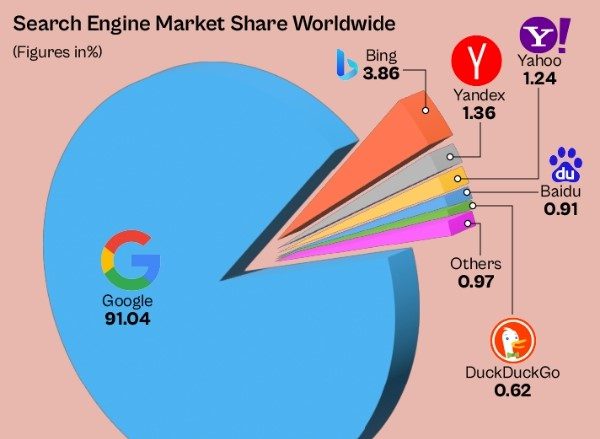
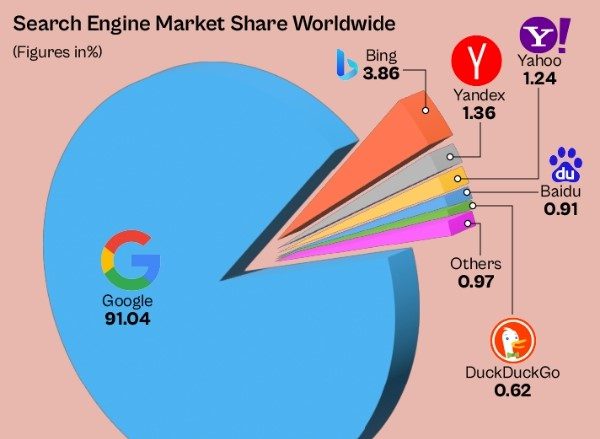
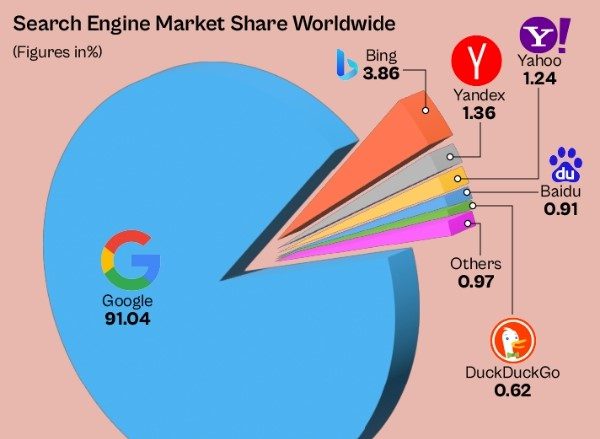
Economic factor
- Google: It is a voice-assisted mobile application that gives content about the user’s location, time, or any other parameter available in their surrounding.
- DuckDuckGo: Spot trackers provide practical assistance by allowing anonymous surfing, among other means, to ensure that a person’s information is compromised as little as possible.
Charges
The two are complementary services to each other and both are offered free of charge.
- Google: Its users have to pay no fee even though every time they use the services. Google via ads or other ways, buys through selling users data.
- DuckDuckGo: Those who are willing to remain completely anonymous are not charged and no fine print style costs are added.
Statista’s 2024 estimates suggest that Google processes somewhere around 8.5 billion searches a day which is almost 99,000 searches a second.
This suggests that DuckDuckGo has increased its expectations in 2025 to 100 million daily searches which is more than twice what it is today which is a good indication of positive being seen towards private search trends.
Search accuracy and results: Which is safer for kids?
Today, kids have access to different web browsers which may not always go through strict parental approval. For instance, DuckDuckGo is a web browser made with kids’ brains in mind and it contains no harmful content.
In this section, I will analyze Google vs DuckDuckGo while also pointing out some protective measures that parents can take to mitigate risks presented by both parties.
Google:
Google has taken the form of an interactive interface as it offers customized algorithms. But there are times when this customization is substantially harmful, especially to children.
Theoretically, the SafeSearch option should exclude unwanted materials, but it cannot be ruled out that the possibility of their occurrence will persist even in its activated state.
For example, if a child types a coined word as a query, Google is more likely to recommend items. That are not recommended for the child’s age rather than using filters appropriate for that age.
DuckDuckGo:
Users do not have to concern themselves by any means with their private data as DuckDuckGo does not gather any in the first place which is a big plus in solving all privacy complaints issues.
However, for kids, this could be a bit of a problem. Because they would prefer to tailor their queries a little bit more. Users have claimed that they did not even get the results that they requested in their previous searches.
In such cases, yes, DuckDuckGo users do avoid children, so to speak. If there is a case when tracking, or recommendation systems as they are called, are not in use.
So, the main reason for one to access the site can be reasonably assumed to be more or less the same one. Their goal, as ever, is not to be subjective and to be unlike other search engines.
Whether it’s Google, DuckDuckGo, or a kid’s software, parents cannot guarantee any search engine as being completely ideal for children.
Constant parental supervision is a necessity for a child to function in the cyber world safely. If tools are used appropriately and monitoring is done. The online world can prove to be a fun and safe place for children.
Protect kids when they use DuckDuckGo and Google on their phones
There is no question as to why children these days are more likely to turn to their smartphones for school work, entertainment, and even casual browsing.
These actions require using search engines like DuckDuckGo and Google. While they can provide helpful content, their main role is to ensure kids stay safe online.
Thankfully, the use of software tools such as FlashGet Kids allows parents to effectively protect their children over the internet.
FlashGet Kids application is a comprehensive solution for parental guidance. It allows parents to control the information their teens can browse on the internet.



Let’s unlock some of the features that protect children from using search engines in particular Google vs DuckDuckGo.
- Keyword detection: This function is compatible with both DuckDuckGo and Google. As it assists in identifying violent words and adult content within keywords when kids using mobiles. And sends the parents an alert for any such activity in real-time.
- Screen Mirroring: This aspect allows a parent to view their children’s mobile devices during the activity. This means they can prevent their children’s excessive use of unregulated websites such as DuckDuckGo.
- Time management: This feature also helps parents because they can set limits on how long their children use the device and ensure the children develop good habits when it comes to using the internet.
- App blocking and filtering: A more useful feature for parents as it prevents the children from accessing certain applications and sites and also ensures safe surfing by filtering adult content, gambling, social media, and so forth.
Final words
In short, DuckDuckGo vs Google differ in several aspects which you may prefer or rather dislike. If unsaid and strong privacy concerns are at the top of the list for someone. However, DuckDuckGo is the clear winner.
For any other usage where enhanced services are required, Google services are the best. But when it comes to children, then, of course, none of the two search engines can be said to be safe.
In my opinion, FlashGet Kids has to be used with parental control. It can provide children with the online protection they require.

