Have you ever wondered what happens to those messages when your phone’s battery dies or the device is offline mode? Do messages deliver when phone is dead?
It’s a modern dilemma that would pinch the most, especially when you have crucial messages that need to be delivered but your phone has breathed its last breath.
In this article, we’ll delve into the world of messaging and explore the surprising truth about what happens to your messages when your phone is off the grid.
How can I tell if my phone is off?
Knowing whether your phone is off should be straightforward. But there are a few tell-tale signs that can help you determine if your phone is truly off:



No screen activity. If your phone’s screen turns off and remains black, no matter what buttons you press or when you try to wake the device, the phone is off.
Unable to make or receive calls. An inability to make outgoing calls could be the symptom of a device that is not turned on. The other example is an incoming call sound on the phone.
No vibration or sound alerts. Anyway the phone makes no sound alerts such as notifications, messages and incoming calls, for sure it is off.
Battery indicator not visible. The battery level info often appears on the screen or monitors itself by using the phone’s LED light when the phone is powered on. If there is no such sign on the cell phone, the phone may be switched off.
Unresponsive to charging. When your phone indicates that it has been plugged into a charger but the battery charging is not showing or, better yet, is not powered on, then the phone is off.
Unable to connect to Wi-Fi or cellular data. Phone shutdown can unplug from Wi-Fi or cellular data networks. Therefore if you cannot retrieve either, that phone is possibly powered off.
Protect what they send and receive.
Do messages deliver when phone is dead?
When your phone is dead, messages typically don’t deliver instantaneously.
However, modern messaging apps often employ various strategies to ensure message delivery once the device is back online.
These methods include storing messages temporarily on servers, utilizing push notifications, and employing offline message queuing systems.
So, while your phone may be temporarily out of commission, rest assured that your messages are queued up and waiting for the moment when your device springs back to life.
What happens to a text message when the iPhone is off?
When an iPhone is turned off or has a completely drained battery, the text messages are not delivered directly to the powered-off iPhone.
Instead, they are held temporarily by the cellular carrier’s messaging center.
The carrier’s messaging center will queue and store these undelivered text messages for a certain period, typically around 5-7 days for most carriers.
Once the iPhone is powered back on and reconnects to the cellular network, it will automatically retrieve and receive all the text messages sent and stored by the carrier when it is off.
The messages will then appear in the iPhone’s messaging app inbox in the order they were originally sent.
However, if the iPhone remains off for longer than the carrier’s message storing period, any older text messages may get permanently deleted from the messaging center and will be lost.
Will messages be delivered if phone is in airplane mode?
When a phone is in airplane mode, which disables its wireless communication functions, messages generally won’t be delivered immediately.
However, while airplane mode prevents real-time message delivery, modern messaging apps often have mechanisms to ensure messages are eventually sent once the device is back online.
What happens when your phone is in airplane mode and someone texts you?
With Airplane Mode enabled, your phone’s cellular radio is turned off. It means it cannot connect to your carrier’s network to receive incoming texts.
The text message sent to you is received by your carrier’s messaging center. But it cannot be delivered to your phone immediately since it’s not connected to the cellular network.
The carrier’s messaging center will queue and store the undelivered text message for a set period of time, usually around 5-7 days.
Once you turn off Airplane Mode, your phone will reconnect to the cellular network.
At this point, any text messages stored by the carrier during Airplane Mode will be delivered to your phone’s messaging app inbox.
If multiple texts were sent while in Airplane Mode, they will generally be received in the order they were originally sent once cellular access is restored.
It’s important to note that if your phone remains in Airplane Mode for long, any older queued texts may be automatically deleted from the messaging center and permanently lost.
How do you know if you’re blocked or their phone died?
Distinguishing between an outright block and a case where the person you texted has a dead phone is often quite tricky since both can lead to no outgoing messages.
Here are some indicators that might help distinguish between the two:
Delivery status. So if the message says “Message delivered,” it means that the other person switch off their phone or the phone is dead. However, in case the messages are undelivered, they either blocked you or turned off read receipts.
Call attempts. Dialing that number can give you more details. When the call is not responded for a long time, it might be the phone is turned off or dead. If you are blocked, you may hear a busy tone or the call simply rings before moving on to let you leave a voicemail.
Social media activity. If she/he is actively using social media platforms but not replying to your messages, it is quite possible that she/he is deliberately avoiding you. Therefore, one may see it as a blockage.
Message response patterns. Consider the person’s typical ways of responding. If they always come back fast but all of a sudden they do not react at all, there is a possibility that there is an issue with their device rather than the fact they deliberately ignore you.
Contacting mutual friends. You may want to reach out to your common friends and check if they have ever had communication issues with your conversation partner or whether they have been in contact with them lately.
How to know if your kid’s phone is dead?
Almost all the latest smartphone brands have built-in parental control options that can monitor your child’s device usage and settings.
Besides these, there is a wide range of third-party mobile applications that can provide various parental control services.
FlashGet Kids app is one of the parent control apps. Parents can use to track their children’s phone usage and activities easily.
This app is very helpful, especially the notification feature. The feature can send notifications when your child’s phone is low on battery or has died.
Here’s how you can use this feature to know if your kid’s phone is dead
Go to the FlashGet Kids website or locate the app in your device’s store.
Download and install the FlashGet Kids app for parents on your phone or tablet.



Set up the app by creating a FlashGet account and following the on-screen instructions.



Then, you shall proceed to install the FlashGet Kids app for child on the child’s device.



Upon installation, launch the app on your kid’s phone and proceed with the prompts to bind it to your account. It will generate a 9-digit code on the parental control app on your phone. And then enter the 9-digit code on the child app on Kids devices.



Click “Next”> “Confirm.” Turn on the relevant permissions to keep FlashGet Kids running in the background.
Within the FlashGet Kids App dashboard on your device, you should access the “Notice” section.
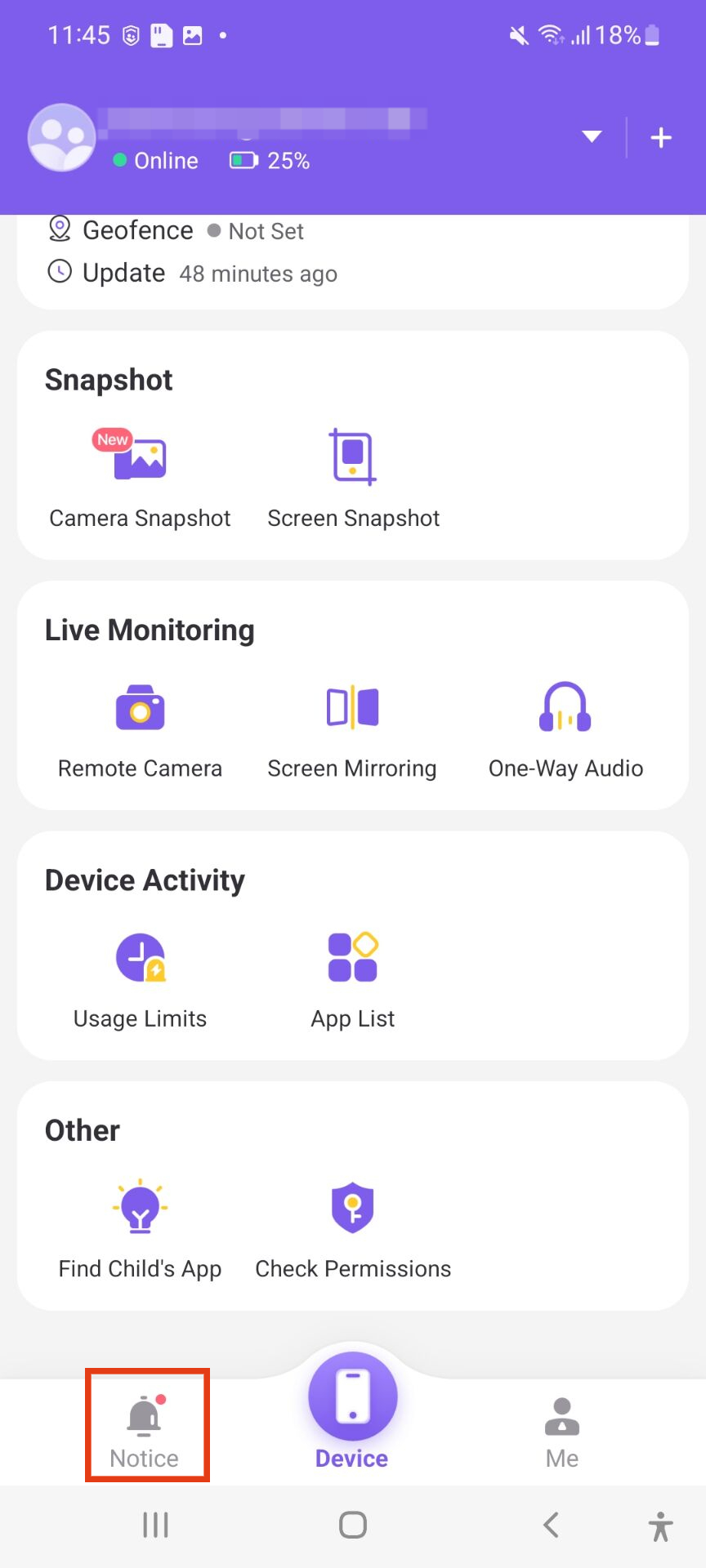
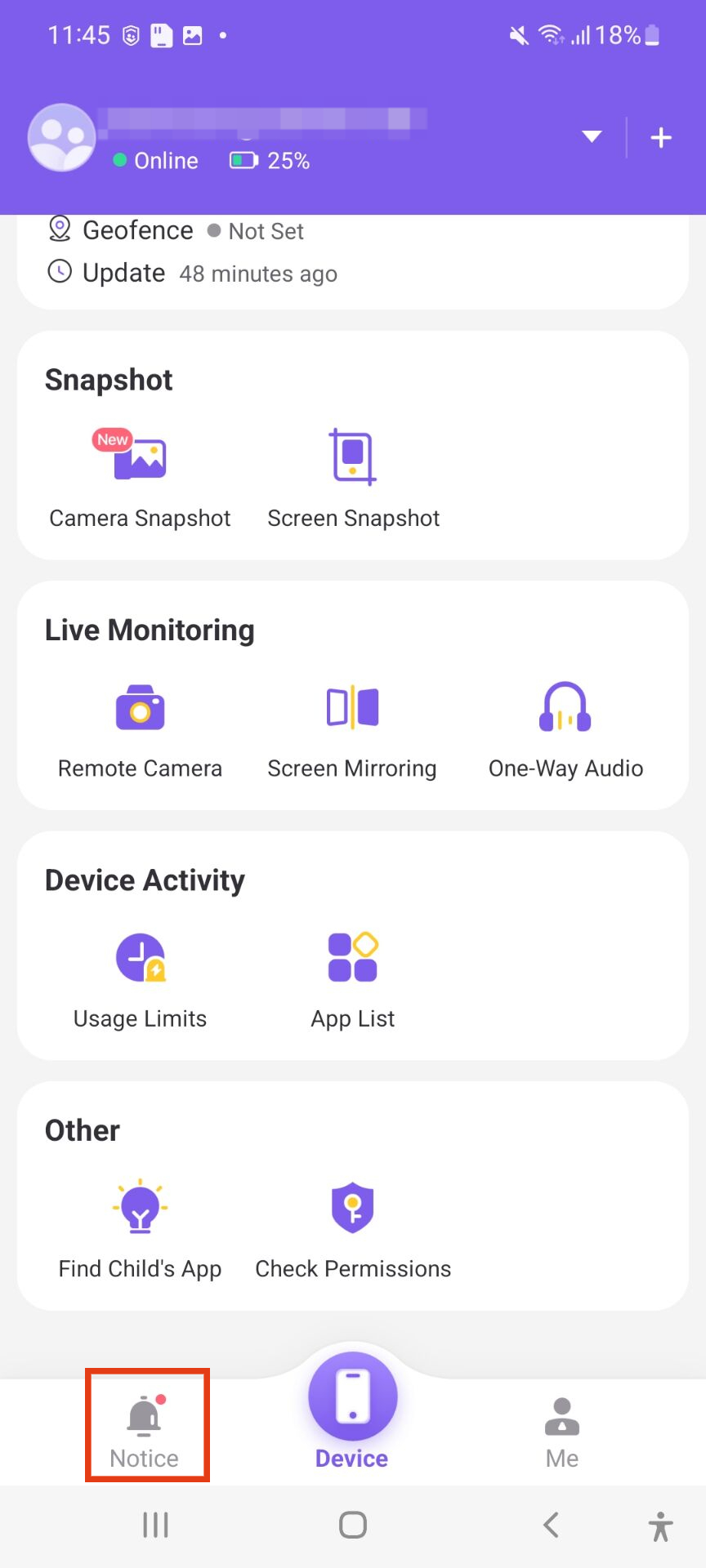
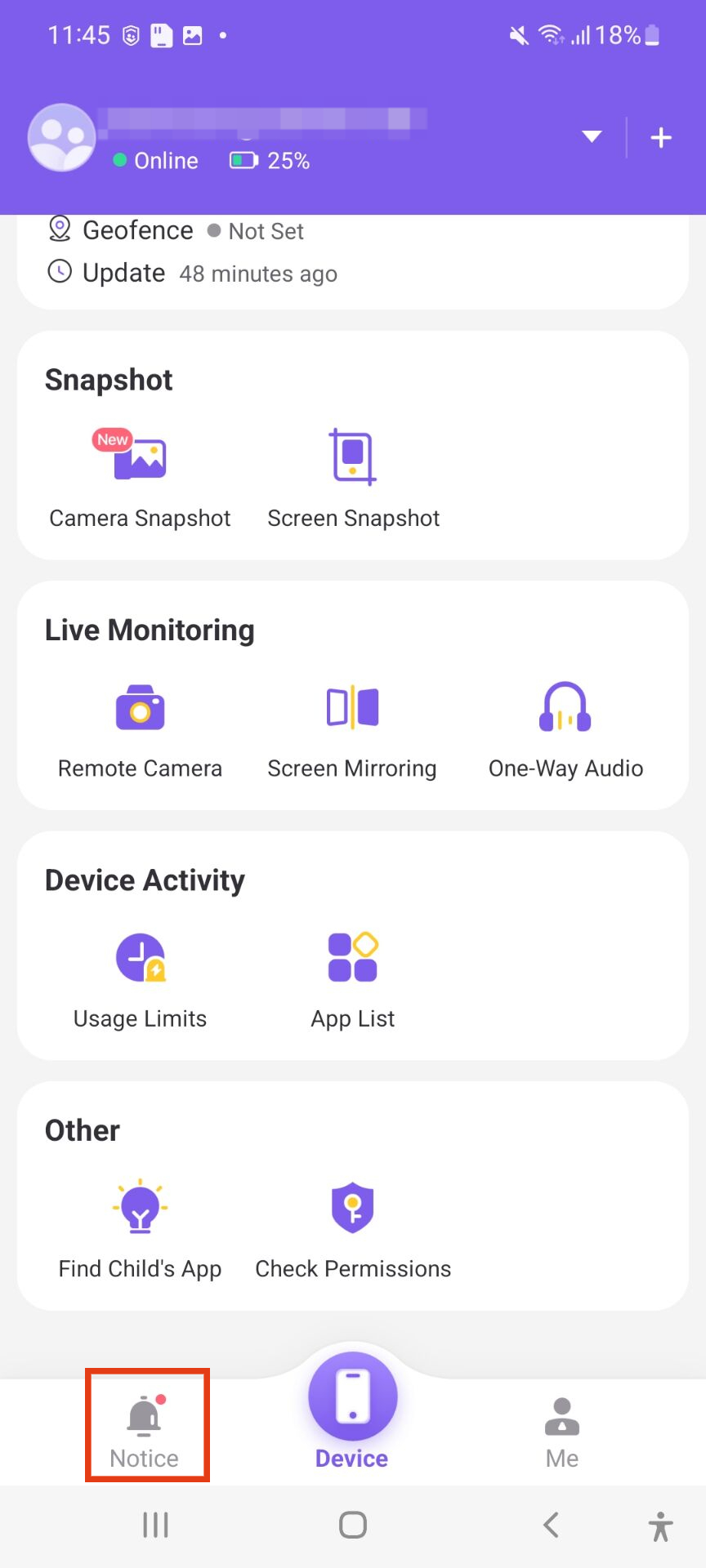
See the “Notifications” section.
There is also the option to customize the threshold for notifications (e.g. when the battery is low below 20%).
When you connect with the device, you will immediately receive a notification in your device as soon as the child’s phone battery drains to a level that falls below the specified level or the phone is completely out of power.
This way, you will know whether their phone is not working, and you will take appropriate action, like contacting them or checking their location if needed.
FlashGet Kids is a handy tool. It allows for remote monitoring of your child’s device battery status. So you can stay connected with them and keep track of their activities.
FAQs
Am I blocked if my iMessages stay blue and don’t deliver?
Blue iMessages staying as “Sent” indefinitely usually indicates you’ve been blocked by the recipient. However, it could also mean their phone is off or lacks internet connectivity.
How can you tell if someone’s phone is disconnected?
Signs of a disconnected phone include calls going straight to voicemail, messages never showing “Delivered”, and inability to see their online status on messaging apps.
Does iMessage deliver if blocked?
No, iMessages do not get delivered if the recipient has blocked you. The messages will remain blue and stuck on “Sent” without ever showing “Delivered.”
Why is my iMessage blue but not delivered?
A blue iMessage stuck on “Sent” without being “Delivered” usually means the recipient has either blocked you, turned off their device, or has no internet connection.

