Shark games for kids are a fantastic opportunity to attract a child’s attention to the amazing underwater world. It also teaches the child something new at the same time.
In this large universe of knowledge, you should consider the safety of children while they have such fun experiences.
Enter FlashGet Kids, the parental control app that ensures children’s safety and propels their knowledge as they play.
Let’s explore the depths of excitement in shark games, where every click is a step toward responsible digital exploration.
The educational meaning of playing Shark games
Introducing children to shark games can be very harmless and entertaining, and they can also help them learn about underwater creatures.
It assists in offering information about the ocean and its living species while providing entertainment.
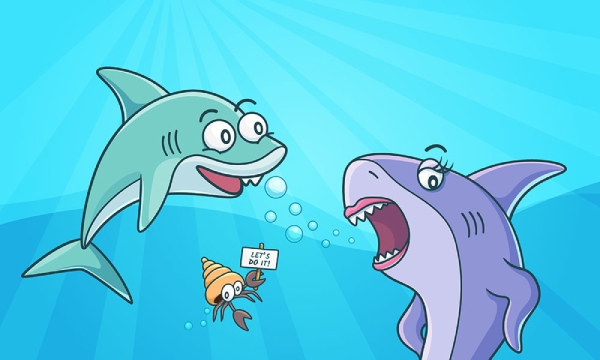
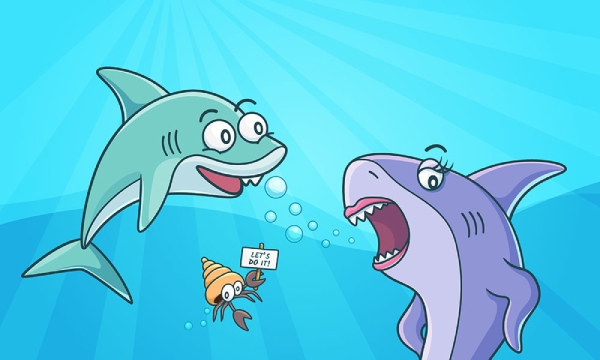
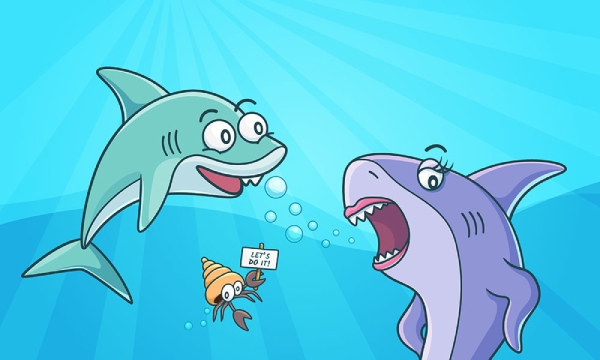
- Shark species: To recognize their diversity, kids will learn more about different shark species, their looks, behavior, and environment.
- Ocean habitats: Children will learn about various ocean zones, such as coral reefs, abyssal, and coastal zones. And the intricate structures that support marine life.
- Food chains and ecological balance: Some shark games illustrate the food chain and the balance of the organisms in the ecosystem. They also educate the children on conservation practices.
- Ocean conservation: Some games may relate to the challenges sharks and other sea creatures experience. These games can raise children’s concerns about issues such as overfishing, water pollution, and habitat loss.
- Problem-solving and strategic thinking: Shark games involve tasks to be accomplished, puzzles, and choices to be made. In the process, promoting critical thinking and problem-solving.
Top Shark games for kids sharing
The following are some of the most exciting shark games your child will find interesting while acquiring knowledge.
Hungry Shark Evolution:



Hungry shark evolution allows the children to imagine themselves as bloodthirsty sharks only focused on hunting.
There are many sharks to choose from and beautiful graphics. The goal is to find food and grow the shark to the largest size.
Furthermore, children will also have a great time with this game since it raises awareness about various types of sharks and their habitats.
Hungry Shark World:



Hungry Shark World is the next version of the Hungry Shark series. It takes the players around the world’s seas and oceans.
From the tropical fish in the warm waters to the dark creatures of the deep sea, children can have a big adventure in the underwater world.
In this game, players can gather and level up many sharks. The game also has educational purposes, as children will learn about different sea animals and the conditions they like.
Shark Dash:



Shark Dash is an entertaining and challenging game in which the shark must overcome various obstacles and perils while catching fish.
This game is more suitable for children because its gameplay is simple and takes place underwater.
When playing the game, children can come across different types of fish and appreciate the wonders of the underwater world.
The game is easy to control, and the complexity level increases gradually, making it interesting and educational for children.
Baby Shark RUN:



Baby Shark RUN is a running adventure game for children based on a popular dance called Baby Shark Dance.
In it, players control the Baby Shark to collect gems and navigate through various levels with obstacles.
Because the game is musically engaging and the directions are relatively simple, it would ideally suit children between 3 and 7.
Due to its colors, familiar characters, and easy controls, the game is enjoyable and stimulating for children. It also aids in early hand-eye coordination and problem-solving skills.
Baby Shark Match: Ocean Jam:



The main idea of the game Baby Shark Match: Ocean Jam is to match two cards with the same picture. The game is based on the popular Baby Shark characters.
The children are actively involved in matching the sea creatures, shapes, and patterns while singing to the tunes of the Baby Shark songs.
With its colorful and age-appropriate visuals, it helps improve child development, such as patterning, memory, and concentration.
The slow pace of the game, coupled with encouraging feedback, improves learning. This makes it easier for children to develop early interests in marine life and ocean games involving puzzles.
Shark Sniping 2020:



Focusing on children and young teens, Shark Sniping 2020 is solely about the excitement of the hunt.
It is an action game in which the player takes the role of a professional shark hunter. The primary mission is to eliminate as many hostile shark types as possible using different tools.
Since the graphics are more realistic and the level of difficulty is relatively high, this game may attract children who are looking for a more intense and less cartoonish shark experience.
While performing thrilling sniping missions, players will learn about different types of sharks, their activities, and the importance of protecting sea life.
Shark game lovers experience immense satisfaction once they can complete the various levels of the game and participate in various multi-player activities.
The importance of online safety while playing games
Online games are fun and enlightening for a child, but certain risks warrant attention.
Harassment from strangers and exposure to adult content or in-app purchases can harm the child’s gaming experience and development.
- Stranger danger in the digital deep: Kids playing online games can communicate with other players using chat options usually integrated into the game. Sadly, this puts them in a compromising position equal to meeting strangers who may want to interact with them inappropriately.
- Unwanted attention: These interactions may sometimes have a nasty twist whereby some kids are bullied or trolled online by other kids. This can be very detrimental and can turn the atmosphere into something negative and stressful for your kid.
- Hidden costs: Some games contain in-app purchases for extra lives or unique characters. Such purchases can entice children, but sometimes, they make unintended taps or fail to grasp that real money is being spent. Consequently, you will make charges on your credit card.
Such issues can greatly affect a child’s play by causing stress, anxiety, and or even pushing the child into contact with risky situations or material.
So it is crucial to prevent the negative consequences of gaming activities and promote safe and healthy video games for children.
This is where FlashGet Kids comes in handy. This innovative app is created to allow children to play in a safe and regulated environment.
How to use FlashGet kids in shark games for kids
Games have controls and settings based on the age and types of games played by the child. But they provide limited protection against any possible dangers.
Parental control apps such as FlashGet Kids provide much more of a guarantee for gaming safety and security for children.
FlashGet Kids can be considered an effective parental control solution focusing on kids’ Internet activity and content filtering.
Here are some key features that can enhance the experience of playing shark games and other online games:
– Screen time limits:
Parents can control the time their children spend on games and give them particular time slots of the day or the week for gaming.
– App blocking:
FlashGet Kids enables parents to block or censor apps with inappropriate content. This type of content may be deemed violent, sexually suggestive, or contain abusive language to make games safer for children.
Parents can see what their kids are doing on their phones in real-time, which may help prevent unauthorized spending on virtual goods.
– Activity monitoring:
It has a very useful feature of reporting about the activities that the child indulges in and the games that he plays online.
– Snapshotting:
It comes with a snapshotting feature that enables you to see screenshots of your kid’s phone activity.
Guide to using FlashGet Kids
Here’s a simple guide to setting up FlashGet Kids for your child’s safe shark gaming adventures and setting app limits for the addictive gaming app:
1. Download and install the FlashGet Kids app for parents on your phone from their official website, App Store, and Play Store.
2. Register a FlashGet account to sign up and use the app. If you already have an account, please sign in to continue.
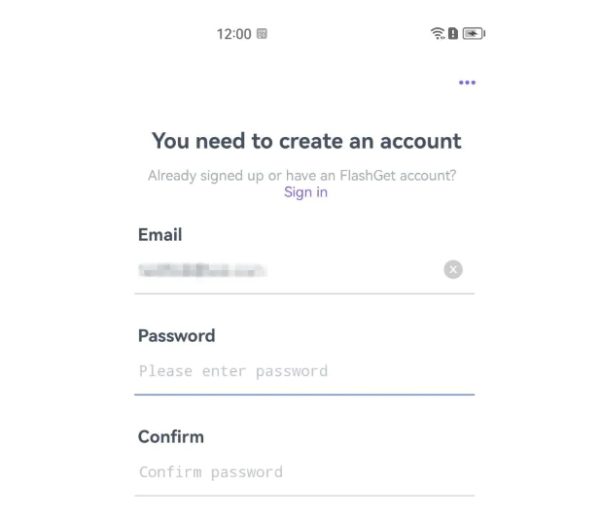
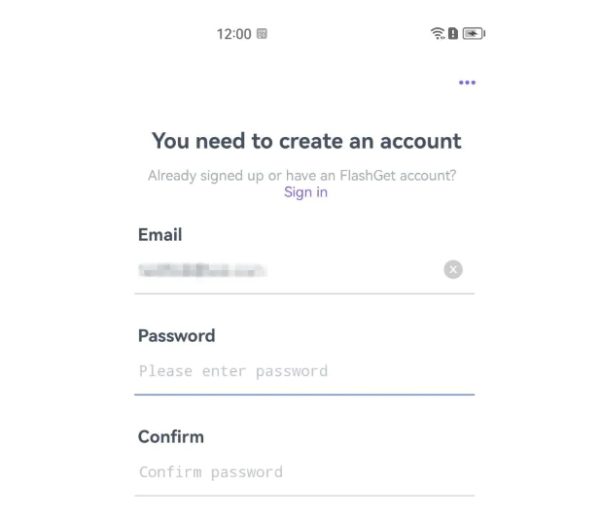
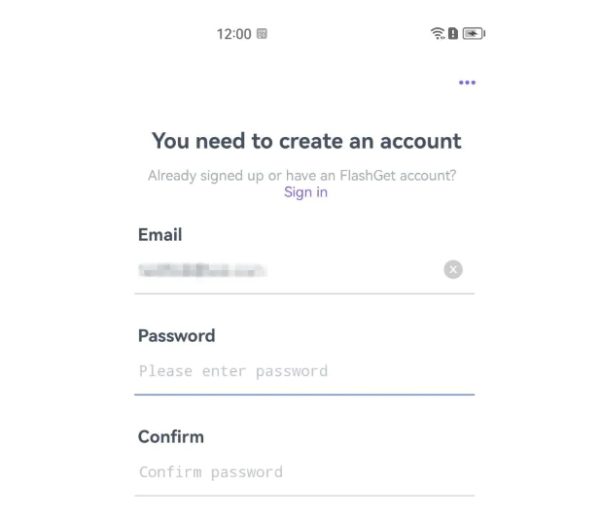
3. Go ahead and download and install the FlashGet Kids app for kids on your child’s phone.



4. Go ahead and bind the FlashGet Kids parental control app on your phone to the kid’s version on their phone. You’ll key in a 9-digit code from the parental control app onto your child’s phone.
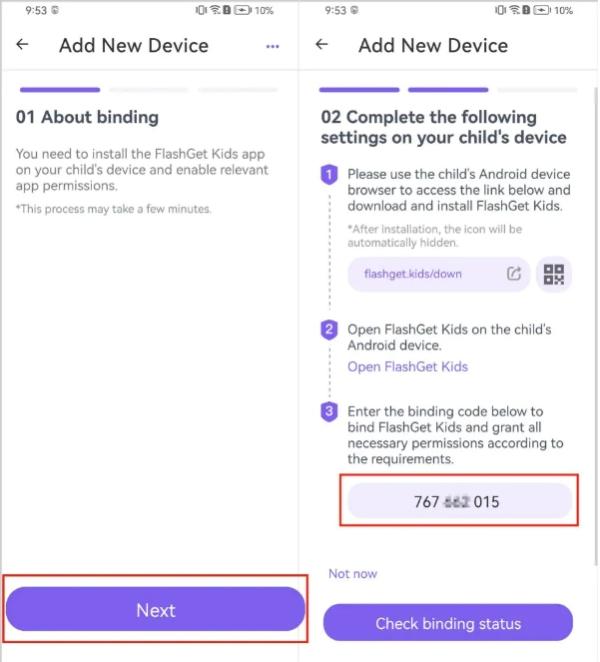
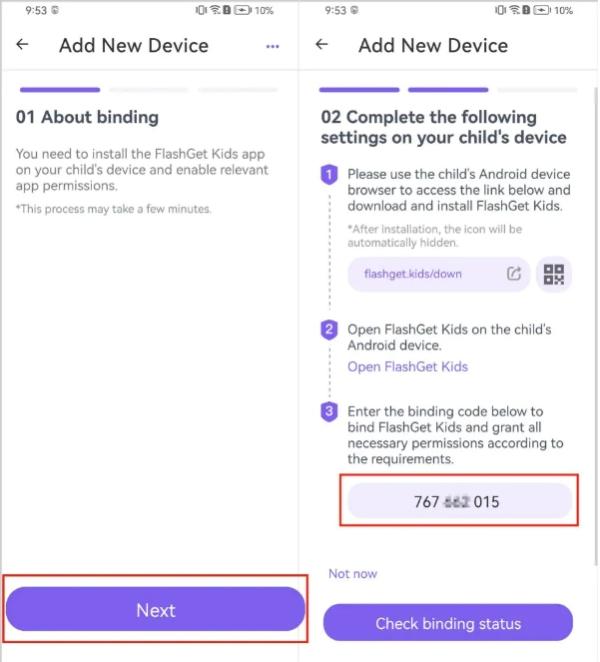
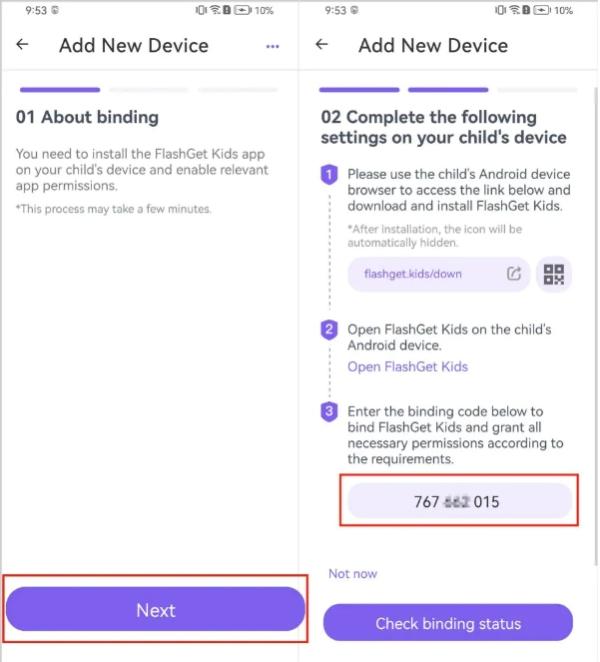
5. Follow the prompts on your kid’s phone to allow the app to access other phone features, such as the camera.
6. From there, you can now use the features available from your dashboard, as we shared above. For example, you can limit your kid’s screen time. You could also block specific apps on your kid’s phone after a specific usage time on a daily basis using the app blocking feature.
7. To block the gaming app on your kid’s phone, go to Usage Limits on the dashboard, then tap “App Time Limits”.
8. Go ahead and tap on “Add limits” > “Select Apps” according to the categories > “Next” > “Available Time limits” or “Time Span Limits” > “Every day” or “Customize everyday timespan.” >”Save.”
In this way, whenever the child feels like playing a shark game, he or she will have to open FlashGet Kids first. This ensures that all the safety options are set beforehand as the child engages in the game.
With the help of FlashGet Kids features, parents can set up a safe and controlled environment that contains shark games and other games for kids.
Specifically, through the integrated robust parental control features, FlashGet Kids relieves parents’ concerns while letting children learn through playing games.
Conclusion
Discover extraordinary Shark games such as Hungry Shark Evolution, Hungry Shark World, and Baby Shark RUN while guaranteeing safety and Fun for Kids with FlashGet Kids.
This unique parental control app enables you to protect your children while using the Internet and gaming. It does this by creating a safer environment for them to operate in.
Visit the FlashGet Kids website today and start protecting your kids’ online experience immediately.

