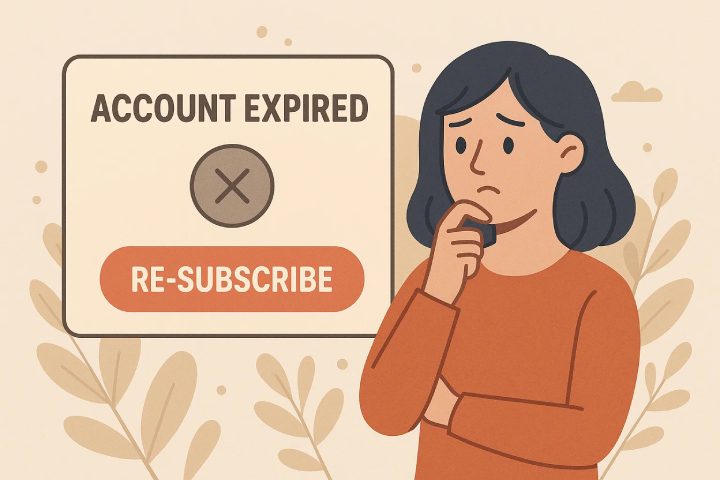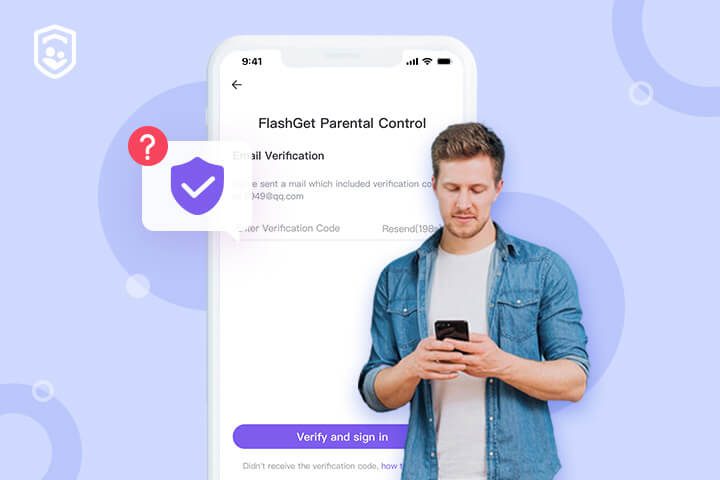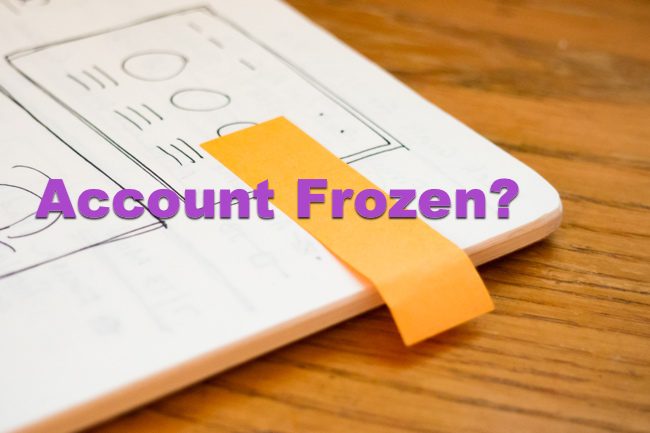2025-08-31
Learn what will happen after FlashGet Kids for parent account expires and how to re-subscribe below. What happens after FlashGet Kids for parent account expires? You can continue using the free features, but premium features will no longer be accessible. Your historical data will still be available for viewing. For example, Snapshot File you've taken in the past can still be viewed in the history section. If you want to enjoy all the full features and services, you can choose to continue your subscription. Click subscribe on the [FlashGet Kids > Me] page, or purchase directly through the FlashGet Kids official…