To create a WhatsApp account for the first time, you’ll need to sign up using an existing phone number. This allows you to view your phone’s contact list and statuses posted by your contacts. However, sometimes you wish you could chat privately without letting everyone see your contacts and you end up wondering how you could hide phone number whatsApp. In this article, you’ll learn the various methods you can use to chat privately without letting anyone know your number either on your Android or iPhone device.
Now, is there a simple way to hide phone number WhatsApp? Unfortunately no! To use WhatsApp, you need a legit phone number to sign up for an account and use the services. However, you can still use other registered numbers such as Google Voice Phone Number to access the platform even without your real number.
Can people see my phone number on WhatsApp?
Yes, all WhatsApp users whom you share a group with or you’ve saved on your contact list should be able to view your real full phone number. Besides, if you’re an admin to a community group, all community members can see your phone number. Other people can only see your last two digits and county code and not your real full phone number. However, there’s a trick you consider to put in place and hide your real phone number on your WhatsApp account.
How to hide phone number on WhatsApp?
Fortunately, there are several online services available today through which you can register a virtual secondary number and use it to access WhatsApp. This is because you can easily use that number to register an online account and hence hide your original number. One of such virtual numbers is Google Voice number as you can use it to create a secondary virtual phone number. The Google Voice number allows you to send and read text messages, make free calls and forward all calls to your real original number.
Use WhatsApp parental controls to offer your more protection
Create a Google Voice number
Step 1. Download and install Google Voice App from App Store for iPhone devices and Google Play Store for android devices.
Step 2. Open the app to launch it.
Step 3. Log into the Google account > “Continue as username” > then tap “continue.”



Google automatically links your Google account to the new Google Voice phone number.
Step 4. Set your location to link up with the new phone number.
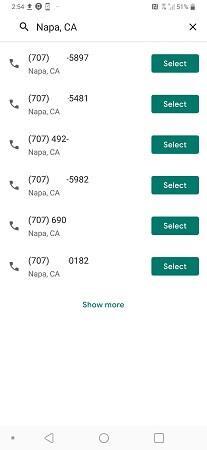
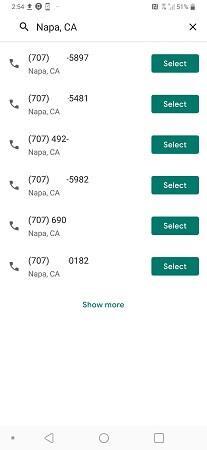
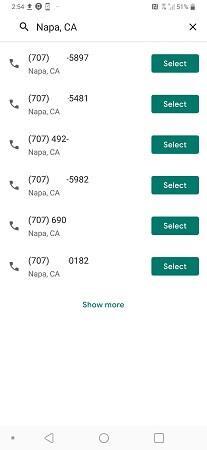
Step 5. Go through the on-screen instruction to finish setting your Google Voice phone number.
Change your current phone number with the newly created Google Voice phone number
Now that you’ve created a virtual Google Voice phone number, here are steps on how to hide phone number WhatsApp by changing your real phone number with the newly created number. The process can even be easier if you’re creating a brand new account on WhatsApp.
Note: Make sure that your current phone number is verified on WhatsApp.
Follow these steps to check whether your phone number is WhatsApp verified.
Step 1. Launch your WhatsApp > tap on the “three-dot icon” located at the top right corner.
Step 2. Go to the “Settings” option on the drop down menu.
Step 3. Tap on the “Profile phone.”
If the current phone number is varied, you’ll be able to view it on the screen otherwise consider verifying it before you can move to the new number.
To change your current phone number with the newly created phone number, follow these steps.
Step 1. Launch your WhatsApp > tap on the three-dot icon menu located at the top corner.
Step 2. Tap on the “Settings” from the menu.
Step 3. Tap on the “Account” option.
Step 4. Tap “Change Number” option.
Step 5. Tap “Next” option on the warning button.
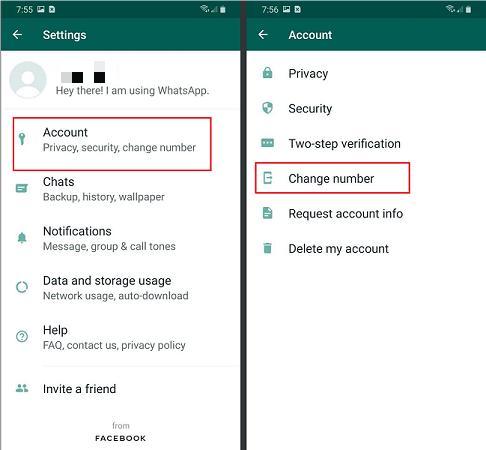
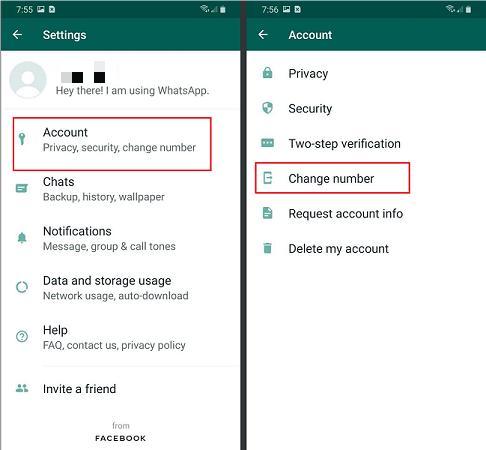
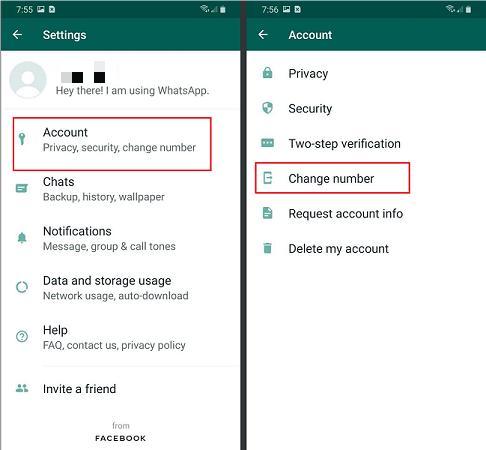
Step 6. Enter your current phone number then your newly created Google Voice phone number then tap “Next.”
Step 7. Select who will receive a notification about the recent WhatsApp phone number change.
Step 8. Tap “Done” button to finish changing your phone number.
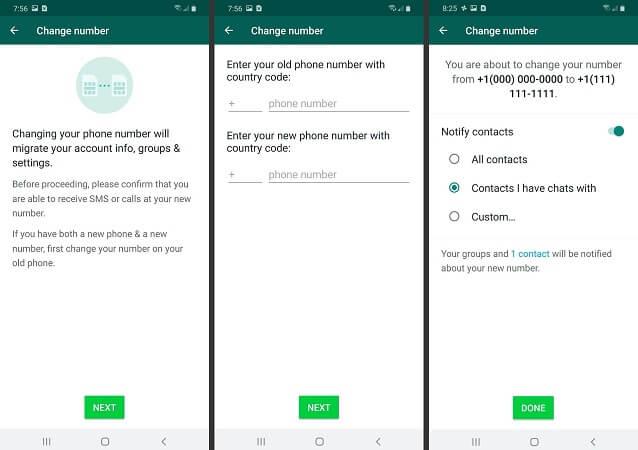
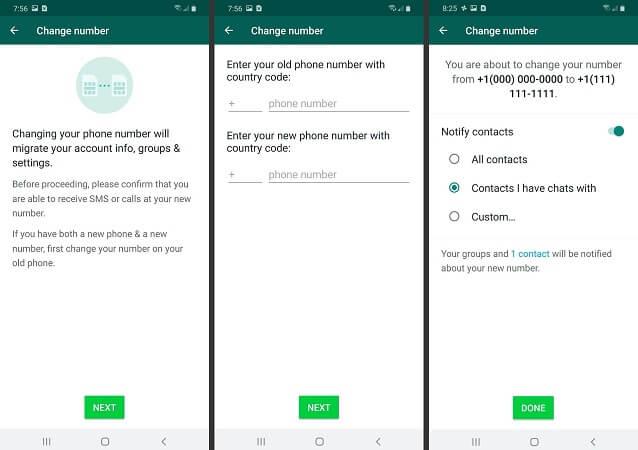
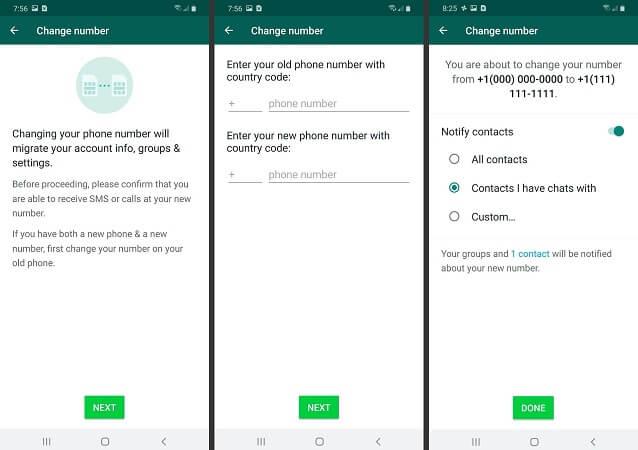
Verify your recent WhatsApp phone number.
To verify you’re newly signed in phone number, follow these steps.
Step 1. WhatsApp will send a verification code to the new phone number via a SMS.
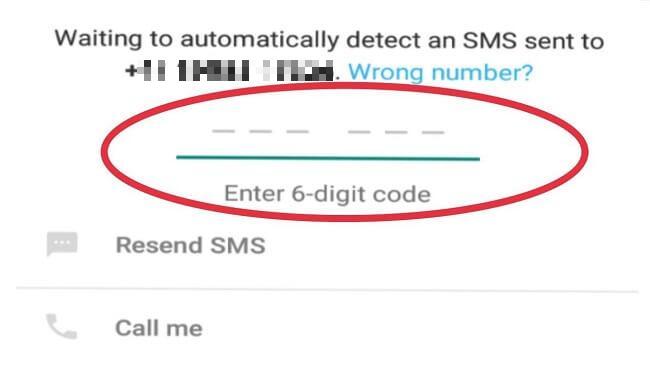
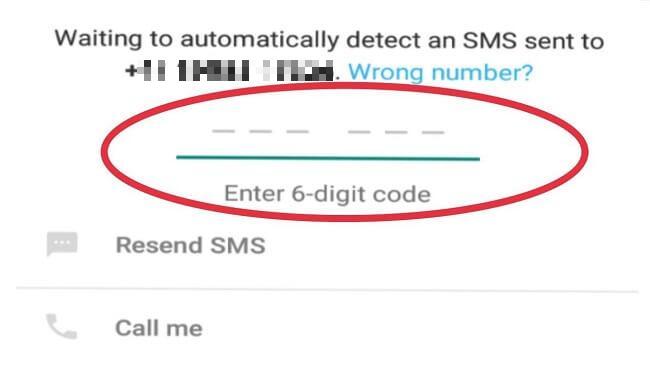
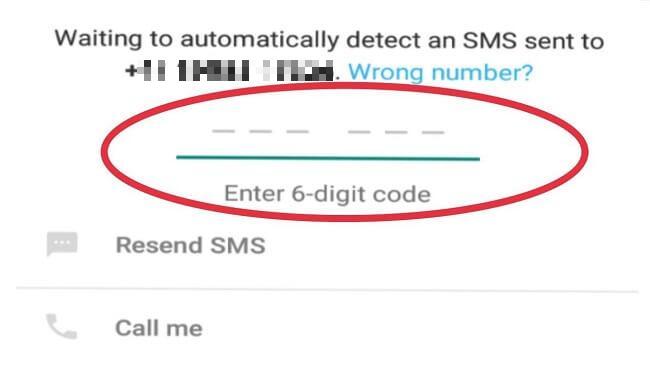
Step 2. You can see a verification SMS sent to the Google Voice app.
Step 3. Key in the verification code to WhatsApp.
The old WhatsApp number will be replaced with your Google Voice phone number.



Your process of hiding your real phone number on WhatsApp is complete. Note: The process is all the same on both iOS and Android devices.
How to send a message without showing the number?
WhatsApp allows users to send messages without necessarily showing the sender’s phone number. This is especially when you’re sending messages to WhatsApp groups which have many participants whom you don’t know their personality individually. To hide your WhatsApp phone number on group chats, kindly follow these steps.
Step 1. Launch WhatsApp > tap on the three-dot icon located at the upper right corner.
Step 2. Tap “Settings” from the drop down menu.
Step 3. Tap on the “Account” option.
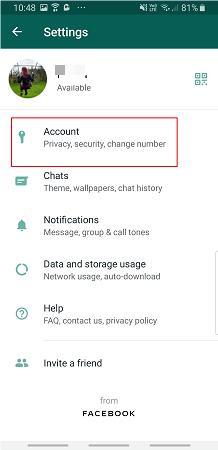
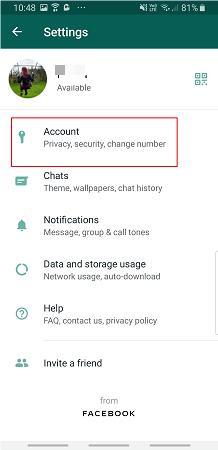
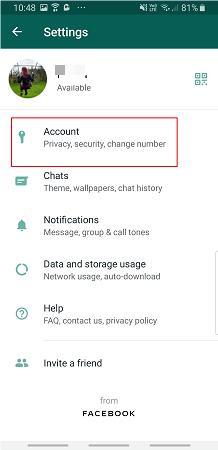
Step 4. Tap on the “Privacy” option from the next screen,
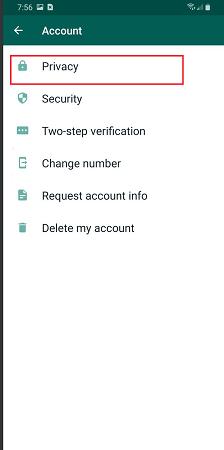
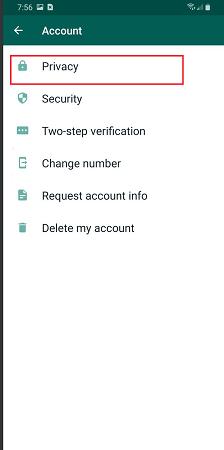
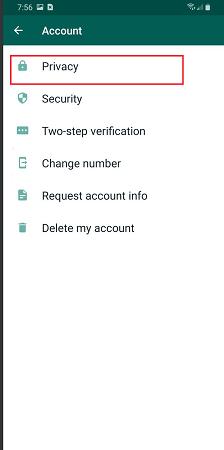
Step 5. Tap on the “About” option under the privacy screen.
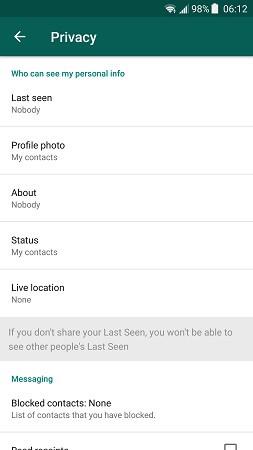
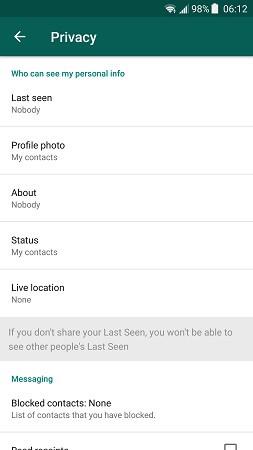
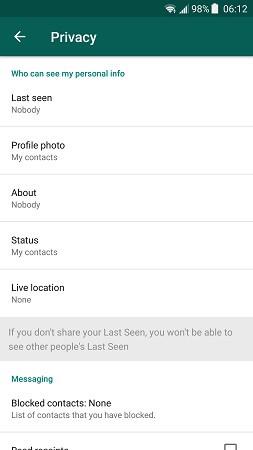
Step 6. You’ll see three options; “Everyone,” “My Contacts,” and “Nobody.”
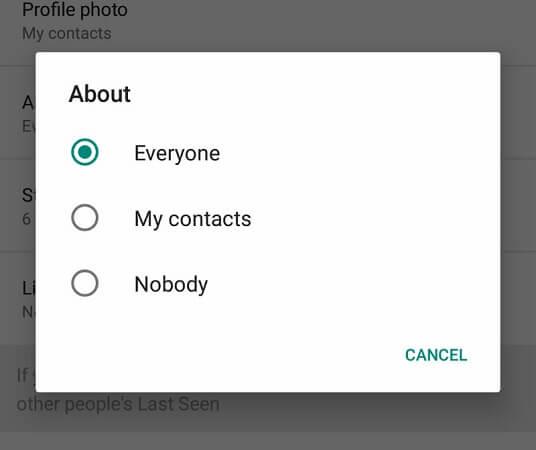
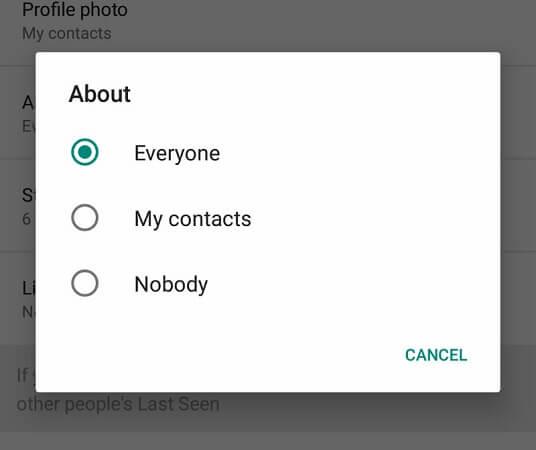
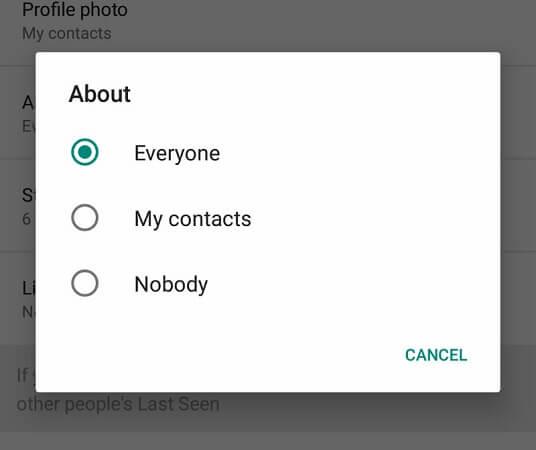
If you choose “Everyone,” all WhatsApp users will be able to see your contact number. “My Contacts” only those on your contact list will be able to see your phone number while “Nobody” no one including those on your contact list will be able to see your contact number.
How to hide WhatsApp chat on Android?
Have you been looking for a way that you could use to hide your WhatsApp chat? If that’s the case, you’re in the right place. One of the most common features of WhatsApp is “Archive” that allows you to hide your chats whether you’re using an Android or iOS device. To achieve this, kindly follow the steps below.
Step 1. Launch WhatsApp app > long-press over the particular chat you wish to archive.
Step 2. Tap on the “down arrow” icon located at the top left corner on the WhatsApp screen.



Step 3. This will archive or hide the selected chat from the rest of chats.
Hide Multiple WhatsApp Chats simultaneously
Hiding several chats on WhatsApp is also an easy process.
Step 1. Open WhatsApp to access your chat list > long-press over the multiple chats you want to hide.
Step 2. Tap on the “down arrow” icon from the top left side of the WhatsApp screen.
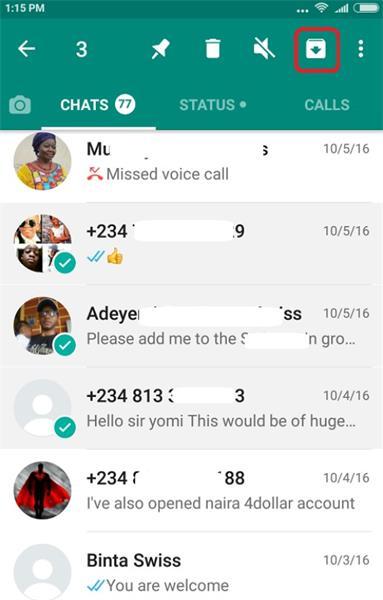
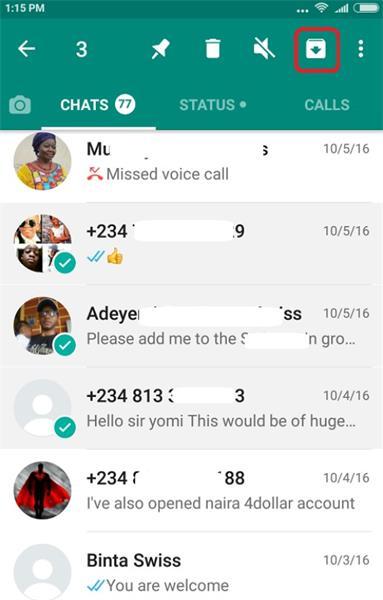
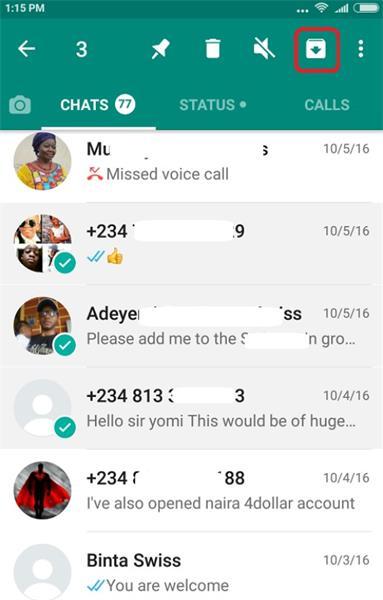
How to hide all WhatsApp Chats at once?
Step 1. Access WhatsApp > go to chats tab> open the three-dot menu.
Step 2. Navigate to “Settings.”
Step 3. Tap on “Chats” > “Chat History” > select “Archive all chats.”
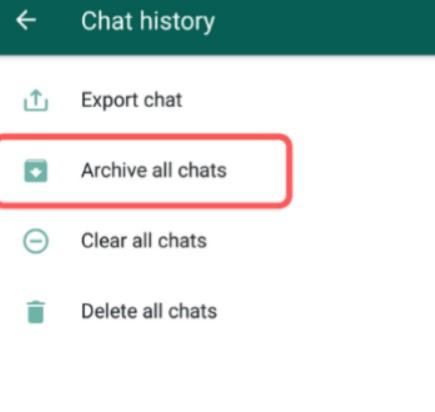
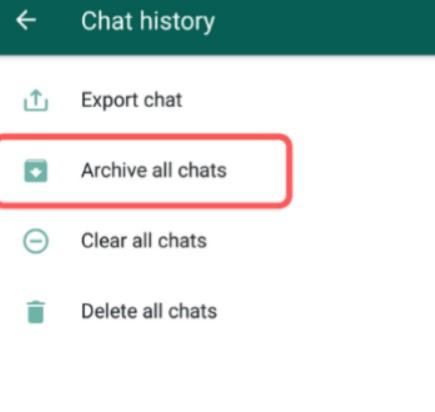
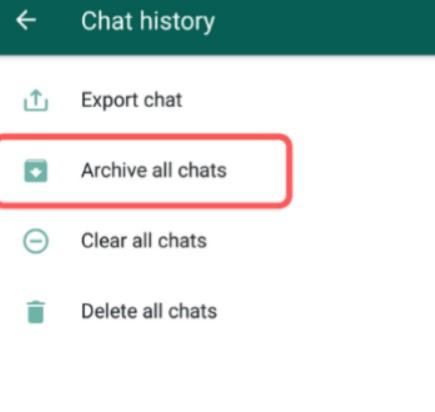
How to hide your WhatsApp Chats on your iPhone or iPad?
Basically, there is no big difference between hiding WhatsApp chat on iPhone and that on Android devices. Below are steps on how to hide WhatsApp chats on an iPhone.
Step 1. Launch WhatsApp> select the chat you want to archive from the chat list.
Step 2. Hold the chat > slide the selected chat from right to left.
Step 3. The chat will automatically disappear from your chat list.
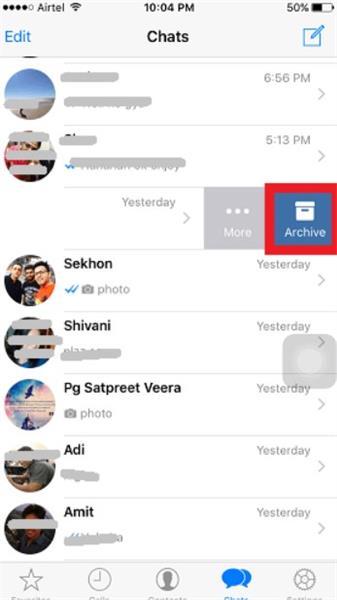
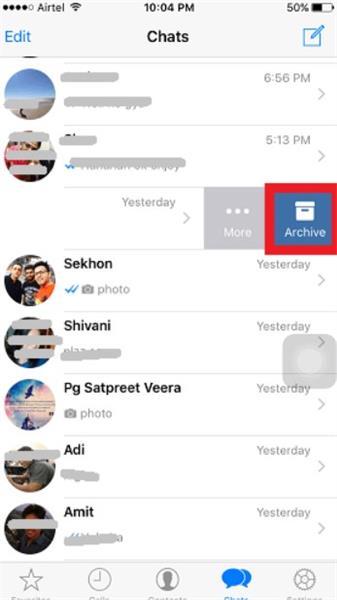
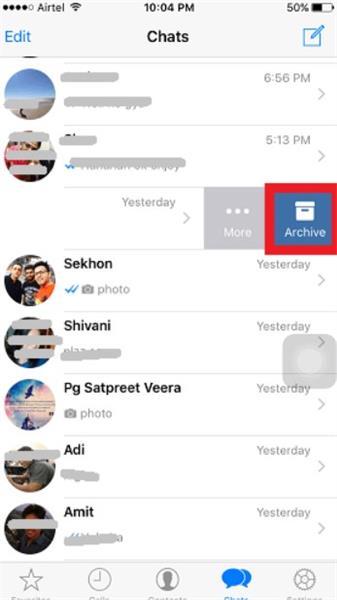
Hide Multiple Chat from WhatsApp chat list
To hide multiple WhatsApp chats on the iPhone, follow these steps.
Step 1. Open WhatsApp > tap “Edit.”
Step 2. A tiny checkbox should appear adjacent to each chats.
Step 3. Mark in the individual checkbox > tap “Archive” at the bottom of the WhatsApp screen.
Step 4. Tap “Done” and proceed to the main screen.
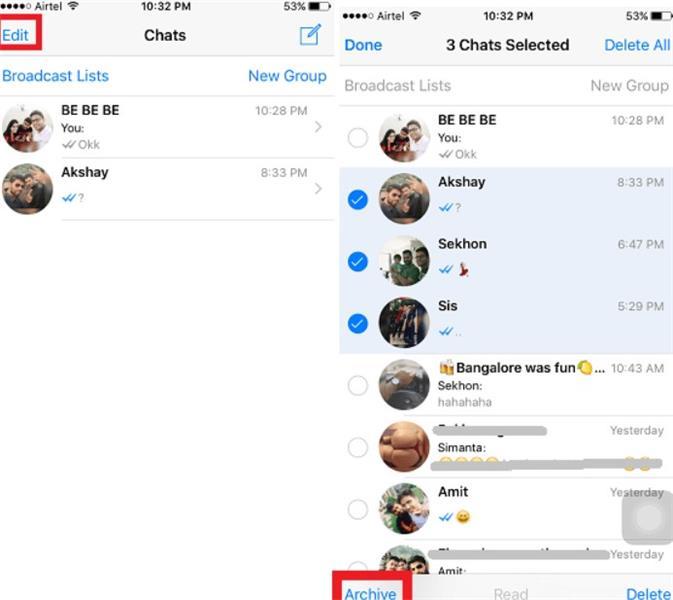
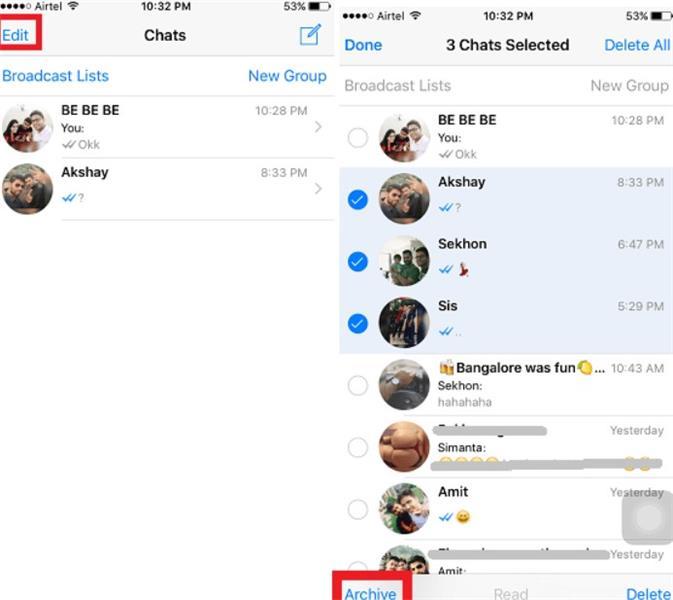
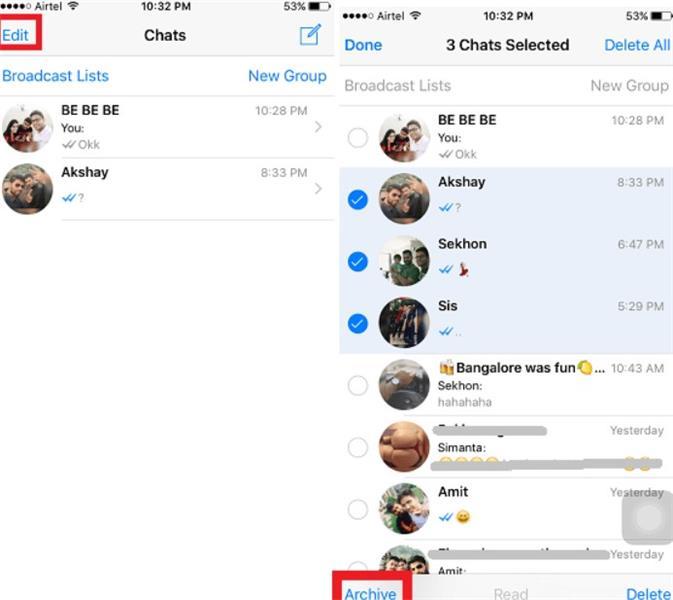
That’s all. Your chats are now archived altogether.
To hide all your WhatsApp Chats at once, follow these steps.
Step 1. Open WhatsApp > “Settings” > navigate to chats near the Chat History.
Step 2. Tap “Archive All Chats.”



How to keep your kids safe on WhatsApp?
While WhatsApp is really a fantastic tool for socializing, sending photos, messaging and even making calls, it can pose some safety concerns and especially to teens and kids. Just like any other social media platform, kids need a watchful eye while using WhatsApp to establish clear boundaries for using the app. Here comes FlashGet Kids app as your most reliable sheriff, helping you to timely monitor all the activities on your child’s WhatsApp account. This can promote online usage for the wellness of their privacy and safety. FlashGet Kids parental control app for instance equips you with numerous powerful tools like live monitoring, keyword detection, app blocking to help create a safe online space for your teens and kids.
Keyword Detection
FlashGet Kids app enables you to create specific phrases or keywords that relate to inappropriate language, sexting, cyberbullying or something else you’re really concerned about. If the keyword you’ve set appears on your teen’s or kids WhatsApp chat, you’ll immediately receive an alert from FlashGet Kids apps.
Live Monitoring
FlashGet Kids apps offer live updates on all your teens WhatsApp activities. These may include who they’re currently messaging, the nature of content on their chats (according to WhatsApp privacy settings) measure put in place. This allows you to have a general sense of how your kid is doing on WhatsApp and notice red flags on time.
Screen Time Limits and App Blocking
WhatsApp can be very addicting especially when it comes to messaging or live video calls. Fortunately. FlashGet Kids app allows you to set schedules for specific times to use the app. Besides, you can block WhatsApp from your kid’s device during certain times or completely if you feel that the app isn’t benefiting your kid in any way.
FAQs
Can you use WhatsApp without giving your phone number?
Partially. You can use a virtual number or landline for verification, but WhatsApp primarily relies on phone numbers.
Can I send a WhatsApp message without showing my number?
Not directly. The recipient sees the number associated with your account. However, you can control who sees your phone number in privacy settings.
How to get a virtual number for WhatsApp?
Third-party apps offer virtual numbers, but these often come with fees and may not be reliable for long-term use.
What is the WhatsApp number code for USA?
The country code for US phone numbers on WhatsApp is +1.
Does WhatsApp Business give you a separate phone number?
No, WhatsApp Business links to your existing phone number but allows you to create a separate business profile.

