We have been surrounded by millions of mobile apps. We always need different kinds of apps for a variety of objectives. Some apps on your phone contain our sensitive information. So, we need to keep our sensitive apps protected. Norton app lock was born to keep your sensitive apps locked.
Norton is a popular group in the digital landscape. It has launched many useful apps, including Norton app lock. This app provides security features to protect your sensitive data in the apps you use on your phone.
In this article, we will discuss every major aspect of this app. We’ll discuss how this app works, its costs, and much more. At the end of the article, we’ll discuss a secret and the best available methods to lock apps, especially for your kids.
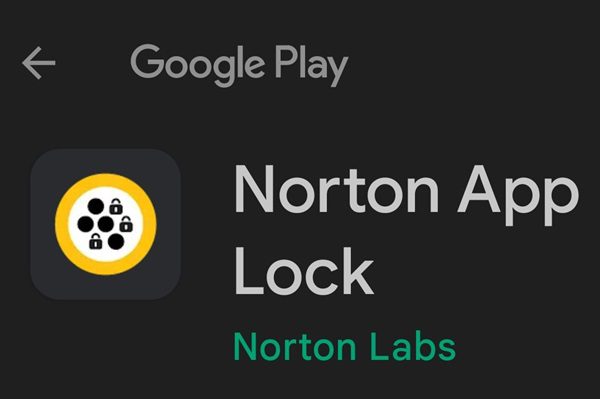
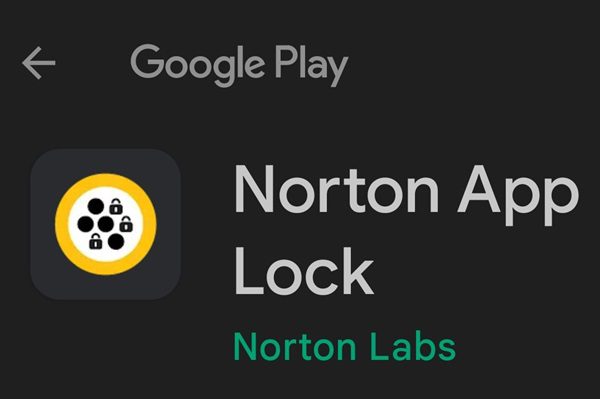
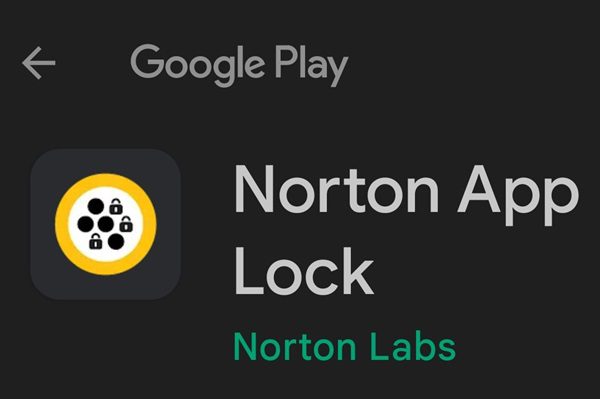
How does Norton App Lock work?
Norton App Lock is a third-party app designed for phones to lock mobile applications. It works in a simple way to put a password or another security parameter like a pattern or a biometric into the apps installed on your phone.
You can install this app and set your master code or pattern, then add apps to lock list. As soon as you add apps to the Norton App Lock, you will no longer be able to access those apps via a simple tap.
The app icons will be displayed normally on your phone, but when you tap them, a password or a pattern will be required to unlock.
Users lock apps via Norton App Lock to prevent the misuse of those apps. You may lock any app you want, including the built-in and third-party apps installed on your phone. Users also use this app to lock their photos and videos.
How much is Norton App Lock?
Norton App Lock is free of cost. It is a simple app that puts a password or pattern to your apps. So, it comes free of cost and works for advertisements for earning.
How do I turn on Norton App Lock?
Let’s check out the step-by-step guide on how to set up Norton App Lock on devices:
On Android
You can use the following steps to use Norton App Lock to lock your phone’s applications:
Step 1. Download, install, and launch Norton App Lock from authorized sources (Google Play Store or official website).
Step 2. You need to give the required permissions while installing this app. Typically, you’ll have to allow the “Permit drawing over other apps”.
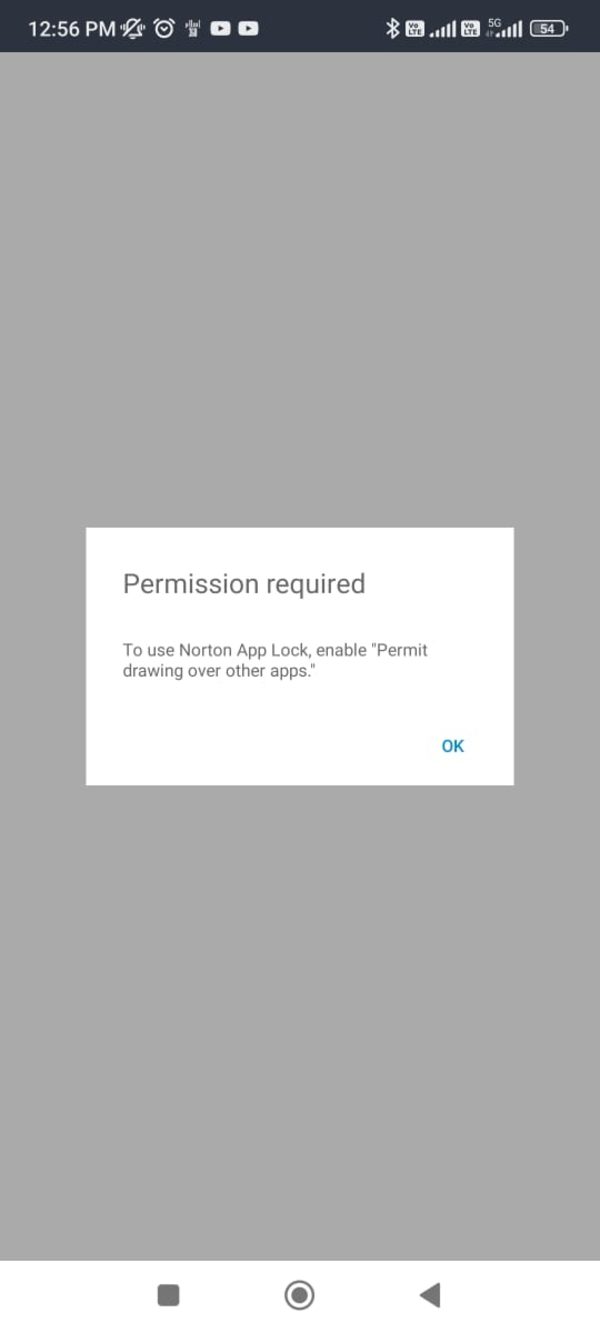
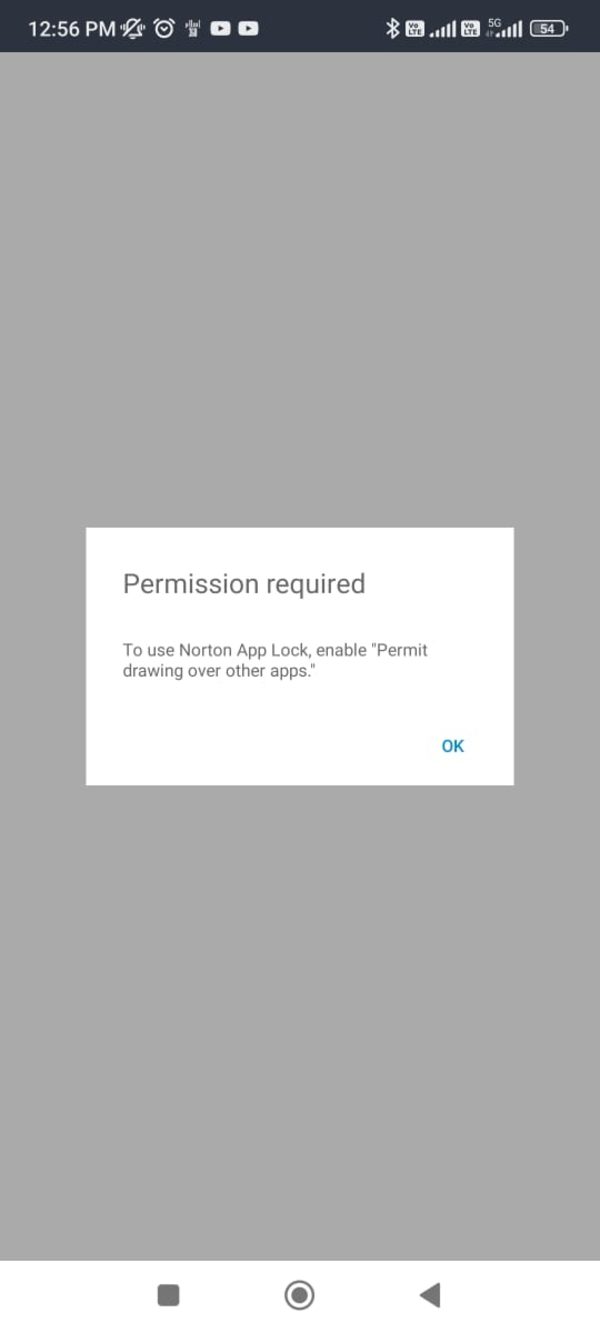
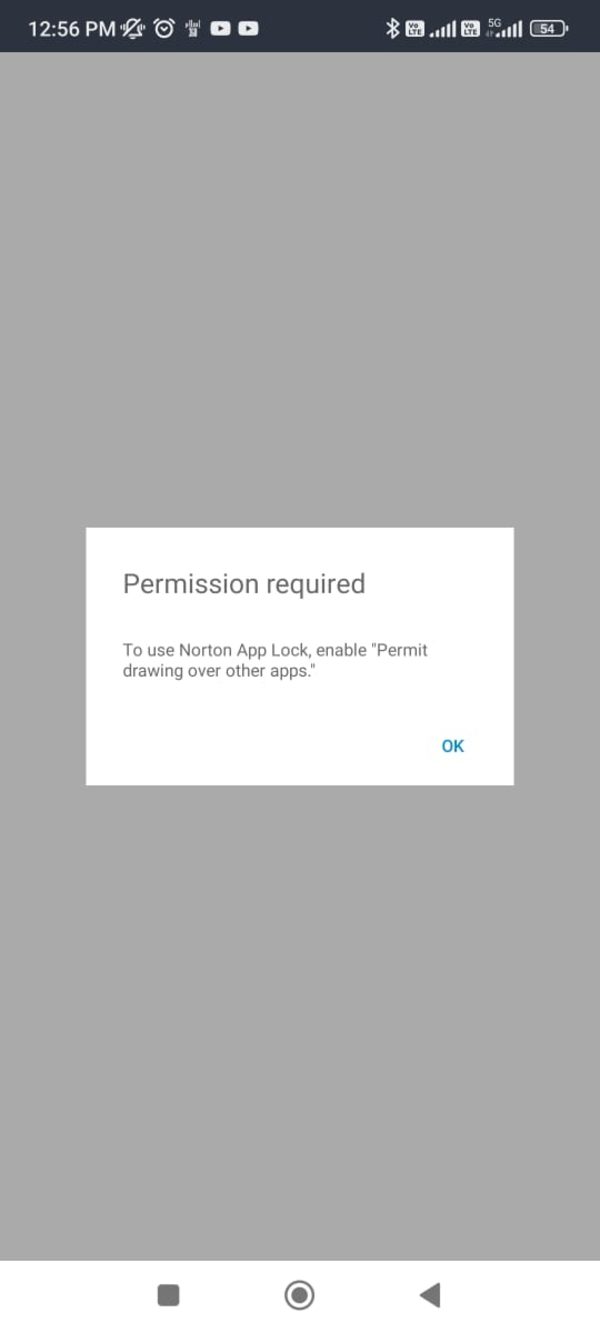
Step 3. The options will be displayed. Just scroll down to find and tap Norton App Lock. Toggle on the switch saying “Allow display over other apps.
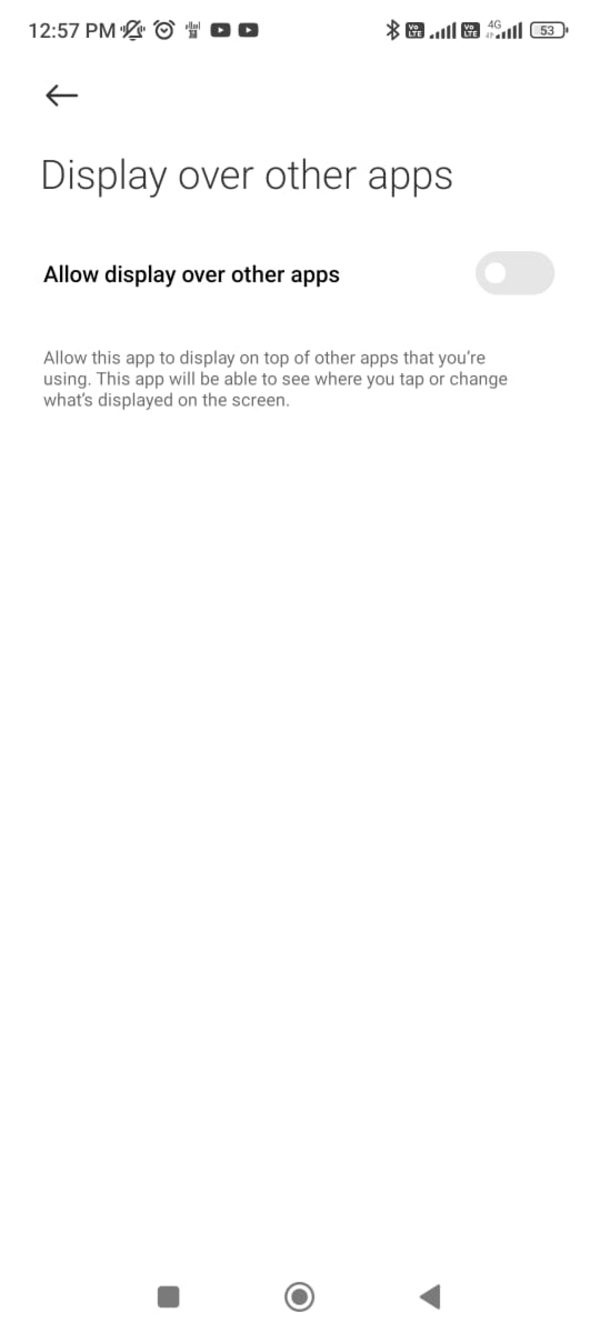
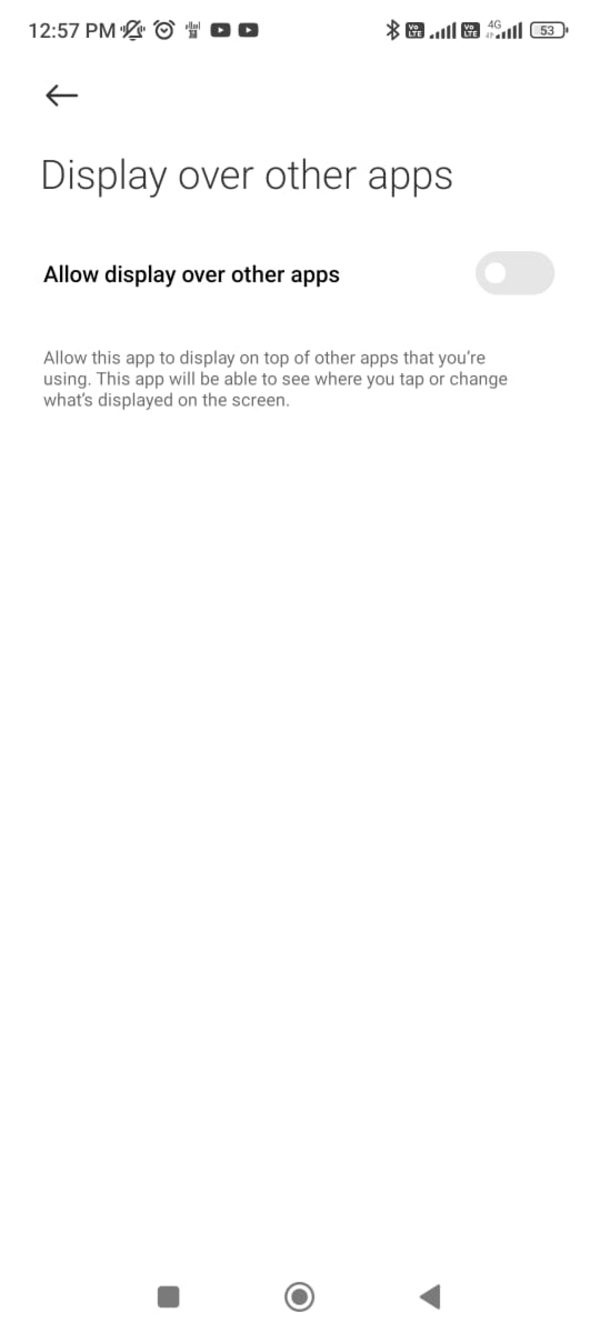
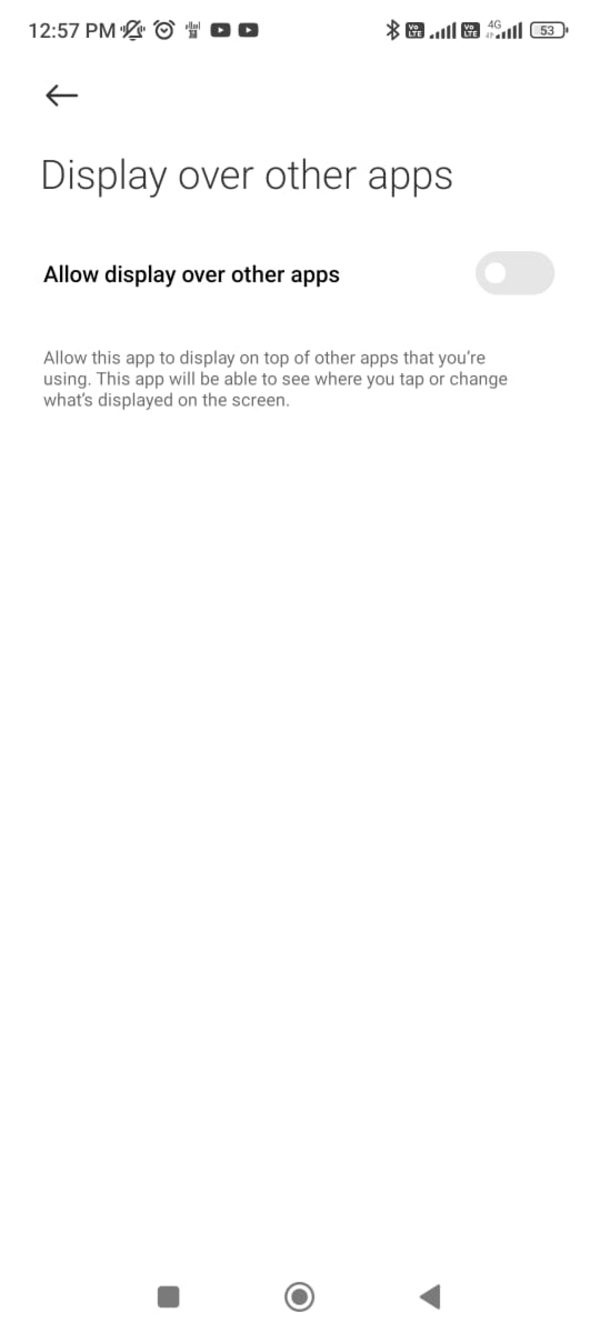
Step 4. You’ll see an option called “Enable accessibility”, then tap the “Setup” > “Downloaded apps”.
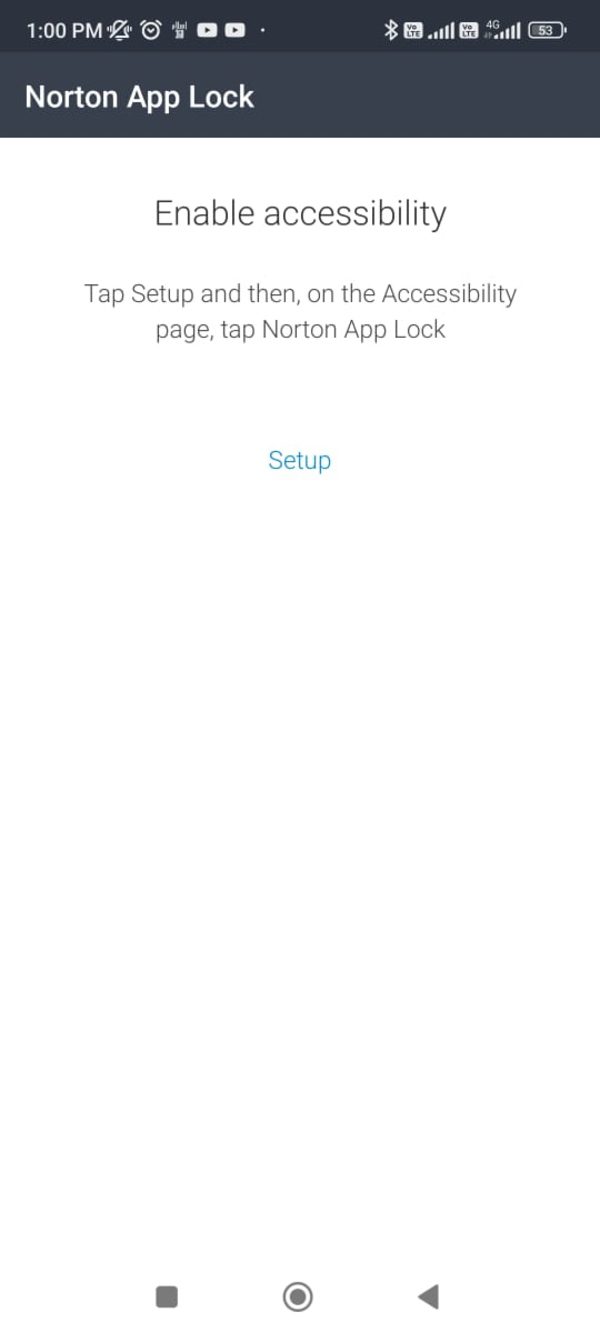
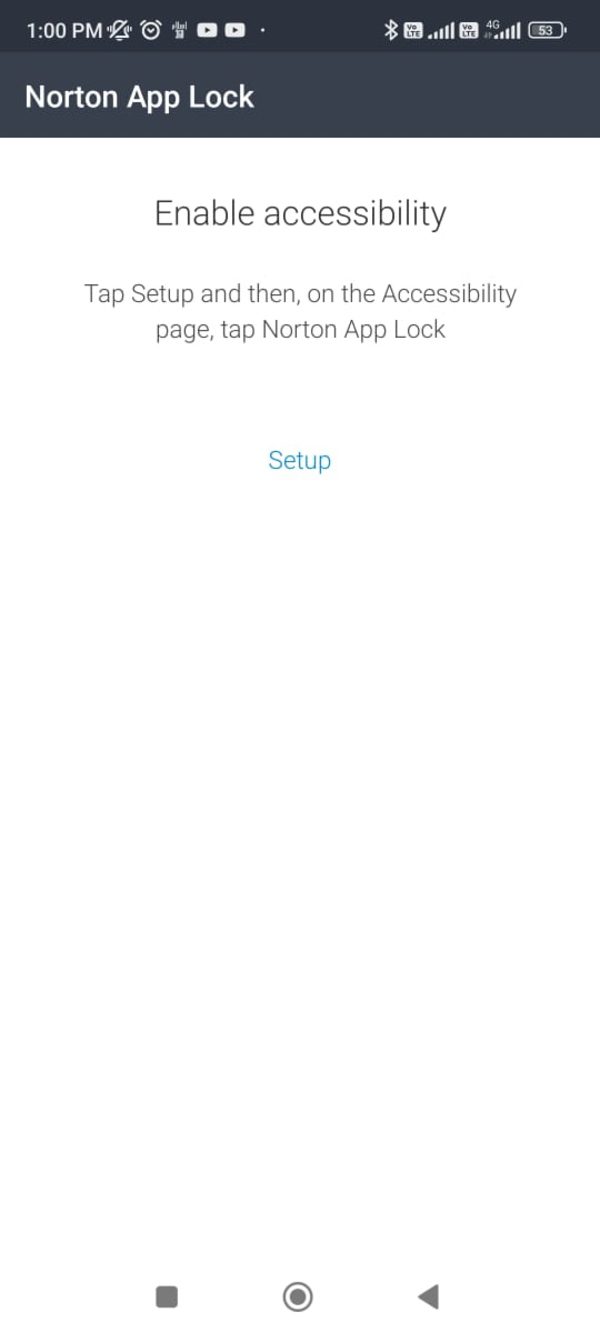
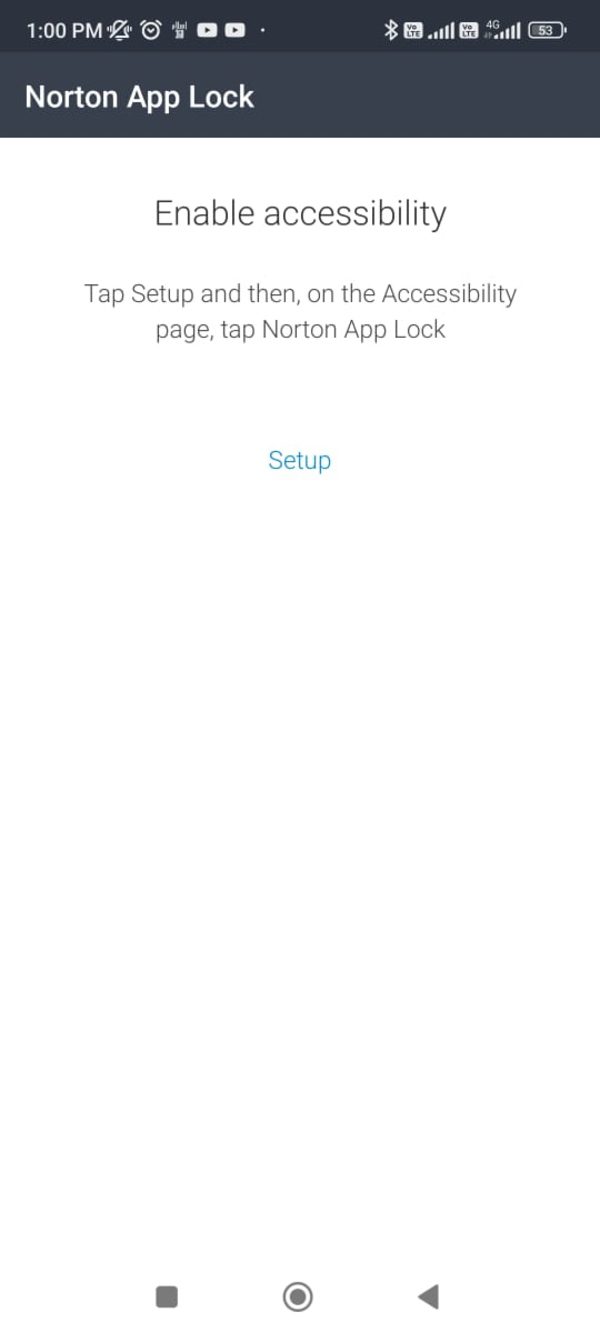
Step 5. Toggle on the switch next to the “AppLock” option.
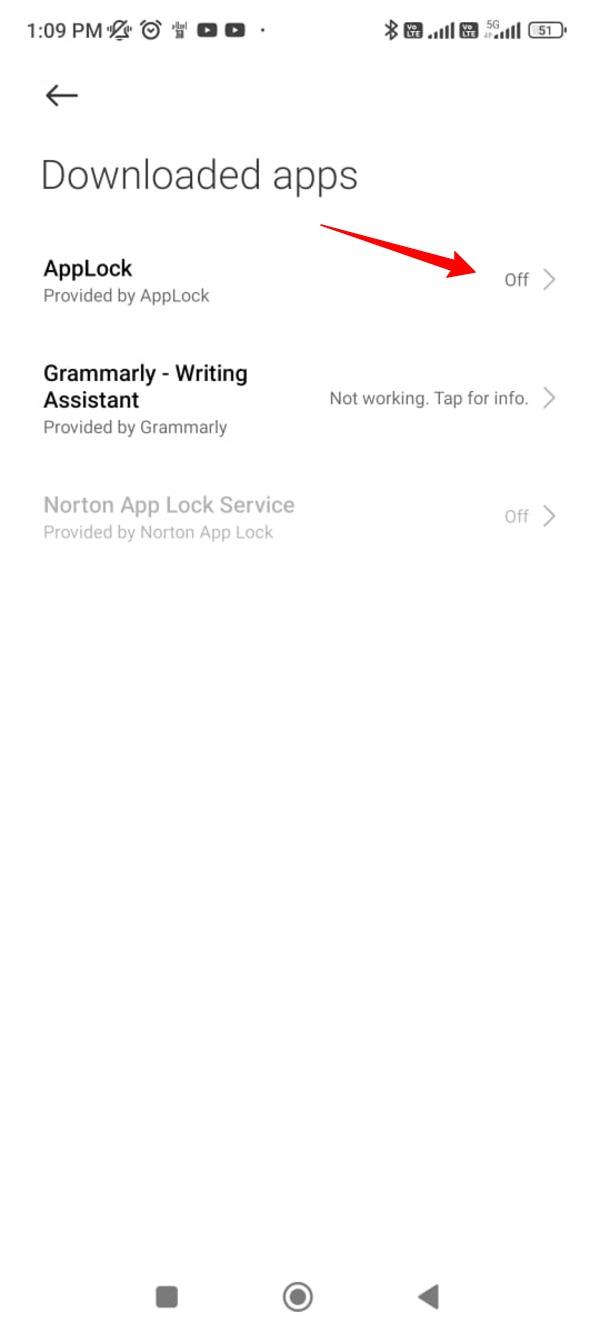
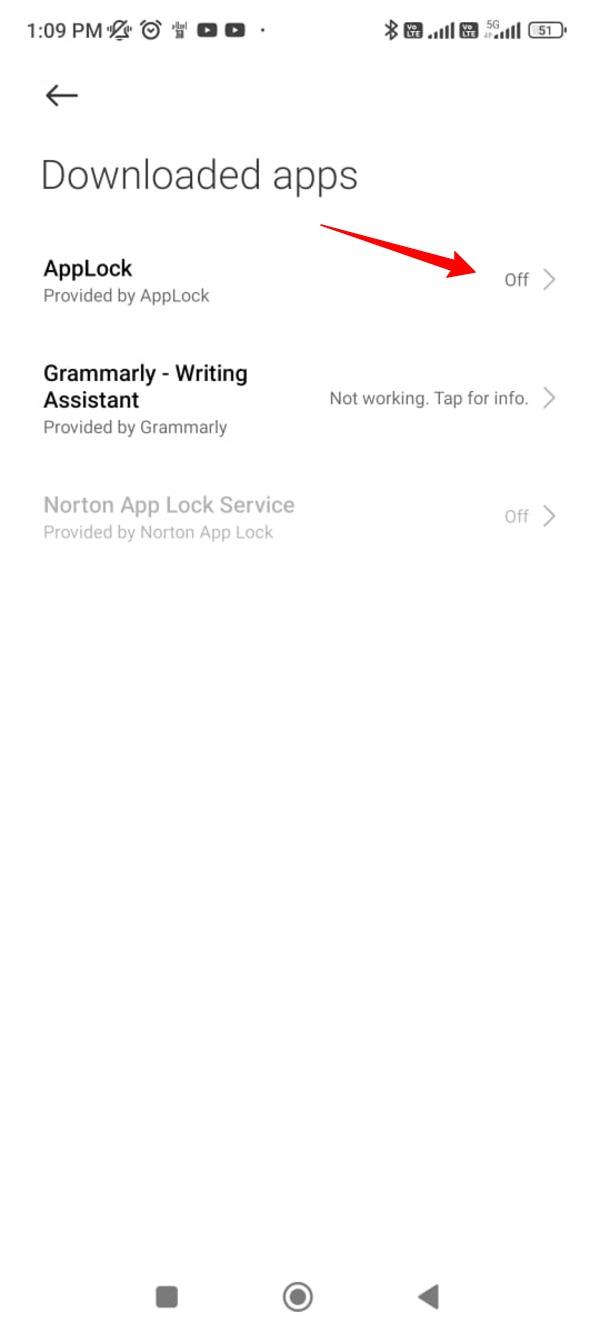
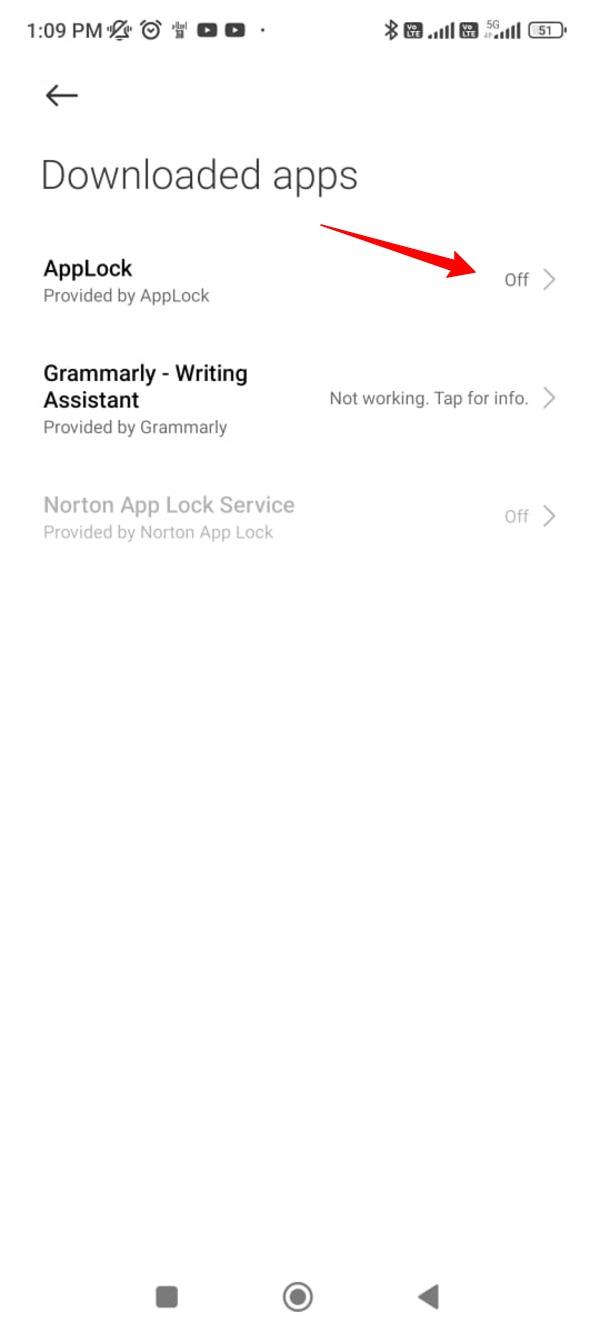
Step 6. You may see a warning from your device that your apps and data may be exposed. Tap “OK”.
Step 7. Go to the Setup again and tap the “Norton App Lock Service” under downloaded apps. You can draw your master pattern here to unlock the locked apps.
Norton App Lock will display the downloaded apps on your device. Choose the apps you would like to lock using this tool.
On iPhone
Unfortunately, Norton App Lock is currently not available for iOS devices. Norton may announce the launch of this app for iOS users in the future. Therefore, iPhone users may have to keep checking for the availability of this app on the App Store.
How do I stop Norton from blocking apps?
Some apps are so important to us that we don’t want to risk access to those apps using app locks. One of its reasons is that you may want to access these sensitive apps quickly without any interference. Apps like Norton App Lock may also get stuck due to certain reasons. You may not be able to block highly crucial apps with the help of app lockers.
In other cases, you may change your mind about blocking some apps. Follow these steps to stop Norton from blocking apps:
From your phone’s settings, you can find this app and toggle off the “Use Norton App Lock Service”. It will disable Norton from blocking apps on your phone.
You can also stop it via the Norton App Lock Setup. Just launch the app and go to its setup. Go to “Downloaded apps” > “App lock” > Toggle off the “Use AppLock” option.
Parenting Tip: Lock inappropriate apps on kids’ phone
Are you a responsible parent and worried that your kids may get involved in dangerous online activities or watch inappropriate content on the internet? The digital world offers every possibility for kids to get involved in various activities. Access to wrong or dangerous information is also easy because a kid may be exposed to stuff that’s highly inappropriate for their age. So, what should parents do to protect their kids from harm?
Mobile phones have become so integral to our lives that keeping your kids away from their phones has become nearly impossible. Plus, there are many positive sides to mobile phones as well. All parents have wanted to keep their kids’ digital experience safe and secure.
Parental control apps come in that way. A good parental control tool will assist parents in monitoring and managing their children’s phone usage and online activities within reason.
FlashGet Kids for monitoring and app locker



Parental control apps were introduced to address kids’ unsafe mobile phone experiences. But which one is a perfect choice for parents in terms of features and affordability?
Considering all the worries of good parents who always want to keep a close check on their kids, we recommend the FlashGet Kids app to all parents.
This app offers everything that parents need to monitor their kids. This app offers many useful options that you may need help with with a simple app lock. Let’s explore some of the benefits that FlashGet Kids offers to parents:
Live monitoring
The FlashGet Kids app allows live monitoring of their kids’ devices. The “Screen Mirroring” option lets you see the live screens of your kids’ phones. This feature keeps you updated about your kids’ online activities. In case you find your kids involved in inappropriate activities, you can take timely action to ensure their safety.
Location tracking
This app enables you to get live location updates of your children with the GPS tech and internet connection. Additionally, you can check if your kids are in safe places with its feature called “Geofencing“, which allows you to define a safe area for your kids. If your kids leave that area, you’ll get a notification. The dashboard of this app is an intuitive live view of your kids’ location.
Limit screen time
FlashGet Kids is one of the most efficient apps for managing screens of your children. You can set time limits for your kids to allow them to use certain apps, as well as daily hours or days of the week for your kids to use their phones. This feature helps restrict your kids from getting addicted to phones or certain apps.
App limits
You can use the app to limit the usage of certain apps. This feature of FlashGet Kids goes beyond just app blocking. Unlike other app blockers, it also informs you about your kids using inappropriate apps on their phones. In this way, you can act in time.
Conclusion
Norton App Lock is one of the widely used solutions to limit certain apps on Android phones. But it lacks additional parental control features. You can only use it to set a password or pattern to your apps. If you don’t just want a lock for keeping apps on your phone from being easily opened, but for managing apps on your child’s phone, you need the FlashGet Kids parental control app. All of these essential app locking and parenting features are available at very cost-effective prices with the FlashGet Kids app.
FAQs
Is Norton App Lock good?
Norton App Lock is a decent app that can secure or lock your apps. But it only offers basic app locking features. It is not available in certain countries and also doesn’t work on the iPhone.
Is Norton App Lock safe?
Yes. Norton App Lock is generally considered safe. You may get a warning about your data exposure from your device while installing this app. You have to ignore it.
Should I use an app locker on kids’ phones?
Yes, you can use an app locker on your kid’s phone. But a simple app locker is of no use. You should use a parental control app like FlashGet Kids on your kid’s phone for detailed monitoring.

