The question “How many pics can you post on Instagram?” is a common one, and the answer is rather useful for those starting to use this social network. While there isn’t really a set rule on how much you can post, there are various elements that define how many posts you can make. These factors will be explored in this article with a view to helping users get the most out of their Instagram posting.
Introduction to Instagram’s image posting capabilities
Originally, Instagram was designed only to post images. However, today it is possible to post many different items in an open and interesting manner.
Users can now upload a single photo, multiple photo carousels up to 20 photos, stories that last for 24 hours, and Reels that contain both photos and videos.
Every post type has its own role. Grid posts, tend to set up the overall look of your profile, while fleeting Stories share moments as they happen.
Instagram post limits: How many pics can you share?
Being an open social media, Instagram doesn’t have an exact limit for the number of photographs that can be uploaded. However, there are some rules to it.
In the single image post, there is the option of sharing one image, but the image must be of the highest quality.
You can add filters to the photo and adjust its brightness, contrast, etc. In addition, you can also include captions and appropriate hashtags in the post.
Step by step procedure for posting a single picture on the app:
1. Press the “+” button on the bottom or top of the screen and click on ‘Post.’



2. Select the picture that you want to post from your photo gallery or capture a new one.
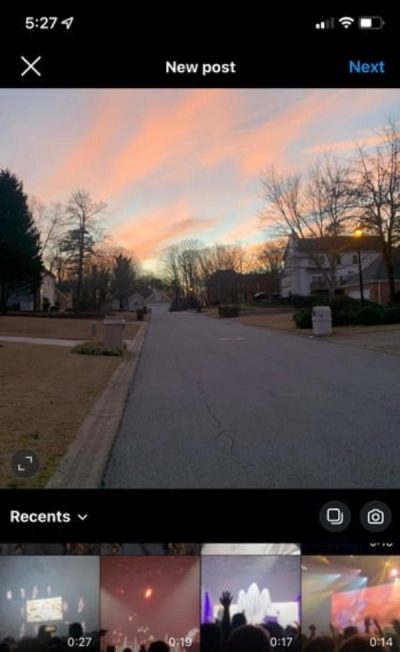
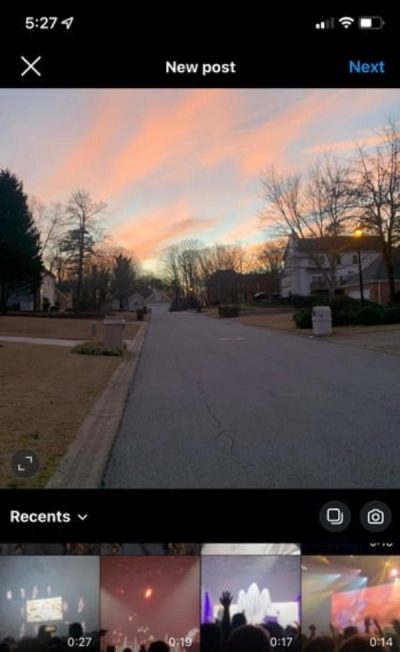
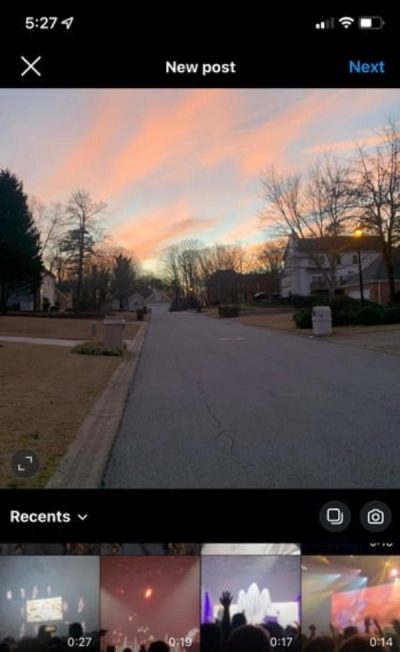
3. Next, apply changes with Instagram’s editing tools to the photo you want to share.
4. Add a caption for your picture so as to reach out to people.
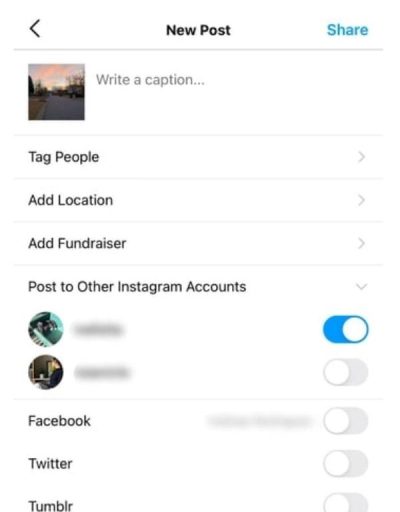
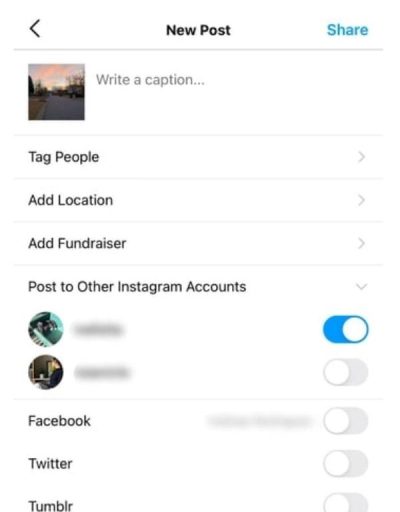
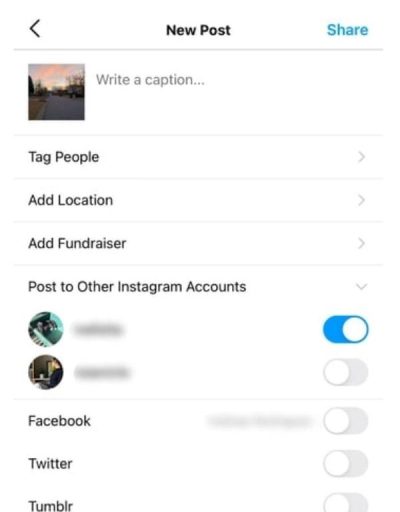
5. Geotag your location and add some hashtags to gain more engagement.
6. Click on the “Share” button to share your photo.
Carousel (multi-image) posts: Number of images allowed in a single post
Instagram also, allows you to post a number of pictures in one post, which is referred to as a carousel.
This is a perfect means of narrating events, advertising a product or a service, or presenting a set of photos.
Presently, you can attach up to 20 images or videos in one carousel post, of which only one is displayed at a time.
Here is the step by step process of creating a carousel post.
- Click the ‘+’ button on the bottom part of the screen and then click on the ‘Post’ button.
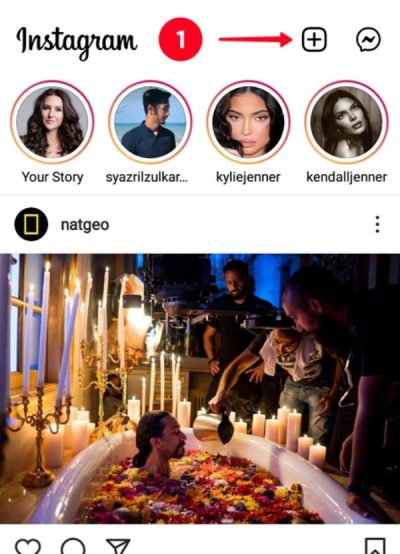
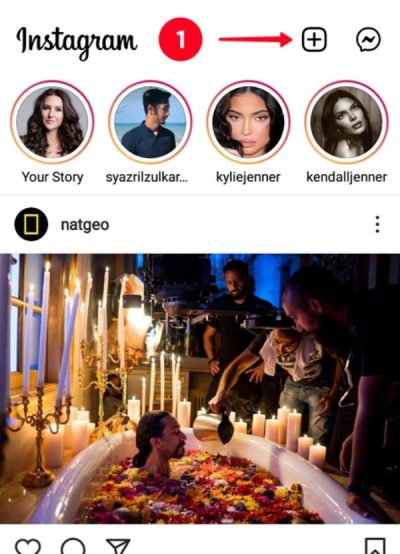
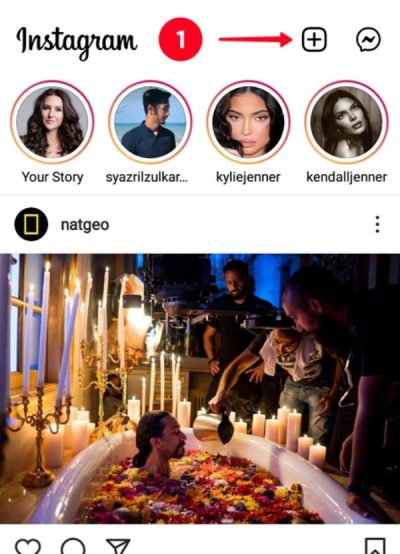
- Picking photos that you want to share from the camera roll.
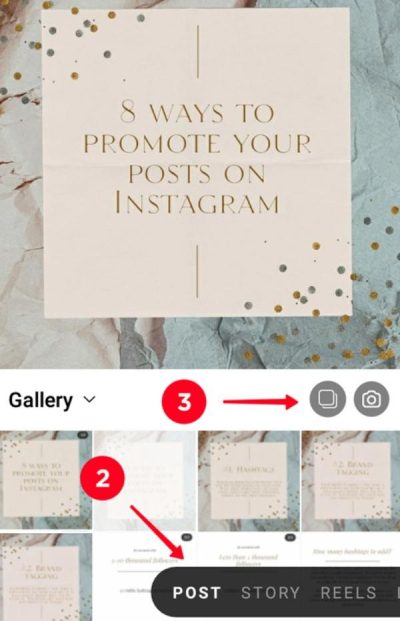
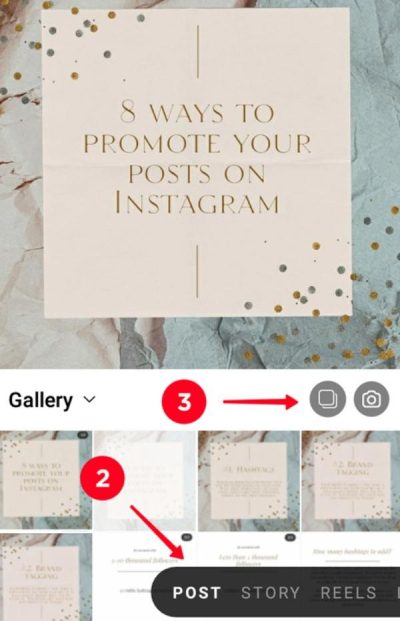
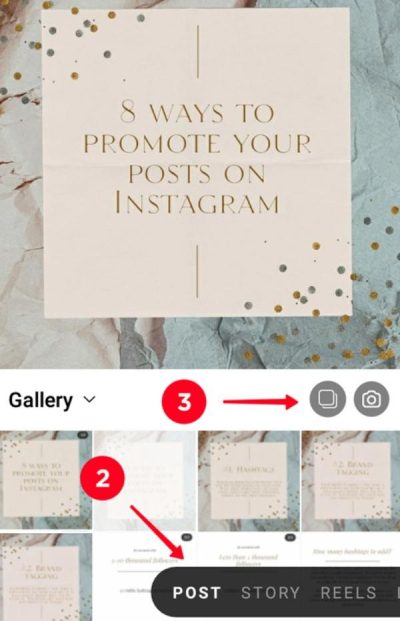
- Subsequently, directly drag and drop the photographs to rearrange them in the order that you require.



- Edit each photo separately, employing all the basic editing enhancing features on Instagram.
- Come up with the main caption that you will use for the whole carousel post.
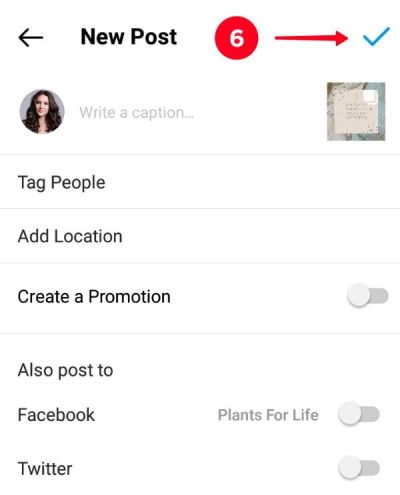
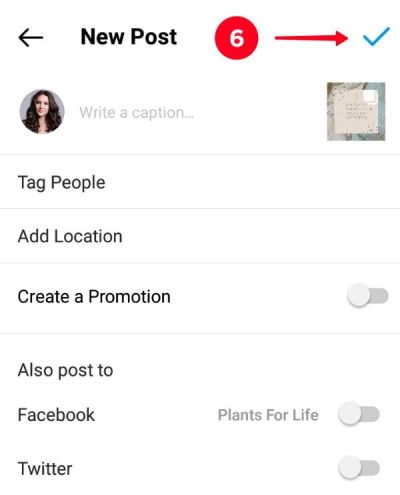
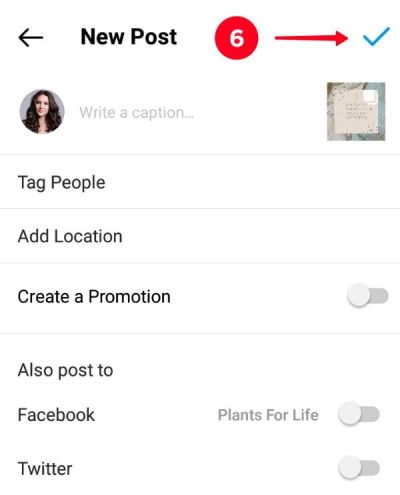
- Geotag your post and include proper hashtags.
- Click on the “Share” button to publish the carousel post.
Instagram stories: Image posting limits
Instagram Stories are a perfect way to temporarily show something to your followers, although this tool has some unique rules.
The user is allowed to submit up to 100 Stories within a single day. However, if you go beyond such a limit, the earliest Story on the application is erased as you continue to post.
For you to be able to post multiple pictures or videos on your story, you may have to do the following:
– Press on the plus button positioned at the lower part of the screen.
– Open Instagram Stories camera.
– Swipe up to view your gallery.
– Choose several photos at a time. Every picture forms a whole frame of a Story.
– Apply the desired effects/stickers to each of the posts, one post at a time.
– You can then post all these selected photos at once
Tips on how to post multiple images in your Stories
If you want to get the most out of your posts, here are a few tips on how to post multiple images in your Stories.
- Create a cohesive story. Make prior arrangements on how you would like your content to flow to make it easy and interesting to deliver.
- Employ multiple media types. Stories should be made more engaging by incorporating photos, videos, texts, music, and/or different polls.
- Utilize Story Highlights. Organised related Stories in the highlight section to store them for the future and filter through your quality content.
- Make use of Instagram editing tools. Instagram Stories has editing tools that help to add text, stickers and other interesting things to your picture or video.
- Post regularly. To ensure that your followers remain interested you should post to Stories frequently.
If you follow these tips, it will be possible to reach your target audience engaging them through Instagram Stories.
Instagram Reels: Post limitations
Instagram Reels have now become an avenue through which individuals can share their content in form of short videos.
Since 2024, users can create Reels with a duration of up to 3 minutes. This make way for further detailed narration and imagination than before.
In one Reel, you can compile several clips. There is no restriction as to the number of video clips used, but the total length of the clips should not exceed three minutes.
This implies that you can develop a Reel from a series of shorter videos or image cuts combined into a single video.
Below are the steps you have to follow when creating an Instagram Reel.
1. Open the application on your Android or iOS device.
2. On the lower end of the screen, tap the Reels tab or on the plus sign and choose Reel.
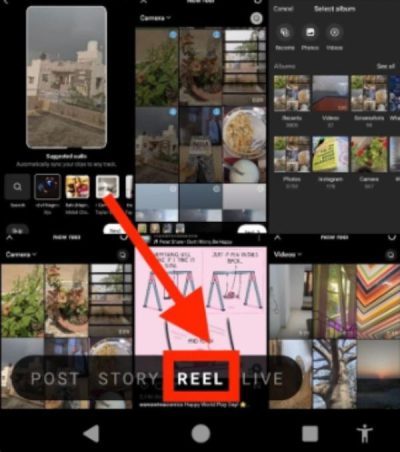
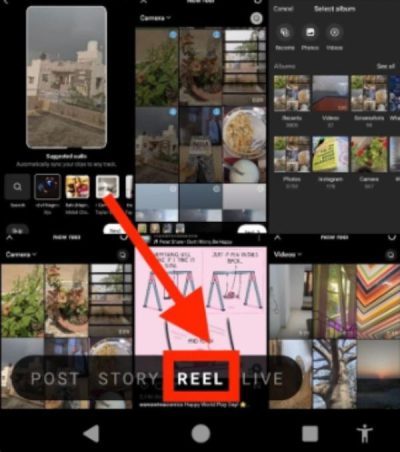
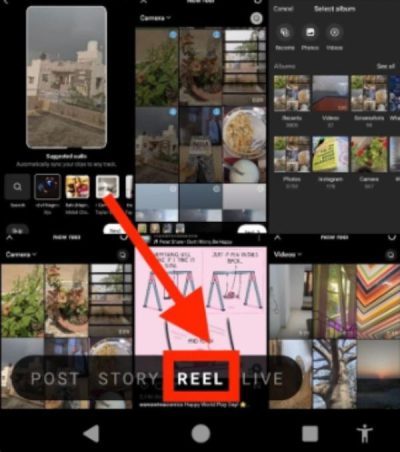
3. On the left side of the screen, you will be able to view a time indicator (the default time is 15 seconds). Tapping it will allow selecting the preferred duration (15, 30, 60 or 90 seconds) and up to 3 minutes if available.
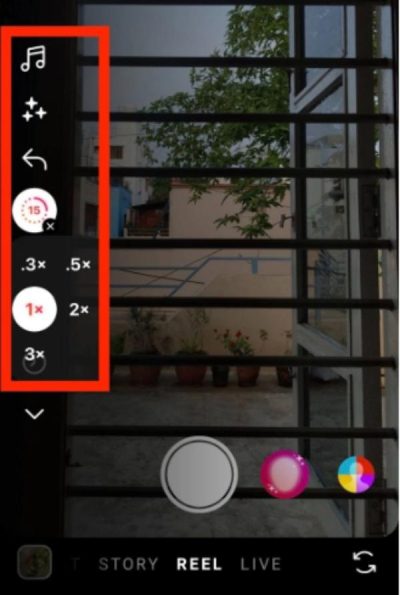
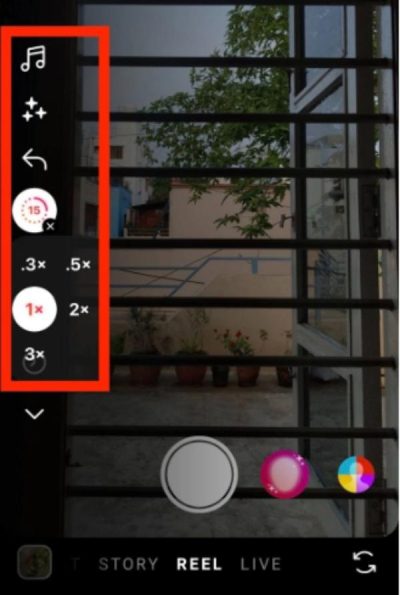
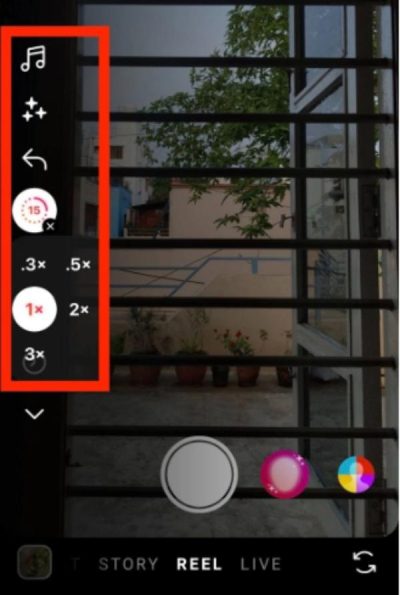
4. You can capture raw data through the app’s camera by simply tapping the record button. Or use any previous clips/images from your device, using the gallery option.
5. Trim your video in the Instagram app, add music and effects as well as text and stickers to make your video better.
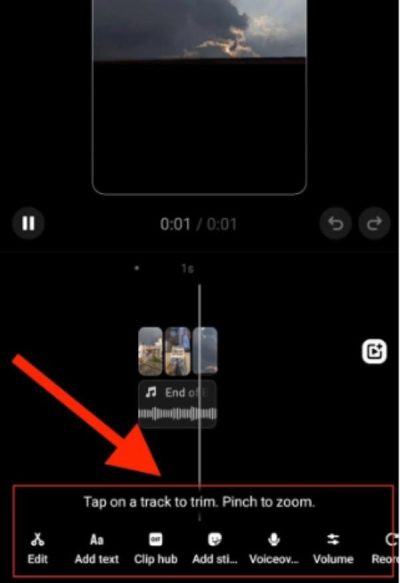
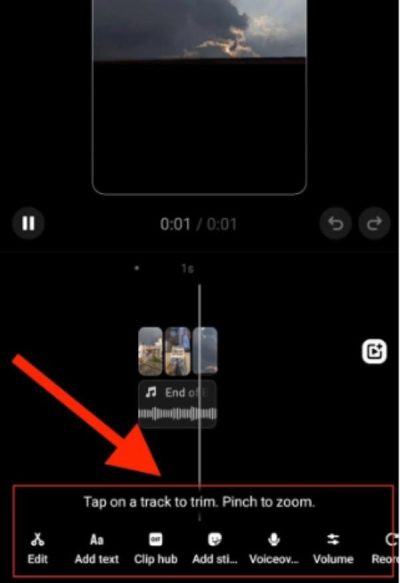
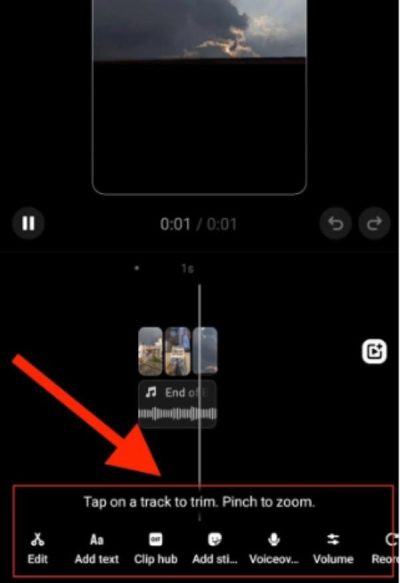
6. Before uploading your reel, you should check through it to ensure smooth transition. And it looks how you want it to look.
7. Once done, tap on the “Share” button to share the Reel in the feed and explore tab.
To produce the Reel that will catch people’s attention, you might have to give consideration to the following recommendations.
How to produce an attractive Reel
To produce the Reel that will catch people’s attention, you might have to give consideration to the following recommendations.
- Keep it concise. Try to use interesting content that grabs the viewer’s attention at first glance.
- Use trending music. Using current popular songs can go a long way in increasing exposure rates as well as interaction.
- Add captions and text. Ensure your Reels are more friendly to viewers who use them with or without soundtrack by enabling captioning.
- Experiment with formats. Try different formats of posts, such as tutorials or behind the scene videos if you want to keep your audience’s attention.
With the above-listed ways of posting content on Instagram Reels you shall be able to post creatively. And at the same time improve on how you interact with viewers.
Tips for managing multiple photos on Instagram
Managing multiple pictures on Instagram calls for an orderly manner of posting, plus the right interaction strategies.
Here is how you can simplify this process and also ensure that your visibility is enhanced. Especially when sharing a number of images.
Plan your posts.
Step one should be to map out your content strategy. Determine what message you would like to pass, and how many pictures are going to be needed to support it.
Create a visual flow:
Organize your images in a manner that you can see a sequence. There should be a story being told or a major theme being discussed.
Use Instagram’s features:
Instagram has settings on its basic filters that enable one to adjust contrast, sharpness, saturation, among other things. You can also insert filters, text, stickers, etc, on the images.
Explore third-party apps:
You can also post using third-party apps to ease the process, which consumes much of your time. Some of these apps enable you to prepare at least one week’s posts at once, create captions, and get an evaluation.
Use relevant hashtags:
Make sure to use the right hashtags in your posts so that your posts get discovered easily. Find the most popular hashtags in a given niche and use both niche and broad hashtags.
Write engaging captions:
Come up with powerful captions that lead to interaction. Start your message with a story, a question or a call to action to capture your audience’s attention.
These tips will help you to manage multiple images on Instagram and generate beautiful and eye-catching posts.
How to protect your kids from Inappropriate pics on Instagram
There is need to go further in ensuring that our children are protected from the dangerous content found on the internet.
Setting Instagram’s content filters
Instagram has built-in content filters, where you can select what sort of content you want your child to see. Here is how to enable these filters
1. Unlock your device and open Instagram, go to your profile.
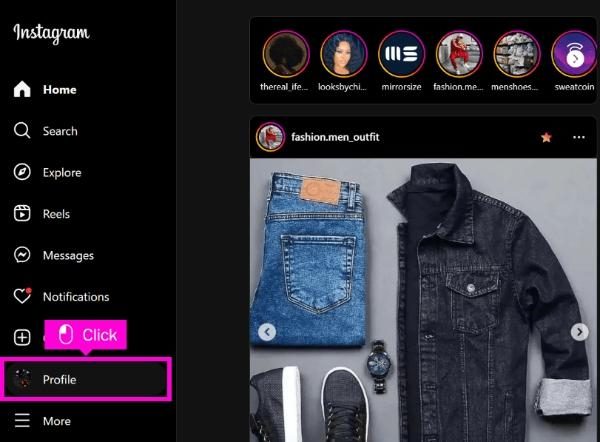
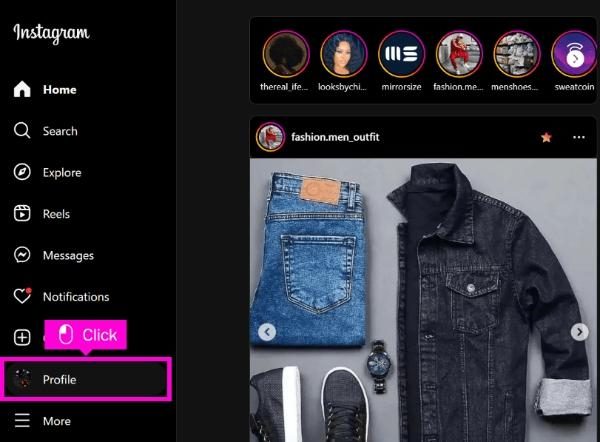
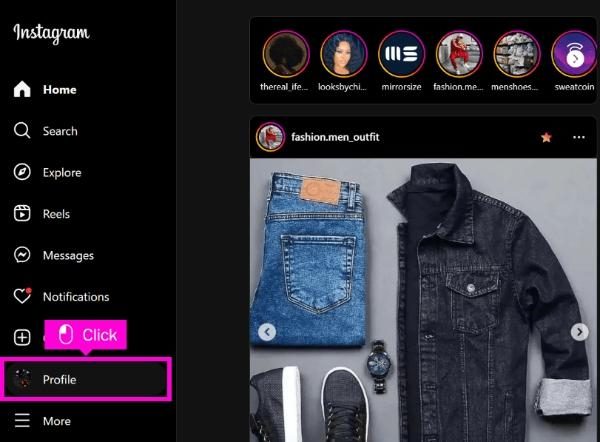
2. Click on the three lines in the top corner to go to the menu.
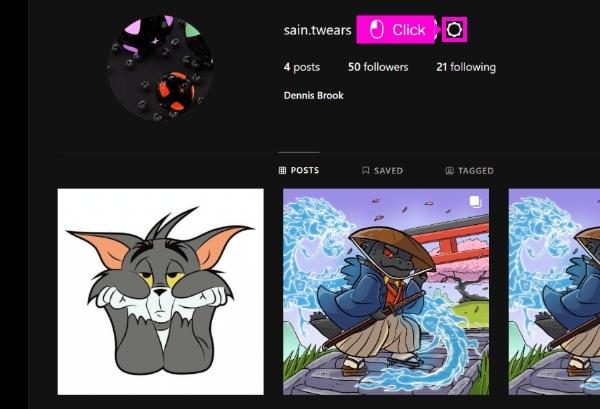
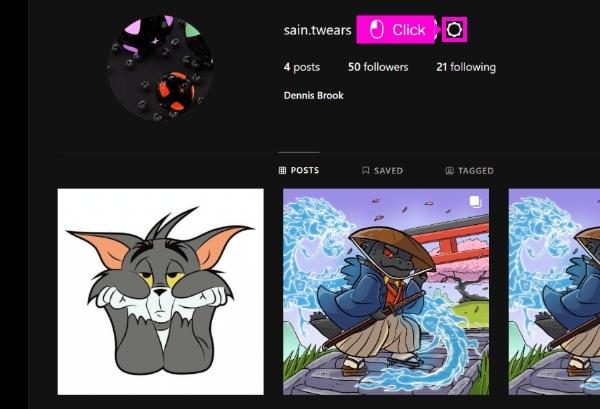
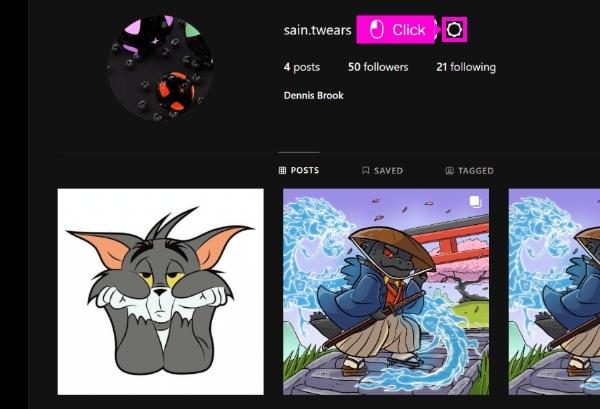
3. Under how others can interact with you, click on “Hidden words.”
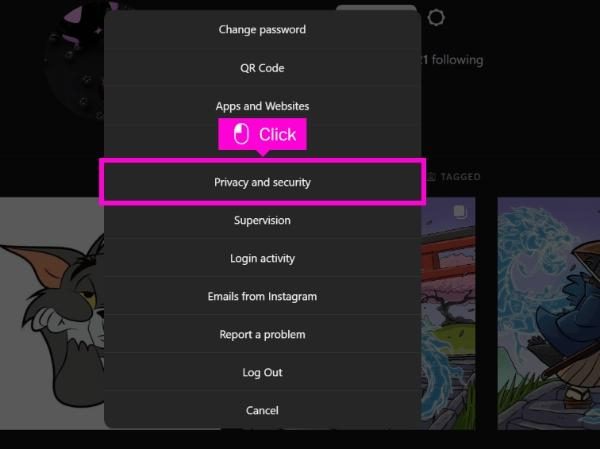
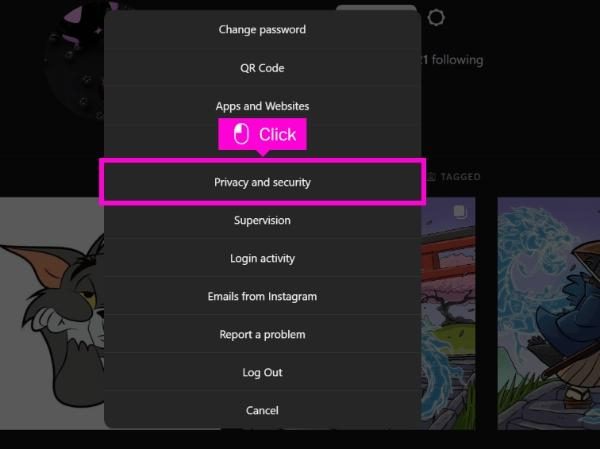
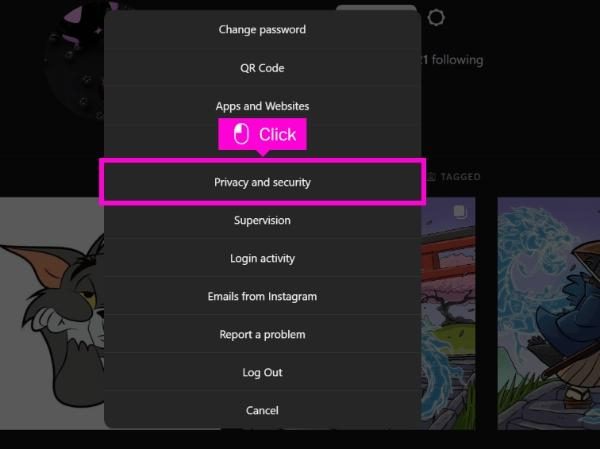
4. Switch on “Hide Offensive Content” and enable the “Advanced Comment Filtering”.
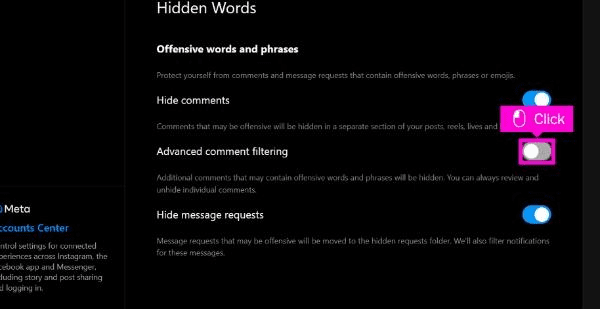
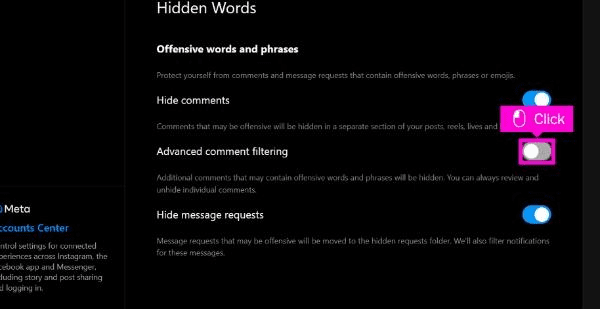
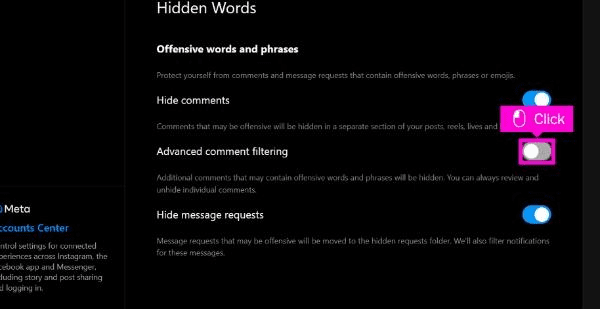
Instagram‘s filters can be helpful, yes, but they’re not always enough. For better protection one can use a parental control application like FlashGet Kids.
How FlashGet Kids can help block inappropriate Instagram content
FlashGet Kids is one of the best parental control applications that will help you to protect your child from dangerous content.
This is how it can help you safeguard your kids against lewd pictures on Instagram.
- App blocking. Parental controls allow you to restrict Instagram or any other application you want during a particular time or not at all.
- Real-time monitoring. Supervise your child and also their interaction with the Instagram forum to see if there is any harm in it.
- Safe search. Censor web search queries and results to avoid children seeing provocative content on search engine websites.
When you combine the Instagram face filters with the Flash Get Kids parental control app, you provide your children with a safer online environment.
Final words
It is important for both content creators and parents to know how many pics you post on Instagram in 2024.
Despite a fairly high allowance – 20 images per carousel and 100 stories for a day. The emphasis should not be on each of these numbers but on the frequency of posting.
For parents who are worried about their children’s Instagram activity, FlashGet Kids will provide full protection to ensure your children’s use of Instagram is safe.
Do not forget that Instagram is not about how many posts you are posting daily. It is about posting quality content and safety of your account.

