How do you go live on TikTok? This question has been on the lips of many new streamers given the increased popularity of TikTok in live streaming.
With millions of users and entertaining options it can be an interesting place to have interactions from all over the world.
In this guide, we will be discussing how to get started on going live on TikTok. This is to help you kick-start your live-streaming journey on the app.
What is TikTok Live?
TikTok Live is an interactive section of the app that allows performing live broadcasts for followers.
This functionality has become really popular, as it allows the creation of interactive content, discussion with fans, and community building.



Several of the most important aspects of going live on TikTok are the following.
- Real-time Interaction. You can make use of comments and likes as you stream so that you are interacting with your audience.
- Live effects and filters. Throw into the live streams some creativity in order to improve the watching experience.
- Gifts and donations. Get gifts from your audience, virtually, as a form of appreciation.
- Live shopping. Directly market and sell products that you have during your streaming sessions.
- Live Q&A sessions. Provide your audience with answers to their questions and help them to feel connected.0000
If you capitalize on these features, it is possible to hold interesting and exciting live streams that will, in turn, increase your TikTok following.
Why go Live on TikTok?
It is essential for creators and businesses alike to go live on TikTok because of a wide range of advantages. Here are some of them:
- Real-time engagement. You can engage your audience in a real-time basis. Answer questions and even get some feedback concerning your content.
- Increased visibility. TikTok’s recommendation system has live streams at the top. Meaning that going live would help in expanding the community.
- Monetization opportunities. One can be paid through gifts, donations, or through partner brands and companies.
- Build a stronger community. Going live also gives an opportunity to interact with the audience and engage them to become your followers.
What are the requirements for going live on TikTok?
TikTok Live has its own set of rules that each person must follow in order to participate.
Such requirements help to avoid the abuse of this rather interesting feature. It allows only committed and responsible users to use it safely.
How many followers do you need to go Live on TikTok?
You need to get at least 1000 followers, which is your first step before you unlock the live streaming feature.
This threshold is not just some random number out of thin air. It shows you already had an interested audience to the content being posted.
This minimum follower count benefits you because when you go live. You will have enough viewers to generate meaningful engagement and sustain a stream.
What’s the age restriction for TikTok Live?
Other than the follower requirement, one must be at least sixteen years of age to go live on TikTok.
Such restriction measures have been implemented to prevent young persons from experiencing adverse impacts of streaming live.
Moreover, the users must be 18 years of age to receive virtual gifts when performing live streams. This brings in extra protection and responsibility.
What are TikTok’s live streaming rules?
Even before going live, there are few things to consider. One being the TikTok live studio policies and the other being TikTok community guidelines.
These rules are to foster safe and civilized interaction for the streamers and the viewers.
By following these guidelines, streamers can make content their viewers will enjoy without issues.
Details on the rules of TikTok Live
Speaking of live streaming in TikTok, the rules have been set as to what is permissible and what is not.
Content creators should ensure they post items that do not offend TikTok’s community standard. It does not allow the following.
- Adult content. There is no tolerance for any sexual or pornographic content in live streams.
- Self-mutilation and risk taking. Any content that promotes or suggests self-harm or has the potential to endanger a person’s life will attract penalties.
- Misinformation. Disclosure of misleading information and undertaking unfair or misleading behavior is prohibited.
- Criminal activity. Content that contains reference to drugs, gambling, or anything else that is prohibited by law, cannot be published.
What happens if you break rules?
TikTok also has some rules for live streams.
If a creator goes against the guidelines, then he or she will normally be given a warning. But if not, the penalties may include the following.
- Revocation of live streaming privilege. Users may be blocked for a given period, and as a result, they are unable to go live.
- Account bans. In the extreme, accounts are locked permanently if they violate the given policies and guidelines persistently.
- Monetization features. Creators can also be denied access to monetization options if they do not follow the rules set down.
If users adhere to the Community Guidelines, they will have a fun and fulfilling experience, both for themselves and viewers.
How do you go Live on TikTok on multiple devices?
Having considered the guidelines and policies, let’s look at how you can go live on TikTok.
How to go Live on TikTok with mobile?
Steps on how to start streaming when using the TikTok mobile app on either iPhone or Android are outlined below.
Step 1. Open the TikTok app on your device and sign in.
Step 2. On the main screen, tap on the “+” sign at the bottom center of the screen. The camera feature will be activated.
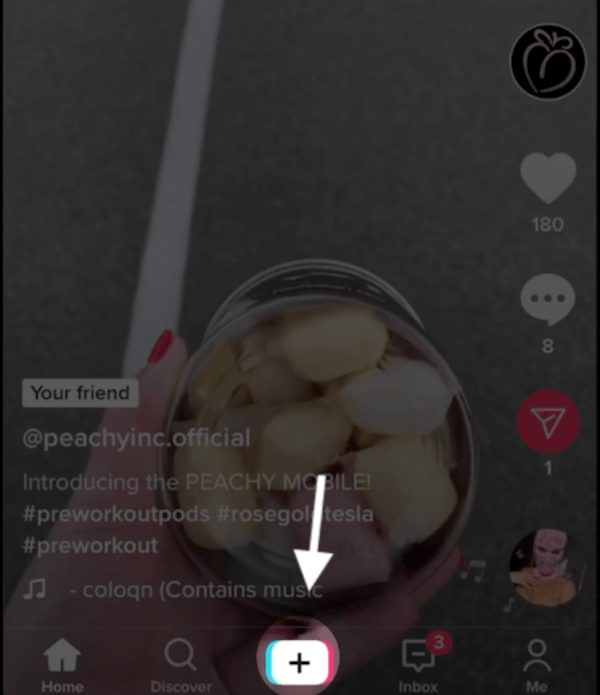
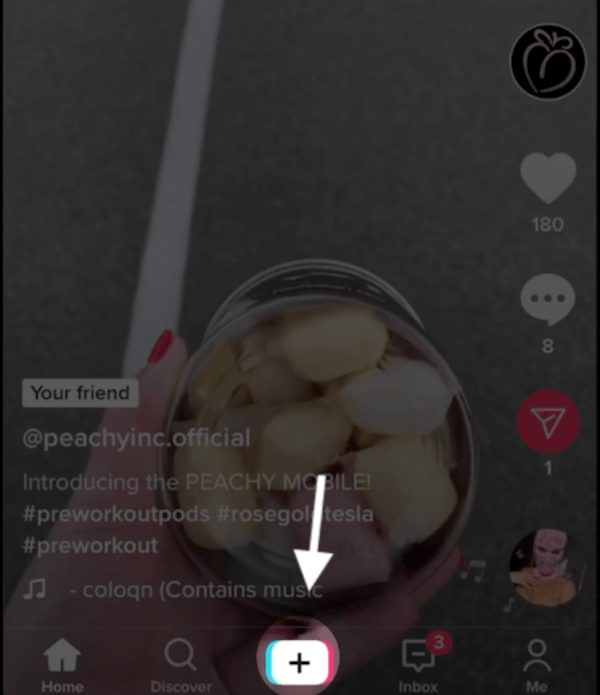
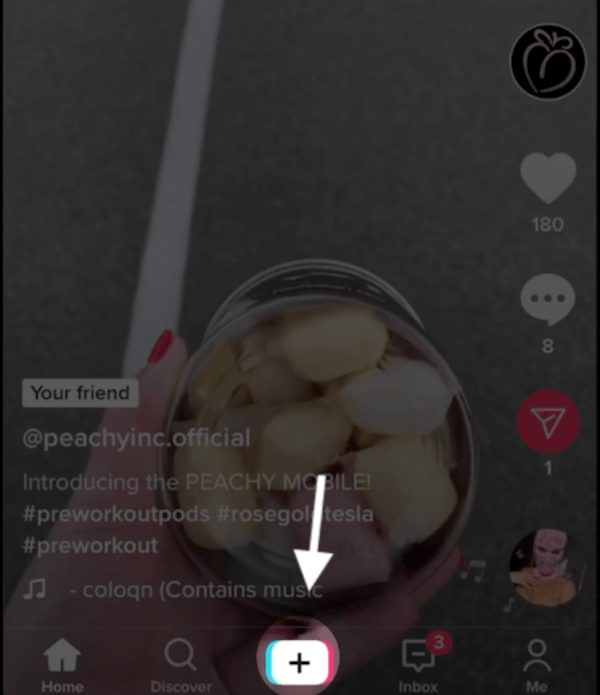
Step 3. Scroll the camera screen to the right until you find the “LIVE” button. Tap on it to get ready for your live stream.
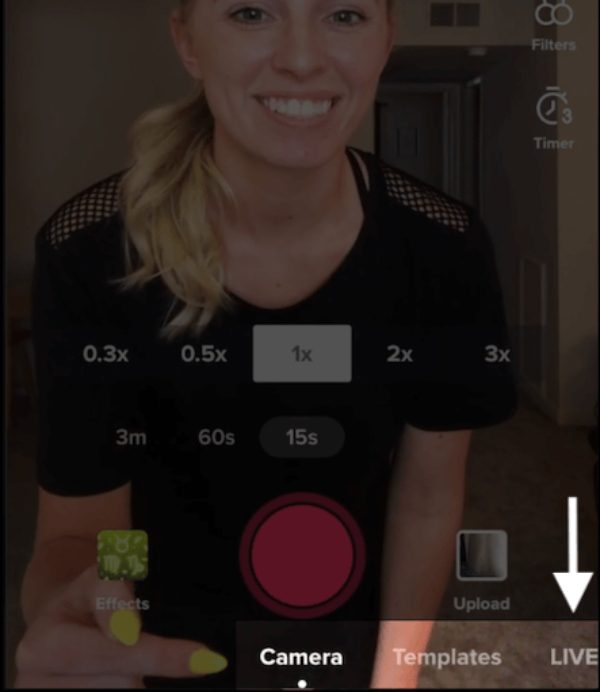
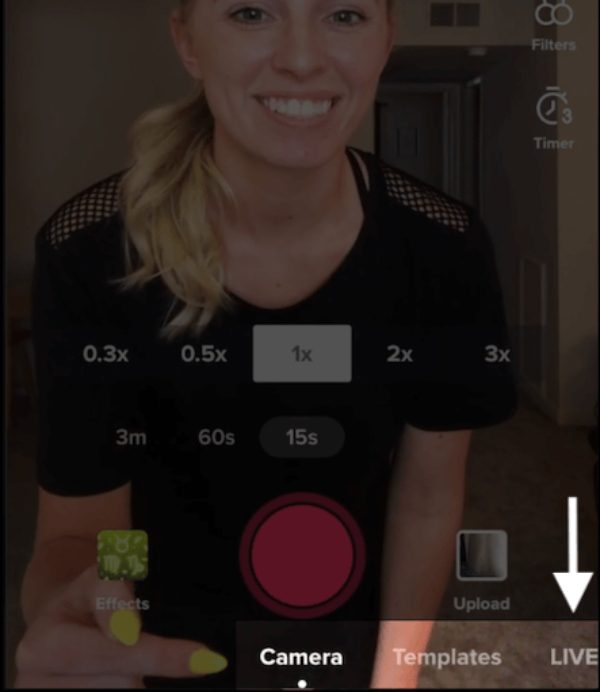
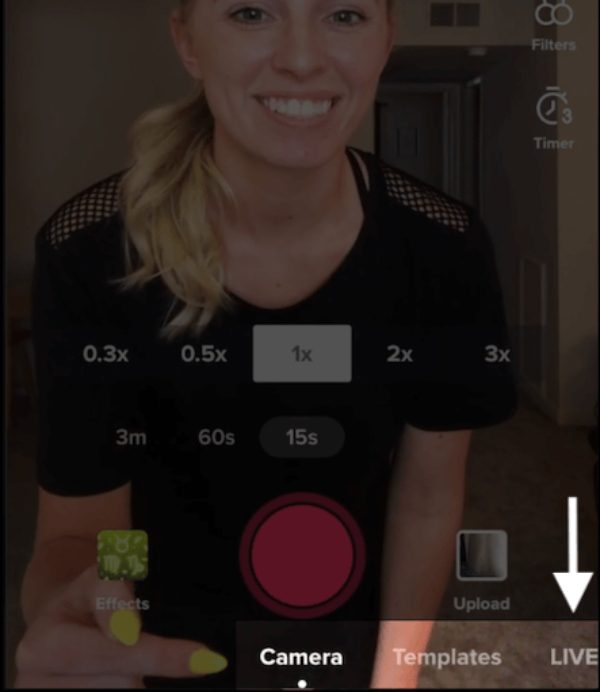
Step 4. Before going live, type in an attractive title for your stream so that it would capture people’s attention.
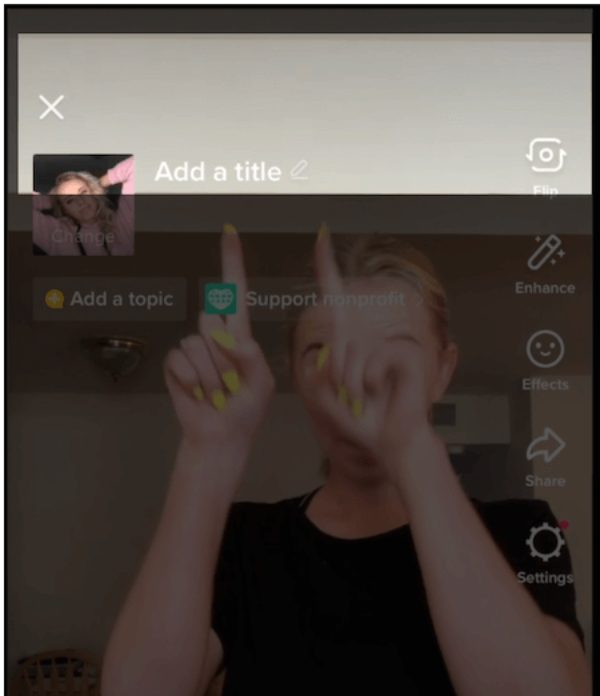
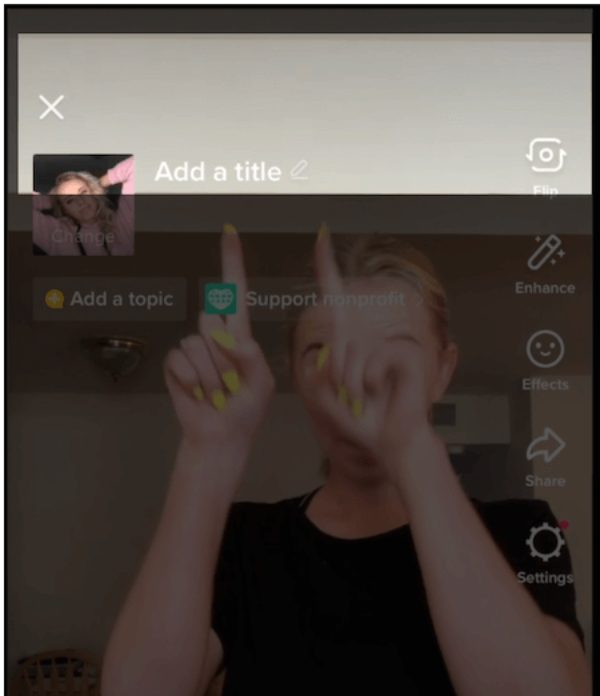
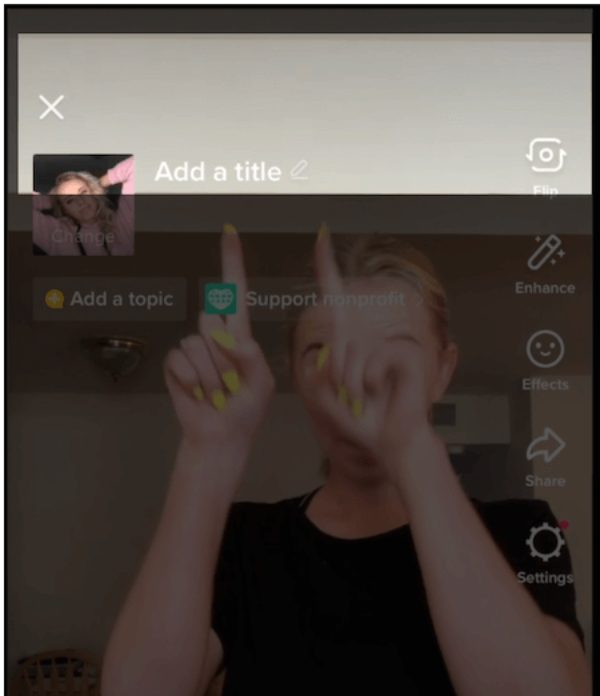
Step 5. Modify features such as comments, effects and filters depending on your preferred choice.
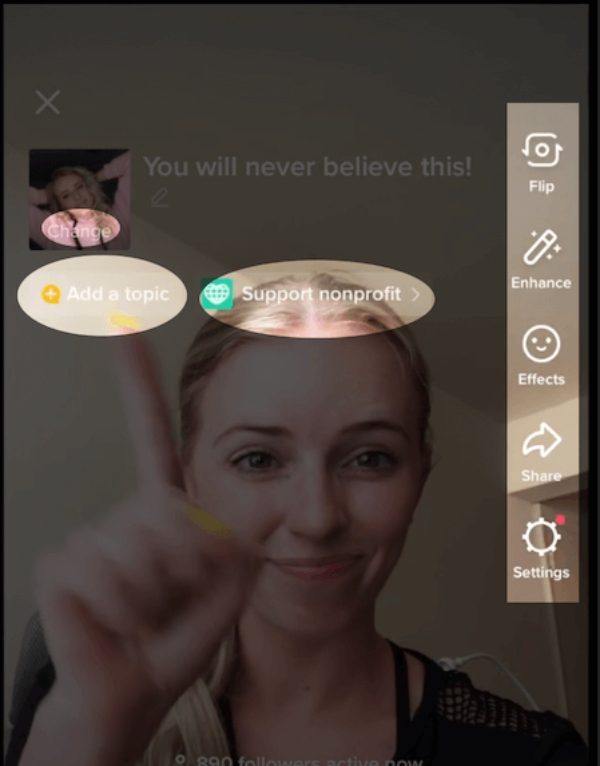
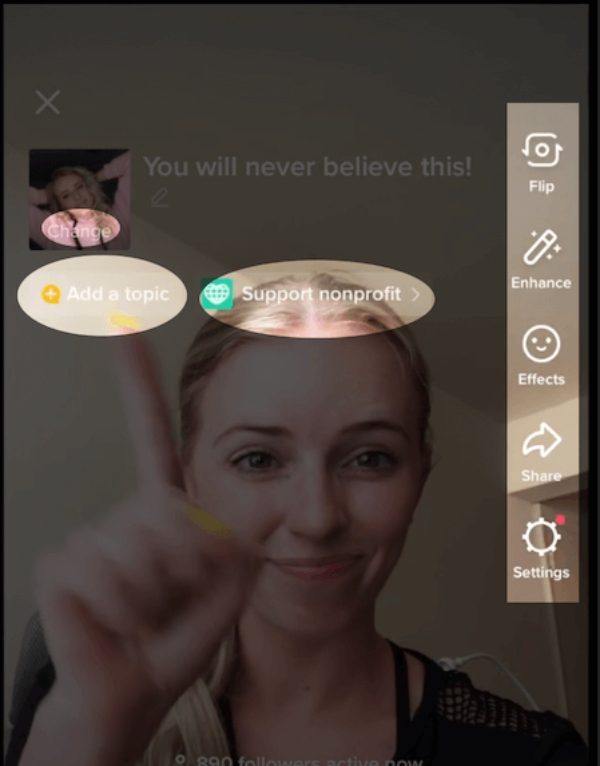
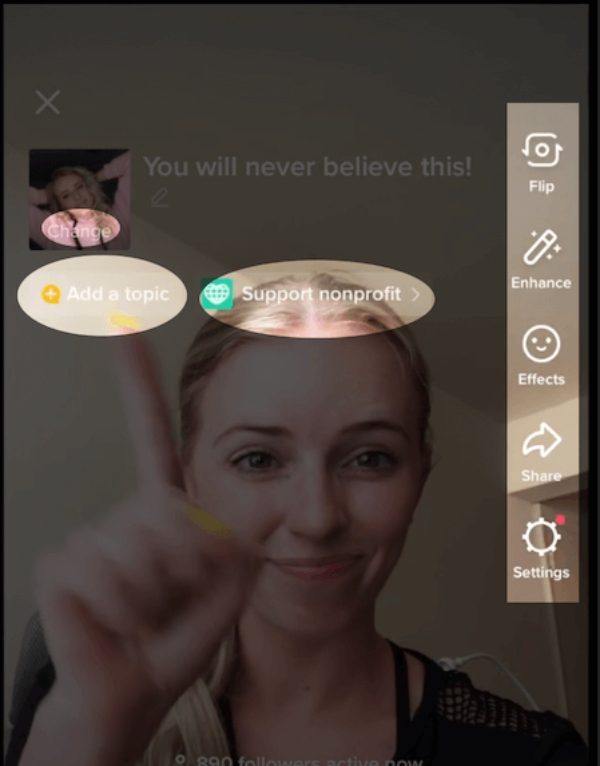
Step 6. After all has been configured, tap the ‘Go Live’ button to broadcast to your followers in real-time.
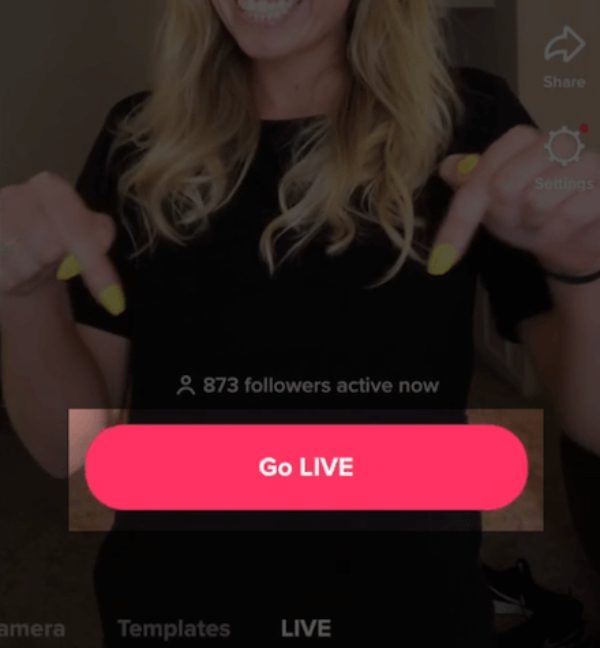
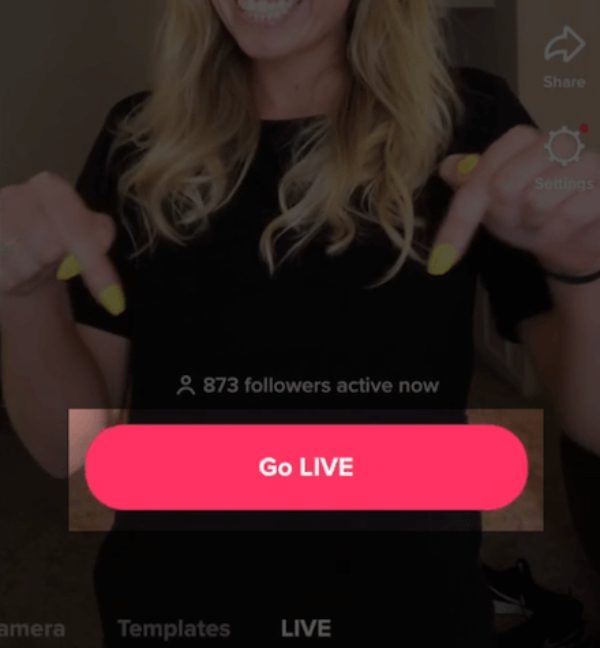
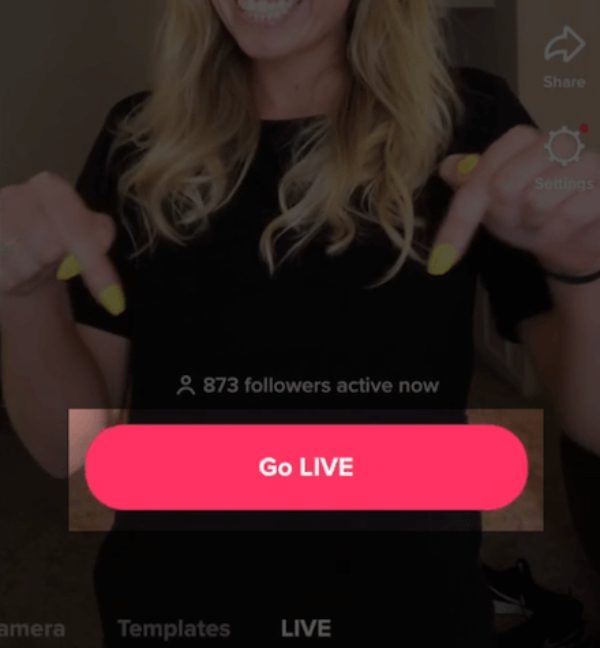
How to go Live on TikTok on PC?
If you want to go live right from a computer, you can do that using TikTok’s features available in the browser. Here’s how.
Step 1. Login to your account on TikTok.
Step 2. For streaming, choose TikTok Live Studio from the options available to them.
Step 3. You can set your stream title and the quality of the stream to either high or low.
Step 4. When you are set, press the button to go live or launch your internet live stream.
How to go Live on TikTok without 1000 followers?
Most users can’t access TikTok live stream if they have less than 1,000 followers. However, here are some possible ways you can get around the limitation.
1. Requesting access
You can contact TikTok’s support team by going directly to the company’s official website or through its social media profiles. It is necessary to describe your position and ask for permission to use the live-streaming option.
A number of people report that this has helped them, get into TikTok Live even with less than 1000 followers.
2. Leveraging TikTok live studio
TikTok Live Studio is a tool that enables any content creator to go live on TikTok even without 1000 followers. You can request access through the TikTok Live Studio official website or through the platform’s web application.
3. Collaborating with other creators
The other way is to work with creators who already have permission to participate in TikTok Live broadcasts. You can be a guest in their live streams and share your content with your audience without having your own live stream.
How to make your Live go viral on TikTok?
If you want to get as many people as possible to tune into your live stream, take note of the following tips.
- Promote your live. Promote your next live stream on your other social media accounts, remind your fans to put reminders, and use the right hashtags.
- Choose engaging topics. Choose issues that are hot or popular among your audience. Useful topics of discussion on TikTok live stream can be question-and-answer sessions, challenges, or collaboration to increase engagement.
- Interact with your audience. Reply to comments, answer questions, and express gratitude to the viewers. Invite the audience to get involved, for example, using polls, quizzes, and challenges.
- Find the right time to go live on TikTok. Knowing the best times to go live on TikTok can help maximize your interaction with audiences. The ideal time can vary based on your audience’s demographics and their online habits. Analyze your audience to find the right time using built-in TikTok analytics.
Is it safe to go Live on TikTok?
Even though TikTok Live is an engaging platform, there are risks regarding live streaming on this application.
A user might experience bullying online, across distasteful comments, or even interact with the wrong people.
Should minors go Live on TikTok?
Users 16 and above are allowed to go live on TikTok. However, young users may be at a higher danger of encountering horrific and immoral content.
Professionals fear that children may not be aware of all the risks that arise in live streaming. For instance, they may be coerced into providing information or performing some act.
Parents must pay attention to what their children are doing on this platform. They might even have to take advantage of parental controls.
How to protect minors from indecent Live on platforms like TikTok?
With the advent of TikTok Live, there are dangers of coming across TikTok live porn or TikTok live nude streams.
Measures can, therefore, be put in place to protect children. At the same time, it allows them to use the platform as intended.
Set up TikTok’s parental controls on Live
TikTok comes with integrated features to control the live-streaming services that may be accessible by minors.
Here’s how to set them up:
Step 1. Open the TikTok app on your child’s device and sign into their account.
Step 2. Click on the Profile picture icon at the bottom right side of the page.
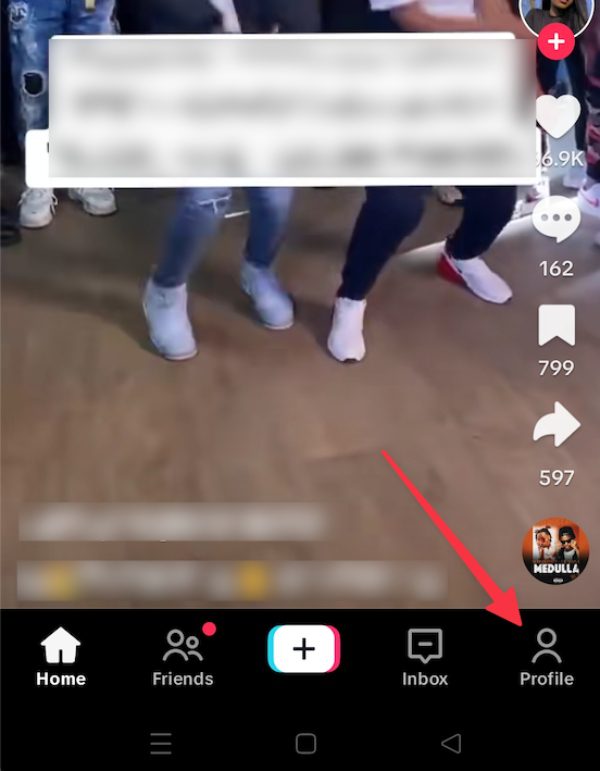
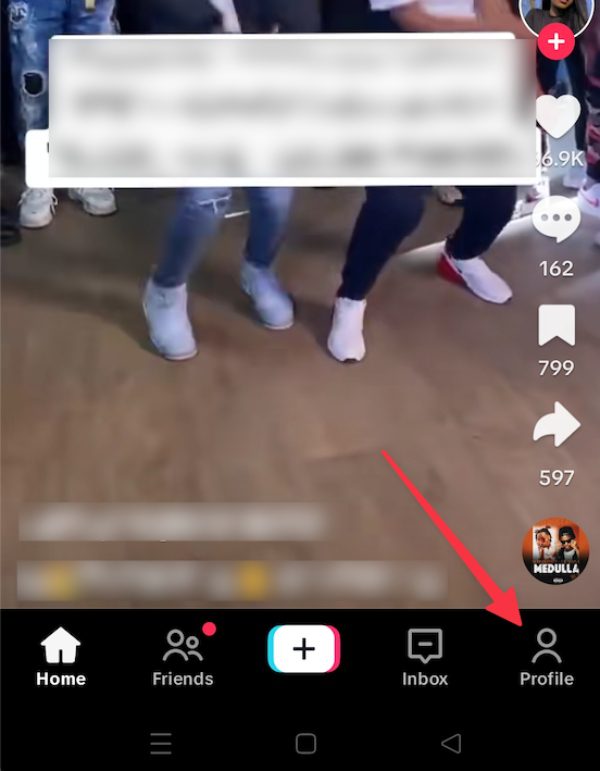
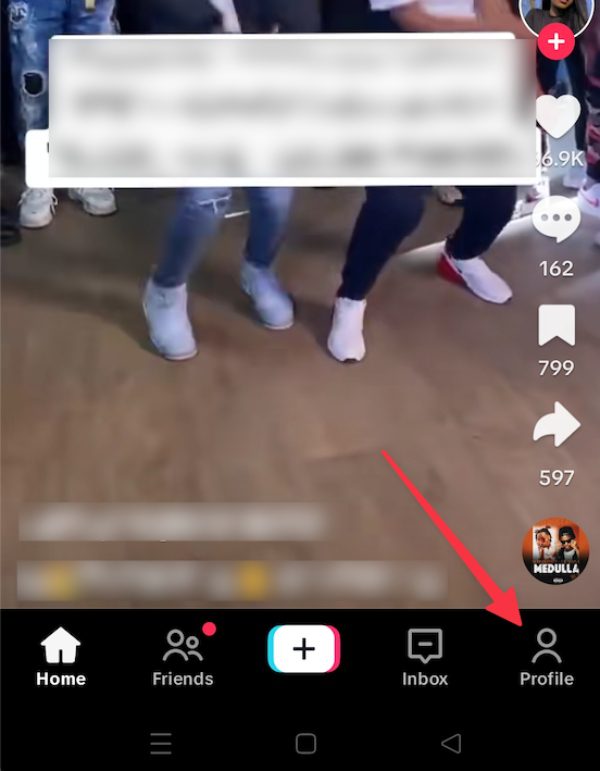
Step 3. Click the three lines on the top right side to get to Settings and Privacy.
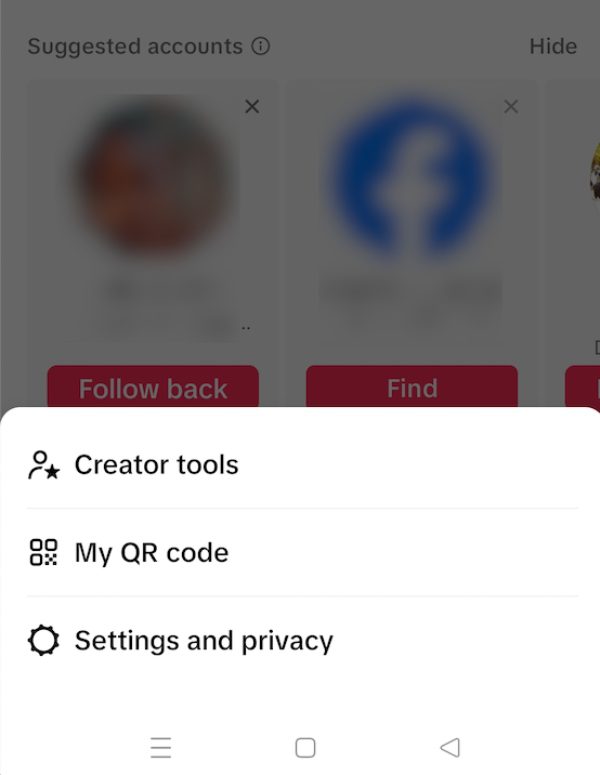
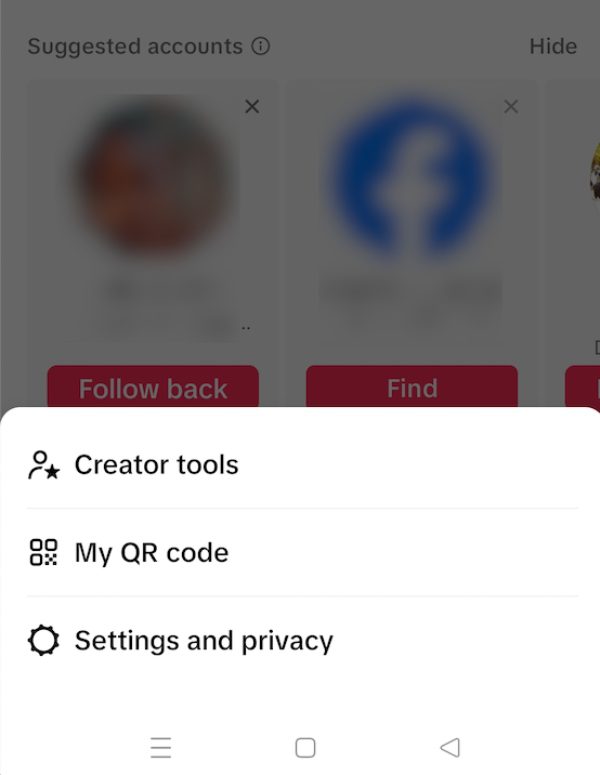
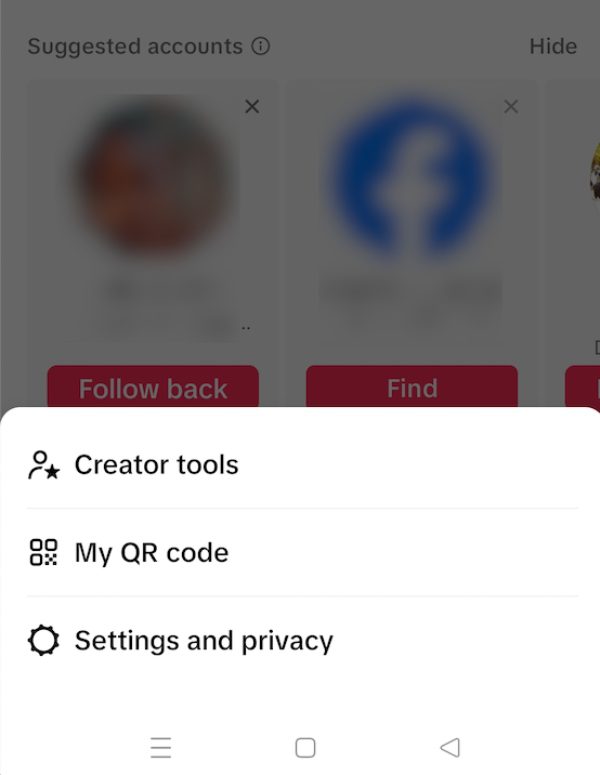
Step 4. Navigate down and choose Family Pairing. This feature enables parents to synchronize their account with that of their child for convenience of the later.
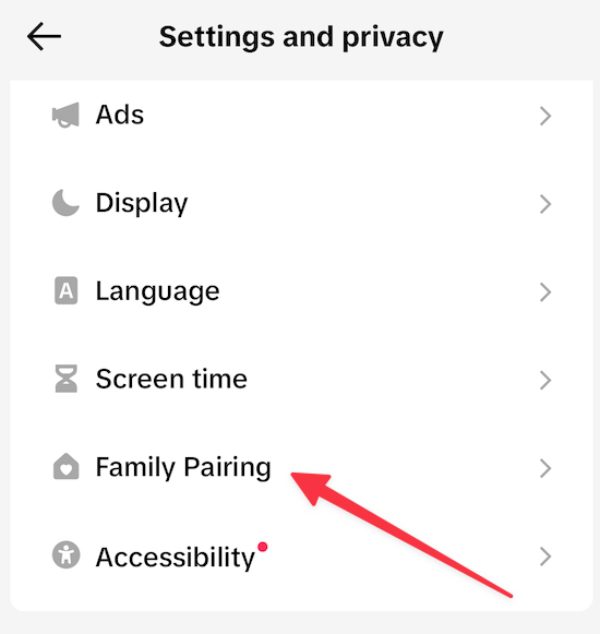
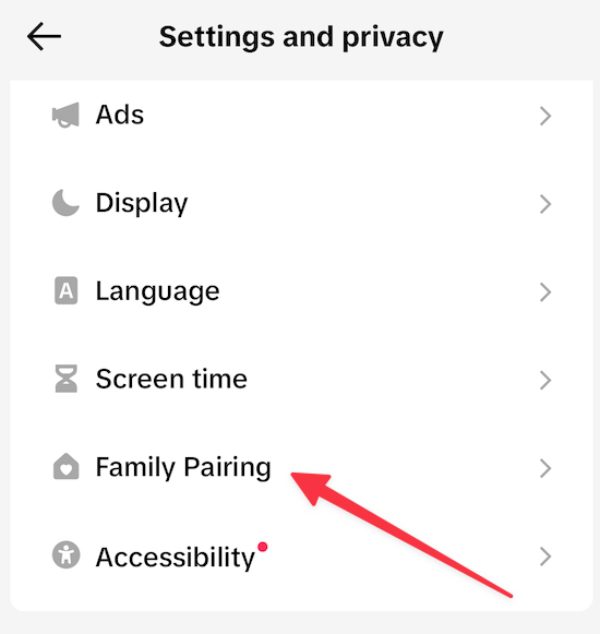
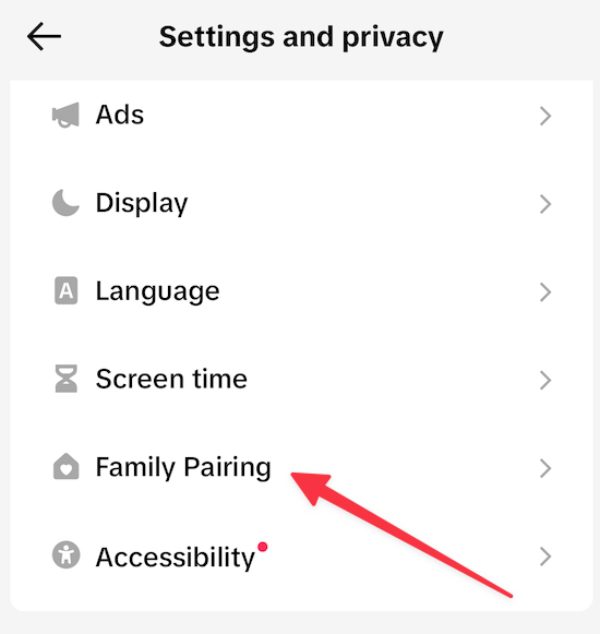
Once Family Pairing is enabled, users can configure multiple settings that include the following.
- Screen Time Management.
- Allow the content-restricted mode.
- Regulate people who can message your child.
- Choose who can comment on your child’s videos.
Through the use of the above-mentioned parental controls, you can greatly limit your child’s exposure to inappropriate content in live streams.
Install parental control app to enhance protection
Besides native TikTok options for users, trying an all-encompassing parental control app like FlashGet Kids app is a great option.
It offers various features to help you protect your child from various risks online, including websites and apps like TikTok. They include the following.



- It has a Screen time limits feature that allows you to regulate how much time your kid can use their phones daily. This way, you can limit how much time your kid spends on TikTok.
- Its App usage tracking feature helps you understand how long your child spends on various apps on their phone. You’ll easily notice if your kid spends too much time on entertainment apps like TikTok.
- With screen mirroring, you can view what your kids are doing on their phones in real time from the comfort of your phone. You can spot the kind of content they are interacting with on TikTok and protect them if they are exposed to online dangers like cyberbullying.
- It has a location tracking feature that uses GPS tracking to monitor the child’s movement in real-time. You can also find out where they’ve been in the last 15 days from their location history.
FlashGet Kids assists in stopping kids from watching prohibited content while helping them have fun on applications like TikTok.
Conclusion
Finding out how to go live on TikTok creates new possibilities for creators to interact with the audience in real-time.
If handled appropriately, with good preparations and comprehension of the community’s rules, you can make good live content that the viewers will find interesting.
Do not forget to block unsafe content, especially for children, and use available options for safe monitoring, such as some programs, like FlashGet Kids.
FAQs
Can anyone go Live on TikTok?
Going live on TikTok is not a privilege for everyone. To use the platform, one must have at least 1000 followers and must be at least 16 years of age. Moreover, your account cannot be newly created, violated certain rules of the community recently or overally not active.
How to get live access to TikTok?
To be able to get live access, you need to make enough followers of 1000+ through posting and interacting regularly. Make sure your account is of legal age and also has a good track record. Once qualified, the LIVE alternative will be displayed in the creation bar.
How long can I stream live on TikTok?
TikTok permits its users to stream for not more than one hour in a single session. When your stream is over, you can start another one right away. The streamers that stream often and have good performance indicators can be given time limits increased to several hours.
Why can’t I go live on TikTok?
If you’re unable to go live, common reasons including having less than 1k followers, being under 16 years, recent rule violations or restricted by country. It is difficult to diagnose the problem itself. But you ought to check the number of followers you have and the general status of your account.

