Since TikTok took over social media, people have developed an interest in similar apps like TikTok for adults.
Despite the increasing interest in targeted adult-oriented platforms, questions regarding child protection and age-appropriate content have been raised.
This article focuses on alternative platforms similar to TikTok for adults and the FlashGet Kids App, which aims to create a safe digital environment for children.
Learn more about the appeal of TikTok
As the social media platform of the year, TikTok brings millions of users bright, fun, and addictive short-form video content.



With its videos usually lasting from 3 seconds to 10 minutes, it provides the user with an exciting small break. Here’s what makes TikTok so appealing:
- Short & sweet: TikTok is short and snappy, which matches the current generation’s short attention span. Basically, you can get a quick fix of entertainment, fun, or news without having to spend too much time on it.
- Endless entertainment: The “For You” page offers tailored content. But users can watch an endless feed of comedy, skits, dance, education, and everything in between.
- Going viral with ease: TikTok was created to make unknown individuals go viral and become social media sensations. It gives everyone the possibility of making a video that could go viral and establish people’s solidarity.
Though TikTok has become popular among users of different ages. Its content is often focused on youth, with trends and challenges geared toward youth.
However, as the platform develops, many application users are in search of new apps that are oriented on their additional niches of interest.
Such people are likely to be interested in social media that provides more serious content. Including informative videos, deeper humor, and commentary on the world.
Furthermore, some adults may need a more business-oriented social network or a network that meets their interests or their passions.
Some Apps like TikTok for adults recommendation
While TikTok provides a fast-paced, bite-sized form of content consumption, some grown-ups could be seeking more personalized content.
Here’s a look at apps that share some similarities with TikTok but cater more toward adult audiences:
Likee



Likee has a simple interface for video editing, with multiple options for filters, stickers, and special effects for the content. It features a simple user interface that enables easy video creation.
Like TikTok, Likee fosters social engagement. Users can like, comment on, and share videos with other members of the communities they create.
Audiences can subscribe to the accounts they like and find more relevant content based on suggestions from the application.
It also offers several privacy settings, including locking your profile, requesting to accept or decline followers, and limiting the number of comments on your videos.
Nevertheless, some users raised concerns about data collection on this app. It may not be as clear as TikTok.
Lemon8



Lemon8 has many video editing facilities, such as filters, overlays, and the ability to merge different clips to produce one video.
The clear and intuitive design of the user interface allows newcomers and power PC users to equally enjoy the product.
In contrast with TikTok, Lemon8’s social aspect does not seek to create a multitudinous community.
There are no feeds or followers; however, users can share their videos directly to numerous social networks without leaving the application.
When it comes to user identification, Lemon8 does not ask the user for an account or any other personal information to use the app.
Furthermore, it does not track user data or use it for any purposes. Unlike TikTok with its use of collected data.
Snapchat
Snapchat is more focused on short and on-the-spot videos with its video creation tools featuring AR filters and lenses.
Although Snapchat does not offer as many editing options as TikTok. It still has its own specifics in the form of filters and effects.
Snapchat is one of the most popular and leading social networks. It enables users to exchange videos, photos, and messages with friends and subscribers.
Its temporary availability characteristic, which means the content is removed from the platform after a specified time, contributes to privacy.
It has great features, where you can decide who can see you, add two-factor authentication, and create privacy zones.
Furthermore, Snapchat has end-to-end encryption for direct messages and this makes it more secure compared to TikTok.
Lomotif
Lomotif is a flexible video editor that allows users to use filters and effects, trim, split, and merge clips.
Like TikTok, Lomotif also has a significant social function. Users can like, share, and comment on videos in the app.
It is possible to follow other authors and to receive recommendations for new materials within the application.
Lomotif offers settings through which users can make their profile visible only to them, accept or decline other users’ following, and prohibit other users from commenting on their videos.
However, some users complained about not being comfortable with the app. Which is bad news in terms of data collection compared to TikTok.
YouTube Shorts



For basic editing, YouTube Shorts provides users with options such as cutting, the addition of captions, and adding effects.
Nevertheless, it does not have as many editing features as TikTok or other applications designed exclusively for video editing.
Despite its clear inclusion in the YouTube environment, YouTube Shorts lacks a social networking facet comparable to TikTok’s following mechanism.
It is possible to like, comment on, and share Shorts only, but they were designed more like standard YouTube videos.
YouTube Shorts retains the privacy settings that are already, in general, quite strong on YouTube.
It allows the users to select the people who can watch their videos, specify the appropriate age for such content, and configure their data privacy.
Triller
Triller has interesting features for video editing, such as filters, effects, inserting music, and annotation. It is easily navigable and has a very simple graphical user interface.
Triller features social networking that enables users to follow creators, watch videos, rate them, add comments, and find new content of interest through creator subscriptions.
In this case, Triller has features that enable users to protect their accounts from other people, as well as approve or disapprove of people who want to follow them or comment on their videos.
Nevertheless, there are scarce details on how Triller gathers data and whether these policies are similar to those of TikTok.
Firework



The Firework also has filters and stickers like TikTok and even a quite simple video editing program that allows a user to add different kinds of effects.
It is available with a variety of editing features, such as trimming, merging, and improving the quality of their videos.
Firework has a significant social component, as it is possible to like, comment on, or share videos within the Fireworks community.
It also has a feed where people can follow content from the creators they follow and explore feeds from other people.
Firework offers users privacy features that enable them to have a private account, accept or decline follower requests, and limit comments on their videos.
Nonetheless, little has been revealed about how Fireworks is collecting data in comparison to TikTok protocols.
Zigazoo
Through Zigazoo, individuals can apply filters and effects and add music and text to the videos they produce.
One major aspect of its design is its simplicity and ease of use.
There is a specific social networking site within Zigazoo where consumers can follow other creators, share and comment on videos, and find more content based on personal preferences.
Zigazoo has privacy features that enable the user to set his account to private, accept or reject followers’ requests, and even block comments on certain created clips.
Nevertheless, there is scarce evidence that Zigazoo aligns with TikTok’s policies in collecting children’s data.
Are TikTok and its similar apps safe for kids?
While TikTok and apps like TikTok for adults can be entertaining and creative platforms, there are significant dangers and risks associated with their use by children:
1. Exposure to inappropriate content:
Even with a filtering mechanism, children may encounter provocative, brutal, or otherwise unsuitable content on these sites.
2. Cyberbullying and online harassment:
These apps are social and can expose children to negative content such as bullying, body shaming, and other rude behaviors from strangers.
3. Privacy and data concerns:
Most of these applications have the capacity to capture user data, including personal data and location, and as a result, pose a threat to the privacy and security of children.
4. Influence of harmful trends and challenges:
Specific viral trends and challenges on these platforms may relate to risky or self-harm behavior in children.
5. Addiction and excessive screen time:
These applications are highly engaging due to their continual supply of short videos. It means that children spend a lot of time using our gadgets, which is bad for their health.
6. Predatory behavior and grooming:
It becomes possible for predators to approach and interact with children and eventually abuse them through these sites’ forums, putting children’s safety at risk.
Based on these possible risks, it becomes important for parents to actively ensure that their children do not fall victim to the vices associated with the apps.
This is where the need to have a way to monitor children’s internet access, as offered by FlashGet Kids comes in.
The importance of online safety for children
Whereas apps such as TikTok and some of its more ‘lewd’ alternatives provide people with entertainment and a creative outlet, they are not always child-friendly.
These platforms frequently lack proper content moderation, and therefore, explicit, violent, or otherwise malicious content may appear on such platforms.
This is why watching such programs can have disastrous outcomes on a child’s psychological and emotional state.
Furthermore, due to the fact that these apps are socially based, children become at risk of being exposed to cyberbullying, harassment, and exploitation.
Lack of supervision may expose children and compel them to participate in wrong deeds that may harm them.
It is important to understand that these ports are entertaining and creative but are developed for adult users.
The content, features, and general usability may not have been developed with children’s concerns and characteristics in mind.
This is where parental oversight becomes crucial. Thus, parents and guardians bear the responsibility of guarding their children’s digital presence.
It is crucial to set the right parental control measures, be precise regarding possible restrictions, and discuss potential threats found online with children.
Ensuring child safety with FlashGet Kids
Child protection has been a significant concern in contemporary society. Especially when dealing with any content deemed disturbing or unwanted by children, like TikTok and Apps like TikTok for adults.
Our parental control solution, the FlashGet Kids app, offers several settings that parents can use to resolve this issue without any problems.
One of the features included in FlashGet Kids is Screen Mirroring. This allows you to observe what your child is able to observe on the device and monitor him/her in real time.
This encompasses the apps they utilize, the services they subscribe to, and even the content they interact with.
At the same time, FlashGet Kids can be complemented by the App Blocker function. This great tool gives you full control over the programs that your child is permitted to execute on that specific device.
This comes in handy for blocking applications such as TikTok and prevents a child from downloading or installing even more random apps.
Tutorial steps
In order to keep the Apps like TikTok for adults away from kids. Let’s learn the tutorial on how to use the FlashGet Kids following:
1. Download and install the FlashGet Kids app for parents on your phone from their official website, App Store, and Play Store.



2. Register a FlashGet account to sign up and use the app. If you already have an account, please sign in to continue.
3. Go ahead and download and install the FlashGet Kids app for kids on your child’s phone.



4. Go ahead and bind the FlashGet Kids parental control app on your phone to the kid’s version on their phone. You’ll key in a 9-digit code from the parental control app onto your child’s phone.
5. Follow the prompts on your kid’s phone to allow the app to access other phone features, such as the camera.
6. From there, you can now use the features available from your dashboard, as we shared above. For example, you can limit your kid’s screen time. You could also block specific apps on your kid’s phone after a specific usage time on a daily basis using the app blocking feature.
7. To block the gaming app on your kid’s phone, go to Usage Limits on the dashboard, then tap “App Time Limits”.
8. Go ahead and tap on “Add limits” > “Select Apps” according to the categories > “Next” > “Available Time limits” or “Time Span Limits” > “Every day” or “Customize everyday timespan.” >”Save.”
9. Screen Mirroring in FlashGet Kids enables you to oversee the family’s actions in real time. Access Live Monitoring on the dashboard. Tap “Screen Mirroring” then “Continue.” From there, you’ll be able to view your child’s phone screen. Tap “←” to go back to the dashboard.
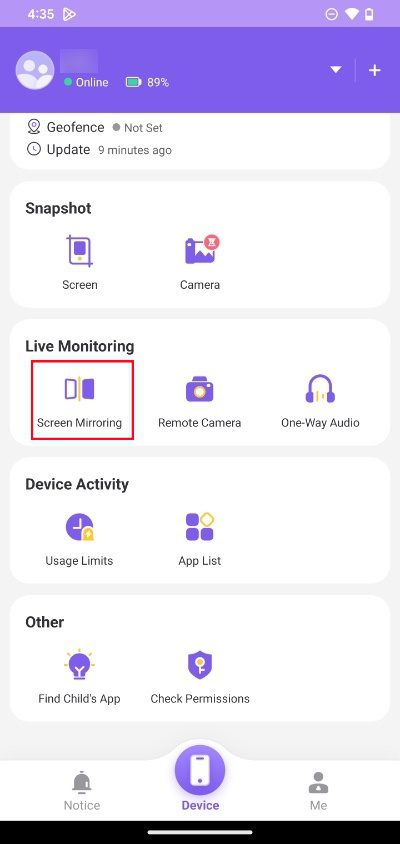
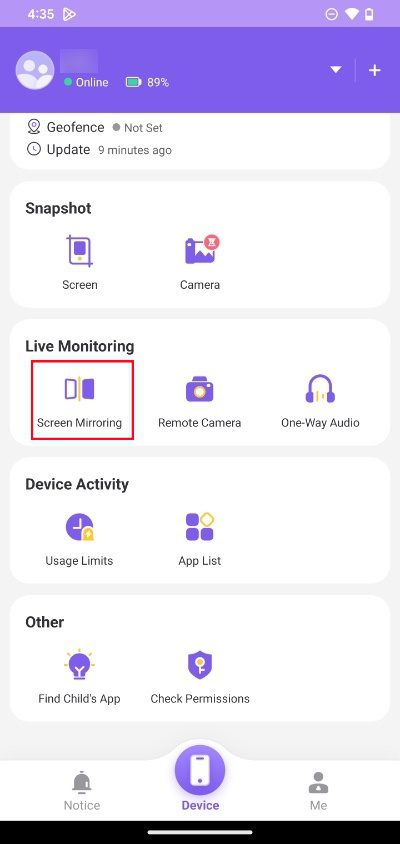
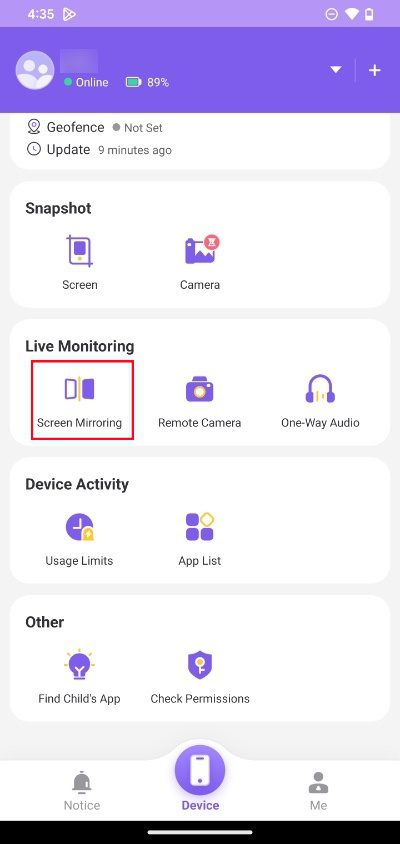
With these FlashGet Kid features, you’re sure to protect your kid from harmful content on social media apps like TikTok for adults. With screen mirroring, you’ll learn what they are doing on their phone in real time. The app blocking feature enables them to set the time. So they can use TikTok so they don’t get addicted.
Conclusion
The existence of similar Apps like TikTok for adults, remains a concern to parents. And they want to shield their underage kids from whatever they find on the internet.
However much entertainment and creativity these platforms offer to the users, the negative outcomes include exposure to obscene material and bullying. Online abusers are concerned that they pose a real menace to these young people.
FlashGet Kids is considered an effective solution. It provides parental control options, such as real-time screen sharing or the ability to filter applications.
Using them, parents can get closer to helping their children manage their interactions with the Internet and improve the possibilities of using innovative technologies.

