Are you frustrated with ads popping up every now and then on your iPhone while browsing the internet? You might be surprised to find out that an ad blocker for an iPhone might be the much-needed solution you have been looking for.
These wonderful apps are maintenance tool that helps to eliminate unwanted advertisements and provide you with a pure and uninterrupted browsing experience.
This piece looks into the best free ad blockers for iPhone in 2024, what they offer, and how they can improve your iPhone and browsing experience in particular.
Built-in ad blocker for iPhone
There isn’t a native way to block ads on iPhones entirely by eliminating all advertisements, but the iPhone has a built-in ability to filter pop-up ads in Safari. Here’s how to enable it:
- If you are using an iPhone, first, open the Settings app on the device.
- Scroll down to the bottom and then tap on Safari.



- In the “General” tab, find the setting named “Block Pop-ups”.
- Move the slider next to “Block Pop-ups” right to green to turn it on.
Safari will now automatically block ads and trackers on all websites thanks to the newly integrated content blocker.
Note that ad blocking may affect some functionalities of the site, and therefore, it may be necessary to allow specific advertisements.
What’s the disadvantage of the built-in ad blocker for iPhone?
While the built-in ad blocker for iPhone is a convenient and free option for blocking ads and trackers in Safari, it does have some disadvantages:
- Limited to Safari: At the moment, the integrated ad blocker is available only in the Safari browser on Mac and iOS. It does not block advertisements in other applications or browsers such as Chrome, Firefox, or any app that uses web view.
- Less customization: While it has been a marked improvement over many third-party ad blocker apps, there may still be some room for tweaking to get it perfect.
- Performance impact: Some of the complaints have accused the integrated ad blocker of causing lag on the browser, especially those running on older iPhones because it has the task of blocking parts of every web page.
- Limited filter lists: It is included in the operating system and uses the limited filter lists from Apple instead of third-party ad blockers.
How to choose an ad blocker for iPhone?
Several aspects are important when choosing the most suitable application to ensure high efficiency when using an ad-blocking app for iPhone.
Here are some key factors to consider:
- Compatibility and coverage: Look for apps that can filter out ads and trackers in web browsers like Chrome and Firefox, as well as in other applications that contain web views.
- Efficient filtering: The app should contain effective and updated filter lists for it to block the basic essentials such as ads, trackers, and other undesired contents.
- Privacy protection: Besides ad blocking, search for applications with other features: anti-tracking, anti-fingerprinting, and blocking third-party cookies/scripts.
- Performance and speed: However, an ad blocker must not impact the operation of the iPhone or the speed of browsing in any way.
10 best free ad blockers for iPhone in 2024
Here are detailed introductions, key features, compatibility, pros and cons, ratings, and user reviews for the top free ad blockers for iPhone in 2024.
1Blocker



1Blocker is a quite efficient app containing many settings for ad-blocking functions. This helps people avoid ads and provides them comfort while surfing the Internet.
Key features:
- High-level ad-blocking rules and filters.
- It is possible to set up whitelists and blocklists of users.
- Privacy protection features, including anti-tracking and anti-fingerprinting.
- Supporting Safari and other apps that use “Web View”.
- End “User Customisation” in theme and interface.
Compatibility: iOS 13 and later
Pros:
- Highly customizable and feature-rich.
- They are updated with new filters and rules on a daily basis.
- Shown to be effective in hiding ads and trackers in various contexts.
- User-friendly interface.
Cons:
- Certain aspects can only be accessed in the paid version of this application/software.
- Occasional sluggishness on older iOS devices.
Rating: 4. 4/5 (App Store)
User review:
In my opinion, 1Blocker is the most effective ad-blocking app for iPhone; it blocks ads and trackers and offers unique features for further customization.
Total Adblock
Total Adblock for iPhone iPad and iPod is a simple and effective ad blocker that is designed to block ads and trackers on iOS devices.
Key features:
- Blocks ads, trackers, and pop-ups in Safari and other browsers.
- Simple and user-friendly interface.
- Option to block individual websites.
- Supports multiple content blocker lists.
Compatibility: iOS 11 and later
Pros:
- Completely free with no in-app purchases.
- Ultra-light and compact, with negligible effect on the system responsiveness.
- Simple to configure and operate.
Cons:
- Not as many options for customization as other, more comprehensive ad blockers.
- Lacks advanced privacy protection features such as anti-fingerprinting.
Rating: 4. 5/5 (App Store)
User review:
Total Adblock is a simple and highly effective ad blocker for Safari and other browsers. While it does not offer extra tools, it is a fully reliable and free application.
Surfshark CleanWeb



CleanWeb is a versatile ad blocker and privacy tool developed by Surfshark that shields users from malicious sites, including those hosting malware, phishing kits, and leaks.
Key features:
- Ad and tracker blocking on all apps and browsers.
- Data breach monitoring and alerts.
- Protection from malware and phishing sites.
- VPN service integration.
Compatibility: iOS 12 and later
Pros:
- Broad Internet protection against ads, trackers, and threats.
- Complementarity with the VPN product from Surfshark (premium).
- The threat intelligence databases are enriched and updated on a regular basis.
Cons:
- Some of these features can only be unlocked by subscribing to Surfshark VPN.
- It could be more user-friendly for those who do not have a technical background.
Rating: 4. 5/5 (App Store)
User review:
Surfshark CleanWeb is an ad blocker that does much more than remove ads. It shields me from malicious websites, tells me when my data has been leaked, and so much more.”
NordVPN Threat Protection



NordVPN Threat Protection is an advanced ad blocker and security tool from NordVPN, the leading VPN service that shields users from threats.
Key features:
- General ad and tracker blocking that applies to all applications and browsers.
- Anti-virus, Anti-Malware & Phishing Site Protection.
- Secure VPN connection (subscription is necessary).
- Enhanced security and privacy options.
Compatibility: iOS 12 and later
Pros:
- Effective safeguard against all kinds of cyber threats.
- Integration with the paid VPN service of NordVPN is possible without any problems.
- Continual updates in order to counter newly developing threats.
Cons:
- Some of the advanced features are only available for users of NordVPN.
- Fewer customization possibilities concerning ad blocking.
Rating: 4.6/5 (App Store)
User review:
NordVPN Threat Protection is a true revelation in the field of internet security. Not only does it prevent ads and trackers from getting in my way, but it also shields me against viruses and scams.
AdLock
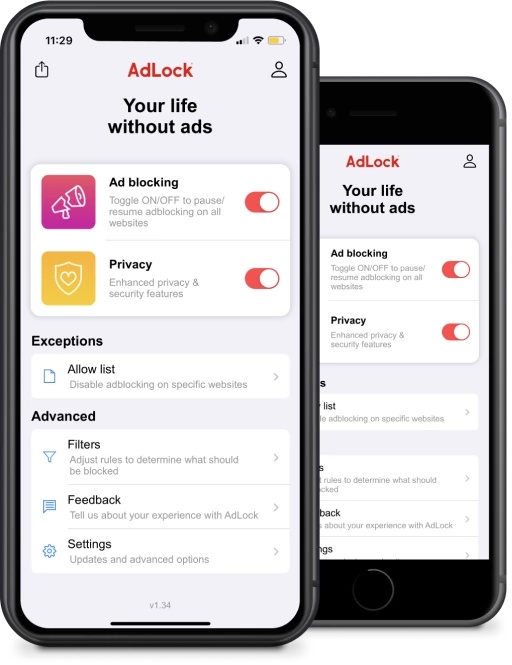
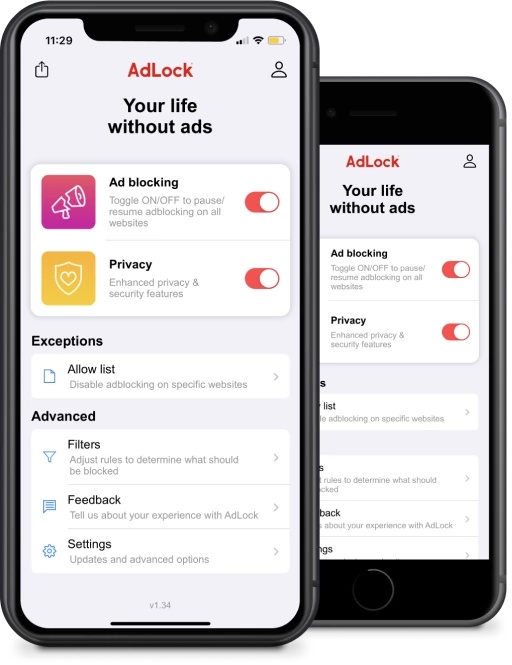
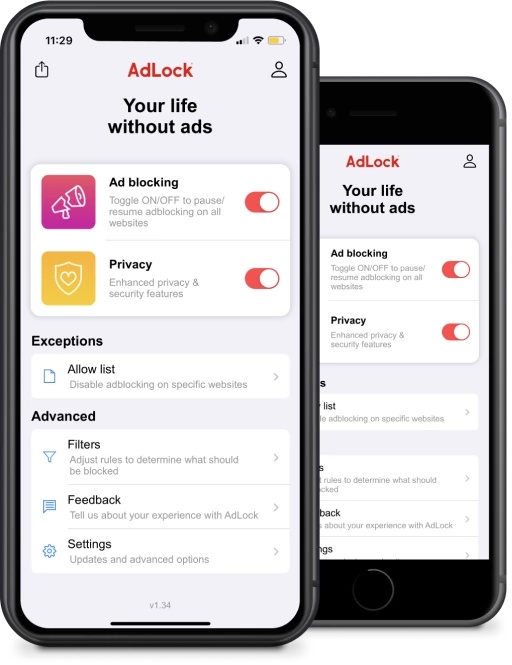
AdLock is a highly functional application that is an efficient ad blocker and has a number of customizable features for any user to ensure a safe browsing experience.
Key features:
- Extensive removal of ads and trackers in all applications and browsers.
- Anti-fingerprinting and anti-tracking features.
- Customizable whitelists and blocklists.
- Supports multiple content blocker lists.
Compatibility: iOS 11 and later versions
Pros:
- Highly customizable and allows for very fine filtering parameters.
- They are best at keeping ads, trackers, and threats off your screen.
- Daily functionality updates with fresh filter lists.
Cons:
- A paid subscription is needed to access some of the more intricate features.
- Lagging issues are rarely encountered on older iPhone models.
Rating: 4.7/5 (App Store)
User review:
AdLock is the best, most configurable ad blocker I have ever had on my iPhone. Should be used by anyone who requires such application.
Adblock Plus
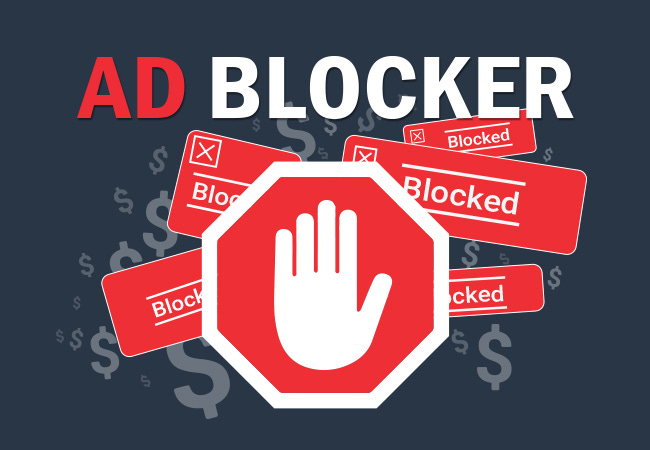
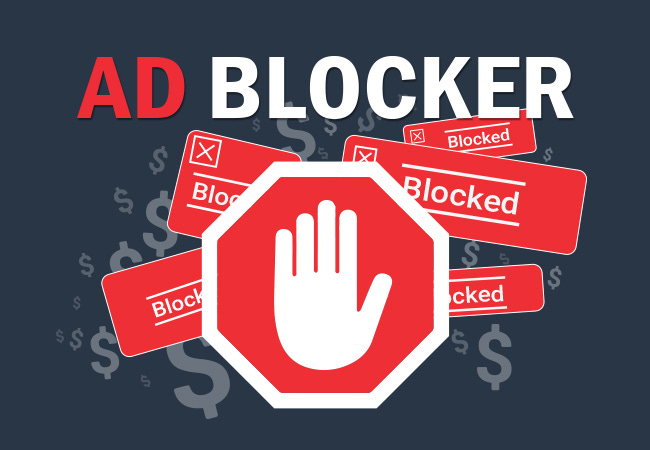
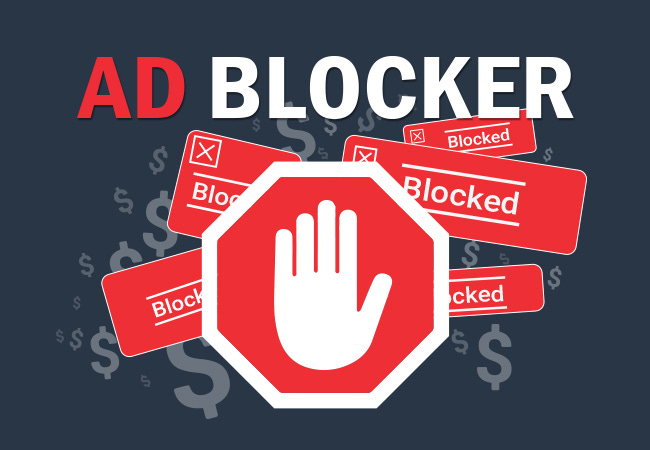
As a commonly used and famous ad blocker, Adblock Plus has been around for quite some time and is famed for being simple, efficient, and offering a direct approach to ad blocking.
Key features:
- Blocks ads & trackers in Safari & other browsers.
- Simple and user-friendly interface.
- The ability to allow only specific web pages.
- Supports multiple filter lists.
Compatibility: iOS 11 and later versions
Pros:
- Free of cost with no additional charges such as in-app purchases or membership fees.
- Relatively small in size and resource use with little incurred penalty on performance.
- It is simple to establish the device and use it.
Cons:
- It is less customizable as compared to other superior ad blockers.
- It does not have added sophisticated privacy shields such as anti-fingerprinting.
- Little support for ad blocking in apps other than in browsers.
Rating: 4.5/5 (App Store)
User review:
Adblock Plus is a rather reliable and simple ad blocking application that performs its function in an adequate manner. As such, it is a good option for those who seek a straightforward way to block ads in Safari and other similar applications.
AdGuard Pro



AdGuard Pro is an advanced ad blocker that provides users with a full pack of options to make browsing safe from ads and other threats.
Key features:
- Better advert and tracker protection on all applications and browsers.
- Some privacy protection features include anti-fingerprinting.
- Enhancements for better network quality and battery efficiency.
- Customizable whitelists and blocklists.
- Custom rules support and filter lists.
Compatibility: iOS 12 and later versions
Pros:
- Reliable in preventing ads, trackers, and threats on the internet.
- Additional features and settings for geeky people.
- Enhances web browsing and the standby time of the battery.
Cons:
- Certain capabilities are available in paid versions only.
- It may also be confusing for the users in the first instance especially if they are new in the particular domain.
Rating: 4.7/5 (App Store)
User review:
It has the ability to filter out ads and trackers while enhancing the browsing experience by increasing the speed and battery life.
Firefox Focus
Firefox Focus is a mobile browser by Mozilla, which already has an ad-blocking feature incorporated in it and is a good free choice for users who prefer fast and private browsing.
Key features:
- Self-assembled ad and tracker blocking.
- It also automatically deletes browsing data as soon as the browser is closed.
- Ease and simplicity of the application’s design.
- provides for content blockers for better filtering.
Compatibility: iOS 10 and later
Pros:
- Completely free and open-source.
- Light and speedy browsing of websites.
- Substantial emphasis is placed on both privacy and security.
- Simplicity and implementation for those who do not have a technical background.
Cons:
- It functions only in the Firefox Focus browser compared to the system-level ad-blocking.
- Lesser choices for settings than the dedicated app for ad blockers.
- Does not come with any advanced features such as anti-fingerprinting or custom rules.
Rating: 4.6/5 (App Store)
User review:
Firefox Focus is a great browser that comes with the ad-blocking feature integrated into the browser; it is sleek and fast, and the fact that it clears my browsing history automatically helps me feel secure.
uBlock Origin



uBlock Origin is an efficient open-source ad blocker that is implemented for desktop operating systems which is best known for the wide range of filtering options.
Key features:
- Full ad and tracker protection across all apps and browsers
- Custom filter lists and rules
- More options for sorting and personalized settings
- Memory-efficient and lightweight design
Compatibility: Availability iOS 11 and later
Pros:
- Completely free and open-source.
- Small in size, consumes low power, and does not affect the performance of the device decisively.
- Sophisticated filtering features and tuning mechanisms.
- Periodic new filter list releases and changes.
Cons:
- Essentially, the user interface may be less intuitive to use, especially for beginners.
- It has some shortcomings in terms of its privacy protection elements, such as anti-fingerprinting.
- Likely lacks support for some basic iOS features or optimizations.
Rating: 4.7/5 (App Store)
User review:
uBlock Origin is an excellent ad blocker for advanced audiences who seek precise control and filtering functions because it’s lightweight, highly effective, and blocks ads and trackers in all applications and browsers flawlessly.
Ghostery
Ghostery is a useful application that has been designed as an ad blocker that blocks cookies, trackers, advertisements, and other intruders of users’ privacy.
Key features:
- Has the ability to block ads, trackers, and other privacy-invasive components.
- Improved detection and blocking of the tracker.
- Customizable whitelists and blocklists.
- Privacy analysis and insights.
Compatibility: iOS 11 and onwards
Pros:
- It is well capable of blocking trackers and ads.
- Gives comprehensive information on trackers and data gathering.
- Advanced parameters for professional use.
- Frequently releases new versions with additions to features and definitions of new trackers.
Cons:
- Actualization of the user interface might challenge a new user because of the numerous buttons.
- There are some features that are only available with a paid subscription.
- May affect the functionality of a website on some specific websites.
Rating: 4.5/5 (App Store)
User review:
Ghostery is a great app to use for ad blocking and private browsing on iOS as it is effective in blocking ads as well as keeping track of the trackers and data collectors it recognizes on different websites.
Alternative methods to enhance kids’ online experience
Although ad blocker apps are very useful, they are not the only means through which the online experience for your child on the iPhone can be protected and streamlined.
Here are some alternative methods to consider:
Turn off personalized ads
iOS has pre-installed settings to prevent ad tracking on Apple devices. Select Settings > Privacy > Apple Advertising and then turn off the option that states “Personalized Ads. “
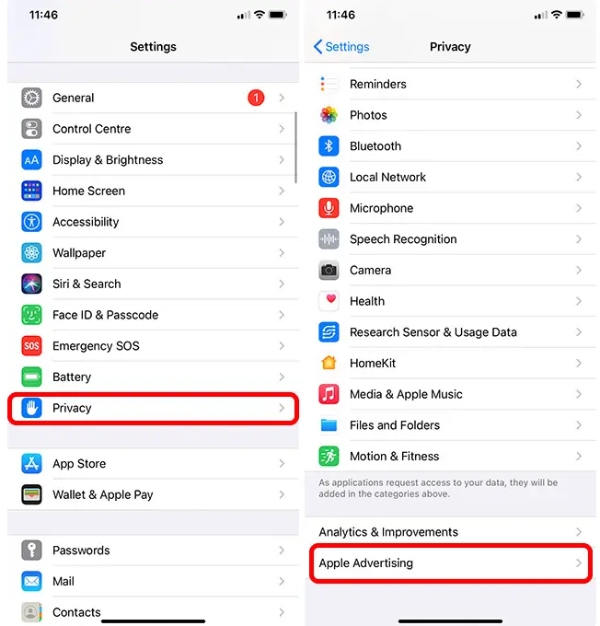
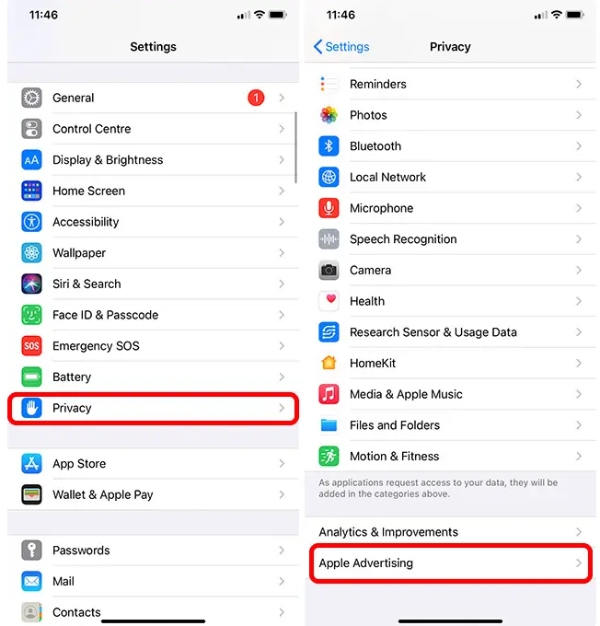
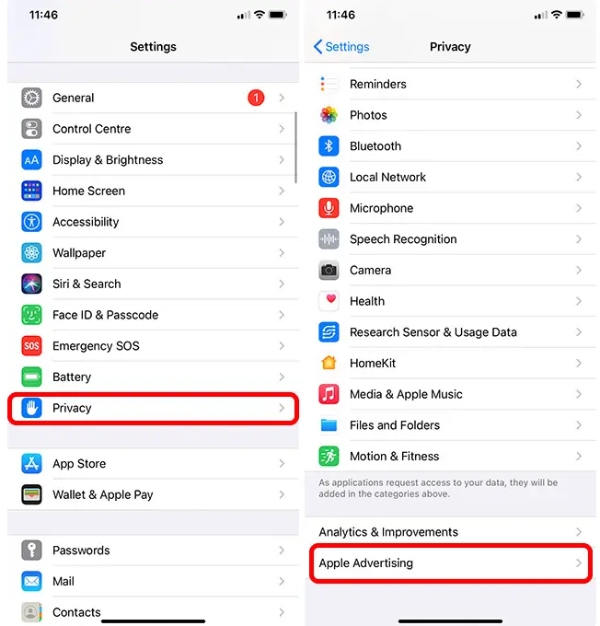
Disable location services for apps
Most of the apps integrate the location to convey location-based advertisements. To avoid this, go to your Settings > Privacy > Location Services to disable.
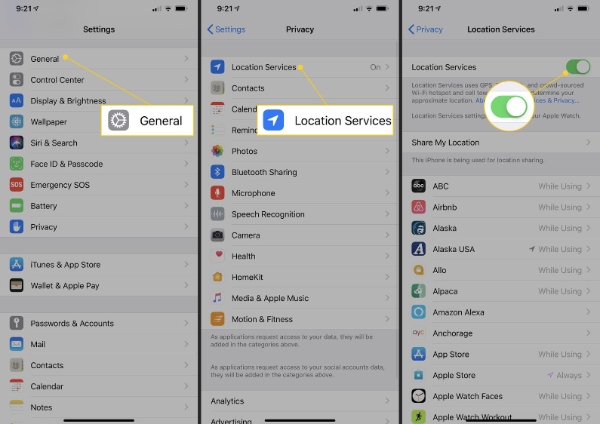
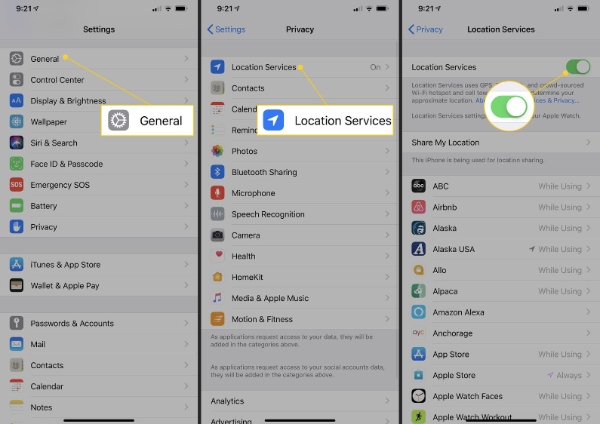
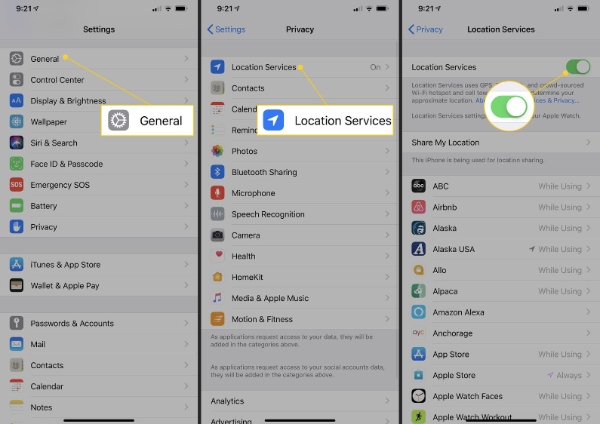
Manage safari extensions
The suspicious extensions can modify the settings that allow them to inject ads displayed on the website. Thus, navigate to Settings > Safari > Extension, where you will find the option “Extension.”
Content restrictions in Safari
You will be able to allow “Content Restrictions” within Safari through Settings > Screen Time > Content & Privacy Restrictions.
Use parental control tool – FlashGet Kids (top pick)
Even though ad blockers are capable of eradicating all sorts of invasive ads, parental control tools are more extensive when it comes to shielding your child from various online perils.



For example, FlashGet Kids is not only an ad blocker but also offers numerous features that may be extremely useful if used by a child.
Here’s how FlashGet Kids can empower you:
- Screen time management: To achieve a good balance in the use of devices, you can set proper time limits for your child.
- App monitoring and restrictions: Using this function, you can monitor time spent on apps and, if necessary, block some applications that are unnecessary and can be distracting for children.
- Location tracking: Use location tracking functionality to track your child’s whereabouts in real-time.
Using FlashGet Kids, parents can help their child to avoid the potential dangers and misuse of the Internet and maintain healthy habits in their utilization of the Internet.
FAQs
Is there any ad blocker that blocks in-app ads?
Yes, there are some ad blockers like AdGuard Pro and 1Blocker that can block in-app ads with the help of iOS content blockers for apps that use web views.
How to block inappropriate ads on iPhone games?
To filter out appropriate ads in iPhone games, one has to use an effective ad blocker such as Adblock Plus or the use of parental control apps, which can also filter content.
How to block ads on the iPhone YouTube app?
Unfortunately, at the present time, there is no good method of blocking ads through the official YouTube app on iPhone. Ad blockers are only effective in Safari browsers for YouTube.

