Nowadays, parents are faced with the challenge of balancing the need to allow their children to communicate using technology and the need to secure their online safety. However, apps like the Verizon Smart Family app have been created specifically to guide families through the online world with a touch of assurance.
This sophisticated guide covers the app’s features in-depth. And provides detailed guidelines for installing the Verizon Smart Family app on your Android and iPhone device.
Features of the Verizon Smart Family app
The Verizon Smart Family app acts as a central hub for managing your children’s smartphone and tablet usage.
It is a parental control system that gives you the power to not only guide your children in the right direction of healthy digital behavior but also to protect them when they go online.
Here we will go through the app’s functionalities. And let you have a better idea of how it can be of help to your family on the subject of bringing peace of mind.
Here are the features of Verizon Smart Family app



Screen time management. This app places you in the driver’s seat, as it lets you decide how much time your child spends utilizing their devices. You could set hourly or daily limits and even select screen-free time slots which would be a good start to encourage other activities.
Content filtering. The app lets you prevent your children from exposure to inappropriate content by letting you filter access to the websites and apps through the pre-defined categories or your own rules.
Location tracking (premium.) This feature lets you see the device’s immediate location and also helps you monitor their safety (requires Verizon Smart Family Premium subscription).
Call & text monitoring. See who your kids are calling and texting with. Also, you can impose communication restrictions or put time limits on calls and texts.
Web & app activity monitoring. Verizon lets you know which sites and apps your children spend most of their time on, so you can have a good conversation of how to behave online with your children.
App blocking. You have the option to either completely or partially disable certain applications to help you concentrate or to prevent you from getting involved with distracting or harmful content.
The Smart Family Companion App is available for free in the App Store. And provides the opportunity to control all the parental control settings of Verizon Smart Family.
Android vs. iPhone: A balancing act
It should be considered that parental controls vary in their effectiveness ratings between different custom-made operating systems.
Regarding the reasons security features possess iOS handsets numerous the better then Android smartphones may perhaps be not in a position to get the ability.
For instance, if we block some apps or websites partially, the iPhones might think that this is a privacy intrusion.
While the app has its drawbacks on iPhones, it is one of the powerful tools that empowers your parental control on Android and iOS phones.
This way you will be able to know the potential variations between apps, using this knowledge to configure the one most suitable to you will be the perfect place for your children to play.
Setting up Verizon Smart Family app for Android
The Verizon Smart Family app allows you to educate your kids on proper digital behaviors when using their Android gadgets.
This guide will teach you how to download, install, and set up the app to work efficiently as parental controls without their knowledge.
Download sources and device requirements:
- Google Play Store. This is the most secure and recommended way of getting the Verizon Smart Family app. Click the Play Store and search for “Verizon Smart Family”, making sure that your device fulfills the Android version requirements mentioned there.
- APK. The process of downloading an unverified APK (Android Package Kit) may put your security at risk. If the Play Store fails to download, Verizon’s website may offer a download link, but it is advisable not to install any stuff before verifying its authenticity.
Installation instructions:
- Play store. Search for and download the Verizon Smart Family app from the Google Play Store. Then, follow the on-screen instructions to set up the software.
- APK. If you are going to use an APK, please navigate to your Android device’s settings and temporarily enable the “Install unknown apps” feature (your device manual should provide detailed instructions). Download the APK from a trustworthy site and run it to start the setup. For security reasons, be sure to disable “Install from Unknown Sources” after you have finished.
Setting up parental controls
- Open the Verizon Smart Family app on your device.
- Sign up for a new account or log in with your current Verizon username and password.
- Follow the on-screen instructions on how to add the device of your child. You are most likely to be required to install the Smart Family Companion App on the device to use all its features.
- After connecting, navigate around the app and set up the parental controls. Set screen time limits, configure content filtering categories, and manage call and text limitations.
- Customization: The app offers a customized version for multiple age groups. You can alter settings based on the maturity level of your child so that online safety will go hand in hand with a gradual increase in their maturity.
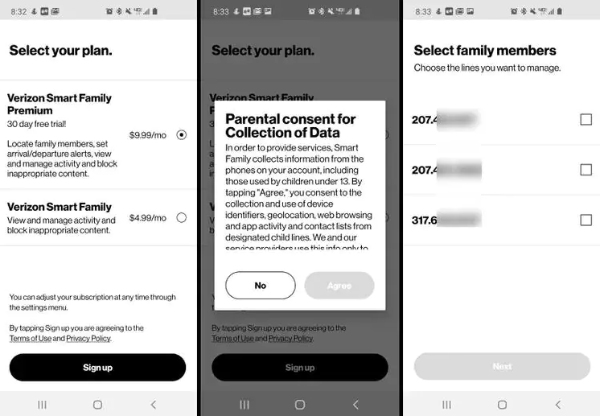
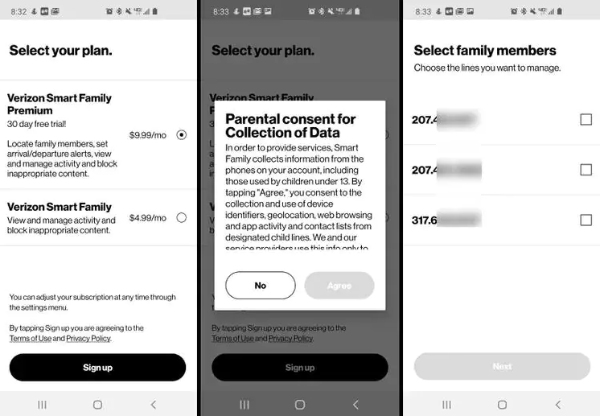
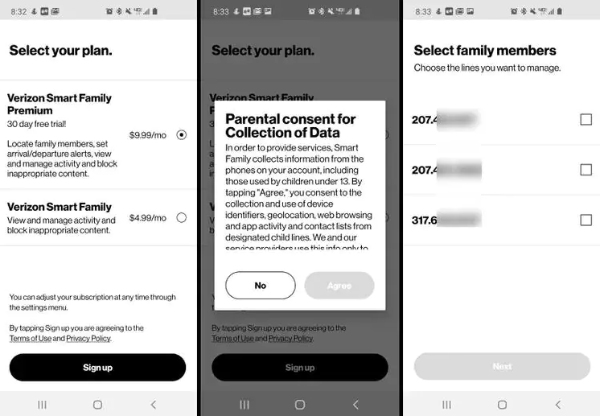
The app’s “Family Locator” functionality allows you to track your family members’ whereabouts without their knowledge.
This can come in handy, especially in establishing safety for your kids when they are not at home.
- Enables GPS tracking for each family member’s device.
- Create geo-fences (virtual boundaries) and get notifications when your child exits or enters the pre-selected zones.
Setting up Verizon Smart Family app for iPhone
The Verizon Smart Family app is designed to offer peace of mind to parents, allowing you to set parental controls on your child’s iPhone.
This guide will provide you with the steps on how to download, install, and set up the app to promote the safe use of digital devices.
Download sources and device requirements:
App Store: The smartest way to download the Verizon Smart Family app is from the App Store. Enter “Verizon Smart Family” into the search engine and make sure your iPhone’s iOS version matches the latest requirements.
Installation Instructions:
- Search and install the Verizon Smart Family app from the Apple Store app store on your iPhone (the parent device).
- Follow the on-screen directions to finish the installation.
Setting up parental controls
- Launch the Verizon Smart Family app on your iPhone.
- Create a new account or log in with your existing Verizon credentials.
- Use the prompts shown on the screen to add your child’s device. Then, download the Smart Family companion app from the Apple store and install it on your iPhone for a full app experience.
- Having linked to the app, you can set up parental controls. You can set screen time limits, manage apps usage, and filter internet content based on the categories.
Customization for age groups
While content filtering might be more comprehensive on Android. Because of Apple’s App Store limitations, settings like screen time can be customized based on your child’s age.
You can make separate profiles for each child within the app, adjust parental controls based on your child’s maturity level, and then establish different content filtering levels for different age groups.
Make sure that you keep track of and adjust settings from time to time as your child gets older.
Unlike Android, Verizon Smart Family’s family locator feature (Premium) is unavailable on iPhones because of Apple’s more stringent privacy rules.
The app can be set up to send location requests to your child’s iPhone, but it must have the kid’s permission to activate location sharing.
Companion: Verizon Smart Family App vs. FlashGet Kids
While Verizon Smart Family provides Verizon subscribers with an all-inclusive parental monitoring solution, you can also look into FlashGet Kids.



FlashGet Kids is a simple-to-use parent control application that helps you check and regulate your child’s tablet or smartphone activity.
It is not limited to only Verizon-branded devices. It optimizes and runs across different devices. Here’s a table comparing the Verizon Smart Family App and FlashGet Kids:
| Feature | Verizon Smart Family App | FlashGet Kids |
|---|---|---|
| Compatible Devices | Android & iPhone | Android & iPhone |
| Pricing | $4.99 per account for basic, $9.99 per account for Premium | Free trial, Payment at the end of the trial to keep on using the features. |
| Content Filtering | Yes | Yes |
| Screen Time Management | Yes | Yes |
| App Management | Yes | Yes |
| Location Tracking | Yes (Premium) | Yes |
| Web Monitoring | Yes | Yes |
| Remote Control | Yes (Premium) | Yes |
| Social Media Monitoring | Yes (Limited on iPhone) | Yes |
| Multi-Device Support | Yes | Yes |
| Screen mirroring | No | Yes |
| One-Way audio | No | Yes |
| Snapshot | No | Yes |
| Remote Camera | No | Yes |
Conclusion
The Verizon Smart Family app is a dedicated assistant that will help and guide parents in their difficult journey to shape their children’s online lives.
With the help of Verizon Smart Family app’s parental controls, location tracking, and personalized settings, families can build a safe and responsible online atmosphere.
Use this amazing wealth to develop your kids’ digital literacy, striking a balance between discovering and safeguarding them as they grow in this rapidly changing virtual environment.
FAQs
How can l turn off my child’s phone at night?
With the use of the Verizon Smart Family app, you can set device downtime and screen time limits, which will automatically turn off your child’s phone at night.
How do l get off the Verizon Smart Family app?
To get rid of the Verizon Smart Family app, just uninstall it from your device or delete the account associated with the app settings.
Can my child disable the Verizon Smart Family app?
No, your child cannot turn off the Verizon Smart Family app once it’s set up by a parent, which, therefore, guarantees parental monitoring and control all the time.
Can you use Verizon Smart Family without them knowing?
Yes, the app’s Family Locator option has the capacity to keep track of the whereabouts of your family members without their knowledge ensuring their safety while respecting their privacy.

