We all need to check with whom we talked on calls. Sometimes, we forget to save important numbers from our call lists and want to check the numbers from the call timings. We need our call records for other purposes as well. That’s why smartphones came up with a call log monitor. It has all the call records for incoming and outgoing calls.
Some people may not have any specific preferences for a call record or a call monitor. But you may always want to have a call monitor where you have multiple options to organize your calls. In addition to simple call logging, you may want extended features like call recording and monitoring features for your loved ones.
In this article, we will discuss the basics of call log monitors and how they work. We will also explore multiple call monitors and their pros and cons. At the end of the article, you will have clarity about which option is the best one for you.
What is Call log monitoring? How does it work?
If you have been using a smartphone for some time, it is highly likely that you already know about call log monitoring. Monitoring refers to the process of recording and showing you the details of the calls that you receive on your phone and the calls that you make from your phone.
It shows the mobile numbers of both incoming and outgoing calls on your phone. Generally, an Android phone saves and shows data for around 500 calls in a chronological order from the latest to the oldest.
In addition to providing information related to the calls, a call log monitor may be used for a variety of purposes. You can use it for business purposes as it may also have your contact’s email IDs and their company names with designations. Parents may also use it to monitor their kids’ phone records.
How does call log monitoring work?
Now that we know about the call logs let’s discuss how a call logging monitor works. Here are the segments in which we can divide the working principle of a call log:
- Data center: A call log monitor is the data center for a user’s call list. All the data related to your calls will be collected automatically and will be displayed in one place.
- Data segregation: A call log monitor segregates the call data in terms of incoming and outgoing calls. In most phones, the incoming and outgoing calls are represented with an arrow pointing inwards and outward respectively.
- Call details: You can the details of your calls by clicking on a contact or a number. It will show you all the details related to your calling experience with that contact or number. You will know the time of a call and how long the call lasted.
- Contact associations: A call log monitor also shows you the accounts associated with your contact. For example, if you tap on a contact in a call log, it will show your contact’s accounts on other platforms, like WhatsApp, WhatsApp Business, Imo, etc.
- Call filtering: A call log monitor also filters and shows you information about your blocked contacts. If a blocked contact calls you, your phone will not ring at that time, but you can have that blocked call listed in your call log.
Is call log monitor safe?
Yes. A call log monitor is generally considered safe. However, the level of security will depend on how secure your phone is and how well you keep it protected. If you lose your phone and it is not password protected, your call log monitor will be accessible to anyone who gets hold of your phone. So, safety primarily involves your own actions related to your phone’s call logs.
Make sure to protect your phone by putting a password or PIN. Also, you need to keep your phone out of reach from others to protect your calls logs. You must keep your operation system updated to ensure advanced security protocols. This will help your phone start protected from cyber attacks.
Avoid using call log monitors from unauthorized sources and install a reputable antivirus to ensure your phone’s security. If you are a parent and want to monitor your kid’s calls, you must have access to your kid’s phone to give all the system permissions.
6 best call log monitor
Although every phone has a call log monitor by default, you may still want to have more options for extended features. There are many third-party apps that provide additional features for call monitoring and logging.
Let’s head over to our pick for the 6 best call log monitors:
CallApp: Caller ID & Block
CallApp is one of the most popular caller IDs. You can use it as your default call log monitor. It usually takes over the call log monitor that was pre-installed. It may give you a lot of information about the people who called you. The best thing about CallerApp is that it usually shows you the name of a new or unknown number calling you. It has over 100 million downloads on Google Play Store.



Here are its pros and cons:
Pros
- It shows the names of most unknown callers.
- It has a huge database of billions of phone numbers and names associated with those numbers.
- Its database is also able to show you a caller’s nickname and company’s information.
- It has efficient features like call blocking and call recording.
- In addition to calling, you can use this app as your default SMS messenger.
Cons
- It may work a bit slower than the built-in call log monitor.
- It is considered illegal in some parts of the works, as it breaches the privacy of individuals.
Call log analytics, Call notes
Call log analytics is also quite popular. It organizes calls in a beautiful dashboard. You can check all of your calls from that single screen. You can easily change the dashboard to select the outgoing and incoming calls.



Let’s discuss its pros and cons:
Pros
- It provides you with easy tools and options to summarize your call data and show information accordingly.
- This app allows you to use your phone’s default dialer in addition to this app’s own dialer.
- You can export all of your calls’ data into a CSV or XLS file for your future records.
- It provides you the option to keep a free backup for your calls using Google Drive.
- You can also filter calls by date, day, and time.
Cons
- It does not have much data to show the names of the unknown persons who make the calls.
- Additional features and ad-free experiences involve paid subscriptions.
Easy Phone: Dialler & Caller ID
Easy Phone is yet another good call log monitor. This third-party app provides you with many options. In addition to call monitoring and logging, you can use it to access a number’s information.
Here are some of its pros and cons:
Pros
- Simple, user-friendly, and intuitive app design for every kind of user.
- You can use this app to easily click unwanted calls. The blocked contacts are also easily accessible in the future.
- You can create a list of your favorite contacts. You will just have to tap those numbers to start calling them.
- You can have different theme colors to design the app your way.
- It has extended customization features, such as a dark mode for eye comfort and a search feature for finding your desired contacts.
Cons
- It doesn’t have a detailed dashboard to have all your calls available to be filtered.
- It may show frequent notifications that are sometimes not required by users.
Eyecon: Caller ID & Contacts
Eyecon is a very famous call logging and monitoring app. People primarily use it to know the names of unknown contacts while they call. It is also used to block callers and spam. With its huge database, this app seems to have stayed around for a long time.
Pros
- You can search for a number to check its details.
- With its massive database, you will be able to get names and other information about most callers.
- It has quick social access across multiple platforms. You can check multiple other social media accounts associated with that number.
- Good for spying and reaching other callers by having their additional information.
- It has a more attractive and simple design.
Cons
- Sometimes you will feel a little lag that is shown only for a second meeting show.
- The call timer starts even if the call is not connected.
- It may be illegal to use this kind of app without having proper consent from others.
Right Dialer
Right Dialer is a simple and easy to use dialer and call log monitor. It organizes your call data at one place and displays it in an impressive style. The best thing about this dialer is that you can customize it according to your own choices and preferences.
Here are its pros and cons:
Pros
- It is very simple to operate, just like the default dialer.
- Enhanced security to protect your call’s privacy.
- Unlike other third-party dialers, it doesn’t show annoying and disrupting advertisements during call log operations.
- No in-app purchases
- You can also use it to block unwanted calls and add favorite numbers for speed dialing.
Cons
- Not much-extended options, like call recording.
- Does not have a dashboard or other filtering options.
FlashGet Kids Call log monitor
FlashGet Kids is a parental control app designed for responsible parents so that they can stay informed about their children’s activities. This app provides all the features that are essential for parents to monitor their kids. With this app, you can view your kids’ complete call records and call histories.



The following are some of this app’s highlights:
Pros
- This app serves as your kids’ dialer, call log monitor, and parental control tool.
- You can have a live view of your kids’ calling experiences.
- This app shows live notifications when your kids make calls.
- It makes monitoring your kids super easy and fast.
- An attractive dashboard shows your kids’ recent activities.
- In addition to calling, you can use this app to find your kid’s location and know about his experiences using other apps.
Cons
- Unlike other apps, this app doesn’t show the names of unknown caller IDs.
- The call recording feature is not available. Instead, your kids can start one-way audio in case of an emergency.
What is the best app to track phone call logs?
For your convenience, let’s have a look at the table below so that it is easier for us to decide about the best app to track phone call logs:
| Features | CallApp | Call log analytics, Call notes | Easy Phone | Eyecon | RightDialer | FlashGet Kids |
|---|---|---|---|---|---|---|
| Call Tracking | Yes | Yes | Yes | Yes | Yes | Yes |
| Text Monitoring | No | No | No | No | No | No |
| Call Recording | Yes | No | No | No | No | No |
| Location Tracking | No | No | No | No | No | Yes |
| Price | Free (with ads) | Free (with paid subscription) | Free (with ads) | Free (with ads) | Free | Subscription-based |
| Ease of Use | Medium | High | High | Medium | High | High |
| Additional Features | Caller ID, Call blocking, SMS messenger | CSV/XLS export, Google Drive backup, Filtering options | Call blocking, Favorite contacts, Custom theme | Social media integration, Caller details | Speed dialing, No ads | Parental controls, Live call notifications, App usage monitoring |
As you can see in the table, the FlashGet Kids app is the best app for tracking phone calls. Other apps offer limited functionality. But with FlashGet Kids, you can enjoy the extended benefits of logging and tracking your calls to ensure your children’s safety and security.
How to check someone’s call history?
You would want an app that has access to the other person’s phone to check his or her call history. FlashGet Kids is the best and most appropriate app for this purpose. It shows the complete call history of the phone with which you bind your phone. You have complete control over the other phone with this app.
Here’s how you can download and install the FlashGet Kids app to start checking another person’s call history:
Step 1. Download the FlashGet Kids app from Play Store or App store.
Step 2. Install the FlashGet Kids app kids’ version on the targeted phone.
Step 3. Bind both apps or phones using the 9-digit binding code.
Step 4. Open the FlashGet Kids app (Parent’s version) on your device and go to the “Notice” section. You will have the whole history of your kid’s call logs in this section.
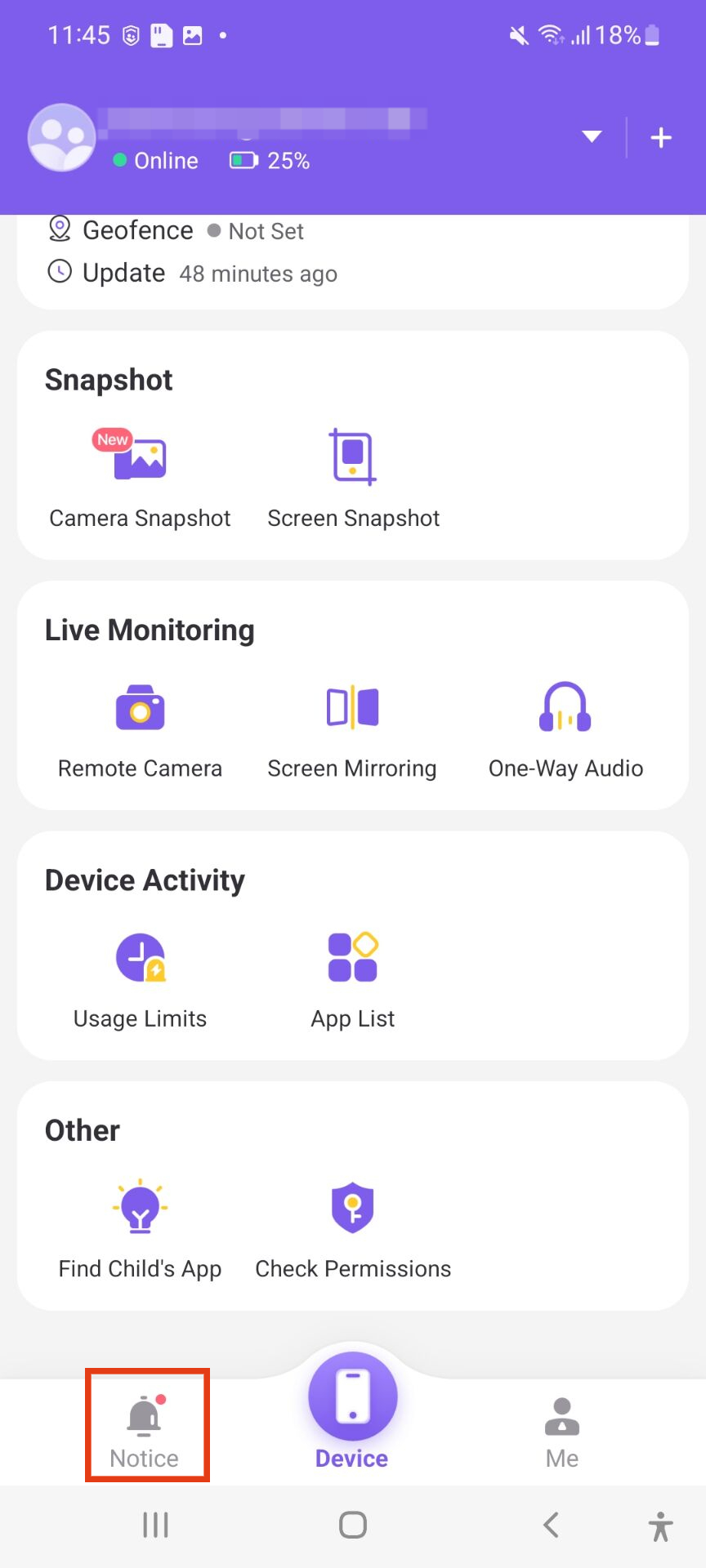
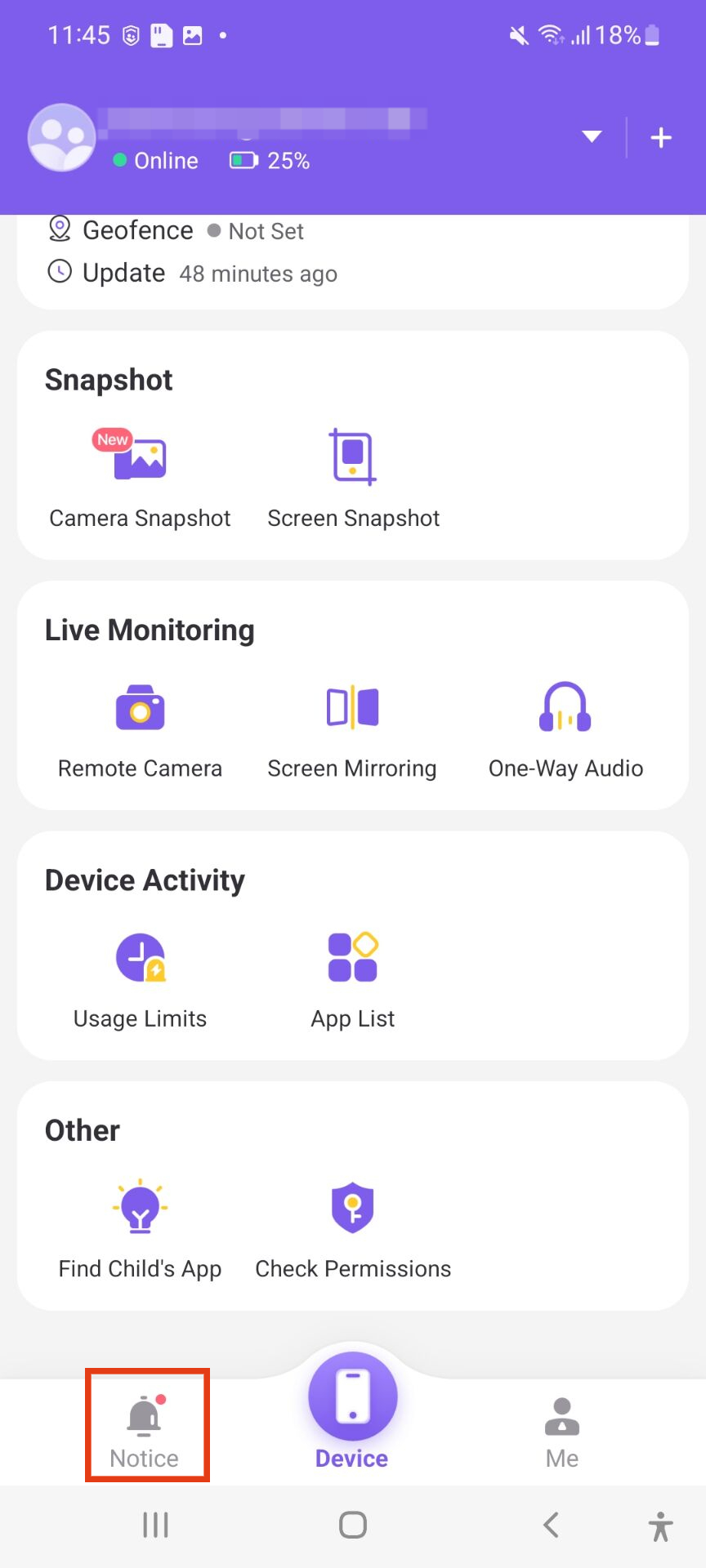
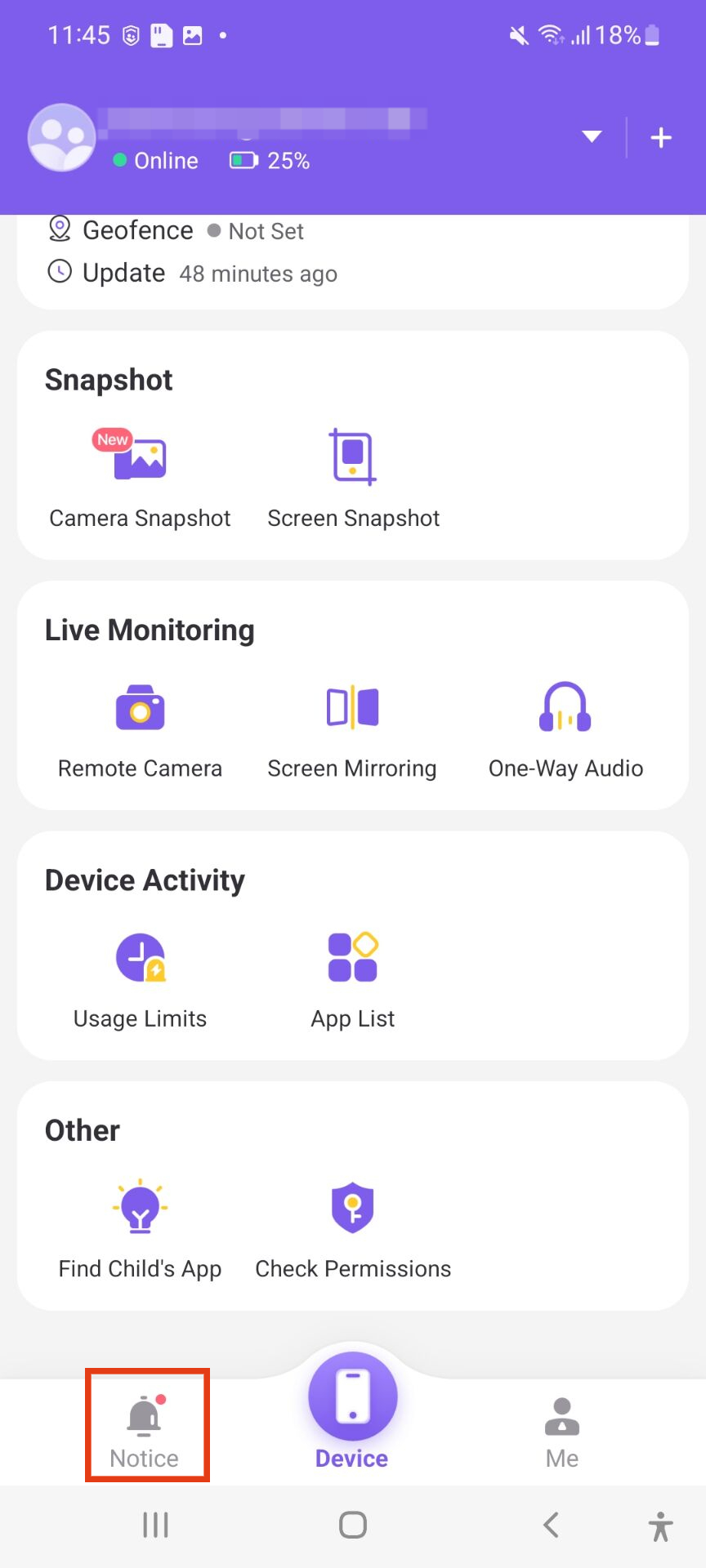
FAQs
Can mSpy track calls?
Yes, mSpy can track calls. However, this app is banned in some countries and is also very expensive. There are other reliable and cost-effective solutions, like the FlashGet Kids app.
What do phone logs show?
Phone logs show information regarding incoming and outgoing calls. They also have data on blocked calls. You can also check the call date, time, and duration from a phone log.
Can I see my call history on Google?
Yes. You can check your call history on Google Voice and Google Fi. You need a Google account on these platforms to check your call history.

