Tired of Crunchyroll? Whether you’re done binging anime or just looking to cut down on streaming expenses or time, Crunchyroll has all the anime and drama a viewer can demand. But if you’re ready to say bye to Crunchyroll then goodbye should not seem like you are left with the climax of an episode. On our blog, you’ll find fresh, unique and relevant information taken from their official website.
This guide is helpful whether you use their website, register with a smartphone application or with the help of an application service provider. Read on and learn how to cancel Crunchyroll membership with ease using your computer or mobile device.
What is Crunchyroll?
Crunchyroll is a portal to the dynamic universe of anime and Asian entertainment. Originally launched in 2006, it has an extensive library of over 1,000 anime episodes and more than 200 East Asian dramas in several languages to suit its varied audience, regardless of your level of interest in anime or discoveries.
This amazing anime-based platform guarantees flawless watching across devices through online browsers, mobile apps, gaming consoles, smart TVs and more, so operating worldwide. Its unique quality is simulcasting, whereby fresh episodes air virtually concurrently with their Japanese debut, bringing you closer to the action as it develops.
Apart from streaming, Crunchyroll honors the anime culture by organizing the yearly Crunchyroll Anime Awards and building a thriving community of more than 120 million registered users. It celebrates storytelling, artwork and the ongoing enchantment of anime, not only a venue.
What’s Crunchyroll Subscription Plan?
| Plan | Price | Features |
|---|---|---|
| Free Plan | Free | – Limited selection of content with ads. |
| Fan Plan | $7.99/month | – Ad-free streaming. – Full catalog access. – HD streaming. |
| Mega Fan Plan | $9.99/month | – All Fan Plan benefits. – Offline viewing. – Four simultaneous streams. – 10% discount on select store items. |
| Ultimate Fan Plan | $14.99/month | – All Mega Fan Plan benefits. – Member-only access to exclusive merchandise. – Yearly Ultimate Fan member swag bag. – $25 off $100 store purchase every 3 months. |
What to consider before stopping Crunchyroll subscription?
Before you hit that cancel button in order to cancel Crunchyroll subscription, consider a few things to make sure it’s the right move for you.
- Access to premium content
Crunchyroll’s premium membership unlocks a treasure trove of anime titles, simulcasts and ad-free viewing. Without it, you’ll be limited to a smaller selection and have to sit through ads. If you’re a hardcore anime fan, this might be a deal-breaker.
- Billing cycle timing
Perfect timing is everything. Cancelling right before your billing date may cause you to be charged for the following period. Cancel early before your renewal date to help to prevent this. Remember, your access lasts until the end of the current payment cycle; cancellation does not imply an instant refund.
- Alternative streaming options
Anime is available on various sites such as Netflix, Hulu and Amazon Prime Video. Their library might not be as large, though, as Crunchyroll’s. Should you want to cancel, look at these substitutes to see whether they satisfy your anime needs.
- Account deletion vs. subscription cancellation
You should also be aware that deleting your subscription does not remove your Crunchyroll account. You will have to follow another procedure if you wish to delete your account.
- Refunds and billing issues
Crunchyroll does not provide refunds for partially utilized subscription terms. Should you still see charges upon cancellation, it might be the result of several accounts or payment cycles. Under such circumstances, get help from their customer care.
Enjoy a safe streaming for kids with parental control.
Why do you want to cancel Crunchyroll membership?
Thinking about how to stop Crunchyroll subscription? You’re not alone. Most users choose to cancel Crunchyroll subscriptions for numerous reasons.
- Content selection: Perhaps the anime schedule falls short of your expectations. It may be time to give alternative platforms some thought if the shows you enjoy are not accessible.
- Technical problems: Streaming issues might cause frustration. It may be time to move on if you find continuous buffering or playback problems and assistance isn’t helping.
- Price not suitable: Subscriptions tally. Canceling might liberate some money if Crunchyroll’s expenses are draining your pocket.
- Better alternatives: Other providers may provide more of your preferred offerings. It makes logical sense to change if another platform better fits your requirements.
- Billing issues: Unexpected bills or billing mistakes might irritate one. Should these problems persist, cancelling might be the wisest course of action.
How to cancel Crunchyroll membership with ease?
Usually, viewers resort to Crunchyroll to enjoy their preferred anime series, however occasionally you can decide to stop your membership. It doesn’t cover the cancellation of your membership. View tutorials farther down with precise instructions for utilizing a PC and a mobile device. Here are detailed step-by-step instructions on how to cancel Crunchyroll membership on PC and smartphone.
How to unsubscribe from Crunchyroll on PC?
Step 1. Go to the Crunchyroll website and sign in to your account.
Step 2. Hover over your profile icon in the top right corner and click “Settings.”
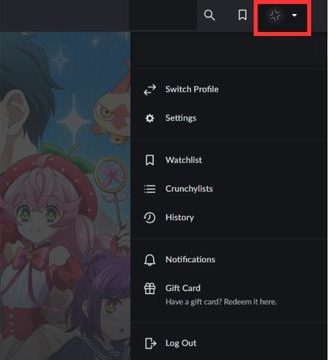
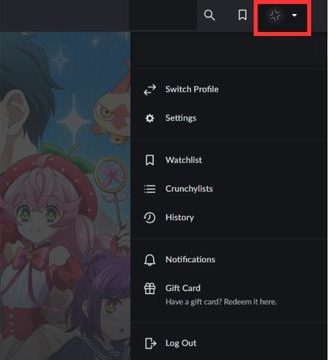
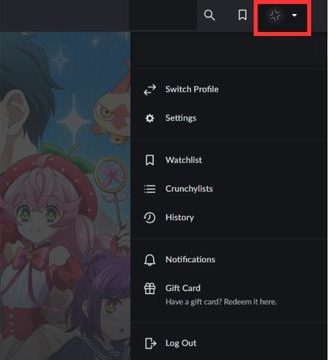
Step 3. Look for the “Membership” tab on the settings page.
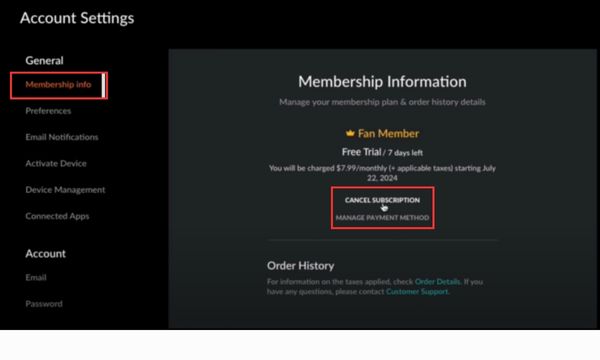
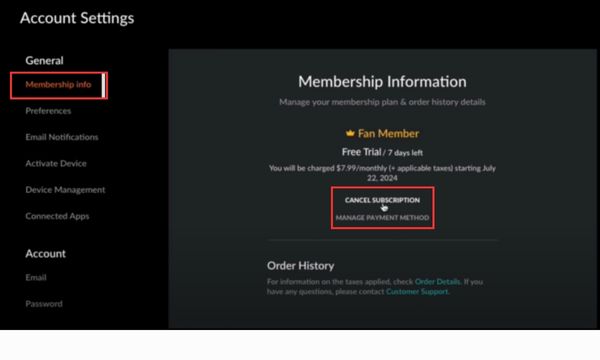
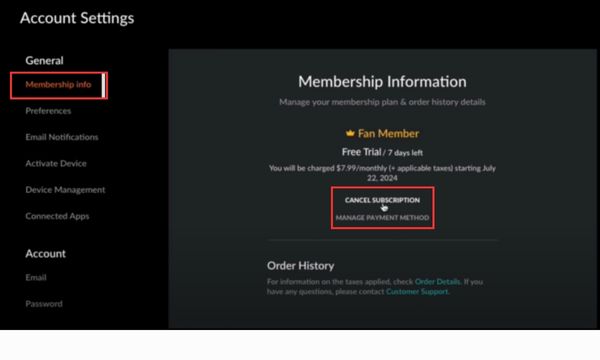
Step 4. Click “Cancel Membership.”
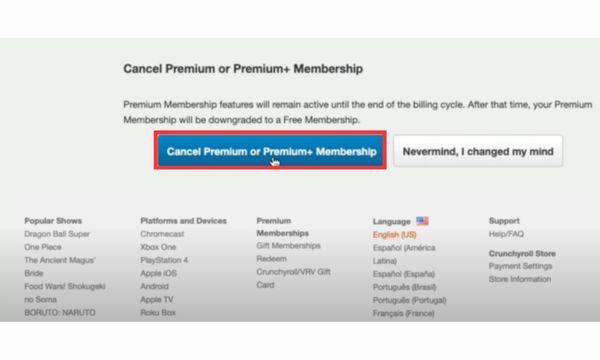
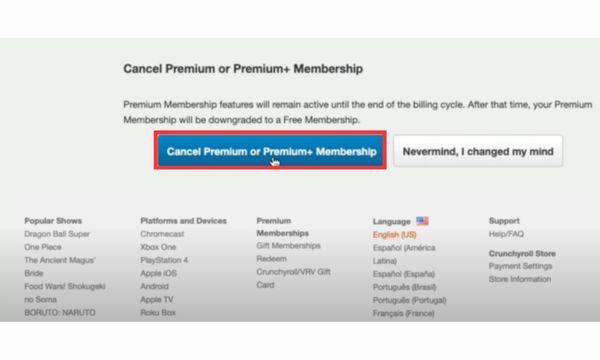
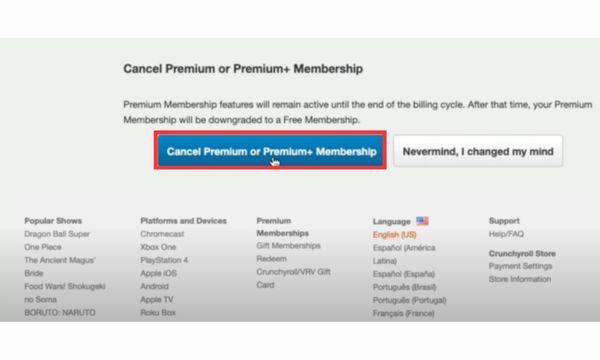
Step 5. You’ll be prompted to confirm the cancellation. Choose your reason (optional) and proceed. Follow the prompts until the cancellation is confirmed.
How to cancel Crunchyroll membership on mobile (iOS/Android)?
On iOS:
- Step 1. Open the Settings app.
- Step 2. Tap your name at the top, then go to Subscriptions.
- Step 3. Find Crunchyroll and select it.
- Step 4. Tap Cancel Subscription and confirm.
On Android:
- Step 1. Open the Google Play Store.
- Step 2. Tap your profile icon > Payments & Subscriptions.
- Step 3. Select Subscriptions and find Crunchyroll.
- Step 4. Tap Cancel Subscription and confirm.
Troubleshoot potential issues when canceling Crunchyroll subscription
Canceling your subscription with Crunchyroll should be easy; however, there are always moments when things go south. If you can’t locate the cancel option and that is what you are looking for, be sure that you are signed in to the right account. Sometimes transactions can hinder the cancellation; these normally take up to three days to clear.
In case you signed up through a third party, for instance, iTunes, Roku, or Amazon, you can cancel through them. Crunchyroll can’t handle these subscriptions on its own. And if you are still facing issues? There is only one option to try – contact Crunchyroll support service team. They can offer help with the transactions which are in progress or explain how you can cancel it.
Is Crunchyroll a safe platform for minors to stream anime?
Popular for streaming anime, Crunchyroll is not safe for young people. It varies, though. Although Crunchyroll has a large collection of anime, some of the material has adult themes like violence and sexuality.
- The platform lacks strong parental controls meant to screen out this content. Though there is a way to turn off “Show Mature Content,” children may easily switch it back on.
- Crunchyroll also lacks age ratings for their shows which makes determining acceptable content difficult.
Given these elements, you should monitor your child’s viewing and think about employing outside parental control tools to guarantee they get just appropriate information.
How to prevent kids from becoming addicted to streaming on apps like Crunchyroll?
Streaming is entertaining and enjoyable but if there aren’t any limitations then it becomes an unhealthy habit that disrupts their psychological condition and schedule. It is not just about how one can ensure that the child does not become hooked on streaming on apps such as Crunchyroll. It is about helping them avoid or reduce programs or shows that might cause them to become less productive in their other tasks.
Set up parental controls on Crunchyroll
Customizing what your youngster may view is made easy by Crunchyroll. Create a child-friendly profile under your Crunchyroll account first, and then turn on age limits. You may simply block shows unfit for children or adult material. Use parental settings to limit viewing hours so as to prevent constant streaming by them. The options let you track activity and view what is being watched. Familiarize yourself with these tools through Account Settings > Parental Controls to stay proactive.
Use the parental control app for added protection
And a matching tool is to combine Crunchyroll with a parental control app like FlashGet Kids. It’s an application through which you can easily set restrictions on the shows they watch and monitor the time spent on the screen and their interactions. The FlashGet Kids has the features you won’t find in Crunchyroll tools built in – providing you with extra versatility and assurance.
Some features are mentioned in detail below.



- Time Scheduling: Set daily or weekly limits on screen time to promote a balanced routine between entertainment, study, and other activities.
- Real-Time Monitoring: Track what your child is watching in real-time and receive alerts if they try to access restricted content.
Besides, it is also a great option to motivate children to take breaks from screens by incorporating reward systems for completing offline activities or chores.
Bonus: alternatives to Crunchyroll
Looking to explore anime beyond Crunchyroll? Here are three top alternatives:
Hulu
Hulu has a large library of anime shows with simultaneous access to the newest episodes. Subscription members may view hit shows such as “My Hero Academia” and “Demon Slayer” as they broadcast in Japan.
Tubi
Tubi is a free, ad-sponsored streaming service with a strong anime selection. For classic and older series, it’s a fantastic choice, even if it might not include the newest releases.
RetroCrush
RetroCrush focuses on old anime and provides a well-chosen assortment from the ’70s, ’80s, and ’90s. Fans drawn to the golden period of anime will find it ideal.
Final thoughts
You have not come across that canceling your Crunchyroll membership needs to be a headache. Whether you are trying to reduce how much you are spending, looking for other streaming platforms or just done with your anime show, you need to learn how to cancel Crunchyroll membership. It is fast and clean with easily understandable pathways regarding both mobile and web clients. Don’t just use this and cancel your subscription without having to worry about being charged at the wrong time.
In order to enhance your kid’s streaming journey even further, you can consider the recommendation of FlashGet Kids as mentioned above in the article. This versatile parental control app not only helps you monitor and manage screen time across multiple devices but also provides age-based filters and interaction controls, making it perfect for families with young viewers. Simplify your entertainment experience today with fun and safety.
FAQs
Crunchyroll offers no pause option for subscriptions. You must cancel your membership if you wish to momentarily discontinue payments. Just resubscribed to have access to your preferred shows when you’re ready to watch again.
Refunds are not provided upon cancellation unless a billing error or improper charge was noted. If you think a mistake has been made, get help with associated billing concerns and refunds from Crunchyroll’s customer service.
Make sure you are signed onto the proper account if Crunchyroll is not let you cancel. Should you also subscribe via a third-party provider such as iTunes, Roku or Amazon, you will have to manually cancel the membership using their systems.

