Music is the best way to take your Instagram posts and your content to the next level. Whether you’re recording a precious moment, showing off your creativity, or offering promotional material for the brand, simply select the correct music and add to your Instagram post will become unforgettable.
Music goes beyond mood setting and captivates your attention – it adds that extra dynamic that can engage your viewer.
In this guide, we will guide you through the easiest ways to add music to your Instagram posts.
We’ll also offer workarounds for some common problems and give you some expert tips to ensure your content really strikes the right notes.
Benefits of adding music to an Instagram post
If you’ve ever scrolled through Instagram, you must have noticed that adding music to your posts can mean more than just entertainment—it can enhance the effect of your post.
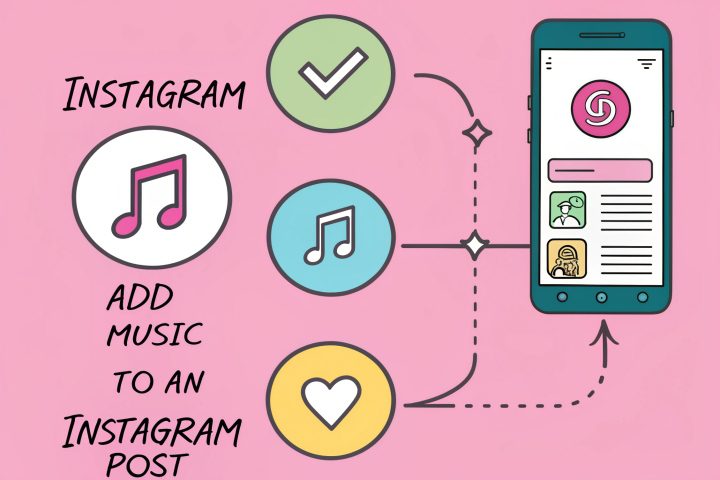
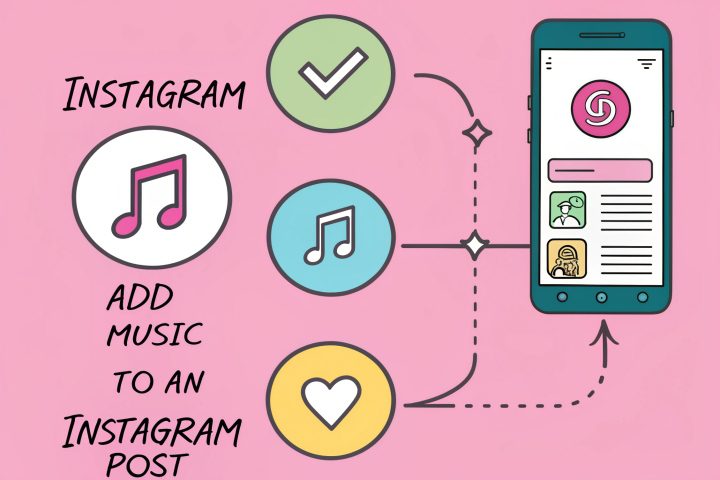
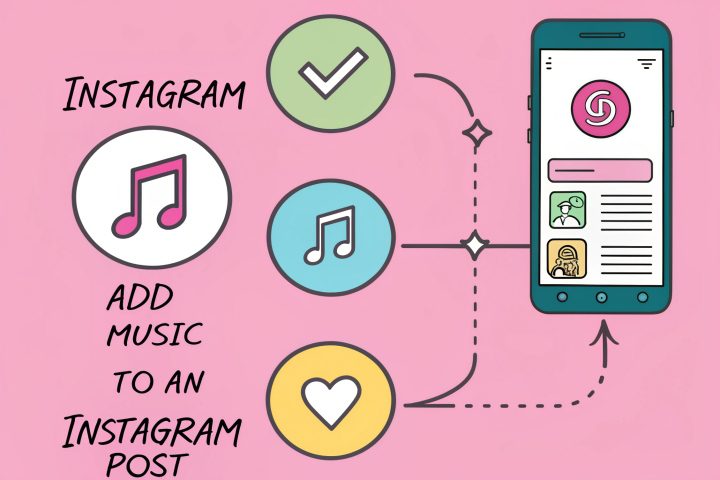
Enhances post storytelling
Great music can elevate your storytelling beyond just words or visuals alone.
Songs can change your speech to make an even more emotional impact when you use it to share either a happy moment, funny video or inspirational messages.
For example, an uplifting pop song can jazz up a funny post or a sentimental story can sound nicely backed up by a powerful background music track.
In putting a narrative taste of music with the tone, the music really helps with nuance and texture.
Improves your Instagram branding
Brand identity requires music. Adding in consistent music for your Instagram posts can help to create its own unique sound that corresponds to your brand’s image.
Songs make it easier for you to connect your brand at a deeper level, through a connection the listener makes with you.
Take for example a fitness brand who may want to use really high energy tracks because that reflects their dynamic personality.
Maintaining consistency in your music selection allows for that brushing up on your musical identity to become linked to a recognizable auditory brand.
Increases follower retention on your account
If you pick music that makes sense with the content then you will retain your viewers.
For videos and reels this is especially important as Instagram counts how long your users engaged with your content.
Music is a good idea for viewers to stay to the end of our posts, as music provokes emotional responses.
Your post’s engagement rate will go up if the music is right and your audience will watch your post more than one time.
Tracking app usage and get rea-time notifications, keep your child safe on Instagram.
How to add music to an Instagram post?
If you’re looking for a way to make your Instagram content more visual, you can add music to your post.
The right soundtrack can make all the difference — whether you’re sharing an intimate moment, creating a mode of self expression or helping to market a brand.
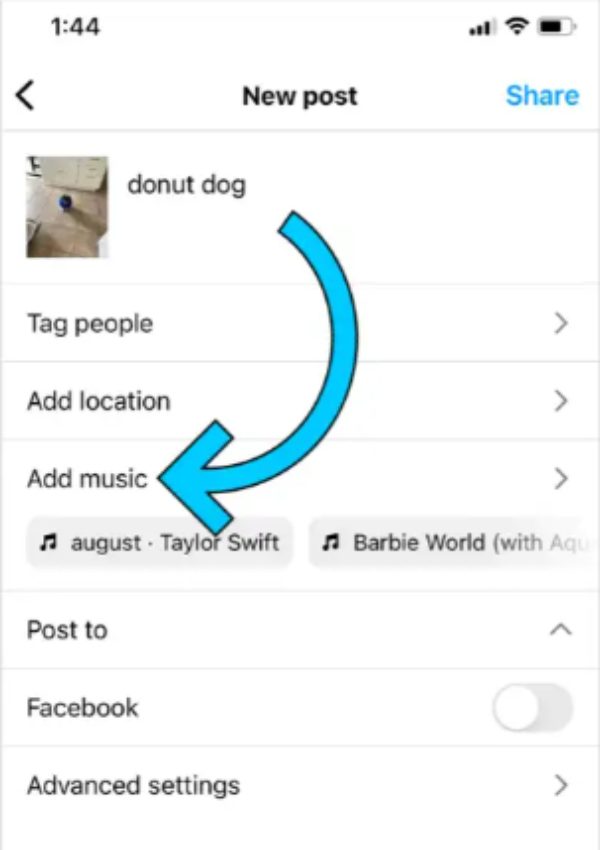
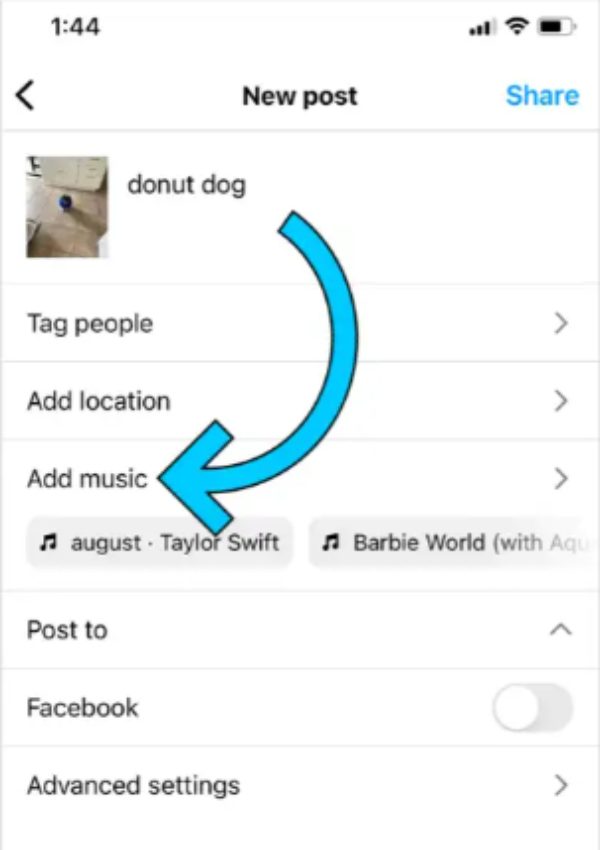
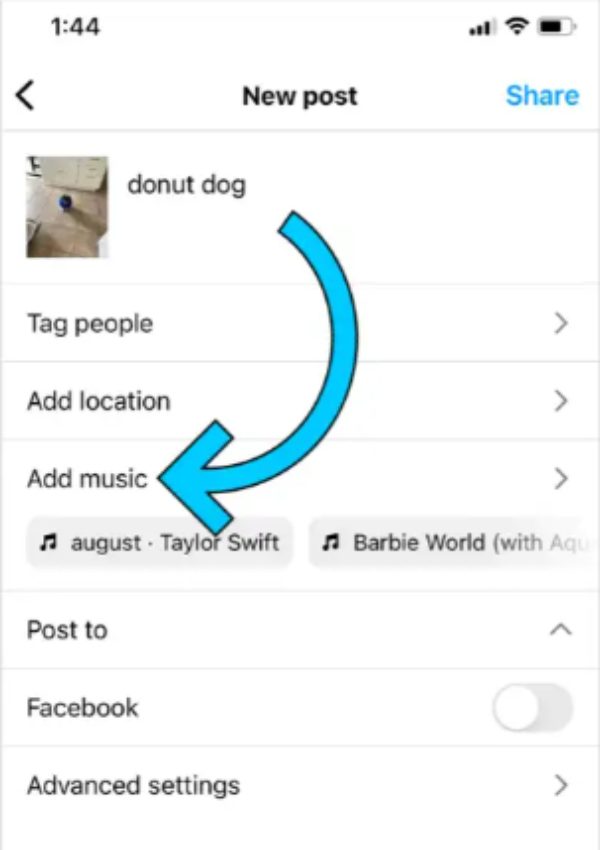
- To post a new one, tap the “+”.
- You can pick a photo or video in your gallery or take one yourself.
- If you like, apply filters, add captions, tags, or hashtags.
- Again, tap “Add Music” and run through the Instagram music library to search for your song.
- Select the snippet of the song (5–90 seconds) you wish to embed.
- Finally tap “Done” and “Share.”
How to add music to a post with multiple photos?
If you’re sharing a carousel post with a bunch of photos, you can still add music to it.
Posting a song not just increases the chances of getting your followers to swipe through, but also adds a nice element to your content.
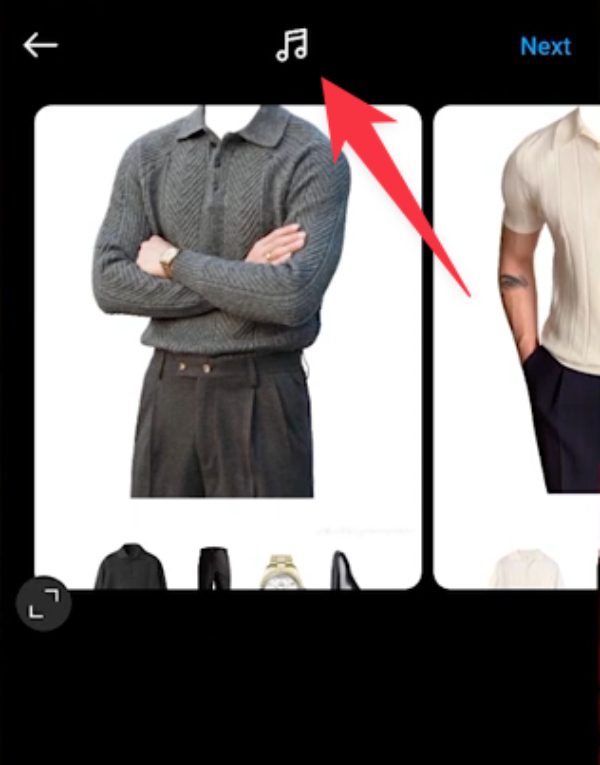
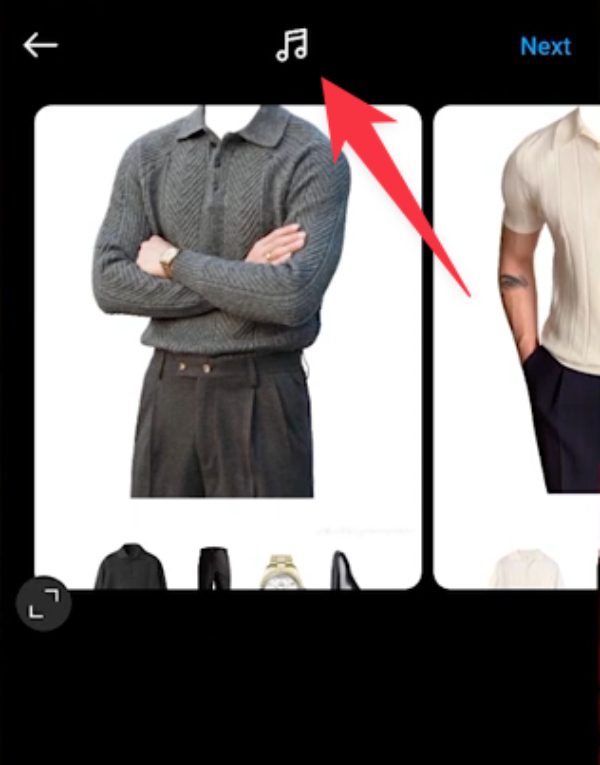
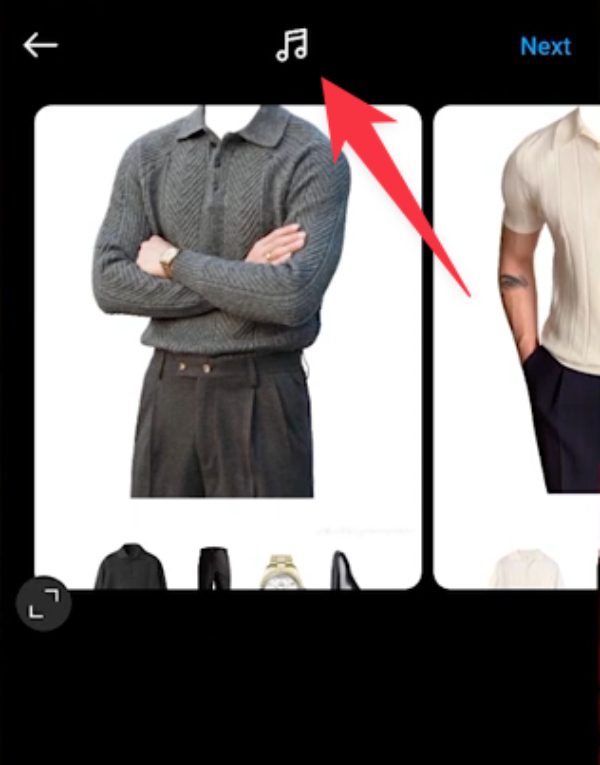
- To select multiple photos tap the “+” icon and then choose photos.
- Filter each photo as desired and adjust.
- Tap “Add Music” and then search for a song in Instagram’s library before you share.
- Change the track length and then pick a section that is appropriate for your post.
- To publish your carousel with background music, tap “Share.”
How to add music to other Instagram content?
If you have a carousel post with several images, you can still use music to add life to your post.
Adding a song can really shift the game for your Instagram content, whether it’s a story, a post, or a Reel.
How to add music to Instagram Reels?
Adding music to your videos can help to engage your audience in an Instagram Reel.
No matter if you’re adding your original content or taking a great moment to share, using a song will add to the appeal to your Reel.
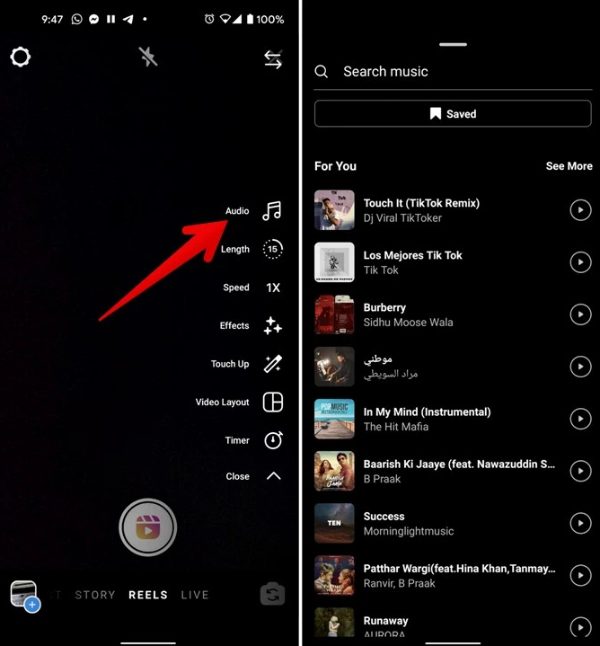
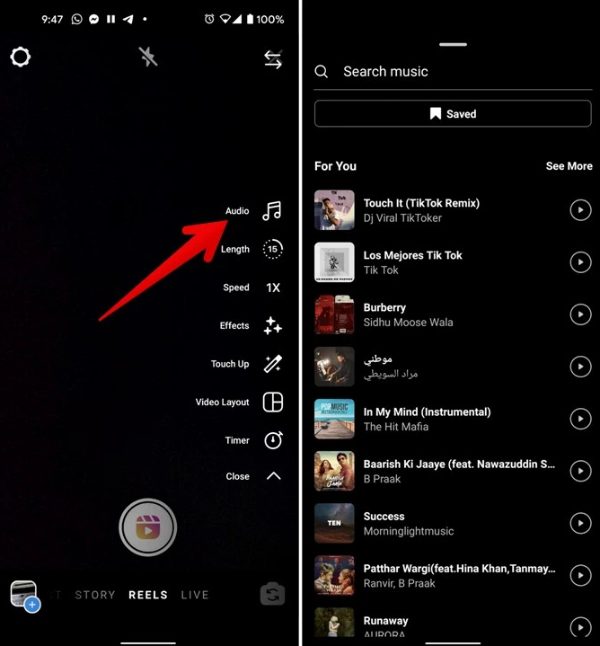
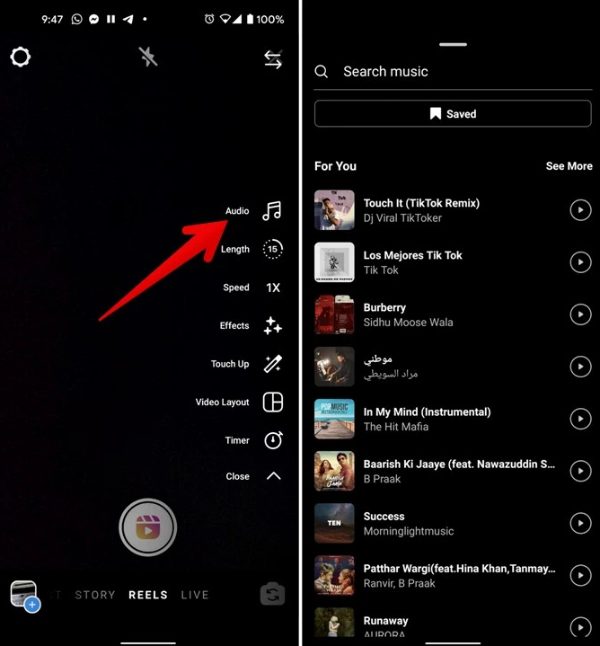
- Open Instagram and tap your ‘+’ to create a Reel.
- Either record your video or upload one that has already been recorded.
- Just tap on the ‘Audio’ icon, type in the search bar the tune you want to search out and press the play button.
- Tap ‘Done’ after you adjust the part of the song you want to use.
How to add music to Instagram Story
Adding music to your Instagram Stories is an easy way to adjust the mood or energy to your snippets of your day.
So, whether you’re posting a photo or a video, Instagram lets you quickly and simply place your music on your content which makes it more memorable.
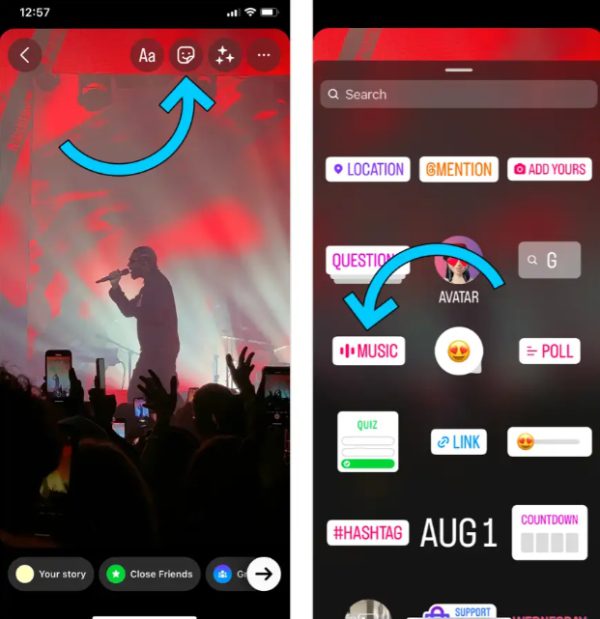
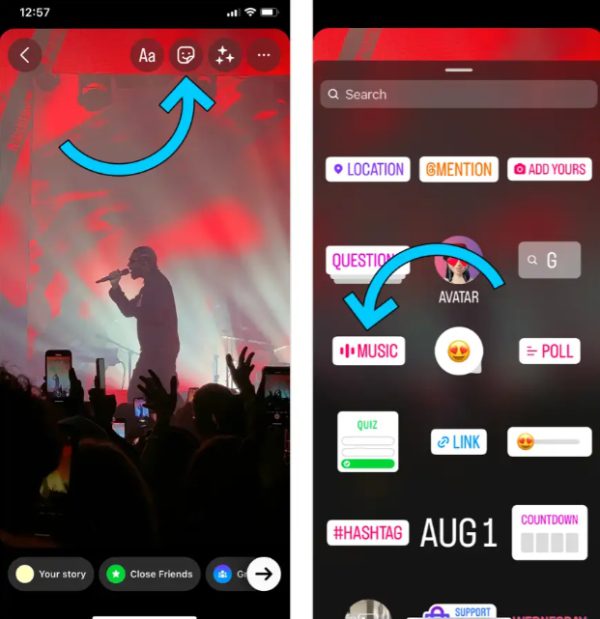
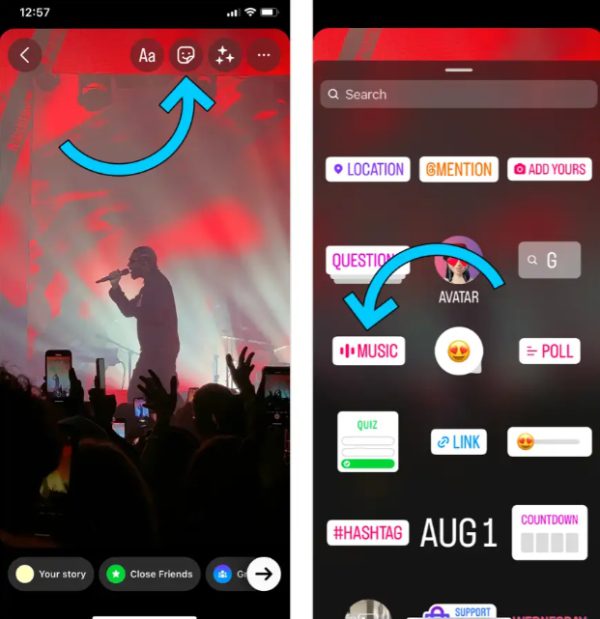
- Move to the plus icon on your Instagram.
- You can capture or upload your story content.
- Tap ‘Sticker’ and then ‘Music.’
- Find a song and choose your favorite part to search and customize how it appears.
How to add music to Instagram note
As of now, Instagram Notes doesn’t have a direct music feature, but you can still leverage posts and stories to share music related content.
- To pick a song, use the “Music” sticker for Stories or “Add Music” when posting.
- Share the post or whatever story you want to share with your music of choice.
- Lastly, go to the three dots above your post or story, then choose “Copy Link.”
- On your profile tap the Open Instagram notes feature.
- Make sure to add the copied link to your note.
How to add music to Instagram Carousels?
Music on Instagram carousels is a good option to make your multi image posts more lively and engaging.
Music can help set the tone and draw your audience’s attention if you are sharing a collection of photos, or a series of product images.
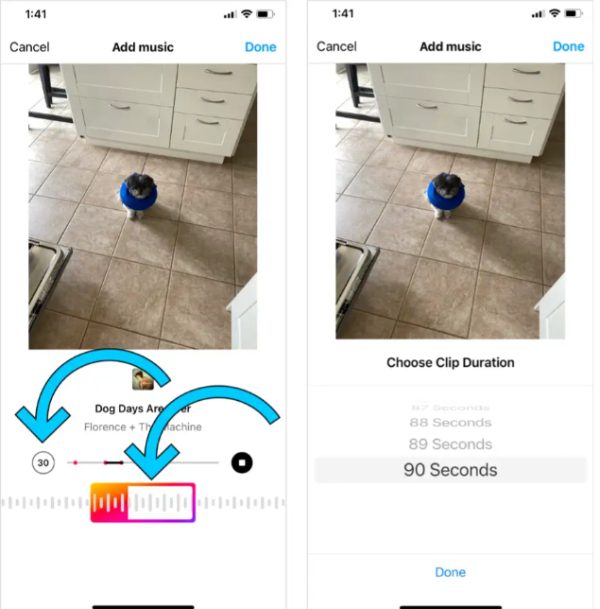
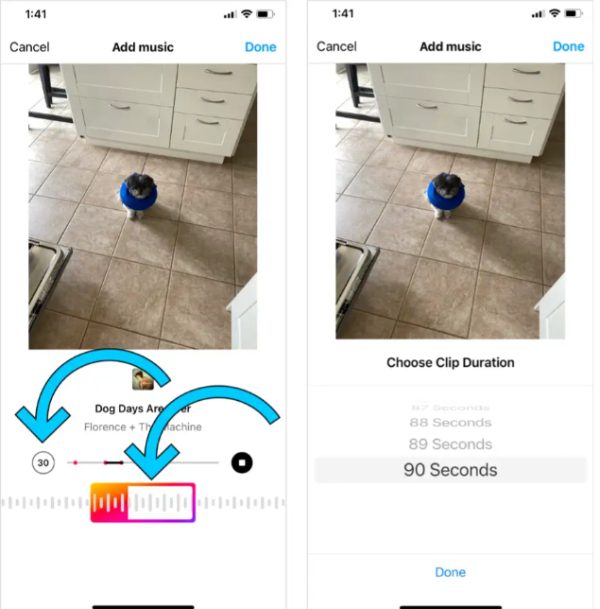
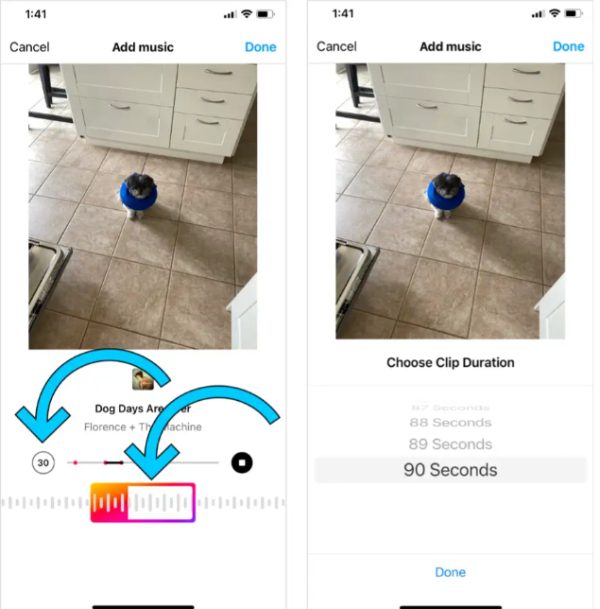
- Go to Instagram App, click on the ‘+’ icon to make a new post.
- Then click on “Post” and choose your carousel photos.
- Tap “Next”on the next screen and tap “Add Music.”
- Click the search bar, type in the song, click on it to add the music clip selected.
- Share your post.
How to add your mobile music to an Instagram post?
If you want to add personal music to your Instagram posts, you’ll need to use video editing apps, because Instagram won’t take direct uploads of personal music files.
- Use a video editing app like InShot, CapCut, or iMovie, to import your music file on it.
- Paste the music next to your chosen photo or video.
- You can edit the video to make it match your music, if needed.
- Put the video with the music added in your gallery and export it.
- Share the video on Instagram as a standard post.
Troubleshooting: Why can’t l add songs to my Instagram post?
If you have ever tried to add music to your Instagram post and be more creative other than just adding photos and text; you aren’t alone.
You can use Instagram’s music feature far and wide, but there are many reasons as to why you may run into problems when trying to add songs to your photo.
No music option on my Instagram post
There may be a couple of reasons why you can’t see the music option when creating your Instagram post.
A major problem is that Instagram’s music feature is not available in all countries because of the licenses issue
The music option won’t be visible if you are in a country in which the feature is not available.
For this, it’s best to get a VPN and change the location on Instagram to a country where Instagram music is available.
Also check to see if you’re running the latest version of your Instagram app, as bugs or glitches in older versions means the music feature still might not appear.
If the problem continues, you might take another route — either logging out and back in or reinstalling the app to get rid of any settings that might be causing the problem.
Music disappear from an Instagram post
In case your music uploaded on an Instagram post goes missing, it’s probably because of copyright issues or geographical restrictions.
That means Instagram may remove the song if the song has been flagged for copyright infringement or it’s not available in your region.
This can be resolved by substituting your song with one from Instagram’s recommended music library and avoid having any licensing issues.
Music not playing after uploading
Music that appears on your Instagram post sometimes does not play when it is uploaded.
This is also something that can happen with a slow or poor internet connection when uploading since it won’t sync properly.
When you’ve got a stable internet connection, try re-uploading the post. However, if it persists it might just be your app or a temporary bug.
If that doesn’t work, clear the app cache or uninstall and reinstall Instagram.
Bonus: How to monitor your kid’s Instagram activity?
To keep your child safe on Instagram you should keep an eye on what they’re up to. Start a conversation about who they should follow and what your children can post on social media.
Set up parental controls on Instagram to control how your children access your account, the types of content you allow them to see, as well as who your children interact with online.



If you want a more comprehensive monitoring try a parental control app like FlashGet Kids.
FlashGet Kids offers you features like:
- Screen mirroring: It enables you see what’s on your kid mobile screen in real-time, so you can instantly know the ones they are addicted to.
- App usage tracking: Gets you daily app time data such as Instagram, enabling you to decide whether to set app usage limit so they can spend more time on other offline activities.
- Real time notifications: This feature gives you real time notifications on your child’s phone. This can be instagram notifications such as messages or likes by strangers.
The app is dedicated to make your kids safe and secure while preserving their privacy.
Final thoughts
One of the best ways you can add emotion to your Instagram posts is by adding a nice, relaxing piece of music in the background.
So whether you’re sharing a special moment with your friends, or just sharing your thoughts, the right music can help elevate your post and keep your audience engaged.
If you’re a parent wanting to set the rules about Instagram use for your kids you need to have a clear plan and tool to make that happen.
FlashGet Kids is an advanced tool to keep your kids in the loop when they’re using social media apps like Instagram.
Frequently asked questions
If your post is infringing copyright, Instagram may block your post. As always if you use a song that doesn’t have the right licensing for your post, be it commercial, your post could get flagged or removed.
Depending on your region and licensing agreements, songs available in Instagram’s music library may be limited. Tracks may not be available in some countries because of copyright restrictions.
If you want to save an IG story with music, you must first publish that story with music you like. When you publish, open the story and tap the three dot menu then save video or save story .You can also use a third-party instagram video downloader.

