Hulu is one of the best streaming services providing access to a list of TV shows, movies, and Hulu’s original productions. However, if you ever feel like altering your streaming practices in some way, you just might start thinking on how to cancel Hulu.
In this article, we’re going to walk through the process of canceling a Hulu subscription on all your devices.
Explore Hulu’s subscription plans
Before discussing how one can cancel a Hulu subscription, let us look at the different types of subscriptions that Hulu offers for clearer understanding.
To begin with, Hulu is flexible in its subscription options where it provides numerous subscription packages to its viewers.
Knowledge of these plans will enable you to determine whether canceling your subscription would be the best decision. Or if your tier is what might not be the best for you and you need to switch to another tier.
How much is a Hulu subscription?
So, without further ado, let’s take a closer look at each of the plans.
| Plan Name | Price (Monthly) | Features |
|---|---|---|
| Hulu with Ads | $7.99 | On-demand access to movies, TV shows, and Hulu Originals with advertisements. |
| Hulu (No Ads) | $14.99 | Ad-free viewing of the same content as Hulu with Ads. |
| Hulu + Live TV | $79.99 | Includes Hulu (No Ads), 75+ live TV channels, and cloud DVR. |
The cheapest offer is Hulu (With Ads), where for an amount, you are allowed to watch Hulu content but with ads. Those who don’t want interruptions can take the Hulu (No Ads) plan, which is ad-free for a slightly more expensive subscription price.
The Hulu + Live TV plan is the most detailed because it includes Hulu’s library, live channels, and other streaming services.
Why do you want to cancel Hulu?
There are many factors that can make a person think about canceling a Hulu subscription. Below you will find some of the reasons:
- Cost-cutting. If you are thinking about ways to cut back your monthly expenditure then, probably canceling Hulu is reasonable.
- Try another streaming service. You can change to another platform that is most preferable to you.
- Dissatisfaction with content. If Hulu is not offering you content you are interested in, then it’s about time you looked for other alternatives.
- Limited availability. If, for some reason, you are unable to view the material you want, then you might have to quit the service.
- Changes in viewing habits. Your consumption preference may also have changed over time. As such, Hulu’s services may no longer capture those changes.
Things you need to know before canceling Hulu
Before you go ahead and press the “cancel” button, there are some factors that need to be explored. Information about what happens after cancellation, possible fees, and other available options will help one to make the right decision.
What will happen if you cancel Hulu subscription?
Several things happen when you decide to cancel Hulu.
- Account status. Your account will remain active until the end of your billing cycle, after which it will be deleted.
- Saved data. Some data, such as your watch history, favorite lists, and account details, will be retained for some time. This data can usually be retrieved if you decide to reactivate your account within 10 months.
- Billing. You will not be charged again for this service unless you decide to reactivate the subscription.
Is there a penalty to cancel Hulu?
There are those wondering how to cancel Hulu without incurring extra costs. Hulu does not impose penalties or fees when canceling the subscription you have subscribed to. You have the liberty of canceling your membership anytime without even having to worry about being charged.
Nonetheless, if you are subscribed to a yearly plan, you won’t be offered a refund for the remaining time. This is in case you cancel halfway through the year.
Can you pause your Hulu subscription?
Hulu has a pause option which is a departure from full cancellation and is useful to many users.
This feature means that you are able to pause your subscription for up to 12 weeks if needed. During this period:
- Your account is put on hold.
- You won’t be charged.
- You can’t access Hulu content.
- Your account will be free to be used again once the specified pause period is over.
It is useful if you want to take a break from streaming for a short time. This is without losing the settings and preferences of your account.
How to cancel Hulu on different devices: step-by-step instructions
Having established the consequences of canceling your subscription, let us go through how you can cancel Hulu on different devices.
Can you cancel Hulu subscription on desktop?
It is quite easy to cancel Hulu subscription through a web browser on a desktop computer.
Here’s a step-by-step guide:
Step 1. Locate your web browser and open Hulu site And log in to your Hulu account.
Step 2. Go to the corner on the right side of the screen and click on the profile icon.
Step 3. When the arrow sign is presented, click on it and choose “Account.”
Step 4. Go down to the “Cancel Your Subscription” section.
Step 5. Choose either of the button labeled “Cancel” or “Cancel Subscription.”
Step 6. Follow the instructions given to you during the confirmation process. There may be incentives given to encourage you to remain; if you would like to continue canceling, then do so.
Confirm your decision to cancel the order one more time. Upon following these steps, you will then be sent a confirmation email. Your subscription will be active until the end of the currently billed period.
How to cancel Hulu subscription on iPhone & Android?
For all those who want to know how to delete Hulu on Android or iPhone, here are the steps to do it.
Step 1. Open the Hulu app.
Step 2. Click on Account icon, which is placed at the bottom right of the screen.



Step 3. Click “Account” next to your profile name.
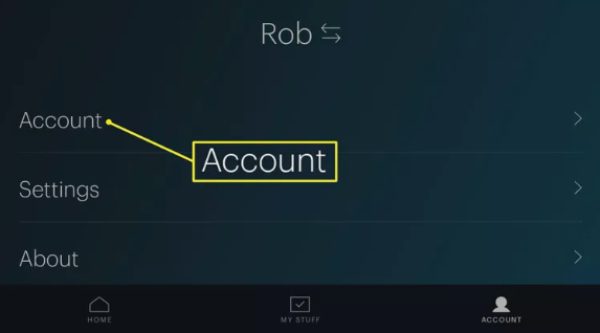
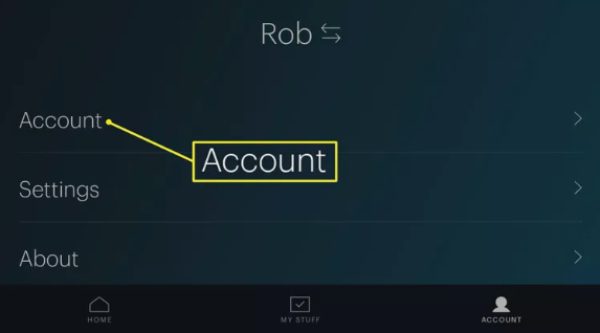
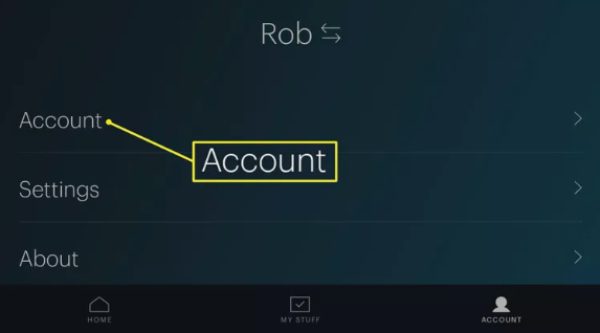
Step 4. Scroll down and click on Cancel or Cancel Your Subscription.
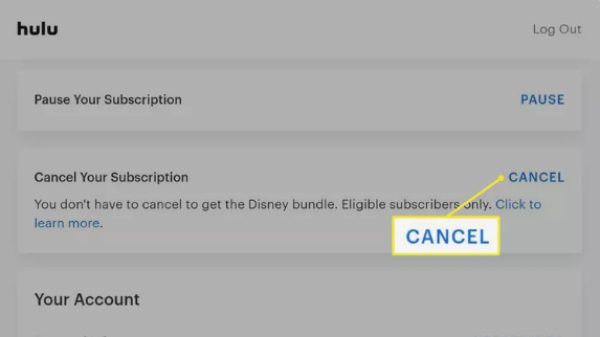
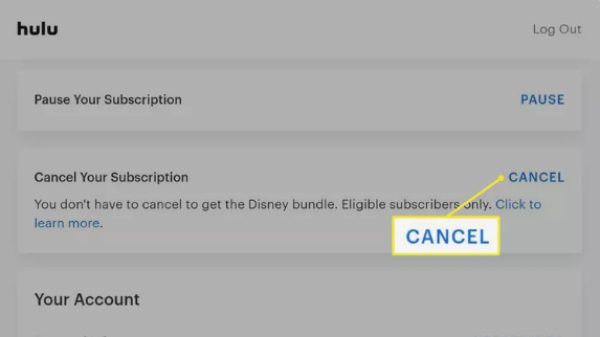
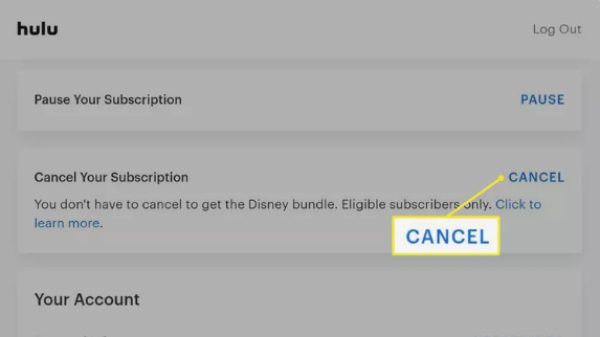
How to cancel Hulu subscription on Roku?
To cancel Hulu on streaming devices such as Roku or Amazon Fire Stick, you’ll need to follow a somewhat different procedure.
If you are interested in knowing how to cancel your Hulu subscription on Roku, here are the steps to follow.
Step 1. On the Roku remote press the Home button.
Step 2. Navigate to the Hulu channel.
Step 3. Touch the star (*) button on the pad.
Step 4. Select “Manage subscription.
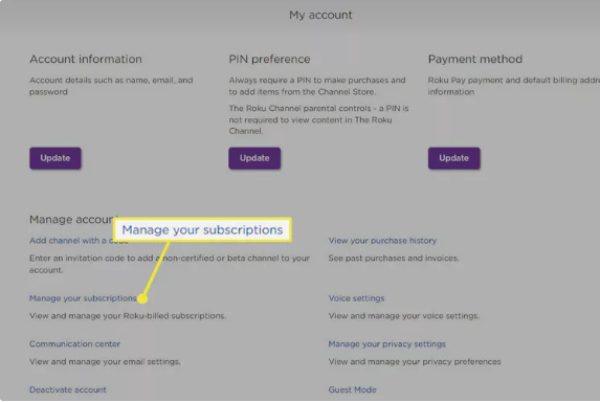
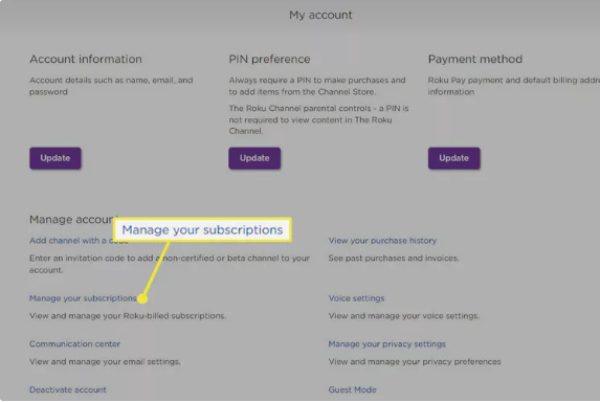
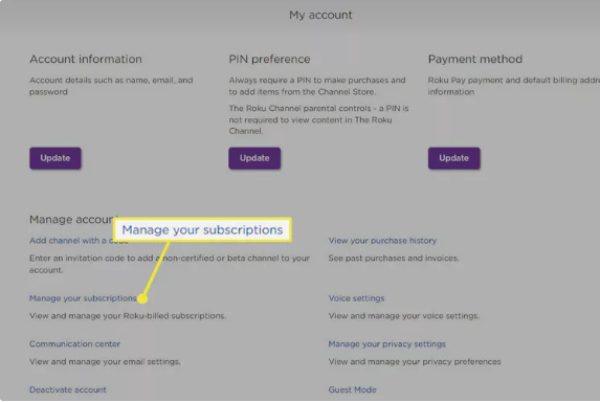
Step 5. Then choose “Cancel subscription.”
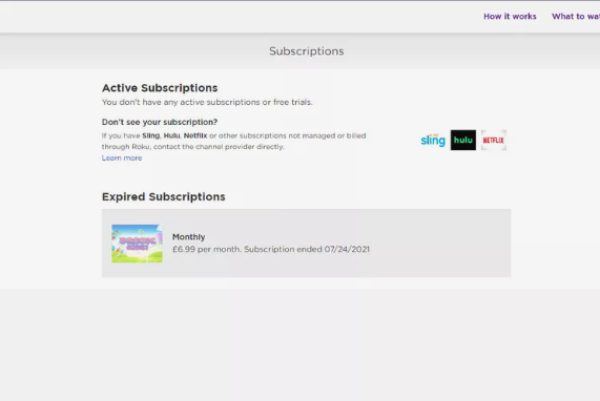
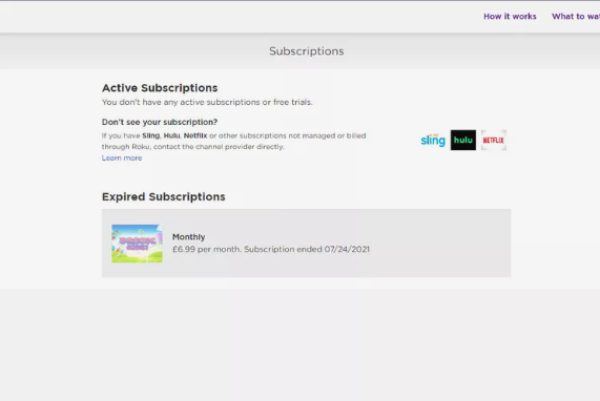
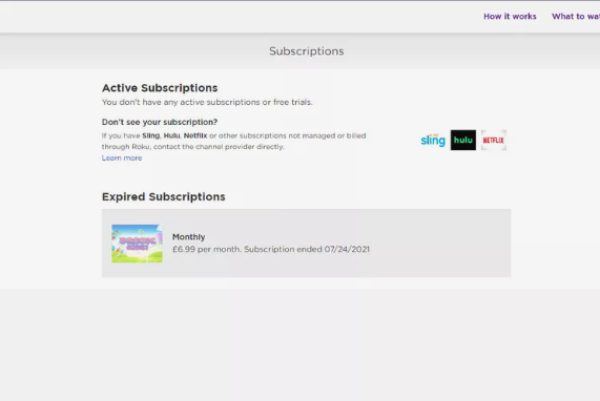
Step 6. Confirm your cancellation.
How to cancel Hulu subscription on Amazon?
For those who are keen to know how to cancel Hulu on Amazon Fire Stick, follow the steps below.
Step 1. Login to your Amazon account.
Step 2. Search for Hulu in the list of available subscriptions.
Step 3. Click “Actions” next to Hulu.
Step 4. Select “Cancel subscription.”
Step 5. Confirm your cancellation.
Why can’t you cancel my Hulu subscription?
Being unable to cancel your Hulu subscription may be due to several general technical problems or restraints. These may be some of the reasons.
- Incorrect password. Make sure to confirm your password to make sure it has been typed in the right way. If you have lost your password, click the “Forgot Password” link to reset your password.
- Account restrictions. If the account is suspended for a number of reasons, including unpaid bills you will need to sort this out before you can proceed to cancel.
- App or website glitches. Sometimes, there are technical issues which might hinder you from canceling the subscription. You could simply tap the refresh button, close the application or update it.
- Device compatibility. Check that your device supports the Hulu app and that your installed Operating system is updated to the latest version.
- Bundled plans. If you are subscribed to Hulu through other services, then you have to cancel your bundle as well to be able to cancel the Hulu subscription.
With these reasons and possible solutions, you should be able to cancel your Hulu subscription.
Tips: How to manage subscription on Hulu for minors?
Guaranteeing safety while streaming for young persons on Hulu is a significant concern to many parents.
Hulu has numerous features that enable parents to control what children can watch, thus enabling children to watch something suitable but safe.
Let’s look at the various ways that parents can manage Hulu subscriptions and put measures in place to protect their children.
Set parental controls on Hulu
To ensure that children do not have access to restricted content Hulu has included parenting controls as inbuilt features.
Below is how you can implement these controls Easily;
Step 1. Go to Hulu via web browser and then sign in to the account.
Step 2. In the top-right corner, you will see your profile name. Click on it.
Step 3. Click on the drop-down list and then select “manage profiles.”
Step 4. Toggle on PIN protection under the parental controls option. Then set a four-digit password that one has to input before they are granted access to adult content.
Step 5. Select the specific profiles you would like to limit.
Step 6. Save your changes.
Use parental control app to enhance protection
While Hulu comes equipped with fairly comprehensive parental controls, some parents may prefer even more protection.
Third-party parental control applications may offer a wider control over the content children consume, including Hulu.
FlashGet Kids is one app that can be considered to be utilized to increase protection for your child.
It has some features that will be rather helpful for parents in order to make sure that their children do not have access to improper materials.



- App Blocking. It has the ability to limit how much time your kid can spend on a certain app on their phone, including the Hulu app.
- Screen time management. Parents can determine how many hours the children spend using gadgets or applications like Hulu.
- Activity reports. This app has features which inform parents on how often children are on devices and using specific applications.
- Remote management. Parents can control settings and view activity from their own devices while they are away from home.
Through a detailed app like FlashGet Kids, parents can design a highly effective firewall to regulate their child’s viewings.
Final words
The steps on how to cancel Hulu are easy to understand, and there are no extra charges for canceling the subscription.
But before you press on that cancel button, there are other options that you may want to consider, such as freezing, especially if you simply want to take some time off.
For parents who are worried about the programs their children are watching, consider FlashGet Kids. A powerful parental control program with extra features to help your family be safe online.
FAQs
Does Hulu refund if you cancel?
Hulu will rarely allow you to get a refund once you have decided to cancel the service. Your subscription stays active until the completion of your current subscription or the billing cycle. If for instance you are using the annual subscription and decide to cancel halfway through the year, then do not be surprised if you are not credited.
Is Hulu easy to cancel?
Yes Hulu is easy to cancel in comparison to other streaming services. The process can be carried out via settings on different devices, particularly through the account you are using online. Although procedures may slightly differ depending on the platform used, Hulu has elaborate procedures for cancellation on their site.
Is it better to pause or cancel Hulu?
Whether to pause or cancel Hulu entirely depends on your circumstances. Temporary breaks are best managed using the ‘pause’ feature. This allows you to take a break for up to three months while retaining all your account configurations. Cancelling is beneficial for longer periods or if you do not think that you will use the given service shortly.

