Welcome to our beginner’s guide to Hulu! Hulu is a maze, there are just so many plans, content types, and lots of choices. Don’t worry; this Hulu guide will walk you through all of it and make it easy to follow.
We help you decide between Hulu and Netflix, download for offline viewing, and safeguard family time with safe streaming. Ready to explore everything you need to know about Hulu—the platform that’s redefining streaming with a big library, live TV, and next-day TV show streaming?
What is Hulu?
Disney company owns Hulu a streaming service with TV shows, movies, and even live TV. It is one of the oldest and most popular in the United States streaming platforms. Hulu hasn’t chosen to play Netflix or Prime’s strategy, thankfully, by offering next-day streaming for current TV shows from major networks like ABC, NBC, and FOX.
Here’s what makes Hulu a standout:
- Next-Day Streaming: That’s where Hulu is amazingly attractive, next-day streaming of network TV shows to catch up on entire seasons before other streaming services pick up the queue.
- Affordable Price Plans: Hulu’s pricing is flexible, giving users the choice of a budget-friendly or full-featured live TV option.
- Exclusive Hulu Originals: Hulu’s proprietary content is amazing, like “The Handmaid’s Tale,” and “Only Murders in the Building.”
- Live TV Option: If you’re looking for an affordable alternative to traditional cable that offers live channels, sports, news, and more, Hulu + Live TV is a good bet.
Overall, there’s no better answer than Hulu for anyone who’s looking for a combination of current TV and original content, all for a lower price.
Does Hulu offer free trials?
Hulu’s free trial is the perfect way if you’re still on the fence. Of course, Hulu offers a free trial for all of its plans, so you can try before you buy.
- Standard Free Trial: Most often Hulu’s Basic (with ads) or Premium (ad-free) plans include a 30-day free trial. With this, you can explore their enormous library, original series, and more.
- Hulu + Live TV Free Trial: The truth about Hulu + Live TV is that once you are interested in live TV, there is usually a 7-day free trial. With live broadcasting, this plan is shorter, but that’s about enough to get a sense of the service itself.
- Access Everything: While you’re not really a paying customer, you can still watch as much of the library as you’d like, including Hulu Originals, movies, and Live TV packaged with Hulu + Live TV.
Hulu is a service that offers a free trial so you can see what is on offer without dropping a penny. If you aren’t thrilled with what it offers, no big deal, just cancel before the trial ends!
Hulu subscription plans
If you’re the type to occasionally throw on sports a news stream, or something on Netflix, you like college football but also want to dip your toes into the world of more niche TV, then Hulu has a subscription plan for you. Here’s a quick breakdown of the options:
- Hulu Basic ($7.99/month): Budget-friendly, ad-supported. Yup, perfect just mind a few commercial breaks.
- Hulu Premium ($14.99/month): Go ad-free and uninterrupted with streaming.
- Hulu + Live TV ($76.99/month): Hulu (including ads) + Over 85 live TV channels including sports, news, and more. For those who want a cable replacement.
- Hulu + Live TV (Ad-Free) ($82.99/month): Ad-free on-demand streaming same as above.
Whatever your budget, pick the one that fits your viewing style the best. From my angle, the flexibility and the pricing rage offered by Hulu make it a far better option when compared with other streaming services.
What is the difference between Netflix and Hulu?
It is hard to decide which is better between Netflix and Hulu. Here are some keypoints that you should consider before making the final purchase decision for yourself.
- Content library: Netflix is well-known for having a very big movie and original series selection. On the other hand, Hulu puts real emphasis on TV shows and network episodes for next-day viewing.
- Pricing: Hulu’s Basic plan is less expensive than Netflix’s least expensive plan, it’s a budget-friendly option.
- Original content: While Netflix has more blockbuster originals—think ‘Stranger Things’ and ‘The Witcher’—Hulu’s originals, such as ‘The Handmaid’s Tale,’ are also first-rate.
- Live TV option: If you’ve ever seen an episode of Beavis and Butt and wanted to subscribe to MTV Live TV without getting a cable contract, Hulu + Live TV is for you.
- Next-day access to TV shows: For network shows like “The Bachelor” and “This Is Us,” Hulu wins here, with next-day streaming.
Hulu is a streaming option if you are all about the latest TV shows and don’t want to be on a spending spree. And if movies and exclusive series are your thing, Netflix may win this battle.
Why is Hulu popular?
Hulu has become a go-to for millions of viewers. And here’s why it is popular
- Budget-friendly plans: Hulu’s ad-supported plan is extremely affordable making it easily accessible to anyone.
- Next-day TV shows: It offers the important ability to catch up to the latest TV shows the next day.
- Strong originals: Hulu’s ‘Only Murders in the Building’ and ‘Little Fires Everywhere’ have earned themselves millions of fans.
- Flexible options: From a simple plan to a full-featured live TV service, Hulu can fit a variety of needs.
- Live TV as a cable alternative: Hulu + Live TV is the answer for cord-cutters who want to keep getting live sports, news, and local channels.
Hulu has maintained its unique features in an era of plenty of streaming services.
Hulu guide: How to start watching Hulu?
It’s easy to get started with Hulu. Follow these steps, and you’ll be streaming in no time:
1. Visit Hulu’s Website or App: For those who want to watch Hulu on a tablet or a mobile device, you’ll go to Hulu.com or download the Hulu app for your device.
2. Choose ‘Start Free Trial’: For first-time users, use Hulu’s free trial.
3. Sign up or log In: If you don’t have an account yet, create one; otherwise, log in.
4. Enter payment info: The free trial offers, alongside the fact that you will need to enter your payment details even with the free trial, but you won’t be charged until the free trial is over.
5. Create user profiles: Each viewer also gets personalized recommendations on Hulu, which allows you to create up to six profiles per account.
6. Start browsing and streaming: Go inside the library, add to the watchlist, and enjoy!
Once you’re set, Hulu is at your command. Start streaming just sit back.
Can you download shows on Hulu?
Yes, you can download it on Hulu, but there are a few details you should know:
- Eligible content: You can only download some of the shows and movies. Most Hulu Originals are downloadable, but not all third-party content is.
- Supported devices: iOS, Android, and Fire tablets are supported for downloads on Hulu, but not on desktops or TVs.
- Limitations: There are 5 devices that you can download to, but each download will expire after 30 days (or after 48 hours of starting playback).
For traveling, commuting, or when you’re away from reliable Wi-Fi, offline downloads are just right.
How to download on Hulu?
Here’s a quick step-by-step guide to downloading shows and movies on Hulu:
1. Launch the Hulu app on any device.
2. Find the downloadable content among the available titles.
3. Tap on the download icon next to the movie or show title.
4. Wait for it to download.
5. Access the downloaded content through the dedicated downloads section within the Hulu app.
Refresh or re-download as necessary, just keep in mind that downloaded content expires.
How to cancel Hulu subscriptions?
Don’t worry if you need to pause your Hulu subscription, you can cancel it quickly. Here’s the guide to cancel hulu subcriptions:
1. Head over to hulu.com to Log In to your account on the web browser (it’s easiest to cancel this way).
2. Navigate to account Settings: Click your profile icon and click “Account.”
3. Scroll to cancel subscription: Find the cancel subscription option.
4. Confirm cancellation: Make sure you provide this confirmation.
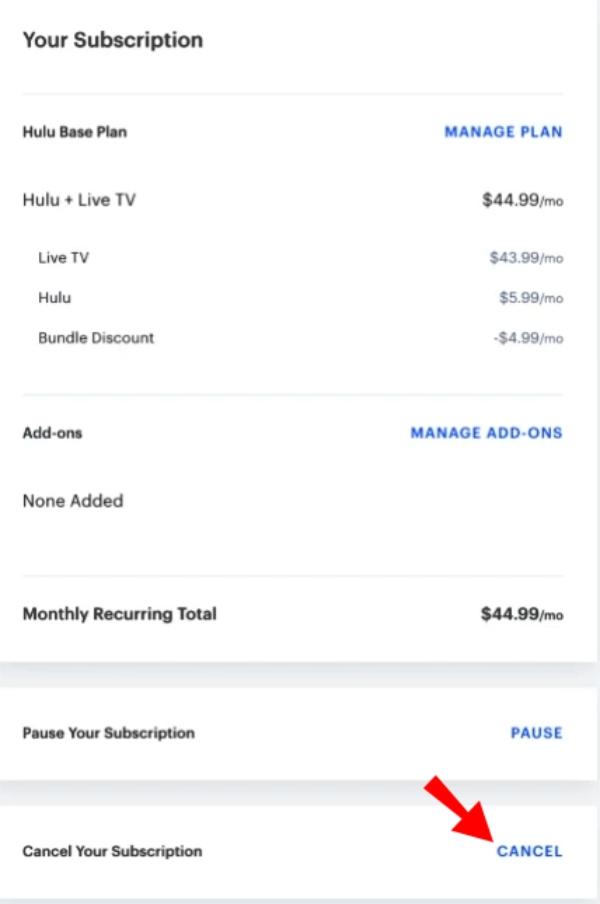
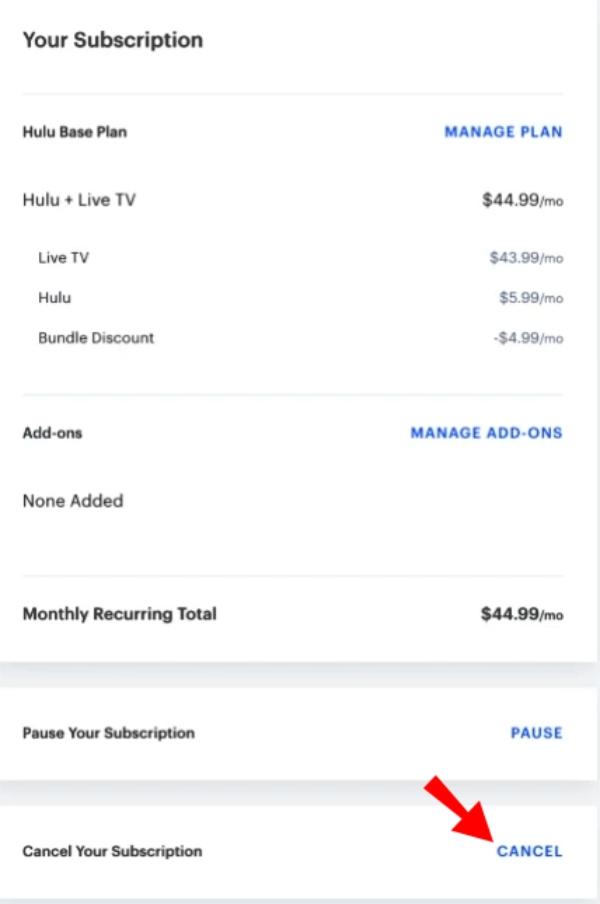
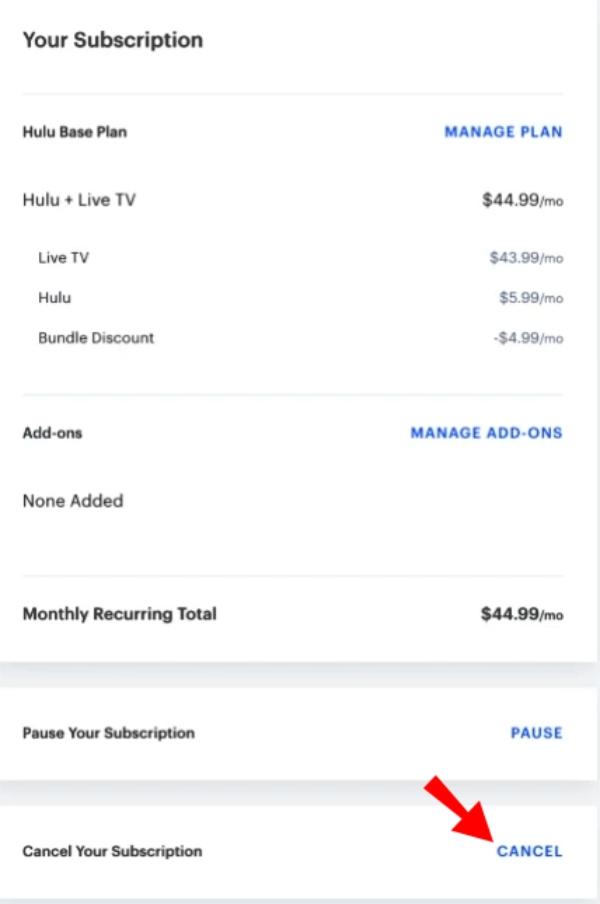
5. Enjoy Access Until End of Billing Cycle: It will still work up until the end of your paid period.
Deletion doesn’t cancel your account and you can come back, anytime.
Why is Hulu not working?
If Hulu isn’t working, it’s annoying. Here’s a breakdown of common reasons Hulu may act up:
- Internet connection: Sometimes weak Wi-Fi or bad network issues stop Hulu from playing smoothly.
- Outdated app version: Errors are sometimes caused by old app versions.
- Device compatibility: The latest Hulu app updates may not run on all the older devices.
- Account issues: Hulu occasionally just needs your updated payment details especially if your account has been suspended.
- Hulu server outages: If you’re asking if Hulu is down for everyone, yes, outages do happen once in a while.
Don’t panic! As with all problems with Hulu, a little troubleshooting will fix most of these issues.
How to fix Hulu not working?
Here’s how to troubleshoot if Hulu isn’t working:
1. Check your internet connection: Make sure you have strong Wi-Fi and if necessary, mobile data.
2. Restart the Hulu app: If the connection is broken, then close and reopen the app.
3. Update the app: It’s time to check your app store for updates.
4. Clear cache and data (on mobile): Clean it out, and remove any cached data that is loading that may be causing problems.
5. Restart your device: Sometimes it can solve a problem if you restart it quickly.
6. If the problem persists, certainly contact Hulu Support.
In case all else fails, the support team at Hulu will be able to help you identify the problem.
Parents discussion: Is Hulu safe for kids?
Is Hulu safe for children? Generally, yes, but there are things parents should be aware of:
- Parental controls: You can set kids’ profiles with Hulu that restrict stuff that the kids are not supposed to see.
- Wide content range: Some mature content resides on Hulu, so having a Kid’s Profile goes along with that.
- Educational shows: Hulu doesn’t have children’s strictly educational shows.
Hulu is family-friendly as long as you set up a Kids Profile and watch with a supervisor.
Parents guide: how to ensure safe streaming on Hulu for your kids?
If you want extra safety for your kids, here are two effective methods to ensure safe streaming:
Method 1: Set up Hulu parental controls
Hulu parental controls are easy to set up. parents can follow the steps below
1. Create a Kid Profile: In your account settings, create a profile of kids.
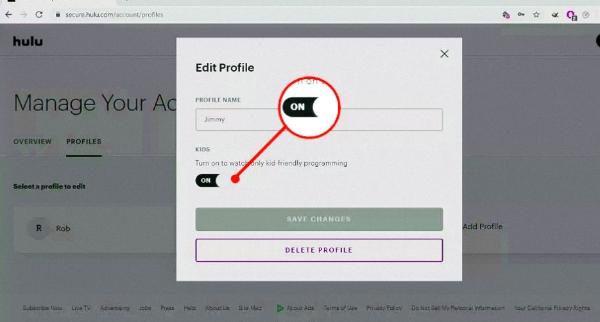
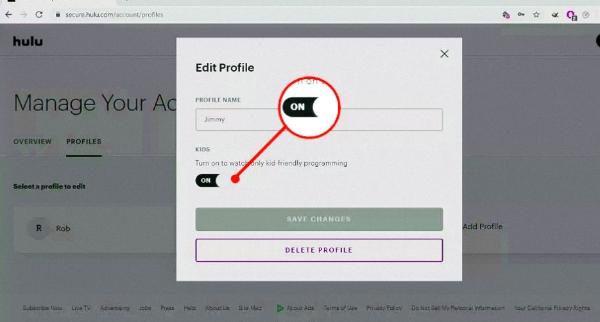
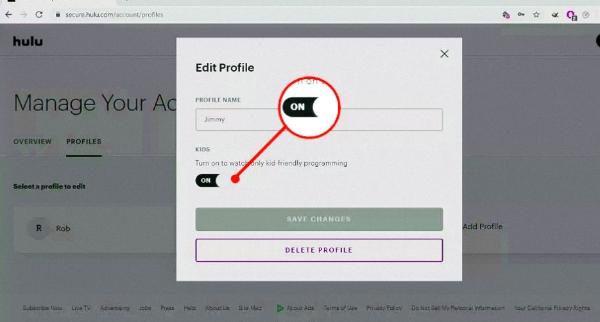
2. Set Age Limits: Kid profiles will also include mature content automatically restricted by Hulu.
3. Enable PIN Protection: Prevent profiles and parental controls change via a PIN.
With a Kid Profile, parents don’t have to worry about content being age-appropriate.
Method 2: Use FlashGet Kids
FlashGet Kids is a parental control tool that acts as an impenetrable wall against harmful content. This app is everything you need to keep your child safe. It offers robust screen time controls and also features an app blocker. On top of that, you can use its advanced screen mirroring feature and keyword detection to get alerts in real-time. Here is how FlashGet Kids can add another layer of safety:



- Screen Time Control: Limit usage time per day or week. You can set it for the whole device or implement the app time limit to restrict usage for the Hulu app.
- Monitor content: Make sure to track what your child is looking at by using remote snapshot features and screen mirroring.
- Activity reports: Stay on top of streaming habits by checking their daily app usage. From there, you can decide how to improve app time and screen time limits.
All in all, consider it a one-stop fix for all of your parental control issues. This app will ensure that your child doesn’t get exposed to inaccurate content on streaming apps like Hulu as well as all the social media tools out there.
FAQs
Does it cost to download on Hulu?
Nope! Hulu’s ad-free plans come with downloads. However, you will still need to check the eligibility of the targeted content as some movies and shows can’t be downloaded.
Can you download on Hulu to watch offline?
Sure, but only on Hulu’s ad-free plans and certain movies. The download feature isn’t universal and won’t work on all the movies in your Hulu library.
What channels are on Hulu?
Hulu + Live TV will give you 85+ channels, including ABC, ESPN, and FX.
Which country is Hulu available in?
Hulu is not available outside of the United States. Still, you can rely on a robust VPN like NORD to connect with a USA server to watch Hulu.

