Knowing how to delete collections on TikTok will assist you in removing unnecessary videos from your profile and editing them to your liking. As we know, TikTok is enjoyable, and there are so many good creators, but it is important to focus on positive themes. In this article, we will share with you easy steps to delete TikTok collections and many more. So, keep reading!
About the TikTok collections
You can create TikTok collections that allow for easier access to your most preferred content as you can precisely save your videos into separate folders. If you like a certain video you come across on the platform, you can save it and associate it with a collection termed “Recipes,” “Diy Ideas” or “Funny Clips.” It reduces the hustle of looking through the whole content that you have saved in order to find what you want.
To start a collection, just head to your saved videos, click Create a new Collection button and title it according to your preference. After that, every time you save a certain video, you will have the option of choosing a specific collection to organize it in. This way, you keep your favorite content neatly organized, making TikTok more enjoyable and easy to use.
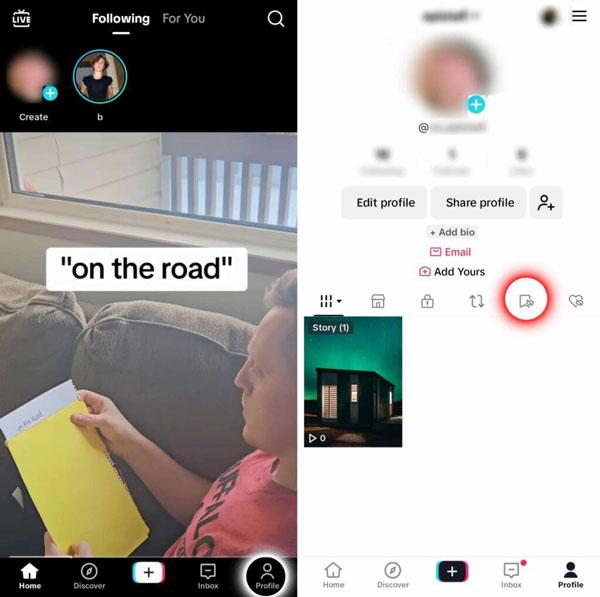
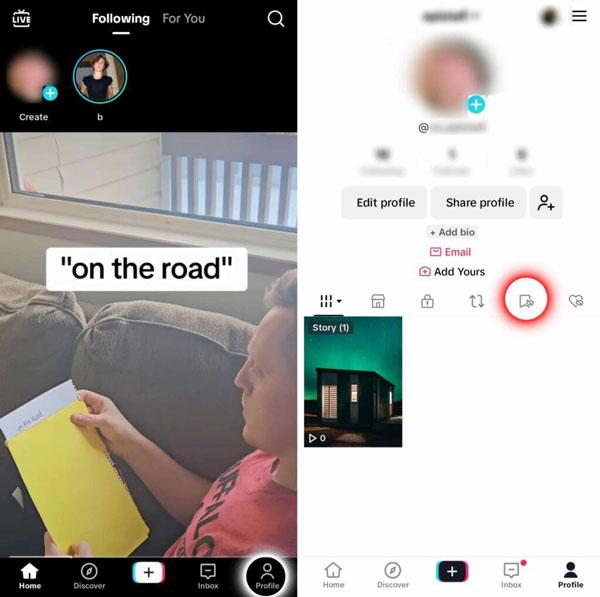
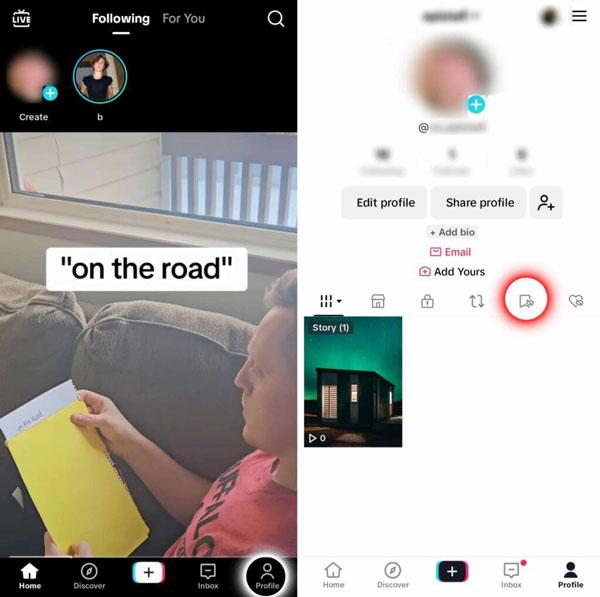
Why delete TikTok collections?
TikTok collections can be an effective way to categorize your ‘liked’ videos, but sometimes you may have to delete all of your TikTok collections. Here, we’ll discuss some factors which may force you to take this step!
Too much clutter: Many would make it a point to save videos in multiple collections but that gets messy and rather difficult to manage over time, thus, deleting some of them allows for easy management and neatness.
Unusable content: It is common for users to save videos based on a specific goal in mind such as a trend or an event. Once that is achieved, those collections may be of no purpose; hence, this qualifies as a substantial reason to delete the collection.
Change in interests: Over a period of time, one’s taste might change as new trends come and replace the old ones, making people dislike the outdated collections of TikTok videos, thus deletion is required.
Mistakes: Mistakes do happen and most of the time, needing to save a video in a certain collection turns out to be wrong, instead of erasing the entire collection it is a good choice to delete the specific video and make a new collection instead.
Thus, by knowing such reasons, you will be able to take control of your TikTok collections and make sure that they comply with your needs and preferences.
How to delete collections on TikTok (For Android and iPhone)
If you are confused about how to delete collections on TikTok. Just take it easy. Here, we are going to discuss the method applicable to both Android and iPhone.
Step 1. You need to open or launch the TikTok app on your mobile device first. Now, tap on the profile icon located at the bottom right corner of your screen.



Step 2. On your profile page, search for the bookmark symbol, which looks like a small ribbon. Click that tab to view the list of videos and collections you have saved.
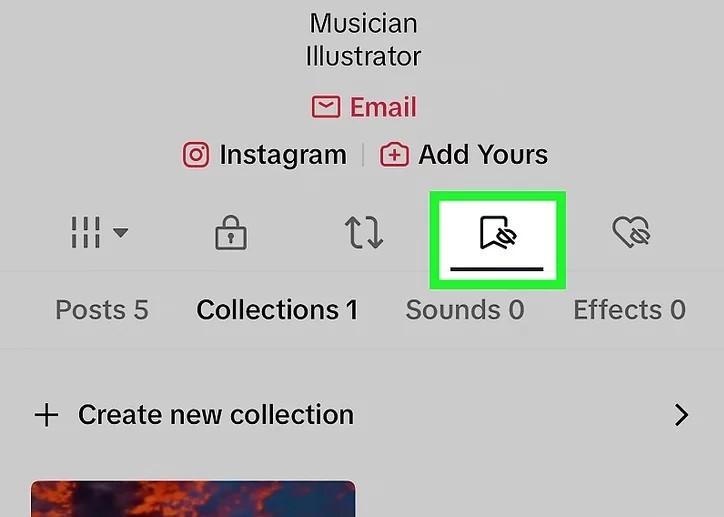
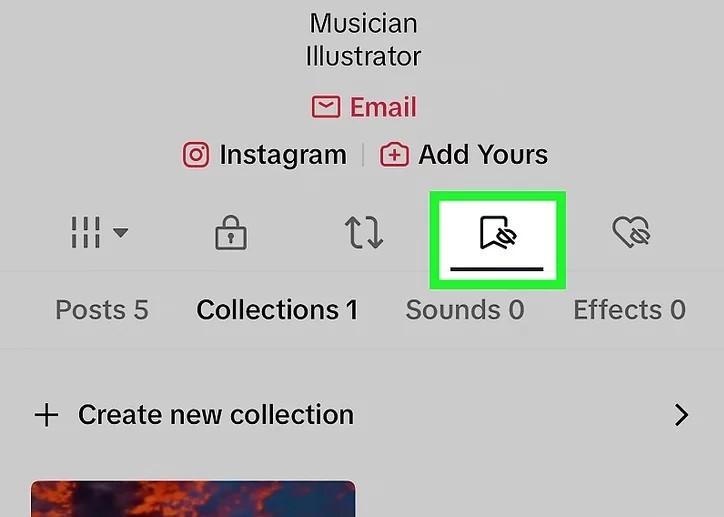
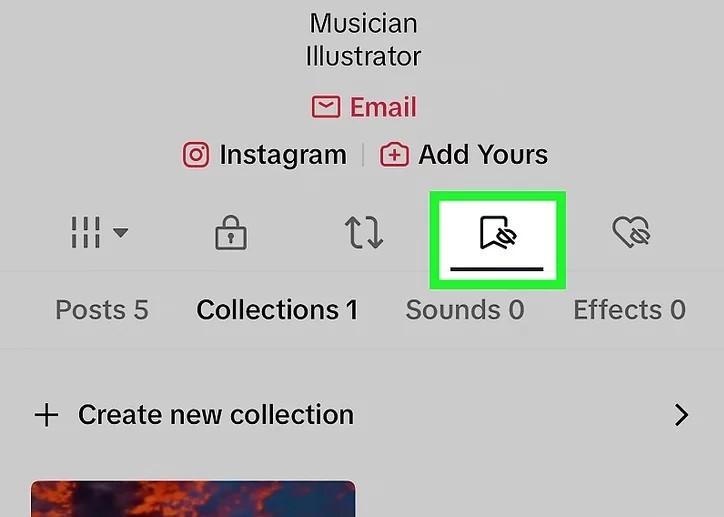
Step 3. Now, you need to locate the specific collection you wish to delete. Finally, click on it to open it and explore the videos within.
Step 4. Then, You will see three dots in the top right corner of the screen. Click on it, then click on “Delete collection.
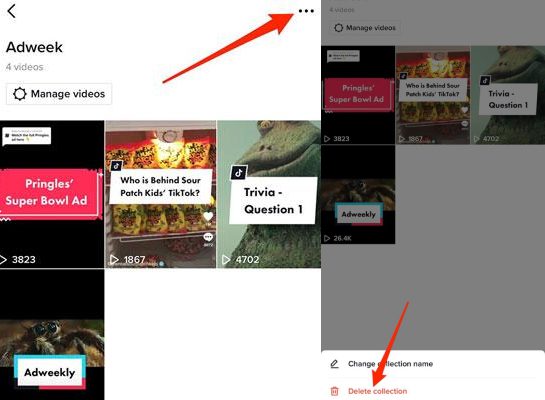
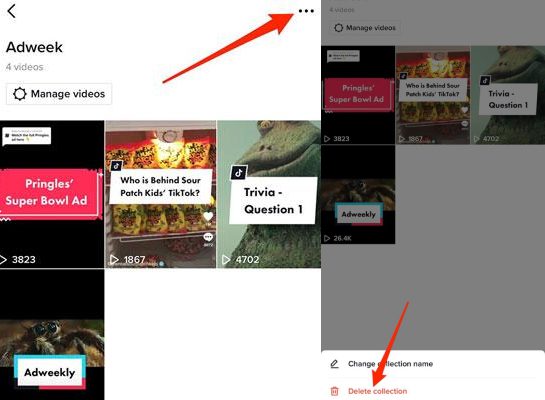
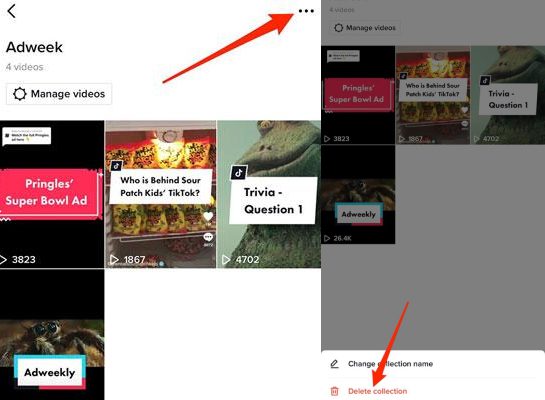
After this, you will get a confirmation message. Click “Yes” or “Confirm” to delete the collection and it will no longer appear in your saved videos.
What happens to videos in a deleted TikTok collection?
A TikTok collection could be deleted, but the videos placed in that collection can still be found in your profile’s general favorites. So, you can still see them even if you no longer find them in a collection.
So, don’t panic! Deleting a collection simply allows you to manage your saved videos in an orderly way without losing any videos. You can still save or watch as many of your favorite videos from your profile whenever you want!
How do I recover a deleted collection on TikTok?
Once you delete a collection on TikTok, it will be erased from your profile forever. You can’t use any option to restore deleted collections and that’s unfortunate. Once you confirm the collection deletion, it and its structure are deleted forever.
Nonetheless, the videos that you saved in that collection have mostly been preserved under your general favorites. You can simply view such videos from your profile at any time. So, we can say that there would still be a way to recover deleted collections, which would be by saving the videos back into a new one.
In order to avoid the deletion of collections in the future, think twice, especially before clicking the delete button.
Why can’t I delete a collection on TikTok?
There can be several factors that can restrict you from removing a collection on TikTok. Let’s have a look at them!
App glitches: Sometimes, the TikTok app may develop glitches or bugs that make it impossible for you to delete a certain collection. So, in this case, reopening the app more often fixes these glitches.
Outdated app version: Most problems with the TikTok app arise when the app is not updated to the latest version. So, launch the app store on your device and check for any updates that require downloading and installing.
Network issues: The performance of the app is determined by the strength of the internet connection established. When tacking off a collection, ensure it remains in a stable network.
Account restrictions: You may have some restrictions enabled on your account that might limit you from performing certain tasks. If you suspect your case could be of this nature, visit TikTok’s guideline sections or help center for further clarification.
Deleted videos: It is possible that the videos in the collection that you wish to remove have already been deleted. In such a case, this is most likely the reason for the collection’s option to delete all collections.
If after addressing all these factors you still cannot remove the collection, consider logging out of your social media account. This might refresh the settings of your account and allow you to remove the collection.
More tips for managing collections on TikTok
Structuring and reorganizing Tiktok’s collection allows users to have a better experience with the app. Thus, sorting out the collections makes it easier to reach the desired video whilst maintaining tidiness of preferred profile. Honestly speaking, there are a couple of good practices and some tips and instructions for collection management on TikTok:
How to create a collection on TikTok?
Step 1. First of all, launch the TikTok app on the device you are using. And hit the profile icon located at the bottom right corner.
Step 2. Now, click on the bookmark icon to see your saved videos.
Step 3. Then, tap a button that says “Create new collection” or similar. Then, you need to give a particular name to your collection based on the content of the collection.
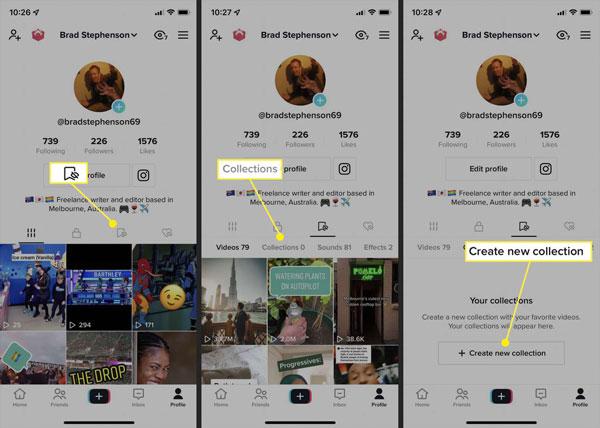
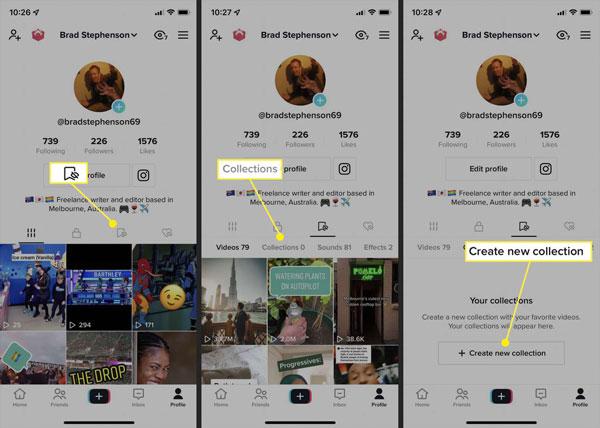
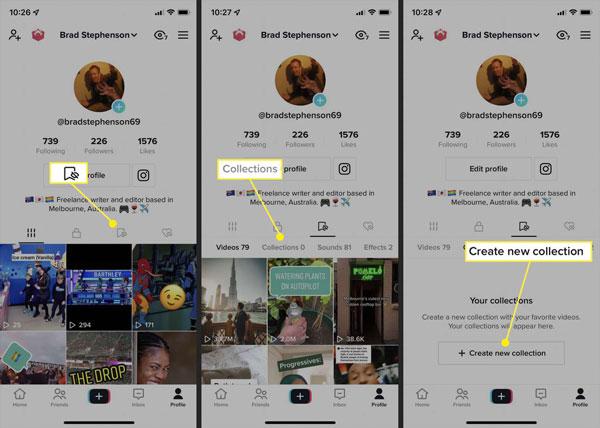
Step 4. Finally, confirm your creation, and your new collection will be done!
How to rename collections on TikTok?
Step 1. First, open your TikTok app and then head to the profile option.
Step 2. Get the collection you wish to change the name and click on it.
Step 3. Now, you need to Look in the upper corner and find something like Edit or three dots.



Step 4. Finally, enter the desired name for the collection in the box that says Name. Click on Save, if you want to make the changes.
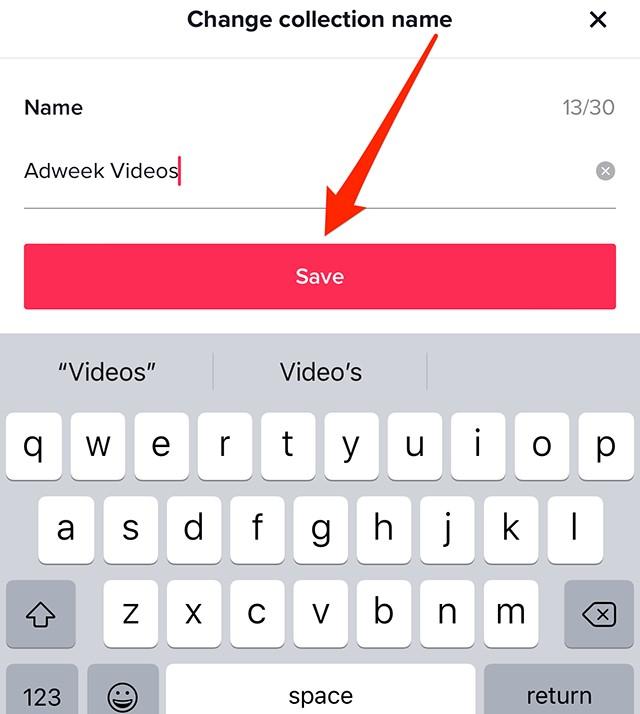
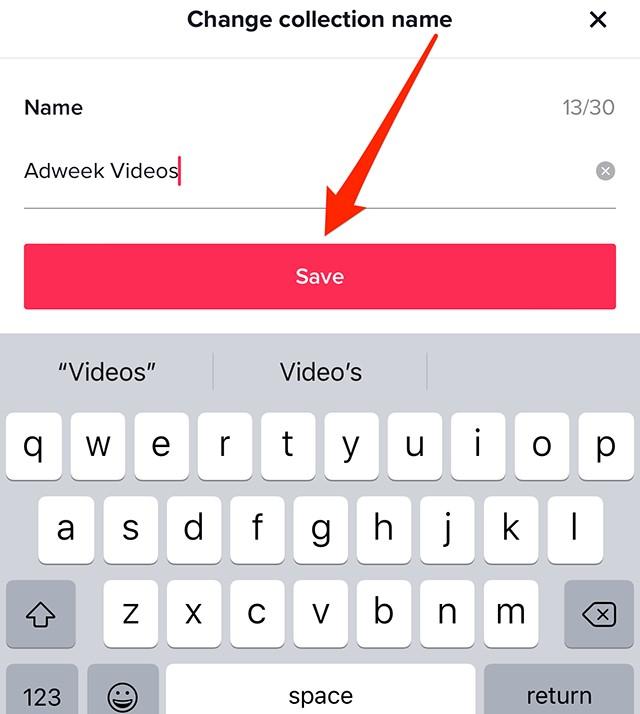
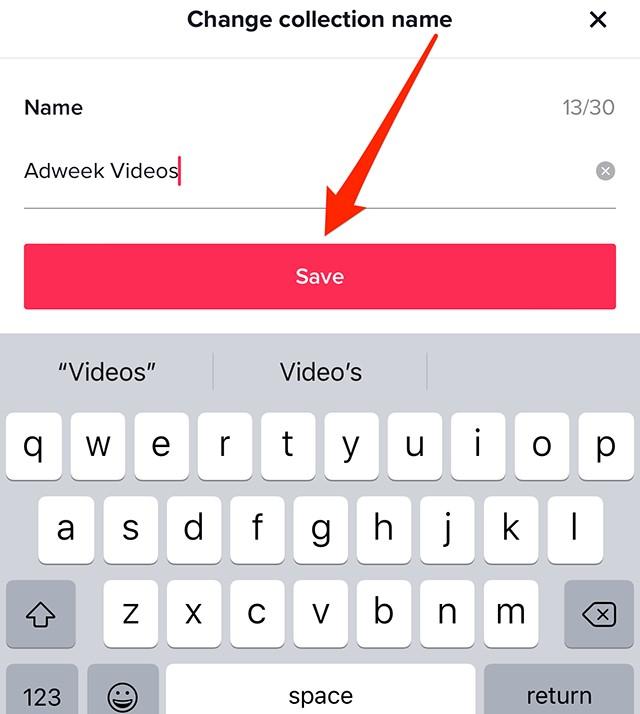
How to edit collections’ privacy settings on TikTok?
Step 1. Open the TikTok application on your device > Profile icon > Bookmark symbol
Step 2. Now, select the collection that you wish to change. Here, check for the Privacy settings option by clicking on Share option.



Step 3. Here, you may enforce a public and private view for your collection there’s also the option of concealing it. There is an alternative in the form of “Hide TikTok collection.”
In this manner, you decide who can access your collections!
Can I add or remove videos within the TikTok collection?
Yes, you can surely add or remove videos from your TikTok collections. If you want to know how to do this, then simply follow these steps!
- To add videos: In case you come across a video that you want to place in a collection, just click on the arrow icon that says Share, and select Add to collection. Then, you can also pick the primary collection that you wish to merge with it.
- To remove videos: To take out an item from the collection, the required item has to be found in that collection. Click on the item and search for an option that says Remove this video from this collection or Delete this video from this collection. That’s all!
Use TikTok collections for kids’ inspiration and creativity
It has been noted that many videos on TikTok are motivational and educational and can inspire your children. So using the collections feature, you can set aside these motivating clips in one location such that it becomes easier for your kids to delve deeper into their interests and hobbies.
For instance, If your kid loves cooking, then a collection of a tutorial teaches them different recipes. If they have interest in an artistic stuff, save videos that explain creative projects or videos that focus on drawing. In this case, your kids have a dedicated area, tailored according to their interests that will inspire them to do and try new things.
Guide kids to maintain a positive TikTok collection
As much as TikTok has great entertaining and creative videos, some may not be suitable for younger audiences. In that case, it is on the parents to help their children construct collections that support the positive values of humanity. So, if you wish to help your children in developing positive TikTok collections, the following are some suggestions;
+ Encourage positive content: You need to try to foster optimistic videos in your children’s attention and encourage them to focus on constructive motives that will build up society.
+ Review collections together: Spend some time with your kids and review their collections with them. It would help you know which videos are in the right collections and which ones need to be taken out.
+ Set guidelines: You also have to set clear measures on the type of videos that they may save. Thus, you also have to emphasize the need for content that makes them happy.
+ Use parental control apps: For better control of your kid’s digital activities, you have to think about installing a parental control app like FlashGet Kids. This application allows you to observe and control the clips your children collect, thus making sure they are promoting good themes.



Conclusion
Hopefully, the question of how to delete collections on TikTok can help organize your collections. You can easily create, rename, or edit your collection’s privacy settings by following our above-mentioned guidelines. Do remember, that once you delete your collections, you can’t recover them. So, think twice before taking such a step.
However, you have to use the FlashGet Kids parental control tool to ensure the safe usage of the TikTok app. All in all, when properly used, TikTok is a great platform to teach your kids how to be innovative and much more.
FAQs
How long does it take to delete a collection?
On TikTok, deleting a collection takes merely a matter of seconds. Simply pressing the delete button removes the collection from the user profile so that it can no longer be retrieved.
Can I delete multiple collections at once on TikTok?
Unfortunately, the TikTok app does not allow the deletion of multiple collections in a single action. You will have to do it separately, one at a time using the app.
How to delete collections on Instagram?
Deleting collections on Instagram is very simple just go to your saved posts and choose the collection that you wish to delete. Select the three dots > click on the Delete Collection option and Click Yes when asked whether you want to delete the collection or not.

