If you are concerned about the expenses, your child’s consumption or just looking for an alternative regarding Photomath Plus then this guide is made just for you. As mentioned in the title, here I will explain the details of how to cancel the Photomath plus subscription on both the mobile app and the website. I will also provide you with some relevant recommendations that will expand your options for educational applications and can prove to be more suitable for your child’s educational needs.
Reasons for canceling Photomath Plus
If you feel that you need to cancel your Photomath Plus subscription, there may be a variety of reasons for doing so. Even though the app is designed to provide extensive explanations and solve mathematical problems, in some cases, using it would not be the best strategy for your child. Here are some common reasons why parents should consider canceling the subscription:
- Cost concerns: Photomath Plus can become a useless app if your child is not going to use it frequently. It can cost more than other applications especially if your family is operating on a tight budget.
- Limited use: Your child may not require all the features that come with the app at a premium subscription. This is especially true if they can use the free Photomath app or some other tool that allows solving most of the math problems they encounter in their work.
- Dissatisfaction with features: Sometimes certain features provided under the paid version do nothing to impress and satisfy your child’s needs. Thus, these added features can prove to be less valuable.
- Availability of better alternatives: Many other educational apps exist and provide similar math-solving options. They may be cheaper and better for your child.
- Concerns about screen time: Using this app for countless hours can be detrimental to your children’s health and some parents are really concerned about it.
Quitting Photomath Plus may help you financially, limit your kid’s screen time and create an opportunity to look for other higher-quality math learning apps or websites.
How to cancel Photomath Plus subscription
To cancel Photomath Plus you need to follow instructions depending on whether you signed up through the app or the website.
Via the mobile app
For those who have signed up for Photomath Plus via smartphone, you can only cancel the subscription through your phone’s App Store. The instructions are a bit different for iOS and Android but both are pretty uncomplicated to go through.
Detailed step-by-step instructions for iOS
For parents using an iPhone or iPad, here’s how to cancel Photomath Plus through the Apple App Store:
1. Swipe the ‘Settings’ app on your iPhone or iPad. Tap the gear icon on your home screen to access it.
2. Scroll up the Settings menu and tap your Apple ID (your name appears here).
3. Scroll down and click on Subscription. This will display all your active subscriptions.



4. Check out the list of the active subscriptions to find Photomath Plus.
5. Press on Photomath Plus to reveal information about the given subscription.
6. Click on Cancel Subscription written at the bottom of the screen.
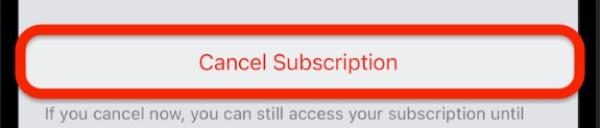
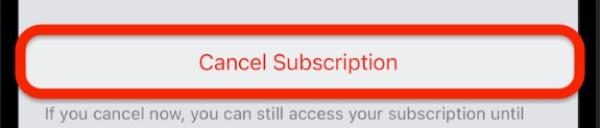
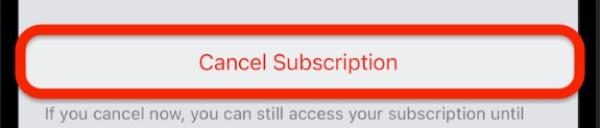
7. You’ll then be asked to confirm the cancellation. When you agree, the cancellation will be in effect and you will have successfully terminated your subscription once the current billing cycle is over.
This will allow you to avoid further charges for Photomath Plus in the future while your child will still be able to avail additional functions till the end of the subscription period.
Detailed step-by-step instructions for Android
If your child uses an Android device, the process of canceling Photomath Plus is done through the Google Play Store:
- Tap the Google Play Store app on your child’s Android device.
- Hit the Menu icon which is the three horizontal lines on the top left section of the screen.
- Go to the Menu and under the My Account tab you will find an option that says subscriptions. This will display all the subscriptions that are currently active and associated with the Google account you are logged in to.
- Find Photomath Plus in the list of subscriptions.
- To cancel the subscription, all you need to do is click on the Photomath Plus button and then on the Cancel Subscription button.
- When asked to confirm the cancellation, you can click “I agree.” Your Photomath Plus subscription will be cancelled but the features will be available for the present subscription period.
Once all of these steps are done, it will not charge you again for another cycle.
Via the Website
If you subscribed directly through the Photomath website, the process is slightly different but still straightforward:
1. Go to the Photomath website at photomath.com then enter your username and password to log in.
2. When you are logged in, hover your mouse over the Administration section then go to Account Settings. You can locate it by going to the icon representing your profile at the top right corner of the web page.
3. Look for the Subscription or Billing option in the settings of your account.
4. In the list of active subscriptions you will find Photomath Plus, hover over it and click on it.
5. Click on Cancel Subscription and then on options to proceed to the cancellation of your subscription and confirm it.
Once that subscription is confirmed, it will run top of the month, year, etc., until the end of the billing period. After that, the premium features will be restricted with a terminated subscription. Hasta la vista!
What Happens after canceling Photomath Plus?
When canceling Photomath Plus, you are not deprived of its premium features at once. Your child can still continue to use them until the time the current bill cycle comes to an end. When the subscription period ends, the following will happen:
– Access to premium features is revoked:
Your child will not be able to use the detailed step-by-step instructions, bonus lessons, and sophisticated features that are in the Photomath Plus subscription.
– Revert to the free version:
Your account on Photomath will default back to the free basic app. The free version will allow working with arithmetic equations only. And it will not include all the other premium features of the paid version.
– No future charges:
You will never be charged again for Photomath Plus until you request to resubscribe in the future. Your billing details will be retained but there will be no charges made unless this subscription is reactivated.
– Option to resubscribe:
In case you change your mind about it, you can always resubscribe your Photomath Plus subscription through the mobile app or website. If your child is unable to handle Mathematics at any given time or in any aspect, you can always change your subscription type.
Managing subscriptions: A parental perspective
If you are a parent, controlling your child’s app subscription is necessary because most of the applications can cause addiction to the screen and disregard the intended educational interests. This has parents worrying about multiple subscriptions or in-app purchases. Here’s how you can regain control over any use of apps with a parental control app like FlashGet Kids.
FlashGet Kids offers several important features that can help parents:



- App Usage Monitoring: Parents can find out how much time their child spends on any given app including educative apps like Photomath. This lets you decide whether your child is actually improving with an app or is just leaning on the app for help. For example, if they are using it in a way that they rely heavily on the app to solve problems.
- Purchase Control: FlashGet Kids enables parents to closely monitor their children’s usage of the applications and their spending habits. This function proves useful specifically when it comes to using apps like Photomath Plus.
- Time Limits: You can block access to certain applications for a particular amount of time or a full day or a week if you want to limit your child’s usage of the gadget. For example, you can permit the use of educational applications during homework. While noneducational applications during the same time can be prohibited through FlasGet Kids.
- Activity Reports: Through activity reports that are generated frequently, parents can see how the child is utilizing the gadget and which applications are used more often. If Photomath is not utilized to its optimum intended purpose. You can consider unsubscribing and save a few bucks every month.
By learning about these parental control features, you can guarantee that your kid is using the apps for their maximum effective results.
Alternatives to Photomath Plus
There are other applications that provide users with several functions that may be useful for solving any sort of mathematical problem. It starts from the simple algebra equation up to the most complex calculus problems. Here are some details to help you along the way.
| App Name | Price | Features | Compatibility | Subscription |
|---|---|---|---|---|
| Mathway | Free with ads, or $9.99/month | Step-by-step problem-solving, graphing calculator, and support for advanced math topics | iOS, Android, Web | Monthly and yearly options available |
| Brilliant | $24.99/month or $149.99/year | Interactive lessons in math, science, and computer science with in-depth problem explanations | iOS, Android, Web | Monthly and yearly options available |
| MS Math Solver | Free | Solves math problems using OCR technology, offers detailed explanations, graphs, and more | iOS, Android, Web | Free |
| Cymath | Free with ads, or $4.99/month | Solves math problems using OCR technology, offers detailed explanations, graphs, and more | iOS, Android, Web | Monthly and yearly options available |
| Socratic by Google | Free | Uses AI to help with math and other subjects by providing detailed explanations and tutorials | iOS, Android, Web | Free |
Some services like Microsoft Math Solver do not charge anything while others like Brilliant offer far more information at a deeper level but at a fee. You can also take some time to research the free versions of such applications before subscribing to another paid application.
Conclusion
Canceling your Photomath Plus subscription is easy regardless of whether you’re canceling due to high costs, low utility or poor service. These instructions for iOS, Android, and the website will help the process run smoothly. However, you are reminded that canceling is not the ultimate exit for our child with math learning. You can always go back to the free version of Photomath or try other education applications such as Mathway or Brilliant to find out what is more effective for your child. Moreover, FlashGet Kids (a parental control application) allows you to control the usage of the apps. And it guarantees that your child will use them only in a constructive manner. In the end, it involves making good decisions about your child’s usage of educational applications. You can encourage learning but you should also consider your family’s expenses.

