Venturing educational technology, particularly mathematics, can significantly improve your kids’ learning experience. This will provide necessary support for parents giving a hand in their children’s homework. Apps like PhotoMath are renowned tools that help you address mathematical problems through your smartphone camera. In this guide, you will learn about various apps like PhotoMath, how to use them, their features, and their advantages.
What is PhotoMath?
PhotoMath is an advanced mobile application meant to help your children directly address mathematical problems on their smartphone cameras. PhotoMath App, developed by Microblink, uses advanced technology OCR (optical character recognition) to read and analyze complex mathematical equations from handwritten or printed text. The app offers a straightforward solution to numerous mathematical problems. This makes it an important educational tool for anyone seeking assistance in mathematics.
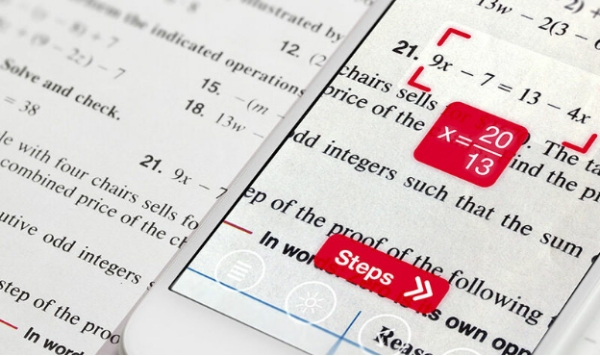
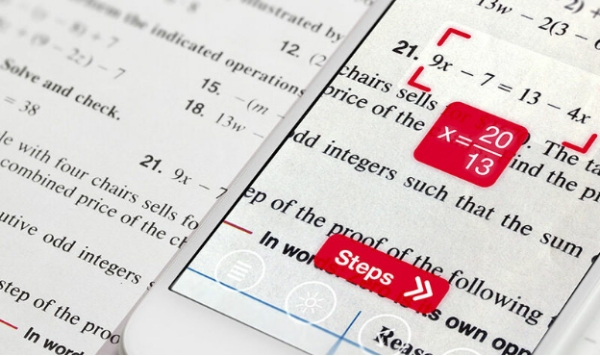
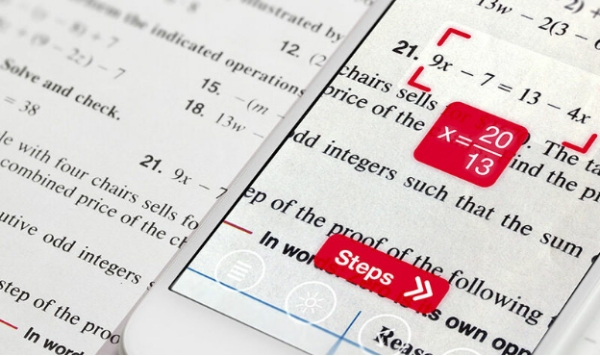
PhotoMath key features and benefits
1. Instant problem solving: The app lets you take a picture of your math problem. The PhotoMath app will automatically give you the solution, following a detailed procedure to get to the answer.
2. Step-by-Step Explanations- for every problem, PhotoMath gives a breakdown of the procedures involved when solving the math problem. This can help you to understand the concepts and methodology behind the answer.
3. Printed Text and Handwritten Recognition -This app recognizes handwritten and printed text math problems, making it user-friendly and versatile.
4. Solve many topics -PhotoMath solves many math topics, such as algebra, trigonometry, arithmetic, and calculus.
5. Interactive Graphs -The PhotoMath App incorporates graphs to solve math functions, helping your kids better understand and visualize the problem’s solution.
6. Diverse language support – The PhotoMath app supports many languages, making it ideal for a global audience.
7. Offline Usage- there are several functions of the app that can be accessed minus the internet connection.
Target audience
Although anyone can use PhotoMath, the app primarily targets;
Students, i.e., from middle school and tertiary institutions, can use PhotoMath to work on their homework, understand complex mathematical concepts, and study for their exams.
Teachers and tutors. Educators can use apps like PhotoMath as teaching aids to interpret solutions and problems in a way that is easy to understand.
Parents/guardians. Parents can use the app to aid in their kids’ math problems.
Lifelong Learners.PhotoMath also applies to those interested in perfecting their mathematical skills and ready to learn new math ideas.
Why look for alternatives of PhotoMath?
Although PhotoMath is a highly famous and relevant tool for tackling mathematical challenges, there are various reasons why you may consider using an alternative app. This is particularly because of the limitation of PhotoMath compared to the benefits of other alternatives. Here is what makes other alternatives better than PhotoMath:
- Due to limited coverage in Advanced Mathematics PromoMath, solving highly specialized mathematical problems at the tertiary level is challenging. Students at these levels may opt for better math-solving apps.
- Low accuracy with Handwritten Text. Cases of misinterpretation of handwritten text have been reported. This leads to incorrect solutions/challenges in problem recognition.
- Reliability of the camera quality. The accuracy of optical character recognition technology is determined by the standard of your gadget camera and lighting state, affecting the app’s performance.
Top 7 Apps like PhotoMath
Mathway
It’s a versatile app for solving math problems. It offers solutions to various mathematical challenges, starting with basic algebra and moving on to complex calculus. It is meant to help teachers and students tackle mathematical equations and better understand math concepts.
Key features
– Step-by-step solutions. This app provides a well-elaborated step-by-step solution for every problem.
– The broad range of topics. Mathway handles trigonometry, algebra, calculus, geometry, and statistics.
– User-friendly interface. The app creates room for simplicity and an intuitive interface.
– Graphing Capabilities. It incorporates graphing functions that enable visualization of equations.
– Multi-platform support. It is found on Android devices, web versions, and iOS.
The app is perfect for giving in-depth, step-by-step solutions, making it a tool valuable for learning. It can address a broad range of math topics, merged with an intuitive interface and graphing features, landing it among strong alternatives to PhotoMan.
Microsoft Math Solver
This app was built by Microsoft and uses current AI to help users address mathematical challenges. It offers solutions to various problem types and provides in-depth explanations.
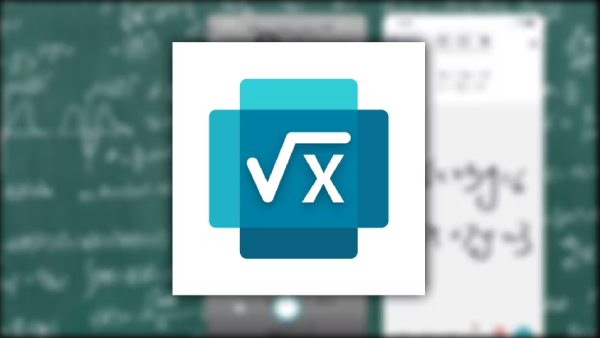
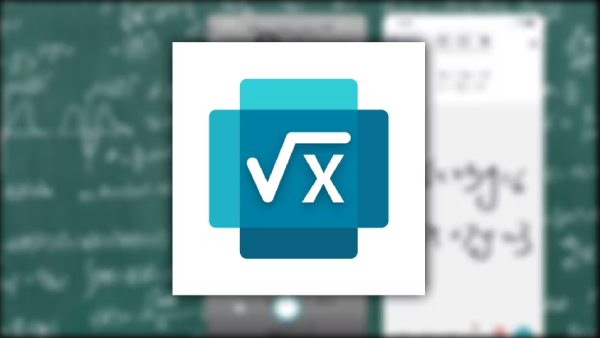
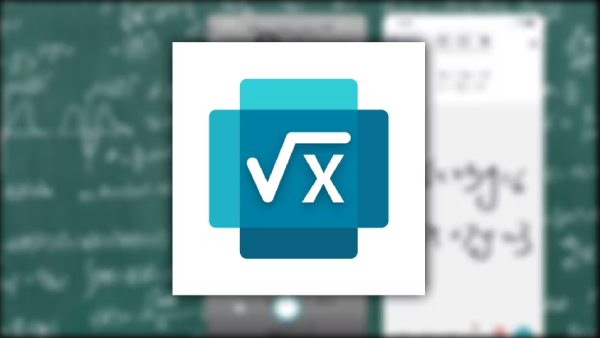
Key features
- Handwriting Recognition. Microsoft Math Solver accurately identifies handwritten equations.
- Step-by-step Explanation. The app gives highly elaborate procedures and explanations for problem-solving.
- Interactive graphic features.
- Numerous input methods are available. The app enables you to solve problems by typing, drawing, and using a camera.
- Extra Learning Resources. Microsoft Math Solver gives extra learning resources such as articles and videos.
Microsoft Math Solver is a great alternative due to its excellent handwriting recognition and detailed explanations of solutions. Its integration with other learning resources and interactive graphs makes it a great tool for students to understand the underlying concepts.
Socratic by Google
Socratic by Google is an AI-powered educational app that enables students to work on their homework. It solves various subjects using Google’s AI technology and offers detailed resources and explanations.
Key features
Multi-subject support. It teaches subjects beyond math, including history, science, and more.
AI-Powered Assistance. Use AI to solve problems and analyze and solve complex problems.
Educational Resources. The app offers explanations, videos, and other resources to help learners understand concepts.
Camera and voice input. The app can input questions via voice and camera, making it more efficient for anyone to use.
User-Friendly Design. The easy-to-navigate interface is ideal for all persons.
The app is ideal for students looking forward to helping across various subjects. As an AI-powered problem-solving tool, it is endowed with tons of education resources, thus making it versatile and a comprehensive tool for handling demanding homework tasks.
Cymath
Cymath is an amazing educational app that focuses on solving complex mathematical problems and offering step-by-step solutions. The app aims to help students easily understand and learn to solve a wide range of mathematical equations.
Key features
- Real-Time Solutions: It offers instant solutions to sophisticated math problems.
- Wide Range of Topics: Solves various math topics like algebra, calculus, and other math subjects.
- User-Friendly Interface: Simple and easy to use.
- Detailed explanations: Break down all the solution processes for better and easier understanding.
- Math Solver Engine: Powered by a very powerful math-solving engine for accuracy.
Cymath is a great alternative for students and educators looking for quick and accurate solutions for math tasks. The app offers a detailed explanation to help users learn and understand their problem-solving abilities.
Symbolab
Symbolab is a math solver tool that provides solutions to complete mathematical questions and procedures for determining the correct answer. The app is particularly strong in solving calculus and algebra, making it ideal for solving complex mathematical questions.
Key features
– The app is an accurate and comprehensive Math Solver that solves various problems, such as trigonometry, calculus, and algebra.
– Detailed Solutions. You’ll see a breakdown of the steps leading to accurate answers.
– Graphing Capabilities: The app Includes graphing tools for better visualizing and equation functions.
– User-Friendly Interface: Students and learners of different learning class levels can use the app easily and with a clean design.
– Learning Tools: Offers additional tools like practice problems and quizzes.
The app offers a very comprehensive guide on its ability to solve complex mathematical problems. Its amazing graphical capabilities and extra learning tools make it an excellent option for students to better understand complex mathematical concepts.
CameraMath
CameraMath is a math app designed for students to solve challenging math problems by photographing them on their smartphones. It offers complete explanations for the answers and alternative ways of solving a similar problem.
Key features
- Photo Input: Students can use their smartphone to take a photo of a math problem and generate a solution instantly.
- Wide Range of Topics: The app can solve problems in several math subjects, including algebra, geometry, and calculus.
- User-Friendly Design: It has a simple and intuitive interface.
- Provide a detailed breakdown of how the answer was reached and possible tips for solving a similar problem.
- Homework Help: It offers additional features to help work on homework and personal studies.
The amazing visuals make it ideal for students and learners who love visual learning and instant solutions. The photo input feature and deep explanation about how it came up with solutions make it ideal for students looking for a deeper understanding of the topic.
Gauthmath
Gauthmath is an advanced educational tool designed for students to solve math problems and provide detailed explanations of answers. The app uses AI technology to study and solve many complex math equations.
Key features
- AI-Powered Solutions: The app uses AI to provide fast and accurate solutions.
- It provides an in-depth understanding of the problem-solving process.
- It covers a wide spectrum of math subjects.
- User-Friendly Interface: The app is designed with an easy-to-use interface for learners of different needs.
Why is a great alternative
The app is AI-powered, offering instant and comprehensive explanations of generated solutions.
FlashGet Kids: Balance your children’s study and play time for your children
As more sophisticated online learning apps such as PhotoMath become increasingly popular, children are tempted to spend too much time on them, neglecting other chores. To help address these issues, third-party parental control apps like FlashGet Kids can help balance educational and recreational activities online.



Screen Mirroring. The FlashGet Kid app enables the display of content from the kid’s PhotoMath app usage on your screen. This is successful because the screen mirroring feature lets you capture the content your children are viewing. With this, you can teach your kids to stick to the educational content of PhotoMath.
Notifications. FlashGet will enable you to receive and view notifications instantly from your kid’s gadget. This will help you understand the apps your kid access, apart from PhotoMath.
Screen Time Management: The app enables you to set specific time limits for overall device usage, thus helping your kids balance screen time and other essential activities like family time, homework, and outdoor play.
Usage Reports: The FlashGet Kids app offers a detailed report on how much time your kids spend on a particular app, helping you understand your kids’ digital habits and, hence, make informed decisions.
Conclusion
Educational apps like PhotoMath are a great and engaging way of sharpening, reinforcing, and developing skills for learning, especially during summer seasons and after school for your children. However, kids can overspend time on such apps or even get access to inappropriate content. By incorporating these features, FlashGet Kids ensures that children can enjoy the benefits of modern learning apps while maintaining a healthy balance between screen time and other essential activities.

