The content of Netflix libraries varies depending on the region and country. For example, some of your favorite series may be locked in the UK library, but not the US (or vice versa). The good news is that by using the right tools and following some simple steps, you can change your Netflix region. However, these methods can also allow minors to watch content they should avoid. So, follow through to learn how to change Netflix region while also keeping kids safe.
Why is Netflix content different by region?
Netflix is a global streaming platform available in more than 190 countries. The movies and shows differ from region to region. This is mainly attributed to licensing agreements. Netflix does not always have worldwide rights to certain shows and movies. Rather, rights tend to be sold off on a nation-to-nation basis.
For example, a studio could license streaming rights of a popular film to Netflix in the United States, to a rival streaming platform in Canada, and a television channel in Japan. This implies that not every title is going to be available in a single country. As per Netflix’s official help page, Netflix licenses content depending on the rights it is able to acquire and the interests of the members in different regions.
Local regulations and culture also play a significant role. The content can be blocked or prohibited in certain nations due to their laws or ethics. As an example, Netflix has removed some series in Singapore and Saudi Arabia at the behest of the respective governments.
Regional differences and child safety:
Each country has its own nationalized norms of what is appropriate to be viewed by the young. For example, a cartoon that is appropriate to kids in one country can be aimed at older children in a different one, regarding cultural context. However, one can access blocked content by switching their region and bypassing local age ratings and regulations. Parents need to know how these differences can expose children to undesirable and adult content.
How to change Netflix region?
A lot of people want to learn how to change their Netflix region to access more content. The simplest and most trustworthy way is through a VPN. Here is the procedure for safely switching the region:
Step-by-step process
VPN (Virtual Private Network) can be used to change the Netflix region. Just follow these simple steps:
1. Make sure you select a reliable VPN that can be applied to Netflix (since not every VPN is compatible).
2. Download the VPN application on a computer, tablet, or a phone.
3. Log in and pay for the subscription.
4. Choose a server in the country you would like to access.
5. Log on to that server. It will indicate your new location.
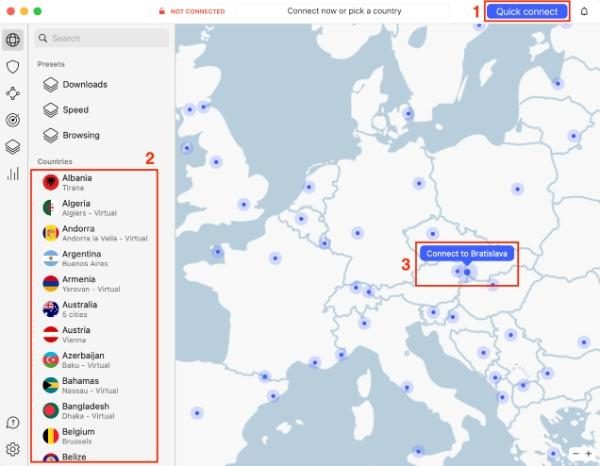
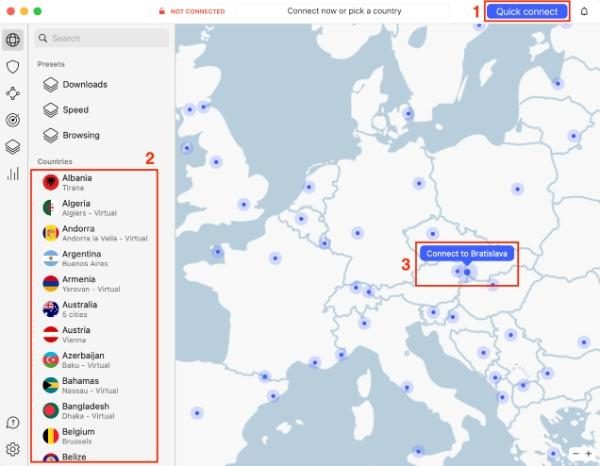
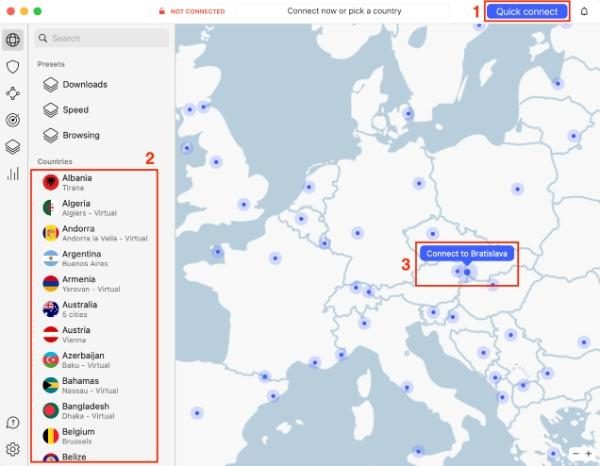
6. Launch Netflix and sign in to your account.
7. The app shows the streaming library of the country you choose.
8. Start browsing and watch your favorite show.
This is the simplest method for most people. You can pay for services like NordVPN for under $5 a month (on the 2-year plan). From there, it is pretty easy to change your virtual location by using this service. Don’t waste your time on a free VPN, as it will slow down your internet speed. Moreover, free VPN services aren’t secure. If you’re still not sold on the idea of using a VPN, there are some alternate methods for changing the Netflix region.
Change Netflix regions while ensuring a secure digital environment for your children.
Alternative methods for changing the Netflix region
Alternatively, you can use proxy servers and Smart DNS services.
Proxy servers:
- A proxy service takes the browser traffic and directs it through a different country.
- Using browser-based proxies can be free of charge.
- Unlike VPNs, proxies only disguise the traffic going to your browser. As a result, apps like the Netflix app on a smart TV or console may not function properly.
- Most proxy servers are soon discovered by Netflix, which renders them ineffective. The most typical error that one may encounter is the one that states: “You appear to be using an unblocker or proxy…”
Security risk:
Proxies route traffic without encryption. Third parties can access sensitive information. Proxy servers lack privacy and reliability, making their use for entertainment a poor idea. Moreover, it can be a bit annoying to find a decent proxy server. Most of the time, you’ll just have to deal with laggy playback.
Smart DNS:
- Smart DNS services reroute your DNS requests to fake your device’s location.
- They are compatible with several devices, such as TV sets and game consoles.
- They are popular due to their speed, but they do not encrypt traffic.
- Smart DNS does not hide your IP address, which creates a privacy risk.
Why VPNs are better than the alternatives:
VPNs encrypt all data and protect the user’s device. Netflix has a harder time blocking them, and they provide greater reliability when it comes to switching regions. Encryption maximizes security and makes it safe for families. VPN also enables parental controls and protection tools to function more effectively than proxy or Smart DNS.
Potential consequences of changing regions and is it safe for kids?
1. Legal aspects
- Netflix Terms: Netflix’s terms forbid users from bypassing geo-restrictions. Though this is rare, users may receive warnings and account suspensions in case of repetitive violations.
- Blocking: When Netflix detects the use of a VPN or proxy, it blocks access to the library. Changing regions usually leaves your account and watch history unchanged.
- National Legislation: Some nations restrict or ban VPN usage under national law. In the UAE, China, or Russia, switching your region may result in criminal charges.
2. Risks to children
- Built-in parental controls are not enough when you change Netflix regions as the new library does not use the same age rating as in your native country.
- Children might accidentally come across adult shows or movies since every country has its own set of rules regarding content.
- The content may not be well-written. Kids may encounter violence, adult content, or strong language with no warning.
The Common Sense Media (2023) study has revealed that 49 percent of adolescents have been accidentally exposed to inappropriate content on streaming platforms. Browsing foreign libraries increases the risk of exposure to inappropriate content. For example, a certain horror show that is explicitly rated for adults in one country might be available to the general audience in another country. Such shows can sometimes scar kids or desensitize them towards violence or even explicit content.
Therefore, parents need to be extra-diligent when supervising their kids.
How to safeguard kids’ Netflix viewing?
Netflix categorizes shows by maturity level. Parents can lock profiles with PINs and block specific titles to control content. But these controls do not seem to be equally applicable in all regions. You can ensure your child’s safety by using third-party parental control applications such as FlashGet Kids.



Integrating parental control tools:
Real-Time Monitoring
- FlashGet Kids enables parents to access real-time activity of their children on Netflix.
Cross-Region Coverage
- FlashGet Kids will work regardless of your Netflix region.
- Parental controls still track activity even when the device runs on a VPN or Smart DNS.
Usage Time Limits
- Limit your child’s Netflix sessions on a daily or weekly basis.
- The system blocks Netflix or locks the device once time limits are exceeded.
- This feature prevents screen addiction (which can become an issue according to the American Academy of Pediatrics).
Content Filtering
- Parents can block specific Netflix titles or keywords that are accessible in any library.
- The system notifies parents when kids search for blocked terms or watch restricted content.
Activity Reports
- Get comprehensive reports that include watch history, duration, and device details.
- It gives parents an estimate of what their child likes to watch on Netflix.
Remote Camera and Screen Mirroring
- Screen-mirroring enables you to check what your children are watching, regardless of their Netflix region.
- You can also turn on the phone or tablet camera through FlashGet Kids to detect any suspicious activities.
Just be sure to pair up FlashGet Kids with active parenting. Engage your child in open conversations about their digital experiences. Avoid judgment and tackle every issue with an angle of curiosity. Open communication ensures your child turns to you when they encounter disturbing material. From there, you can educate them accordingly and help them cope with the experience.
Conclusion
Switching Netflix region lets you explore new entertaining titles, but it has safety and legal consequences that you need to keep in mind. There are region-specific libraries due to licensing agreements and content preferences. Using VPNs to watch shows from other regions breaks Netflix’s terms of service. Official studies have confirmed that kids’ media consumption habits are shifting rapidly, with children now spending more screen time than ever before. Parental control features, as seen in FlashGet Kids, enable tracking, impose restrictions, and alert parents to any misuse of Netflix’s services by their kids.

