When it comes to kids, it is crucial to consider not only the fun factor but also the safety, therefore you need to take time to look for some best gaming systems for kids. But don’t worry, here in this blog, you will explore game consoles, concerning safety features, parental controls and age-appropriateness best for kids in the family, so be with us!
What age should kids get a gaming system?
“Gaming systems also known as game consoles are electronic gadgets primarily designed to play video games”.
Studies have shown that playing video games is beneficial for both children and adults as it develops problem-solving skills, inspires them to be more persistent and essential for the cognitive development of kids.
However, age should be considered before buying game consoles for kids because they may contain mature themes. Moreover, gaming is necessary for brain development but some are too complex or frustrating and are not suitable for younger kids.
Therefore, now the question arises at what age should kids get the gaming systems?
- According to Common Sense media report, 54% of parents have the opinion that 9-11 years old is the appropriate age.
- According to a Pew Research Centre report, 57% of parents said that kids have to get their play station at 11-14 age.
- Some people have the opinion that 3/4/5/7-year-old children may have the gaming systems to foster brain stimulation and problem-solving skills at their growing age.



Limit and set screen time to balance gaming and offline activities
Quick list: Gaming systems for kids
Here, we are going to share with you a list of famous gaming systems for kids, whose prices may vary depending on their models, retailers and locations;
| Gaming Systems | Best for | Price |
|---|---|---|
| PlayStation 5 | Overall best game console | $399 to $599 |
| Xbox Series X | Best for playing sports games | $499.9 to $887.7 |
| Xbox Series S | – Budget-friendly game console – best for playing sports games | $299 |
| Steam Deck | – Playing puzzle games – Best for playing PC games like AAA, on the Go, indie games etc. | – $399 for 256GB – $549 for 512GB |
| Super Pocket | Best for retro gaming enthusiasts | $49.0 |
| Meta-Quest 3 | Best VR gaming for kids | – $499.9 for 128GB – $649 for 128GB |
| Nintendo 3D S | – Best for families – Well suited for playing sports games like Mario Golf etc. | $250 to $450 |
| Nintendo Switch Lite | Best for families | $200 |
| Nintendo Switch OLED | Best for families | $350 to $400 |
Best and safest gaming systems for kids in the family
Playing video games has become a fundamental part of adults’ and kids’ lives as it entertains along with developing cognitive skills. Therefore, here we will provide you with detailed information on all the above 9 game stations, including benefits/inconveniences for kids and parents. Let’s discuss it!
PlayStation 5
Play Station 5 is a part of ninth-generation video game consoles, developed by Sony Interactive Entertainment. Moreover, the appropriate age for kids to have this play station must be above 6 years and it comes with the following features:
- 16GB GDDR6 RAM and 825GB internal storage.
- DualSense controller with haptic feedback ( related to the sense of touch ) and built-in microphone.
- Custom eight-core AMD Zen 2 CPU and a custom AMD Radeon RDNA 2 graphics architecture-based GPU.
Some famous family-friendly games which are highly rated to be played on PlayStation 5 such as Frantics, Monopoly Madness, Just Dance 2022, LEGO Brawls, Monopoly Plus, and Ultimate Chicken Horse.
➔ Benefits for kids & parents
- Enhances kid’s problem-solving skills
- Promotes kid’s hand-eye coordination
- Fosters kids creativity and boosts imagination power
- Playstation 5 allows parents to set parental controls like they can set time limits and thus prevent them from spending excessive time on games.
- Moreover, parents can easily change settings like age filtering, and screen limiting features anytime depending on their preferences.
➔ Inconveniences for kids and parents
- Kids spend too much time and become addicted to it which impacts their physical and mental health badly.
- Plus, it may negatively affect their academic performance.
Xbox Series X



Xbox Series X are ninth-generation video game console developed by Microsoft and launched in November 2020. Moreover, this game station is only suitable for kids 9 and above years old. Here, we are going to discuss with you some of its important features:
- Comes with a Wireless controller
- 16GB RAM and 1TB internal storage
- Render games up to 8K resolution at 120 frames per second
- Backward compatibility which allows you to play older games also.
Call of the Sea, DIRT 5, Just Dance 2021, Ride 4, Immortals Fenix Rising, Marvel’s Avengers, and Tetris Effect: Connected are some of the few games recommended for kids on the Xbox Series X gaming console.
➔ Benefits for kids & parents
- Develop social skills as it offers virtual multiplayer games enabling kids to learn about teamwork and how to communicate with others.
- Beneficial for kids in the educational aspect as it offers many academic games helping to foster creativity among them.
- Offers family-centred games which help to create sweet memories and bonding among family members.
- Xbox accounts allow parents to monitor kids’ activities; they can place content restrictions, limit screen time and many more.
➔ Inconvenience for kids & parents
- More complex features irritate the younger kids.
- Very costly which makes its purchase difficult for families.
- Parental controls are very crucial but kids find them over limitations.
- Requires regular updates which frustrates the parents.
- Some parents consider setting up control a very time-consuming process.
- Requires a huge space which is a great challenge for parents having little room at home.
Xbox Series S
Xbox series S video game console is a highly portable, budget-friendly gadget best for kids above the age of 13+. It has the following amazing features:
- Built-in power supply
- Supports real-time ray tracking
- 10 GB GDDR6 SDRAM and internal storage of about 512GB ( White Robot ); 1TB ( Carbon Black )
- Support games up to 4K resolution at 60 frames per second.
Minecraft, Lego Star Wars, Golf With Your Friends, Headbangers, Party Animals, and Overcooked 2 are some games recommended to play with families.
➔ Benefits for kids & parents
- Helps kids to build self-confidence to face challenges.
- Fast load times enable kids to play their favourite games with less wait.
- Can easily set parental controls.
- Compact design enables parents to place it anywhere.
- The budget-friendly game console enables parents to make purchases easily.
➔ Inconvenience for kids & parents
- Limited storage is the biggest inconvenience for kids and parents have to constantly update the game console which is time-consuming and irritates them.
Steam Deck



Steam Deck is a handheld gaming computer that was developed by Valve and it can also act as a video game console by connecting it with a television or monitor through the docking station. It is best for kids above 8+ age.
Moreover, it comes with a variety of features like;
- Powered by Lithium-ion battery.
- 7-inch display size for the LCD model and 7.4-inch display size for the OLED model.
- 16GB RAM and internal storage of about 64-512GB ( LCD model ); 512GB-1TB ( OLED Model ).
Vampire Survivors, Hades 2, Hi-Fi Rush, Elden Ring, Horizon Forbidden, and Forza Horizon 5 are family-friendly games.
➔ Benefits for kids
- Has a vast library of safer and more entertaining games thus promoting healthy gaming habits.
- Helps to develop critical thinking and problem-solving skills because kids can play a variety of puzzle games like Minecraft and Terraria on it.
- Provides parental controls which enable you to set up limitations on screen time, chat functions and purchases.
- Highly portable for parents as weighs only 669g.
➔ Inconvenience for kids & parents
- No backward compatibility.
- Separately buy the docking and external controller
- Steam deck game console is a little expensive as compared to others.
- Kids have to follow the parental restrictions which irritates them.
Super Pocket
Super Pocket is a handheld game console developed by Hyper Mega-Tech which is available in two versions branded as Capcom having 12 built-in games ( Final Fight, mga Man etc.) and Taito which includes 17 games ( Bubble Bobble, Browl, Football Camp etc. ). It is made for kids 12+ age.
Moreover, the main features of this gaming station are mentioned below:
- 2.8-inch Display
- Weighs only about 8g
- Design is similar to Game Boy
- 3.5mm headphone jack and a USB-C type charging port
Donkey Kong, Bubble Bobble, Space Invaders, Dig Dug, Tetris, and Centipede are some family-friendly games that are to be played on super pocket game consoles.
➔ Benefits for kids & parents
- Highly portable kids can carry it anywhere.
- User-friendly interface makes it easy to use for younger kids.
- Offers educational games that help to learn science and maths subjects in a fun way.
- Highly Durable because of their Game Boy design.
- An affordable choice for parents to bring a smile to their kid’s faces.
- No internet connectivity, so eliminate worries about kids’ online safety.
➔ Inconvenience for kids & parents
- Battery life is very short ( 4 hours ).
- Limited storage capacity for games.
- Because of its small screen size kids face difficulty in vision.
- No options to expand the storage.
- Limited Parental Control settings.
Meta-Quest 3



Meta Quetst 3 is a stylish and fascinating game console best for kids above 10+ age. Moreover, it has the following key specifications:
- Built-in Sensors
- 128GB internal Storage
- Highest Resolution display
- Fully manageable VR Headsets
- Comes with a Game controller
- Adjustable Facial interface
Beat Saber, Astro Bot, Mo, Ghost Jiant, Space, Junkies, and Job Simulator are easy-to-play and family-friendly games highly rated on Meta Quest 3.
➔ Benefits for kids & parents
- Improves Hand-eye Coordination.
- Headsets tracking technology helps kids to develop Geographical understanding.
- Educational games help to develop STEM skills ( Science, Technology, Engineering, Maths ).
- Easy to use for parents to change any settings.
- Can easily manage the screen time of their kids on the Meta Quest 3 game console.
- Parents can monitor kids’ activities on Meta Quest through parental controls, and can easily filter out inappropriate games or ads.
➔ Inconvenience for kids & parents
- Excessive wearing of headsets may affect the kid’s eyes and ears.
- Kids may be addicted if they spend too much time because of its high-resolution display.
- Limited parental control settings elevate the parent’s concerns about kids’ online safety. vii)
Nintendo 3DS
Nintendo 3DS is an eighth-generation foldable handheld game console made for kids above 6+ of age. It comes with amazing features which are discussed below:
- 2Gb internal Storage and 128MB RAM
- Expandable memory via SD memory card slot
- Comes with a 1300mAh lithium-ion battery
- Weighs only about 235g
The Legend of Zelda, Animal Crossing, Mario Party, and Mario Kart 7 are family-inclined games to be recommended on the Nintendo3DS game console.
➔ Benefits for kids & parents
- Huge gaming library to make selections.
- Better screen resolution and 3D playing games.
- Easy to use and carry because of its ergonomic design.
- Play only classic games familiar to parents.
- Highly durable because of its Foldable design.
- No internet browser makes it a preferred choice for parents to protect kids from internet toxicity.
➔ Inconvenience for kids & parents
- Limited battery life
- Low storage space
- Small screen size
Nintendo Switch Lite
Nintendo Switch Lite is a handheld game console considered best for kids between 3 ~ 18 years of age in the family. It comes with the following features:
- Long battery life ( 3 to 7 hours )
- USB-C charger port and 32GB game storage
- Compact and lightweight as compared to the Nintendo Switch
Minecraft, Splatoon 2, Super Smash Bros, Overcooked 2, and Mario Party Superstars are recommended games to be played with family on Nintendo Switch Lite.
➔ Benefits for kids & parents
- Help kids to develop social skills.
- Portable easily carried and handled by kids.
- Available at affordable prices.
- Can easily set parental controls to manage screen time and filter out explicit content.
- Highly versatile gaming systems enable you to play games with the kids and the whole family to spend quality time together.
➔ Inconvenience for kids & parents
- Low gaming storage space.
- Having a small screen size affects kids’ eyes.
Nintendo Switch OLED



Nintendo Switch OLED is a fourth-generation home game console with games for above 8 years kids. It has some key specifications which are discussed below:
- 64GB internal storage.
- Having a larger display of about 7 inches.
- High sound helps to enjoy games without using any headphones.
Minecraft, Pokemon Sword and Shield, Lego Games, Little Dragons Cafe etc.
➔ Benefits for kids & parents
- Longer battery life
- Offers a variety of fun and academic games
- Larger screens help to develop a better gaming experience.
- Better parental control settings to monitor screen time.
➔ Inconvenience for kids and parents
- Limited educational content.
- Highly expensive game console.
Beyond gaming systems – parental control app for kids
If your kids are playing too many games on their phones or tablets, then you can use parental control apps like FlashGet Kids to save them from getting addicted and running their lives.



“FlashGet Kids is a third-party highly advanced software acting as a protective barrier for kids to keep them safe from internet toxicity.”
- You can limit the screen time of your kids and restrict kids from spending excessive time on gaming.
- Owing to its content filtering features, you can filter out the age-inappropriate content, themes and ads.
- You can also block those games that are not suitable for your kids.
➔ How to set up FlashGet kids
- Download and install the FlashGet Kids app from the Play Store or App Store on parents’ devices.
- Open the app, to create an account on the parent’s device.
- Open the app on the parent’s device, sign in, and then Tap on “Parent devices” and then click on “Agree”.
- Click on Next to get a 9-digit code on your parents’ phone. You will also get a link on the parent phone app > send this link to the child’s phone and download the app.
- Then, enter the 9-digit code on your kid’s device, click on Next and confirm, that’s it and your phone will be bound with kids’ devices and you will be able to see what your kids do with their devices.
To manage screen time
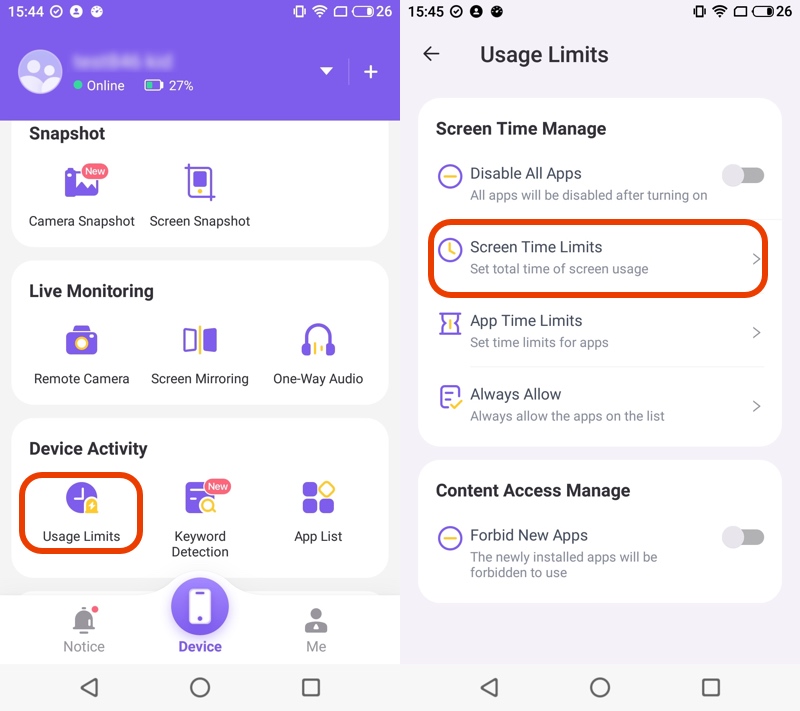
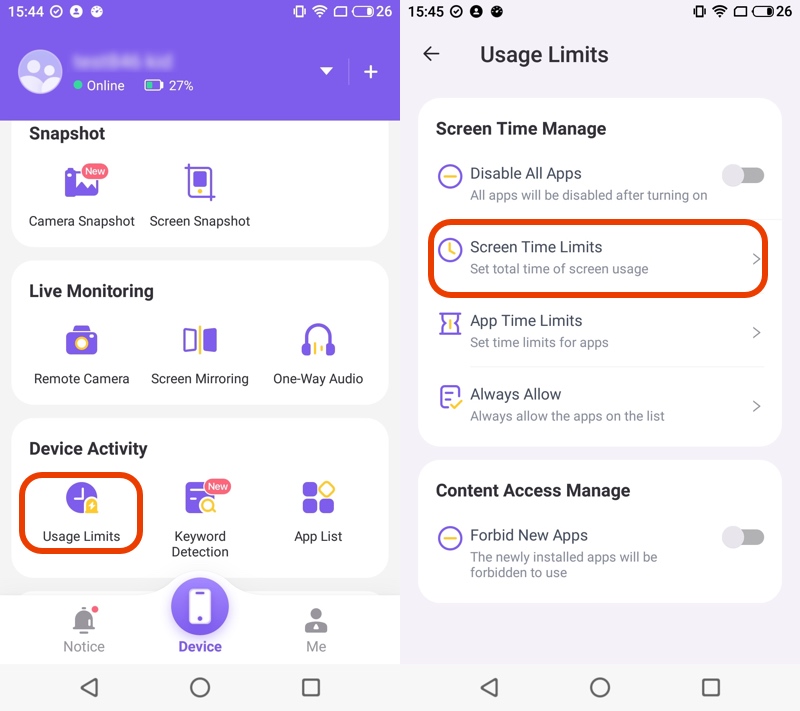
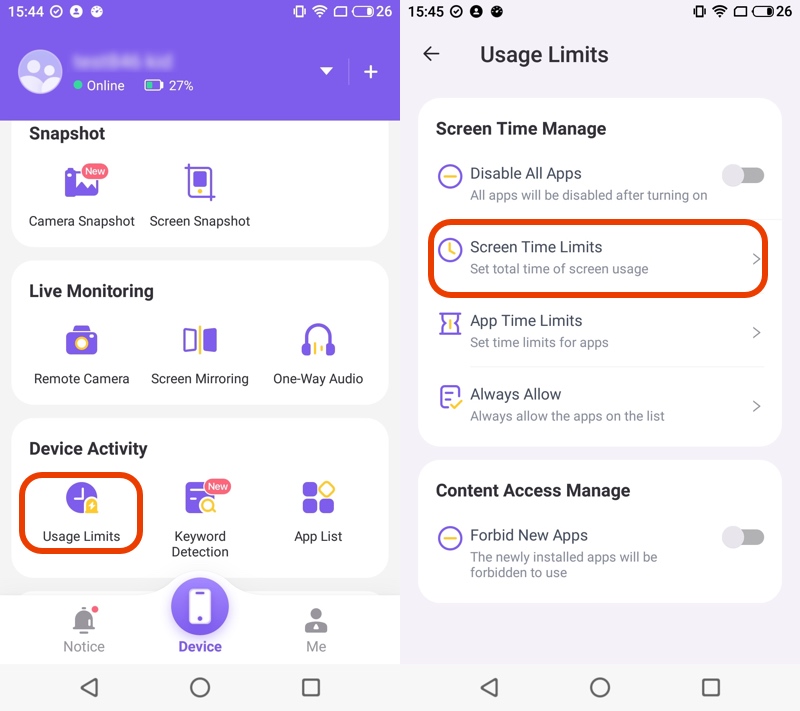
- To limit screen time, parents need to open their app and in the Dashboard they will see usage limits.
- Click on Screen time limits under usage limits and then click on add limits.
- Choose the limit type either to choose available time limits or timespan limits.
- Go to limit setting, choose every day and then click on save.
To block apps and games
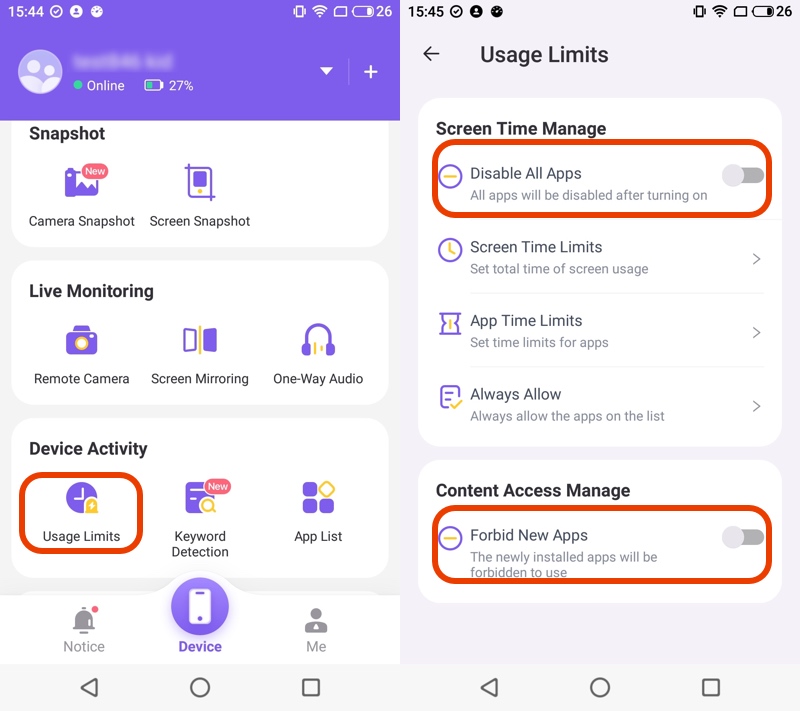
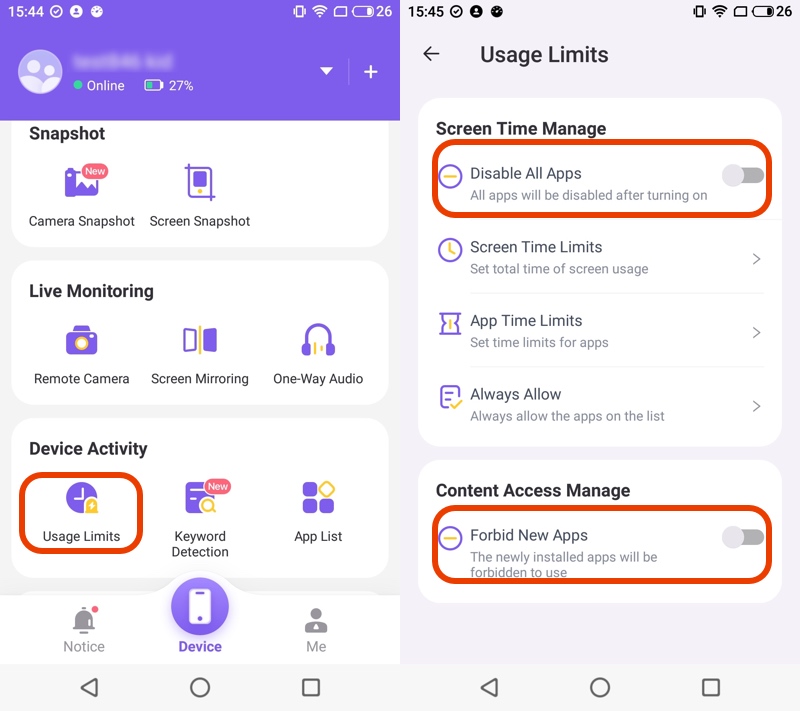
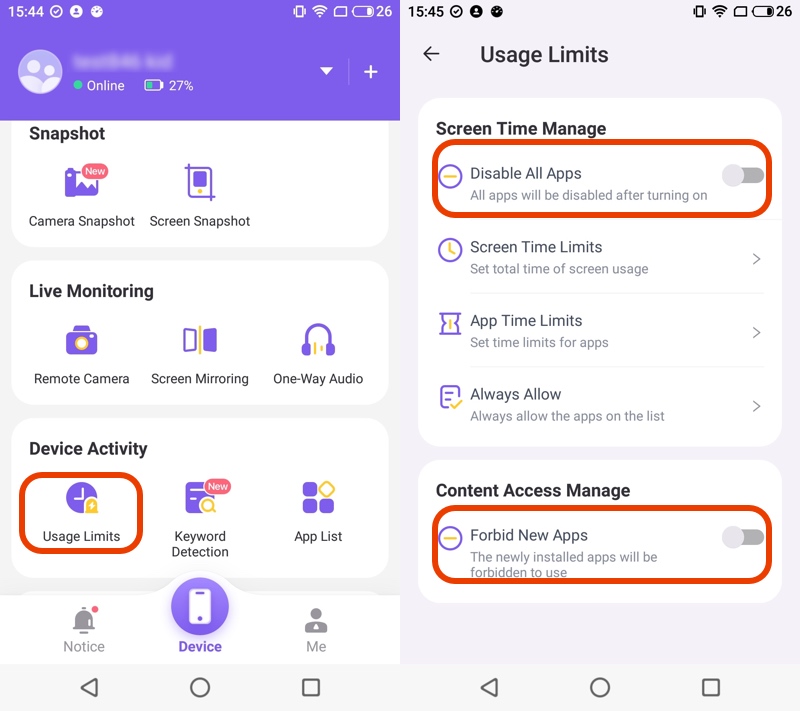
- In the FlashGet Kids app > go to the “Device” menu ( at the bottom ) > then choose the “usage limits” option.
- Then go all the way down to the option “Forbid new apps”; switch it on. Finally, delete the apps & games you wanna block permanently. So, next time whenever your kids install an app, they will need your permission.
Key takeaways
In a nutshell, while choosing gaming systems for kids, parents must consider different factors like age appropriateness, educational-related content and entertainment preferences to ensure a positive gaming experience.
Although the safest and interactive game consoles are discussed throughout the blog enabling families to find not just the gaming systems for kids but a portal of sweet memories, but still parents need to set up parental control and then the role of FalshGet Kids comes into play because of its high rating and positive users feedback.
Frequently asked questions
Is Wii good for 5-year-olds?
Yes, the Nintendo Wii game console is good for 5-year-old kids to play games like Mario Kart Wii, Wii sports and many more to foster creativity and enhance their imagination power at the growing stage.
Can you hook a Nintendo Switch to a TV?
Yes, you can hook a Nintendo Switch game console to a TV through Dock Station using an HDMI Cable.
Can you play Roblox and Minecraft on Nintendo Switch?
You can’t play Roblox games on Nintendo Switch but can play Minecraft on it.
What is the easiest gaming system to use for beginners?
Nintendo Switch is the easiest gaming system for beginners because of its foldable screen, it can easily be carried anywhere and it also makes it durable because its screen is more protected.

