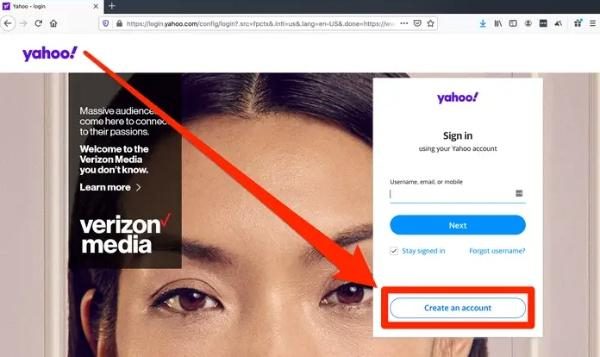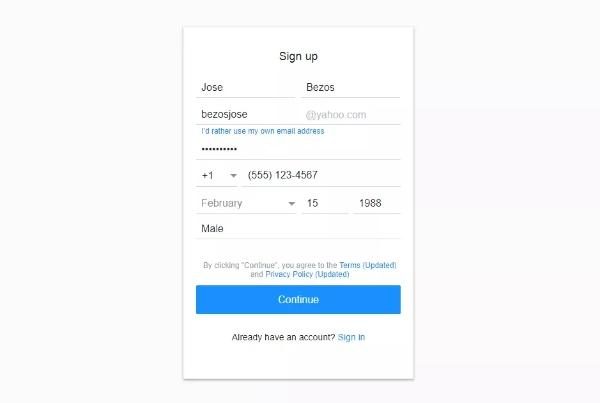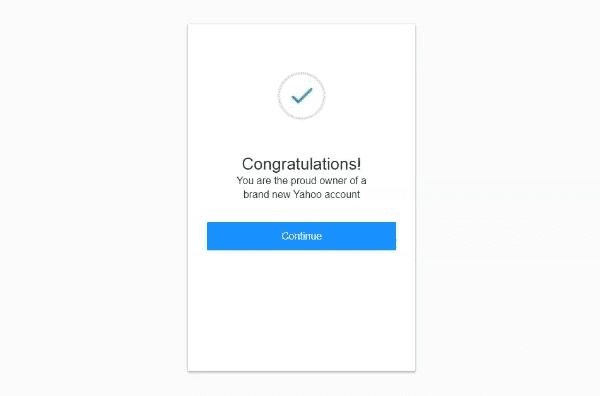The digital age demands parents be especially vigilant in keeping their children safe when operating mail Yahoo services, which sometimes necessitate intelligent security strategies.
Yahoo Mail is one of the most popular emailing services. However, without parental control, children who use it may be exposed to spam mailing, phishing, or offensive material.
This guide will provide you with the necessary steps on parental controls, such as how to set up supervised accounts and safe communication guidelines to create a safe space for young users.
Introduction to the Mail of Yahoo
Yahoo Mail is one of the first free email services on the internet, offered by Yahoo Inc. since 1997.
This powerful tool caters to millions of users across the globe with its wealth of services that are far more extensive than the mere email offering.
The mail Yahoo platform allows users to enjoy unlimited storage space. In addition to the uninterrupted ability to send and receive emails.
This includes the possibility to access a range of useful features such as real-time news feeds, weather reports, and a fully functional calendar system.
Users also get access to Yahoo financial news, sports updates, and trending stories without having to leave their email interface.
How does Yahoo Mail compare to other Email services?
When comparing mail Yahoo to other major email providers such as Gmail and Outlook, a number of differences can be singled out.
1. Storage
Yahoo Mail has traditionally provided a lot of free storage (1 TB). This is more than the 15 GB of Gmail (across all Google services). Or 15 GB of mail and 5 GB of OneDrive with Outlook.
It makes Yahoo Mail appealing to those people who require a large storage area to archive incoming emails and attachments.
2. User interface and customization
Gmail focuses more on an uncluttered, minimalistic appearance, while Outlook focuses on a more professional and business-like appearance.
With Yahoo Mail, however, it has been fitted with a more colorful and customizable appearance instead.
This is supplemented with the new AI-based functionalities, such as email summation, that seek to improve the user experience.
3. Integration and ecosystem
Gmail is well integrated with the large Google Workspace (Docs, Drive, Calendar, Meet). Outlook easily integrates into the Microsoft 365 (Word, Excel, Teams, OneDrive).
However, the ecosystem of Yahoo Mail is not as broad. But it still provides the ability to use disposable email addresses to enable privacy and specific tools to manage subscriptions.
4. Security and privacy
The three providers have invested a lot in security features such as two-factor authentication and spam detection.
Yahoo Mail has experienced controversies in the past in relation to data breaches. However, they have since then enhanced their security protocols considerably.
As for Gmail, it is hailed to have the most sophisticated AI-based spam filters, whereas Outlook is known to have enterprise-level security.
How to set up a Yahoo Mail account?
Setting up a mail Yahoo account is simple and takes only a few steps. Follow this tutorial to ensure that your account is configured within a short period and in a secure way.
- Step 1. Go to the official website of Yahoo.
- Step 2. At the top right side of the home page, click the button that says, Sign in. On the login page, click on the Create an account link, which is found below the sign-in form.
- Step 3. You will be prompted to enter your first and last name. Select your preferred email address (which will have the extension of @yahoo.com), and come up with a powerful password.
- Step 4. You will need to enter your mobile phone number to verify your account and your birthdate. There is also the option to enter an alternate email address.
- Step 5. Yahoo will send a verification code to the phone number that you have given. On the website, enter this code to verify your number.
- Step 6. You will then be asked to review and accept the Terms of Service and Privacy Policy of Yahoo to continue.
- Step 7. You can then add a profile photo or also customize settings now, or leave it and do so later.
- Step 8. Finalize installation by clicking on ‘Let us get started’ to finalize the process of creating your Yahoo mail account.
These steps will help make sure that your mail Yahoo account is properly configured and is ready to use.
How to send and receive emails on Yahoo Mail?
After creating a Yahoo Mail account, you will then be able to send and receive mail and manage messages easily. This is how to use its main features.
1. Writing a new Email.
- Select the compose button, which should be in the top-left side of your inbox.
- In the To field, enter the email address of the recipient.
- Enter a subject in the line called “Subject”.
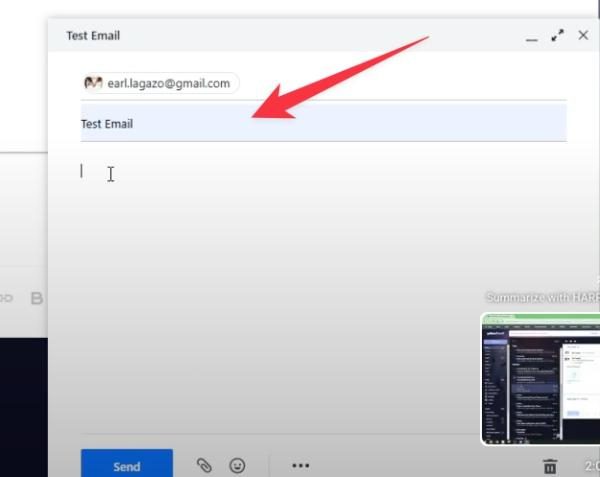
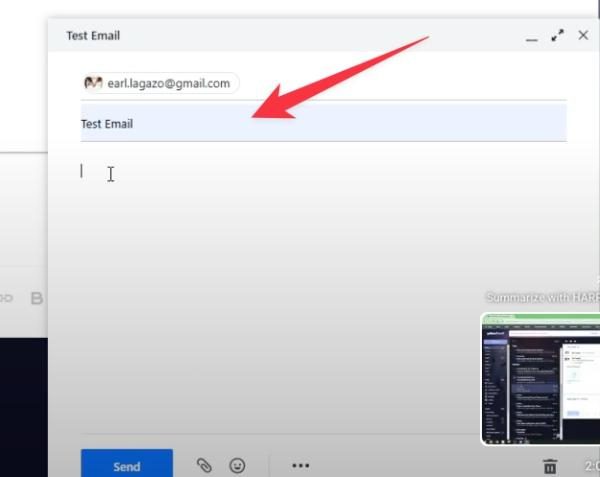
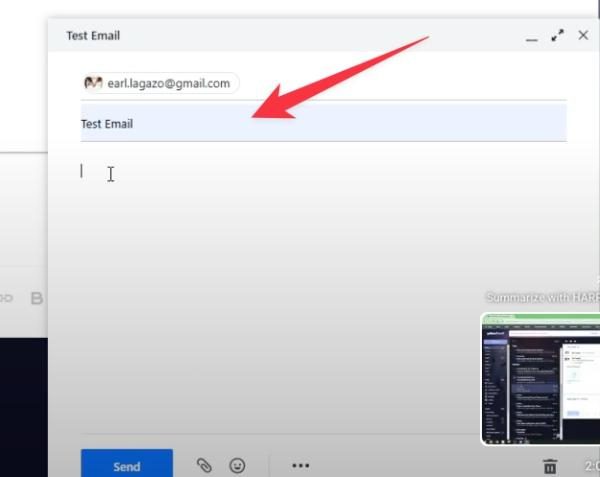
- Input your message in the main body section.
2. Adding files and images.
- While composing your email, click the Attach files icon (usually a paperclip icon).



- Browse your device and choose the files or pictures that you want to attach.
- Wait until the file has uploaded fully (there can be a progress bar).
- The attachments will be listed at the bottom of the message window where you can send them with your email.
3. E-mail management.
- Click on the left sidebar to access your Inbox to see new emails.
- To manage unwanted mail, periodically check your Spam or Junk folder, where you may get wrongly filtered messages.
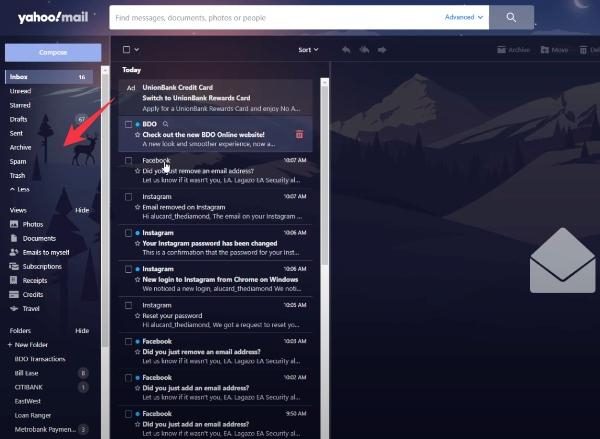
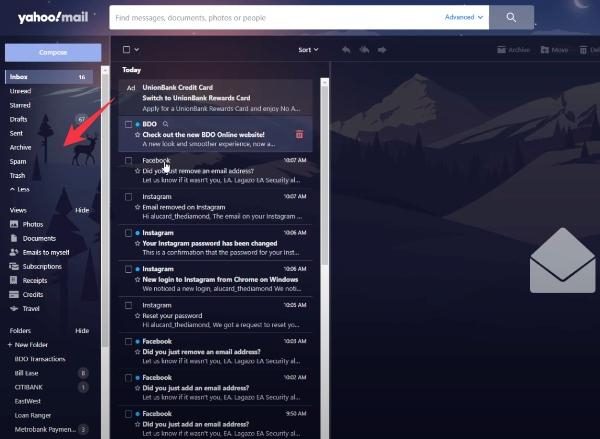
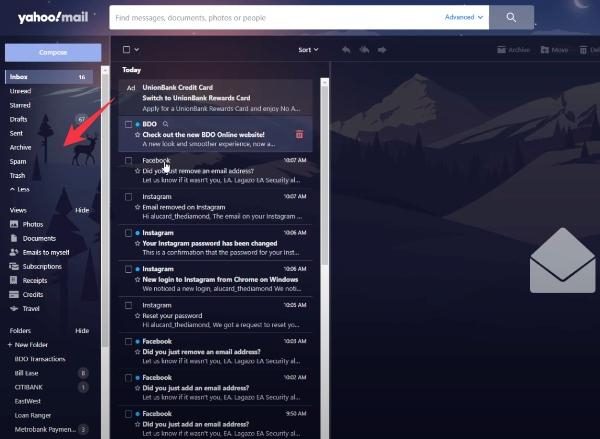
- To transfer the emails between folders, you need to select the necessary mail and make a choice (move, delete, archive).
- The search bar will allow you to locate an email in seconds based on keywords, sender, or subject.
4. Reading and replies to Emails.
- In order to read an email, click the email in the Inbox.
- To reply to the sender, click on the reply tab.
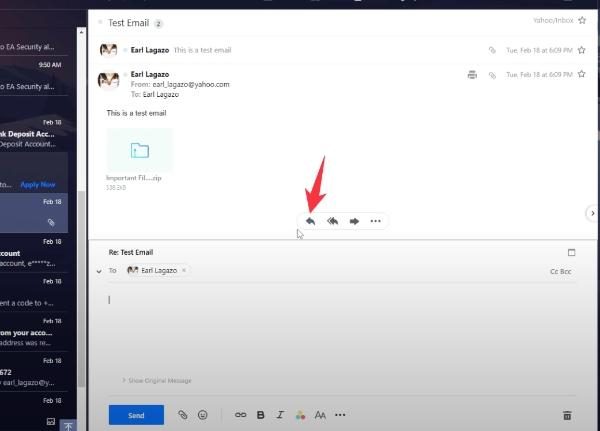
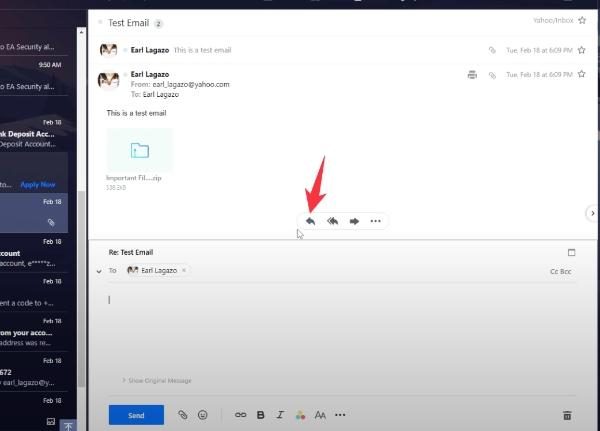
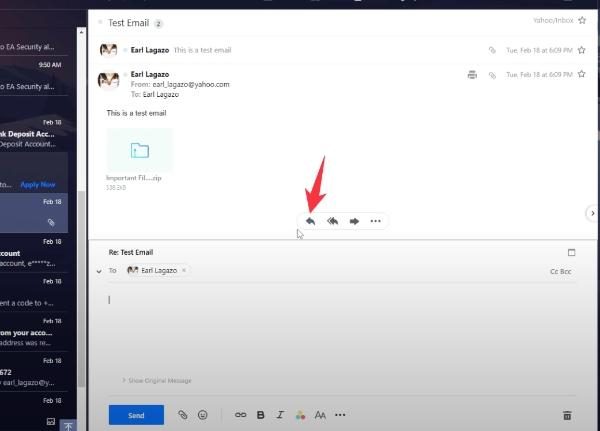
- Reply All can be used to reply to everyone who has been included in the message. Use Forward to forward the email to a third party.
- In the message box, enter your reply, attach relevant files, and then click Send.
These easy-to-use tools ensure that Mail Yahoo is a stable and comfortable application for conducting daily communication.
Prevent exposure to harmful content with effective email alerts and monitoring.
How to use Yahoo Mail effectively?
In order to make the most of using Mail Yahoo, it is good to look beyond sending and receiving messages.
The following are some of the practical tips that will enable you to organize your email better. As you utilize some of the features that Yahoo offers.
Filling using folders and archiving.
Make special folders for various things, such as school, work, or bills. Do not delete old messages. Rather, archive them, as archived emails will not clog your inbox.
Be smart with the search function.
You can search for particular emails using the search bar at the top. Filters will help you limit the results, saving time when trying to find valuable information.
Link to Yahoo calendar.
The Yahoo Calendar is automatically connected to your Mail Yahoo account. This enables you to book events, make reminders, and even get alerts in your inbox.
Create filters and notifications.
Take advantage of email filters to automatically categorize incoming messages. Notifications will help you stay up to date without the need to constantly check your inbox.
With these tools, you will be able to enjoy Mail Yahoo as a potent source of communication to aid families with busy lifestyles.
Some risks of using Yahoo Mail for children
Although mail Yahoo is a freely accessible communication tool, there are a lot of online risks that a child might be exposed to.
The following are some of these risks.
Exposure to inappropriate content
Children who use Yahoo Mail could often encounter unwanted messages. These may include offensive content, such as adult material, violent pictures, terrifying ads, etc.
Such spam messages can easily get past simple filters. And may subject users of a young age to content way above their developmental stage.
Phishing and scam attempts
Unsuspecting young mail Yahoo users are often victims of complex phishing attacks that aim at accessing information or account logins.
According to a report by the Federal Trade Commission (FTC) released in 2024, 15 percent of identity theft occurred to children and teens, with email phishing being the main weapon.
Contact from unknown adults and predators
The openness of email systems means that anybody can make direct contact with children, which can lead to inappropriate adult contact.
According to the report, 42% of kids have gotten messages from adults they don’t know through different applications, including email services.
Privacy and data collection concerns
Children are not aware of how their personal data is collected, stored, or even shared during the use of email services.
They could give away sensitive family information, school information, or their location details without realizing it via their emails.
Helping kids use the Yahoo Mail app safely
Once children start using the Mail Yahoo app, it is always important that parents take proactive measures to ensure that children use the app in a safe manner.
Here are smart, quick, and easy ways to do that
Set up filters to block inappropriate content
Yahoo Mail gives users an opportunity to set up filters that transfer questionable or abusive emails to the spam folder.
Parents can also restrict e-mail messages sent by people not in the address book. Or filter out keywords prevalent in phishing or distasteful content.
This will minimize the possibility of your child getting bad or misinformed messages.
Restrict who can contact your child
It is also possible to manually generate a contact whitelist. With this, any messages that do not fall within the whitelist are automatically flagged or filtered.
This reduces the possibility of chatting with unknown persons or being contacted by online predators.
Advanced parental control
To make your child’s mail Yahoo experience safer, combine it with a powerful parental control software such as FlashGet Kids to be able to get fine-grained control and on-the-fly visibility.



FlashGet Kids presents a number of features that enhance the safety of Yahoo Mail.
- Screen Mirroring. This is a strong tool that allows parents to see what their child is seeing on their devices in real-time. This is to allow you to step in and take action should something troubling come up.
- Usage Reports. FlashGet Kids offers elaborate activity reports. It gives you an idea of how your child uses their device, including particular applications such as Yahoo Mail.
- Alerts. FlashGet Kids can be set to notify you when certain actions occur, such as your child getting messages from unknown contacts. This allows you to know when you need to step in.
- Screen Time. FlashGet Kids also gives you an opportunity to put time limits on selected apps. You can restrict access to email usage in case you notice that your child is using it too much.
Supporting Mail Yahoo with a reputable parental-control application such as FlashGet Kids ensures children’s safety whenever they use this service.
Encourage good Email habits
Teach your child that they should never click on links or download attachments sent by unknown people. Instead, they should report any unusual messages to you.
Turn checking the spam folder into a lesson and teach them why some messages are moved into the spam folder.
Conclusion
To make Mail Yahoo a safe environment to use, a combination of measures like default email settings, close observation, and reliable parental control is essential.
It is possible to secure children online by creating a safe account, setting filters, controlling inbox traffic ,and using parental applications such as FlashGet Kids.
Through these proactive measures, Mail Yahoo will be a secure, dependable means through which the children will learn to communicate responsibly on the Internet.