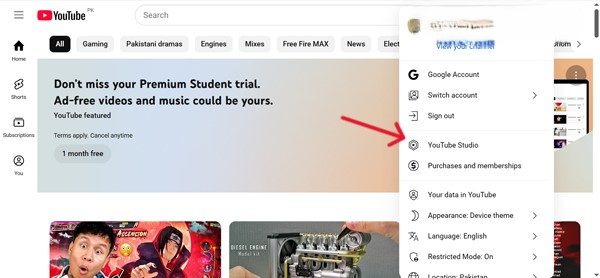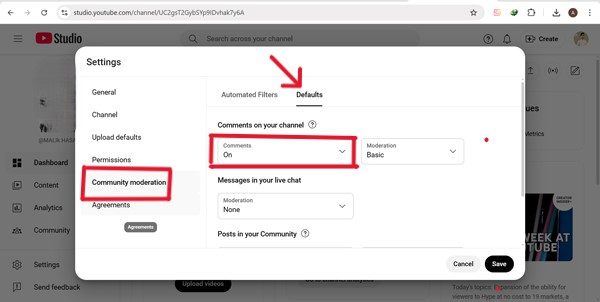Are you looking for ways to control YouTube dislikes, mean comments, or upsetting videos for your kids? If so, then there is some good news for you, YouTube itself has removed the dislike count feature from public view below the video.
In this article, we’ll discuss in detail the reasons for removing the YouTube dislike feature and the impact of dislike counts on creators and viewers. Also, we’ll explore alternative ways to dislike button to express feedback. Lastly, we’ll give you effective tips to ensure safe viewing for kids on YouTube. So, keep reading!
Why did YouTube remove dislike counts?
If you use YouTube, whether as a video creator or just as a viewer, you might be wondering by seeing that YouTube has removed the dislike counts. Well! There is a solid reason behind this.
YouTube said that many people dislike others’ videos not because of bad quality content, but just to be mean. Moreover, another reason is that when people see that a video is being disliked by so many people. Then, they would automatically press the dislike button before even watching it.
Thus, this was detrimental to several content creators, especially smaller creators who put in a lot of effort to produce valuable content.



The impact on creators and users alike
Now, viewers have the freedom to watch videos and decide for themselves whether they like them or not. Also, it enables a content creator to post videos more confidently. Hence, for the creators, it helps to enable postings of videos without targeting or bullying.
However, the creators still have the number of dislikes visible to them privately. This is beneficial in the sense that it allows them to work and make changes without the feeling of stigma in front of everyone.
How does dislike count affect creators and viewers?
Now, let’s discuss in detail the impact of dislike count on creators and viewers!
The psychological impact on creators
First of all, if you are a content creator on YouTube, then public dislikes negatively impact your mental health. The accumulation of video dislikes felt like a personal attack. And over time, consistently receiving such feedback could result in stress, low self-esteem, and even anxiety.
However, this exerts a stronger pressure on newer and smaller creators. Many of them started believing that their work was subpar, abandoned promising ideas, or, in some cases, stopped creating content entirely. The emotional impact in this case was far greater than it seems.
Significance for users
On the other hand, from a user’s standpoint, dislike counts provide a significant value. According to them, a video with many dislikes might seem unhelpful or low quality. This way, you could streamline the content you engaged with.
However, this method had its flaws. It is known that some individuals dislike content for unjustifiable reasons, whether out of spite or intentionally. As a result, the video dislike statistics would be fundamentally misleading.
Dislike count as an evaluation metric:
At the same time, there is no question that dislikes offer some value. For instance, they gave creators a quick sense of how their content was received. If a video received undue dislikes, it could be suggestive of poor audio, a confusing title, or even misleading topics.
However, the issue was that this feedback was devoid of any context. For instance, users may press the dislike without telling the reason for their dislike. Thu, it becomes difficult for creators to figure out what went wrong with their videos.
Set up alerts for risky YouTube content and keep your kids secure.
Tools to view YouTube dislikes
Although YouTube has removed the dislike button for an authentic reason, as discussed above. However, there would be no problem if you relied on dislikes to determine whether a video was worth watching or not.
But, no need to worry! There are tools available in the market that allow you to see YouTube dislikes. For instance, YouTube Dislike Viewer and Return YouTube Dislike are two websites available that help you counter the problem!
How do these services work?
Now, if you are wondering how YouTube Dislike Viewer and Return YouTube Dislike work. Well! Such tools use a combination of data scraping and specifically user-sourced information to get to their end goal. For instance;
First of all, these tools gather the past dislike data before YouTube removed the dislike count feature. This is known as data scraping. Next, once users install the tools on their devices, they start collecting new information.
So, when you dislike a video, your input gets stored by the tools’ servers. Thus, the more people use the tool, the more information it would gather, hence, it would provide more reliable results.
Thus, after some time, when you watch any video, while turning on this tool, you will be able to see the estimated dislike counts under the video.
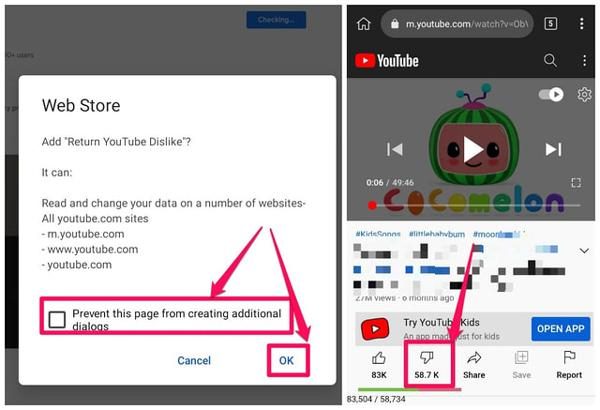
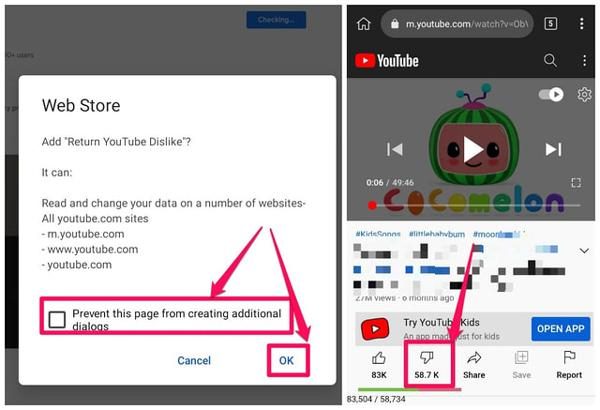
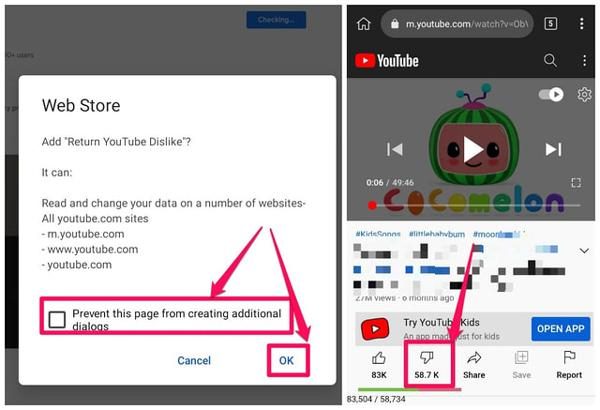
Limitations
Although the above-mentioned tools are beneficial to some extent, it is crucial to remember some important things. For instance;
- YouTube no longer shares real dislike counts, so numbers are just estimates. Keep in mind that the results shown by such tools could be lower or higher than the actual count.
- Moreover, when only a handful of users interact with a specific video, the tool’s estimate is prone to being extremely unreliable.
- In addition, these external systems are dependent on the tools. If YouTube decides to implement changes in its coding, tools could become impaired, or estimation accuracy could be reduced.
Therefore, it is crucial to exercise caution as you might not fully rely on numbers all the time.
Alternatives to the dislike button
Although you can use the above tools to view dislike numbers on videos. But as stated in the previous section, the results are not 100% reliable; they are just rough estimates. So, you might be looking for other options that allow you to share your opinions or also see what other people say about the content.
Luckily, there are some alternatives to the dislike button, allowing you to express your feedback. So, let’s dive in and explore them!
Leaving a comment
The most convenient option is to give feedback through a comment. Instead of pressing a button, you can share what you did not like. A good example is saying, “The video was too dark,” or “The speaker was difficult to follow.” That kind of feedback goes a long way in enabling the creator to improve their offerings.
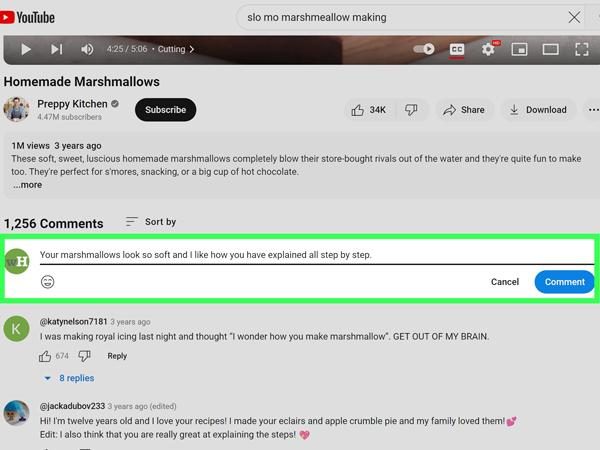
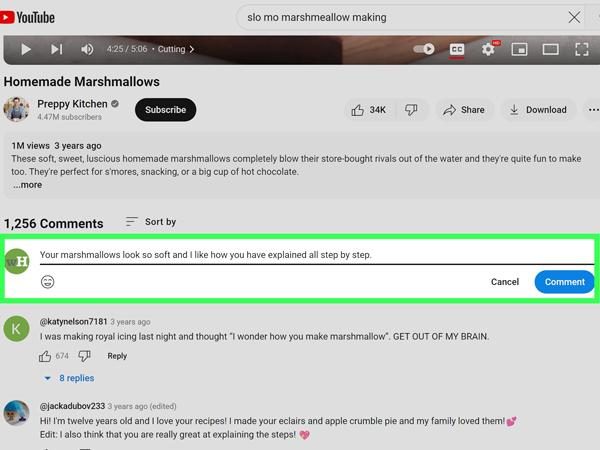
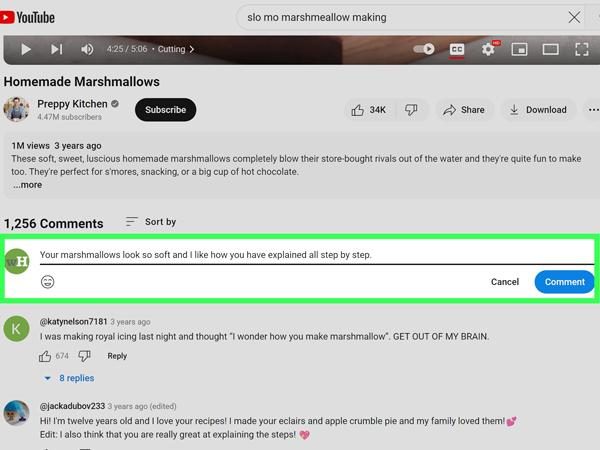
Using the report button
Next, if a video contains clearly inappropriate content like promoting drugs or violence, you can use the report button. This alerts YouTube, so they can look into the video. However, here you need to be serious, like don’t report any video just because you didn’t enjoy the content.
Keep in mind that there must be a solid reason behind reporting any video, so that YouTube plays its part in keeping a safe and secure environment for all its users.



Watching, sharing, or clicking like
Moreover, your video-watching etiquette also impacts the content YouTube serves you. Like, be it watching the video till the end, engaging with it, or even using the thumbs up and share buttons.
These little things help the platform better address the content you want. Hence, your usage makes an impact whether or not you provide feedback.
In short, don’t think that YouTube has stolen the freedom of expressing your opinions bout the content you watch. The YouTube platform welcomes comments, reporting issues, and modifications to video engagement. Thus, it is possible to provide feedback and improve the platform.
Dangers your child may face using YouTube
Honestly speaking! YouTube serves as one of the social media platform that give its users access to a variety of worldwide content, whether it’s educational or entertainment. However, as everything has both dark and light sides, similar is the case with YouTube.
It provides children with hours of engaging and colorful videos; however, as tempting as it may sound, it poses great risks. Let’s dive in!
Exposure to inappropriate content:
First of all, even when kids do not search for bad videos, they may encounter videos with inappropriate language, violence, or worse. Common Sense Media reported that 56% of teenagers expressed that they have come across bad videos on YouTube or other similar platforms.
Ads that aren’t kid-friendly:
Besides the content itself, YouTube as a platform does offer potentially dangerous ads. For instance, these may include ads for horror films, adult video games, or advertisements for junk food.
Even though YouTube does its best to filter ads for children, some ads will still manage to bypass the filters set in place.
Risk of talking to strangers and cyberbullying:
In addition, the comments section and live video chats available on YouTube open the doors for talking to other unknown users. Moreover, some people with bad intentions may try to harass the kids by sending negative comments.
According to the data by Common Sense Media, 25% of children have reported some form of unwanted contact while using video services. For this reason, there are no redeemable benefits to responding to comments or chatting with random users.
Too much screen time:
Additionally, as stated previously, YouTube serves as a major platform, giving kids access to a wide variety of global content. Thus, kids may get lost while exploring YouTube, ignoring their health. Thus, too much screen time negatively impacts their sleeping, moods, and school.
In addition to being tired, one may also become unfocused or sad as they begin to compare themselves to others. Thus, kids would detach themselves from other real-life activities, which are extremely important for both mental and physical health.
How to protect your child from negative feedback on YouTube?
Now, you as a parent might be looking for ways to keep your kids safe from negative feedback. This is because negative feedback directly impacts the kids’ mental health, which causes stress and anxiety in them. Don’t worry! Here I’m going to share with you some practical tips to help your kids remain safe while exploring YouTube.
Activate restricted mode
First of all, YouTube has a built-in Restricted mode feature. It is specifically designed for kids as it helps eliminate inappropriate videos showing adult content or any kind of violence. It is very simple to turn on, as you only need a few clicks from the settings on your device.
1. On computer: Click profile picture > restricted mode > turn on.
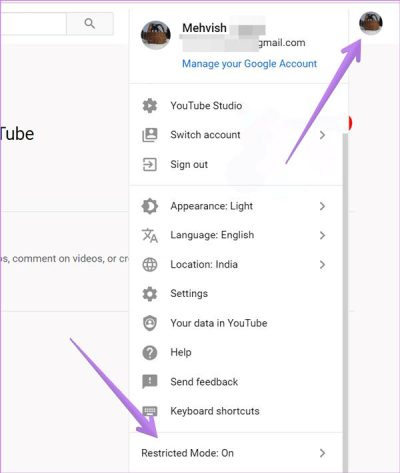
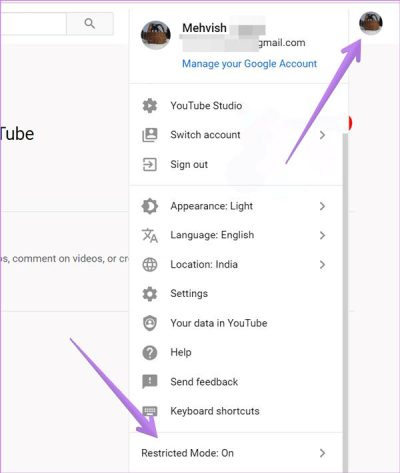
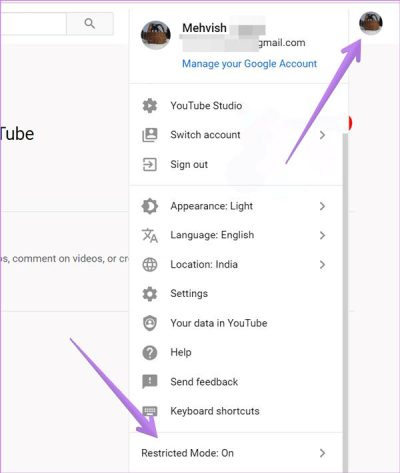
2. On mobile phones: Tap profile picture > Settings > General> Restricted mode > Turned On.
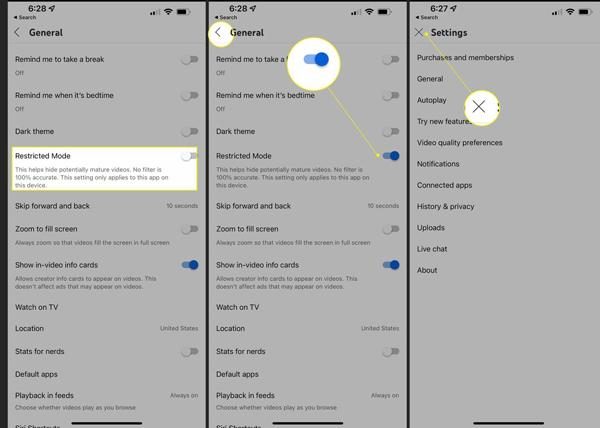
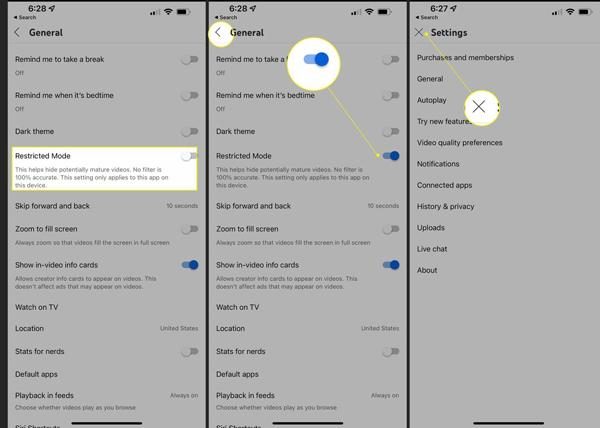
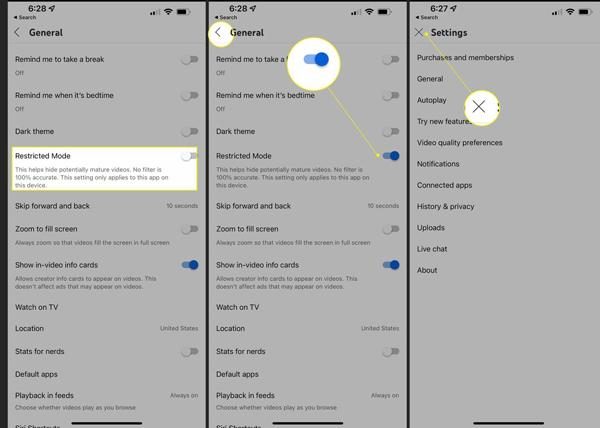
Manage comments and interactions
Moreover, you should also pay attention to the comments and interactions on your child’s videos. If your child is using the posting feature, you can turn off comments entirely or approve them before they are visible.
To do this, you need to follow the procedure below!
- Step 1. Open YouTube and tap on your kids’ profile icon located in the top right corner of the screen.
- Step 2. Next, go to YouTube Studio > Settings from the left menu.
- Step 3. Now, search for community moderation and then click on the default option.
- Step 4. Here, it allows you to disable the comments on channels.
Thus, this will help avoid mean comments from getting to your child. You can also set restrictions on who can mention or tag your child’s account. This way, your child is better supported and feels safer while using the internet.
Restrict content by age
In addition, if you want to enhance the child’s experience, you should consider restricting content based on age. You can use tools like YouTube Kids or supervise accounts. Such platforms, as the name suggests, are specifically meant for kids.
Thus, they would only show content suitable for your child’s age, which minimizes the chances of exposure to negative feedback.
Leveraging the parental control tool
Lastly, if you want reliable control over your kids’ digital activities, then it would be best to install parental control tools. However, not all tools provide the efficacy required to ensure the kids’ digital safety. That’s why most of the parents only trust the FlashGet Kids parental control tool.
This is because it keeps parents up-to-date about kids’ whereabouts by providing real-time alerts. Let’s dive deeper and explore its key features to understand how it would prove beneficial for your kids’ digital well-being!
- Keywords detection: FlashGet Kids allows you to search for keywords related to inappropriate content on YouTube and many other apps. Thus, if kids try to use such a word across such a platform, they would get an instant alert.
- Screen mirroring: One of the amazing things about FlashGet Kids that sets it apart from other apps is that it helps you screen mirror your kids’ devices. You can live monitor what type of content your kids are watching on YouTube.
- Screen time: Moreover, you can also set time limits on YouTube usage. Thus, helping to maintain a balance between digital and offline activities.
- App usage monitoring: Also, it provides a detailed daily usage report about your kids’ YouTube usage. Thus, you can check how much time your kids have spent using this app.
Conclusion
In a nutshell, YouTube has removed the Dislike count feature only when they noticed that most people dislike videos not because of content quality, but just to be rude. And other people also follow the same trend without even watching. Thus, creators feel very stressed owing to a large number of dislikes without knowing the reason for what went wrong.
However, if you want to give feedback on others’ content, then there are many other ways available, like leaving a comment, reporting an inappropriate video, and many more.