Engaging with duet videos on TikTok can be an interesting task. You may have come across TikTok videos that involve you doing something as a trend, collaborating with your friend, or doing something extra to edit the original video, so it is clear how to make a duet on TikTok is important.
In this guide, we will provide you with tips on how to do a professional duet on TikTok. Some privacy concerns will also be addressed, for example, account privacy and content limits to ensure that you may enjoy TikTok without any concerns.



What is a duet on TikTok?
A TikTok duet allows you to perform next to someone’s video that was recorded and posted earlier. For instance, the finished product features both movies being viewed side by side at the same time. Duets can be edited with overlay texts, voiceovers, music, and various filters.
The possibilities of creativity are endless with TikTok Duets. You may engage in song and dance challenges or even recontextualize someone’s funny joke punchline. Moreover, they are an excellent way of engaging or ‘answering’ your favorite creators and artists on the platform. It is quite common for some accounts to offer reaction videos exclusively abusing the duet option.
Different types of TikTok duets you should know
TikTok’s duet feature enables users to creatively engage with other users’ videos. Here are some ways of creating duets that are widely done on the platform.
- Reaction videos: A user watches one video and makes a response video. People watching such videos tend to enjoy such videos because of their emotional responses.
- Challenge duets: This may include dancing with various styles, lip-syncing with beats to various tunes, and even doing makeup on videos.
- Collaborations: This includes singing, and dancing along with other creators. Viewers enjoy footage that is often beautifully presented.
- Creativity and fun: The users who create these duets are giving it their unique touch while maintaining a level of humor while performing and joking around the original video.
However, these types of duets are among the favorites, especially among teens who engage in them for self-trolling, fads, and connecting with other people on the app.
Are kids allowed to create duet on TikTok?
To protect its younger users, TikTok has such age restrictions. For example, kids below 16 years of age can’t be dueted by other users on their videos. It is a measure taken to control how much interaction, especially with strange teens, younger teens get to experience.
Likewise, children younger than 13 are also banned from various features of the application like direct messaging and duet options.
How to duet a video on TikTok app?
Making a duet on TikTok is a great way to connect with others, whether you’re joining a challenge, collaborating with a friend, or responding to a video. Here’s how to do it in simple steps:
Step 1. Open the TikTok app and scroll or search for a video that you want to duet.
Step 2. Press the share arrow icon located at the right side of the screen video area. A few more options will appear, click the ‘Duet.’
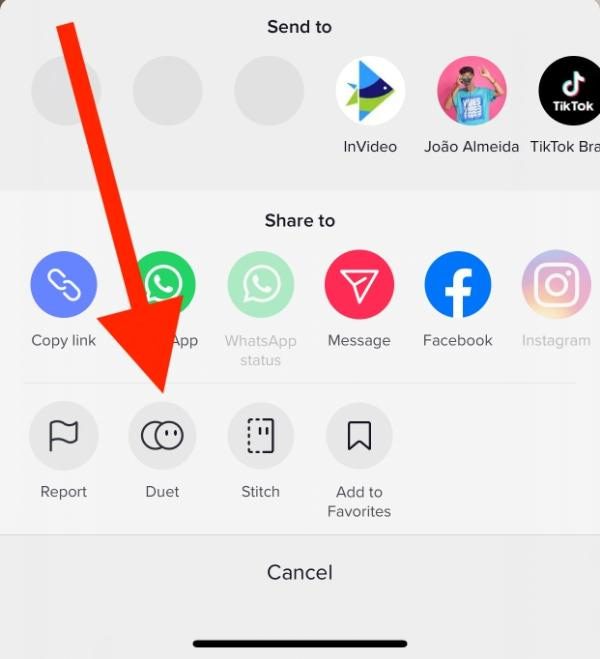
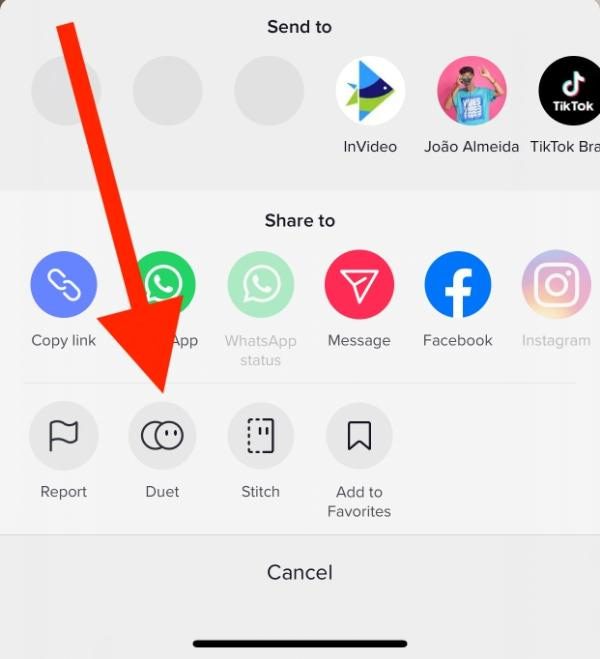
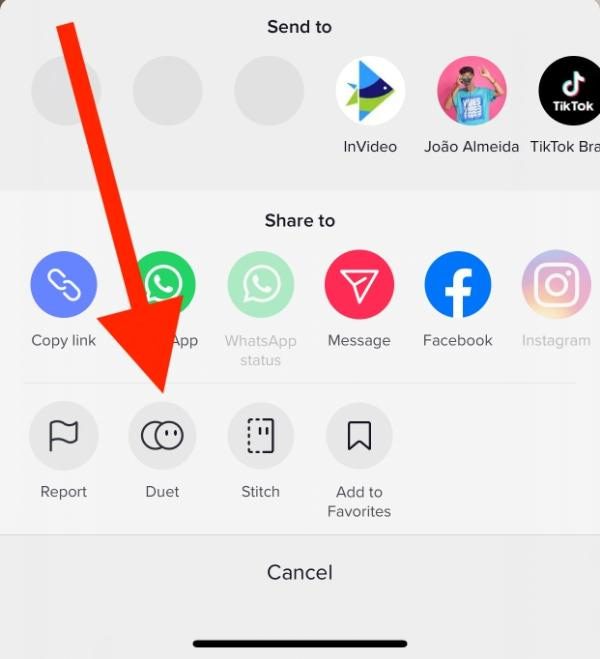
Step 3. Record the video by pressing the red Record button.
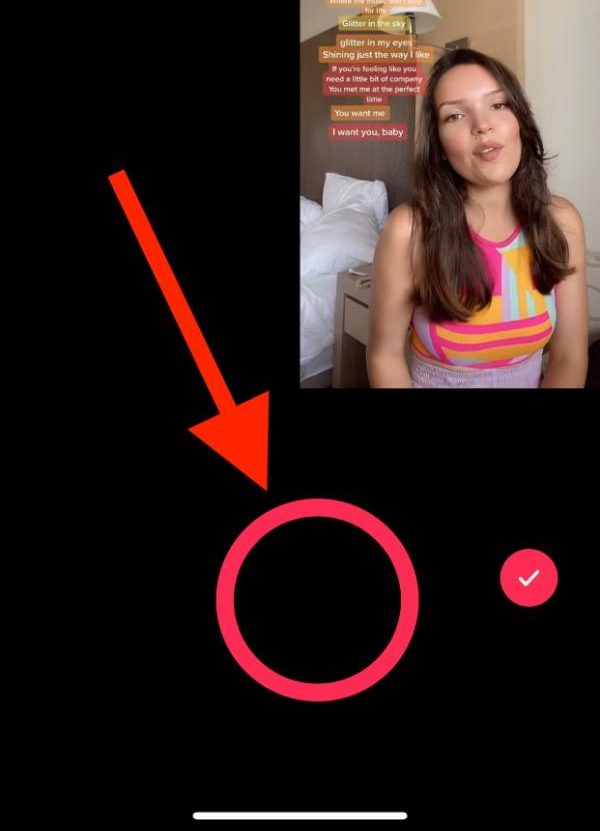
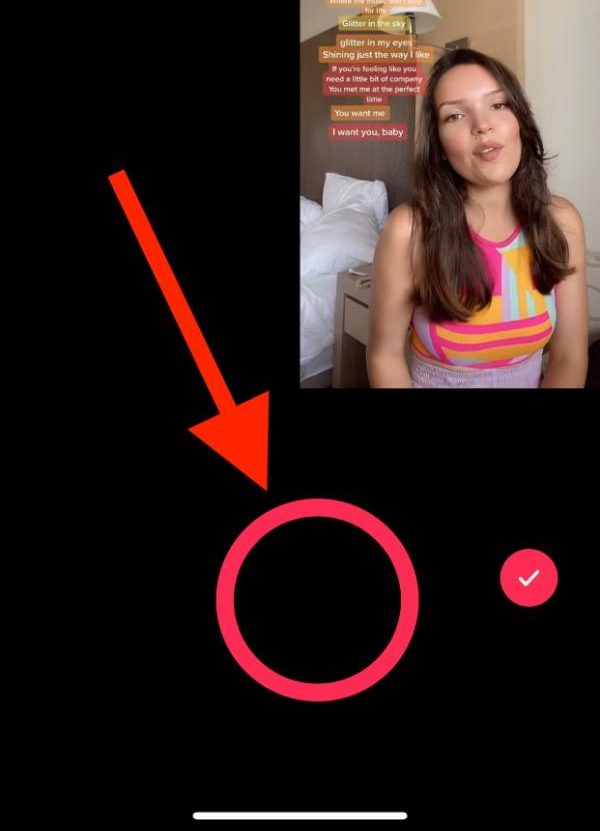
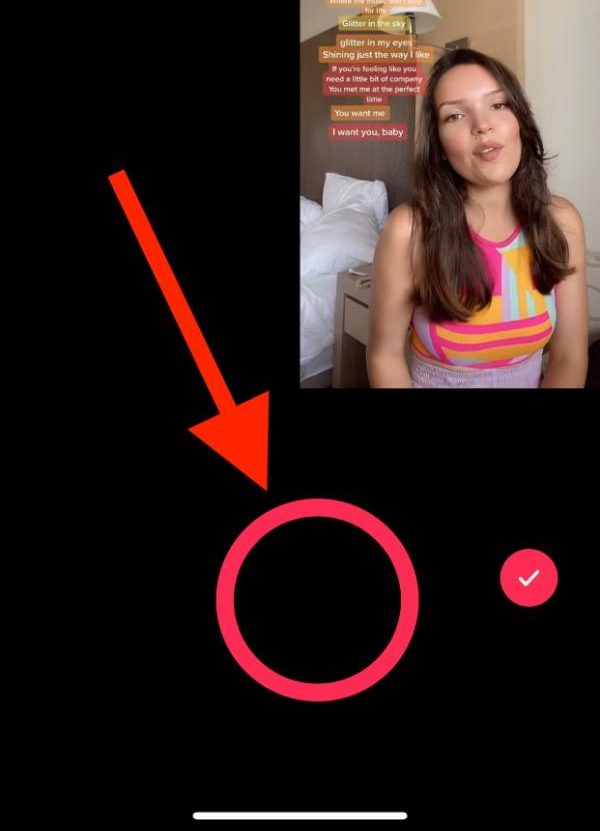
Step 4. Tap on ‘Next’ to proceed to put down words like captions and hashtags along with the required additional settings.



Step 5. Press the option ‘Post’ to upload your duet to the TikTok platform.
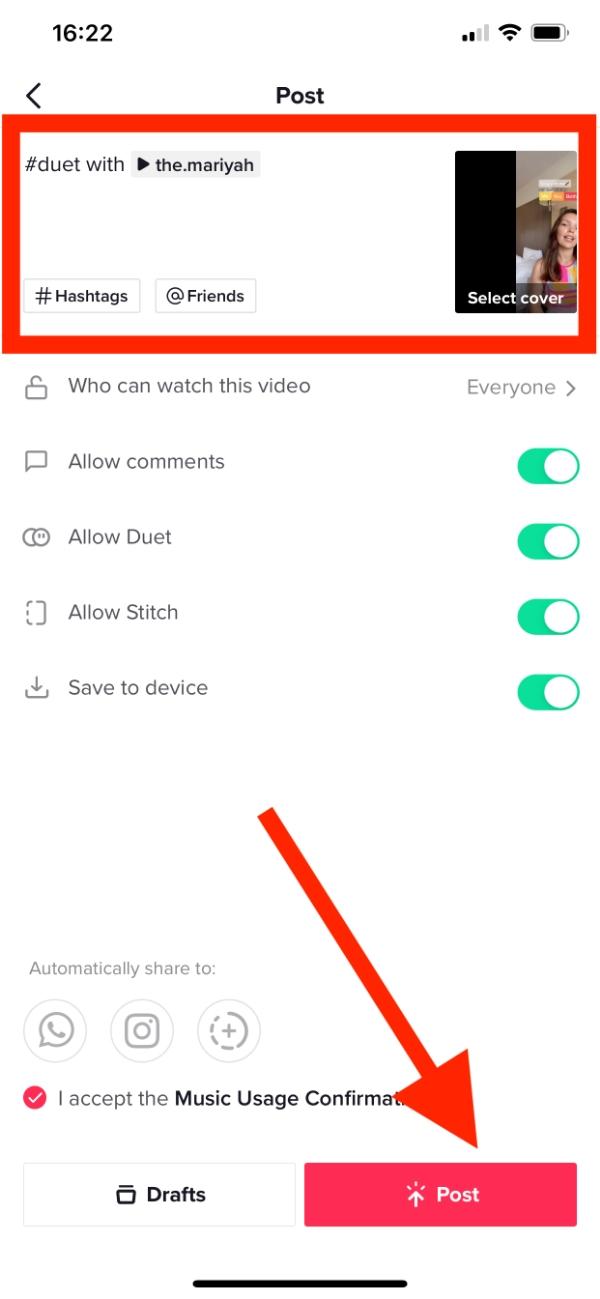
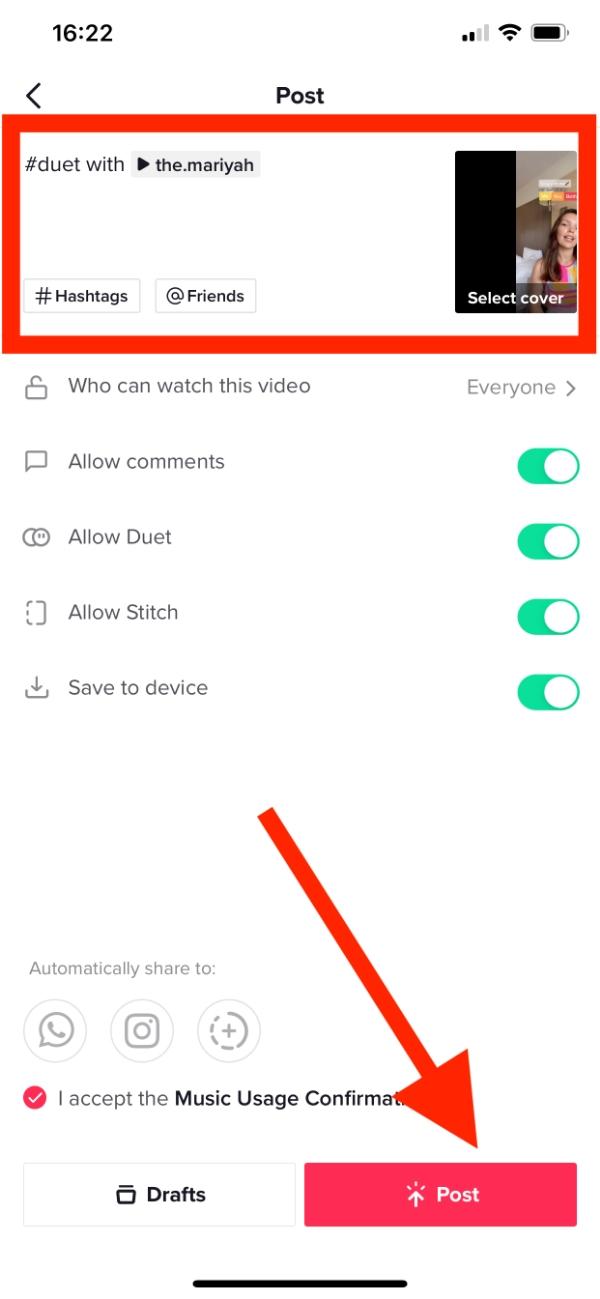
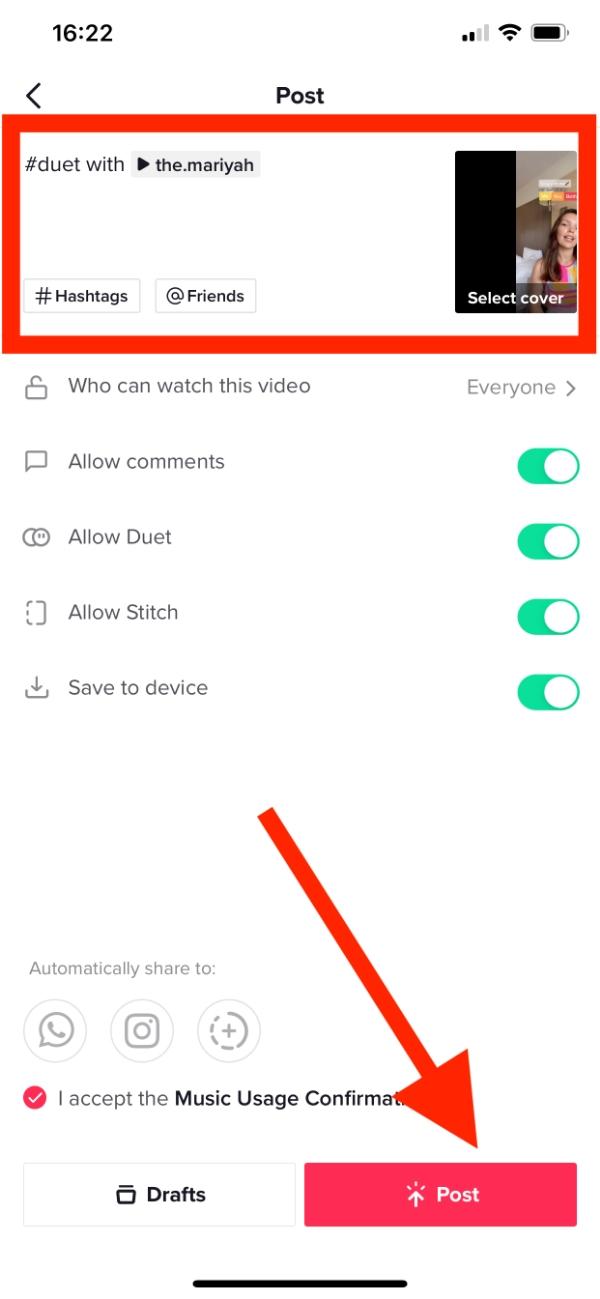
Can I duet on TikTok on computer?
Not at all, there is no duet option available for the web or desktop version of TikTok; it is available solely on the mobile application. Nevertheless, if you are desperate to record a duet on a computer, you can edit a downloaded TikTok video using video editing software and then upload it back to TikTok.
Why the duet video without my own sound?
When duetting on TikTok, the application automatically mutes your microphone so that you do not record yourself singing along to the video. This may be a problem if you plan to sing in the duet but do not unmute the mic. Follow the given steps to turn on the voice button.
Step 1. Choose a video and click on the Share icon to select Duet.
Step 2. If you are on the duet recording screen, look for the Mic button on the right-hand side. Tap it before you record yourself to enable your microphone.
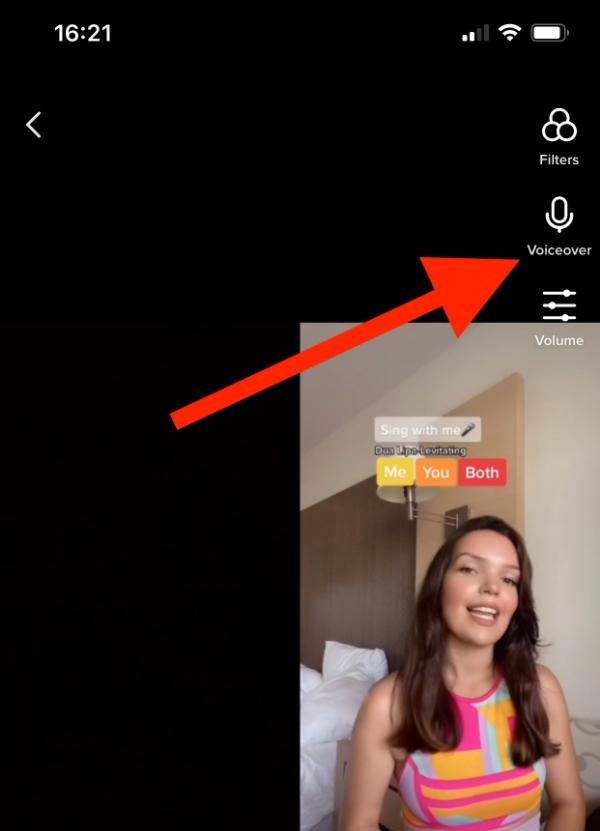
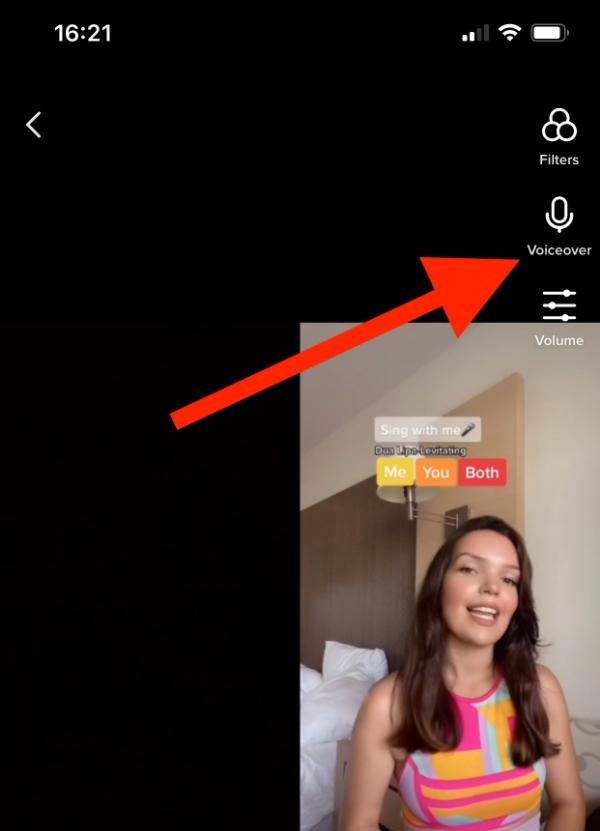
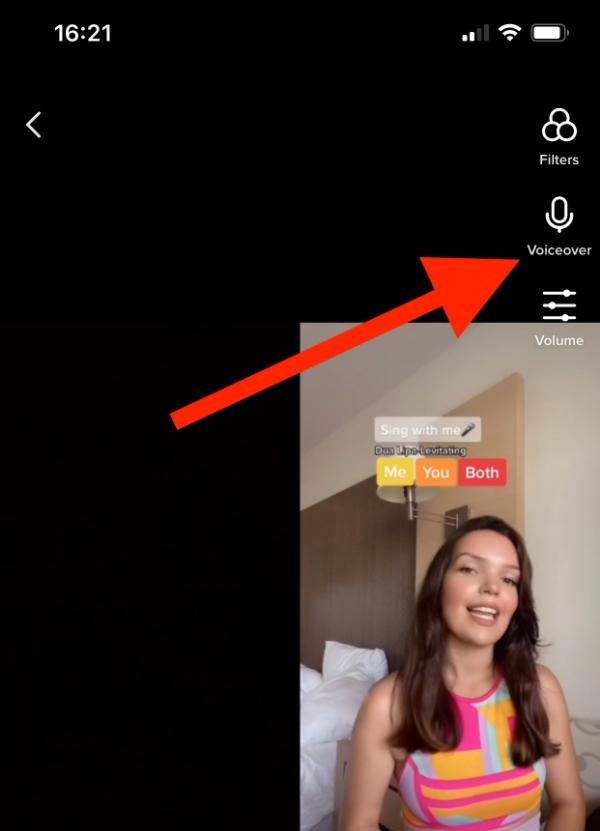
Step 3. Start the recording and this time, your audio will blend with the audio of the video.
But, if you do not want to record everything in one attempt, you can also add a voiceover after recording the video, and TikTok supports this option. For this, once you have recorded your video, press the checkmark to proceed to the editing screen. Tap on ‘Voiceover’ located at the right-hand corner of the screen. Now add your audio commentary by pressing the Record button.
How to duet on TikTok with a saved video?
Certain TikTokers wish to make duets by using pre-recorded video which is saved on their phone gallery rather than recording it directly in the app. This is advantageous because they can use better-quality videos that have already been edited, include some special effects, or even incorporate clips that they have already made.
In the TikTok duet, there is no option to make a video with a saved video from your gallery. So, you can use some video editing applications to merge the video that is saved on your device.
Step 1. Make an original new video on the TikTok app and then download it.
Step 2. Find your pre-recorded video from the phone’s gallery.
Step 3. Import both videos in the editing software, and place them together to achieve the look of the duet format.
Step 4. When you have finished editing and created the desired duet video, first save the video on the phone and then upload it manually as a new video after launching the TikTok app.
Why can’t I duet with someone on TikTok?
If you cannot enable duets with a video on TikTok, it may be due to a couple of reasons that are listed below:
Creator has switched off duets: Creators can disable duets on a specific video or their profile completely if they do not want to allow to duet with their videos.
Age restriction: The duet is not allowed for accounts that fall under 16 years of age.
Content type: Some videos, where there is copyrighted music or videos that have sensitive content, may have restrictions from making duets.
Technical problems: Sometimes an app’s new version is released or some issues of a temporary nature are hindrances for some features like duets.
Is there a way to still duet with others without permission?
When the creators shut the duet section on a video, TikTok does not have any official workarounds to disable this feature. It is important to abide by such settings as users can enable or disable the dueting ability on their videos for their privacy and content preference concerns.
How to change duet settings on TikTok?
In TikTok, every user has control over their duet settings and can either choose to allow other users to duet their videos or disable the option. If you don’t want users to ask you to duet your videos, here’s how you do it:
Step 1. Open TikTok and go to your profile icon located in the bottom right corner.
Step 2. Click on the three lines that are arranged horizontally located at the upper right corner of the site. Select ‘Settings and Privacy.’
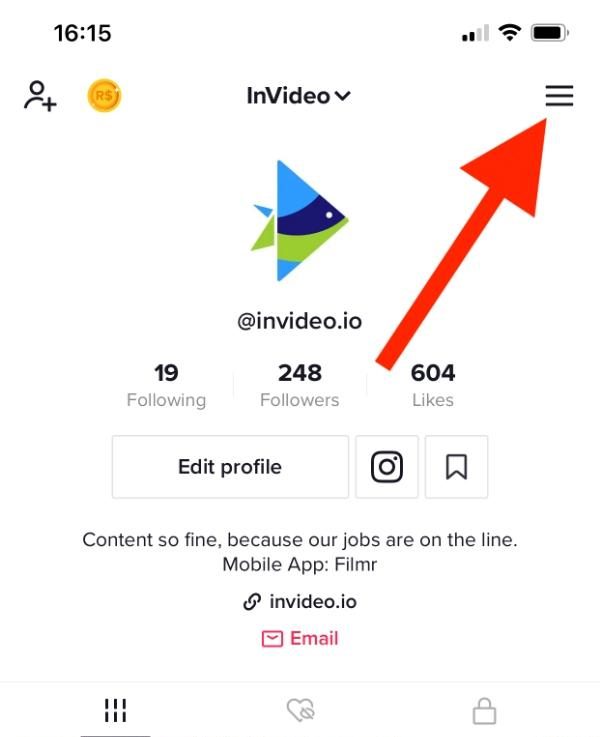
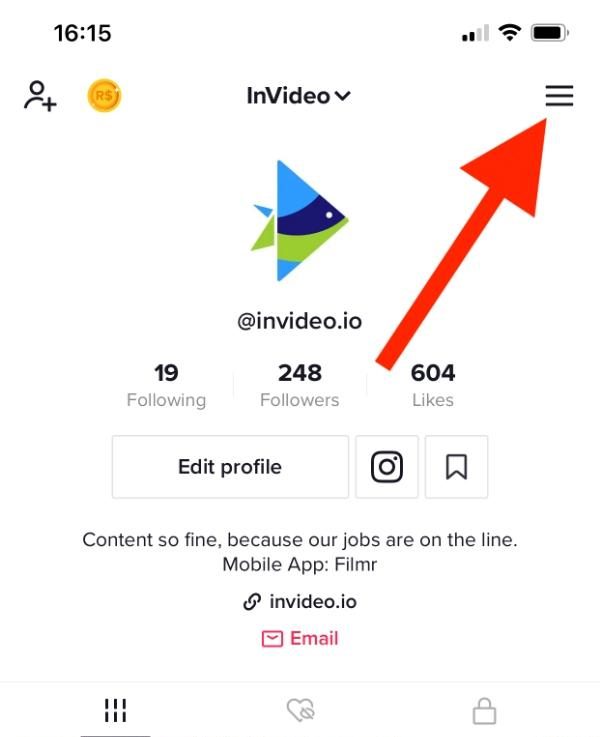
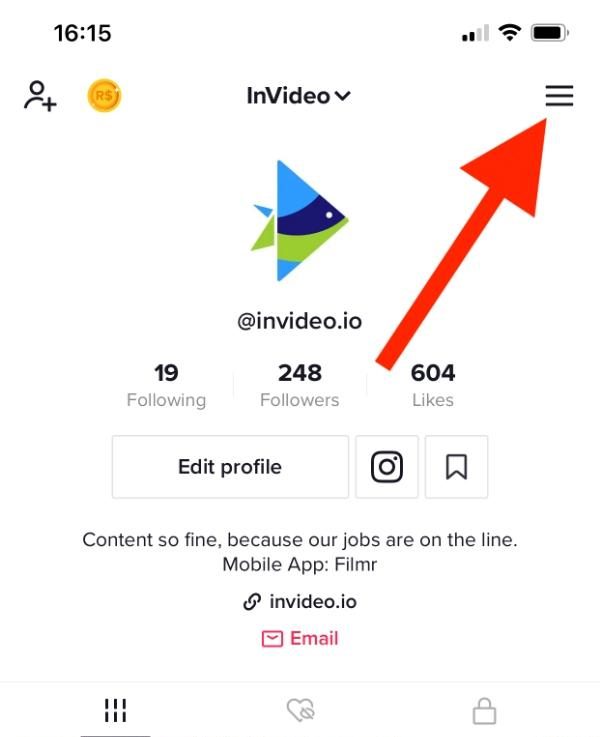
Step 3. Tap on ‘Privacy.’ Scroll down and choose ‘Duet’.
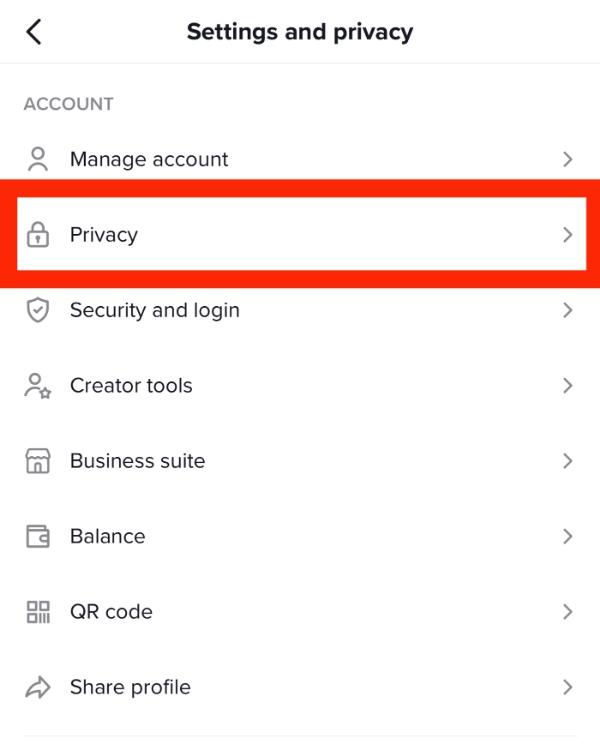
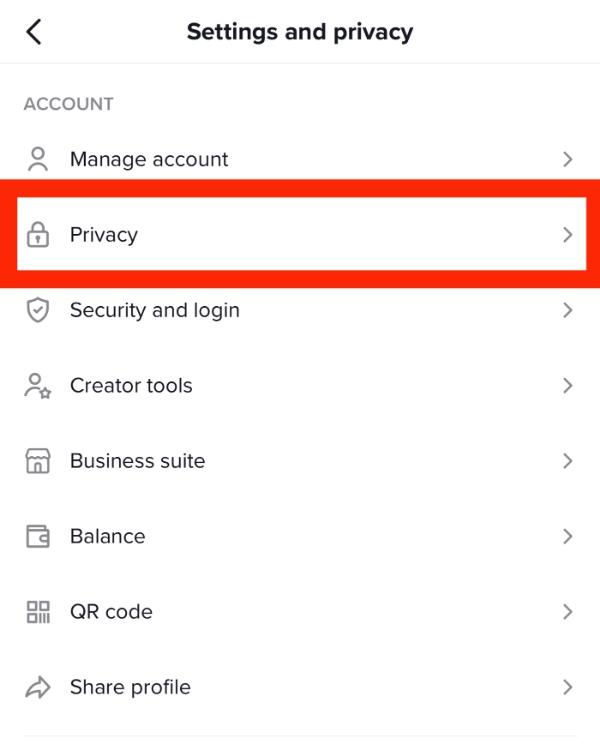
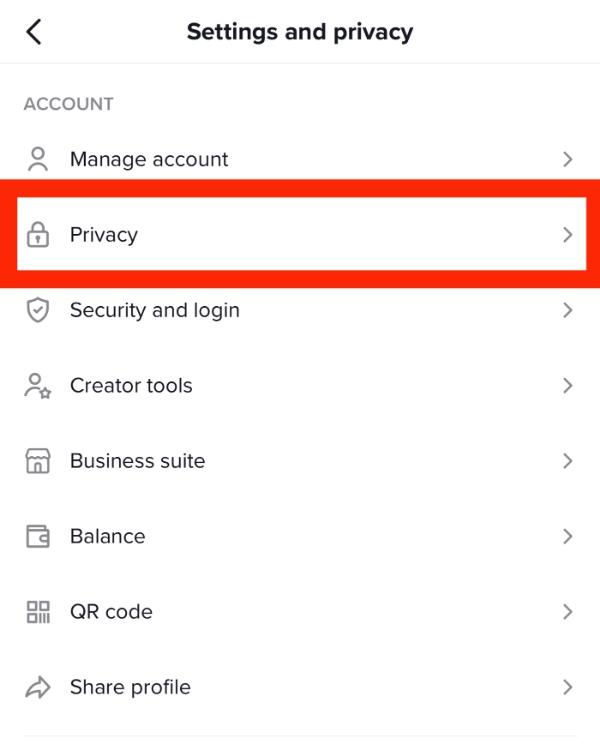
Step 4. Now select ‘Everyone, Friends, or No One’ whom you want to allow to duet.
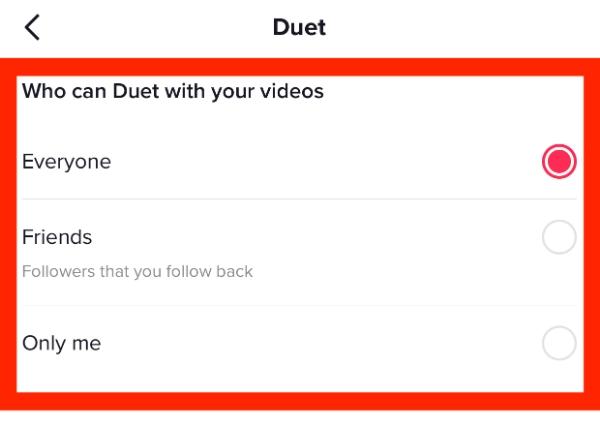
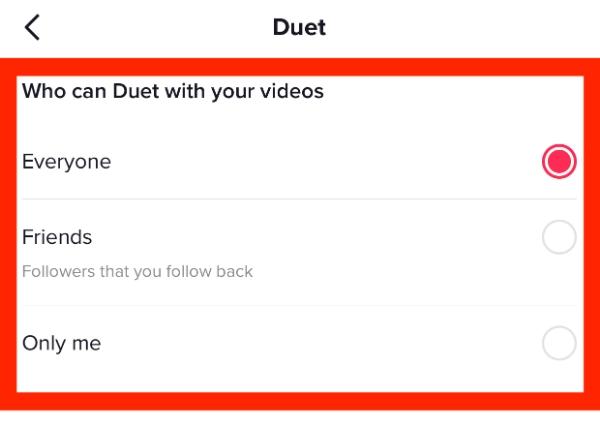
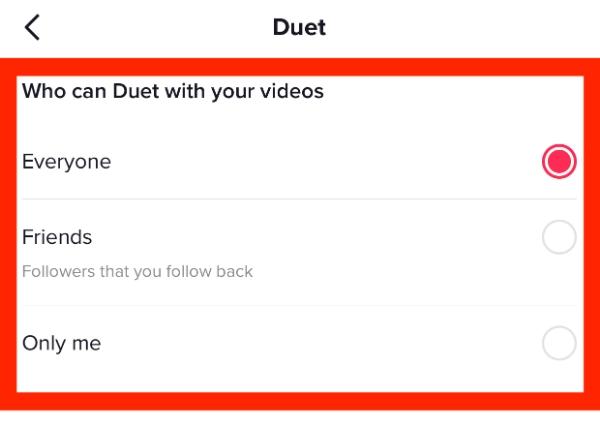
What is the difference between a stitch and a duet on TikTok?
Stitch and Duet on TikTok allow the user to interact with content made by other creators. While both features allow interaction, however, it is a different purpose and style altogether.
A user may use a Stitch on TikTok to combine footage from the beginning of another user’s video which lasts 5 seconds maximum and is useful when one wishes to respond to or make a video based on some portion of the original creator’s content. This is best suited for the contexts of opinion and idea building since it first shows the part of the video that the user created and then predicates the user response with the video clip posing the context.
As for the Duet, now you’re clear that the video is shown in parallel to the original, enabling them to be watched together.
How to stitch a video on TikTok?
Step 1. Look for a video to stitch. Click on the share arrow icon on the right side of the screen.
Step 2. Find and choose the option ‘Stitch.’ Use the timeline slider to pick any segment of the original video. The segment of the video should be set by dragging the handles. Tap ‘Next’ after selecting your clip.
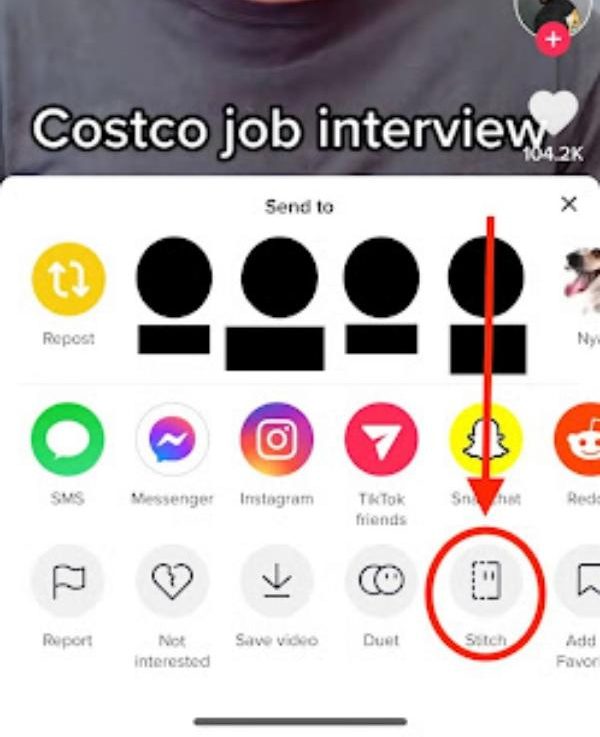
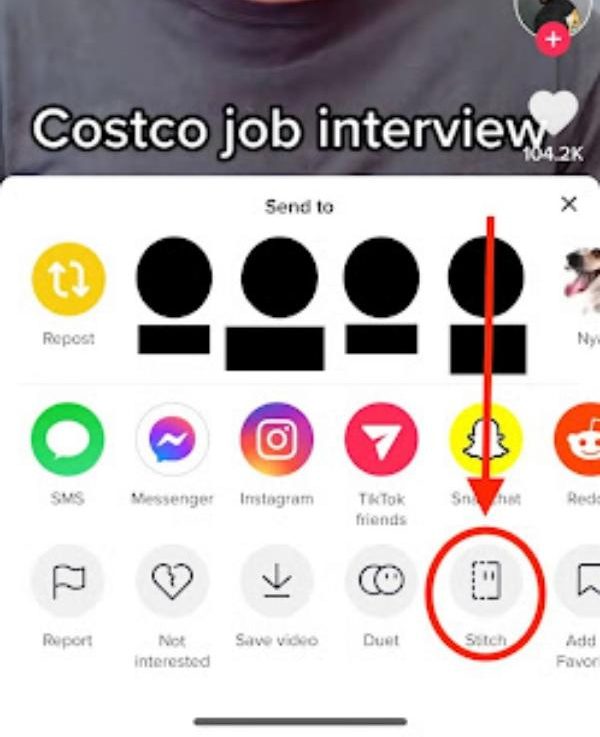
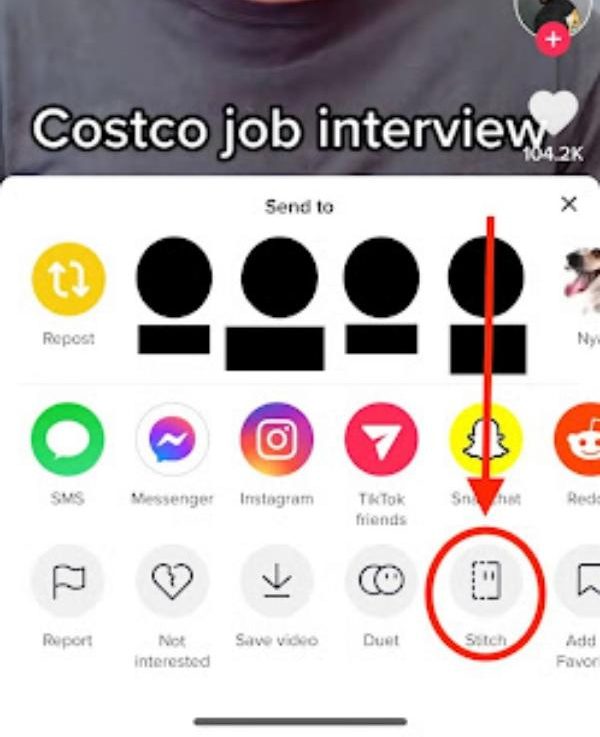
Step 3. Now capture your video in response. You may include effects, filters, and text to customize your content.
Step 4. Upon editing, tap ‘Next’ which will allow you to input a caption, hashtag some terms, and choose your privacy settings. Then press ‘Post’ to share your Stitch on TikTok.
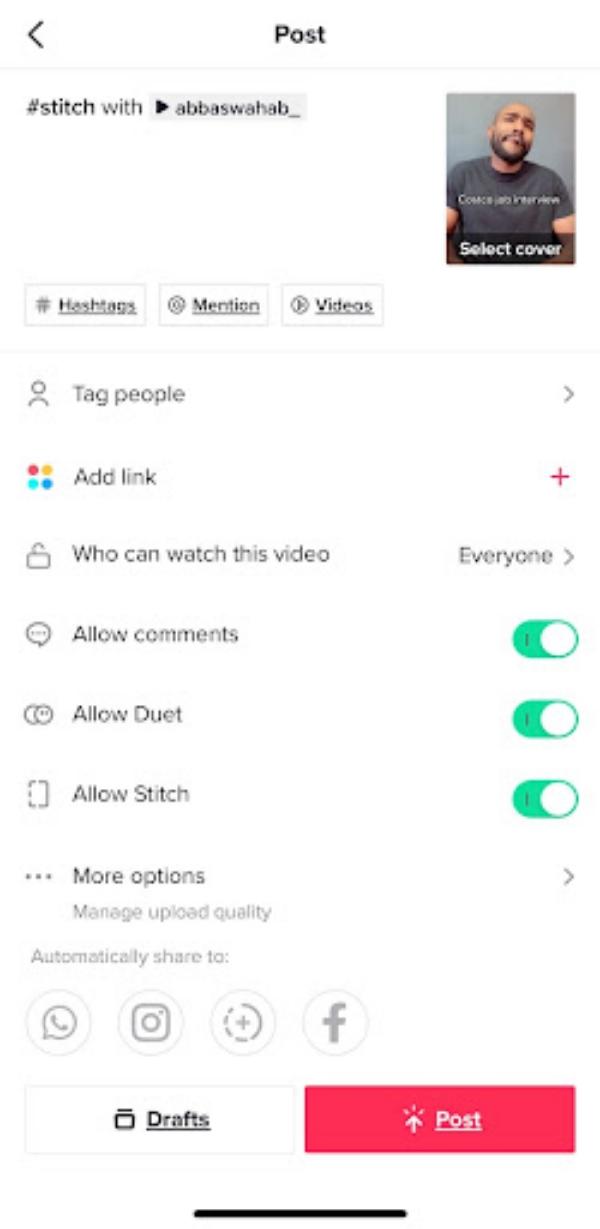
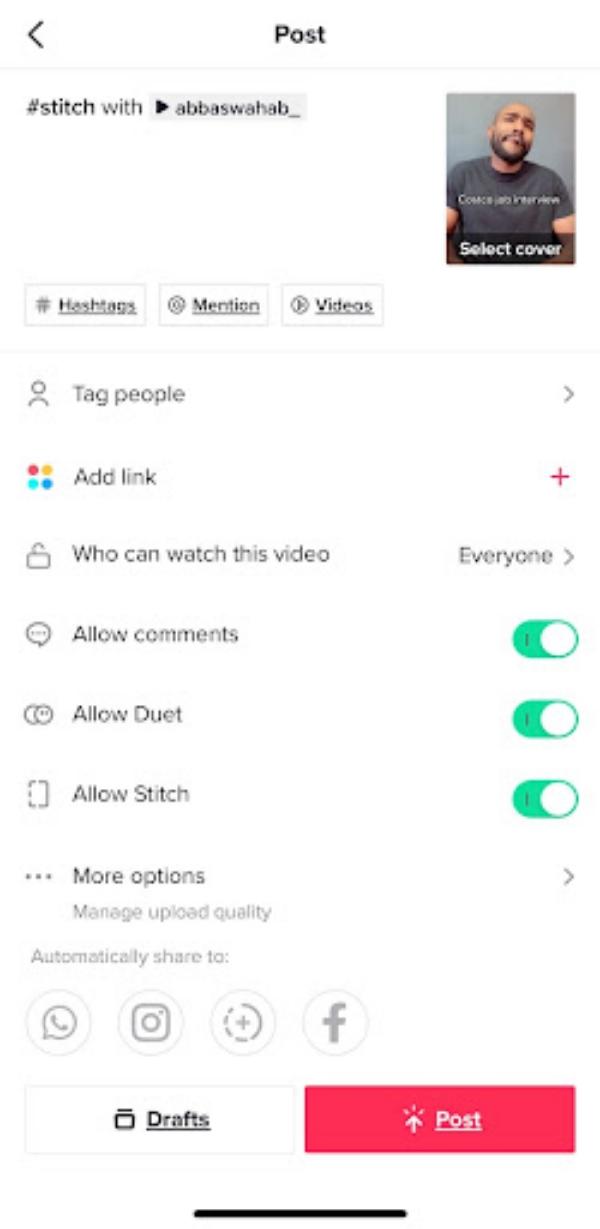
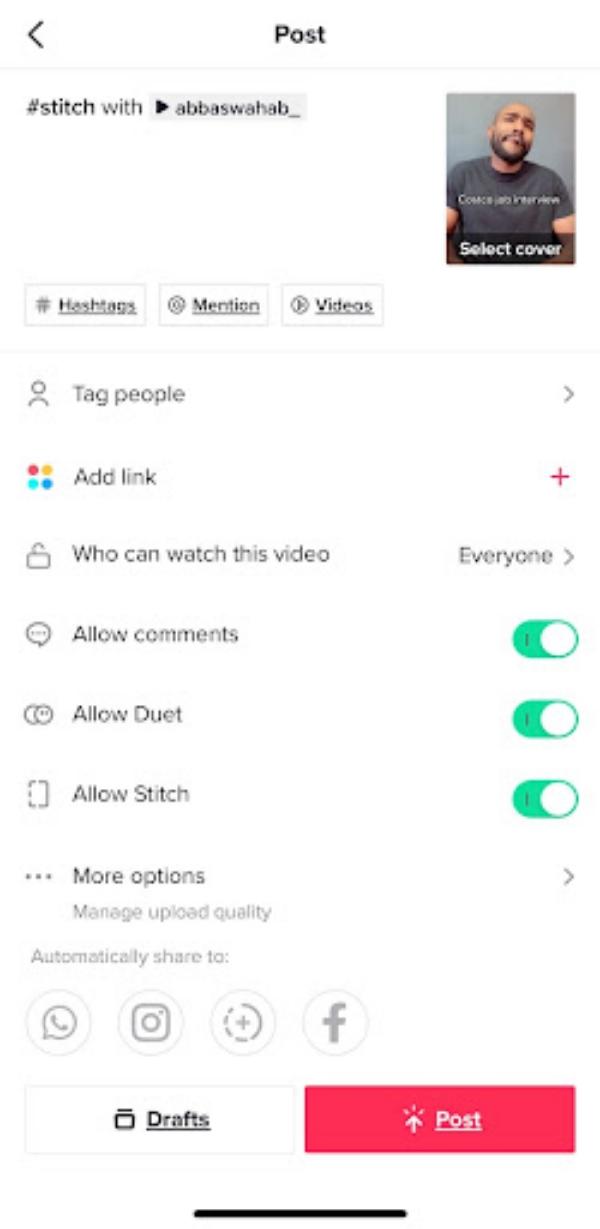
Other useful info about TikTok duets
Duetting on TikTok allows users to extend and embellish existing content or create new material altogether. For this reason, we will provide instructions that are not only useful but also entertaining while covering the concepts of duetting, their variants, management, editing, and downloading procedures as well.
How to see duets on TikTok?
To find TikTok duets online, employ the following tips:
- You can employ hashtags like #duet and the creator’s name (@username) in your search for particular duets.
- Perform original video interactions such as sharing the video of a popular duet and tapping share to see linked duets.
- The ‘For You’ page explores trending duets as frequent prompts.
How to delete a duet on TikTok?
Step 1. Open the homepage of the TikTok app. Click on the profile icon in the bottom right-hand corner of the screen.
Step 2. Scroll through your videos, then select the duet you want to remove.
Step 3. Click on the three-dot icon. Choose the ‘Delete’ option. This will delete the duet entirely from the account once you confirm it.



How to edit a duet video on TikTok?
Getting into the editing process of your duet video on TikTok is quite easy and can also improve the presentation of your work. This is how you will edit your duet:
Trim the duet video: Use the trim tool to adjust the starting point, the endpoint as well as the duration of the video.
Adjusting the duet video volume: After recording your video, later you can edit the volume control of the original video. Just click on the volume icon and shift the volume sliders to adjust.
Incorporating music: You can add songs from your library or sound effects to your videos by first adjusting the sound level from the original video.
Adding texts or effects: Hit the Text icon to include words in the video. You may opt for the Effects button to place some visual effects, filters, or motion into the video making it more appealing.
Is it possible to get a TikTok duet video download?
Yes, it is possible to download duet videos on TikTok only if the creator has enabled the download option. Follow the steps to do so:
Step 1. Open the duet video which you want to download. Tap the share icon on the right side.
Step 2. Click on the ‘Save Video’ option. Your duet video will be saved in your phone’s gallery.
Are duet videos safe for kids?
For kids and teenagers, duet videos are troublesome as they may be the laughing stocks of other users which may lead to possible abuse. Elder users using negative comments and duet responses can tend to hurt kids’ self-esteem. Apart from these, duet videos may put kids in contact with dangerous strangers. The situation renders duets unsafe for kids.
How to prevent kids from engaging in unsafe duet videos on TikTok?
With TikTok’s increasing popularity, parents are worried about kids’ safety on the app. Of course, it’s not feasible to supervise children around the clock, and this is the reason why FlashGet Kids was created.
FlashGet Kids is a total parental control software for parents. Such social media restrictions enable you to manage and moderate your child’s use of popular apps such as TikTok by controlling elements like screen time, enabling and disabling certain functionalities, and real-time screen mirroring to keep watching your child’s online activities.
FlashGet Kids allows parents to get notification alerts if their child is involved in any questionable behavior, so they are still protected while having fun on social media.
The bottom line
In summary, using TikTok duet takes a fair share of creativity in joining trends, participating in challenges, or collaborating with others on the platform. However, even though TikTok duets are fun, there is a need for privacy control and safety management, especially for the children.
If you are a parent who is concerned about how to keep your children safe from these threats and risks, FlashGet Kids enables you to monitor and restrict your child’s access to such platforms.
FAQs
If someone is not able to duet your TikTok, it may be due to your privacy settings. Go to Settings > Privacy > Safety and see your duet permissions. Enable the “Allow Duet” option to allow people to duet your videos.
To duet yourself without posting, tap on ‘Next’ after creating the duet and then choose ‘Save to Drafts.’ This saves the duet privately in the drafts section.
If you want to do a duet with pictures, make a video with picture slides you want to use, using a video editor or image editor. Save this as a video, then upload it on TikTok to use as your duet content.

