When you think about bonding with your friends while being away from them, Netflix surely comes to the rescue. There is always a new release or classic on which people work together to create the perfect movie night for everyone. Image. This article showcases five easy methods for watching Netflix by utilizing Teleparty, Discord, or even Zoom. And don’t worry. We will also show you some good ways to feel safe and entertained during this time.
Can you watch Netflix with friends?
Definitely yes, you can watch Netflix with your friends, even if you’re not in the same place. This can be made possible through some alternatives such as Netflix Party (now known as Teleparty), a browser add-on that synchronizes video playing and allows a chat for interaction among you.
Although Netflix does not have a specific feature called “watch together,” you can still start shows with your friends simultaneously. Naturally, if you and your friends are more physically close, you can always watch Netflix on a TV or a computer and have fun together.
Is it free to watch Netflix with friends?
Let us clear that it can either be free or incurring costs if your setting regarding watching Netflix with your friends is done properly. Well, if you have a Netflix subscription already then there are no extra fees while using built-in features or any peripheral tools like Teleparty (Netflix Party). Nevertheless, all participants must hold their personal Netflix accounts and subscriptions because most of these applications require different logins to operate during playback.
On the contrary, however, if premium tools or services with great additional features which include high-quality streams or group management services are available then extra cost may be needed.
Similarly, if you are watching together in a physical location, the only extra charge is for the Netflix subscription. Therefore, it is cheaper to watch Netflix with your friends when you have such free tools and access to services from different people.
4 proven solutions: how to watch Netflix with friends?
No matter where you are located – in the same house or across the world, watching Netflix with your friends is an enjoyable activity. It has become possible today due to modern and rather simple developments where several options are available to watch the show or movie together.
Here are 4 solutions to help you to watch Netflix with friends.
Solution 1: watch Netflix together through Netflix Party (Teleparty)
When we talk about Teleparty is a no-cost add-on that allows you to virtually join and view Netflix. Each of your participants can chat, and video playback is synchronized across the group. Follow these easy instructions to set up your Teleparty in a few minutes:
Step 1. Visit your Google Chrome web store or the Microsoft Edge add-on store to download the app.
Step 2. Go back to your Netflix app for the time being login to your account, and select the movie or TV show you wish to watch.
Step 3. Now click on the browser icon in the upper right corner of the screen and look for the Teleparty extension icon. Select it and then the start the party option, which provides a link.
Step 4. All you need to do is share this link with your friends and it will be a fun experience. Watch videos, play music, and talk to your friends at the same time.
Solution 2: use Discord to stream Netflix together with friends
Let us tell you that Discord is an awesome platform for streaming Netflix on private servers which makes watching movies and shows with your friends even more enjoyable. Let’s learn how to stream Netflix on Discord:
Step 1. If you do not have your private Discord server, then create it. Sign in and select the show or movie that you wish to watch.
Step 2. Start Discord and join the voice channel of your server.
Step 3. Press the “Share Your Screen” and choose the Netflix window and adjust the resolution. Turn on audio sharing, switch off the hardware acceleration when required, etc.
Step 4. Invite your friends to join by sending the link to the server. Just press the play button and watch Netflix while on the call or text.
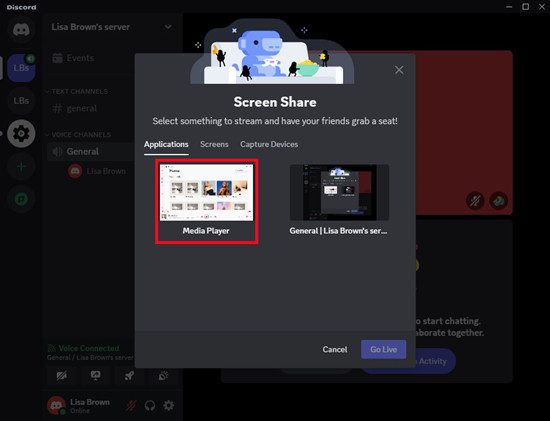
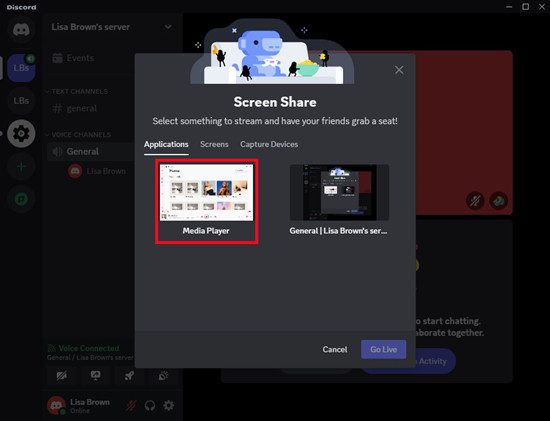
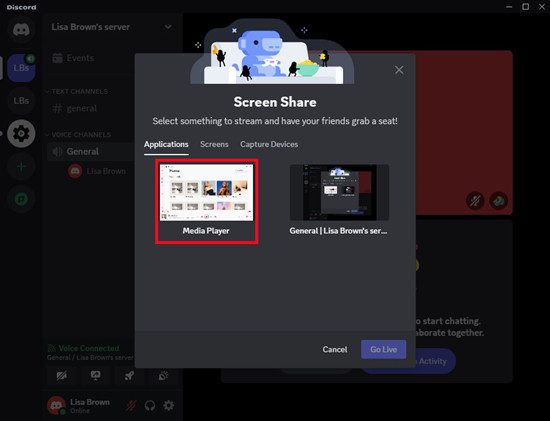
Solution 3: stream Netflix with friends on iPhone & Android
If you are an iPhone or an Android user with a certain dedicated app, then streaming Netflix with your friends is as easy and fun as it sounds. Below are some of the commonly used apps for watching Netflix with friends:
- Teleparty(Netflix Party): This is mainly a web application but it is also possible to use Teleparty on mobile devices for compatible browsers to synchronize playback on Netflix and be able to chat live during the playback.
- Rave: This app is very much in demand on the iPhone and Android platforms as it allows you to watch video content alongside your friends. It maintains the same video stream and allows you to speak or text chat with your friends to experience watching in the company.
- Scener: Scener is known for its desktop version although it is also responsive on mobile browsers and thus allows co-watching and chatting live with friends.
- Zoom or Google Meet: These are not Netflix-specific apps, but since it is also possible to stream the screen on mobile devices using these apps, they are ideal for group streaming.
Solution 4: screen share Netflix with friends
Screen sharing is the most convenient method for enjoying Netflix streaming with your friends. Typically, you can share your screen playing the content on Netflix for everyone else to watch along with you in real-time. There are several platforms, including Zoom, Google Meet, and Discord, where you can video call people while you screen sharing as well.
This is how you may go about streaming Netflix together with your friends:
Step 1. Choose a platform with a screen-sharing feature. For example, Zoom, Google Meet, or Discord. Invite your friends for a video call through the platform.
Step 2. After the call connects, click on the share screen feature and then click on the window or web tab where Netflix is open.
Step 3. Make sure that sharing of the audio is on, so your friends can listen to the sounds from Netflix. Click on “Play” on Netflix and your friends will be able to watch the content as it plays in real-time as though all of you were in the same room.
Is it safe to watch Netflix with friends?
If you plan on using Teleparty applications or sharing your screen on video conferencing programs like Zoom, it’s always best to prioritize your privacy. Some possible threats are viruses on your device or a hack of your Netflix account.
To visit a watch party that is secure and risk-free you must adhere to certain rules and make use of well-known services.
Tips for a secure streaming Netflix with friends
- Use trusted platforms: Do not play with unfamiliar apps or websites to stream anything. There are many trusted platforms like Teleparty Zoom or Discord.
- Protect your Netflix account: You should share your Netflix account with your close friends only. You should set a strong password and two-step verification on your account to keep privacy.
- Share your screen wisely: You should avoid widespread screen sharing because it can be viewed by your friends.
- Limit access to your streaming session: Only trusted friends should be contacted and they should supply the private invites to ensure that the viewers do not have any uninvited guests.
How can parents limit what kids watch with friends on Netflix?
Let us now proceed to an issue which we think all of us are concerned about ‘What In The World Are Our Kids Watching On Netflix?’ We can understand that being a parent, you are justifiably anxious when your children spend the entire duration of a long movie night with their friends staring at the screen. But do not worry. There are so many simple techniques to handle all this without getting annoyed. So, read on to explore!
Set up parental controls on Netflix.
To set up the parental control content on Netflix, you have to do the following:
Step 1. In the “Manage Profiles” section, you have to go and create an appropriate profile for your child. Click on the option of ’Account Settings’.
Step 2. Connect to your child’s profile and then tap the content that matches the age limit criteria provided in the content rating guidelines. You may create a PIN so that your children would not access adult-rated materials.
Step 3. Create a section, ‘Block Titles, ’ to restrict your children from watching particular programs. You may also check the ‘Viewing Activity’ to track your children’s activity.
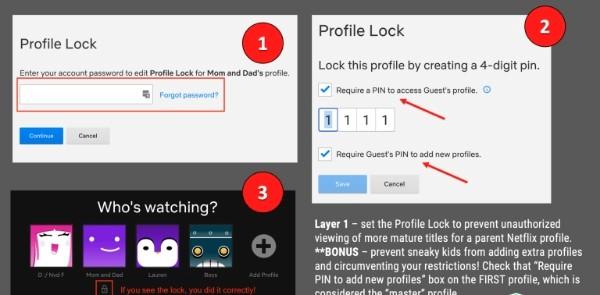
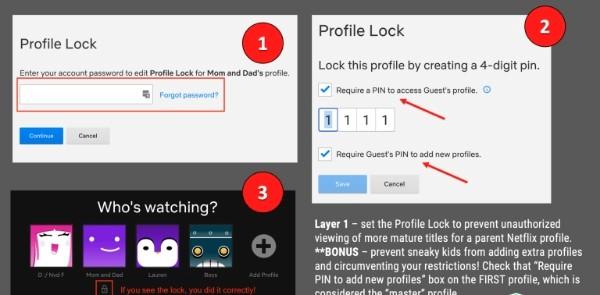
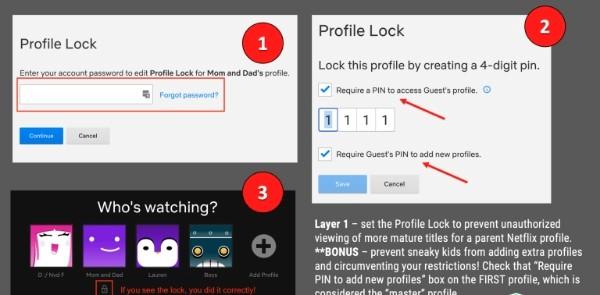
Use a parental control app to enhance protection.
We have a best-recommended app for you, which is FlashGet Kids. Indeed, it is an application designed for you people to control your kids’ online activity. So, from now you don’t need to be worried about what your kids are watching on their mobiles. Enjoy this app while tracking your kids’ activity.
FlashGet Kids offers useful features like:
- Real-time screen mirroring
- Screen usage time limit
- Block inappropriate contents
- Set prohibited keywords
- Notification alerts
Bonus: wonderful movies to watch with friends on Netflix
Do you want to have a good time and watch an interesting movie with your friends? Maybe a good comedy, an action movie, or a good documentary will work. We have your back as we’ve got a selection of the best movies to watch with friends on Netflix:
- Beyond Goodbye
- Rebelde Way
- Mr. Plankton
- True Beauty
- King the Land
- Café con aroma de mujer
- Love Next Door
- Boys Over Flowers
- Someone Great
- The Hangover
Conclusion
In summary, after reading this, you must have learned how to watch Netflix with friends using Teleparty, Discord, and mobile applications like Rave. So, it is so easy for you to watch Netflix with your friends in these modern times, whatever the location where you and your friends are. The best part is protecting features for parents with whom they are concerned.
Actually! Netflix gives you a parental control feature as well. Moreover, FlashGet Kids helps you manage content and screen time and track viewing activities performed by your kids. Thanks to these approaches!
FAQs
Can I watch Netflix with friends on my mobile?
Certainly, you can enjoy Netflix with your friends using apps like Teleparty or Rave which allow watching together in real-time and even chatting.
What devices are best for streaming Netflix with friends?
Best devices include smartphones, tablets, laptops, smart TVs, and streaming devices such as Roku or Apple TV for streaming Netflix with friends.
How to watch together on Netflix with one account?
With one account, you may use Teleparty, or Group Watch, or manually adjust play through one account.
Can you watch Netflix with friends on TV?
Yes, you can enjoy Netflix with simultaneous app use of Teleparty, or by displaying Zoom & Discord on TV screens.

