Modern communication has become based on WhatsApp. With the internet, this app permits messages, calling, and media sharing among friends family, and co-workers. For some, WhatsApp finding cause can be tricky and difficult with privacy and configurations to understand as well. That said, as parents, it’s your job to understand how to find someone on WhatsApp. It will help you explore what kind of privacy settings to use, and who can find you or your kids.
This guide will show you how to safely find contacts on WhatsApp, set privacy options, and use tools to keep your family safe from unwanted contact. At the end of the day, you’ll learn how to find people on WhatsApp while keeping yourself and your family safe from prying eyes.
Why find someone on WhatsApp?
There are lots of reasons people try to find someone on WhatsApp. Regardless of the specific reason, WhatsApp ranks as the number one means of messaging, which means it’s the natural platform for communication. Here are some of the main reasons why users may want to find someone on this platform:
- Reconnecting with family and friends: People drift into our lives and they get lost. Whether you’re in the same country or on different continents, WhatsApp lets you reach family and friends.
- Business and networking: Thanks to its secure messaging, calling features, and ease of use, WhatsApp is the best pick. If you need to find people with whom you can communicate professionally, WhatsApp can be quite useful.
- Emergency contact: When something catastrophic happens to you, or someone close to you, WhatsApp can function as a lifeline. It can help you get in touch with family or friends immediately.
- Joining group chats: Many people, school groups, family groups, and other networks are in WhatsApp group chats to stay connected. In order to join these, you often need to add a common friend who’s already in the group.
Maybe you are a parent and wish to see your children connected on WhatsApp or have family members connect. It’s much easier to be connected if you know how to safely find and add contacts on this app.
How to find someone on WhatsApp (Across devices)
Finding somebody on WhatsApp is easy, whether it is using an Android, iOS, or even a computer. In this section, I’ll show you how to search for someone on WhatsApp on any device. This will also help include some ways to detect a person with a phone number.
How to find someone on WhatsApp using Android devices?
Finding contacts on WhatsApp is easy if you have an Android phone. Here’s how to locate someone with a phone number on Android:
Step 1. Open WhatsApp: Run the app on your Android phone.
Step 2. Tap on the “Chats” Tab: When in the chats tab, your conversations open.
Step 3. Tap on the search icon: The icon in the top right is a magnifying glass.
Step 4. Enter the contact’s name or phone number: If you saved the name, please type in that. If not, type in the phone number.
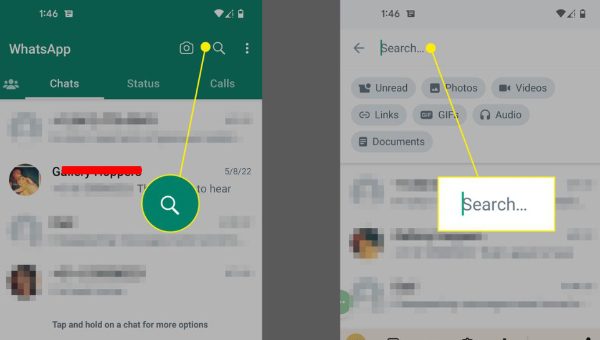
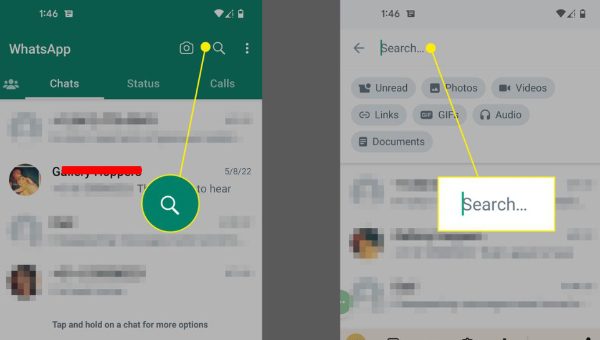
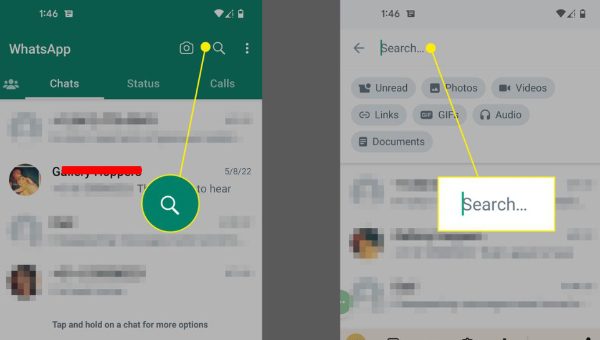
Step 5. Check the results list: If the WhatsApp account matches between names or numbers, tap the contact to start chatting.
As long as your contact or the person has a WhatsApp account, it’s very quick and easy to search for them in each of these steps.
How do I search for a person on WhatsApp using iOS devices?
If you’re using an iPhone or iPad, the steps are similar but slightly adjusted for iOS:
- Open WhatsApp.
- Swipe down on the chat list screen to access the search bar.
- Enter the contact’s name or phone number.
- View matching results. And open a chat by tapping on the contact.
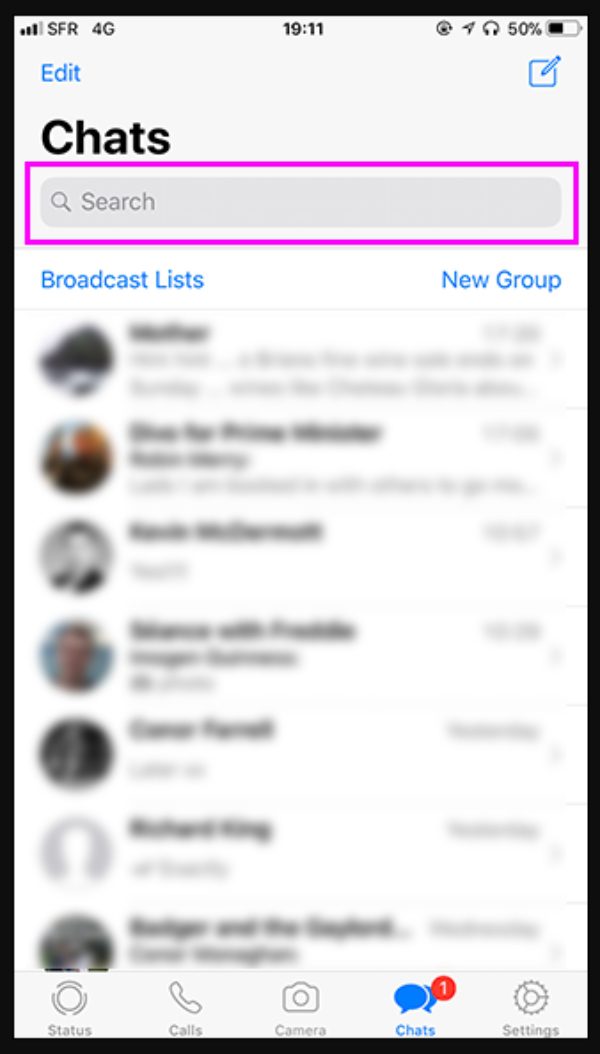
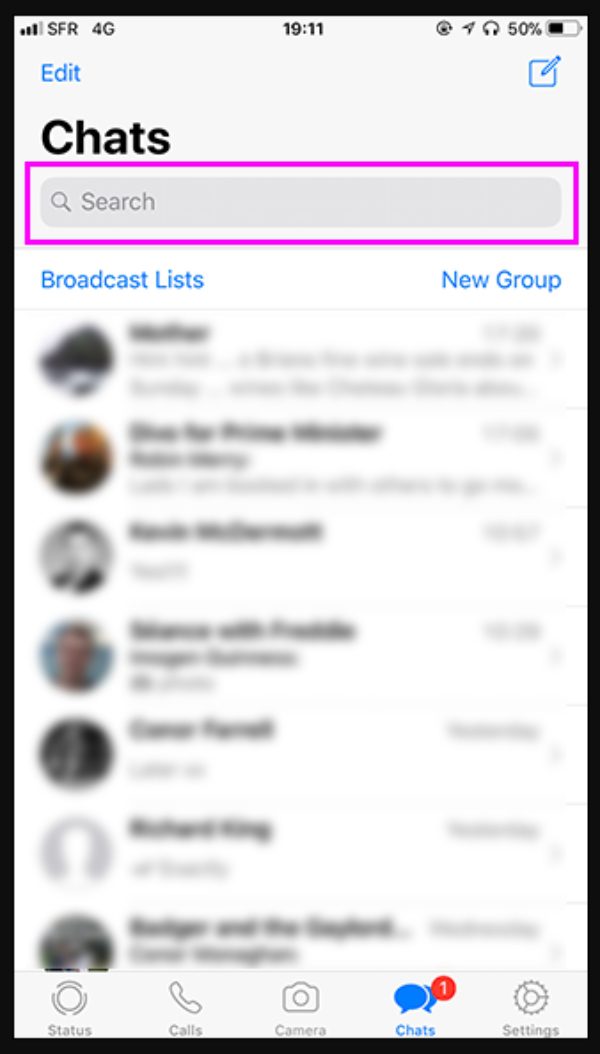
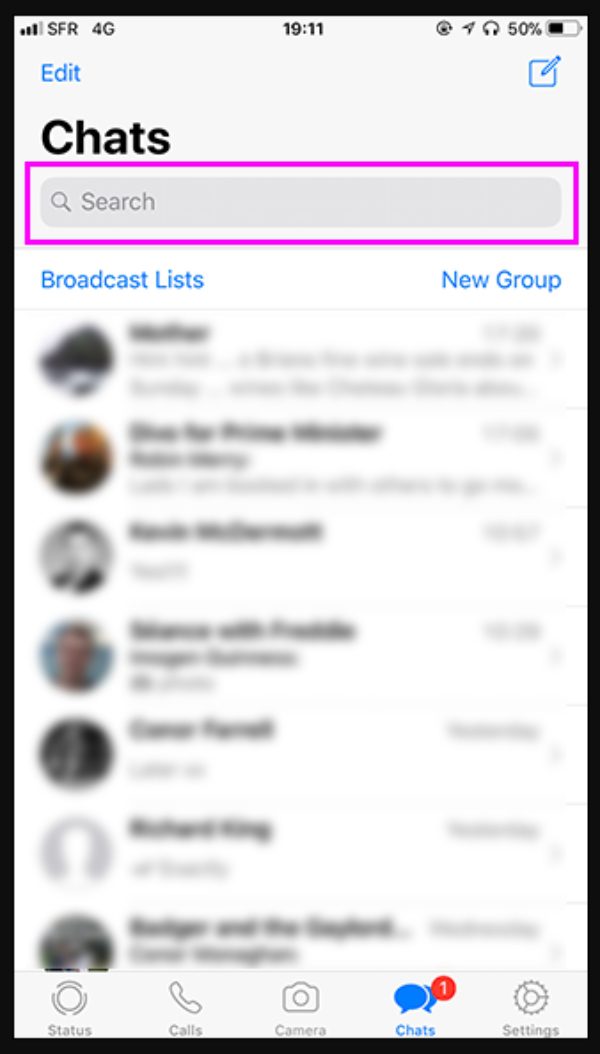
It is easy to find any of the saved contacts present on WhatsApp and instantly initiate a conversation with him or her. The best part? You can search for anyone using this method without them knowing.
How to locate someone using WhatsApp web?
For those using a computer, WhatsApp web allows you to access your messages and contacts with ease:
Step 1. Open the web.whatsapp.com in your favorite browser. Open WhatsApp on your phone and go to ‘Settings.’ From there, proceed to ‘Linked Devices’ and scan the QR code on your browser.
Step 2. Towards the top of the left sidebar. And then, enter the targeted name or number to see related results.
Step 3. You start a chat on your desktop by tapping the contact.
For use in a business or professional context, it is also convenient to handle chats using WhatsApp web as it allows you to type on your larger screen.
What happens if the contact doesn’t use WhatsApp?
If they are not on WhatsApp, they will not be in your search results anyway. In such cases, you’ll have the option to invite them to WhatsApp:
You can open their contact on WhatsApp and tap ‘Invite to WhatsApp.’ This is to send your friend an invitation link by SMS, or whatever they have of the old messaging option. This could be a good way to encourage family or friends who haven’t signed up to WhatsApp yet.
How to add someone to WhatsApp contacts?
Once you’ve just found a contact on WhatsApp, you ought to save them permanently to your contacts. Here’s how:
- Open the Chat. Tap on the contact’s name at the top to access the contact information.
- Select “Save to Contacts” to save the person’s details so that you won’t have to search for them anymore.
With this, when you add contacts to WhatsApp, you can easily find their names and profiles later.
How to find someone with just a name?
Failing to have a public directory, finding someone on WhatsApp if you don’t know their phone number can be difficult (although it is possible). Here are some strategies to find someone on this app without their phone number:
Ask mutual friends: Mutual friends can email the contact or group you both in a group chat.
Look for social media profiles: Sometimes people post their contact details on Facebook, LinkedIn or Instagram.
Third-party tools (with Caution): While these can work, I would recommend against them. Do not use unofficial apps that tell you how to find someone by name. Your security can be compromised, and they might break privacy rules.
The other method of searching by name only works if you already have a connection or if a contact detail is made public on a social media platform.
How do you find people on WhatsApp from another country?
With so many people using WhatsApp, it is easy for them to communicate across continents. Here’s how to find someone in a different country:
▷ Use country codes: Assume your country is no longer North American, so we start with “+,” followed by the international country code, then the full phone number. Say you’re trying to find someone in the US, e.g., +1 before the phone number.
▷ Check for time zone differences: It can also help business contacts to know their time zone. So you should avoid messaging them at inconvenient times.
This is important when you’re adding or looking for international numbers, and the country code is needed so WhatsApp can understand which number belongs where.
Why can’t I find someone through a search?



Sometimes a search on WhatsApp simply isn’t fruitful. Here are common reasons why:
- Not registered on WhatsApp: They won’t show up in your results unless they join.
- Incorrect number or format: Make sure the number that is entered is right and includes the country code.
- Blocked by the contact: If someone has blocked you, they won’t show up in your search results, and there are signs to indicate this as well:
- You can’t see their profile picture or status.
- Messages remain with a single checkmark, indicating they haven’t been delivered.
If you know why someone might not show up, this can help you troubleshoot to find out if any further steps are needed. Most of the time, this method will just help you find if someone blocked you. So, keep the details I’ve listed in mind to keep yourself on the safe end.
Can I tell if someone has searched for me on WhatsApp?
WhatsApp’s privacy policy keeps users in the dark if someone has searched for their profile. Your profile search doesn’t get notified, meaning your status continues to be private. That’s why it’s always smart to keep your privacy settings secure and keep the most important things away from prying eyes.
How to prevent someone from finding me on WhatsApp?
If you’re concerned about privacy, WhatsApp has settings to restrict who can find and view your profile:
- Update privacy settings: From Accounts, tap Settings > Account > Privacy.
- Set profile picture and status to “My Contacts”: The visibility of this is only your saved contacts.
- Hide last seen and online status: You can adjust settings to see who sees your activity.
- Block unwanted contacts: If blocking, no user will be able to search or contact you again.
Overall, these privacy features help to protect you and your children against unwanted contact on WhatsApp.
Can someone locate my kids’ WhatsApp account by name or phone number?
Sure, if the person has your child’s phone number, they could find and get through to them on WhatsApp. Kids using WhatsApp need privacy settings. If you do not give your child appropriate privacy settings, strangers can see your child’s profile or it will let strangers message your child directly and introduce risks.
How to identify predators harassing my kids on WhatsApp?
Social media needs to be kept safe for children. Here are some ways to identify and prevent harassment:



- Monitor their contacts: You will have to regularly check your child’s WhatsApp contacts and conversations.
- Discuss safe practices: Teach children not to message strangers or share any private information.
- Install parental control apps like FlashGet Kids: This app has a few features that help keep kids safe online, including:
- Keyword detection: It will alert inappropriate content or flagged keywords.
- Live monitoring: If something is happening, you can rely on remote snapshots and screen mirroring. These will help you remotely see your child’s phone screen.
This is why using parental control apps like FlashGet Kids offers another way for parents to get peace of mind.
Conclusion
Knowing how to find someone on WhatsApp is handy for any of us, and is especially useful for parents. This is especially true for people who need to chat with family without losing their privacy. The user-friendly features of WhatsApp also enable you to search contacts over all devices. These can be Android, iOS, or WhatsApp web. Being open is what it is; however, we must be diligent with security.
For parents, we believe that tools such as FlashGet Kids for peeping over at their kids’ online activities and avoiding strangers’ harassment are invaluable. If you follow the steps in this guide, you’ll be able to stay connected with your family and protect their privacy.
FAQs
Can the person know if I’ve searched for them on WhatsApp?
Unlike other platforms like Snapchat, WhatsApp doesn’t notify users when someone searches for their profile. So, unless you text any specific person, they will not know that you’ve searched for them.
How do I know if someone is on WhatsApp?
Save the number of the contact, open WhatsApp, and check if his name is on the chat list. If it doesn’t, you’ll get the option to send them an invite link through an SMS.
Can I find someone on WhatsApp using social media?
It’s true that many users publish their WhatsApp contact details on social media pages, which is handy for connecting with someone you’re not that close with.

