Wondering how to get notes, and some Instagram notes ideas on Instagram? This new feature has turned out to be among the most popular ones on the platform, offering an easy way to post statuses.
While Gen Z and Millenials use this tool for trend checks and memes, several elderly people use it to communicate with friends and family.
Thus, in this article, we will consider what Instagram notes are and how you can use them to enhance your engagement.
What are Instagram notes?
Instagram Notes are a feature in the application that enables a user to send text messages to friends in form of notes.
They appear at the top of your follower’s Direct Message inbox. They are temporary and self-destroy after 24 hours.
You can only share one Instagram note at a time, and the note itself is limited to 60 characters.
Originally, the notes were just text, but now you can add music, a short video, and even a reply to a note.
What this means is that you can choose to share the notes to the following two groups of people.
- People who you follow and are following you back. Both of you will be able to see the note, and it will be visible to all your mutual followers.
- Close Friends. You can decide to share your note to limited people, particularly friends you have on the Close Friends list on Instagram.
Instagram Notes can be viewed not only on the Instagram mobile application version but also on the web version of Instagram.
Keep your family healthy with Instagram
Why do people use Instagram notes?
Instagram Notes is a basic feature through which users can record and share incidents, thoughts, and feelings with others.
The following are some of the reasons why people turn to them.
- Casual conversation starters. Many people then take the note feature as a fun way of starting a conversation with the people that they follow. You can post anything from humorous jokes to a line from a song or just a question to begin the interaction.
- Sharing quick updates. Notes are good when one does not desire to write a full story but wants to pass a message. This could be how your day is going, your mood, or what you are working on at the moment.
- Polls and quizzes. Notes can be used, for instance, to develop simple polls or quizzes that could help you interact with your followers.
- Promoting content. Notes can also be used to promote any other content that you may have. You can invite people to check your recent post, or you can share a link to your reels or stories.
In any case, Instagram Notes are enjoyable and inventive ways to engage with your audience.
How to create and get Instagram notes on Android and iPhone
Instagram Notes are very simple to make and they’ll allow you to post short messages for your followers to see.
Here is how to get started on both Android and iPhone.
First, launch the Instagram application on either your Android or your iPhone gadget.
Next, on the top side of the page, click on the small icon in the shape of a paper plane or a speech bubble on the right side of the screen.
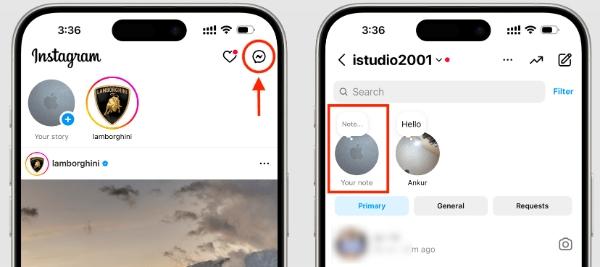
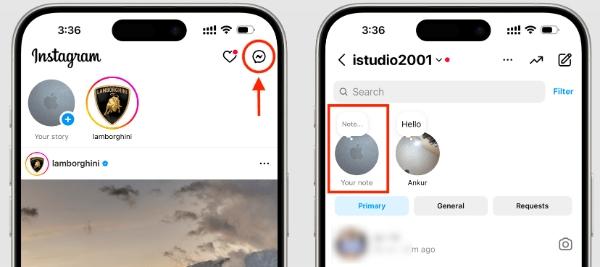
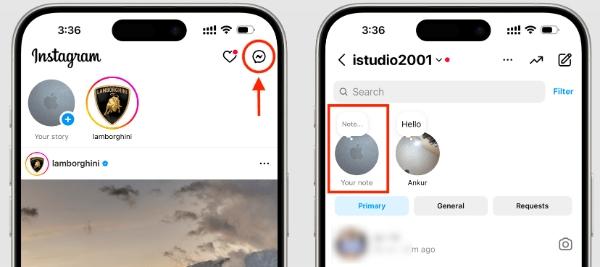
Go to the place that says, “Share a thought for your friends to see here…”. or just “Note…”.
Then, type your message in the text box. Make sure you do not exceed the limit of 60 characters. There is also an option to use emojis to provide more interactivity.



Choose who can see your note with options from everyone, only people you are following or only your close friends.
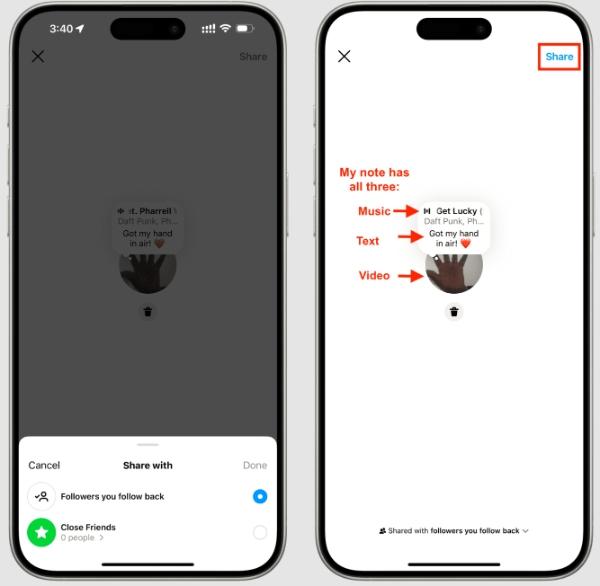
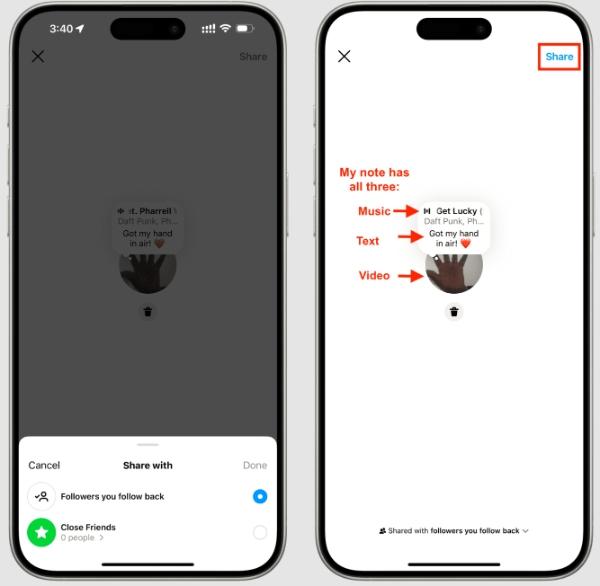
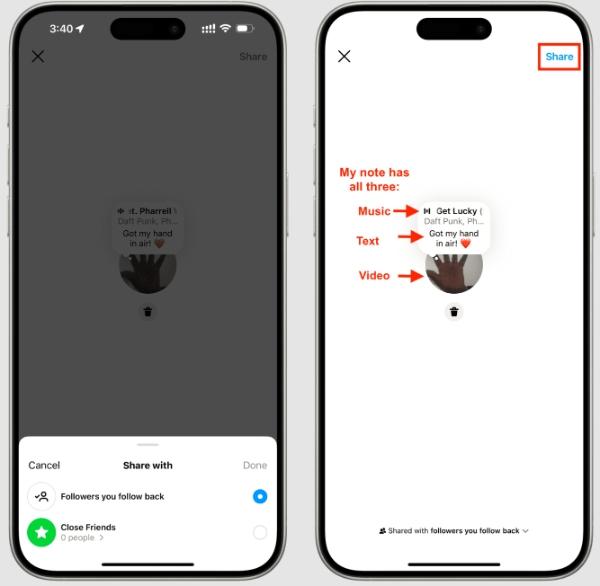
When you are done making your note, click on Share at the top right corner of the screen.
50+ Best Instagram notes ideas 2024
Fun and casual Instagram notes ideas
“BRB, deciding what to have for dinner 🍕🥗”
“Manifesting a beach day 🏖️✨”
“Current vibe: coffee and chaos ☕😅”
“Song lyric stuck in my head: ‘I got a feeling…’ 🎶”
“Is it Friday yet? Asking for a friend. 🗓️”
—————————————————
Thoughtful and inspiring Instagram notes ideas
“Choose kindness, always 💛”
“Just a reminder: You’re doing amazing 👏”
“Your vibe attracts your tribe ✨”
“Every day is a fresh start 🌸”
“Hustle, but don’t forget to breathe 🌬️”
—————————————————
Seasonal and holiday Instagram notes ideas
“Pumpkin spice everything 🎃☕”
“Countdown to the holidays 🎄⏳”
“Cold hands, warm heart ❄️❤️”
“It’s giving New Year, new me vibes ✨”
“First snow of the year ❄️❄️”
—————————————————
Inspirational and uplifting Instagram notes ideas
“You are enough, always 💖”
“Dream big, worry less 🌟”
“Bloom where you are planted 🌱”
“Keep going, even if it’s one step at a time 🏃♀️”
“What’s meant for you won’t miss you ✨”
—————————————————
Pop culture and trends Instagram notes ideas
“Barbie or Oppenheimer? Why not both? 🎥✨”
“Golden Bachelor watch party, anyone? 🌹”
“AI or real? The struggle is real 🤖”
“Living life on shuffle mode 🎶”
“Still recovering from that plot twist 😮”
—————————————————
Food and lifestyle Instagram notes ideas
“Avocado toast = love at first bite 🥑”
“Trying to eat healthy, but pizza exists 🍕”
“Tea or coffee? The eternal question ☕🍵”
“Life’s too short, eat dessert first 🍰”
“Brunch plans, anyone? 🥂”
—————————————————
Playful and cheeky Instagram notes ideas
“Mirror selfies incoming 📸💁”
“On a scale of 1-10, I’m a solid ‘don’t talk to me before coffee’ ☕”
“Living life one snack at a time 🍪”
Netflix asked if I’m still watching. Yes, yes, I am. 📺”
“Gym? I thought you said gin 🍸😂”
—————————————————
Motivational and ambitious Instagram notes ideas
“Dream big, start small, act now 🚀”
“Chasing goals and collecting memories 🌟”
“Progress > Perfection 💪”
“No shortcuts, just hustle 🔥”
“Believe it, achieve it ✨”
—————————————————
Self-Care and wellness Instagram notes ideas
“Reminder: Hydrate and take breaks 🌿💧”
“Rest is productive too 🛌💤”
“Morning mantra: Gratitude and growth 🌄🙏”
“Self-care checklist: ✅ Coffee ✅ Music ✅ Me-time”
“Breathe. Stretch. Smile. Repeat. 😊🧘♀️”
—————————————————
Relationship and friendship Instagram notes ideas
“Bestie appreciation post coming soon 💕”
“Just sent my BFF 20 memes 🤳😂”
“Missing my people today 🥺❤️”
“You + me = unbreakable 🫶”
“Group chat energy all day 💬🔥”
—————————————————
Travel and adventure Instagram notes ideas
“Passport in hand, heart full of wanderlust 🌍✈️”
“Beach hair, don’t care 🏝️”
“City lights or starlit nights? 🏙️✨”
“Exploring new places, collecting memories 📸”
“Adventure is calling and I must go 🏞️”
—————————————————
Faqs about Instagram notes
You might have someone sending you unwanted notes, but you do not wish to block them or unfollow them. In this case, you can mute this person.
This means that what they post on their Instagram will not appear in your News Feed. Below is a step-by-step guide on how to mute notes on both Android and iPhone.
Step 1. First, open the Instagram application on your device.
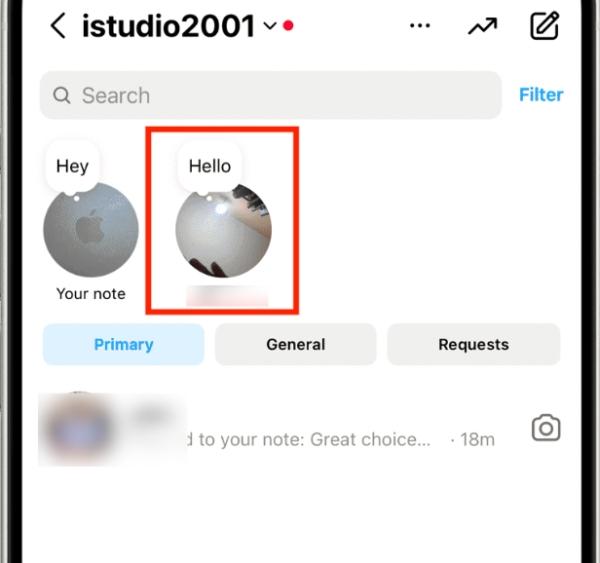
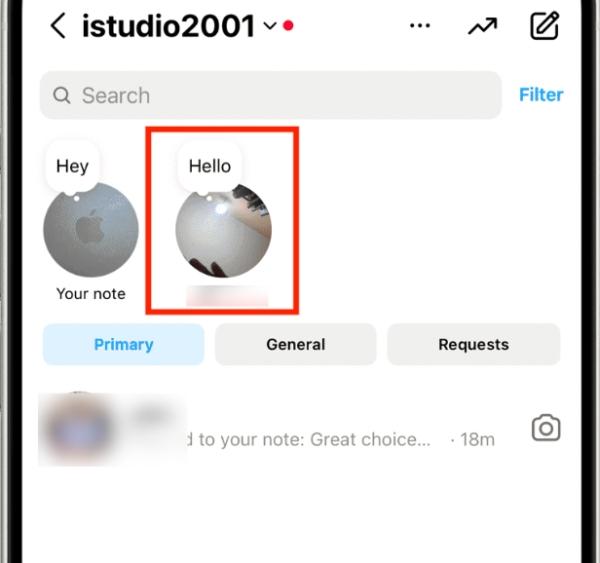
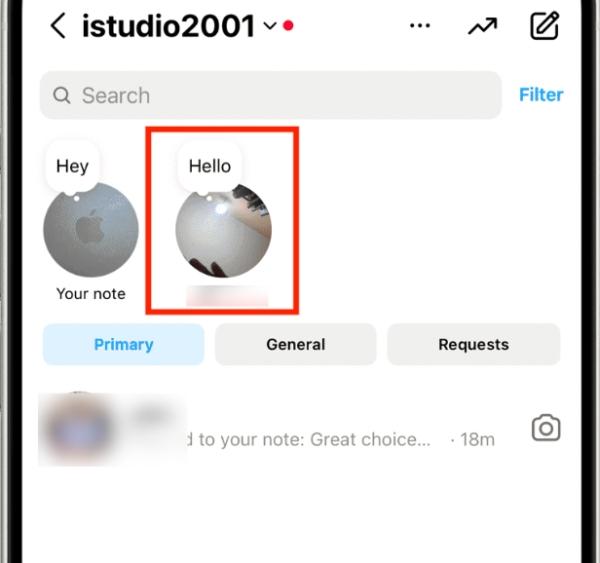
Step 2. Second, press on the Direct Messaging icon (paper airplane) placed at the top right corner of your screen.
Step 3. Then, browse your list of messages and find the one that was sent by the user that you would like to mute. Their notes will be at the top of your inbox.
Step 4. Now, select the note or their profile picture and then hold down on it. A pop-up menu will appear.
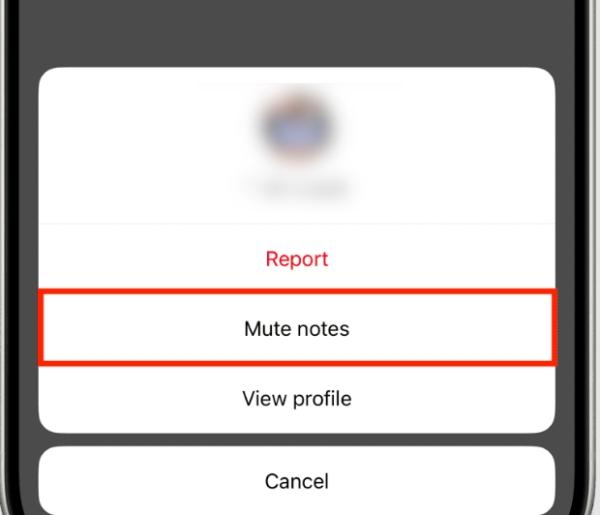
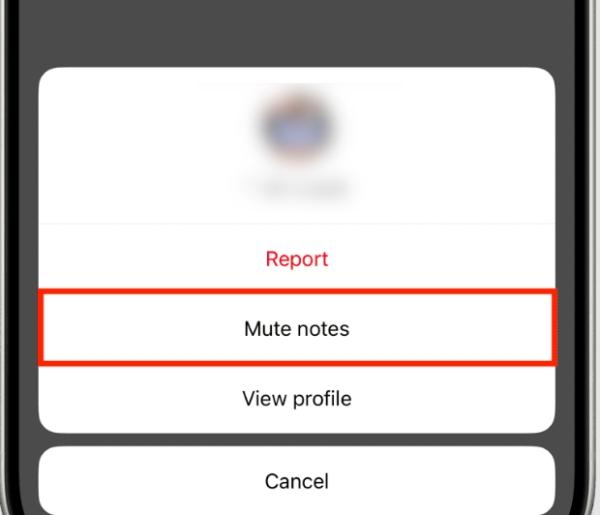
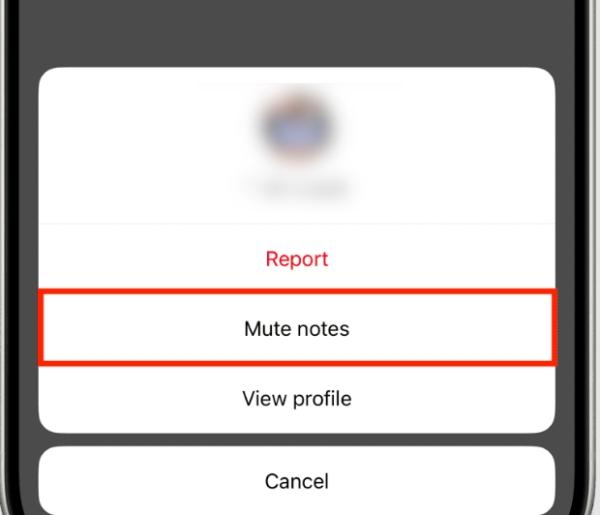
Finally, select Mute Notes from the pull-down menu. This will guarantee that no more of their future notes reach your inbox.
Below are the ways you can stop followers from sharing notes on your posts and Reels.
Step 1. First, Go to the lower right side of your screen and click on the profile icon.
Step 2. Tap on the three horizontal lines at the top right corner of the application.
Go down the page and click on the “Settings” button on your screen.
Scroll down to the “Privacy” section and then tap on it.
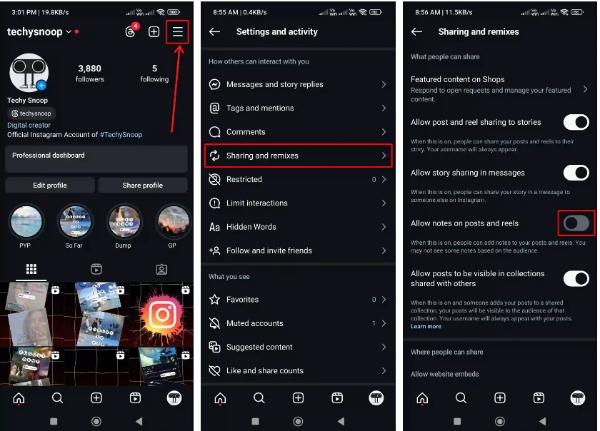
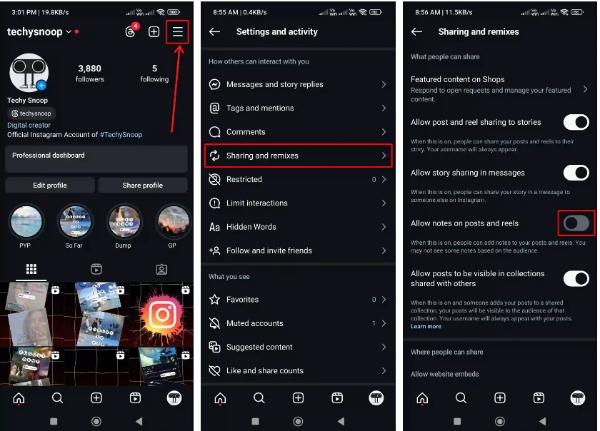
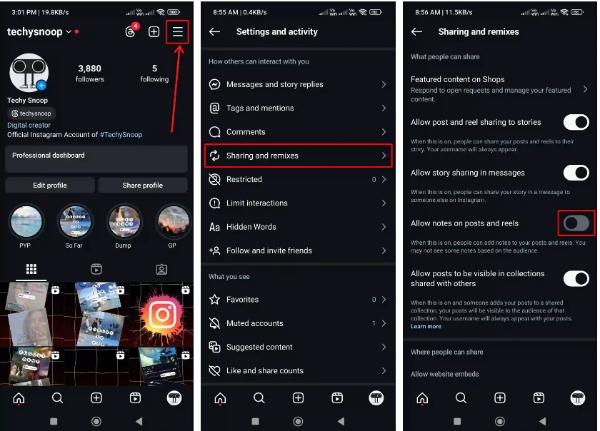
Step 3. Then, skip down to choose “Sharing and Remixes.”
Switch off the feature “Allow Notes on Posts and Reels.” This would help to stop people from posting notations on your posts.
Unfortunately, you cannot turn off Instagram Notes for yourself. But these methods will help you manage who can write notes on your content.
If, for some reason, you don’t want everyone to see the Notes you share on your Instagram, then you can set who can see your notes.
Well, here is a detailed step-by-step guide on how to do this on Android and iPhone.
Step 1, when you’re in your direct messages, find your profile picture and click on ‘Share a thought for your friends to see here…’ or ‘Note…’
Type your message directly into the textbox. Remember, you only get 60 characters for it.
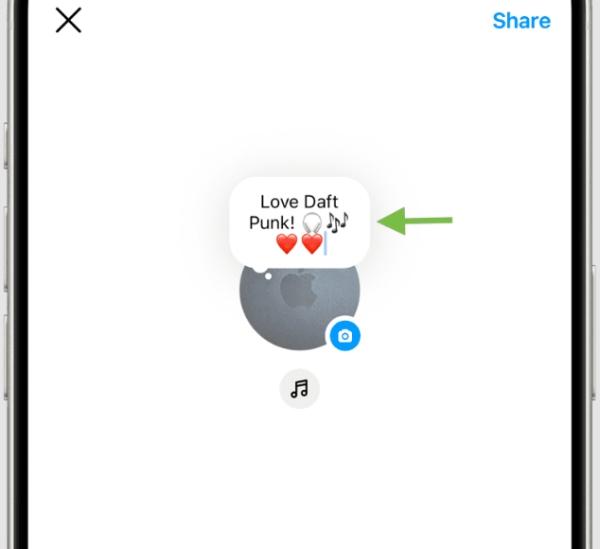
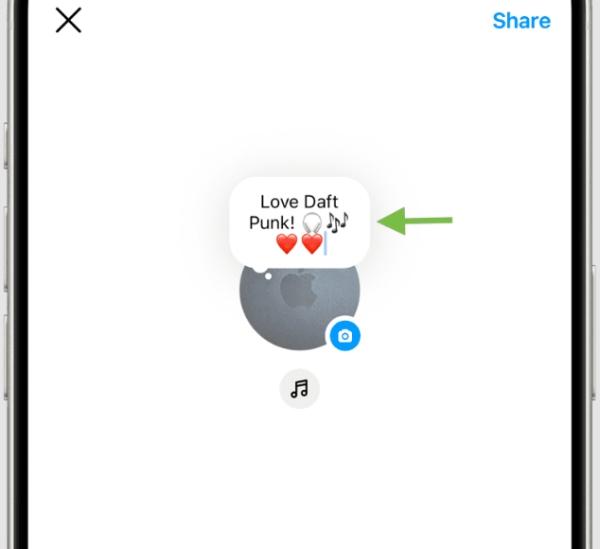
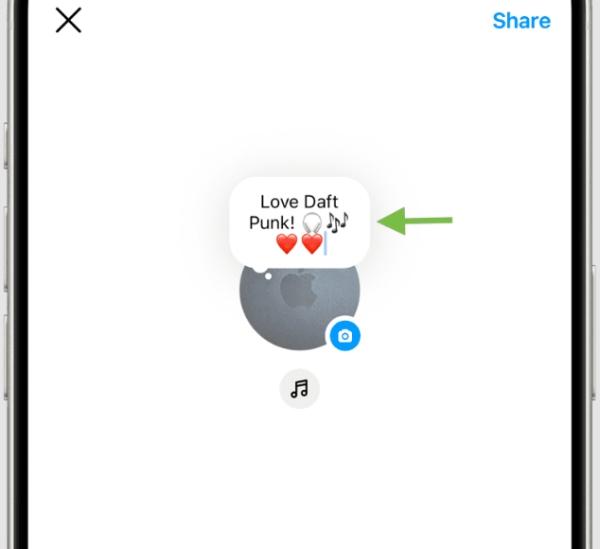
Step 2. When you are ready to share, look at the bottom of the screen and click either ‘Share with’ or ‘Shared with’. You will see three options.
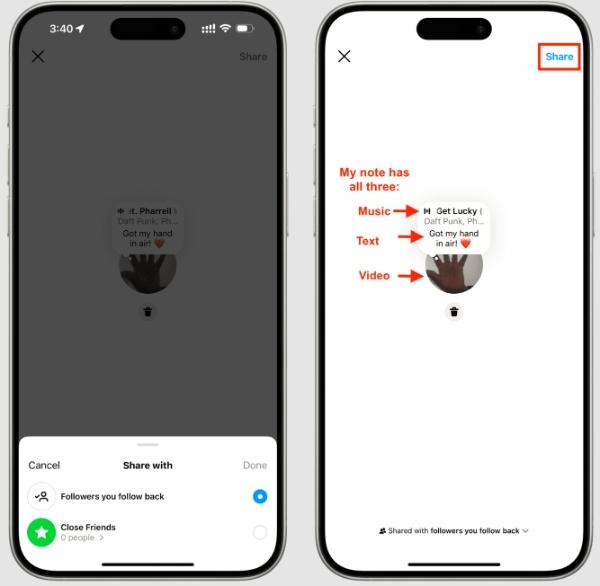
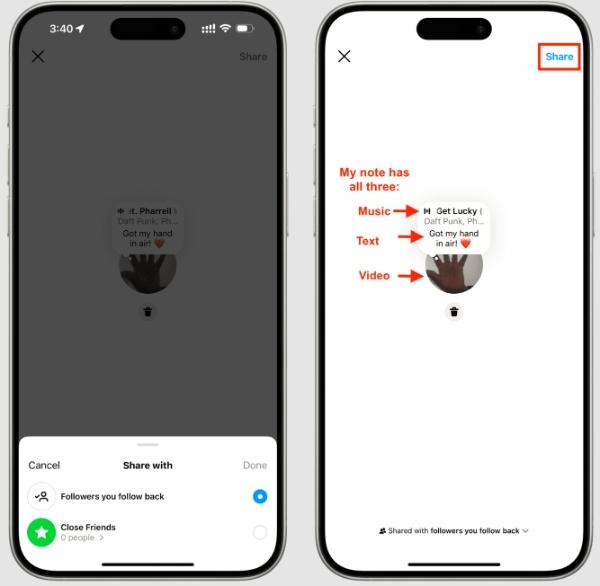
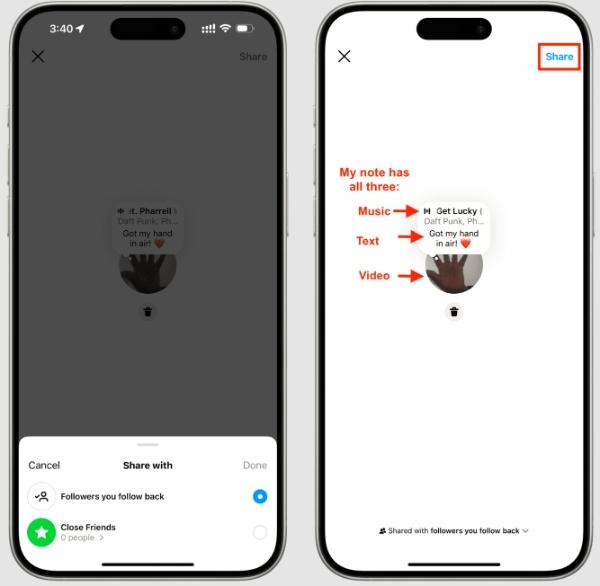
- Close Friends. Only your friends who you have added to the close friend list will be able to see the note.
- Followers You Follow Back. It can be seen by those who follow you, and you also follow them.
- Everyone. All your followers can see it.
Step 3. Select your audience. If you select Close Friends, then hit the list to select or deselect your friends in the list of Close Friends.
When you are ready with your audience, click on Share at the top right of the screen. From then on, only the chosen audience will be able to see your note.
Following these steps, you gain the ability to control who sees your Instagram Notes and thus share your information more selectively.
You might want to engage using Notes with someone on Instagram, but there could be issues with this feature.
The following are some of the things that you can do to fix the problem.
- Make sure you’re using the latest version of the Instagram app. Ensure that the Instagram that you have is the latest. Previous versions can lack some features like Notes for their usage.
- Internet connection checks. Internet connection is required in order to exploit the new features that are integrated in the app. Thus, it is advisable to have a strong internet connection. It can be either Wi-Fi, or a mobile connection.
- Restart your device. At times, the device might require a restart to solve minor but temporary problems that may hinder the delivery of the app.
- Clear Instagram cache. There are certain issues, like the lack of certain features, which can be resolved simply by clearing up cache from the application.
- Search for regional constraints. Most of the time, new features on Instagram are available in some countries or to a selected few people. If the feature is not available in your area, you simply have to wait until it is released worldwide.
- Go to Instagram complaint center. If none of the above solutions are effective, it may be time to seek the help of Instagram’s support service. They can recommend how to approach, solve that specific type of problem, or try to look into the issue.
In case of further difficulties, visit official Instagram pages where information regarding any system’s problems or changes might be posted.
How to keep your kids using Instagram Notes healthy?
Interactive social media tools can be very attractive. However, overuse of the phone and free access to apps may not be good for a child’s health.
With more features such as Notes being rolled out on Instagram, it will be wise for parents to ensure their children are using Instagram in a healthy manner.



FlashGet Kids is one parental control application that will help parents manage their children’s time spent online. Using FlashGet Kids, parents can.
- Monitor app usage. This will enable you to track the amount of time your kids spend on Instagram and other apps.
- Set time limits. Set specific time durations for the use of an app.
- Block distracting apps. Block out distracting applications for specific activities at different time intervals.
- Filter content. Filter content on the displays to make sure these are appropriate for children.
- Remote monitoring. Monitor your child’s device usage secretly with ease and hold him accountable for his actions.
Using FlashGet Kids gives you an opportunity to offer your kids the advantages of the social media platform without exposing them to any dreadful experience.
Take away
For parents, however, the existence of such engaging social media features means that it is now time to be more mindful of how our children spend time online.
With programs like FlashGet Kids, you can ensure that your children benefit from Notes as much as possible while minimizing any risks.

