Privacy on social media matters and if you’re here, you are probably trying to figure out how to hide followers on Instagram. While Instagram does not have a simple hide followers button, there are a few workarounds that can help you get close to that level of privacy.
In this article, we’ll walk you through easy steps to tweak your settings and use a few privacy tricks so you can manage who gets to see your followers list. Let’s get you set up with a more secure and private Instagram experience!
Why do you want to hide your followers on Instagram?
There are several common reasons why you want to hide your followers list on Instagram. Let’s explore these motivations more deeply to understand how privacy settings on Instagram can serve your unique needs:
Privacy:
Not everyone wants to reveal the people they follow or who follows them. Keeping this information private can help you maintain a sense of personal privacy on a platform where much of your activity is often visible.
Preventing unwanted attention:
Public follower lists can sometimes attract spam accounts or people with malicious intentions. By learning how to hide followers on Instagram, you reduce the risk of unwanted messages or interactions.
Protecting relationships:
Sometimes, keeping your connections private is about protecting personal relationships or avoiding curiosity from friends, family, or acquaintances about who you interact with on social media.
Avoiding judgments:
On social media, people often judge others based on their followers, which can be uncomfortable. If you prefer to keep your network personal, controlling follower visibility can help prevent such judgments.
Understanding Instagram’s privacy settings
When it comes to managing who sees your activity on Instagram, learning how to hide followers on Instagram starts with your privacy settings. These options don’t offer a single click solution to hide your followers list but they give you some essential tools to control visibility and limit access to your connections. Here is a breakdown of the key settings you’ll want to use if you’re serious about maintaining privacy on Instagram.
How to make your Instagram account private?
Switching your Instagram account from public to private is the simplest and most effective way to limit who can see your followers. By making your account private, only users you approve as followers will be able to see your posts, followers and the accounts you’re following. Here’s how to do it.
1. To access your Instagram profile, open the app on your mobile device and touch the profile icon located at the bottom right of the screen.
2. Once on your profile, tap the menu icon (three horizontal lines) at the top right corner to access the main menu.
3. Go to Settings and Privacy.
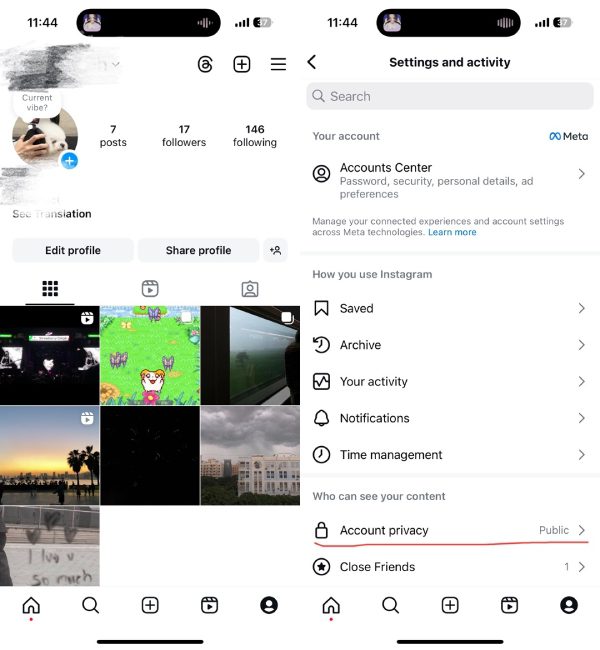
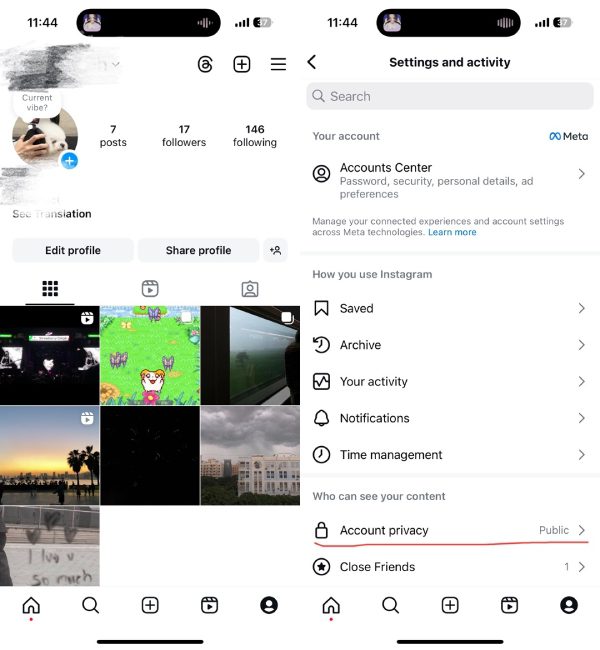
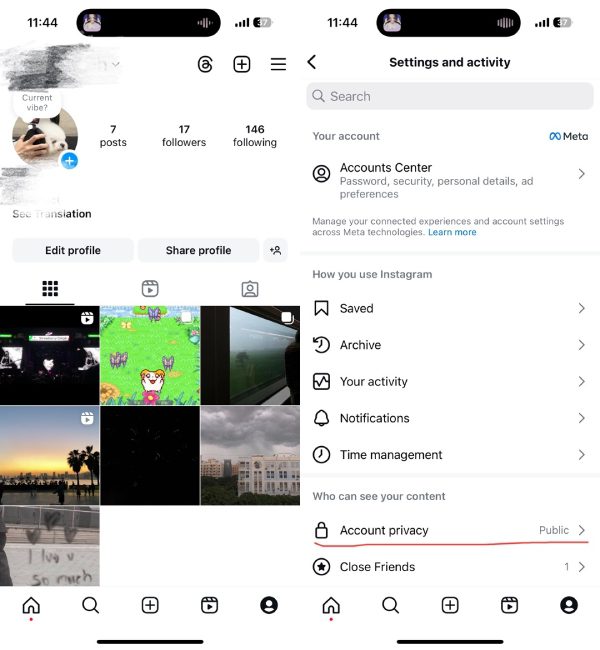
4. In the settings menu, find Account Privacy and tap it.
5. Toggle on the Private Account option.
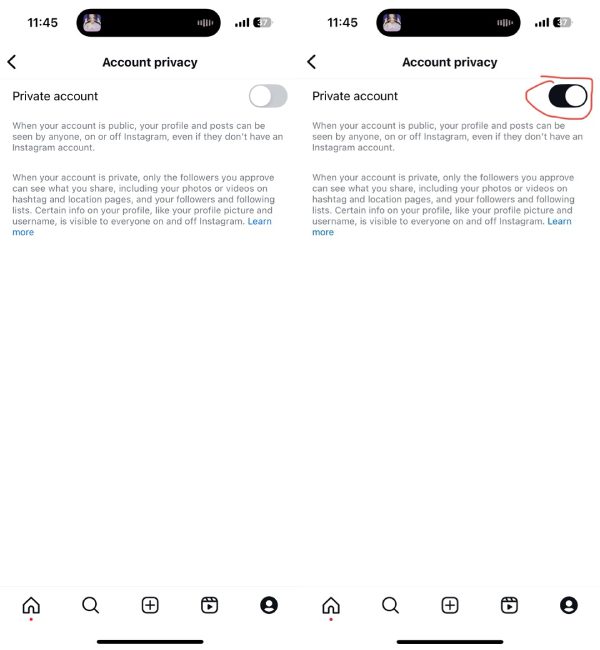
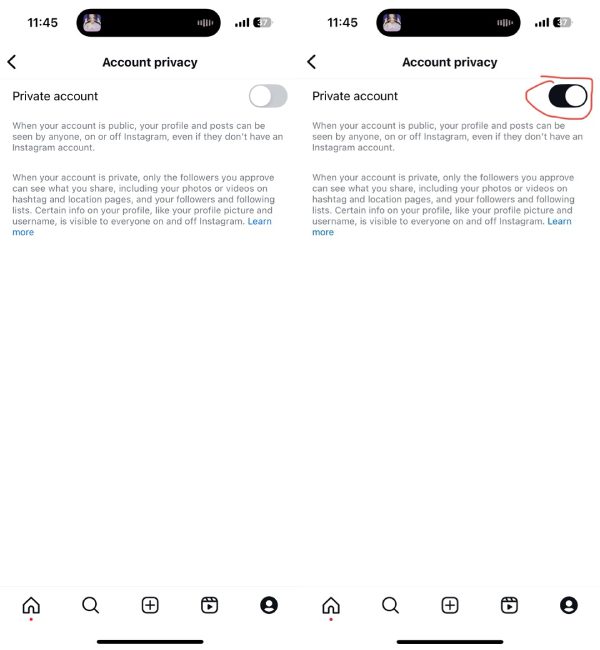
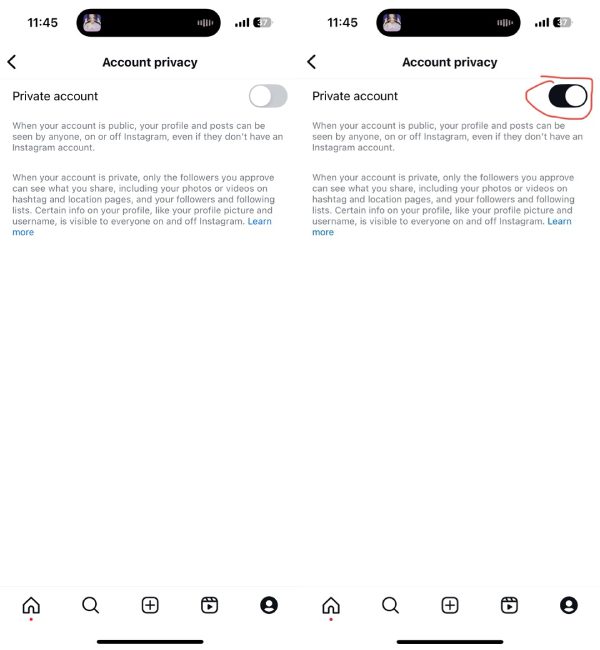
By following these steps, you’ve taken an important step in learning to hide your followers on Instagram. Setting your account to private ensures that only people you approve can view your posts and your followers list.
Limiting who can see your followers
Going private is an effective first step but what if you want to control access even among people who already follow you? Instagram has additional options that allow you to manage individual followers which gives you greater flexibility in who can see your followers list.
Remove specific followers
If there are certain people you’re not comfortable with seeing your followers list, you can remove them without fully blocking them. Here’s how:
- Go to your Followers list by tapping on the Followers count on your profile.
- Scroll through or use the search bar to locate the follower you want to remove.
- Tap Remove next to their name and confirm your choice.
Block specific followers
If there’s someone you want to permanently block from seeing any part of your profile, blocking is your best option. Blocking ensures they won’t have access to your posts, followers list or any other profile details.
- To block a user, visit their profile and tap the three dots at the top right corner.
- Select Block and confirm your action.
These privacy settings are designed to help you control access to your profile. Whether you’re looking to go fully private or just manage specific connections, Instagram offers flexible options to make your followers list more secure. Your Instagram experience may be customized to meet your privacy requirements by combining these options.
Steps on how to hide your followers on Instagram
Although Instagram doesn’t offer a direct option to hide your followers list, there are creative ways to achieve similar privacy. Using a combination of actions, you can learn how to hide followers on Instagram and limit visibility to your connections on the platform.
Here is a comprehensive guide:
Method 1: Carefully curate your followers list
One of the most effective methods to control who sees your followers list is to be selective with who follows you. By regularly reviewing and curating your followers’ list, you can maintain a network that you’re comfortable with and that aligns with your privacy preferences. Here’s how:
First, go to your Profile and tap on the Followers count.
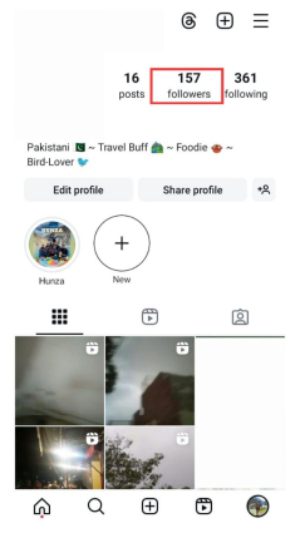
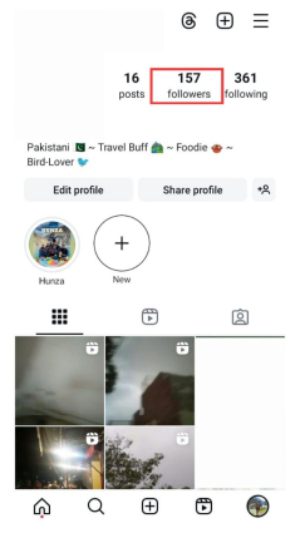
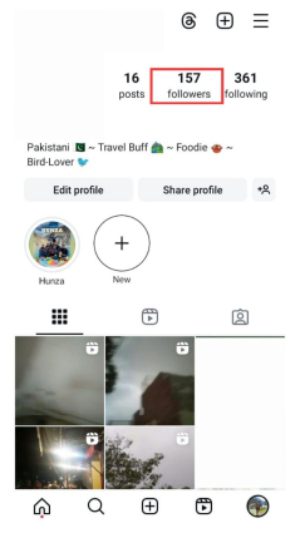
Second, scroll through the list of your followers and identify anyone you’re unsure about or who you’d prefer not to have access to your information.
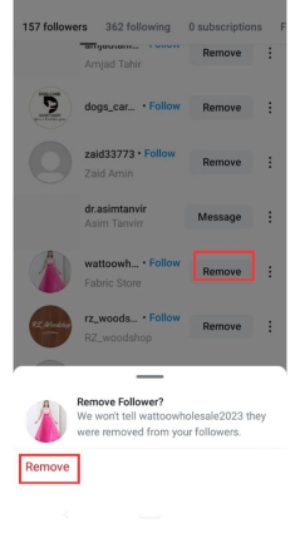
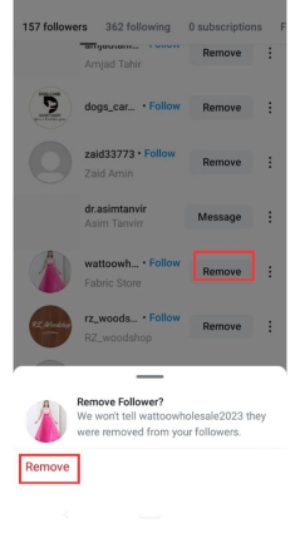
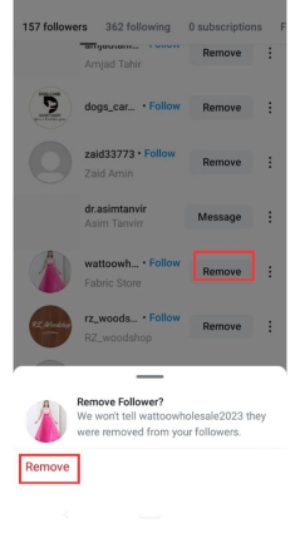
Finally, tap on the Remove button next to their name and confirm your choice. Removing a follower who does not send a notification is a discreet way of managing access.
By doing this regularly, you maintain a network that you feel confident about, which reduces the risk of unknown or unwanted people viewing your follower information. Quicklearningto hide your followers list on Instagram includes these practical steps.
Method 2: Limit public exposure by using close friends for stories
If you’re worried about specific followers or the public seeing your connections and activity, consider using Instagram’s Close Friends feature for Stories. While this doesn’t hide your followers list, it limits who can see your posts and engagements.
1. Go to your Profile and open the Settings menu.
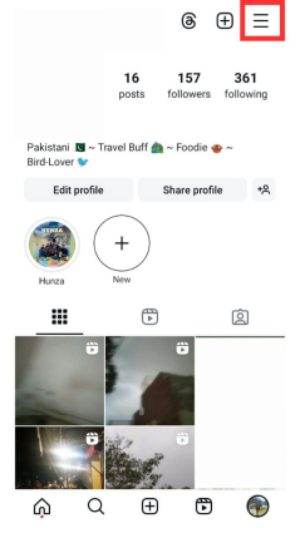
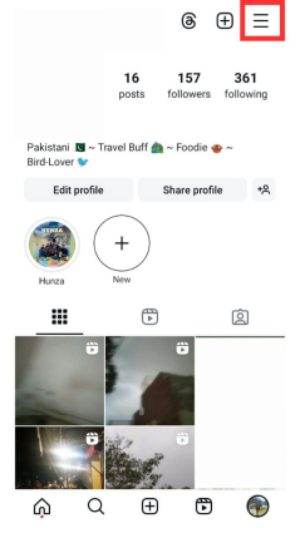
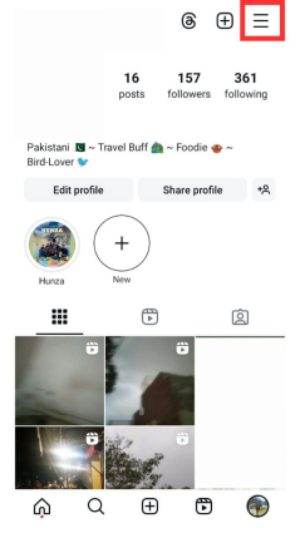
2. Select Close Friends and add people to this list who you trust and want to share content with exclusively.
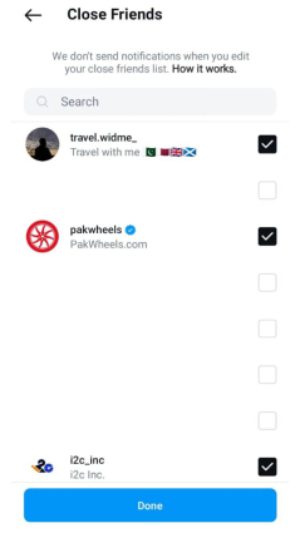
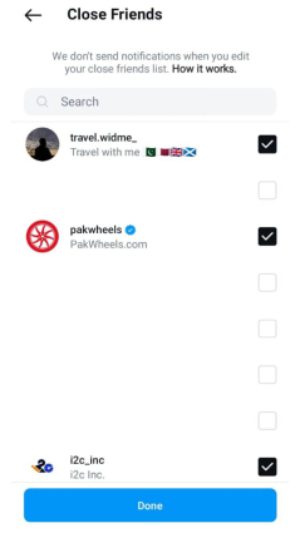
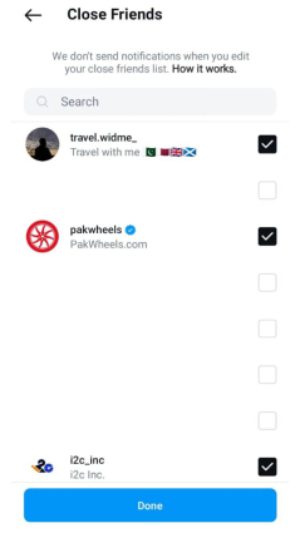
3. When posting a Story, select Close Friends instead of sharing it with all followers.
Using the Close Friends feature for Stories adds an additional layer of privacy for the content you share which allows only selected users to see certain activities. This way, even if you have many followers, only a handful of trusted friends have access to more personal updates. It is a key strategy in hiding your followers on Instagram.
Method 3: Consider muting or unfollowing to reduce visibility
Sometimes, managing your followers list isn’t just about restricting who sees your profile—it’s also about what you see and engage with. If there are followers whose activities you don’t want to engage with or who you’d prefer to limit in your feed, consider using the Mute or Unfollow options.
– To mute a follower, go to their profile, tap Following then select Mute. You can choose to mute their posts, stories, or both.
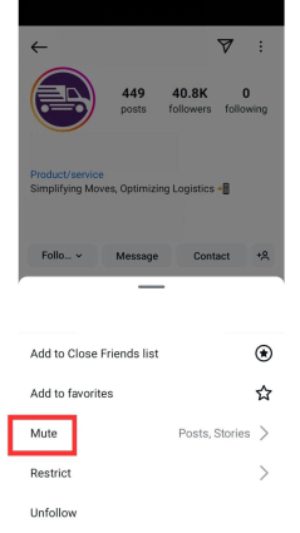
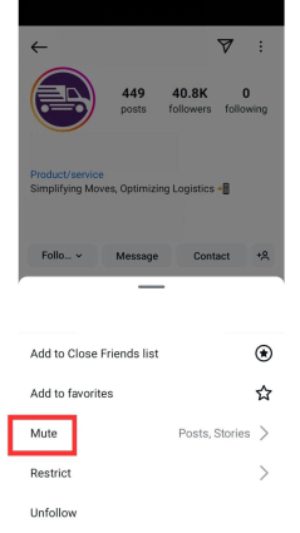
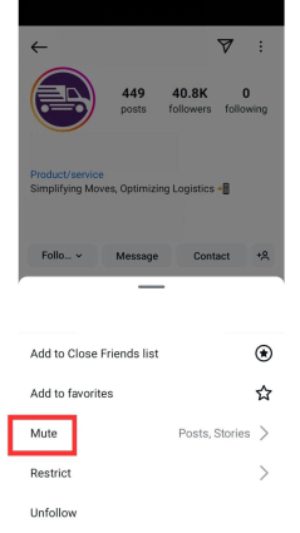
– If you want to stop seeing their updates entirely, simply Unfollow them. This doesn’t remove them as a follower, but it limits what you see from them.
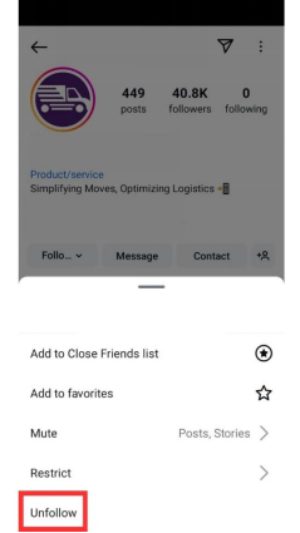
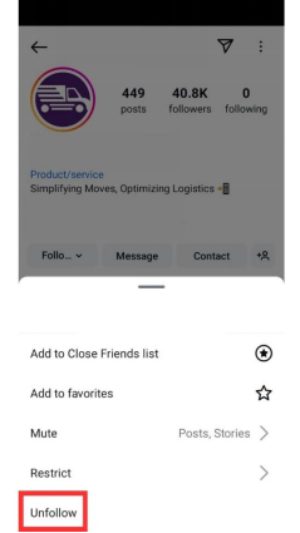
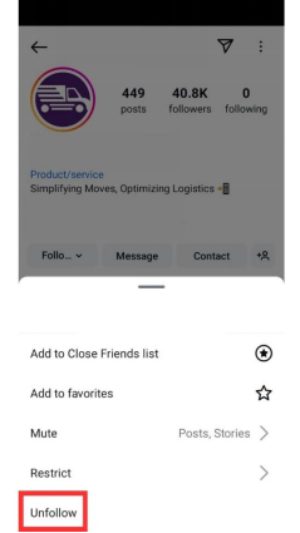
Muting and unfollowing are subtle ways to manage how much visibility you and certain followers have in each other’s activities. This won’t hide your followers list but helps you manage your interactions in a way that minimizes unnecessary attention.
Method 4: Use caution with tagged posts and comments
If privacy is your goal, remember that your tagged posts and comments can also draw attention to your profile. When someone tags you, their followers may be able to see your profile which could lead to exposure of your followers list. Managing your tags and comments carefully helps reduce this kind of visibility and is essential when learning about how to hide followers on Instagram.
1. Go to Settings > Privacy > Tags and mentions to control who can tag you.
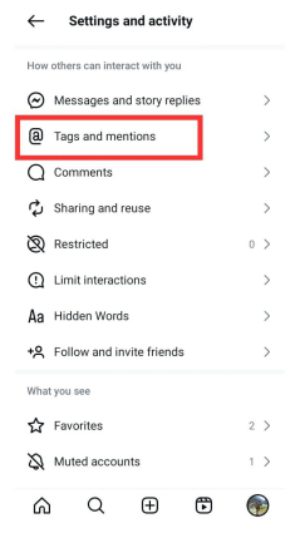
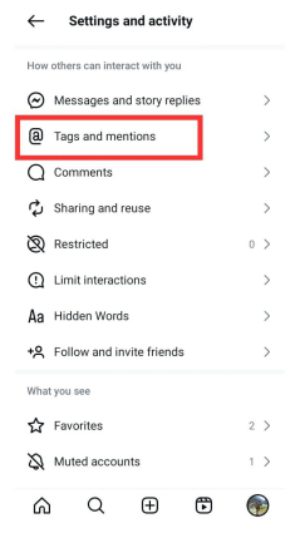
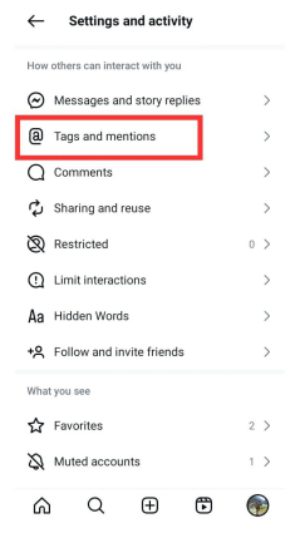
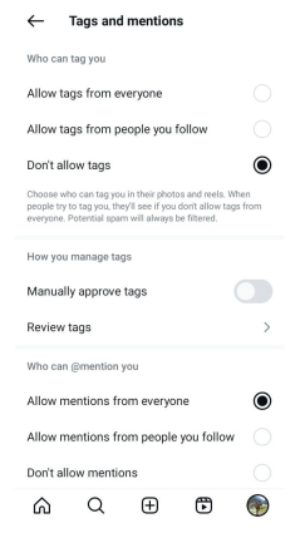
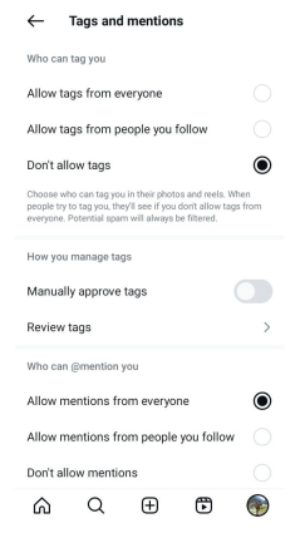
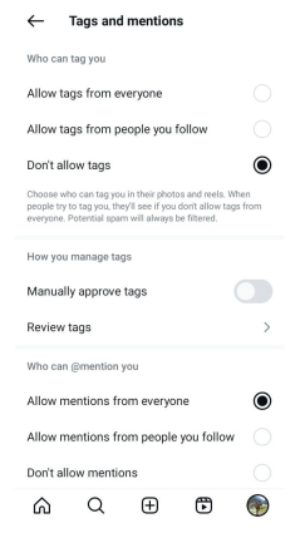
2. Select Manually Approve Tags to review tags before they appear on your profile.
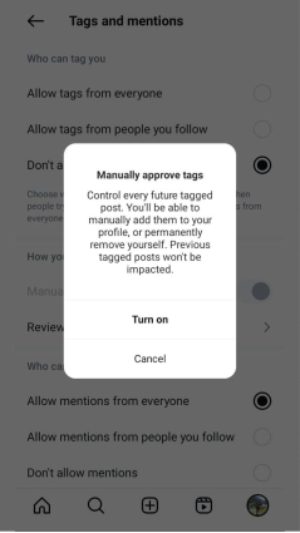
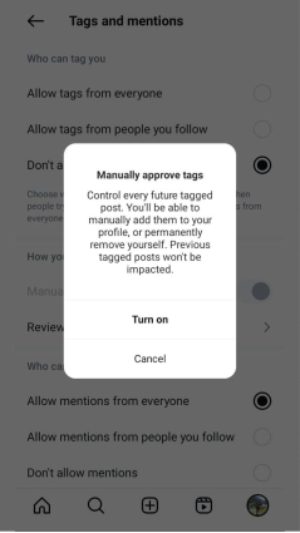
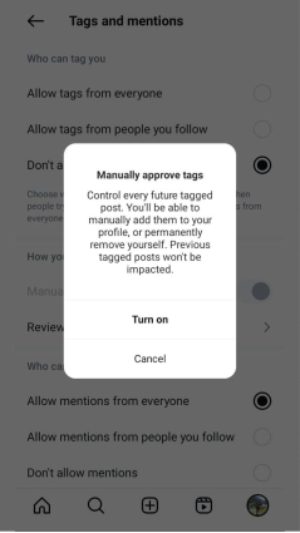
By manually approving tags, you have control over what appears on your profile and can limit unnecessary exposure to your followers list through other users’ posts.
What can parents do when their kids hide the followers list?
Social media can be an exciting but sometimes overwhelming place for kids and teens. And as a parent, I find it natural to be concerned about their online activity. When kids hide their follower list, parents lose insight into who they’re connecting with on Instagram. And it can be worrisome, especially with the potential for negative influences. FlashGet Kids is a reliable parental control app. It offers several features that let parents monitor activity without intruding on their children’s privacy.
FlashGet Kids features for monitoring Instagram activity:
- Screen Mirroring: This feature allows you to view your child’s Instagram screen in real-time, which helps you see what they’re doing on the app, including who they’re interacting with and the nature of these interactions.
- App Blocker: If you have concerns about Instagram usage, FlashGet Kids enables you to block or limit access to the app. This app blocker feature is ideal for setting boundaries around screen time or keeping Instagram accessible only during certain hours.
- Usage Time Limits: This parental control app allows you to set daily or weekly limits on app usage that helps your child balance their time on Instagram with other responsibilities. This control can be especially helpful if they spend too much time on social media or are overly focused on followers and likes.
By using FlashGet Kids, you can provide your child with a safer and more balanced social media experience while keeping an eye on their activity.
FAQs
Can someone hide specific followers on Instagram?
No, Instagram doesn’t offer an option to hide specific followers. The best workaround is to set your account to private, which restricts the visibility of your followers list to approved followers only. If you’re uncomfortable with a particular follower, you can also remove or block them to further control who can access your list.
Can I remove a follower without blocking them?
Yes, you can remove a follower if your account is private, which allows you to control access without needing to block them. Go to your Followers list, locate the follower, and tap Remove next to their name. They won’t receive a notification but will lose access to your posts and followers list.
How to tell if someone blocked you or deactivated your account on Instagram?
If you can’t locate someone’s profile, they may have either blocked you or deactivated their account. To confirm, try searching their profile from another account. If their profile appears on the other account, they’ve likely blocked you. However, if their profile remains unavailable across multiple accounts, they’ve likely deactivated their account entirely.

