Do you find the My AI chatbot on the Snapchat chatlist annoying? Many users haven’t had a great experience with this Snapchat feature since it was introduced in March 2023. It pops up when you’re chatting with someone and doesn’t serve any real purpose. And it may help you look up the latest news or translate different languages, but that is just it. It minimizes your Snapchat experience as you want to connect with your friend on the other side of the chat.
In this article, we will show you how to get rid of My AI on Snapchat. This way, you won’t see it on your feed whether you’re a Snapchat+ user or free user.
What is My AI on Snapchat?
My AI on Snapchat is a built-in AI chatbot that acts as a conversational assistant directly in Snapchat chats. For example, it can help you answer a burning question or suggest what to eat at dinner. It can even give you ideas of the best gift to give your mom for her birthday.
What’s interesting is that you get to give My AI a name and tell it your interests and dislikes. This way, it can personalize answers to your questions. On the downside, Snapchat warns that you should fact-check any answer given by the My AI chatbot. This is because the answers may be biased or incorrect.
My AI was initially available to Snapchat+ users when it launched in March 2023. It is now available to all users, both paid and free. Its launch aimed to improve the social experience among Snapchat users. However, this may not be the case, as many users are looking for how to get rid of my ai on Snapchat. Read on to learn why this is happening
Why you might want to delete My AI on Snapchat on mobiles?
Snapchat launched My AI to enhance social interaction among its users by acting as a conversational assistant. However, it may not have gotten the feedback they expected from users regarding safety. Some users believe My AI may pose safety risks, among other issues.
Safety concerns about My AI on Snapchat
Even though Snapchat may have fillers to flag inappropriate content, they are only sometimes 100% effective. On rare occasions, My AI may generate responses that are harmful to the younger users who form the majority of Snapchat users.
Digital safety is vital to young adults as they are at a critical stage of mental health development. Negative information can have a significant impact on how they view the world. Inappropriate content can profoundly impact their emotional behavior and mental health.
Some of the potential risks of My AI on Snapchat include:
1. Spread of misinformation: My AI could unintentionally spread misinformation by generating untrue responses to Snapchat users.
2. Reduction in human connection: As My AI learns more about your likes and dislikes, you may grow closer. You may no longer prioritize bonding with fellow humans like your family and friends.
3. Exposure to inappropriate content: My AI may produce unsuitable responses for younger users. This is because fillers may not be effective at all times.
4. Privacy issues: as you engage with My AI, you may overshare personal details. This increases the chances of compromising your privacy in case of a hack.
Because of such potential risks, you should learn how to get rid of My AI on Snapchat. You’ll protect yourself and your kids from online dangers.
How to get rid of My AI on Snapchat
Now that you’ve learned some of the potential risks of My Ai on Snapchat, you’ll learn how to remove it in this section.
You can get rid of My AI on Snapchat in 2 ways:
How to get rid of My AI on Snapchat by blocking it
1. Go to your Snapchat chat list and tap on My AI.
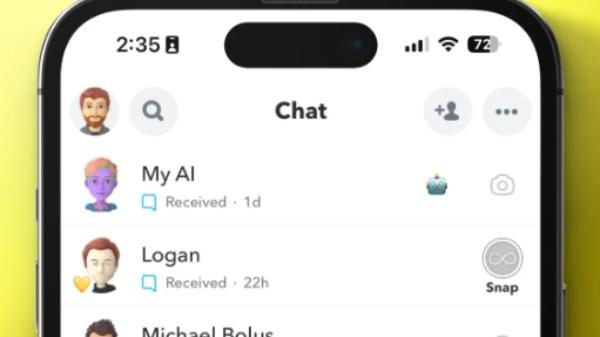
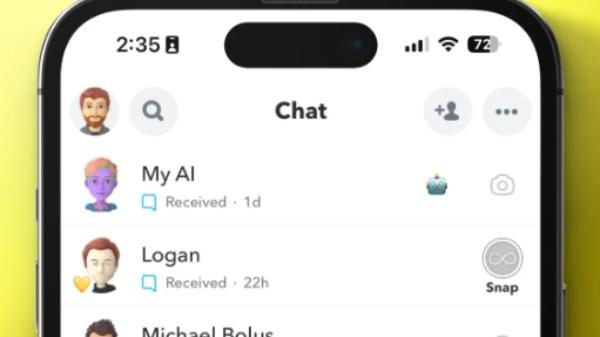
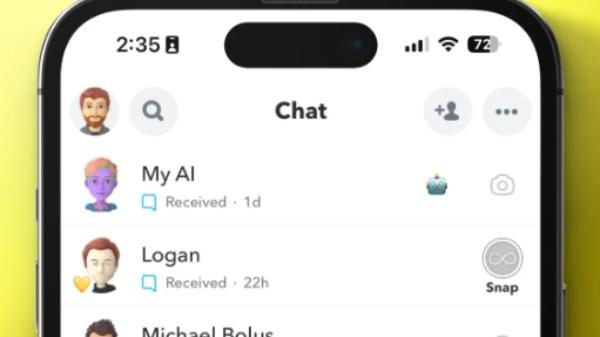
2. Click on My AI profile, and scroll down till you spot the option “Report this Account.”
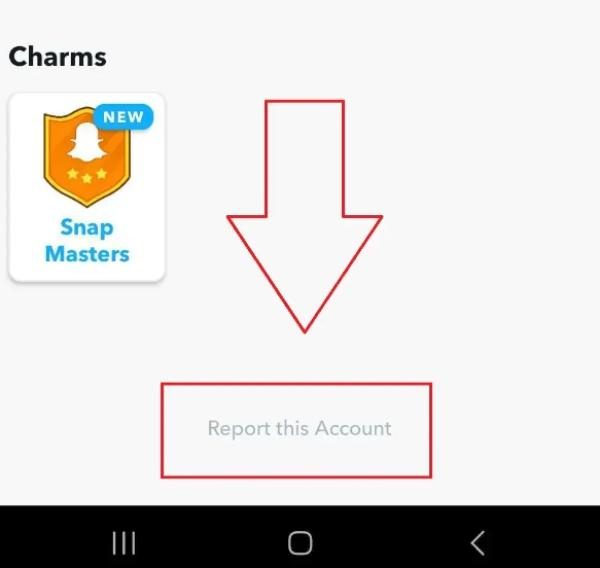
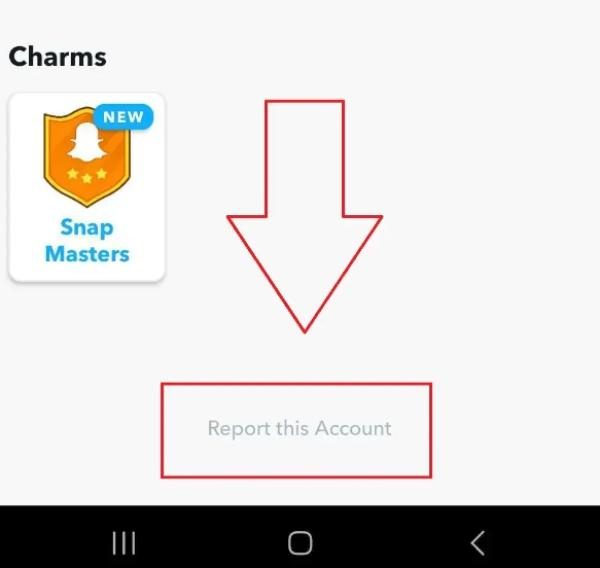
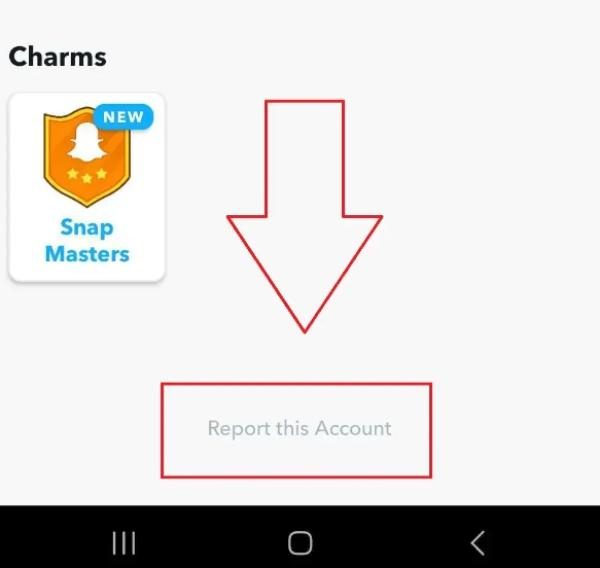
3. Tap on the “Report this account” option and then choose any reason why you would like to block it.
4. The Block option will appear. Tap on it to block My AI from your chat list.
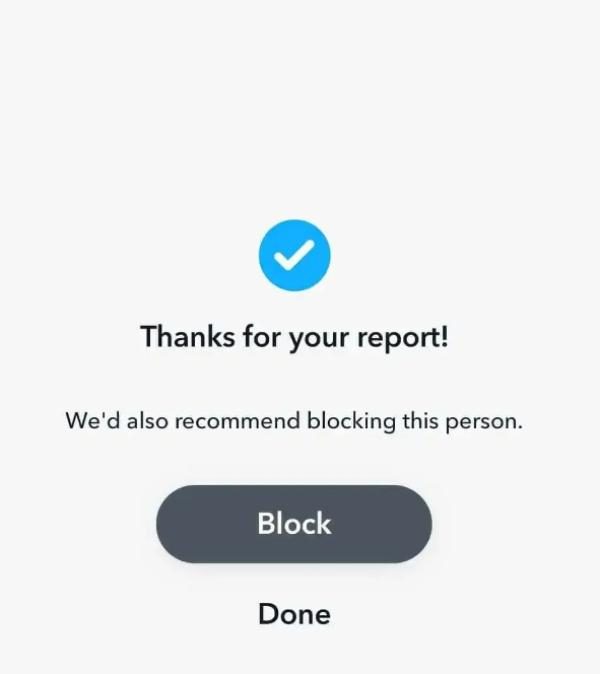
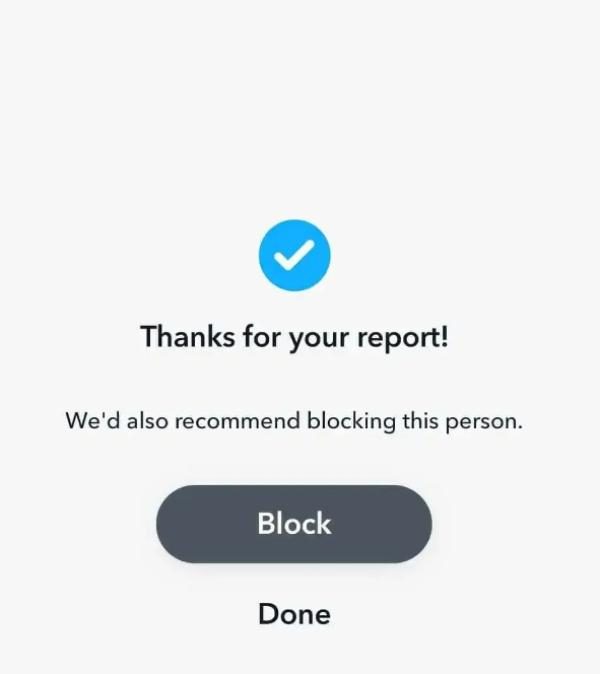
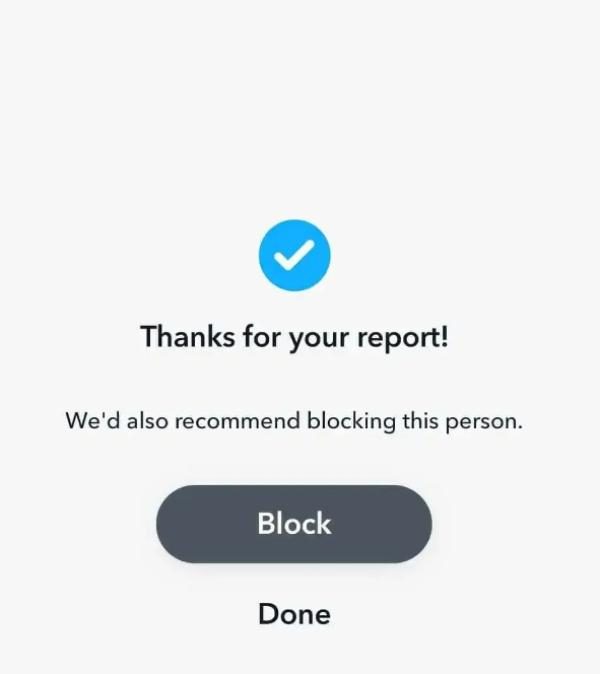
And that is it! My AI chatbot is now blocked, and cannot access your chatlist. The process is similar for all phones, including Android and iOS.
How to get rid of My AI on Snapchat by Clearing it from the Chat Feed
This option works only if you have Snapchat plus. Here are the steps:
– Press on the My AI profile on the Snapchat chat list.
– Go ahead and choose “Chat settings” on the popup that appears.
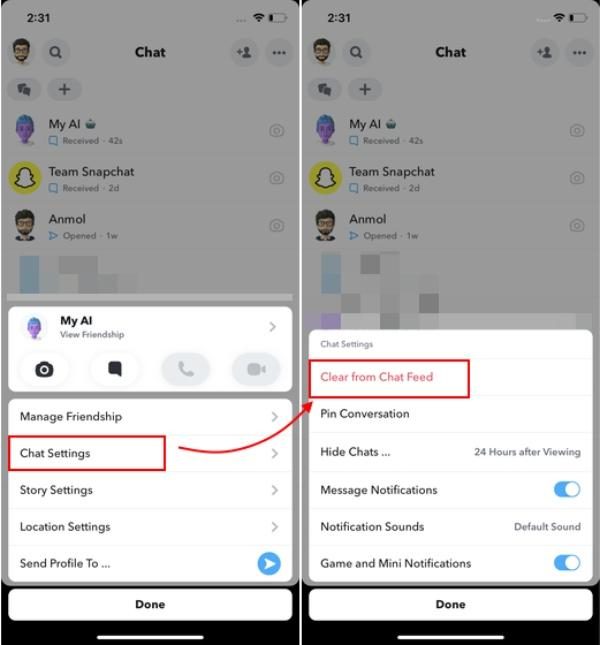
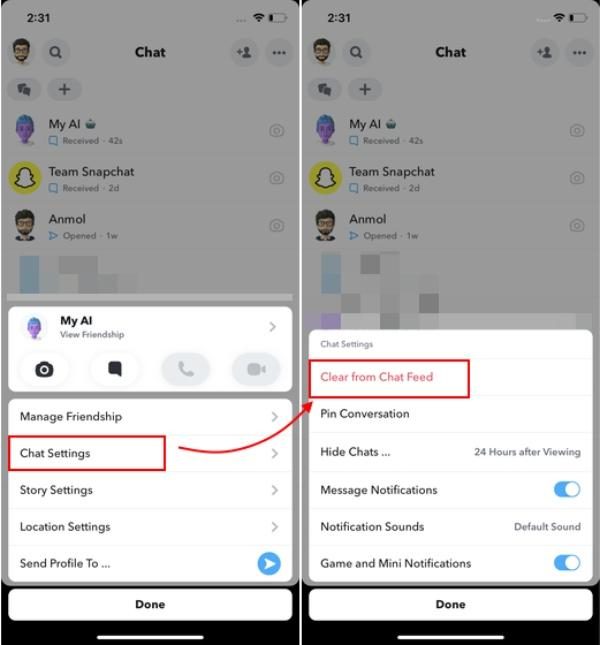
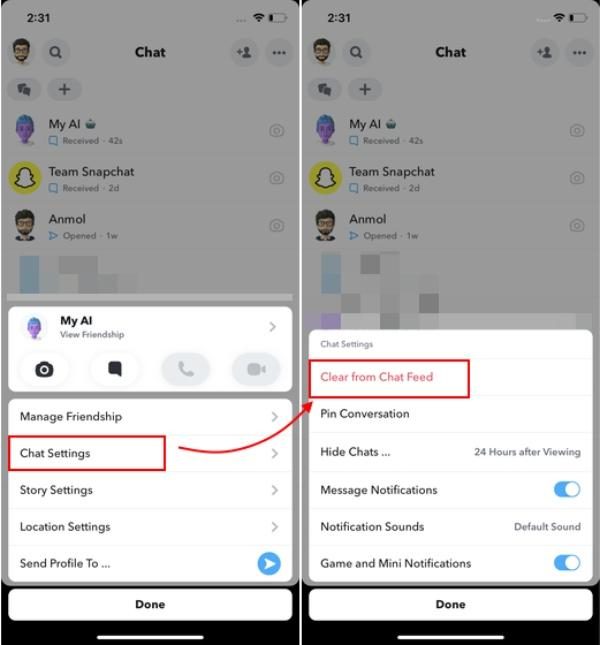
– Tap “Clear from chat feed” option. And My Ai will disappear from your chat list.
Managing AI features on Snapchat
Managing the AI features on SnapChat can help you control the interactions your child has on SnapChat. This can go a long way in protecting your kid from inappropriate online content. In this section, we’ll share how to manage AI features on Snapchat by adjusting privacy settings and FlashGet Kids.
Adjusting privacy settings
- Limiting AI interactions.: Did you know that Snapchat allows users to determine how much extent they can interact with AI? This means you can disable My AI on your kids’ Snapchat so they only have human interactions. In the process, you prevent AI from generating any inappropriate responses.
- Customizing notifications: Snapchat allows you to adjust settings to get alerts whenever there are any notifications. So you can set the app to get alerts whenever your kid interacts with My AI.
Use the FlashGet Kids
FlashGet Kids is a comprehensive parental control app that helps you monitor and protect your kids from online dangers. It has numerous valuable features that allow you to see and control your child’s online activities. These features may be helpful in the context of the My AI Chatbot on Smpatchat.
– Keyword detection:
This feature allows you to set keywords you’ll be alerted to whenever your kid uses them. For example, if your kid searches for specific inappropriate keywords on My AI, you may receive alerts on your phone. You’ll then act accordingly by blocking them to prevent future incidences.
This feature lets you see what your kid is doing on their phones in real-time. This can help you see how your kid interacts with the MyAI chatbot on Snapchat. You’ll see which prompts they key in on the conversational assistant and the types of responses generated. You’ll also observe how your kid responds to My AI’s answers.
– App blocking:
This feature allows you to manage various apps on your child’s phone. You can also completely block an app if you feel it poses mental health risks to your kid.
This feature ensures you know your kid’s physical location in real-time. Most social media apps may have location-based features. These features may reveal your kid’s real-time location when chatting with strangers on apps like Snapchat.
– Snapshotting:
You can get real-time snapshots of a child’s screen using our snapshotting feature. These snapshots can help you study how your kid interacts with AI on social media apps like Snapchat. If you notice any dangerous content on your kid’s feed, you can block the app and talk with your kid.
You can protect your kids from dangers by combining the privacy features of Snapchat settings and the FlashGet Kids app. You can create a more safe digital environment that protects your kids’ mental health. You’ll be assured of limited AI interactions with your kids on Snapchat.
Final words
By now, you’ve learned some of the ways how to get rid of My AI on Snapchat. You can block My AI from your chatlist if you’re a free Snapchat user. Alternatively, you can clear all your AI data if you’re a Snapchat Plus user.
You can also manage AI data using the privacy settings provided by Snapchat. This includes limiting AI interactions and customizing notifications so you get alerts whenever your kid uses My AI.
Using a parental control app like FlashGet Kids can help you protect your kids from the potential dangers of AI interactions. With many features, you can see how your kid interacts with My AI in real-time, block the Snapchat app, or even set time limits. Try out today to keep your kids from online dangers!

