Nowadays, every aspect of people’s lives is shareable online. Knowing how to make your Twitter private can benefit people who don’t want fame.
X, formerly Twitter, has become popular in recent years. As more people join the platform, there is a growing need to determine who gets to see your content.
In this guide, you will learn how to make your Twitter private. This way, only approved followers can read and interact with your posts.
Why make your Twitter account private?
In modern society, most individuals use social media platforms at some point in their daily lives. But not everybody wants the people to know what they are thinking or doing.
Making your Twitter account settings private offers a less chaotic social interaction than a public account.
Below are some of the causes of why people prefer to make their Twitter accounts private.
- Privacy and control.: Private accounts let you decide who can access your tweets. You are able to filter your audience so that only people you know or can trust can access your information.
- Personal space.: Yes, it is fun to meet and interact with people through social network sites. However, everyone needs their own corner where they can be themselves without fear of being criticised.
- Safety and security.: Privacy has become a big issue in the current world especially with the advancement of technology. Private accounts can also assist to enable you avoid harassment, stalking and other vices on the social media platforms.
- Professional image.: Having a personal Twitter might be useful if you want to keep your profile professional. By filtering your audiences, you can ensure that you do not post anything that can offend any of your followers.
- Peace of mind.: It is comforting to know only specific people will see the messages you are posting on your Twitter account.
- Testing and experimenting.: Private accounts allow users to test the new content or thoughts without much pressure from others or negative comments.
Private tweets, peace of mind, and safeguarding your loved ones on Twitter with monitoring.
How to make your Twitter account private?
To make your Twitter account to private, you can try the following steps:
1. Go to the Twitter (X) app installed on your smartphone or PC.
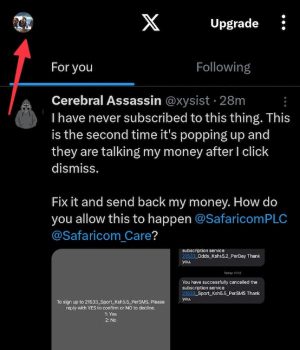
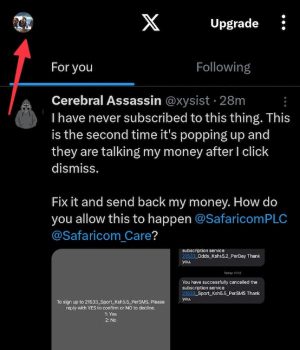
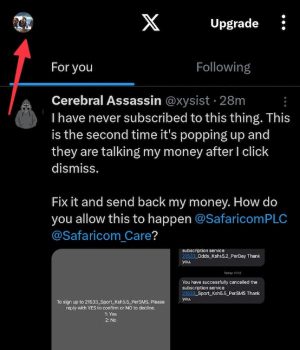
2. Access Your Profile. Press the profile picture located at the lower right corner of the frame.
3. Go to Settings. Click at the profile icon to the extreme right of the screen and select the “Settings and privacy” option.
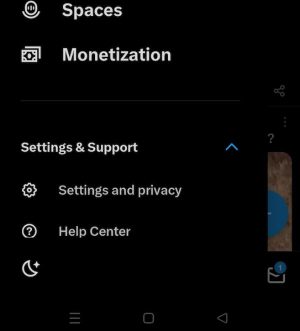
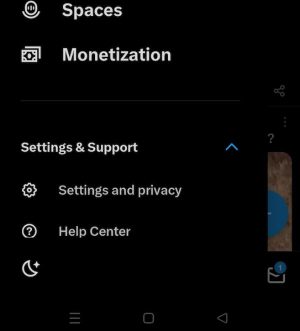
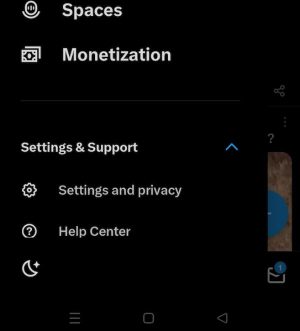
4. Find Privacy. Go down to the ‘Privacy and Safety’ button.
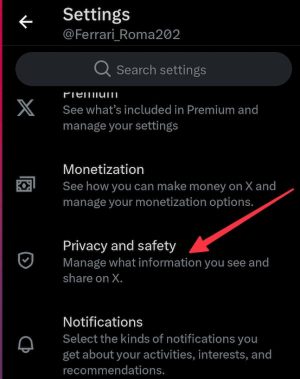
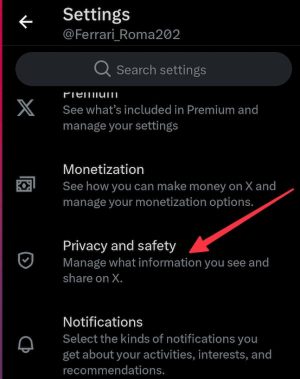
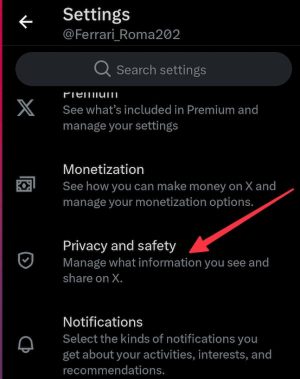
5. Tap on Audience and tagging. This button allows you to manage what information others can see on X.



6. Toggle the options. You’ll see two options, including protecting your posts and protecting your videos. Turn this switch to the ‘on’ position.
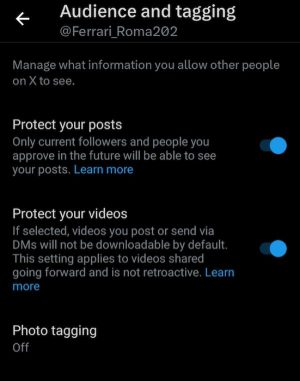
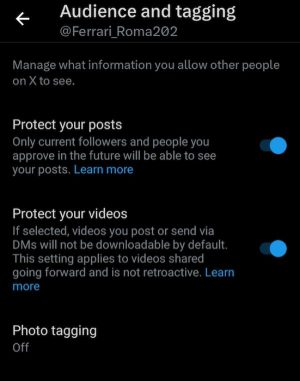
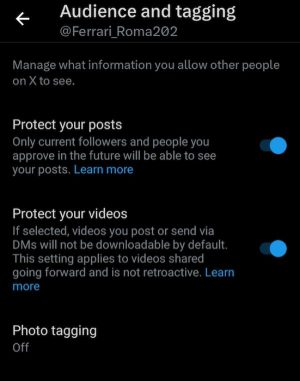
7. Confirm. There can be a request for confirming the decision. Click on the “Protect tweets” button or the similar button to save the selected change.
Once you are done with these steps, your new Twitter account will be set up as a private account. Only selected friends will be able to view the updates that you post on your Twitter account.
How do I know if the Twitter account is private?
Before explaining how to identify a private Twitter account, it is essential to know the differences between public and private accounts.
Public accounts
- The contents of the tweets are open for everyone to see.
- If there is no such need absolutely anyone can follow without the need for approval.
- The profile information is visible to everyone.
- These tweets can be easily retweeted or shared with other other people.
Private accounts
- Tweets are only visible to the people authorized to follow or see an individual’s tweets.
- Follow requests received need to be accepted by the owner of the particular account.
- Profile information that is available to non-followers is minimal.
- Tweets that are posted cannot be forwarded or even shared beyond the allowed list of followers.
Ways to know if a Twitter account is private:
1. Check the follower count.
In the case where the account has less followers to the number of tweets, it is probably a private account.
2. Check that a little padlock is displayed.
The easiest method of telling whether an account is private is to search for a small lock icon. It is next to the account’s name in the profile picture box.
3. Try following the account.
If you can immediately follow without confirming, then the account is public. If you are expected to send a follow request, then the account is a private one.
4. Use the search bar to look for the account.
If you can see it in the search results, it’s public. If it doesn’t, it is private or its presence in the public domain is minimal.
5. Protected tweets message.
If you attempt to view a private account, you will receive a message saying, “These tweets are protected.”
6. Has limited profile information.
For a private, you can only see the name, profile picture and bio. A public account may give out all sorts of information about the user.
These indicators help the user determine whether an account is private. Thus, you are aware of the extent to which you can access that account.
How can parents view kids’ blocked or private Twitter?
As children grow up, they get through a rebellious stage in which they may need personal space.
This can lead to them blocking their parents’ Twitter accounts or even changing their own settings to private on Twitter.
Parents are likely concerned about their child’s safety and protection when browsing online. This is particularly true when interacting with strangers online.
If you are concerned with your child’s use of twitter, it is not impossible to protect them from the risks of the social networking site.
Among the many solutions to this, one of the most effective is to use a parental control app like FlashGet Kids.
This application has a variety of functions that are aimed at informing parents on their child’s activity on social media.



Key features of FlashGet Kids:
Screen mirroring: It allows parents to monitor the phone screen of their child directly. You get to see what goes on in their Twitter account.
Usage reports: FlashGet Kids can offer rich daily statistics on your child’s phone activity. This includes their time on Twitter, interactions, and liked posts.
App tracking: It enables you to determine which apps your child is using, such as Twitter. You can then decide on the time he or she spends using those applications.
Content filtering: FlashGet Kids can help you filter the dubious information in Twitter. This enables you to ensure that your child does not find something harmful or obscene.
Keyword detection: Monitoring a few keywords or phrases using FlashGet Kids is possible. You will then be aware of the child’s current interests and conversations on Twitter.
With the help of FlashGet Kids, you can control your child’s activity on Twitter and protect them from dangerous situations.
Conclusion
As highlighted in this guide, it’s very easy to make your Twitter account private by following these simple steps.
This will grant you more privacy in your timeline so you can have the ability to choose who will see your tweets.
For parents worried about their child’s online security and privacy, you can use parental control apps such as FlashGet Kids.
These tools are an effective way to keep track of your child’s activity on Twitter. They also define certain restrictions and filter out negative content your child might encounter.

